

Top 15 Python Projects for Your Resume to Make It Better
Introduction.
Python is a versatile and multi-purpose programming language ideal for data analysis and machine learning, thanks to its powerful libraries and community support.
By creating a portfolio of Python projects, you not only demonstrate your problem-solving abilities in real-world analytics problems, but you do so in the language most favored by employers and interviewers.
In this article, we have curated an extensive list of Python projects perfect for enhancing your resume and demonstrating your skills to future employers.
Why Add Python Projects to Your Resume?
Including Python projects in your CV is useful for all job seekers, but especially for new graduates and candidates with limited professional experience.
A well-planned portfolio of projects will prove that you have the technical expertise and business acumen to excel in the role you are applying for. Further, it shows that you are willing to go the extra mile to communicate your skills, thus helping you differentiate yourself in a competitive job market.
Now that we understand the value of Python projects on your resume, let’s move on to the next section, where we’ll go into the most popular ones in more detail.
What Are Some Good Python Projects For Resume?
Here are 15 Python projects we recommend you consider including in your resume:
1. Web Scraper Tool
A web scraper is a Python-based application that automatically extracts data from websites. This project involves writing a script to send requests to web pages and parse the HTML content to retrieve information like product details, prices, news articles, or social media posts.
This is a valuable project for your CV, whether you are aiming for a job in tech, analytics, or any industry that values data-driven decision-making.
Scraping tools are used across industries for data collection, market research, lead generation, and competitive analysis. Web scraping requires a range of skills, including an understanding of HTML and CSS and working with APIs and libraries such as BeautifulSoup or Scrapy in Python.
Data.world has several web scraping open datasets that you can practice on. If you need help getting started, here is a tutorial on building a web scraper from scratch.
2. Chatbot With NLP
Chatbots are software applications designed to simulate conversations with human users. Using Python and NLP libraries like NLTK, spaCy, or TensorFlow, you can build your own chatbot to understand and process language and generate relevant responses.
A Python project to build a chatbot would involve training the program on large datasets to improve its conversation abilities. Chatbots can have basic features or be enhanced to include functionalities like sentiment analysis, answering questions, or performing specific tasks like bookings.
Chatbots are one of the most sought-after technologies in tech today, with applications in customer service, marketing, and even mental health support. Having this experience on your resume will show your future employers that you are skilled in NLP, AI, and advanced programming. It will also demonstrate that you are abreast of current tech trends.
To get started, you can use this resource to begin building your first chatbot. Microsoft has a great database to practice on, the WikiQA Corpus , which utilizes Bing query logs and Wikipedia pages as sources.
3. Automated Email Sender
This application can be built using Python to automate the task of sending emails, especially for campaigns or repetitive email tasks. You could use the PyAutoMail library, with libraries like MIME for more advanced features.
Showcasing this project is valuable as it demonstrates skills in automation, working with email protocols, and integrating with other services or databases, which are highly valued skills in most industries for communication and marketing.
For a helpful tutorial, you can refer to the PyAutoMail repository on GitHub .
4. GUI (Graphical User Interface)
A Graphical User Interface (GUI) is the graphic that the user of a product interacts with when they open an application. This project involves creating an application with a visual interface, including buttons, text fields, labels, and various other interactive elements. Python offers several libraries for GUI development, such as Tkinter, PyQt, or Kivy, each with its unique features.
As a developer, your ability to build applications with user intent in mind while showcasing skills in design, event-driven programming, and cross-platform development is hugely important. Such projects indicate an understanding of user experience and the ability to translate product offerings in an accessible way to non-technical users.
You can practice from a range of projects in this repository.
Building a website involves creating a web application with a backend (server-side logic) and a frontend (user interface). Python frameworks like Flask and Django are popular choices for this purpose.
Flask is more lightweight and flexible, ideal for smaller projects or microservices, whereas Django offers more built-in features, making it suitable for larger, more complex applications. You can choose the framework depending on whether you want to build a standard website or an interactive one like a time zone converter.
You’ll also need to use HTML, CSS, and JavaScript to design the user interface. Finally, you can deploy it to a server through platforms like AWS or Heroku.
Web developer roles are sought-after and lucrative, so having this project is a must-have if you are vying for such a role. This is a crucial skill as a developer in numerous industries as well. Get started with a Flask tutorial here .
Start with a simple project like a basic e-commerce site or portfolio website. When you are ready to handle more complex tasks, you can try something challenging, like a website that converts time zones.
6. Weather Application
This is a program that retrieves and displays weather information from an external weather API. The tool helps users view weather data, forecasts, and other climate-related information.
You will need to fetch data from a weather API such as AccuWeather or OpenWeatherMap. You can use Python’s requests library for this purpose. Process the API response (usually in JSON format) and display the data. For the GUI, libraries like Tkinter or PyQt can be used, as mentioned above.
For landing roles in software development, the ability to build a weather application illustrates your skill in working with external APIs, handling real-time data, and GUI development. These are invaluable skills that you will require constantly in your job.
Here are three repositories you may refer to on this topic. Also, sign up for a free API key from a weather data provider to practice fetching and displaying weather data.
7. Game Development
If you have a passion for gaming, why not try your hand at creating games using Python? This skill is highly coveted in the gaming industry, and you can have some fun in the process, too!
You can showcase this as a transferable skill in other roles in the entertainment or education sectors where interactive content creation is valued. Having done this project will demonstrate your creativity in solving complex logical challenges and proficiency in advanced programming.
The most popular library for this purpose is Pygame, which provides functionalities for creating game elements, handling events, managing graphics, and playing sounds. You’ll need to develop the logic first and then handle the design, such as graphics and sound. Refer to this Pygame tutorial to get started.
Idea: Build a classic game like Tetris or Snake.
8. Inventory Management System
Building an application designed to manage and track inventory levels, orders, sales, and deliveries has huge potential in sectors like retail, logistics, and supply chain management. The design usually involves a database to store inventory data and a user interface for data entry and reporting.
This process will involve three major steps: designing the database, building the backend logic to track and query the inventory, and creating a user interface.
Adding this project to your professional portfolio will tell your potential interviewer that you are competent in end-to-end software solutions, with skills in Python as well as database management.
You can refer to these repositories to get started.
9. Personal Finance Tracker
You can have a go at developing an application to manage personal financial information, including expenses, income, budgets, and savings. This can include features to record transactions, categorize expenses, and visualize financial data.
To deploy this tool, create dummy data, store it in a database using SQL (for example), and analyze and report it through visualizations using matplotlib and pandas. Create a GUI using libraries like Tkinter or PyQt, or develop a web-based interface using Flask or Django for user interaction.
This project will reflect your understanding of data handling and visualization, as well as your ability to deploy tools with user design in focus. These skills will be useful across a range of Python-based developer roles and jobs in finance, banking, and analytics. There are plenty of repositories you can refer to on GitHub if you feel stuck.
10. Sales Forecasting
This analytics project is to build a robust model to predict nationwide retail store sales for each store and department, for a particular company.
An important piece of information is given to you: their sales are seasonal, and they make a significant proportion of their revenue during holidays like the Super Bowl, Labor Day, Thanksgiving, and Christmas.
To work on this prediction project, remember to incorporate date-related features into your model, such as holiday flags and even the days leading up to these events.
For predictive modeling, libraries like scikit-learn are suitable for regression tasks; you can start with simple linear regression and then move on to complex models to check if the accuracy improves. Finally, evaluate the model’s performance using appropriate metrics.
Having this project in your CV shows that you have tackled a real-world retail problem and understand how to analyze seasonality. Highlight the logic behind your feature engineering to showcase your critical thinking skills.
11. Twitter Sentiment Analysis
The purpose of this project is to prototype a system to monitor the relationship between cryptocurrency prices and the sentiment of tweets surrounding the coins of interest.
Thoroughly preprocess the raw data files by cleaning, tokenizing, and removing stop words. Employ Python libraries like NLTK or spaCy to analyze Twitter sentiment. The correlation can be computed using Pearson’s correlation coefficient. Finally, visualize your results using matplotlib. Optionally, you can incorporate a predictive model to predict price changes based on sentiment data.
Including this project highlights your skills in NLP (Natural Language Processing), statistics, and critical thinking; skills that are extremely valuable in the context of the data science job market or even in tech and finance roles.
12. Human vs Bot Language Classifier
In this project, you are given two files containing text strings developed by humans and bots. Using these two sets of data, you need to deploy a model to classify the two sets, i.e., given a new data point, it will determine the appropriate label.
Here, you’ll need to extract features from the two texts using techniques like TF-IDF (Term Frequency-Inverse Document Frequency) for word importance, n-grams for capturing word sequences, or even NLP techniques like word embeddings (Word2Vec, GloVe). Choose a suitable model for classification, starting with simpler algorithms.
This Python project will demonstrate your advanced machine learning and NLP knowledge and that you can translate that knowledge into a real-world application. With the increasing prevalence of bots, the successful deployment of this project will place you at the forefront of Data Scientist and Machine Learning Engineer roles.
13. Rental Price Analysis
Understanding data on short-term rental prices and occupancy is very important to rental companies as it helps them with pricing decisions and benchmark occupancy and revenue against similar properties. This business case is a great project to add to your Python portfolio, as it is a challenging problem being tackled across companies and sectors.
In this take-home assignment, the way you handle features is crucial to deploying a successful model. Doing a correlation analysis or feature importance from tree-based models can be useful. Build a robust model and fine-tune it using cross-validation. Validate it on the test set using metrics like RMSE (Root Mean Square Error) or MAE (Mean Absolute Error).
14. EDA On Unusual Data
The media consulting firm VaynerMedia uses data to generate marketing insights for its clients. This take-home assignment, which is given to marketing analysts at the company, asks you to do some data preparation in Pandas and then generate a report with basic insights.
It asks you to merge two datasets and report key findings. If you’re looking at marketing analyst roles, an exploratory data analysis assignment is good to have on your resume. Since an EDA isn’t a business case problem in itself, make sure to explain the purpose of this project, what your learnings were, and how you can apply them to real-world scenarios.
15. Credit Card Fraud Detection
A very valuable data science project is fraud detection. In this assignment, you are given dummy credit card transaction data. Fraud can take many forms, ranging from card theft, large batches of stolen card numbers being used on the web, to a mass compromise of card numbers stolen from a merchant via credit card skimming devices.
You will need to come up with a set of rules to determine whether an action is fraudulent and then build a classification model to implement these rules so that you can classify a new data point as fraudulent or not.
The main thing to remember is that your logical reasoning is the main contributor to this project’s success. Make sure to understand the problem statement and develop a comprehensive set of rules before you start working on the model deployment.
Tips for Including Your Python Projects on Your Resume
1. project title and description.
Have a clear title and description to outline the project’s purpose, the Python libraries or frameworks used, and the problem it solved. Use action verbs like “developed,” “built,” “implemented,” or “analyzed” to persuade your potential interviewers. Have a brief section on the results/key insights of the project.
2. Highlight Technical Skills
Emphasize specific Python skills and libraries in your resume. If you have elementary proficiency in a framework, for example, you should include this keyword and mention that you are a beginner, simply to bolster your chances of getting an interview.
3. Quantify Achievements
Wherever possible, quantify the impact of your project. If you worked on it in a previous firm, you can highlight the hours saved or the revenue impacted. If this project was a personal initiative, you can still mention features such as the model’s accuracy or the fine-tuning that led to improved model performance.
4. Mention Collaborative Work
If the project was part of a team or a collaborative effort, mention your role and contribution to show that you are a team player. Teamwork and collaboration skills are highly valued by employers.
5. Link to GitHub Repository
If you have the projects hosted on GitHub, include a link to the repository. This provides employers with direct access to your code and demonstrates transparency in your work.
6. Tailor to Job Description
Align your project descriptions with the job and sector requirements. For instance, if you’re applying for a data science role, emphasize projects related to data analysis, machine learning, or statistical modeling. Remember that the projects section of your resume is a chance to demonstrate hands-on experience, so make sure it’s clear, concise, and relevant to the role and industry you’re applying for.
To wrap up, incorporating Python projects into your resume is a clever strategy to showcase your hands-on experience and set you apart in a competitive job market. Try to plan your interview strategy, taking the perspective of your desired future employer into account, and tailor your project selection according to the skills they would want to see.
Try checking out our recommended Data Science Projects in Python if you’re looking for a good data science resume. At the same time, you can also check out our premium Python learning path , which is tailored to help aspirants like yourself. However, that decision is completely up to you.
We know you will land that dream job with hard work, good planning, and confidence, and wish you all the very best on your journey!

Press Enter to search
The Right Python Projects To Include on Your Resume [+ How To]
Not sure if your Python projects are resume-worthy? We cover essential Python project ideas as well as how to list them on a resume.
a year ago • 7 min read
Python is one of the most popular computer programming languages out there, and for good reason. It can be used for everything from artificial intelligence and machine learning to gaming and web development to automating basic tasks — and you don’t need to be a developer to use it.
It’s also a valuable addition to any resume, especially if you’re aiming for a job in a field like engineering, data science, or product development. Keep scrolling if you want to learn:
- How (and where) to list Python projects on your resume
- Ideas for what Python projects to include on your resume at every level — beginner, intermediate, and advanced
- Easy Python projects you can put together in a weekend if you need a quick entry on your resume
- When you need to include Python projects on your resume — and when it’s time to leave them off
If you want to check if you have listed your python projects the right way, upload your resume to the tool below — it’ll let you know if you have highlighted relevant projects and accomplishments and also tell you which one of these projects belong on your resume and which ones to leave off entirely.
Python projects to include on your resume
There are so many ways to use Python that it’s impossible to cover them all, but we’ve put together a quick overview of Python projects that:
- Look good on a resume
- Demonstrate essential Python skills
- Cover different Python functions and project types
- Are relevant across different industries
- Are targeted at all skill levels , from beginners to Python professionals
- Contain links to actual GitHub examples
Python projects involving automation
Why spend hours every week on a simple, repetitive task when you could automate it with Python and be done in minutes? Bonus: In addition to saving you time, the potential for increased productivity will be a hit with potential employers.
Project : Instagram Reels downloader Level : Beginner Overview: Use simple scripts to automatically download videos, images, or whole websites. Get started: Here
Project: Send automatic emails Level : Intermediate Overview : This project not only demonstrates your ability to automate processes using Python, it’s also a must-have for busy workplaces. Get started: Here
Project : Fantasy football league Level : Advanced Overview : Demonstrate more advanced Python skills like using multiple sorts and conditioned sorting — and have some fun along the way. Get started : Here
Python web development projects
If you’re applying for jobs in web development or software engineering, use some of these Python projects to show that you have what it takes — even without professional experience under your belt.
Project : Password strength checker Level : Beginner Overview : Get used to the basics of Python web development with a simple script that checks passwords against multiple variables. Get started : Here
Project : Responsive chatbot Level : Intermediate Overview : AI and machine learning are the next big things in software engineering, and this chatbot program is a great way to demonstrate relevant skills. Get started : Here
Project : UI development Level : Advanced Overview : Use Python to create a fully functional graphical user interface (GUI), including multiple widgets and other applications. Get started: Here
Game development projects using Python
Want to go into game development? The best way to start is by making your own — try some of these Python-based games to build your Python project repertoire.
Project : Text adventure game Level : Beginner Overview : Game development doesn’t have to be complicated — start simple while demonstrating your basic understanding of Python with a text-based game. Get started: Here
Project : Hangman Level : Intermediate Overview : Hangman is a simple but adaptive game that allows you to customize the level of difficulty as well as import functions and use external APIs. Get started : Here
Project : Tic Tac Toe Level : Advanced Overview : Tic Tac Toe is a simple game that can involve more complex skills, including object-oriented programming, nested loops, and interactive visual displays. Get started: Here
Python projects for data science
You don’t need to be a data scientist to make use of the potential of these Python projects when it comes to data analysis and visualization.
Project : Data visualization and creating plots Level : Beginner Overview : You can use Python to generate any number of displays for easy data visualization, including line plots, scatter plots, bar charts, pie charts, and image plots. Get started : Here
Project : Data analysis Level : Intermediate Overview : Use data analytics to reveal essential information and support informed decision-making. Get started: Here
Project : Content aggregator Level : Advanced Overview : Content aggregators can gather and display data for internal and external use, including downloading, filtering, and categorizing content from multiple sources. Get started : Here
You should list the skills and technologies used for your python projects. If you're not sure which of your technical skills to include, use the tool below to find the right ones.
Quick Python project ideas for your resume
Here’s a tip: You don’t need to have been using Python for years to put it on your resume. If you’ve been honing your Python skills but don’t have much to show for it yet, why not knock out one of these quick projects — some of which you can do in as little as a day.
- Countdown Timer : This simple project introduces basic functions to produce a simple countdown clock.
- Rock Paper Scissors : Get started in game development with this quick project that uses random modules while introducing functions and conditional statements.
- Dice Roll Generator : Another fun way to demonstrate your understanding of user-generated functions, loops, and importing modules.
- Mad Libs Generator : Combine nouns, verbs, and adjectives to create a short story — and practice how to use strings, variables, and concatenation along the way.
- Calculator : This basic calculator doesn’t just help with addition, subtraction, multiplication, and division — it also reinforces concepts like loops, functions, conditional statements, user input, and string formatting.
Related : How To Write an SQL Resume (With Tips and Examples)
How to list python projects on a resume
Once you’ve chosen which Python projects to list on your resume, the next question is: where do you put them?
You can list Python projects on your resume:
- In the work experience section
- In a dedicated projects section
- In your education section
- In an additional section
Listing Python projects in your work experience
Do This If: You have actual work experience — including internships and freelance or contract-based work — that involved Python projects.
- Title the section “ Work Experience ” or something similar so it’s easy for hiring managers ( and Applicant Tracking Systems ) to find.
- Keep it at the top of your resume, since it’s the most important section.
- Clearly list your employer, job title, and dates of employment.
- (Optional) Add a short blurb underneath the company name that quickly explains what the business does and/or what your role entailed.
- Include 3-6 bullet points that show how you used Python and what you accomplished.
- Run your resume through a free ATS resume scanner for targeted tips on how to improve your work experience section.
Creating a separate resume section for Python projects
Do This If: You have limited experience with Python in a work setting but have one or more projects you want to highlight.
- List the name of the project, your specific role, and the dates you worked on it.
- Include 1-3 bullet points highlighting specific technical skills or accomplishments .
- Link to your GitHub or other online portfolio — the best way to show potential employers what you can do is to let them see your coding skills for themselves.
Including Python projects in your education section
Do This If: You completed one or more Python projects as part of your education, especially if you graduated recently or are still in school.
- If your education is the most relevant experience you have, put your education section at the top of your resume — above your work experience.
- List the name of the university you attended, your degree program and your graduation date ( or expected graduation date ).
- (Optional) Include a “Projects” subheading.
- Briefly outline the Python project and any key accomplishments in 1-2 bullet points.
Listing Python projects in an additional resume section
Do This If: Python is a nice-to-have for the job you’re applying for instead of a must-have, or if you’re just trying to save space on your resume.
- Create a section at the very bottom of your resume titled “Additional Information” or “Other.”
- Add a “Projects” subheading to make it easily skimmable.
- List each project with a brief description.
- (Optional) List the date of completion or link to the code repository.
Should you include python projects on a resume?
You should list examples of Python projects on your resume if:
- You’re applying for a job that requires knowledge or experience of Python
- You lack relevant work experience
- You’re a career changer
- You’re a student or recent graduate
- You’re a freelancer or contract worker
If none of these apply, you probably don’t need to include Python projects on your resume. If you already have a lot of relevant work experience, you should be focusing on that rather than on personal projects — recruiters will always weigh actual work experience more heavily than anything else on your resume.
- Career Advice
Spread the word
Project details in a resume: what yours needs to include, how to say you work well independently on a resume (with examples), keep reading, how to name drop in a cover letter (without sounding pretentious), how to show bilingualism on your resume (with examples), why the job you interviewed for was reposted: the complete 2024 guide, subscribe to our newsletter.
Stay updated with Resume Worded by signing up for our newsletter.
🎉 Awesome! Now check your inbox and click the link to confirm your subscription.
Please enter a valid email address
Oops! There was an error sending the email, please try later

Thank you for the checklist! I realized I was making so many mistakes on my resume that I've now fixed. I'm much more confident in my resume now.


Python Projects for Resume: How to Stand Out to Employers
If you’re a programmer looking to boost your resume and stand out to potential employers, creating Python projects can be a great way to demonstrate your proficiency and showcase your skills. In this blog post, we’ll provide some tips and ideas for creating Python projects that are not only impressive, but also optimized for search engines.
Python is one of the most popular programming languages in the world, and it’s not hard to see why. C its simple syntax, extensive libraries, and wide range of applications, Python is a versatile language that can be used for everything from web development to data analysis.
If you’re looking to boost your resume as a programmer, adding Python projects to your portfolio is a great way to showcase your skills and demonstrate your proficiency with this popular language. Here are some tips and ideas for creating Python projects that can help you stand out to potential employers.
Here are some Python Projects for resume.
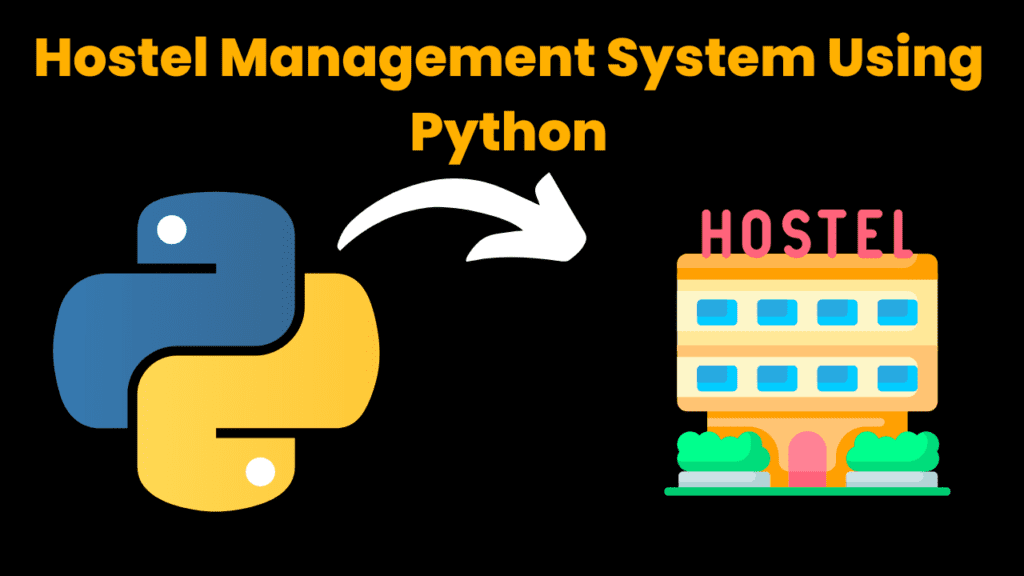
Hostel Management System Using Python with source code Python Graphical Interface Tkinter
Hostel Management System Using Python With Source Code by using Python Graphical User Interface GUI Introduction: Managing a hostel efficiently can be …
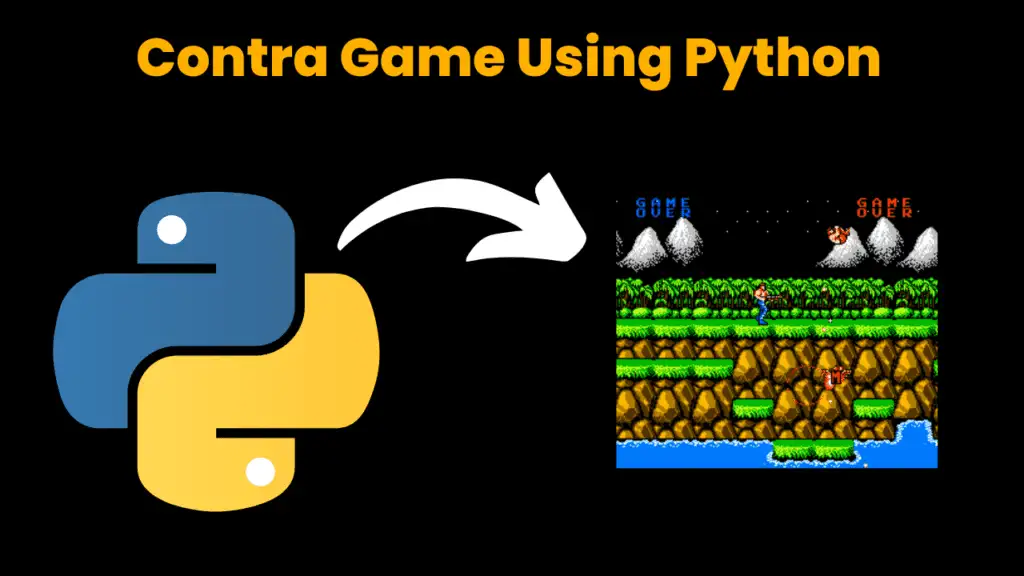
contra game using python pygame with source code
Contra Game Using Python with source code using Pygame Introduction: Remember the super fun Contra game where you fight aliens and jump …
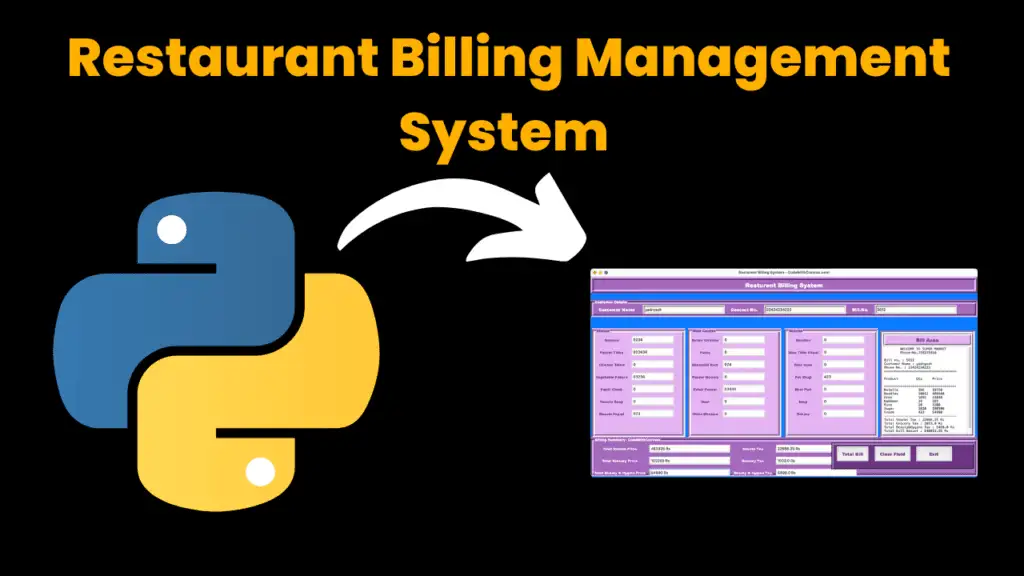
Restaurant billing system using Python with Tkinter Module with GUI
Restaurant Billing Management System Using Python with Tkinter (Graphical User Interface) Introduction: In the bustling world of restaurants, efficiency is paramount, especially …
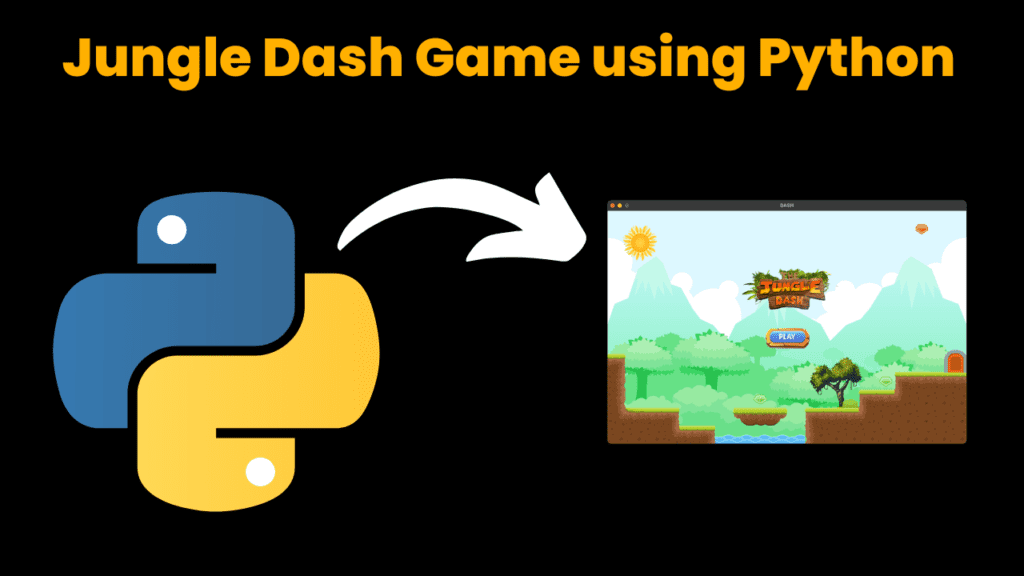
Jungle Dash Game Using Python With source code using Pygame
Jungle Dash Game Using Python with source code with pygame module Introduction: Dive into the excitement of jungle adventures with our new …
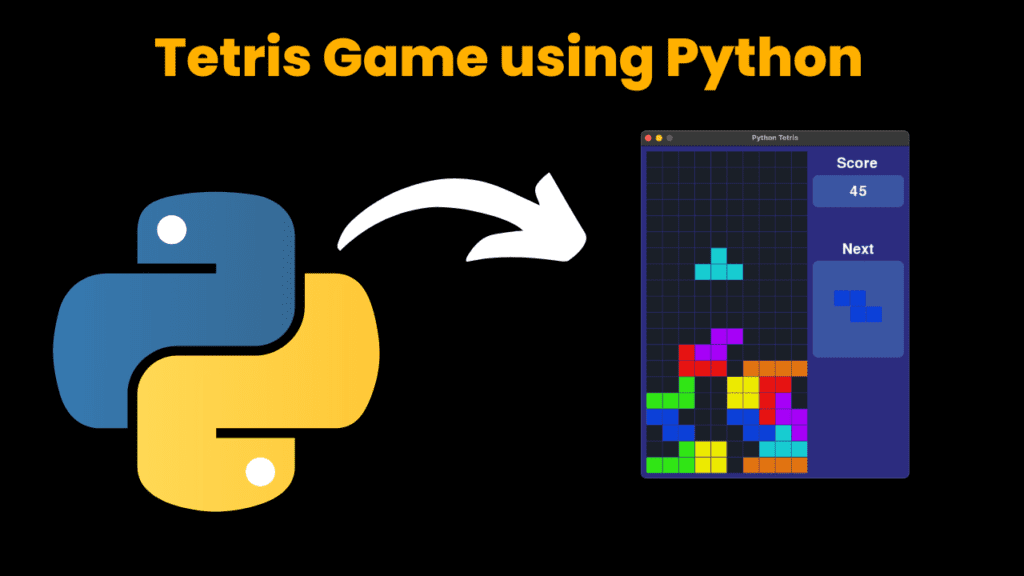
Tetris Game using Python pygame with source code
Building a Tetris Game with Python with source code Introduction: Welcome to the world of Tetris, where falling blocks meet strategic maneuvers …
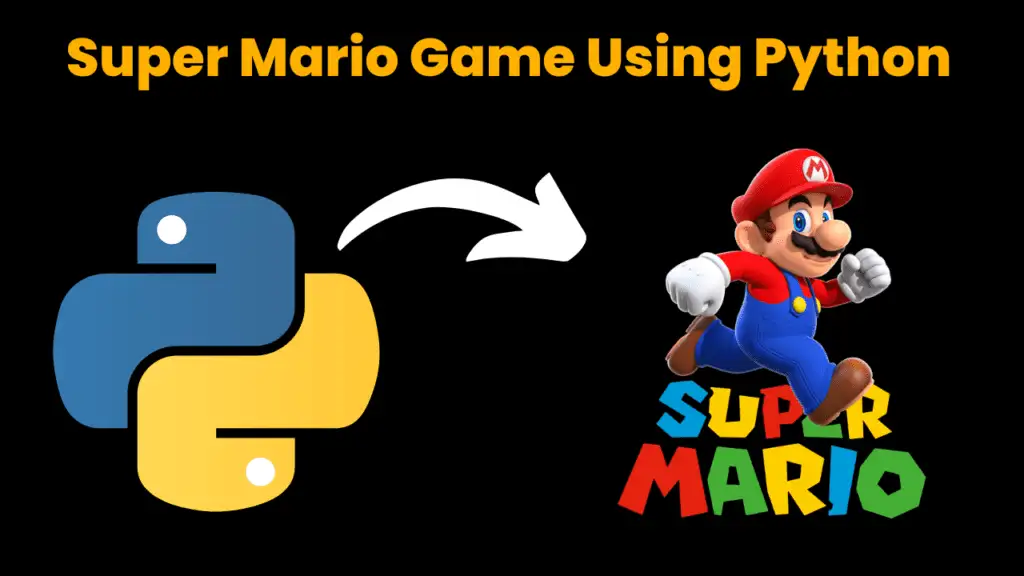
Super Mario Game using Python with source code
Super Mario Game Using Python with source code Introduction: Remember playing Super Mario as a kid? It’s that classic game where you …
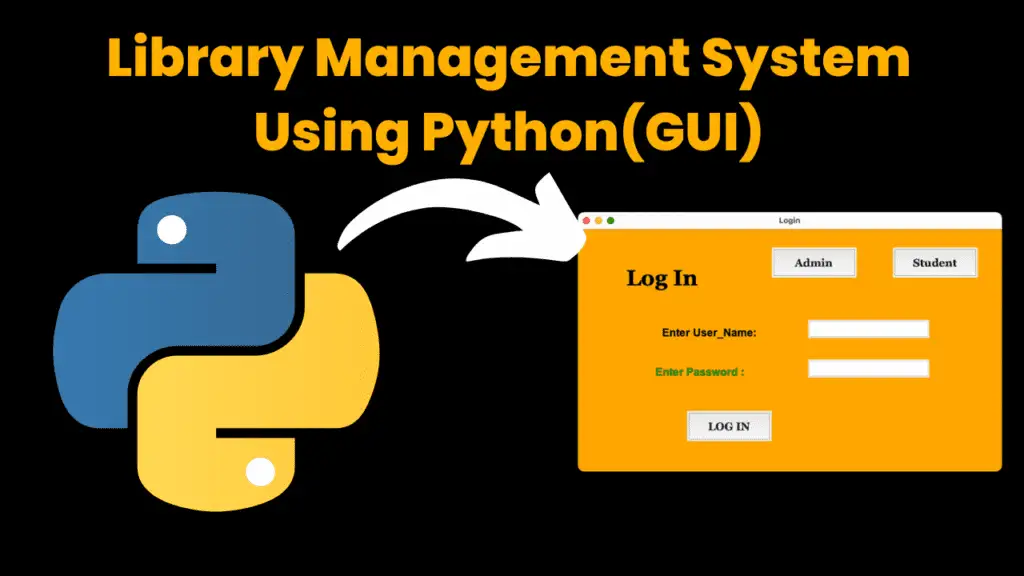
library management system using python with source code using Python GUI Tkinter (Graphical User Interface)
library management system using python with source code using Python GUI Tkinter (Graphical User Interface) How to Run the code: Introduction: Imagine …
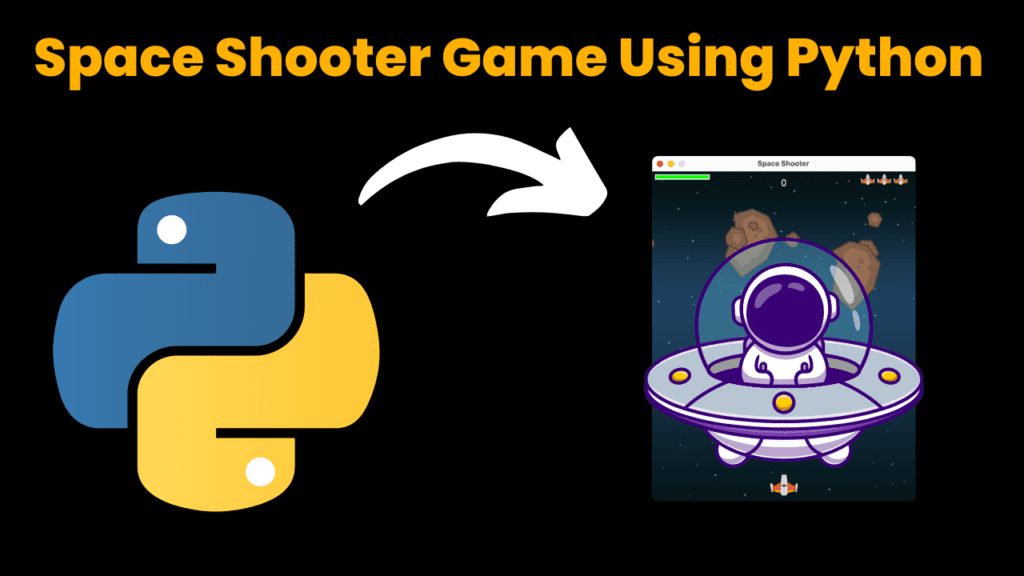
space shooter game using python with source code
Space Shooter Game Using Python with source code Overview: A space shooter game typically involves controlling a spaceship to navigate through space …
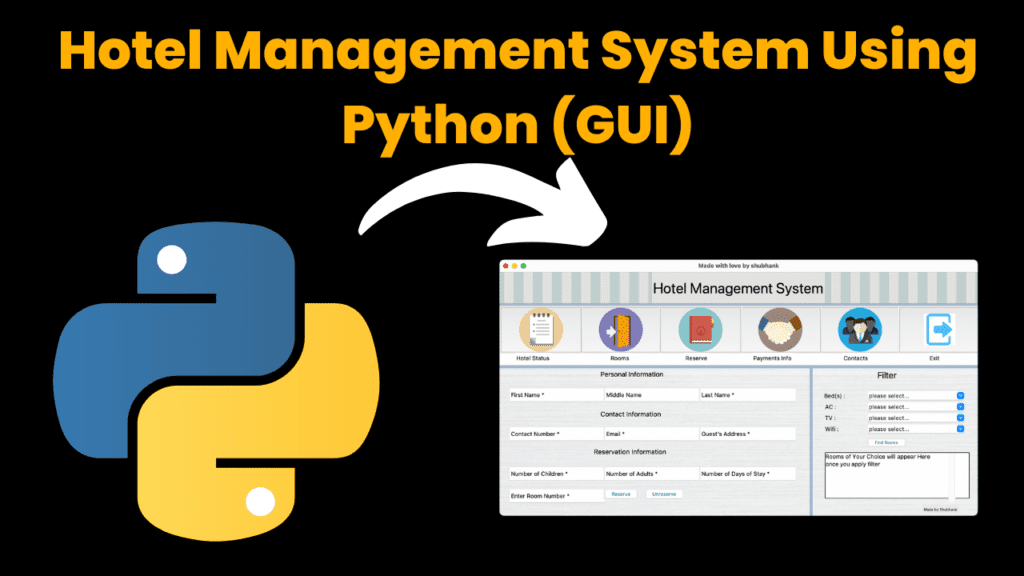
Hotel Management System Using Python with source code using Graphical User interface GUI
Hotel Management System Using Python with source code Introduction: Welcome to our blog post introducing a helpful tool for hotels: the Tkinter-based …
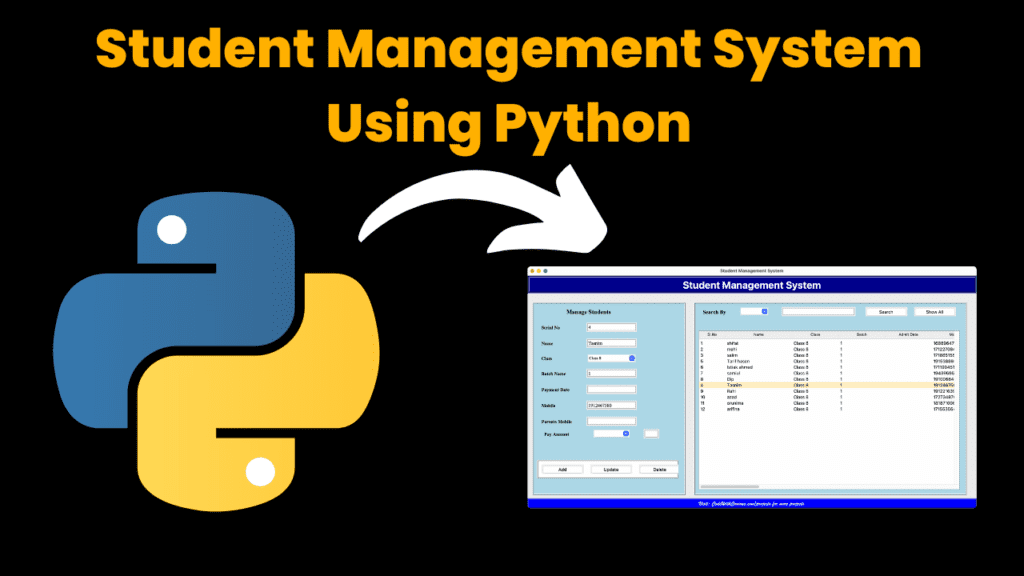
Student Management System using python with source code
Student Management System Using Python Introduction: The Student Management System is a comprehensive software solution designed to streamline the process of managing …
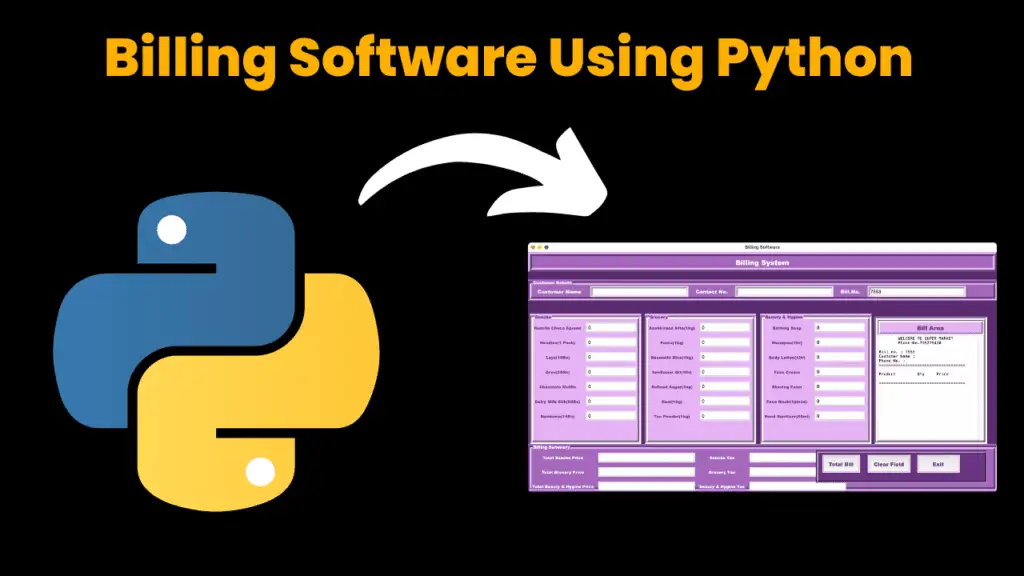
Billing Software Using Python with source code
Billing Management System using Python introduction: The Billing software using python is a simple yet effective Python application designed to facilitate the …
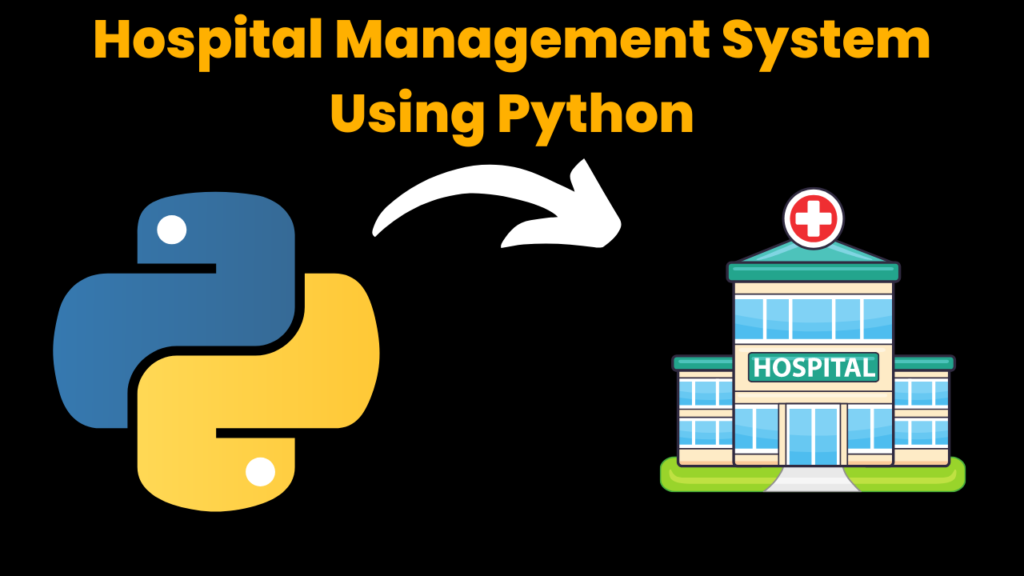
Hospital Management Using Python with source code
Medical Management System using Python with Complete Source code [By using Flask Framework] Introduction Hospital Management System The Hospital Management System is …
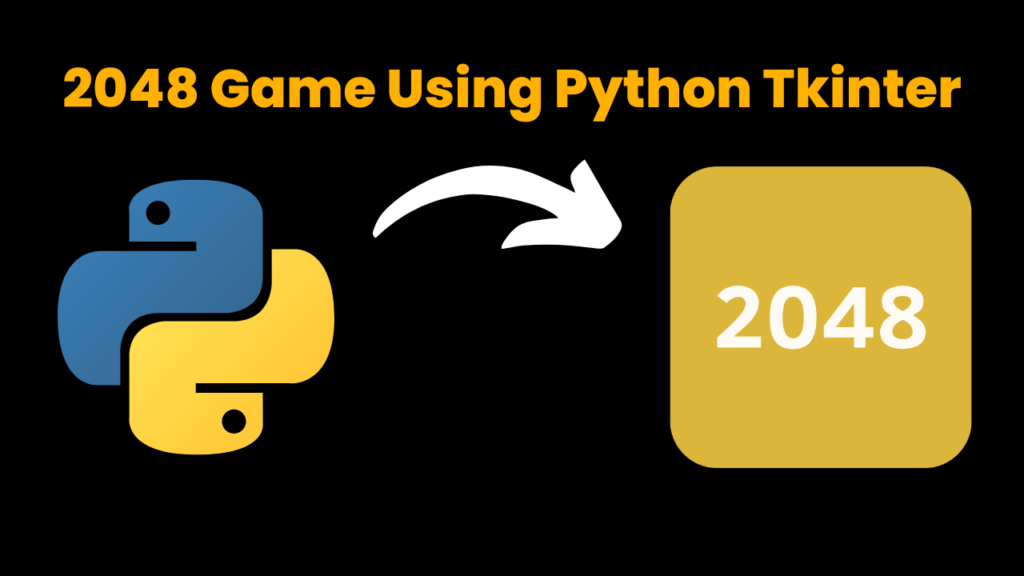
2048 game using python tkitner
Building a Simple 2048 Game in Python with Tkinter Introduction In this blog post, we’ll walk you through the process of building …
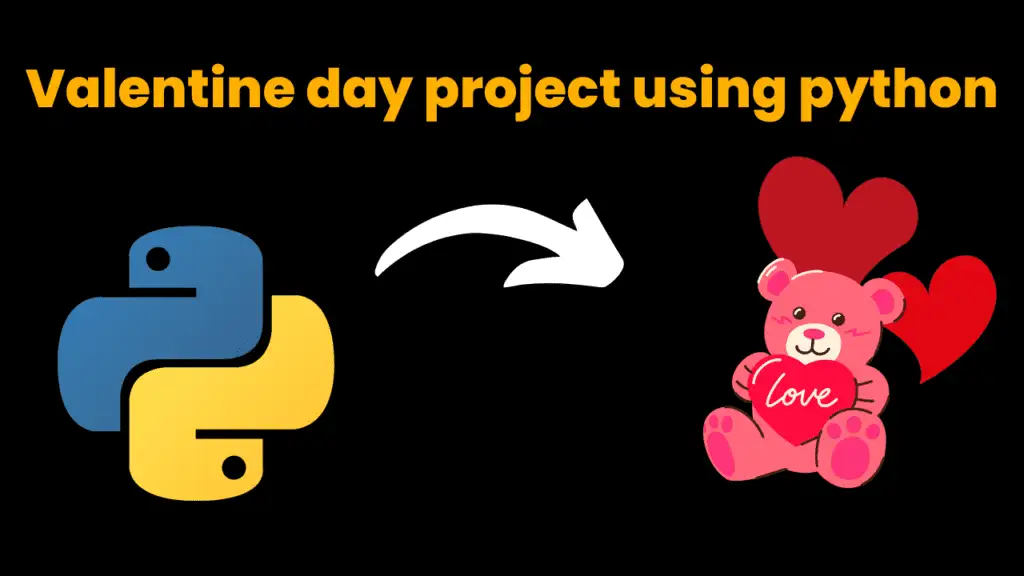
Valentine Day project using Python turtle
Valentine Project Using Python Introduction Valentine’s Day, a day of love and affection, is just around the corner. Why not celebrate it …
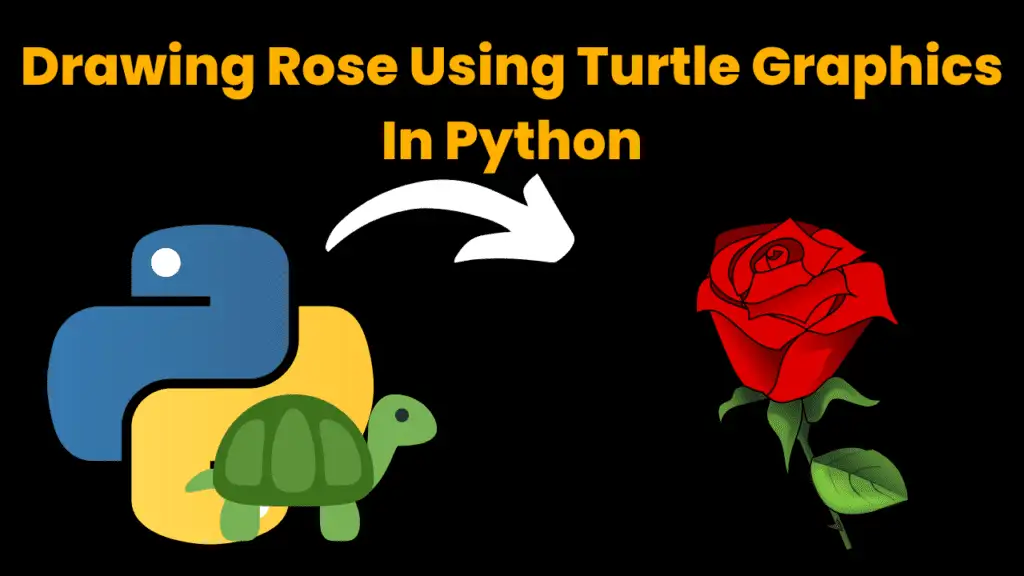
Drawing Rose Using Python Turtle with python turtle graphics
Drawing Rose Using Python Turtle Introduction: Python is unique in the world of programming because it can do so many things and …
Leave a Comment Cancel Reply
Your email address will not be published. Required fields are marked *
Save my name, email, and website in this browser for the next time I comment.

CodeWithCurious is a Best Place to Learn & grow your Career in IT sector. Best Content on the latest technology in including C, C++, Java, Python, Sql, Web development & Interview Preparation Material free of cost.
- Privacy Policy
- Terms & Conditions
- Affiliate Discloser
Follow us for more!
© 2023 All Rights Reserved CodeWithCurious
All Coding Handwritten Notes

Browse Handwritten Notes
Our lobby is open 9:00-5:00. We also offer virtual appointments.
Our lobby will be closed all day May 31st.
- Undergraduate Students
- Graduate Students
- Recent Graduates & Alumni
- Staff & Faculty
- Managers of On-Campus Student Employees
- Career Fairs
- Online Resume Review
- Drop In Coaching
- Career Coaching Appointments
- Workshops and Events
- Career Courses
- Connect with Employers
- Connect with Alumni & Mentors
- Free Subscriptions for Huskies
- Private Space for Virtual Interviews
- Husky Career Closet
- Professional Headshots
- Find Purpose
- Build Skills
- Get Experience (internships)
- Build Relationships (networking)
- Tell Your Story (profiles, resumes, cover letters, interviews)
- Find Success (jobs, service programs, grad school)
- Arts / Media / Marketing
- Consulting / Business
- Non-profit / Social Justice / Education
- Law / Government / Policy
- Physical & Life Sciences
- Sustainability / Conservation / Energy
- Tech / Data / Gaming
- First Generation Students
- International Students
- LGBTQ+ Students
- Students of Color
- Transfer Students
- Undocumented/DACA Students
- Student Veterans
- Students with Disabilities
- Featured Jobs & Internships
- Handshake Access Details
- Internship Advice
- On-Campus Employment
- Job Search Tips
- For Employers
- Peace Corps
- Diplomat in Residence
- Baldasty Internship Project
- Get Involved
16 Data Science Projects with Source Code to Strengthen your Resume
- Share This: Share 16 Data Science Projects with Source Code to Strengthen your Resume on Facebook Share 16 Data Science Projects with Source Code to Strengthen your Resume on LinkedIn Share 16 Data Science Projects with Source Code to Strengthen your Resume on X
For the original article click here.
Tried to build some data science projects to improve your resume and got intimidated by the size of the code and the number of concepts used? Does it feel too out of reach, and did it crush your dreams of becoming a data scientist? We have collected for you sixteen data science projects with source code so you can actually participate in the real-time projects of data science. These will help boost confidence and also tell the interviewer that you’re serious about data science.
Do you know?
Finding a perfect idea for your project is something that concerns you more than implementing the project itself, isn’t it? So keeping the same in mind, we have compiled a list of over 500+ project ideas just for you. All you have to do is bookmark this article and get started.
- Python Projects
- Python Django (Web Development) Projects
- Python Game Development Projects
- Python Artificial Intelligence Projects
- Python Machine Learning Projects
- Python Data Science Projects
- Python Deep Learning Projects
- Python Computer Vision Projects
- Python Internet of Things Projects
In this blog, we will list out different data science project examples in the languages R and Python. Let’s separate these on the basis of difficulty so you have a proper path to follow.
Top Data Science Project Ideas
Here are the best data science project ideas with source code:
1. Beginner Data Science Projects
1.1 fake news detection.
Drive your career to new heights by working on Data Science Project for Beginners – Detecting Fake News with Python
A king of yellow journalism, fake news is false information and hoaxes spread through social media and other online media to achieve a political agenda. In this data science project idea, we will use Python to build a model that can accurately detect whether a piece of news is real or fake. We’ll build a TfidfVectorizer and use a PassiveAggressiveClassifier to classify news into “Real” and “Fake”. We’ll be using a dataset of shape 7796×4 and execute everything in Jupyter Lab.
Language: Python
Dataset/Package: news.csv
1.2 Road Lane Line Detection
Check the complete implementation of Lane Line Detection Data Science Project: Real-time Lane Line Detection in Python
Data Science Project Idea: The lines drawn on the roads guide human drivers where the lanes are. It also refers to the direction to steer the vehicle. This application is cardinal for developing driverless cars.
You can build an application having the ability to identify track lines from input images or continuous video frames.
1.3 Sentiment Analysis
Check the complete implementation of Data Science Project with Source Code – Sentiment Analysis Project in R
Sentiment analysis is the act of analyzing words to determine sentiments and opinions that may be positive or negative in polarity. This is a type of classification where the classes may be binary (positive and negative) or multiple (happy, angry, sad, disgusted,..). We’ll implement this data science project in the language R and use the dataset by the ‘janeaustenR’ package. We will use general-purpose lexicons like AFINN, bing, and loughran, perform an inner join, and in the end, we’ll build a word cloud to display the result.
Language: R
Dataset/Package: janeaustenR
1.4 Detecting Parkinson’s Disease
Put your best foot forward by working on Data Science Project Idea – Detecting Parkinson’s Disease with XGBoost
We have started using data science to improve healthcare and services – if we can predict a disease early, it has many advantages on the prognosis. So in this data science project idea, we will learn to detect Parkinson’s Disease with Python. This is a neurodegenerative, progressive disorder of the central nervous system that affects movement and causes tremors and stiffness. This affects dopamine-producing neurons in the brain and every year, it affects more than 1 million individuals in India.
Language: Python
Dataset/Package: UCI ML Parkinsons dataset
1.5 Color Detection with Python
Build an application to detect colors with Beginner Data Science Project – Color Detection with OpenCV
How many times has it occurred to you that even after seeing, you don’t remember the name of the color? There can be 16 million colors based on the different RGB color values but we only remember a few. So in this project, we are going to build an interactive app that will detect the selected color from any image. To implement this we will need a labeled data of all the known colors then we will calculate which color resembles the most with the selected color value.
Dataset: Codebrainz Color Names
1.6 Brain Tumor Detection with Data Science
Data Science Project Idea: There are many famous deep learning projects on MRI scan dataset. One of them is Brain Tumor detection. You can use transfer learning on these MRI scans to get the required features for classification. Or you can train your own convolution neural network from scratch to detect brain tumors.
Dataset: Brain MRI Image Dataset
1.7 Leaf Disease Detection
Data Science Project Idea: Disease detection in plants plays a very important role in the field of agriculture. This Data Science project aims to provide an image-based automatic inspection interface. It involves the use of self designed image processing and deep learning techniques. It will categorize plant leaves as healthy or infected.
Dataset: Leaf Dataset
2. Intermediate Data Science Projects
2.1 speech emotion recognition.
Explore the complete implementation of Data Science Project Example – Speech Emotion Recognition with Librosa
Let’s learn to use different libraries now. This data science project uses librosa to perform Speech Emotion Recognition. SER is the process of trying to recognize human emotion and affective states from speech. Since we use tone and pitch to express emotion through voice, SER is possible; but it is tough because emotions are subjective and annotating audio is challenging. We’ll use the mfcc, chroma, and mel features and use the RAVDESS dataset to recognize emotion on. We’ll build an MLPClassifier for the model.
Dataset/Package: RAVDESS dataset
2.2 Gender and Age Detection with Data Science
Put the pedal to the metal & impress recruiters with ultimate Data Science Project – Gender and Age Detection with OpenCV
This is an interesting data science project with Python. Using just one image, you’ll learn to predict the gender and age range of an individual. In this, we introduce you to Computer Vision and its principles. We’ll build a Convolutional Neural Network and use models trained by Tal Hassner and Gil Levi for the Adience dataset. We’ll use some .pb, .pbtxt, .prototxt, and .caffemodel files along the way.
Dataset/Package: Adience
2.3 Diabetic Retinopathy
Data Science Project Idea: Diabetic Retinopathy is a leading cause of blindness. You can develop an automatic method of diabetic retinopathy screening. You can train a neural network on retina images of affected and normal people. This project will classify whether the patient has retinopathy or not.
Dataset: Diabetic Retinopathy Dataset
2.3 Uber Data Analysis in R
Check the complete implementation of Data Science Project with Source Code – Uber Data Analysis Project in R
This is a data visualization project with ggplot2 where we’ll use R and its libraries and analyze various parameters like trips by the hours in a day and trips during months in a year. We’ll use the Uber Pickups in New York City dataset and create visualizations for different time-frames of the year. This tells us how time affects customer trips.
Dataset/Package: Uber Pickups in New York City dataset
2.4 Driver Drowsiness detection in Python
Drive your career to new heights by working on Top Data Science Project – Drowsiness Detection System with OpenCV & Keras
Drowsy driving is extremely dangerous and around thousands of accidents happen each year due to drivers falling asleep while driving. In this Python project, we will build a system that can detect sleepy drivers and also alert them by beeping alarm.
This project is implemented using Keras and OpenCV. We will use OpenCV for face and eye detection and with Keras, we will classify the state of the eye (Open or Close) using Deep neural network techniques.
2.5 Chatbot Project in Python
Build a chatbot using Python & step up in your career – Chatbot with NLTK & Keras
Chatbots are an essential part of the business. Many businesses has to offer services to their customers and it needs a lot of manpower, time and effort to handle customers. The chatbots can automate most of the customer interaction by answering some of the frequent questions that are asked by the customers. There are mainly two types of chatbots: Domain-specific and Open-domain chatbots. The domain-specific chatbot is often used to solve a particular problem. So you need to customize it smartly to work effectively in your domain. The Open-domain chatbots can be asked any type of question so it requires huge amounts of data to train.
Dataset: Intents json file
2.6 Handwritten Digit Recognition Project
Practically implement the Deep Learning Project with Source Code – Handwritten Digit Recognition with CNN
The MNIST dataset of handwritten digits is widespread among the data scientists and machine learning enthusiasts. It is an amazing project to get started with the data science and understand the processes involved in a project. The project is implemented using the Convolutional Neural Networks and then for real-time prediction we also build a nice graphical user interface to draw digits on a canvas and then the model will predict the digit.
Dataset: MNIST
Get hired as a data scientist with Top Data Science Interview Questions
3. Advanced Data Science Projects
3.1 image caption generator project in python.
This is an interesting data science project. Describing what’s in an image is an easy task for humans but for computers, an image is just a bunch of numbers that represent the color value of each pixel. So this is a difficult task for computers to understand what is in the image and then generating the description in Natural language like English is another difficult task. This project uses deep learning techniques where we implement a Convolutional neural network (CNN) with Recurrent Neural Network( LSTM) to build the image caption generator.
Dataset: Flickr 8K
Framework: Keras
3.2 Credit Card Fraud Detection Project
Put your best foot forward by working on Data Science Projects – Credit Card Fraud Detection with Machine Learning
By now, you’ve begun to understand the methods and concepts. Let’s move on to some advanced data science projects. In this project, we’ll use R with algorithms like Decision Trees , Logistic Regression, Artificial Neural Networks, and Gradient Boosting Classifier. We’ll use the Card Transactions dataset to classify credit card transactions into fraudulent and genuine. We’ll fit the different models and plot performance curves for them.
Dataset/Package: Card Transactions dataset
3.3 Movie Recommendation System
Explore the implementation of the Best Data Science Project with Source Code- Movie Recommendation System Project in R
In this data science project, we’ll use R to perform a movie recommendation through machine learning. A recommendation system sends out suggestions to users through a filtering process based on other users’ preferences and browsing history. If A and B like Home Alone and B likes Mean Girls, it can be suggested to A – they might like it too. This keeps customers engaged with the platform.
Dataset/Package: MovieLens dataset
3.4 Customer Segmentation
Put the medal to the pedal & impress recruiters with Data Science Project (Source Code included) – Customer Segmentation with Machine Learning
This is one of the most popular projects in Data Science. Before running any campaign companies create different groups of customers.
Customer Segmentation is a popular application of unsupervised learning. Using clustering, companies identify segments of customers to target the potential user base. They divide customers into groups according to common characteristics like gender, age, interests, and spending habits so they can market to each group effectively. We’ll use K-means clustering and also visualize the gender and age distributions. Then, we’ll analyze their annual incomes and spending scores.
Dataset/Package: Mall_Customers dataset
3.5 Breast Cancer Classification
Check the complete implementation of Data Science Project in Python – Breast Cancer Classification with Deep Learning
Coming back to the medical contributions of data science, let’s learn to detect breast cancer with Python. We’ll use the IDC_regular dataset to detect the presence of Invasive Ductal Carcinoma, the most common form of breast cancer. It develops in a milk duct invading the fibrous or fatty breast tissue outside the duct. In this data science project idea, we’ll use Deep Learning and the Keras library for classification.
Dataset/Package: IDC_regular
3.6 Traffic Signs Recognition
Achieve accuracy in self-driving cars technology with Data Science Project on Traffic Signs Recognition using CNN with Source Code
Traffic signs and rules are very important that every driver must follow to avoid any accident. To follow the rule one must first understand how the traffic sign looks like. A human has to learn all the traffic signs before they are given the license to drive any vehicle. But now autonomous vehicles are rising and there will be no human drivers in the upcoming future. In the Traffic signs recognition project, you will learn how a program can identify the type of traffic sign by taking an image as input. The German Traffic signs recognition benchmark dataset (GTSRB) is used to build a Deep Neural Network to recognize the class a traffic sign belongs to. We also build a simple GUI to interact with the application.
Dataset: GTSRB (German Traffic Sign Recognition Benchmark)
The source code of all these data science projects is available on DataFlair. Get started now and build a project in Data Science. Follow from beginner to advanced, and once you’re done, you can move on to other projects.
Connect with us:
Contact us: 9a-5p, M-F | 134 Mary Gates Hall | Seattle, WA 98195 | (206) 543-0535 tel | [email protected]
The Division of Student Life acknowledges the Coast Salish people of this land, the land which touches the shared waters of all tribes and bands within the Suquamish, Tulalip, and Muckleshoot Nations. Student Life is committed to developing and maintaining an inclusive climate that honors the diverse array of students, faculty, and staff. We strive to provide pathways for success and to purposefully confront and dismantle existing physical, social, and psychological barriers for minoritized students and communities. We engage in this work while learning and demonstrating cultural humility.
Explore Jobs
- Jobs Near Me
- Remote Jobs
- Full Time Jobs
- Part Time Jobs
- Entry Level Jobs
- Work From Home Jobs
Find Specific Jobs
- $15 Per Hour Jobs
- $20 Per Hour Jobs
- Hiring Immediately Jobs
- High School Jobs
- H1b Visa Jobs
Explore Careers
- Business And Financial
- Architecture And Engineering
- Computer And Mathematical
Explore Professions
- What They Do
- Certifications
- Demographics
Best Companies
- Health Care
- Fortune 500
Explore Companies
- CEO And Executies
- Resume Builder
- Career Advice
- Explore Majors
- Questions And Answers
- Interview Questions
Python Projects for Your Resume
- Resume Templates
- General Resume Examples
- Resume Format
- Resume Margins
- Resume Header
- Work Experience On Resume
- Irrelevant Work Experience
- Listing Languages On Resume
- Volunteer Work On Resume
- GPA On Resume
- Resume Title
- Summary Of Qualifications
- Resume Picture
- Python Project On Resume
- Google Docs Resume Template
- Professional Bio On Resume
- Multiple Positions At Same Company
- Relevant Coursework Resume
- Where And How To Put Internships On Your Resume
- Professional Resume Formats
When applying for a job that requires some degree of programming experience, showing that you’ve got what it takes to compete with other programmers is a critical part of getting hired.
That being said, one of the best ways you can show your stuff is by including personal programming projects on your resume . This will show that you have experience in the field and that you’re diligent enough to complete tasks. Fortunately, Python is an easy and efficient tool you can use to create these sample projects.
However, keep in mind that Python is a commonly used tool, so you don’t want to get lost in the crowd.
This article will give you tips on what will make you stand out and discuss the skills you should highlight , and when you should consider working on a programming project. With that, you’ll be more than prepared to wow a hiring manager .
Key Takeaways:
Python projects on your resume can show that you have experience and are qualified, especially as a recent graduate or someone new to the industry.
Your personal Python projects can highlight particular skills that employers are looking for.
Give yourself plenty of time to work on Python projects before you actually need them so that you can build up a portfolio of work.
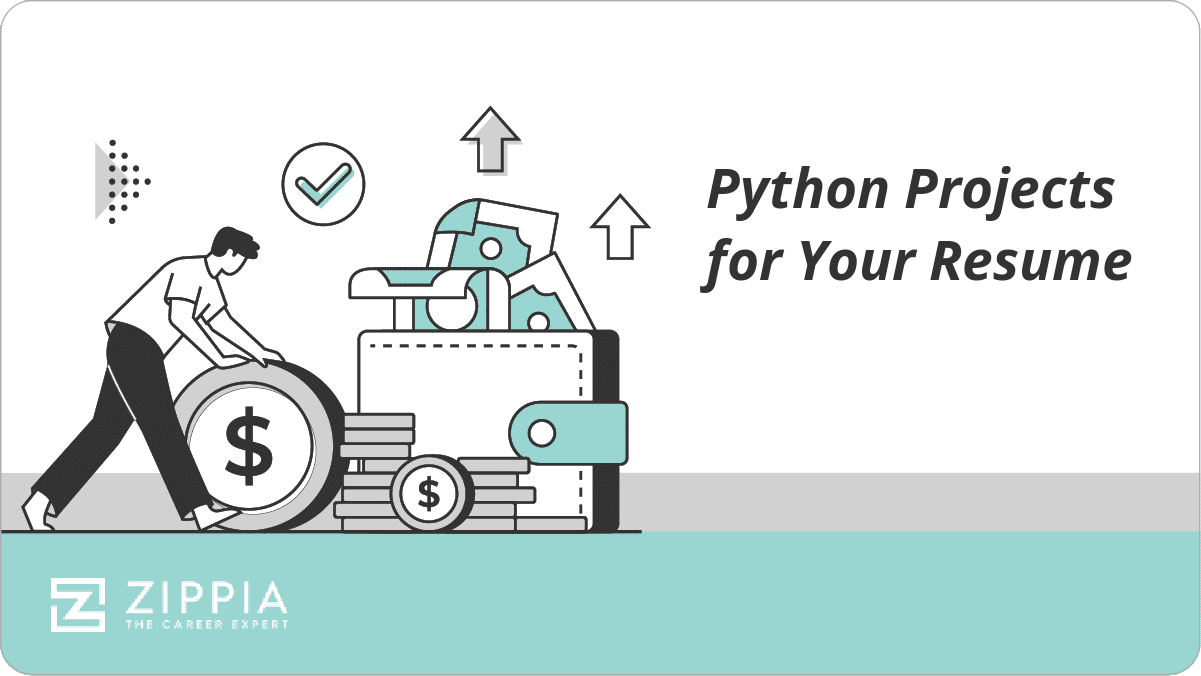
Want to save time and have your resume ready in 5 minutes? Try our resume builder . It’s fast and easy to use. Plus, you’ll get ready-made content to add with one click. See 10+ resume templates and create your resume here .
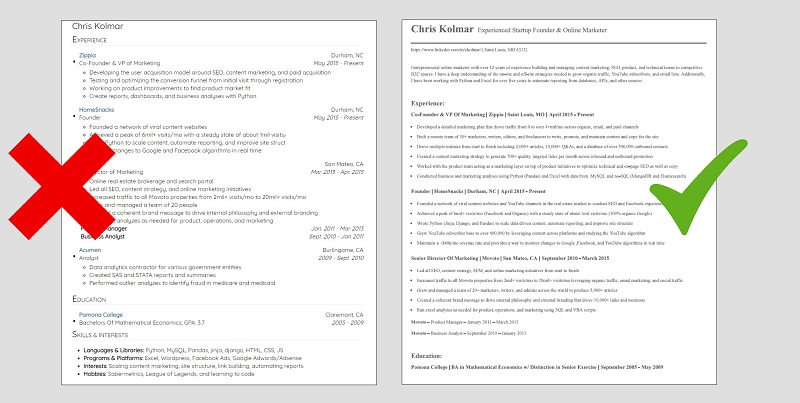
One of users, Diana, had this to say:
I was guided on how to make a detailed and professional resume on Zippia . I was able to download it with unlimited access to all features.
How to Tell if Python Projects Will Help Your Resume
What skills should you showcase in your personal python projects, update your resume now to get your next job faster, when is the best time to work on personal programming projects, five qualities of a good personal coding project.
- Sign Up For More Advice and Jobs
Though Python projects may not be right for everyone, when you consider that you’re likely one of hundreds of applicants for the job , having a programming project might give you the push you need to stand out .
Additionally, your resume must make you appear highly qualified for the job you’re applying for, and a Python project shows that you have experience . Remember, the more experienced you are, the better.
Luckily, Python has high-level built-in data structures, combined with dynamic typing and dynamic binding, while also having simple, easy to learn syntax that emphasizes readability. With that in mind, using Python is a great option when putting together your programming projects.
There is a clear benefit in creating a Python project, as you can significantly boost your resume’s performance .
For example, suppose John is a new graduate who only has experience working on some websites. In that case, a personal Python project can significantly increase his work experience and make him appear more qualified. More specifically, the project will show that he is:
Able to learn new things
Resolved to finish projects
Passionate about programming
As with any job application, you must read the job description thoroughly. Often, the job listing requests the technical skills the company is looking for. Make a mental note of some of those skills, and think about how you can show the potential employer you’re a qualified candidate.
Keep in mind that you probably won’t be able to showcase all of the technical skills listed in one coding project, so you must choose one or two to focus on. Pick skills that can supplement your other experience and design your project based around that.
For example, if you’re applying for a job that focuses on Basic Developer Operations, it can be wise to complete a programming project that highlights your skill in maintaining active servers and writing scripts.
After all, if you’re going to be working a job where you’re continually deploying a lot of code, you’re probably going to be spinning up new servers as well along the way. Therefore, a project that focuses on those skills is immediately useful to a potential employer.
When in doubt, focus on what the potential employer wants and hone your skills based on that. If you already have those skills, that’s fantastic, but if you need to brush up on a few things, a Python project is a perfect opportunity to do so. By showcasing your experience and skill in a coding project, you’ll be a much more ideal candidate .
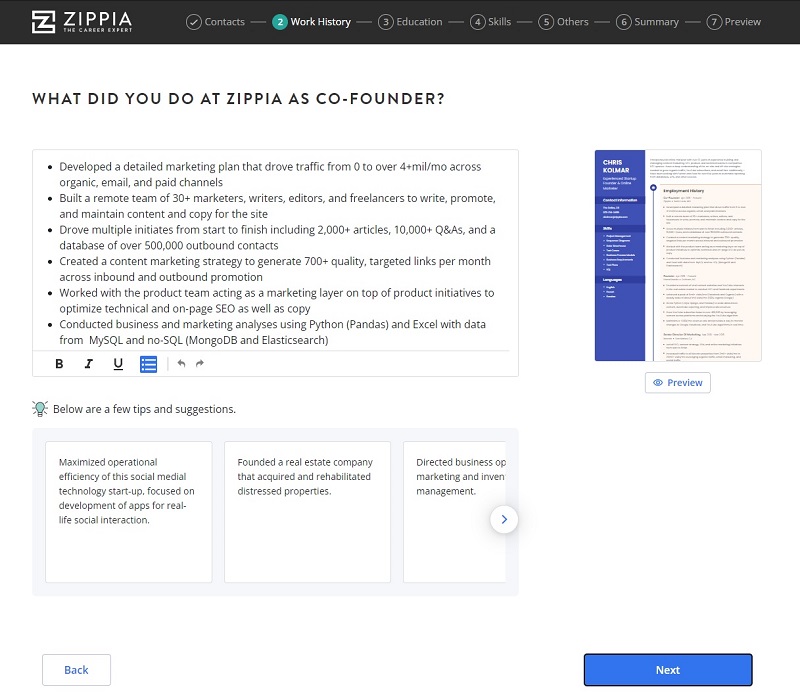
As with any hobby or skill you could learn, the only way to become proficient is by diving in and practicing. To get that job you want in the future, you have to focus on what you do in the present.
With all the day to day stresses and tasks you deal with, you know you’ll never work on your project if you don’t push yourself to start now. Don’t let your inner procrastinator take over. Though it may not be easy, and you may not know where to start at first, it’s worth the time and energy to create your own personal Python project.
For example, if you were planning on making your friend a birthday cake but didn’t know how to bake, the best time to learn to cook is not three hours before the birthday party . A lot could go wrong, and you could botch the whole cake when it mattered most. Instead, if you practice baking beforehand and gain adequacy in the skill, you’ll be able to nail that birthday cake.
Learning something new takes experimentation, time, and a certain amount of leisure. You can’t add those parts of the equation together when you’re under the pressure of an important deadline . Therefore, you should start your personal Python projects now. Don’t wait until you desperately need a job. Take a look at what you can learn now and dive in!
Now that you’re ready to get started on your Python Project, here are some important tips to keep in mind while you’re writing the code. After all, to stand out, you’ll want your project to have as many good qualities as possible. The last thing you need is to put time and energy into a flop.
Functionality. It may seem obvious that your code should work, but it’s nonetheless crucial for your success. Take time to practice with the Python software and run a couple of debug tests on your code before you jump into your main project. This will help prevent major code failures while you’re working.
Efficiency. When you run your code, make sure you’ve set everything up to be fast and efficient. Don’t bury or loop your scripts in unnecessary ways. Instead, do your best to prioritize quick run times, so the potential employer will see that you understand the best way to format code.
Maintainability. Remember that other people will often be looking at or editing your code when you do programming work. With that in mind, the code you write should be easily understood and permit other developers to modify it. Ensure that you follow naming conventions and coding standards, and add comments to your code to describe what each part of the code performs.
Modularity. When writing code, you should keep in mind that a goal is crucial. Therefore, you should write your code in a modular way where each module focuses on one task or goal. This will make your code reusable, which is valuable to potential employers. Also, keep in mind that modules should be loosely coupled with each other so that one can be updated without impacting other parts.
Error Handling. As with checking your functionality, you should always debug your code and check for errors often. Ultimately, a good code should anticipate, detect, and handle error scenarios to ensure unexpected breaks in the program. When you find an error, write down notes, so you propagate meaningful error reporting.
Then again, there’s one more thing you can do: make a new resume and get more interviews.
A great resume will give you an advantage over other candidates. You can write it in our resume builder here. Here’s what it may look like:
How useful was this post?
Click on a star to rate it!
Average rating / 5. Vote count:
No votes so far! Be the first to rate this post.

Jack Flynn is a writer for Zippia. In his professional career he’s written over 100 research papers, articles and blog posts. Some of his most popular published works include his writing about economic terms and research into job classifications. Jack received his BS from Hampshire College.
Don Pippin is an executive and HR leader for Fortune 50 and 500 companies and startups. In 2008, Don launched area|Talent with a focus on helping clients identify their brand. As a Certified Professional Resume Writer, Certified Digital Career Strategist, and Certified Personal Branding Strategist, Don guides clients through career transitions.
Recent Job Searches
- Registered Nurse Jobs Resume Location
- Truck Driver Jobs Resume Location
- Call Center Representative Jobs Resume Location
- Customer Service Representative Jobs Resume
- Delivery Driver Jobs Resume Location
- Warehouse Worker Jobs Resume Location
- Account Executive Jobs Resume Location
- Sales Associate Jobs Resume Location
- Licensed Practical Nurse Jobs Resume Location
- Company Driver Jobs Resume
Related posts
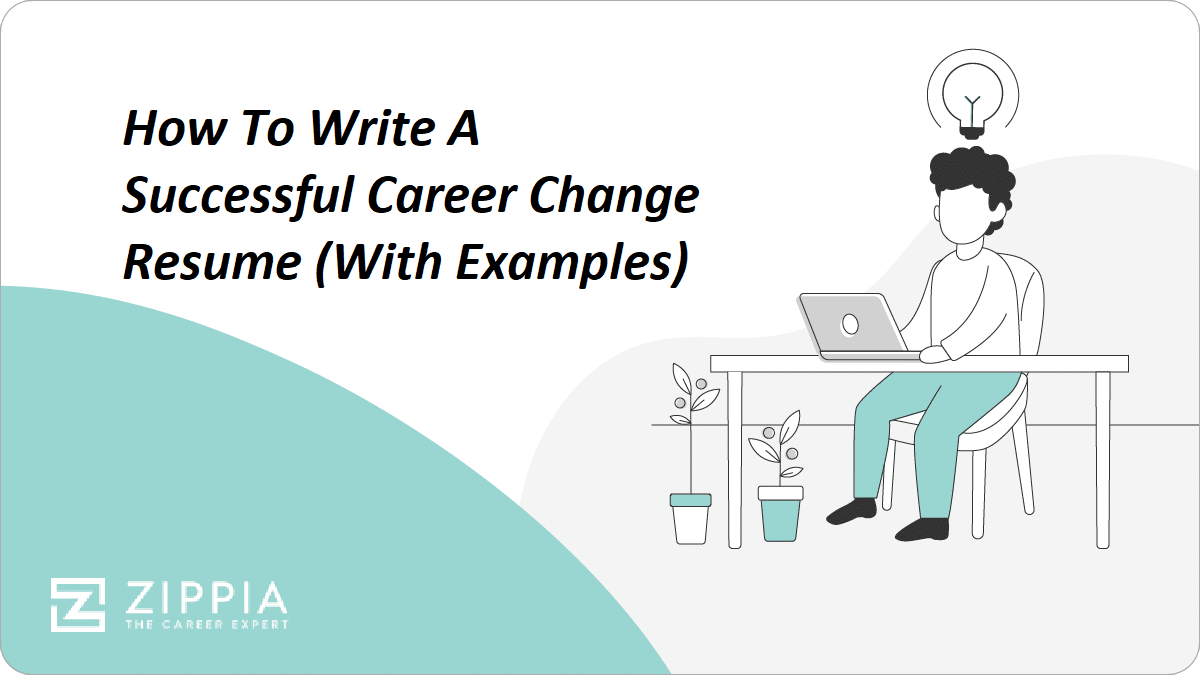
How To Write A Successful Career Change Resume (With Examples)

Functional Resume: Examples And Tips
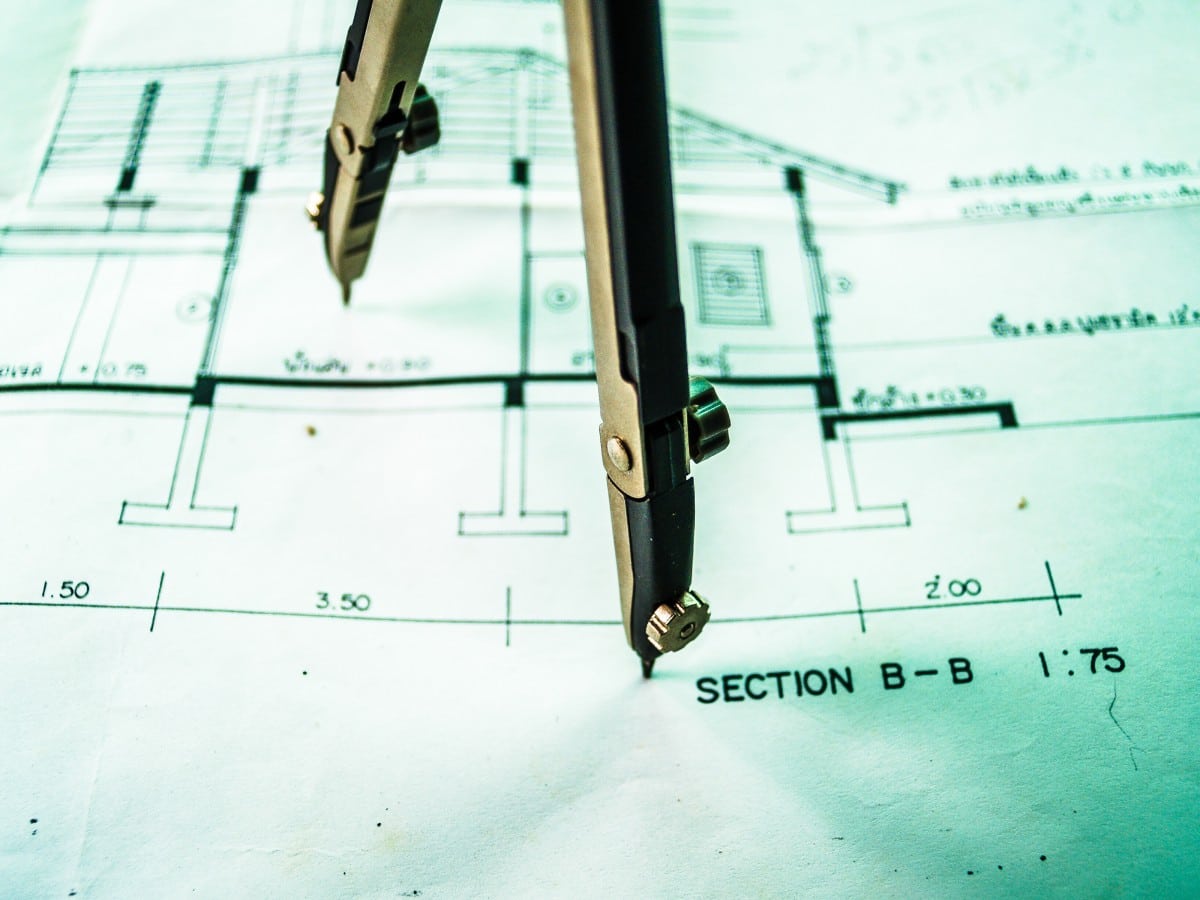
Irrelevant Experience: Should I Include It On A Resume?
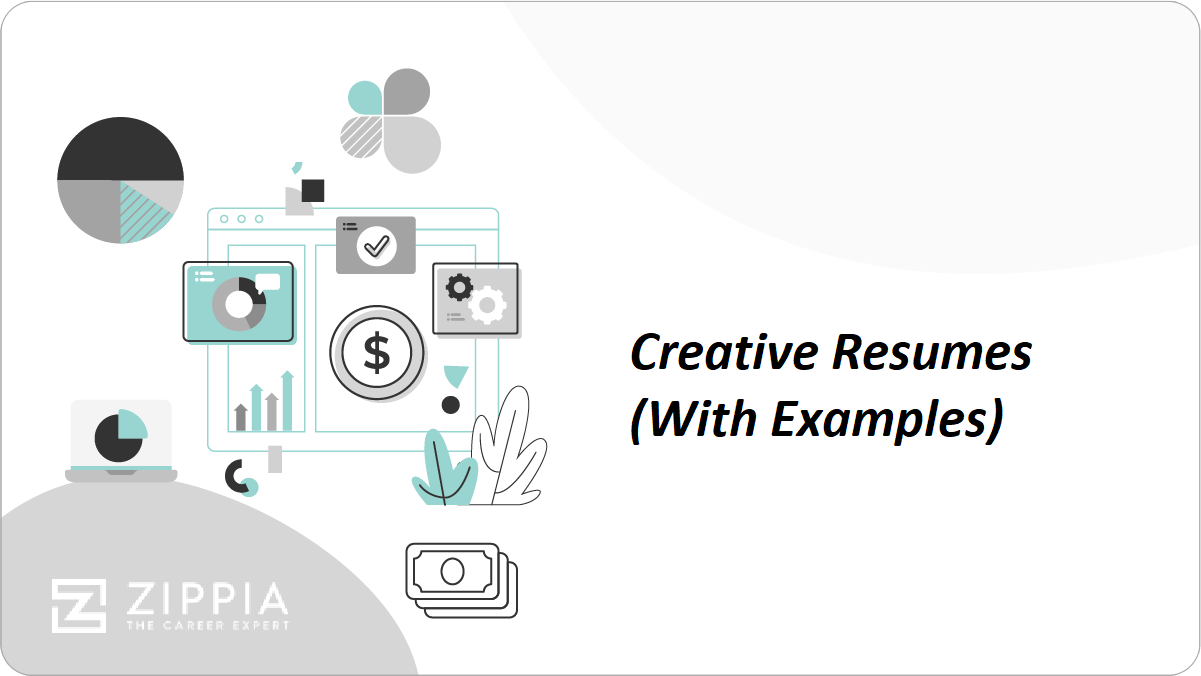
Creative Resumes (With Examples)
- Career Advice >
- Resume Structure >
- Resume Format >
- Python Projects For Your Resume
By SQL Operations
Single Table
- SELECT, WHERE, ORDER, LIMIT
- COUNT, SUM, MAX, GROUP BY
- IN, BETWEEN, LIKE, CASE WHEN
Multi Table
Window Functions
- AVG, SUM, MAX/MIN
- ROW_NUMBER, RANK
By SQL Complexity
- Basic SQL Questions
- Common SQL Questions
- Complex SQL Questions
Company & Industry
- AI Mock Interview 🔥
- AI Resume Optimizer
- AI Resume Builder
- AI Career Copywriting
- AI Data Analytics
Top Python Projects to Boost Your Data Science Resume
Introduction
In the fast-evolving field of data science, showcasing your practical skills can set you apart from other candidates. Python, being a cornerstone programming language in data science, offers a broad spectrum of project opportunities that can significantly enhance your resume. This article explores essential Python projects that every data scientist candidate should consider for their portfolio.
- Key Highlights
Importance of Python in data science
Projects that demonstrate analytical and programming skills
Real-world applications of Python projects
Strategies for selecting and presenting projects on your resume
Tips for documenting and sharing your Python projects
- Understanding the Role of Python in Data Science

Python's simplicity and versatility make it a preferred language for data science. This section delves into why Python holds a pivotal role in the data science domain, exploring its popularity and the essential libraries that power data science projects across the globe.
Python’s Popularity and Applications
Python has emerged as a titan in the data science landscape, thanks to its straightforward syntax and powerful libraries. This programming language's popularity stems not only from its ease of learning but also from its vast ecosystem that supports various data science applications. From startup prototypes to complex machine learning algorithms in multinational corporations, Python finds its utility across the board.
Practical applications of Python in data science include, but are not limited to:
- Automating tasks : Python scripts can automate the mundane data processing tasks that are time-consuming, enabling data scientists to focus on analysis.
- Data analysis and wrangling : With libraries like pandas , Python is instrumental in cleaning, transforming, and analyzing data.
- Machine Learning : Python's scikit-learn library is a go-to for implementing machine learning algorithms efficiently.
- Deep Learning : Frameworks such as TensorFlow and PyTorch enable building complex neural networks for tasks like image and speech recognition.
These applications underscore Python's versatility and why it's the preferred choice for data science projects.
Key Python Libraries for Data Science
Python's strength in data science is significantly attributed to its powerful libraries that cater to different phases of a data science project. Here's a rundown of essential Python libraries and their applications:
- NumPy : Ideal for numerical computing, it provides support for complex mathematical operations and large array processing.
- pandas : A cornerstone for data manipulation and analysis, pandas offer data structures and operations for manipulating numerical tables and time series.
- Matplotlib : This plotting library is perfect for creating static, interactive, and animated visualizations in Python.
- scikit-learn : A tool for predictive data analysis, scikit-learn is versatile in handling classification, regression, clustering, and dimensionality reduction tasks.
Each of these libraries has unique features making them indispensable tools in a data scientist's arsenal. For instance, pandas can be used to merge, reshape, and pivot datasets, while Matplotlib aids in visualizing the data, allowing for insights at a glance. NumPy accelerates the computation process, and scikit-learn offers a straightforward approach to applying machine learning algorithms. Together, they form the backbone of Python's application in data science, enabling professionals to tackle a wide range of data challenges efficiently.
- Project Ideas to Showcase Analytical Skills

In the realm of data science, showcasing your analytical prowess is paramount. This section uncovers a suite of project ideas that not only highlight your ability to dissect and interpret complex datasets but also demonstrate your mastery in leveraging Python for insightful data analysis. From visualizing data narratives to unraveling patterns through statistical methodologies, these projects are your ticket to a standout data science resume.
Crafting Data Visualization Projects
Data visualization is an art and science, pivotal for communicating complex analyses effortlessly. Python, with its rich library ecosystem, offers unparalleled tools for crafting vivid, interactive visual narratives. Here are some project ideas that can significantly enhance your data storytelling capabilities:
- Time Series Analysis Visualization : Dive into financial datasets or climate patterns to depict trends, seasonality, and outliers. Tools like Matplotlib and Seaborn can help illustrate these time-bound nuances.
- Geospatial Data Mapping : Leverage Geopandas alongside Folium to map out geographical datasets. Whether it's visualizing global trade routes or the spread of a pandemic, geospatial visuals can offer profound insights.
- Interactive Dashboards with Dash/Plotly : Construct dashboards that allow users to explore data through interactive elements. Retail sales data, sports statistics, or even election results can be made engaging and exploratory.
For each project, ensure to start with a compelling dataset and a clear question you aim to answer. Documentation and narrative are key; weave a story around your data to make your visualizations not just seen, but also understood and remembered.
Embarking on Statistical Analysis Projects
Statistical analysis stands at the core of data science, enabling the extraction of meaningful insights through rigorous methodologies. Python's statistical ecosystem, spearheaded by libraries such as SciPy and StatsModels , provides a robust foundation for conducting sophisticated analyses. Here are project ideas that can showcase your statistical acumen:
- A/B Testing for Website Optimization : Utilize historical website data to conduct A/B tests, aiming to improve user engagement or conversion rates. This project not only demonstrates your grasp of experimental design but also your ability to impact business outcomes directly.
- Market Basket Analysis : Implement the Apriori algorithm to uncover associations between products from retail transaction data. Such analyses can inform cross-selling strategies and product placement decisions, vital for retail analytics.
- Econometric Modeling : Explore economic datasets to model relationships between variables using regression analysis. Projects can range from predicting housing prices to analyzing the impact of policy changes on economic indicators.
The key to a successful statistical project is in framing a clear hypothesis and employing the appropriate statistical tests to validate your assumptions. Comprehensive documentation that details your methodology, findings, and implications will make your project stand out to potential employers.
- Showcasing Machine Learning Mastery with Python Projects

In the rapidly evolving field of data science, machine learning stands out as a critical competency. Mastering machine learning with Python not only demonstrates your analytical prowess but also your ability to predict and influence future trends. This section outlines project ideas that spotlight your machine learning skills through Python, offering a blend of predictive modeling and natural language processing projects.
Crafting Predictive Models with Python
Predictive modeling projects are the cornerstone of showcasing your machine learning expertise. These projects involve analyzing historical data to forecast future events, which is invaluable across various industries.
- Stock Market Prediction: Use Python libraries like pandas for data manipulation and scikit-learn for building regression models to predict stock prices. Incorporate time series analysis to enhance your model's accuracy.
- Customer Churn Prediction: Develop a model that predicts customer churn for businesses. This involves analyzing customer behavior data to identify patterns that precede churn, enabling businesses to take preemptive action.
For a detailed guide on building a predictive model, consider exploring resources such as Towards Data Science . Remember, clearly documenting your methodology and findings, and hosting your code on platforms like GitHub, will significantly boost your project's professional appeal.
Exploring Natural Language Processing (NLP) with Python
Natural Language Processing (NLP) projects leverage Python to analyze and interpret vast amounts of text data. These projects demonstrate your ability to extract meaningful insights from unstructured data, a highly sought-after skill in today’s data-driven world.
- Sentiment Analysis: Create a sentiment analysis model to gauge public sentiment from social media posts or product reviews. Utilize libraries like nltk or spaCy for text processing and sentiment classification.
- Chatbot Development: Build a Python-based chatbot that understands and responds to human queries. This project tests your skills in both NLP and machine learning, challenging you to implement models that can understand context and nuances in language.
Projects in NLP not only showcase your technical capabilities but also your creativity in problem-solving. Resources such as Natural Language Processing with Python provide excellent starting points for diving into NLP projects. Remember, a well-documented project, shared on platforms like GitHub, can serve as a powerful testament to your skills.
- Real-World Python Projects to Elevate Your Data Science Resume

In the bustling field of data science, showcasing your proficiency in Python through real-world projects can set you apart. This section dives into practical project ideas that not only demonstrate your Python skills but also solve tangible problems, significantly boosting your resume.
Mastering Web Scraping with Python for Comprehensive Data Collection
Web scraping is a potent tool in a data scientist's arsenal, allowing for the extraction of vast amounts of data from the web. Utilizing libraries such as BeautifulSoup and Scrapy , you can collect data that's crucial for market analysis, sentiment analysis, and more.
For instance, scraping product reviews from e-commerce platforms can provide invaluable data for sentiment analysis, helping businesses understand customer satisfaction. Similarly, gathering financial data from various sources can aid in market trend analysis.
A practical application could be building a scraper to collect real estate listings to analyze housing market trends. This project not only demonstrates your ability to gather data but also your understanding of its practical applications in real-world scenarios.
Remember, while web scraping is powerful, it's essential to adhere to legal and ethical standards. Always check a website's robots.txt file and ensure you're compliant with their terms of service.
Designing a Recommendation System with Python
Recommendation systems are at the heart of the user experience in many popular platforms like Netflix and Amazon, making them an excellent project to showcase on your resume. By leveraging Python's machine learning libraries, such as scikit-learn and TensorFlow , you can create systems that analyze user behavior and preferences to suggest relevant items.
A project idea could involve developing a recommendation system for a bookstore, suggesting books based on a user's previous purchases and browsing history. This project not only highlights your machine learning skills but also your ability to apply those skills to enhance user engagement and satisfaction.
For a more in-depth project, you could incorporate natural language processing (NLP) techniques to analyze book reviews and ratings, further refining your recommendations. This demonstrates not only your technical proficiency but also an understanding of how to leverage data to drive business value.
Such projects are not only technically challenging but also highly relevant in today's data-driven market, making them perfect additions to your data science portfolio.
- Finalizing and Presenting Your Projects

In the realm of data science, the culmination of your hard work often materializes in the form of projects. However, the journey doesn't end with just completing these projects; how you finalize and present them can make a significant difference. This segment offers adept advice on documenting and sharing your projects, ensuring they stand out to potential employers.
Documenting Your Projects
Documenting your projects is not just about ticking a box; it's an opportunity to narrate the story of your project. Clear, comprehensive documentation ensures that your project is accessible, understandable, and usable by others. Here are some tips to elevate your project documentation:
Start with a README : Begin with an engaging README file that outlines the project scope, objectives, and outcomes. Use Markdown for formatting to make it visually appealing.
Include Comments in Your Code : Making your code self-explanatory with comments can significantly aid understanding. Brief comments explaining the logic behind crucial code segments can be very helpful.
Use Jupyter Notebooks : For Python projects, Jupyter Notebooks can be a powerful tool to combine code, outputs, and narrative in a single document. This can make your project more interactive and easier to grasp.
Provide Installation and Running Instructions : Ensure that anyone trying to replicate your project knows exactly how to set it up. Include details about dependencies, environment setup, and execution instructions.
Remember, the goal is to make your project as approachable and understandable as possible. Good documentation not only demonstrates your technical abilities but also your communication skills, a crucial asset in data science.
Using GitHub to Showcase Your Work
GitHub has become the de facto portfolio platform for developers and data scientists alike. It's not just a repository to store your projects; it's a showcase of your coding journey. Here’s how to make the most of GitHub for your data science projects:
Create a Clean Repository for Each Project : Each project should have its own repository with a clear, descriptive name. This makes it easier for potential employers to navigate your work.
Make Use of GitHub Pages : GitHub Pages allows you to turn your project repositories into sleek websites. This is especially useful for projects like data visualizations or interactive applications.
Leverage the 'README' File : The README file is your first interaction with visitors. Use it to explain your project, what problem it solves, and how it works. Incorporating visuals or links to live demos can be very engaging.
Include a Link to Your GitHub on Your Resume : Make it easy for employers to find your work. Including a direct link to your GitHub profile on your resume or LinkedIn profile can increase visibility.
Remember, your GitHub profile is an extension of your resume. Keeping it organized, updated, and rich with interesting projects can significantly boost your chances of catching an employer's eye. For more insights on optimizing your GitHub presence, consider exploring resources like GitHub's own guides .
Python projects not only demonstrate your technical skills but also your problem-solving capabilities and creativity. Selecting the right projects for your resume and presenting them effectively can significantly impact your job search success as a data scientist candidate. Embrace the challenge and let your projects speak volumes about your capabilities.
Q: Why are Python projects important for a data scientist's resume?
A: Python projects demonstrate practical skills, problem-solving abilities, and creativity, which are crucial for distinguishing yourself as a data scientist candidate. They provide tangible evidence of your expertise and can significantly enhance your resume.
Q: What type of Python projects should I include on my resume?
A: Include projects that showcase your analytical skills, machine learning proficiency, and ability to apply Python in solving real-world problems. Projects involving data visualization, statistical analysis, predictive modeling, and natural language processing are highly recommended.
Q: How can I showcase my Python projects to potential employers?
A: You can showcase your Python projects by documenting them comprehensively and sharing them on platforms like GitHub. Ensure your documentation is clear and includes an overview, objectives, methodologies, results, and conclusions. A well-maintained GitHub repository can act as a portfolio for potential employers.
Q: What are some key Python libraries I should be familiar with for data science projects?
A: Key Python libraries for data science projects include NumPy for numerical computations, pandas for data manipulation, Matplotlib for data visualization, and scikit-learn for machine learning. Familiarity with these libraries can significantly enhance the quality of your projects.
Q: How do I select the right Python projects for my resume?
A: Select projects that align with your career goals and the job requirements you're targeting. Projects should demonstrate a breadth of skills and a depth in areas where you specialize or wish to specialize. Consider projects that solve real-world problems or showcase innovative solutions.
Q: Can working on Python projects improve my chances of getting hired as a data scientist?
A: Absolutely. Working on Python projects not only improves your technical skills but also demonstrates your ability to apply those skills to solve complex problems. This practical experience is highly valued by employers and can significantly improve your chances of getting hired as a data scientist.
Q: How important is documenting my Python projects for my resume?
A: Documenting your Python projects is crucial for your resume. It allows you to communicate the significance of your work, the problems you solved, and how you approached them. Good documentation makes it easier for potential employers to understand your projects and assess your skills.
Table of Contents
Don't Let Your Dream Job Slip Away!
Discover the Blueprint to Master Data Job Interviews with Cutting-Edge Strategies!
Begin Your SQL, R & Python Odyssey
Elevate Your Data Skills and Potential Earnings
Master 230 SQL, R & Python Coding Challenges: Elevate Your Data Skills to Professional Levels with Targeted Practice and Our Premium Course Offerings
Related Articles

Crafting Data Analytics Projects for Your Resume
Learn how to build impressive data analytics projects that enhance your resume and appeal to employers in the data science field.

Top Data Science Programs for New Graduates
Explore the best data science programs tailored for new graduates, including criteria for selection and career prospects.

Top Free Data Sets for Data Science Projects
Explore the best free data sets for data science projects, including sources and how to utilize them effectively for analysis and machine learning.
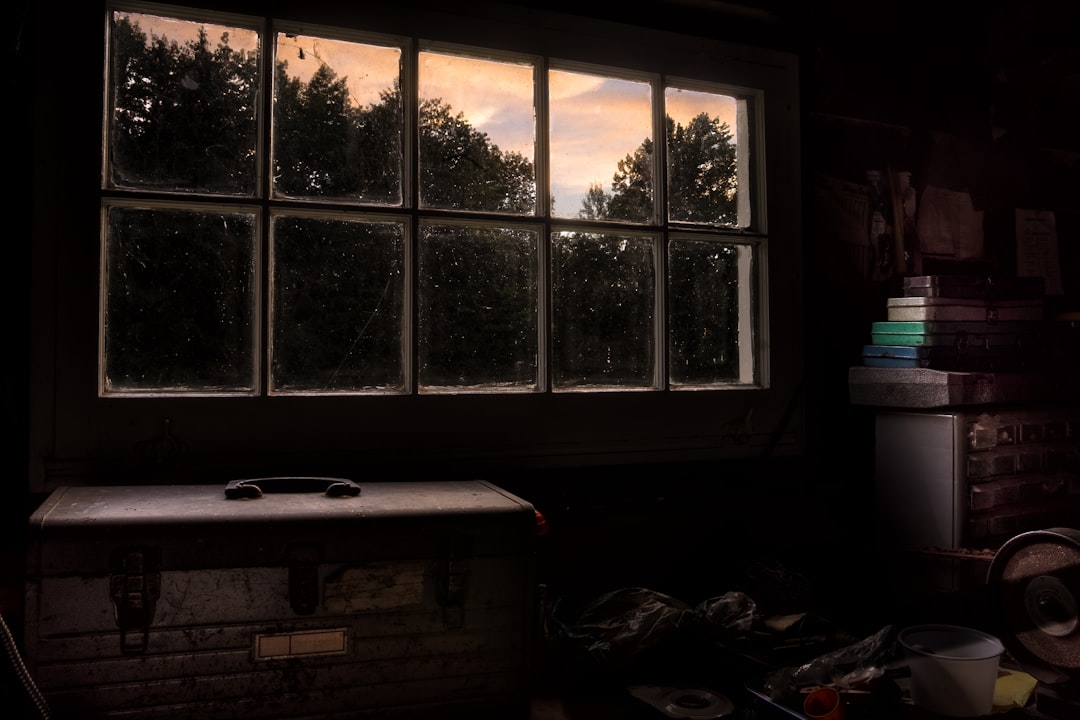
Practical Python for Beginners: Projects & Quick Sorts
Dive into practical Python applications with projects and quick sorts. Perfect for beginners looking to apply Python in real-world scenarios.
Ace Your Next Data Interview
Land a dream position at Amazon! Hi Leon, I hope you're doing well. I wanted to reach out and say thanks for your interview prep—it really helped me land a position at Amazon. It's been a fulfilling experience!
David, Data Engineer at Amazon
CopyAssignment
We are Python language experts, a community to solve Python problems, we are a 1.2 Million community on Instagram, now here to help with our blogs.
20 Python Projects for Resume

About 20 Python Projects for Resume
Today, in this article on 20 Python Projects for Resume , we’ll expose you to some of the top beginners to advanced python projects for resumes. In 2022, your best investment will be learning Python through practical projects. Therefore, working on actual Python projects is essential if you wish to grasp the language. At CopyAssignment, we firmly believe that projects always speak louder than certificates. Every idea comes from a separate area and includes details about the various projects you might develop there.
Data scientists and web developers should use Python the most. Many businesses also need Python developers, data scientists, and web developers. Therefore, if you are one of them looking for employment using your Python talents, your CV must include some Python projects.
Beginners Level Python Projects for Resume:
(1) live weather forecast.

Have you ever wished that if it was going to rain later in the day, you would have been ready in the morning? You wouldn’t forget to bring your umbrella to work if you did it this way. What you need is the weather prediction.
This project will show you how to create a Python script to get the weather forecast. The script simply asks the user to enter the city name and in return, it displays the day, time, weather status and temperature.
Libraries Used:
- Beautiful Soup
Source: You can find a detailed explanation with source code here
(2) Password Generator GUI Application

Generator of Passwords: Strong passwords can be generated for us by a GUI application. This application won’t require any sort of web connection because it’s a Graphical User Interface (GUI) programme.
This GUI application will ask the user to enter the length of the password he/she wants and the pass. A button will be provided and on clicking that button, a password that contains upper and lower case letters, numbers and symbols will be generated. So let’s look at the concepts and libraries we’ll be using in this application:
(3) Desktop Battery Notifier App project for 20 Python Projects for Resume
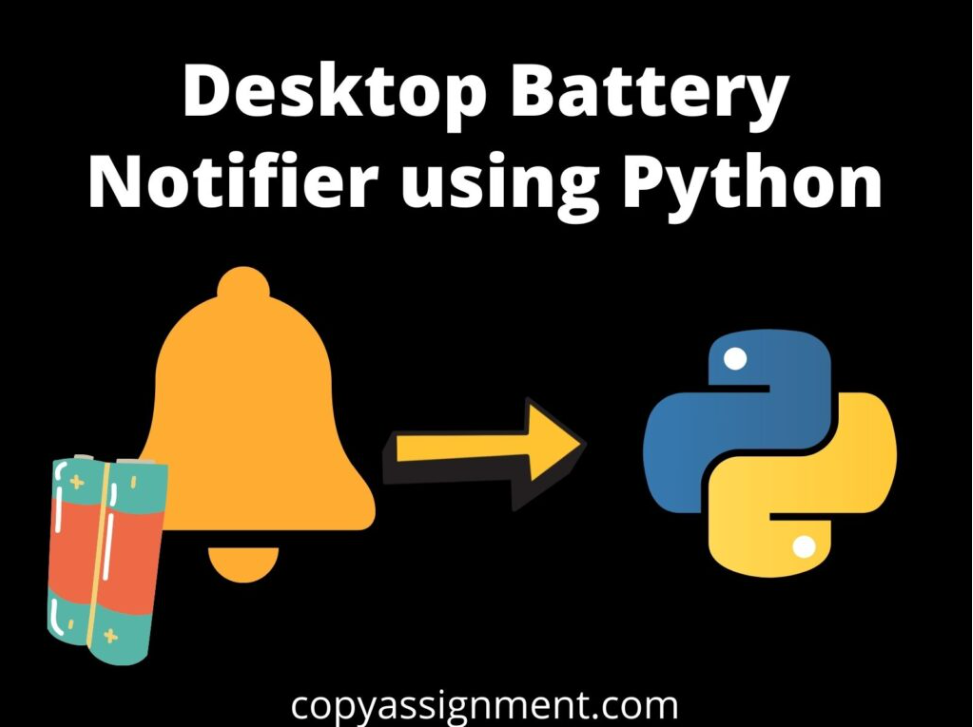
It’s always a burden for a programmer to check for battery level. Especially when there’s an important task to do and you have to continuously check for battery level. So this is the
In order to tell the user how much battery percentage is left, the user has to write a script on how to send a desktop notification that displays the battery percentage of a laptop or computer.
(4) Sudoku Solver

A grid of nine by nine boxes is used in the straightforward numerical game known as sudoku. The boxes are filled with numbers from 1 to 9. In each row and each column, the same number cannot appear twice.
There are several ways we can create a sudoku solver, but we’re going to utilise Python to create a straightforward application. Here, we’ll employ two techniques that greatly simplify and speed up the programme. Recursion and backtracking are the two significant techniques we’ll mention.
Concepts Used:
- Backtracking
Source: You can find a detailed explanation with the source code here
(5) Youtube Video Downloader GUI

The likelihood that your personal information will be leaked increases if you download the video using Downloader or try to do it from an arbitrary website. This task is quite easy-efficient-safe when done with the Python Tkinter library.
The YouTube Video Downloader attempts to quickly, easily, and quickly download any sort of video from YouTube.The user must copy the URL link for the YouTube video before pasting it into the application. Later, in order to download the video, the user must click the download button.
(6) Music Player

Everyone enjoys listening to music as a pastime in daily life. We all require a music player in order to listen to music. So let’s create a custom Python music player.
In this project, we’ll build a music player that makes it simple and quick to organise and play all of your music files. Our goal is to develop a music player that allows us to play, pause, stop, restart, and quit music. These choices must be available in the Music Player GUI.
(7) Instagram Reels Downloader

Everyone utilises social media in the modern world, and one of the most widely used apps is Instagram. One of the more common features is the reel and video feature. So what if you want to download the reel directly from the website?
In this project, we will create a simple GUI that offers the user a field to paste the particular reel link. A download button should be there. An instruction button will show instructions to the user like only public account reels can be downloaded etc
- instascrape
Intermediate Level Python Projects for Resume:
(1) web browser.

The very first intermediate project on the list of Beginners to Advanced Python Projects for Resume is Creating a Web Browser. The web browser obtains the necessary information from a web server and then shows the page on the screen when a user requests a web page from a certain website.
Here we will be creating a GUI same as a normal web browser with features like search, forward, backward, refresh and home button.
- PyQTWebEngine
(2) Hangman Game
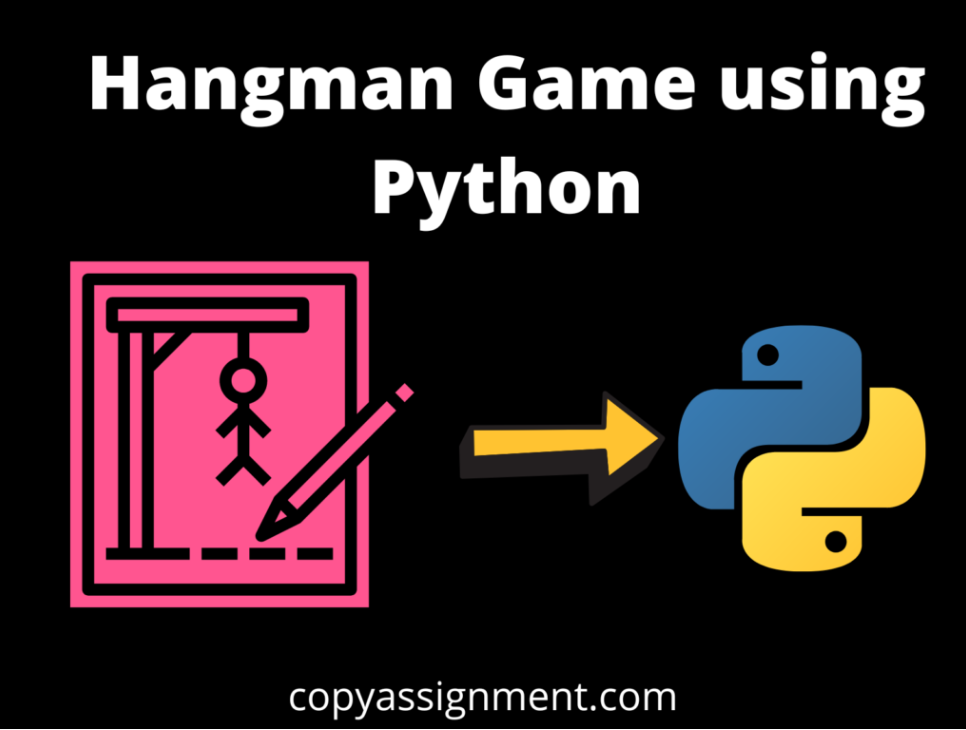
The fourth project in Python coding projects for resumes is the Hangman game. The goal of this game is to guess the name of the movie by guessing the letters (A-Z). In this game, if the player correctly guesses the correct letter that is within the word, the letter appears in its proper location. The user must guess the correct word until a man appears to be hanged, and at that point, the game ends. With each correct guess, the empty boxes get filled with that correct letter. And with each wrong guess different parts of the man start to appear and finally when the number of wrong guesses is over, a hanged man is shown and that’s where the game ends.
The two main aspects of this game are:
- The Hangman: In the context of the hanging man, we need to give the player a visual aid.
- Word Display: The word must be presented at the beginning of the game as blanks rather than letters.
(3) Bank Management System using Files

The user can create an account in this project, the Bank management System using Tkinter, by providing details such as their username, opening balance, and pin number. After that, the user must provide those details in order to access their account. The user has access to transaction data, balance enquiries, and credit and debit amounts, among other things. Simply entering a certain amount allows the user to credit or debit sums.
(4) Telegram Bot project for best python projects for resume

This project is all about building a telegram bot using Python and embedding it in telegram. This bot is capable of replying to the queries of the user etc. Using Python, the development of this bot is fairly simple.
- Telegram bot
(5) Tic Tac Toe

Each player in the two-player game of tic tac toe has an X or an O as their symbol. Any player that receives their (X or 0) sign three times in a row, column, or diagonally is the winner. Thus, there are a total of eight winning scenarios: three for the rows, three for the columns, and two for the diagonals. Isn’t it fascinating?
(6) Control PC from Anywhere

This project revolves around setting up the connection between two PC. Once the PCs are connected we can control one PC from another. The connection between two PC is established using a socket. The os module helps us to interact with the operating system.
(7) Flappy Bird Game
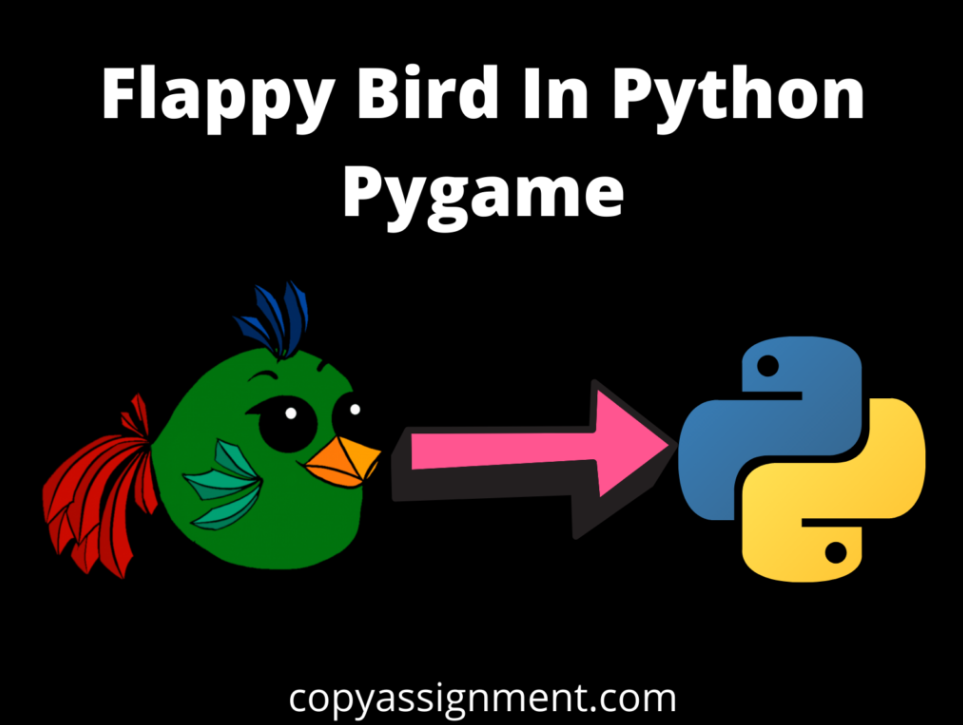
In this tutorial, we’ve created a computerised version of the game in which the player controls the bird by pressing either the up key or the space bar. Python will be the language we use to write the code. Additionally, Pygame, a cross-platform collection of Python modules created for creating video games, will be used. We can add images, background sounds etc using PyGame.
Source: You can find a detailed explanation with source code here . We have included this project in the list of 20 Python Projects for Resumes because we have really worked hard on this project so that you can understand it easily.
Advanced Level Python Projects for Resume:
(1) hate speech detection.

The model used for identifying and detecting hate speech on the internet is called “hate speech detection.” Many people post unpleasant remarkS on social media. Therefore, a key component of problems in the modern internet world is hate speech identification.
We are going to employ Python-based NLP machine learning techniques to develop a hate-speech-detection programme.
(2) Traffic Signal Violation Detection for top python projects for resume

The project’s objective is to automate the traffic signal violation detection system The system’s top priority is accurately detecting and following the vehicle and its operations.
(3) Employee Management (Bankend in MySQL)

This project’s main aim is to make a system that manages employees in the company. This system can also be made using files but considering it as an advanced project we will use MySQL. This project is created using console-based programming, and the system’s back-end is connected to a MySQL database.
(4) Control Mouse with Hand Gestures
This project is a mouse simulation system that mimics your hand movements and gestures to carry out all the actions your mouse would normally carry out. You can move the cursor and make the left and right clicks as well as drag, select, and up-and-down-scrolling gestures based on your hand movements.
(5) AI Typing Tutor
In this project, we’ll learn how to build an AI typing tutor that keeps track of our finger location and checks to see if we pressed each key with the appropriate finger. This AI primarily uses the Home Row typing style, which includes keys like A S D F and H J K L in the home row. This is a must to do python project to add to the list of 20 Python Projects for Resume .
This AI tutor checks whether the key is pressed with particular fingers or not. For example, the A key should be pressed with the index finger only, the F key should be pressed with the first finger only etc
(6) Covid Tracker Application

The last project in our article 20 Python Projects for Resume is Covid Tracker Application. In these pandemic times, it’s very important for one to be alert about the cases. In order to overcome this, we came up with this project that you must add to your resume.
Ths GUI lets you take a single country name or multiple names at a time. A button should be provided and on clicking that the data distinguished by country names appear on the window. This app also displays graphs for better visualisation and analysis.
We strongly encourage you to develop these 20 Python Projects for Resume . These projects will definitely help you a lot and will be a great learning experience. Try developing on your own and whenever you are stuck, refer to our articles for detailed explanations. Thank you for visiting us.
Try this Social Distancing Tool for bringing your employees back to the office
Try these projects as well:
- Download 1000+ Projects, All B.Tech & Programming Notes, Job, Resume & Interview Guide, and More – Get Your Ultimate Programming Bundle!
- Flower classification using CNN
- Music Recommendation System in Machine Learning
- Create your own ChatGPT with Python
- Bakery Management System in Python | Class 12 Project
- SQLite | CRUD Operations in Python
- Event Management System Project in Python
- Ticket Booking and Management in Python
- Hostel Management System Project in Python
- Sales Management System Project in Python
- Bank Management System Project in C++
- Python Download File from URL | 4 Methods
- Python Programming Examples | Fundamental Programs in Python
- Spell Checker in Python
- Portfolio Management System in Python
- Stickman Game in Python
- Contact Book project in Python
- Loan Management System Project in Python
- Cab Booking System in Python
- Brick Breaker Game in Python
- 100+ Java Projects for Beginners 2023
- Tank game in Python
- GUI Piano in Python
- Ludo Game in Python
- Rock Paper Scissors Game in Python
- Snake and Ladder Game in Python
- Puzzle Game in Python
- Medical Store Management System Project in Python
- Creating Dino Game in Python
- Tic Tac Toe Game in Python
Author: Ayush Purawr

Search….

Machine Learning
Data Structures and Algorithms(Python)
Python Turtle
Games with Python
All Blogs On-Site
Python Compiler(Interpreter)
Online Java Editor
Online C++ Editor
Online C Editor
All Editors
Services(Freelancing)
Recent Posts
- Most Underrated Database Trick | Life-Saving SQL Command
- Python List Methods
- Top 5 Free HTML Resume Templates in 2024 | With Source Code
- How to See Connected Wi-Fi Passwords in Windows?
- 2023 Merry Christmas using Python Turtle
© Copyright 2019-2023 www.copyassignment.com. All rights reserved. Developed by copyassignment
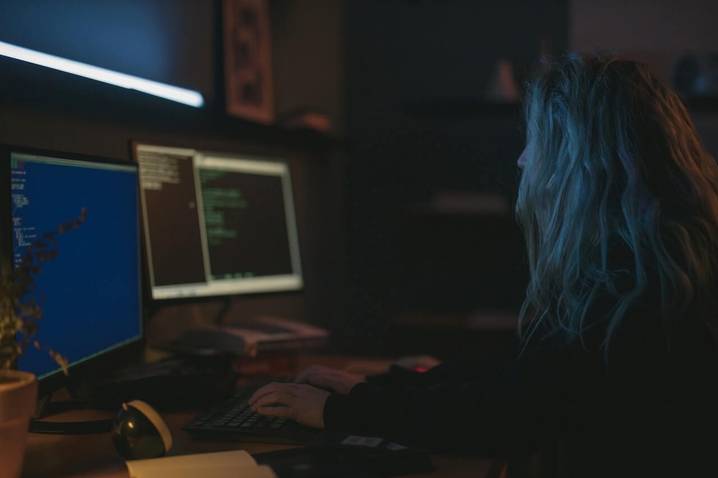
4 Python Resume Examples & Tips for Backend, Django, PySpark, And Senior/Entry Level Python Devs
Most will tell you that landing a Python role is a numbers game. More applications == more chances.
That’s not entirely true in 2023 and beyond. Applying to as many jobs as you can assumes that the hiring manager randomly hires - this Python code would better explain it:
import random resumes_recieved = [...] candidate = random.choice(resumes_received) print(f"Shortlist {candidate.name}!")
It isn’t like that though.
While they can reject your application based skills, experience, etc.
But, a bad Python resume can get rejected before a hiring manager assesses any other criteria.
That’s why it is very important for you to not only create a resume that shows them what they are looking for, but also make sure that your Python Developer resume is formatted in the right way too.
In this article, you’ll learn everything you need to know to be the best Pythonista on the job market.
We will teach you the following:
- How to create a Python resume that makes you a top 1% candidate for the target role.
- How to select the right format for a Python resume.
- How to enhance your resume with projects and other sections to stand out.
- How to understand what a hiring manager is expecting from your resume when they list a job.
First, let’s start with a few Python resume examples to inspire you.
- Python Developer Resume Example (Backend Engineer)
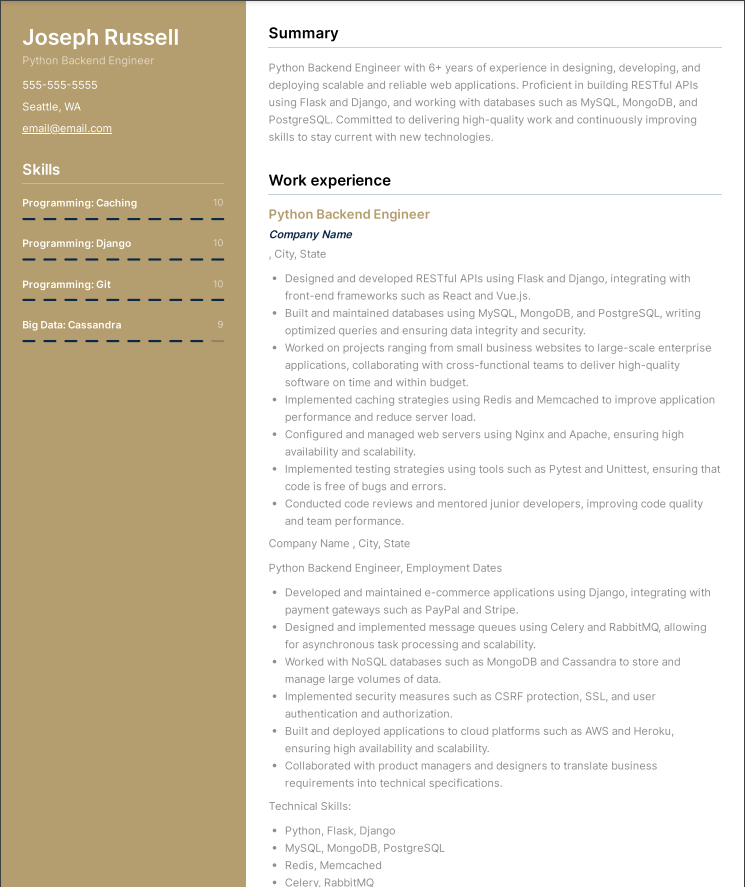
- Django Python Resume Example
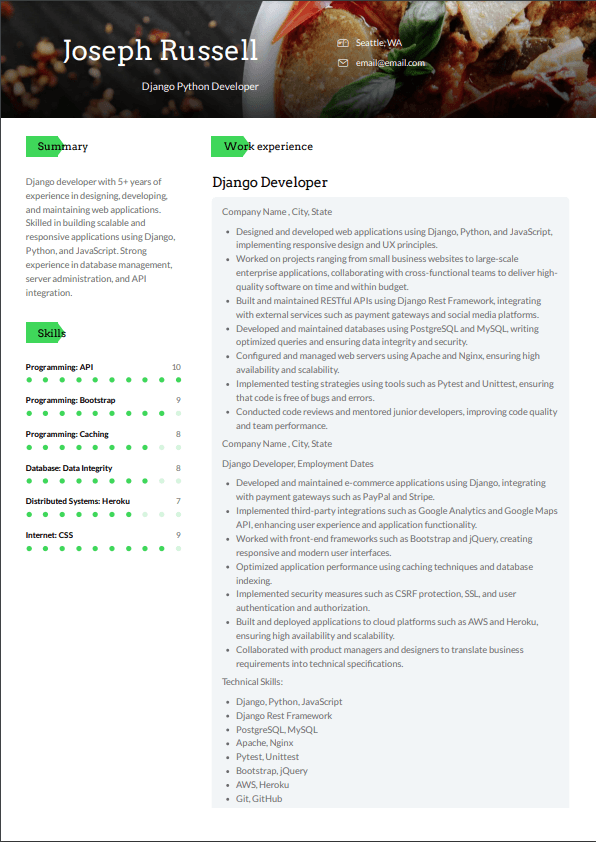
- Full Stack Python Resume Example
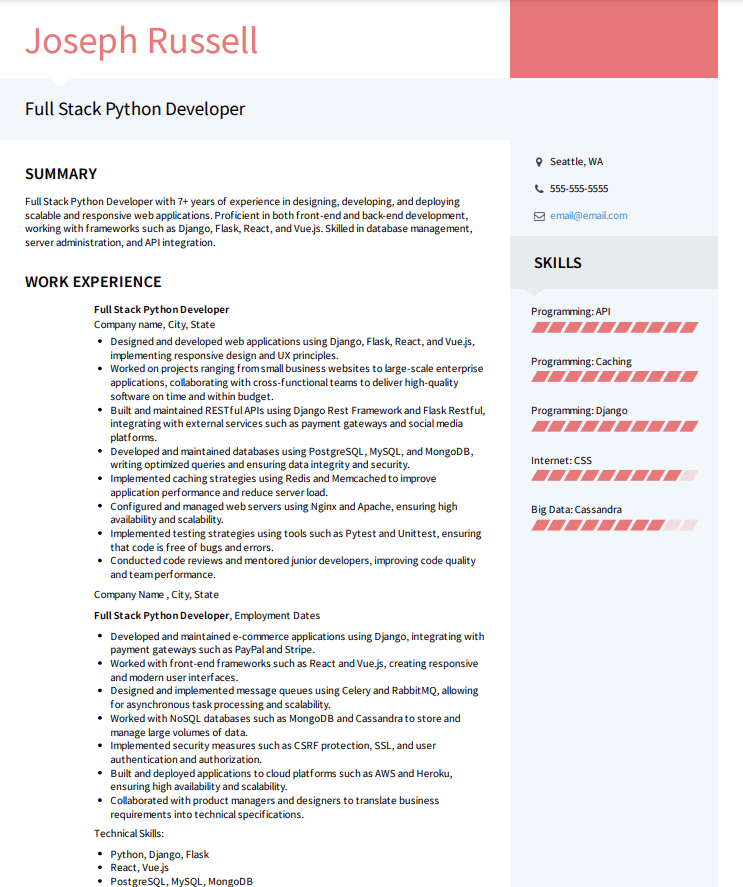
- Python Data Engineer Resume Example (PySpark)
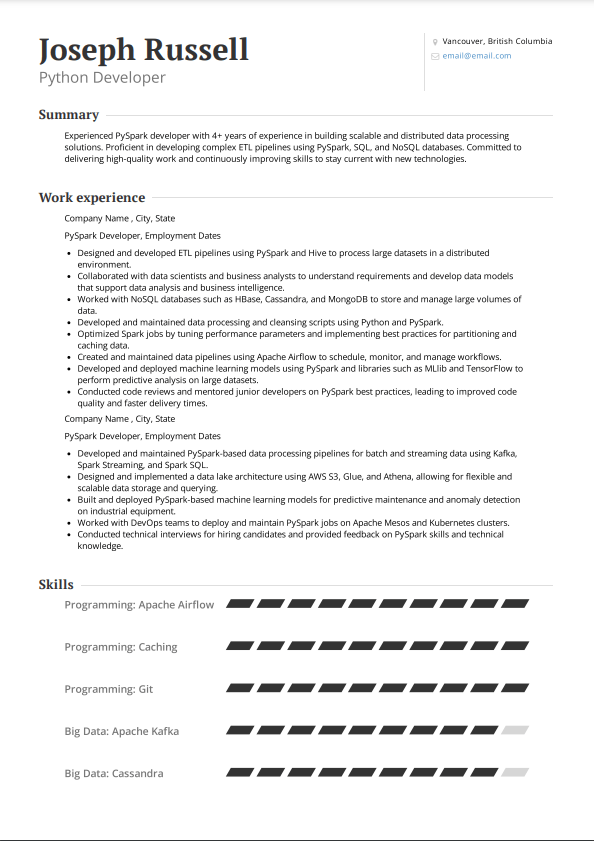
When you ask for a feedback on your Python resume, it isn’t uncommon to hear unhelpful advice like:
- Your resume is too long, no one would read it.
- List more Python projects on your resume.
- Remove “this” section.
The reality is that none of the advice is contextual to your resume, neither is it actionable. Instead you need to truly understand what type of Python job you are applying to and shape your resume for it.
To begin with, if you are applying for a very competitive Python role (e.g. a MAANG job), you’ll be competing with top talent. Your resume should look like one!
- What Hiring Managers Expect from a Top Candidate’s Python Resume?
Ideally, a hiring manager’s expectations are based on the following from a Python resume:
- Your Python programming skills - performant, maintainable, and testable Python code.
- Significant Python development experience beyond simple helloWorld.py type projects.
- Your expertise with frameworks they use - Django, Flask, Spark, etc.
- Maintainability of your code - they are concerned if you are going to write a module that’s only going to increase tech debt.
- Scalability of your code - if scalability is their concern, they want you to be able to write Python code that can scale their business product(s)/service(s).
- Testability of the Python code you write - if the company practice is to write >90% testable code, they would expect you to be able to write highly testable code.
- Ability to learn - this is important as Python developers are expected to learn and build at the same time. They expect to see this from your resume.
- A Python resume isn’t just expected to write code - but also be able to deploy and document well too.
- A talented Python developer would be able to display their thoughtfulness when it comes to architectural design patterns.
- If the job demands a full stack Python developer, a top resume would be expected to have a solid command of other front end, backend languages and expected to know your way around databases.
- Projects, especially open source projects that display your Python skills are highly appreciated.
Broadly speaking, most applicants would create Python resumes for one of the following jobs:
- Python roles at top organizations like Google.
- Entry level Python roles.
- Mid-level Python roles.
- Senior Python roles.
For each of these jobs there are subtle differences in the way we create those Python resumes. In our “how to write a Python resume” section, we will discuss each of them.
- How to Write a Python Resume
To write a Python resume that land interviews, do the following:
- Select the right Python resume format - reverse chronological, functional or combination layout. Select the right one based on your relevant work experience.
- Add the most common sections that every hiring manager expects - header, summary/objective, work experience, skills, projects, and education.
- As a Python developer, you have a broad set of skills - read the job description to understand which ones are relevant to the job. Build your Python resume around it.
- Use the STAR format while listing your Python and other programming work experience.
- Add your Github or portfolio page links in the header section.
- Your education section should be short if you have significant work experience, otherwise consider adding more relevant details.
- Keep your resume one page if your total experience is less than 15 years. It is acceptable to have a Python resume of two pages or more with more than 15 years of experience.
- Do a quick 10 second test to see if you can locate key information just by glancing before you finish writing your resume. If you are unable to find information consider adding/removing content, improve visual hierarchy or rearrange resume sections.
- How to Write an Experienced Python Developer Resume
To write an experienced Python developer resume, follow these steps:
- Select a reverse chronological resume layout if total experience is less than 15 years. Else, select a functional or combination resume layout.
- Avoid adding entry level projects that reduce the overall impact of your resume. Be very picky about what type of Python projects you would like to list.
- Scan the job description and look at all major Python frameworks listed in it. If you have experience with them, list them in your skills section and show how you built Python apps/services using them in your work experience.
- Your Python work experience should display either of these at minimum: scale of work, quality of code, testability, maintainability, and your ability to mentor junior Python developers.
- If the job description asks for a specific skill (e.g. real time data handling capabilities for fintech) - customize your resume around it.
- Display your project management skills and the scale of projects managed (e.g. size, cost savings, etc) if the job asks for a Python developer with project management experience.
- Highlight your capabilities in understanding software architectures that scale and achieve business values.
- Any senior Python developer is expected to also have top notch DevOps skills too.
- While writing your resume don’t add languages or skills that can’t be backed by either of your experience, certifications, or education.
- How to Write a MAANG Python Resume
While writing a MAANG Python resume, you need to do the following:
- Make sure to go through each MAANG’s own criterias/principles e.g. Amazon has Amazon’s leadership principles. Ensure that your resume reflects that you exceed these requirements.
- Avoid using the same resume for all MAANG companies. You should be creating a specific resume for each company.
- Highlight your resume around very specific topics that the job demands. For example, if the job is focused on data engineering, ensure that your resume exceeds what they expect from a Python Data Engineer.
- If you have an impressive Github profile, link out to it from your Python resume’s header.
- But if you have a few impressive open source projects, create a separate section for your Python projects.
- While writing your Python experience you should highlight the impact and complexity of your Python work. E.g. Created a 3 tier deep learning architecture to improve spare parts recognition from 96% to 99.7% accuracy.
- Write 4-5 versions of your Python summary make sure it shows your total years of experience in Python (and other demanded skills), your Python expertise, and your achievements.
- If you have an academic background and have published research papers - you can create a specific section for published research and link out to them.
But what if you are an entry-level Python developer with no experience trying to write a resume?
If you are in the early stages of your career, the good news is that lack of experience can now be compensated with internships, personal projects, or open source contributions.
Doing so highlights that you are an extremely self-driven Python developer and are a very passionate Pythonista.
- How to Write an Entry Level Python Developer Resume
- First of all, select a functional or a combination layout for your Python resume.
- Next, add an objective instead of a summary to explain why you are a great fit for a Python job.
- While you lack Python experience, replace it with either Python or any other relevant tech internship or simply add Python projects in its place.
- Be selective while adding other tech stack to your Python resume. Consider subsetting your most visible skills to those that are present in the job description.
- List your Github, open source Python projects, and any other portfolio links in your resume header.
- While listing any project or a Python internship experience, display thoughtfulness in your programming decisions. Display the scale and impact of your projects.
- Keep your resume’s length to one page.
Metaphorically, you just did:
pip install VisualCV
Now, let’s import this Python resume and make it even better.
from VisualCV import better_resume
While you are at it, why not try importing your existing resume and give it a makeover with VisualCV?
It is as simple as: updated_resume = VisualCV.doc_read(‘oldResume.docx’) Or updated_resume = VisualCV.pdf_read(‘oldResume.pdf’)
We will now show you how to write individual sections of your Python resume with examples.
- Optimize Your Python Resume’s Header
The key to a perfect resume header is:
- Add your full name.
- Avoid listing your full street address. Just listing city and state should be sufficient.
- Add your contact information - your phone number and a professional email (no [email protected] ).
- Add a link to your Github/Gitlab and any other portfolio (e.g. a website or a Python blog or Stackoverflow profile).
- List your current (or prospective job title) in the header. It helps a hiring manager understand what you currently do or aspire to do.
List them and you have got yourself a nearly perfect resume header for a Python developer.
Bad Example - Django Python Developer Resume Header
Mark, 3904 Millbrook Road, Naperville, IL 60540, 6307539566, [email protected]
Let’s break it down by why it is the wrong way to write a Python resume header.
First of all , it doesn't even list the full name of the Python candidate.
Second , there’s no need to add a full street address to your resume. No employer needs that information, and it only detracts them from discovering meaningful information about you.
Third , make it easier for hiring managers to give you a callback if they like your resume. Best if you make the phone numbers easier to read by following the format xxx-xxx-xxxx.
Fourth , the email “ [email protected] ” isn’t professional either. When you are competing against hundreds of other Python candidates, you have to make sure you don’t leave any stone unturned.
Good Example - Django Python Developer Resume Header
Mark McLedon, Senior Python Developer, Naperville, IL, 630-753-9566, [email protected] , github.com/mld_python, https://stackoverflow.com/users/2121002/ml
What makes this Python developer resume example better?
- Has everything a hiring manager would look for.
- The Github link allows the hiring manager to see Python code quality and explore projects that the candidate has done.
- The stackoverflow profile shows the depth of the candidate's technical capabilities.
If you don’t have a stackoverflow profile, you can add your Python blog or something like dev.to profiles too.
Note - We would suggest you avoid listing your stackoverflow profile if you are below the top 40% overall under the Python tag.
- Should You Write an Objective or a Summary on Your Python Resume?
If you have no Python specific experience, go for an objective to explain why you are applying for the job or justify a transition to a Python role. Else, write a Python specific resume summary instead.
If python_experience == 0: print(‘Write an objective’) else: print(‘Write a summary’)
- Python Resume Objective Examples
Junior Python Developer Resume Objective Example
A Junior Python Developer seeking to leverage Python programming to contribute to the development of data heavy fintech applications. Passionate about Apache Spark and building highly performant data applications.
Example of Python Resume Objective for Career Transition
Aspiring Python developer passionate about leveraging 5 years of building enterprise applications for banking, travel, and hospitality industries. Core expertise: clean architectures, programming leadership, full stack development, and TDD.
- Python Resume Summary Examples
Full Stack Python Developer Resume Summary Example
Full Stack Python Developer with over 4 years of experience designing and implementing scalable software solutions for diverse industries. Skilled in full-stack development, with expertise in Flask, Django and front-end technologies such as HTML, CSS, and JavaScript.
Senior Python Developer Resume Summary Example
Senior Python Developer with over 10 years of experience developing highly scalable, real-time web apps using Flask. Proficient in data analysis and machine learning using Python libraries such as NumPy, Pandas, and Scikit-learn.
Python Engineer Resume Summary Example
Python Engineer with a strong background in designing and deploying scalable network solutions using Python programming and related tools such as Ansible and Terraform. Passionate about leveraging Python to automate network processes and optimize network performance.
Big Data Python Developer Resume
Python Developer with extensive experience in designing and implementing scalable big data solutions. Skilled in utilizing the full range of Python data science tools, including Pandas, NumPy, and SciPy, and experienced in working with Big Data frameworks such as Apache Spark, Hadoop, and Kafka.
- How to List Your Python Experience on Resume?
The best way to list your Python work experience on your resume and win a job is by:
- Following the STAR format and list down all Python projects (prioritized by impactfulness) under each employer.
- While listing your Python work experience, make sure to add other languages that you used (e.g. Go) and cloud technologies (e.g. AWS streaming service).
- Highlight the important details in your Python experience - e.g. concurrency, latency, requests per second, etc handled through your Python code.
- Make sure to list any architectural design work you did and the impact it made.
- If you have DevOps experience, make sure to highlight it in your experience too.
Below are a few Python resume examples to show you how to write the perfect experience section.
Experienced Python Developer Resume Work History Example
Python Developer
- Designed and developed internal web applications and APIs using Flask and Django.
- Conducted performance testing and optimization of application code, resulting in improved application speed and stability.
- Managed and maintained the company's server infrastructure, ensuring 99.97 SLA uptime and security.
- Migrated over 5 enterprise web applications to a modern Django based backend without any downtime.
Experience Section from a Full Stack Python Developer Resume
Full Stack Python Developer PowerTrain Inc.
- Designed and developed a new PowerTrain Explorer for the PT Logistics tool using Python and JavaScript, making it more modern and user friendly.
- Implemented Python test suite to increase test coverage to 95%.
- Developed application level design and technical specifications for our end-user application to handle 350+ API requests per second.
- Implemented program and system walk-throughs with Product Managers and Analysts for new projects.
- Unified development environment companywide using Docker containers, reducing the time it took to train new developers by 2x.
- Python Pyspark Resume Example (experience)
- Designed and developed ETL pipelines using PySpark and Hive to process large geospatial datasets in a distributed environment.
- Develop data models that support terrain data analysis for urban mobility teams.
- Worked with NoSQL databases such as HBase, Cassandra, and MongoDB to store and manage 5 Petabytes of data.
- Developed and maintained data processing and cleansing scripts using Python and PySpark.
- Optimized Spark jobs by tuning performance parameters and implementing best practices for partitioning and caching data.
- Created and maintained data pipelines using Apache Airflow to schedule, monitor, and manage workflows.
- Conducted code reviews and mentored junior developers on big data best practices, leading to improved code quality and 5 times faster delivery times.
- How to List Python on Resume?
You can list Python on the following parts of your resume:
- Summary or objective section.
- Your work experience section. List what you built using Python and the business impact it made.
- Your skills section - list Python as a programming language, but also list specific frameworks for server, frontend, testing, etc that you use.
- Your projects section - list Python projects to show what you built.
- Education section - if you leveraged Python extensively at university/college and you are not a very experienced Pythonista, we recommend that you list Python in your education section too.
So, what’s pending on your Python resume? Let’s do:
We don’t see the skills and education section in our output. Let’s dive into them.
- Top Python Resume Skills for 2023
- Python programming
- Data structures
- Architecture
- Pair programming
- Code review
- Machine learning
- Other Python Skills for Your Resume in 2023
- Spark Streaming
- Apache Kafka
- Apache Airflow
- Apache Mesos
Finally, how do you list your education on a Python resume?
Let’s take a look.
- How to List Your Education on a Python Resume
Unless you are an entry-level Python applicant, the right way to list education on Python resume is: [Degree], [University/College name], Start year - End year
Adding more details while listing education on your Python resume would only increase your resume’s length or reduce the total available space for relevant information.
However, if you are someone with zero Python experience or an entry-level Python Developer, list education using this format instead.
Python Resume Education Format Example for No Experience or Entry-Level Python Developers
[Degree], [University/College name], Start year - End year
- One line description of what Python projects/relevant coursework did
Just make sure you don’t make it too long.
And that’s all it takes to write a Python resume that can land you any job you want!
Community Success Manager & CV Writing Expert
Ben is a writer, customer success manager and CV writing expert with over 5 years of experience helping job-seekers create their best careers. He believes in the importance of a great resume summary and the power of coffee.

If you want to land a job as a scrum master in an Agile development environment, it's important to write a great scrum master resume.
January 10, 2023
Do you thrive on planning and executing major projects, all while applying your in-depth IT knowledge? You might just be an IT project manager in the making! Find out how to write an IT project manager resume here.
December 27, 2022

VP Marketing & Resume Expert
![projects in python for resume How to Write a Cloud Services Developer Resume [With Examples]](https://www.visualcv.com/static/25f5eb4143f5ae01c8eec9f51f2cac38/61ca5/Cloud_Services_Dev_Hero-min.jpg)
Learn how to create the best cloud services resume (no matter what your experience level is) and land that dream cloud services job!
December 28, 2022
Copyright © 2024 Workstory Inc.
Select Your Language:
50+ Python Projects with Source Code: Beginner to Advanced
By Faraz - February 17, 2024
Popular 50+ Python projects with source code, suitable for all skill levels. From basic to advanced, start coding today! #PythonProjects
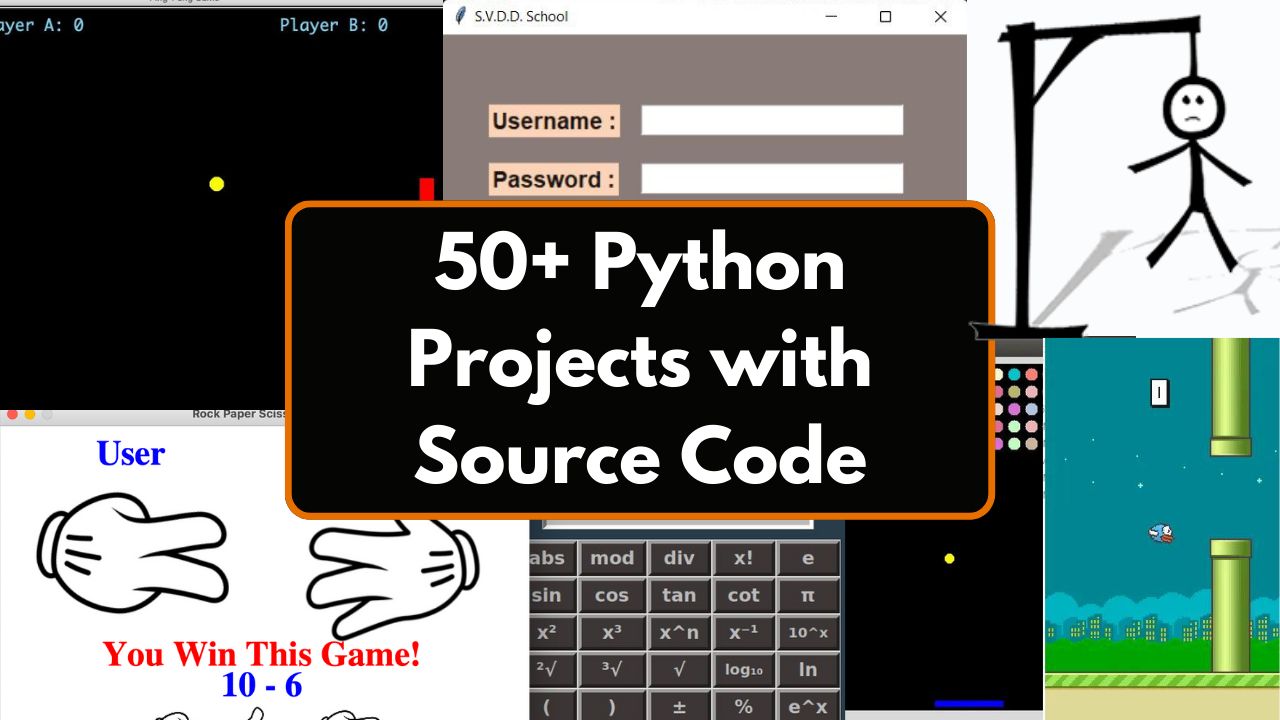
Table of Contents
Introduction to python projects.
Python is a versatile programming language known for its simplicity and readability. It's widely used in various domains such as web development, data analysis, machine learning, automation, and more. One of the best ways to master Python is by working on projects. In this blog post, we present a comprehensive collection of over 50 Python projects complete with source code. Whether you're a beginner looking to practice your skills or an experienced programmer seeking new challenges, these projects offer something for everyone.
1. Alarm Clock

Are you looking to build your Python skills while creating something useful? Start with a simple yet practical project like an Alarm Clock. With Python, you can code an alarm clock that wakes you up with your favorite tune or a custom message.
2. Calculator
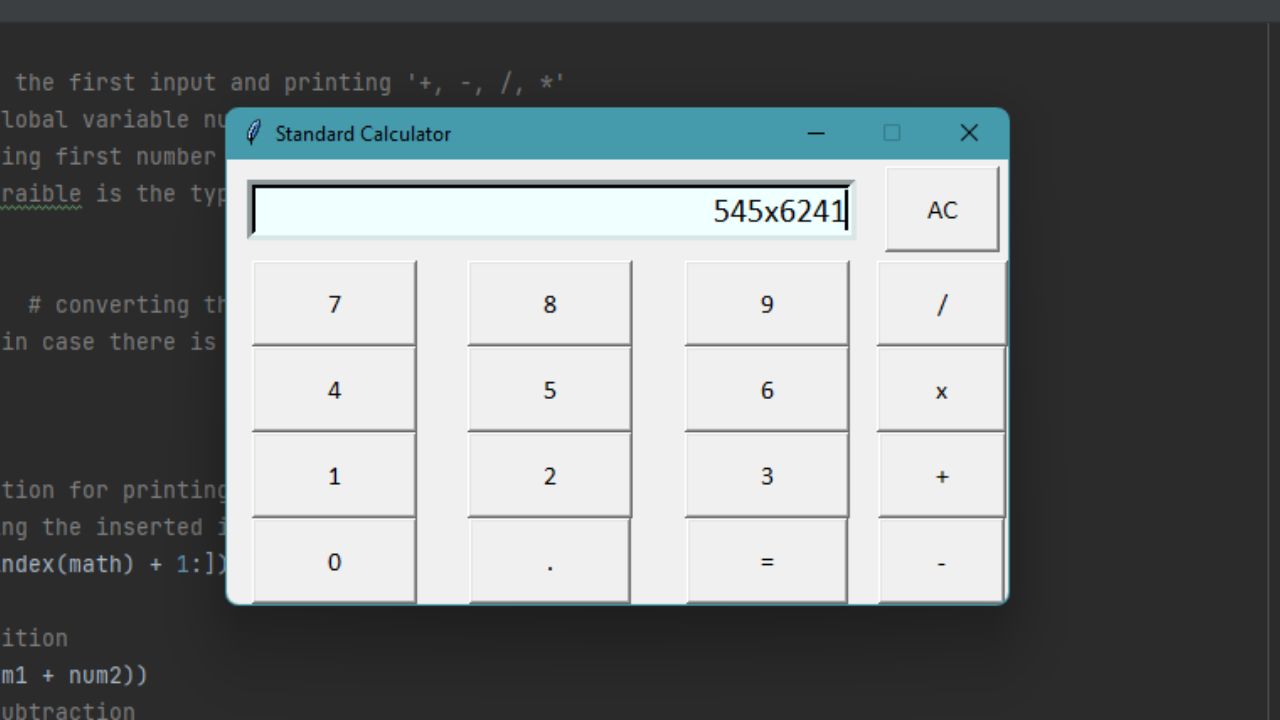
Mastering Python isn't just about complex algorithms; it's also about solving everyday problems. Build a calculator using Python to perform basic arithmetic operations. It's a great way to understand functions, user input, and mathematical operations in Python.

3. QR Code Generator

QR codes are everywhere these days, and understanding how to generate them using Python can be a valuable skill. Create a QR code generator application that allows users to input text or a URL and generates a QR code image that they can save or share.
4. Password Generator
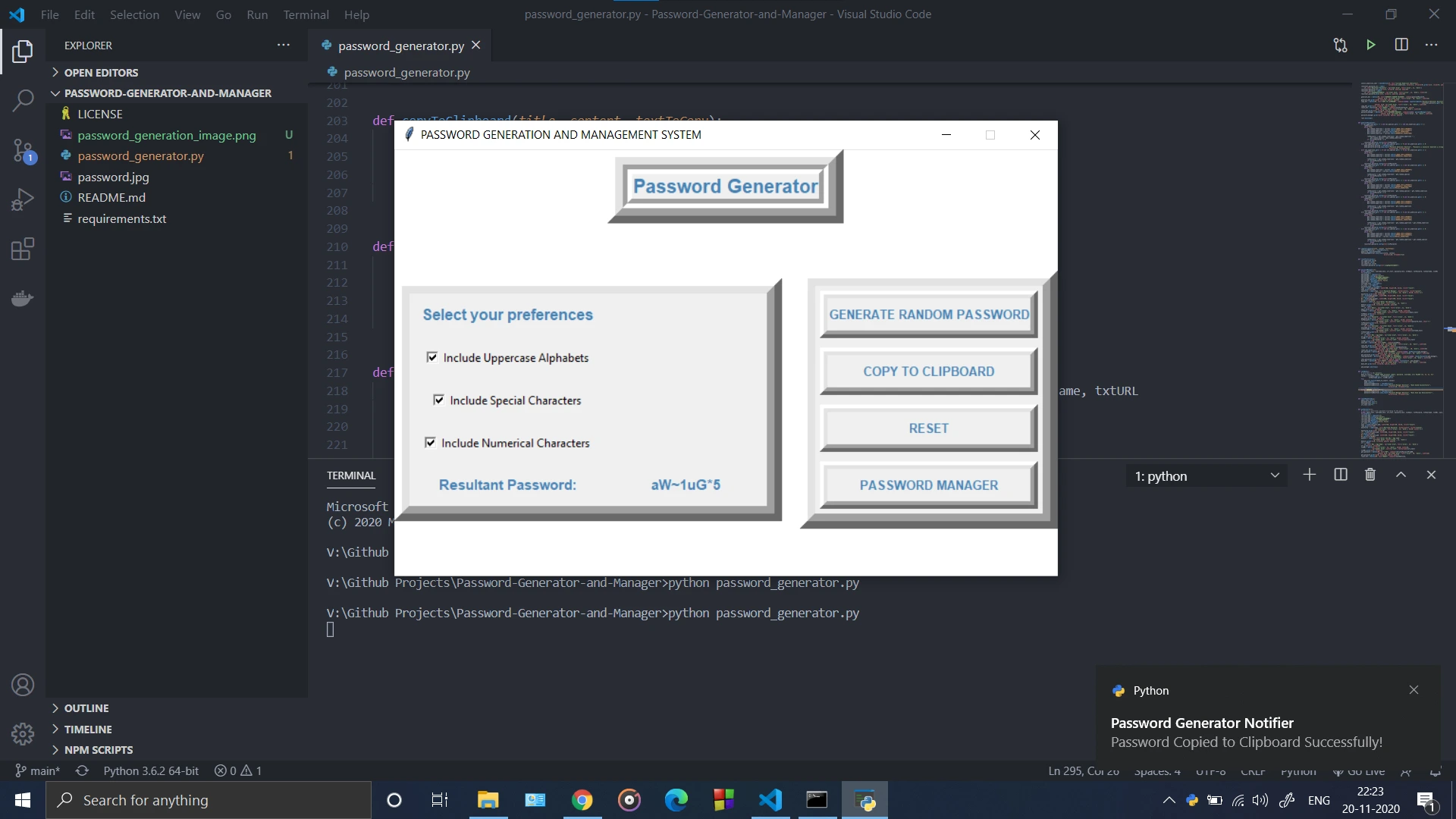
Security is crucial, especially in the digital age. Develop a password generator application in Python that creates strong and random passwords based on user-defined criteria such as length and character types. It's a practical project that enhances your skills while promoting cybersecurity.
5. Guess the Number
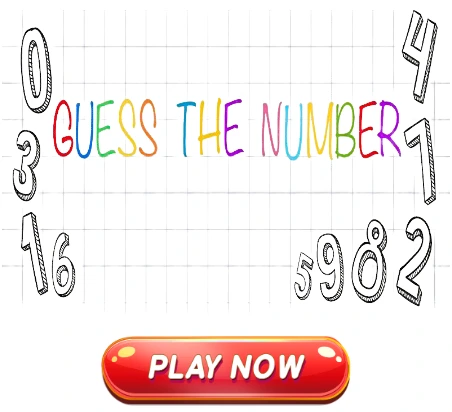
Embark on a classic programming challenge by creating a "Guess the Number" game in Python. Challenge the user to guess a randomly generated number within a certain range. This project will reinforce your understanding of loops, conditionals, and user interaction in Python.
6. Age Calculator
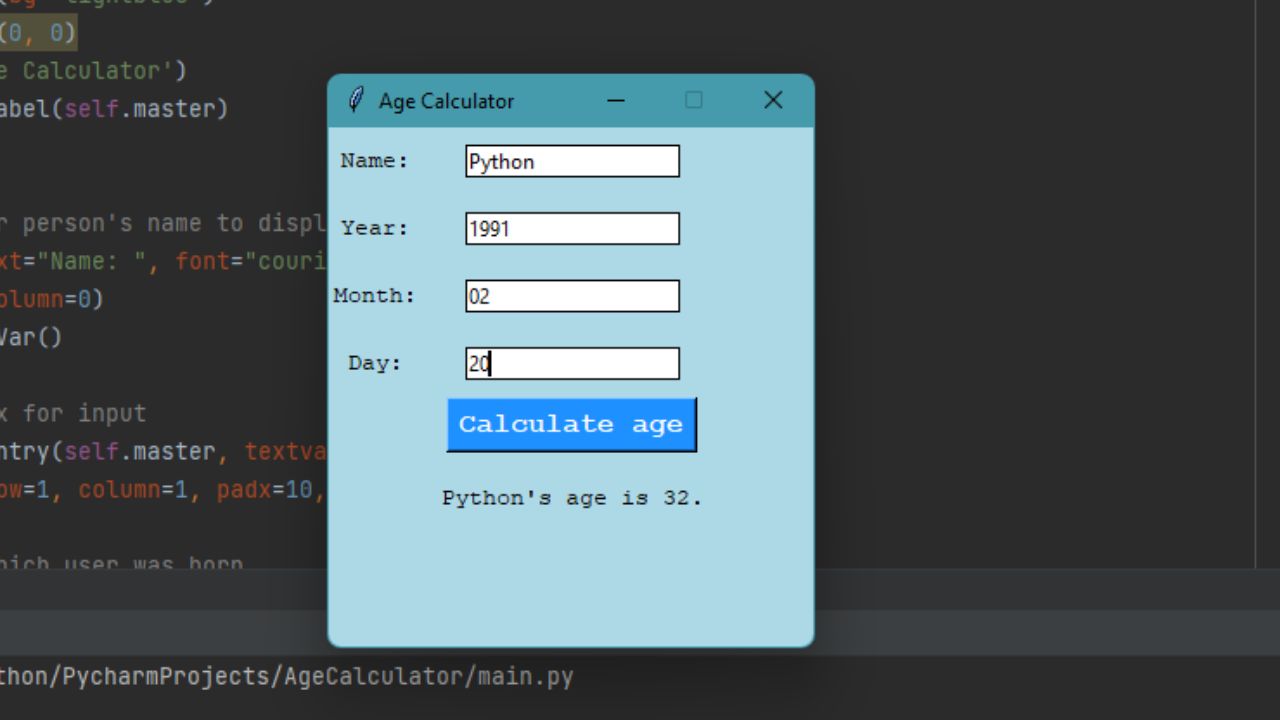
Explore date and time manipulation in Python by building an Age Calculator. Allow users to input their birthdate, and then calculate and display their age in years, months, and days. It's a practical application that demonstrates Python's datetime module functionalities.
7. Weather Forecast App
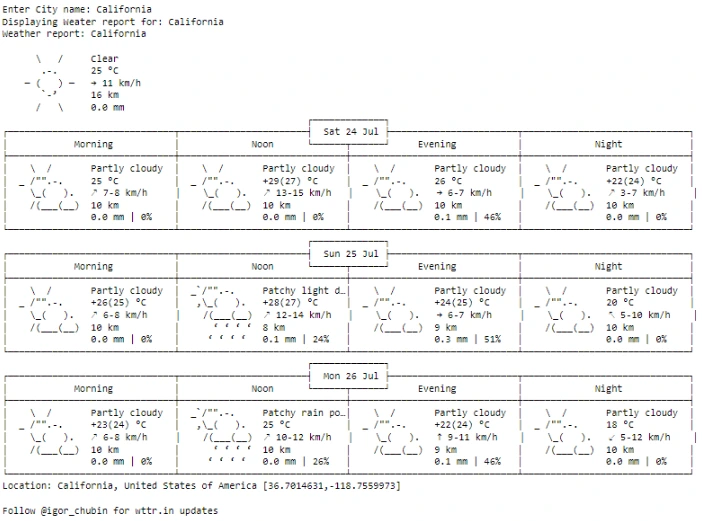
Combine your Python skills with web scraping to develop a Weather Forecast App. Utilize APIs or web scraping techniques to fetch real-time weather data from online sources and present it in a user-friendly interface. This project will enhance your knowledge of data retrieval and visualization in Python.
8. Photo Compressor
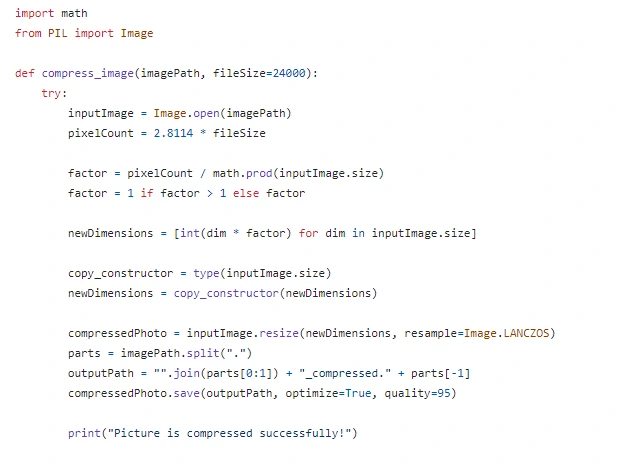
Optimize images with a Python-based Photo Compressor. Create an application that reduces the file size of images while preserving their quality. You can explore image processing libraries like Pillow to implement various compression techniques and improve your understanding of image manipulation in Python.
9. Vending Machine
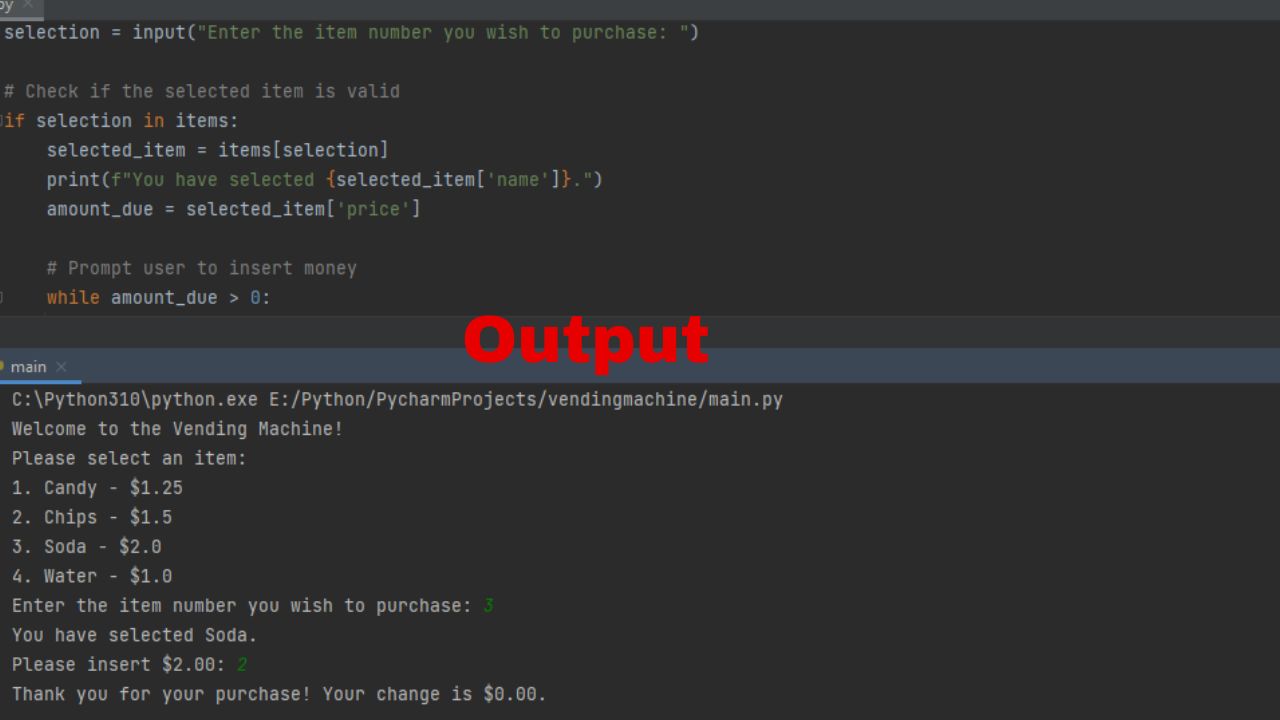
Simulate the functionality of a vending machine using Python. Design a program that allows users to select items, input payment, and receive their chosen product. This project will help you grasp concepts such as conditionals, loops, and data structures while simulating real-world scenarios.
10. Youtube Downloader
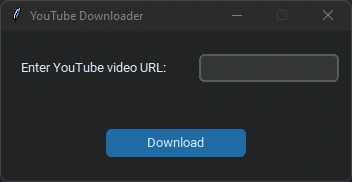
Build a Youtube Downloader application in Python to download videos from YouTube. Utilize third-party libraries like pytube to fetch video URLs, download videos, and save them to the local filesystem. This project will introduce you to working with APIs and handling multimedia data in Python.
11. Typing Speed Test
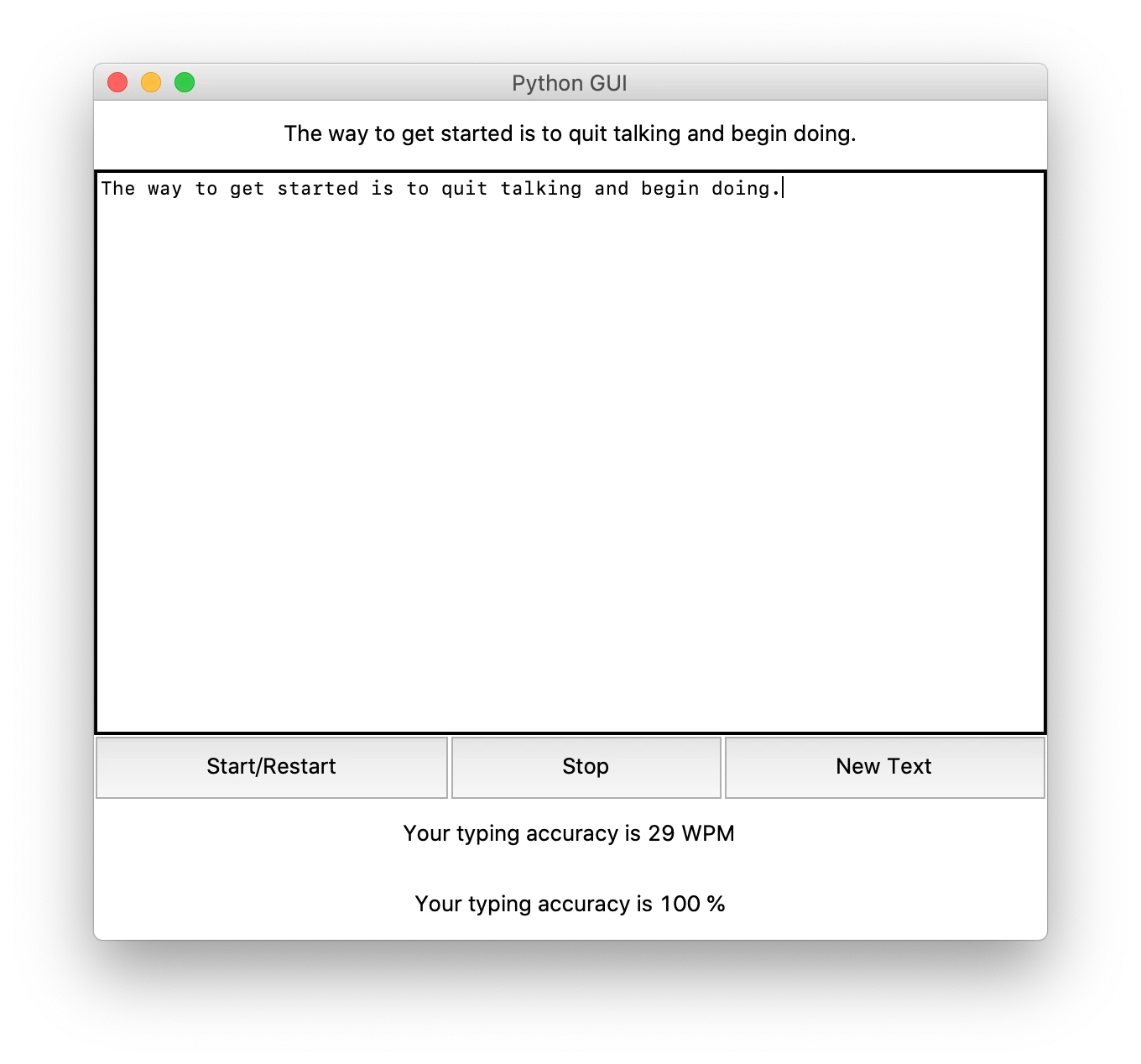
Sharpen your typing skills while practicing Python programming with a Typing Speed Test project. Develop an application that prompts users to type a passage within a specified time limit and calculates their words per minute (WPM) and accuracy. This project will enhance your understanding of string manipulation and timing functions in Python.
12. Currency Converter
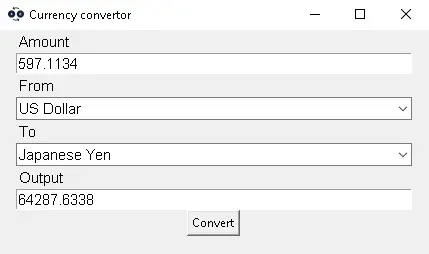
Dive into the world of financial applications by creating a Currency Converter in Python. Utilize exchange rate APIs or manually input conversion rates to allow users to convert between different currencies. This project will deepen your understanding of data manipulation and user input handling in Python.
13. Quiz Application
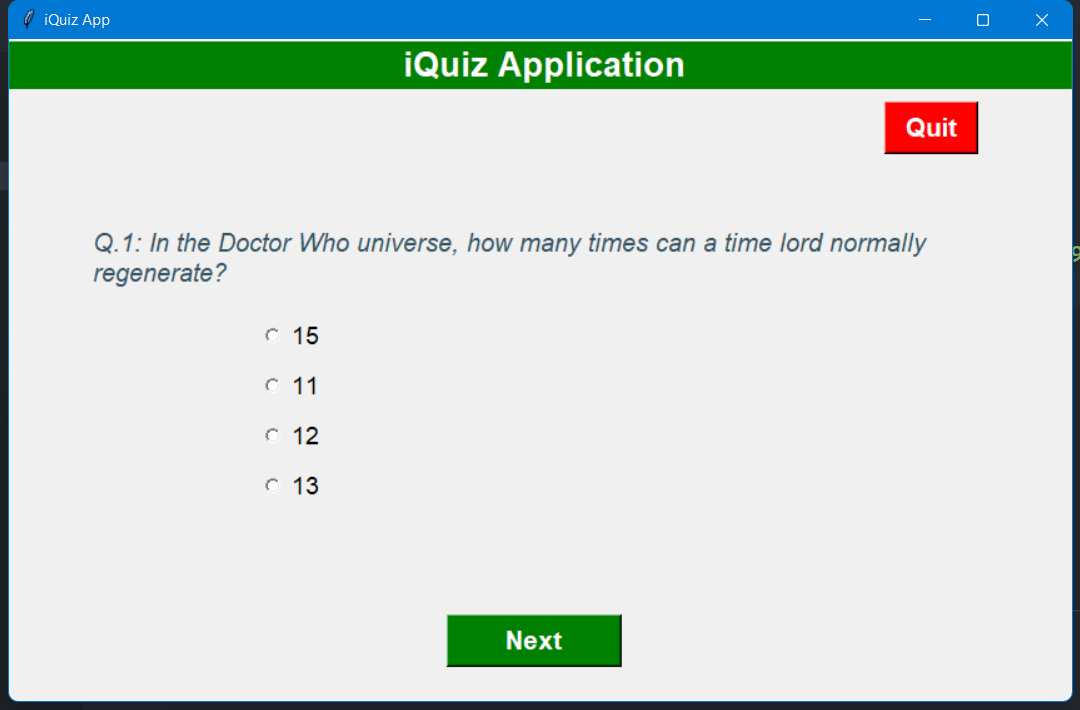
Create an interactive Quiz Application using Python to challenge users with a variety of questions. Implement features such as multiple-choice, true/false, and fill-in-the-blank questions, along with scoring and feedback mechanisms. This project will reinforce your knowledge of data structures and user interfaces in Python.
14. Word Counter
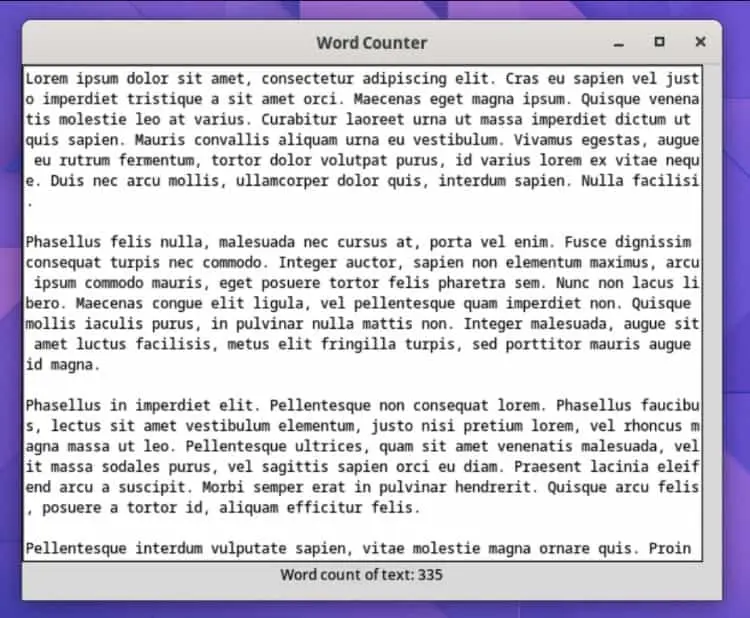
Enhance your text processing skills by building a Word Counter application in Python. Develop a program that analyzes text input and calculates the frequency of each word, along with other statistics such as total words and unique words. This project will strengthen your understanding of dictionaries, strings, and file handling in Python.
15. Bitcoin Price Tracker
Stay up-to-date with cryptocurrency trends by creating a Bitcoin Price Tracker in Python. Fetch real-time Bitcoin prices from cryptocurrency APIs and display them in a graphical or text-based interface. This project will introduce you to working with APIs and handling JSON data in Python.
16. MP3 Player
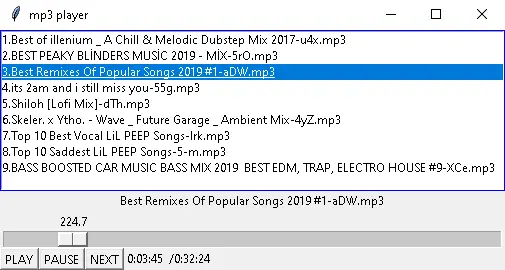
Immerse yourself in the world of multimedia applications by developing an MP3 Player in Python. Utilize libraries like pygame or tkinter to create a graphical user interface (GUI) that allows users to play, pause, stop, and navigate through their music library. This project will enhance your understanding of audio playback and GUI programming in Python.
17. Generate Random Jokes
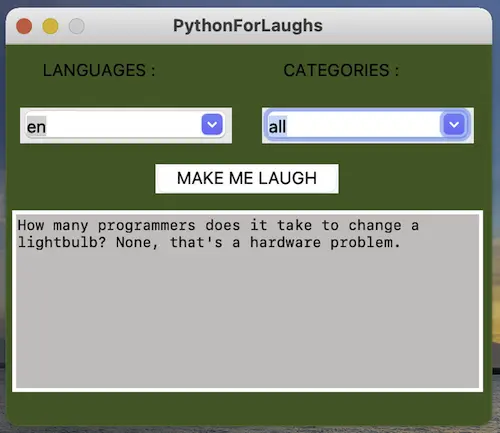
Inject some humor into your Python projects by building a Random Jokes Generator. Fetch jokes from online APIs or create a collection of jokes and randomly select and display them to the user. This project will reinforce your skills in working with APIs, strings, and randomization in Python.
18. Text Editor/Notepad
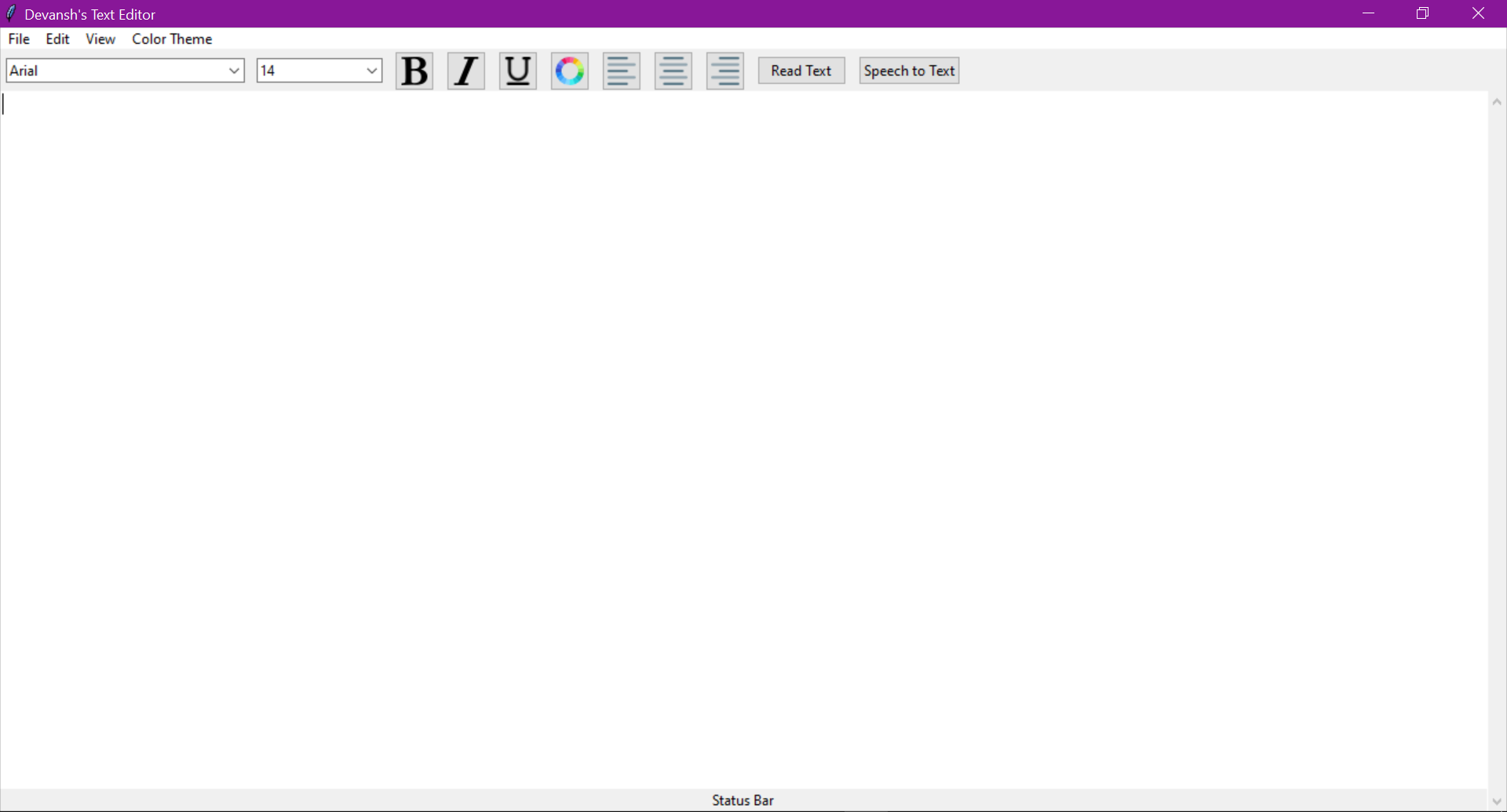
Create a simple Text Editor or Notepad application in Python to manage and edit text files. Implement features such as opening, editing, saving, and formatting text, along with functionalities like search and replace. This project will deepen your understanding of file handling and GUI programming in Python.
19. Digital Clock
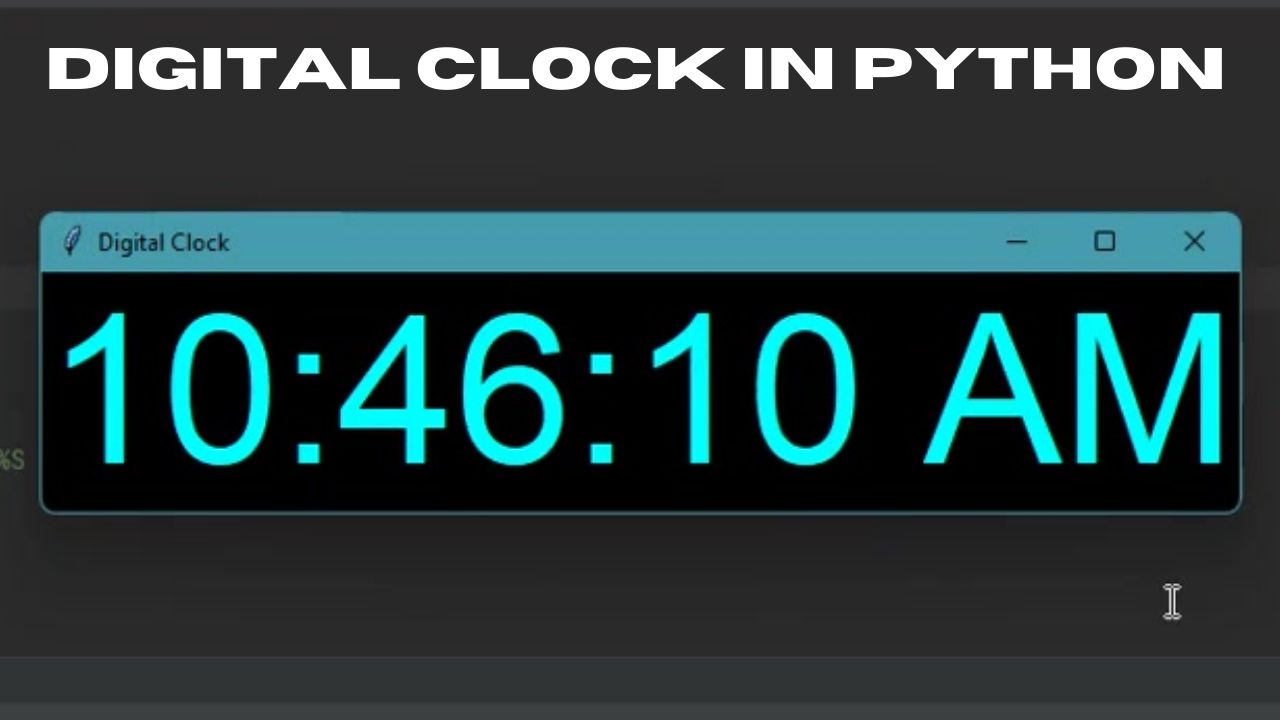
Explore graphical user interfaces (GUIs) in Python by building a Digital Clock application. Design a clock interface that displays the current time and updates in real-time. You can use libraries like tkinter or pygame to create the GUI elements and handle time-related functionalities. This project will enhance your knowledge of GUI programming and event handling in Python.
20. Flappy Bird

Challenge yourself with game development by creating a Flappy Bird clone in Python. Utilize libraries like pygame to design the game mechanics, graphics, and user interface. Implement features such as bird movement, pipe generation, collision detection, and scoring. This project will deepen your understanding of game development concepts and object-oriented programming (OOP) in Python.
21. Brick Breaker Game
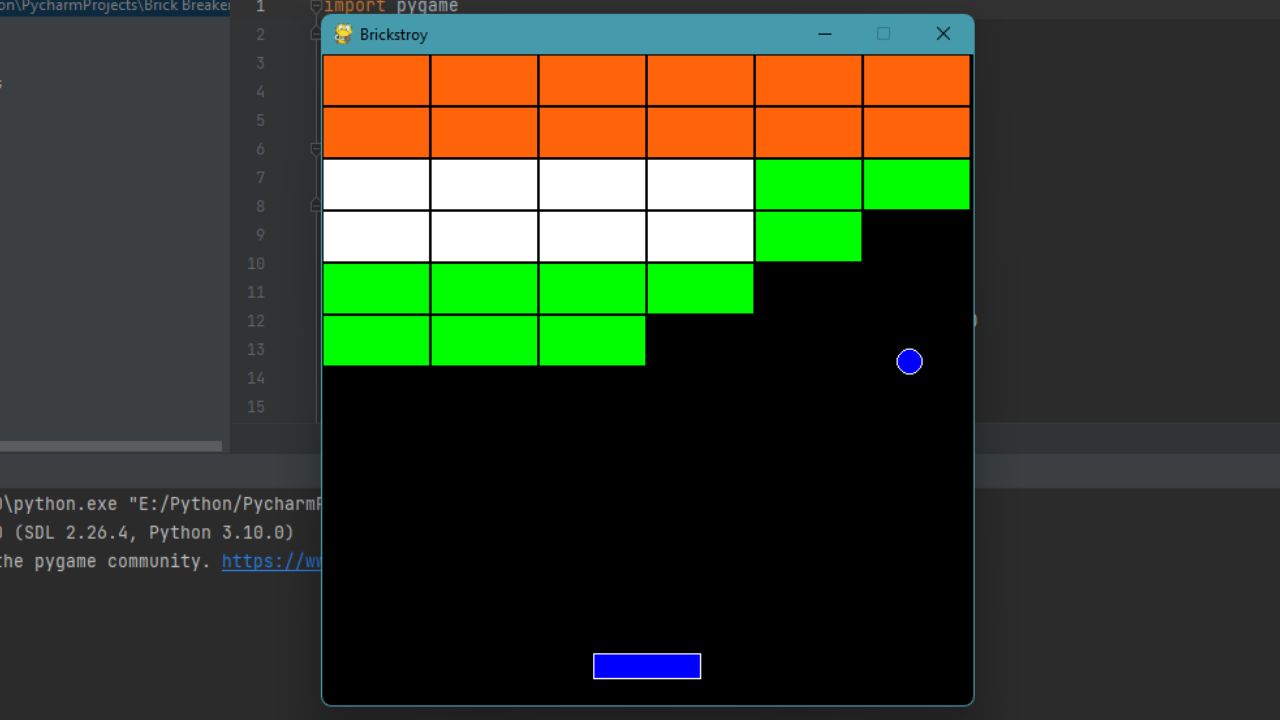
Experience the thrill of classic arcade gaming by developing a Brick Breaker game in Python. Use libraries like pygame to create the game environment, paddle, ball, and bricks. Implement features such as ball movement, collision detection, power-ups, and scoring. This project will reinforce your understanding of game physics and event handling in Python.
22. Captcha Generator
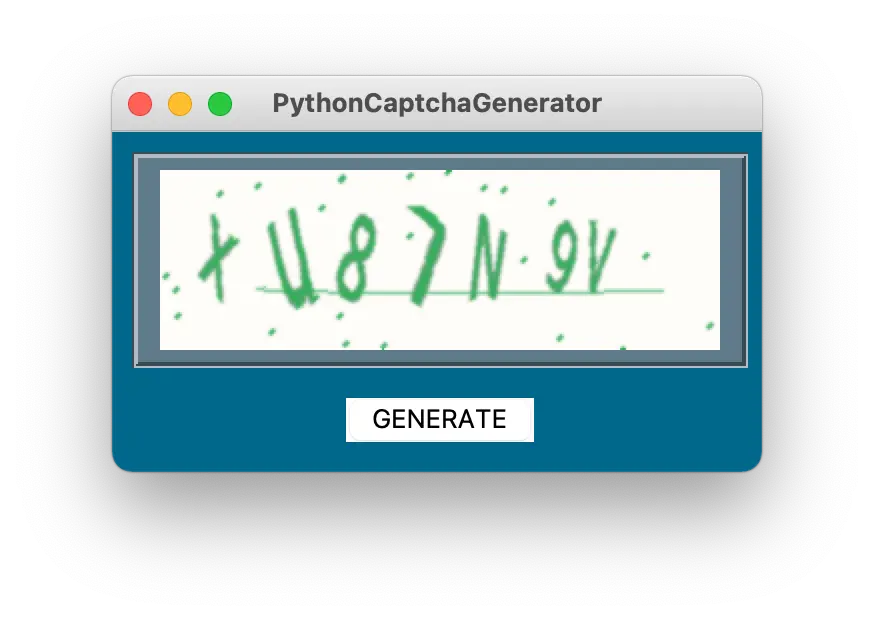
Protect websites from spam and bots by creating a Captcha Generator in Python. Design an application that generates random Captcha images with distorted text, which users must correctly identify to proceed. This project will deepen your understanding of image manipulation and randomization in Python.
23. Scientific Calculator
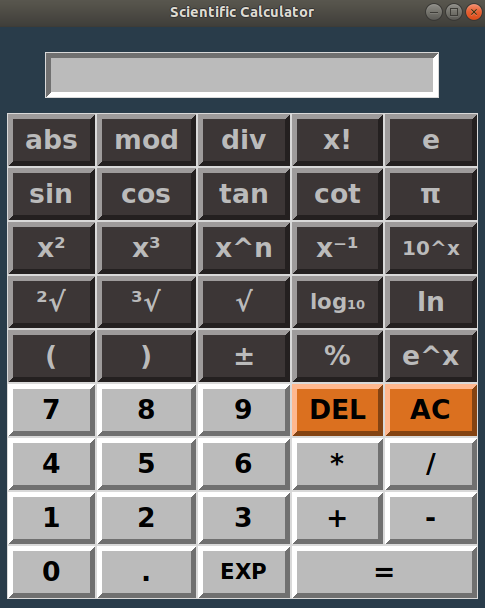
Delve into advanced mathematical concepts with a Scientific Calculator project in Python. Develop a calculator application that supports functions like trigonometry, logarithms, exponents, and more. This project will challenge you to implement complex mathematical algorithms and enhance your problem-solving skills in Python.
24. PDF 2 Image Converter
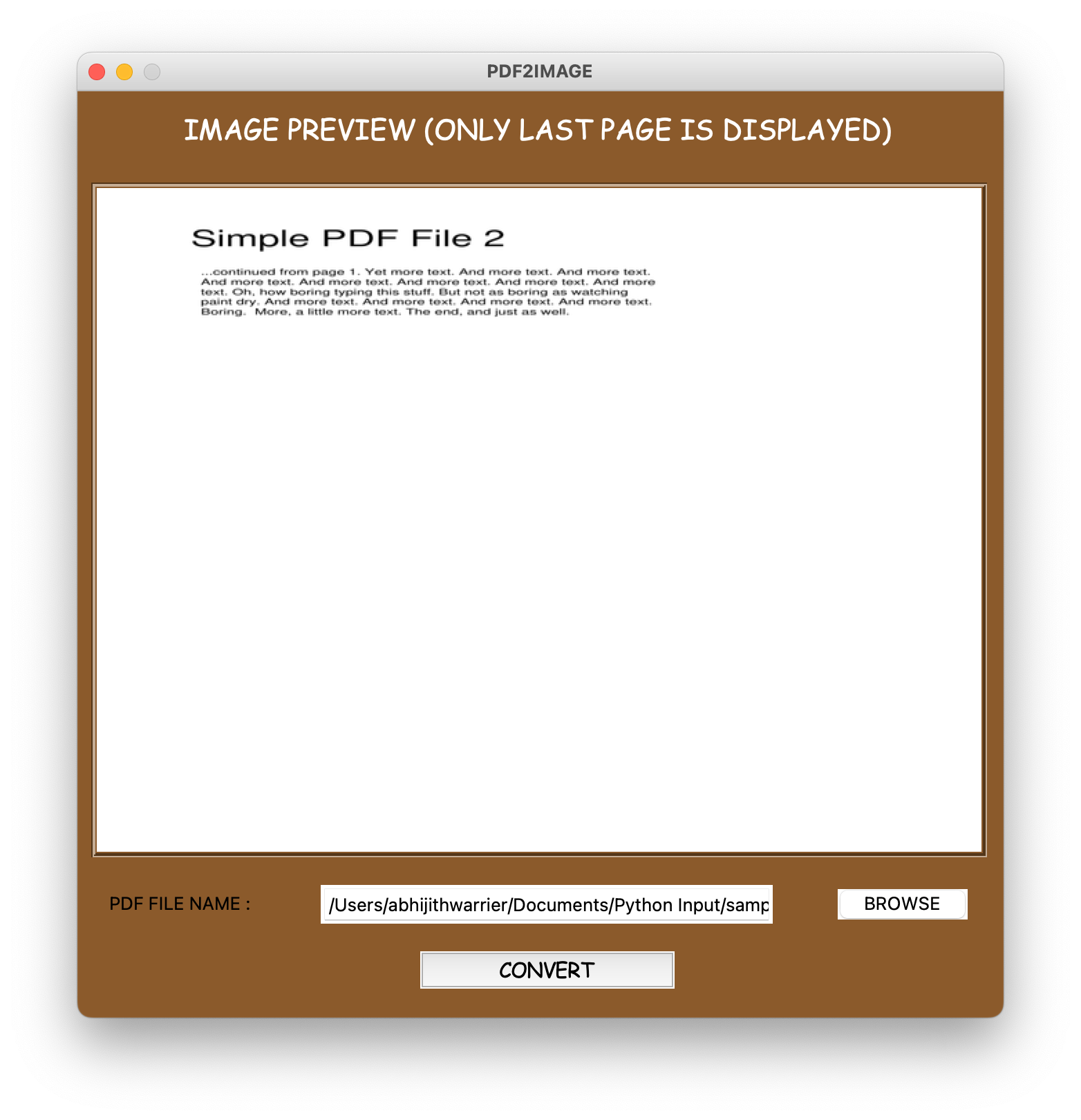
Unlock the potential of document processing by creating a PDF to Image Converter in Python. Utilize libraries like PyPDF2 and Pillow to extract pages from PDF files and convert them into image formats like JPEG or PNG. This project will introduce you to working with different file formats and image processing techniques in Python.
25. Hash Cracker
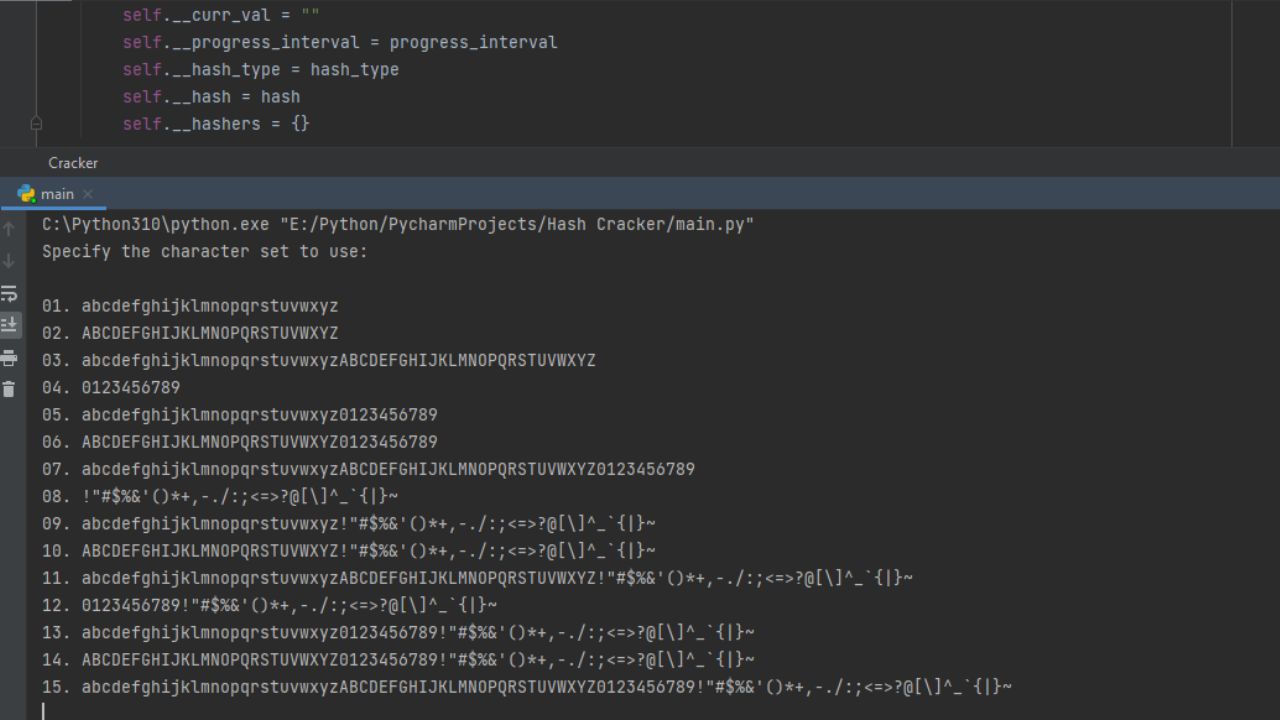
Explore the world of cryptography by developing a Hash Cracker application in Python. Design a program that can crack hashed passwords using techniques like dictionary attacks or brute force. This project will deepen your understanding of encryption algorithms, string manipulation, and cybersecurity concepts in Python.
26. Python Bounce Game
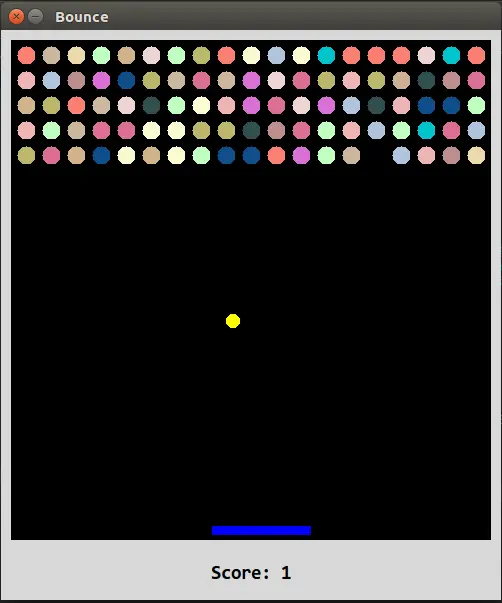
Immerse yourself in game development by creating a Python Bounce Game. Utilize libraries like pygame to design the game environment, ball, and paddles. Implement features such as ball movement, collision detection, and scoring. This project will deepen your understanding of game physics and event handling in Python.
27. Dino Game

Explore the world of web browser games by recreating the classic Dino Game from Google Chrome's offline mode. Use libraries like pygame to design the game environment and implement features such as jumping, ducking, and avoiding obstacles. This project will challenge you to create a game with simple mechanics while honing your skills in Python.
28. PNG to JPG
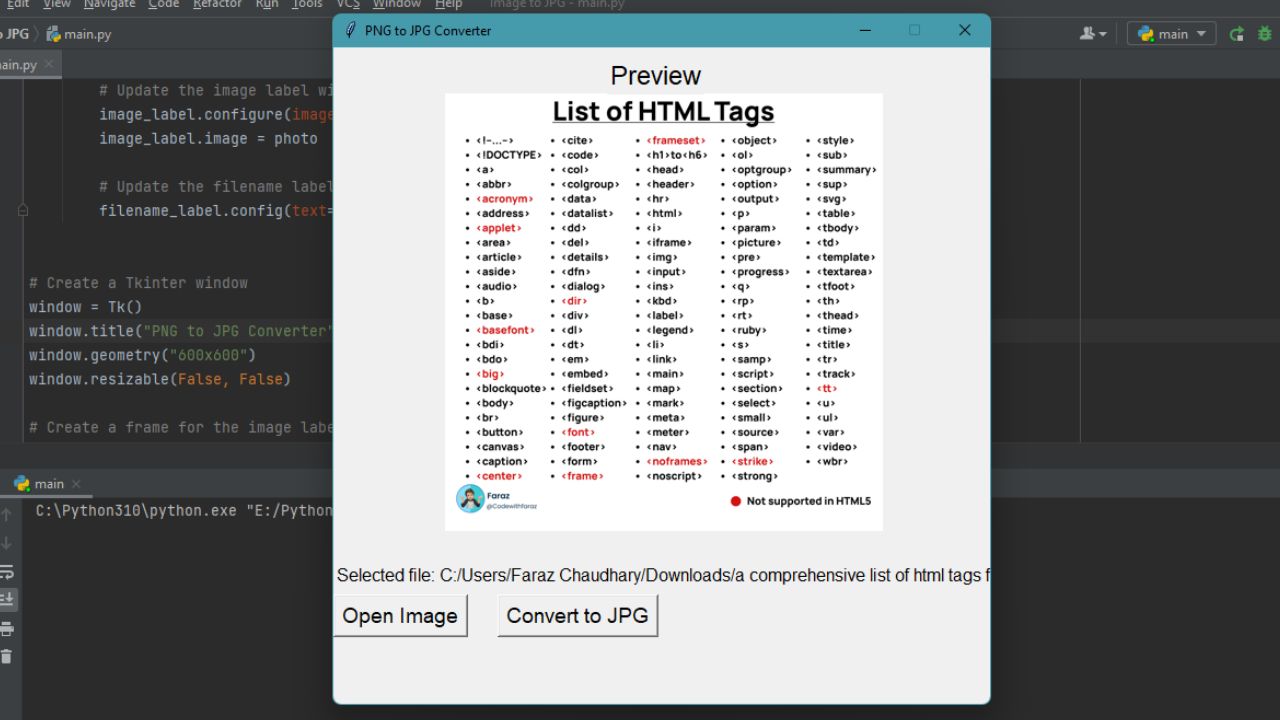
Expand your image processing skills by developing a PNG to JPG Converter in Python. Utilize libraries like Pillow to load PNG images, convert them to JPG format, and save them to the local filesystem. This project will deepen your understanding of image file formats and manipulation techniques in Python.
29. Connect Four Game
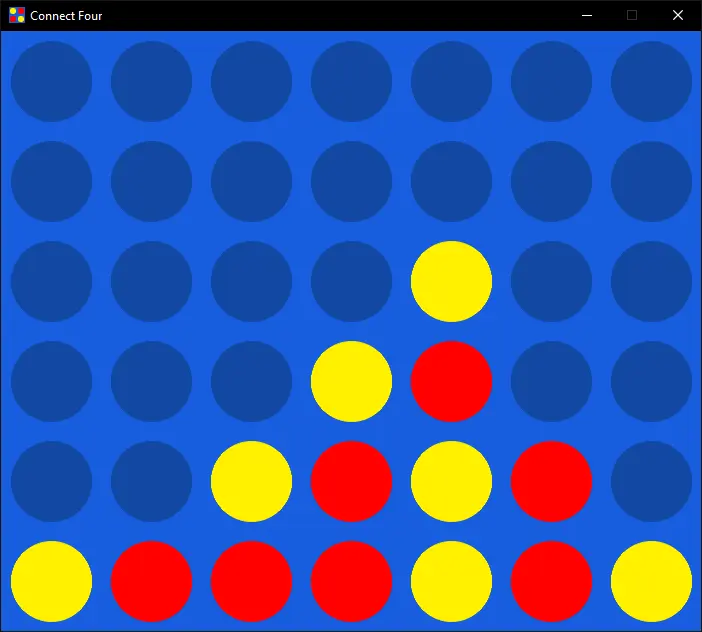
Challenge yourself with board game development by creating a Connect Four game in Python. Design the game board, pieces, and rules, and implement features such as dropping pieces, checking for win conditions, and handling player turns. This project will reinforce your understanding of game logic and algorithms in Python.
30. Car Race Game
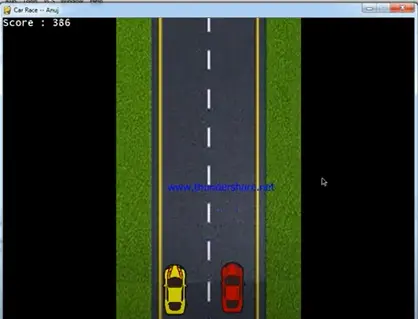
Experience the thrill of racing games by developing a Car Race Game in Python. Utilize libraries like pygame to design the game environment, cars, and tracks. Implement features such as car movement, collision detection, and scoring. This project will deepen your understanding of game physics and simulation in Python.
31. Digital Certificate Creation

Enter the realm of cybersecurity by developing a Digital Certificate Creation tool in Python. Design a program that generates digital certificates using cryptographic techniques such as public-key encryption. This project will deepen your understanding of cryptography and secure communication protocols in Python.
32. Chatbot
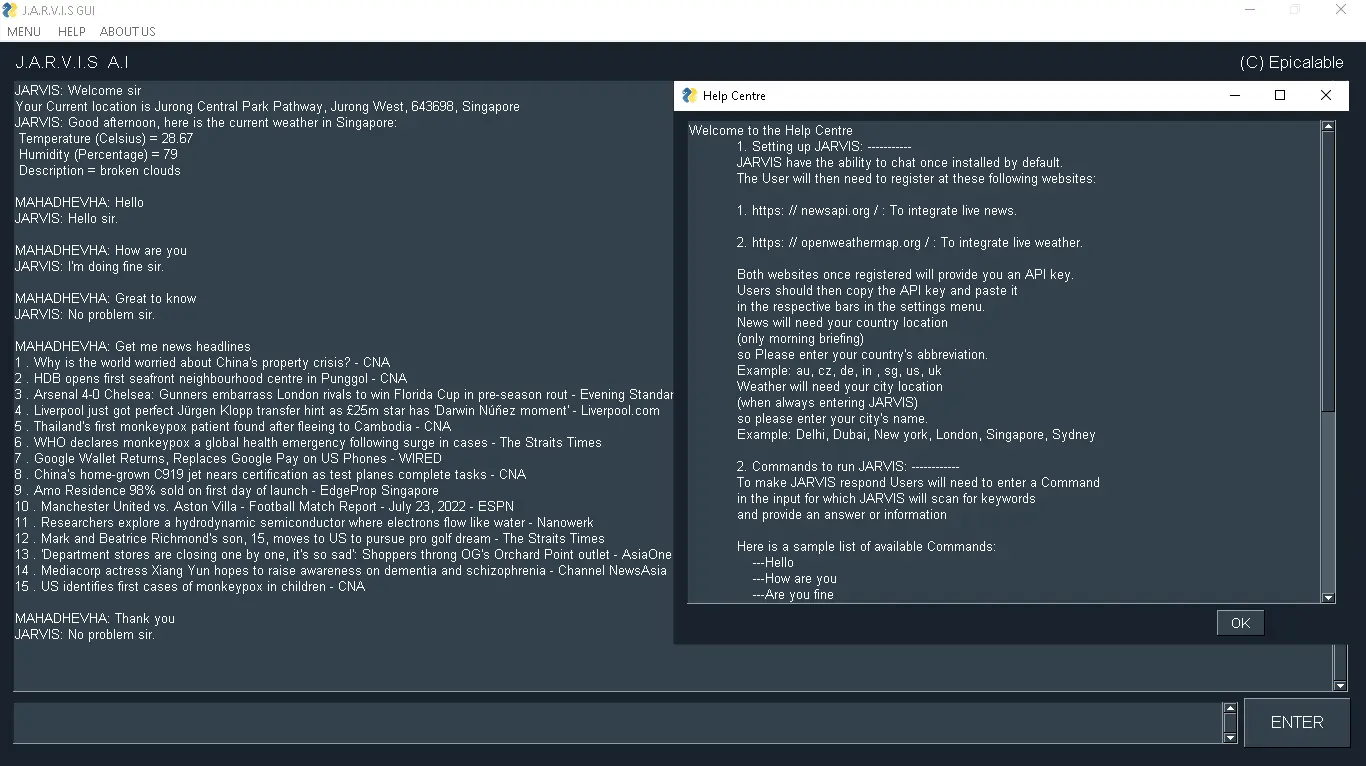
Explore the exciting field of natural language processing (NLP) by creating a Chatbot in Python. Design an interactive conversational agent that can respond to user inputs and engage in meaningful conversations. This project will introduce you to NLP libraries like NLTK or spaCy and enhance your skills in text processing and machine learning in Python.
33. Rock Paper Scissors Game
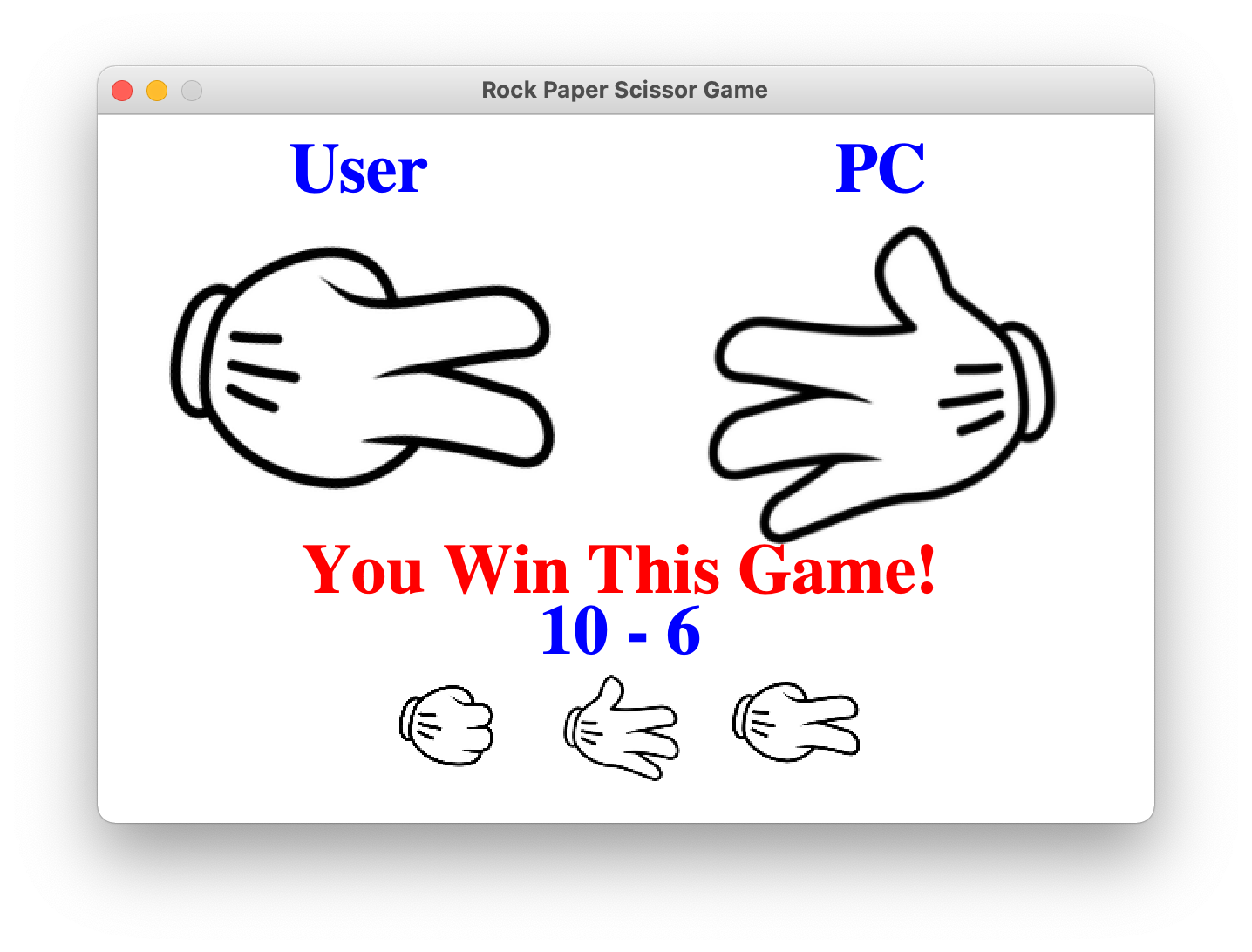
Relive the timeless fun of the Rock Paper Scissors game by creating your own version in Python. Design the game mechanics, user interface, and implement features such as player input, computer AI, and scoring. This project will reinforce your understanding of conditional statements and randomization in Python.
34. Music Player
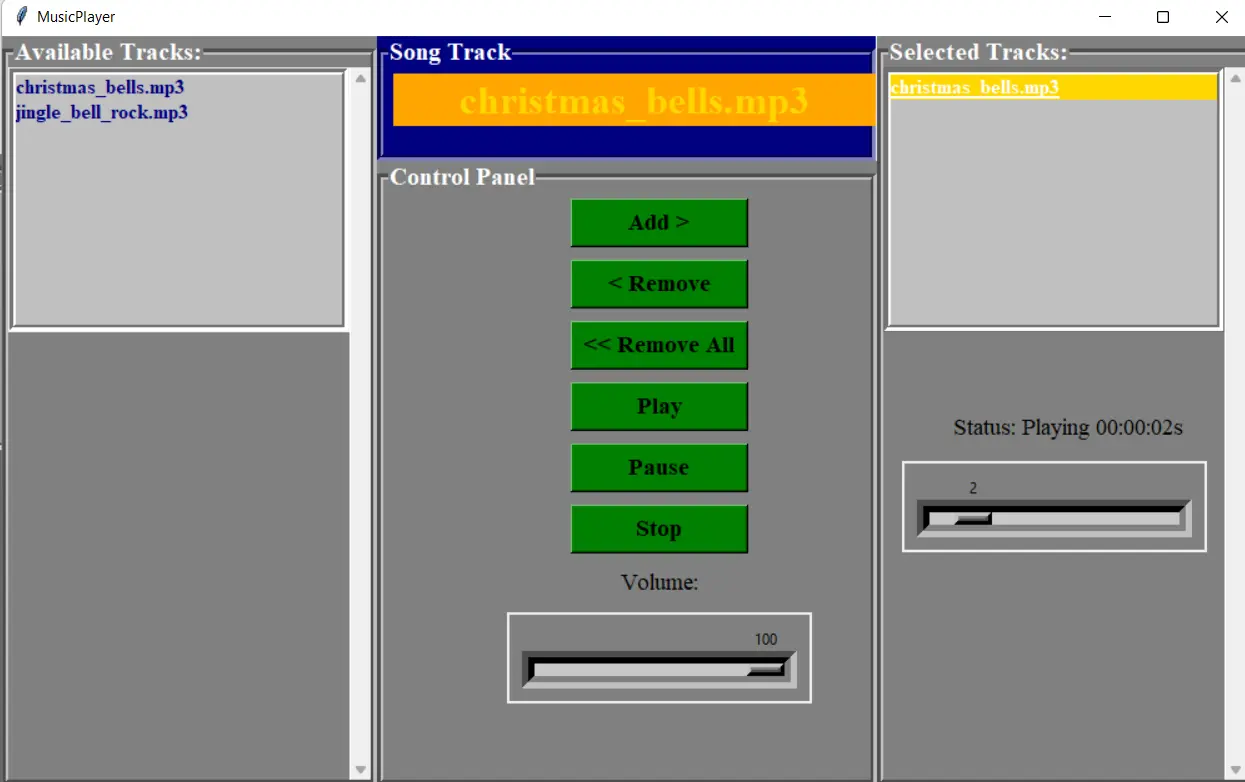
Immerse yourself in multimedia applications by developing a Music Player in Python. Utilize libraries like pygame or tkinter to create a graphical user interface (GUI) that allows users to play, pause, stop, and navigate through their music library. This project will enhance your understanding of audio playback and GUI programming in Python.
35. Restaurant Management System
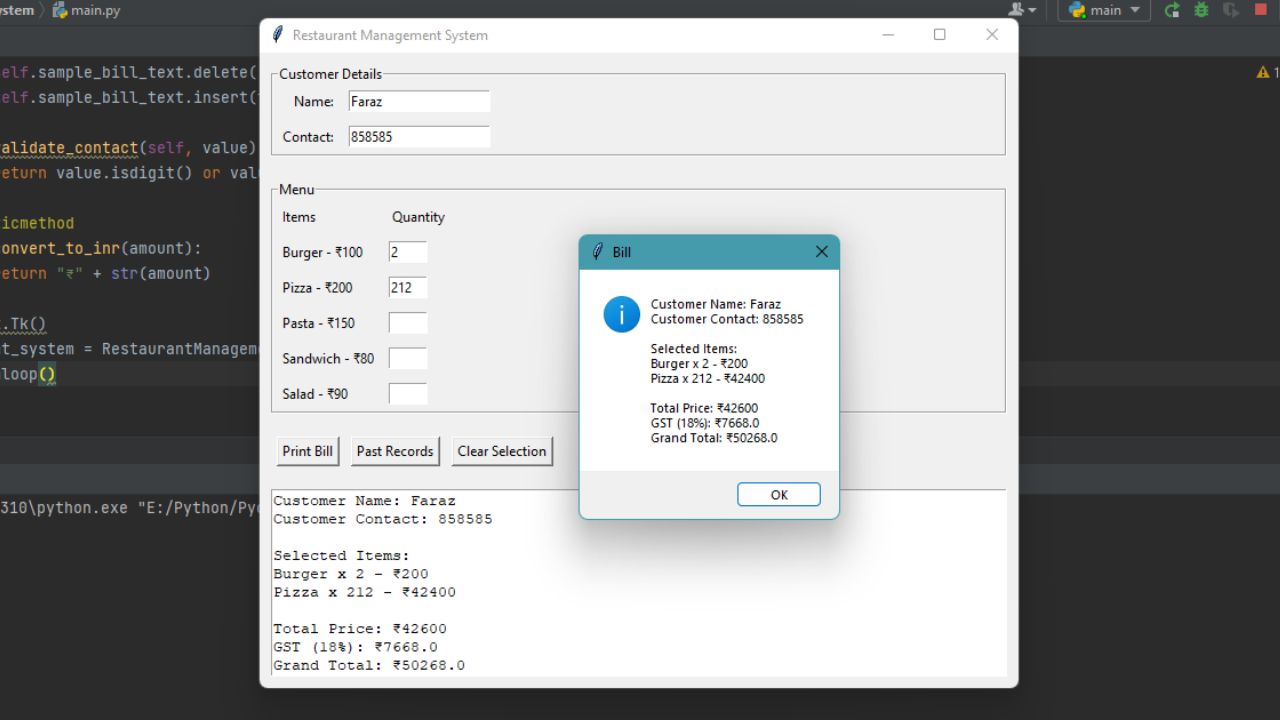
Explore the world of software solutions for businesses by developing a Restaurant Management System in Python. Design a program that allows restaurant staff to manage orders, inventory, and customer information efficiently. This project will deepen your understanding of data management and user interface design in Python.
36. Python Dictionary
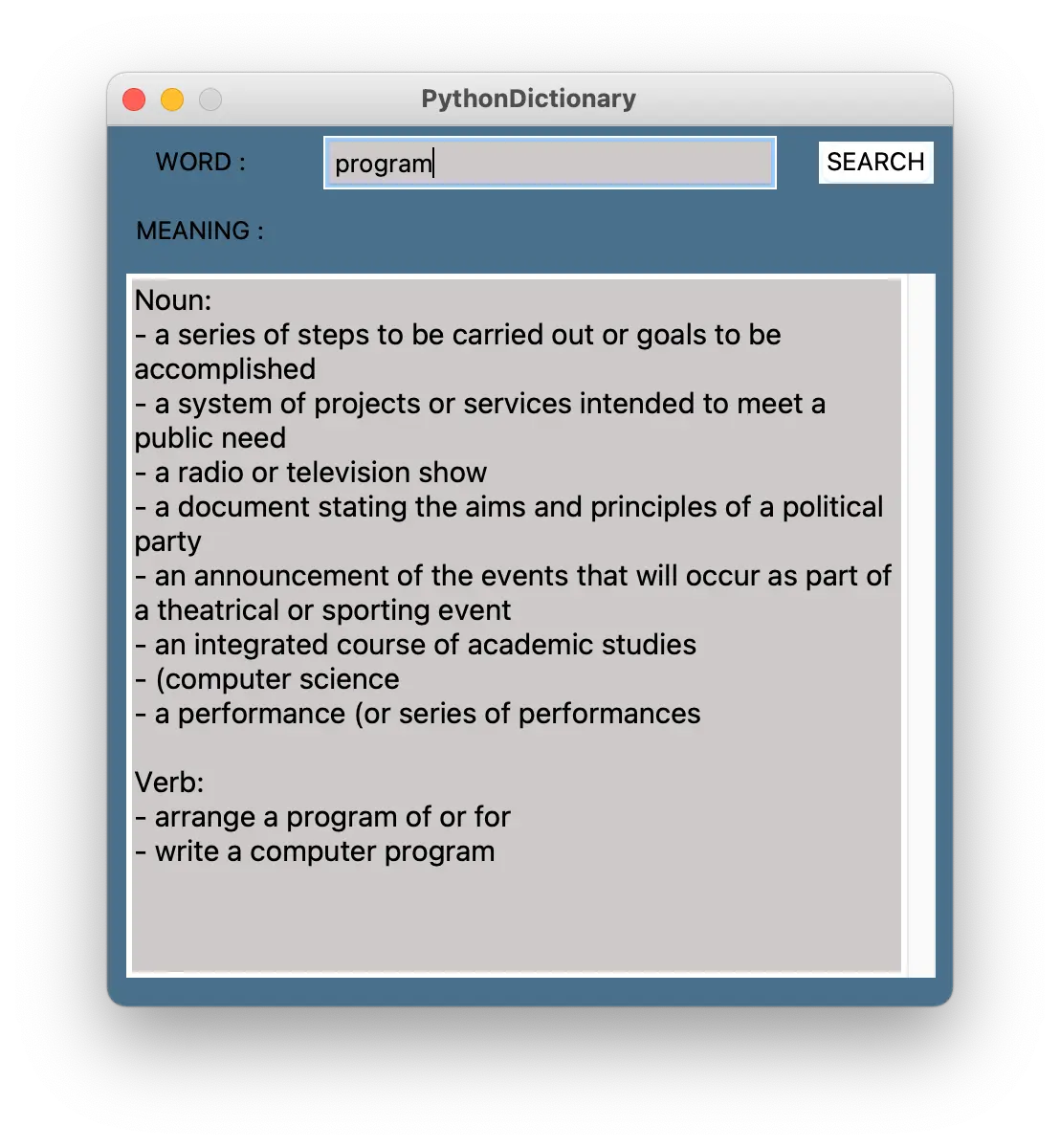
Dive into data structures by creating a Python Dictionary application. Design a program that allows users to add, remove, and search for entries in a dictionary. Implement features such as key-value pair management and dictionary manipulation. This project will reinforce your understanding of dictionaries and data organization in Python.
37. Test Internet Speed
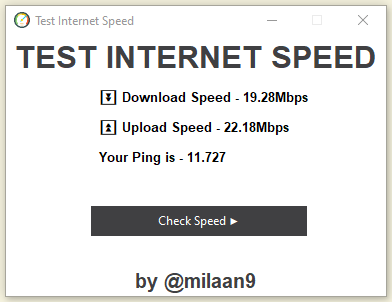
Monitor your internet connection with a Test Internet Speed tool in Python. Design a program that measures the download and upload speeds of your internet connection and displays the results. This project will introduce you to network programming concepts and enhance your skills in working with external APIs in Python.
38. Task Management System
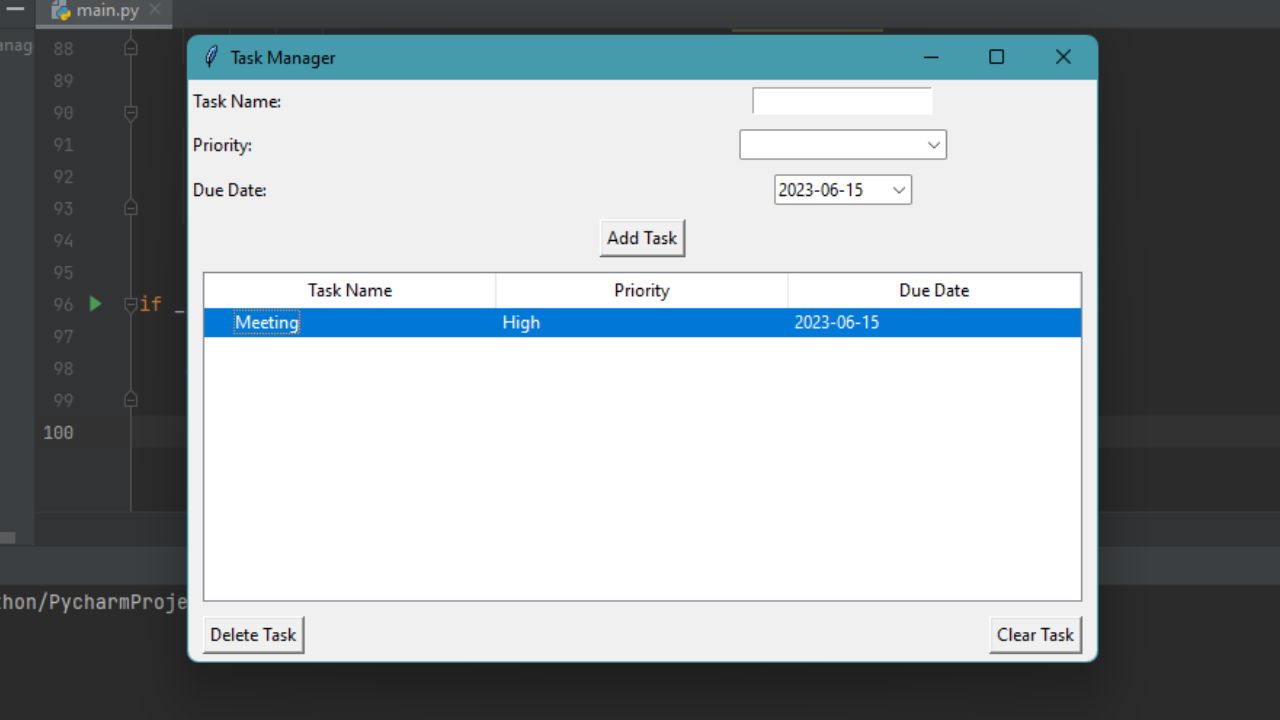
Stay organized and productive with a Task Management System in Python. Design an application that allows users to create, update, and track tasks and deadlines. Implement features such as task categorization, priority levels, and reminder notifications. This project will deepen your understanding of data management and user interaction in Python.
39. To-do List
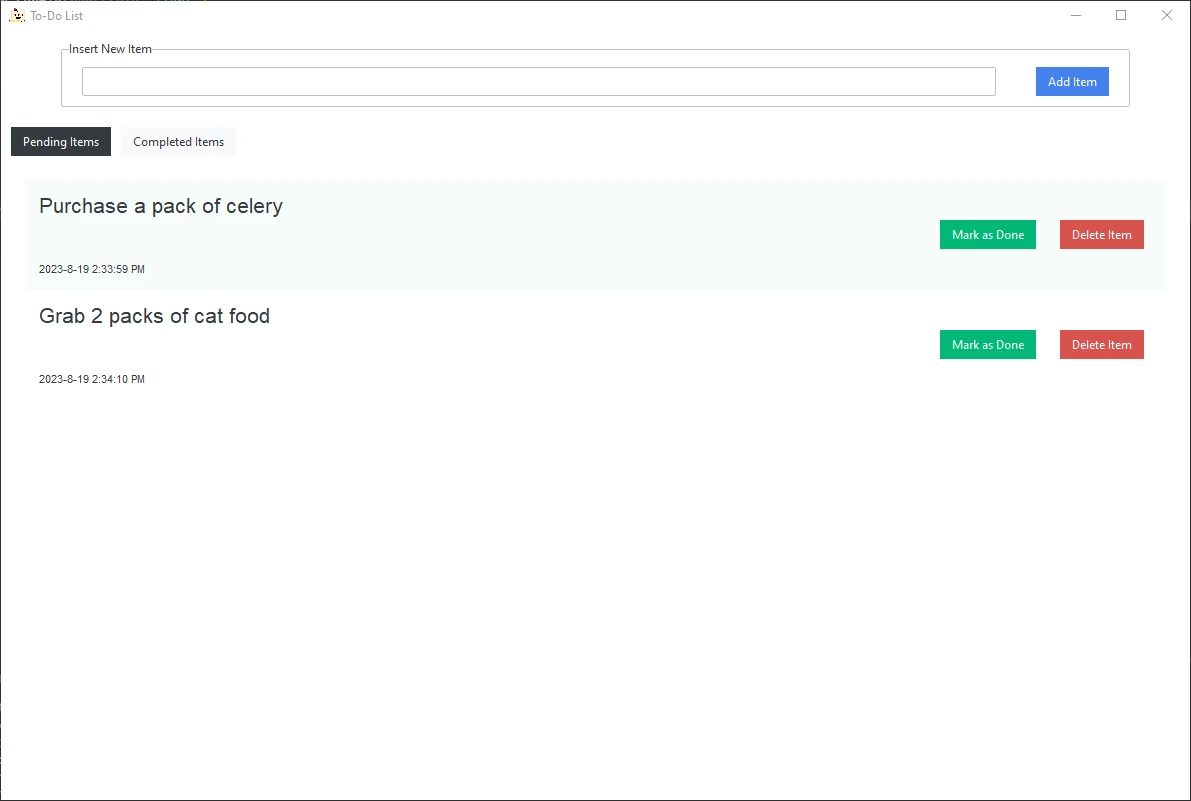
Simplify your daily tasks with a To-do List application in Python. Design a program that allows users to create, edit, and delete tasks, along with setting deadlines and reminders. Implement features such as task categorization, sorting, and search functionalities. This project will enhance your skills in working with lists and user interfaces in Python.
40. WebScraper
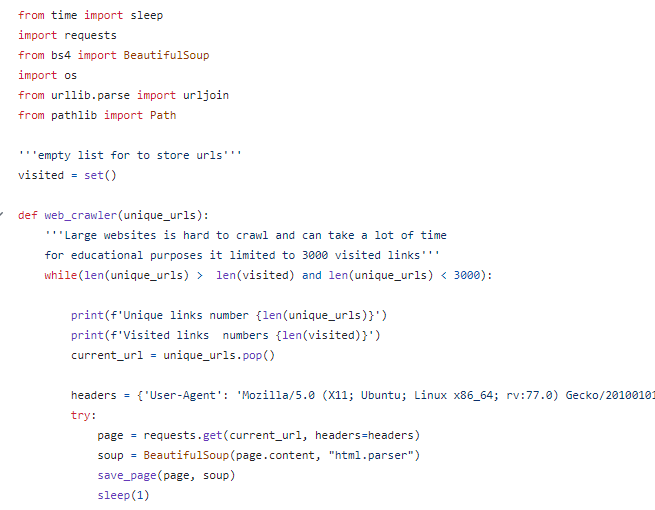
Explore web scraping techniques by developing a WebScraper in Python. Design a program that extracts data from websites and saves it for further analysis or processing. Implement features such as data extraction, parsing, and storage. This project will deepen your understanding of web technologies and data manipulation in Python.
41. Paint Application
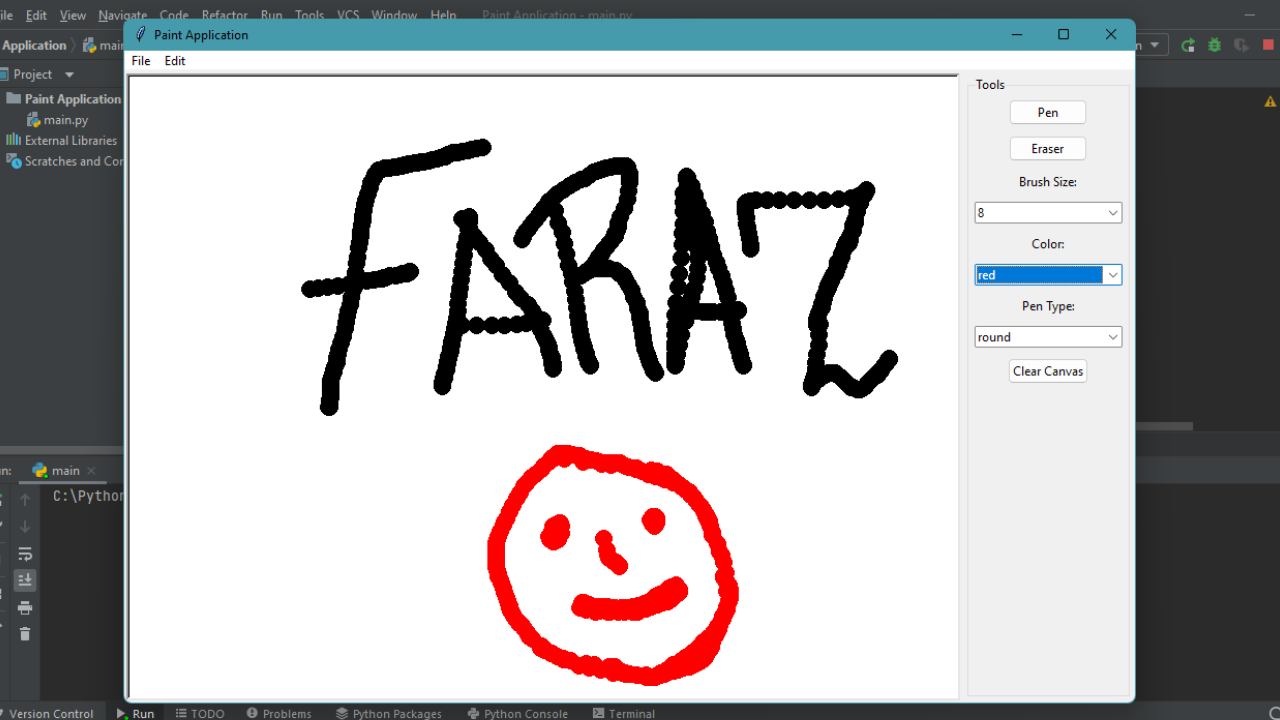
Unleash your creativity with a Paint Application in Python. Design a program that allows users to draw, paint, and manipulate images using various tools and brushes. Implement features such as color selection, brush sizes, and saving and exporting artwork. This project will enhance your understanding of graphical user interfaces (GUIs) and image processing in Python.
42. School Management System
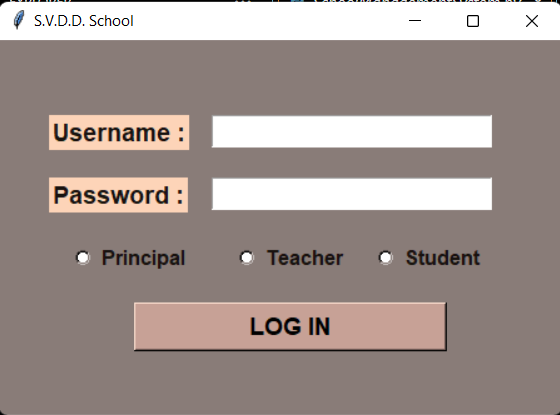
Streamline educational processes with a School Management System in Python. Design an application that manages student records, class schedules, grades, and attendance. Implement features such as user authentication, data encryption, and reporting functionalities. This project will deepen your understanding of data management and security in Python.
43. Translator / Language Converter
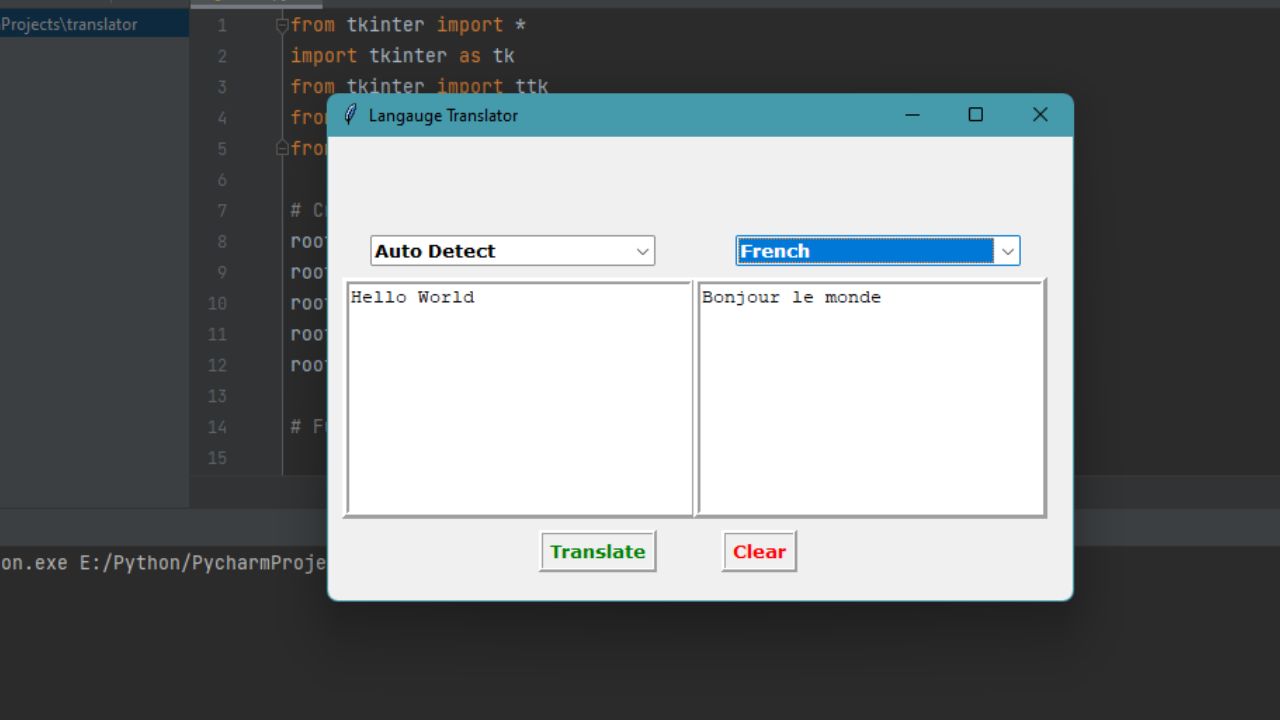
Bridge language barriers with a Translator or Language Converter application in Python. Design a program that translates text or phrases between different languages using translation APIs or libraries. Implement features such as language detection, input validation, and user-friendly interfaces. This project will introduce you to working with external APIs and text processing in Python.
44. Hangman Game
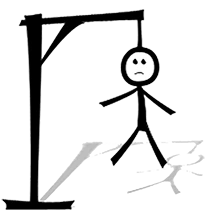
Challenge your vocabulary and logic skills with a Hangman Game in Python. Design a program that randomly selects a word for the player to guess, with limited attempts. Implement features such as displaying the hangman figure and tracking incorrect guesses. This project will reinforce your understanding of strings, loops, and user interaction in Python.
45. Chess Game
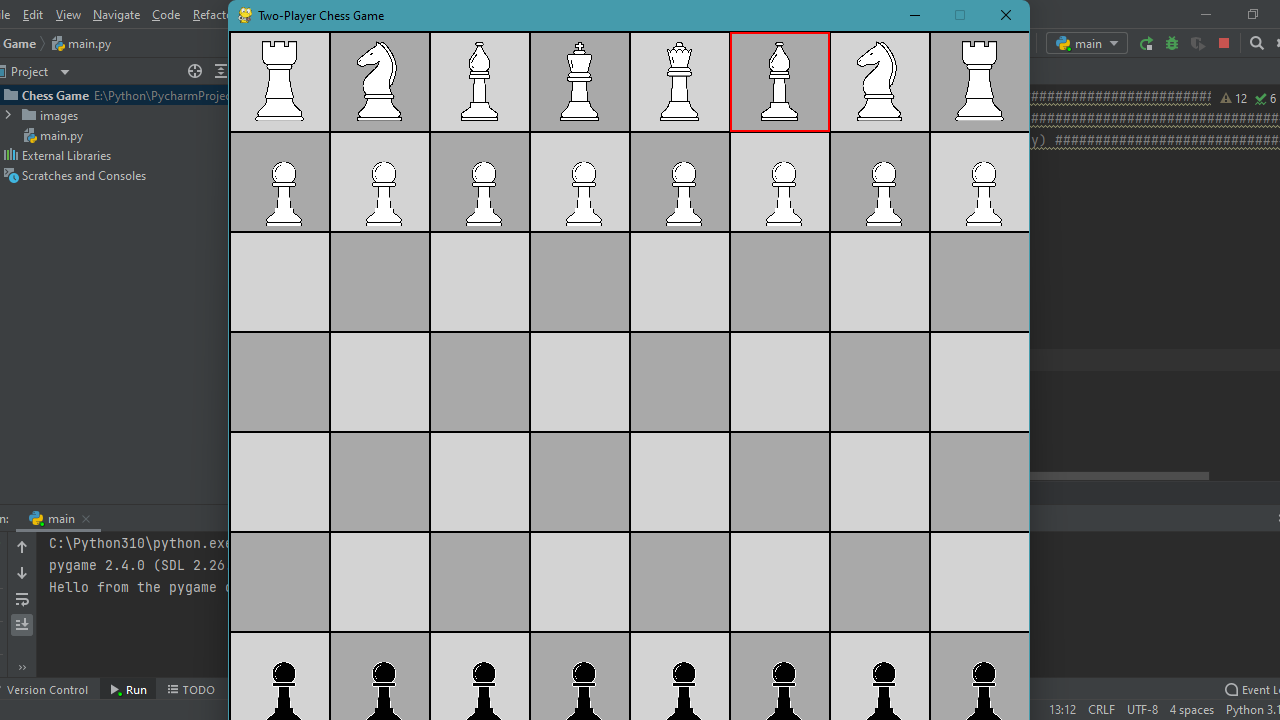
Enter the world of strategy and tactics with a Chess Game in Python. Design a program that simulates a chessboard, pieces, and rules, allowing players to compete against each other or against a computer AI. Implement features such as legal move validation, check detection, and checkmate conditions. This project will challenge you to implement complex game logic and algorithms in Python.
46. Minesweeper Game

Test your puzzle-solving skills with a Minesweeper Game in Python. Design a program that generates a grid of cells containing hidden mines, and allows the player to uncover cells without detonating any mines. Implement features such as mine placement, cell revealing, and game logic. This project will reinforce your understanding of nested loops, conditionals, and algorithms in Python.
47. Ping Pong Game
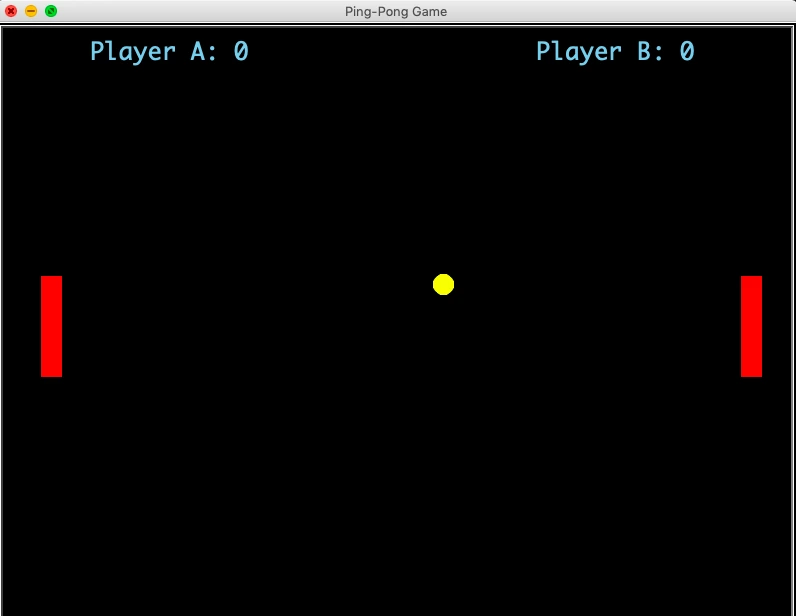
Experience the excitement of classic arcade gaming with a Ping Pong Game in Python. Design a program that simulates a virtual ping pong table, allowing two players to compete against each other. Implement features such as paddle movement, ball physics, and scoring. This project will enhance your understanding of game mechanics and event handling in Python.
48. Snake Game

Relive the nostalgia of old-school gaming with a Snake Game in Python. Design a program that simulates a snake moving around a grid, eating food to grow longer while avoiding collisions with itself and the walls. Implement features such as snake movement, food generation, and scoring. This project will deepen your understanding of game logic and data structures in Python.
49. Memory Tile Game
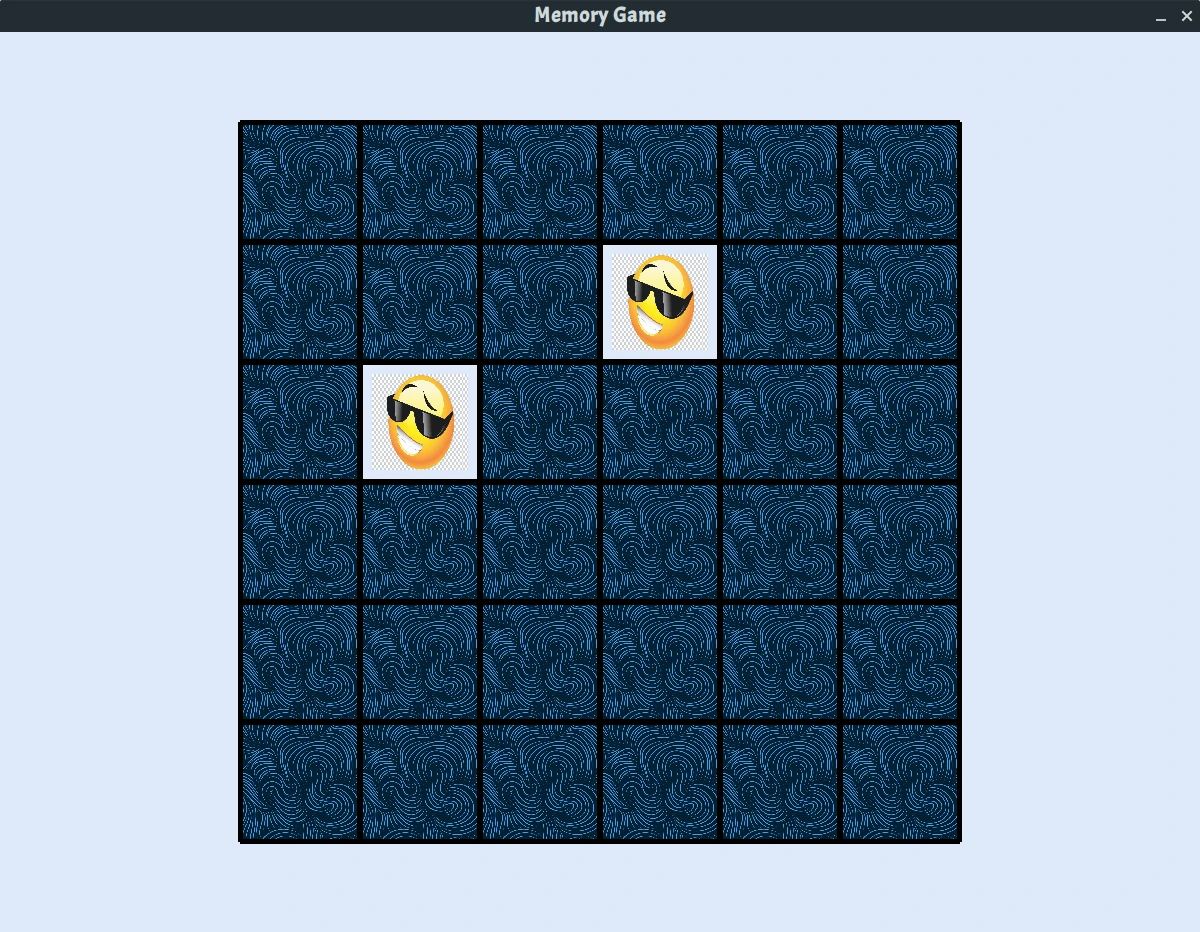
Challenge your memory and concentration with a Memory Tile Game in Python. Design a program that generates a grid of tiles, each containing a hidden image or symbol. Implement features such as tile flipping, matching pairs, and scoring. This project will reinforce your understanding of graphical user interfaces (GUIs) and event handling in Python.
50. Sudoku Solver
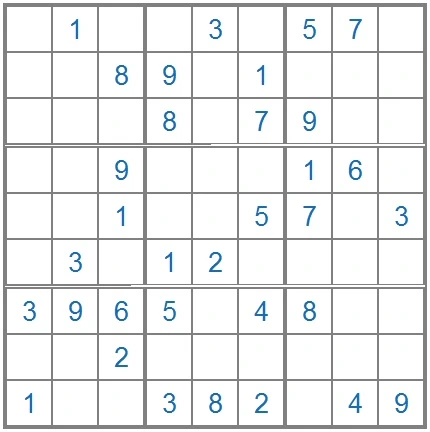
Master the art of puzzle-solving with a Sudoku Solver in Python. Design a program that can solve Sudoku puzzles of varying difficulties using algorithms such as backtracking or constraint propagation. Implement features such as puzzle input, solution validation, and step-by-step solving. This project will challenge you to implement advanced algorithms and enhance your problem-solving skills in Python.
51. Tic Tac Toe Game
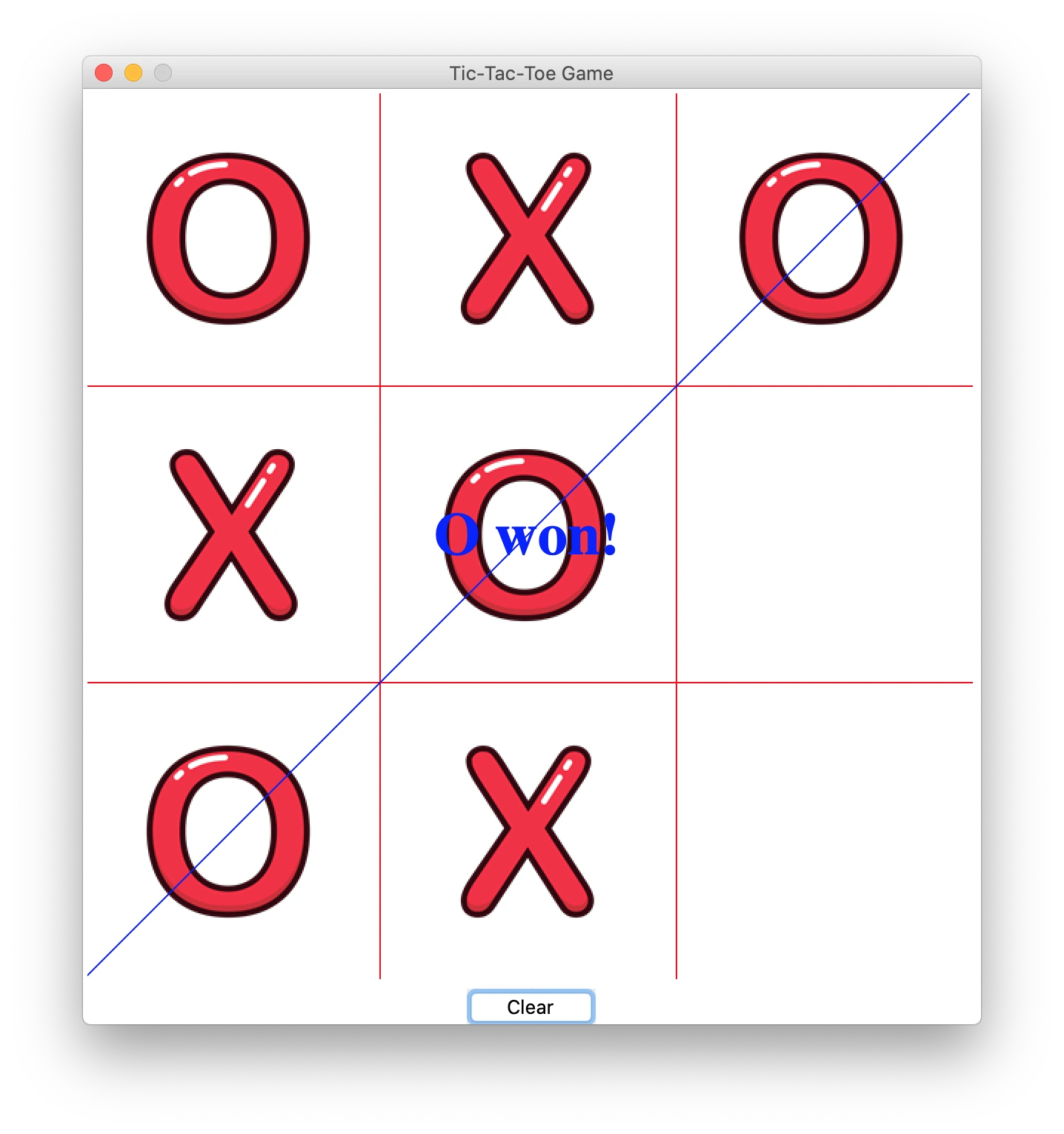
Enjoy a timeless classic with a Tic Tac Toe Game in Python. Design a program that simulates a Tic Tac Toe board, allowing two players to take turns marking spaces until one player wins or the board is full (resulting in a draw). Implement features such as player input, win detection, and replayability. This project will reinforce your understanding of game logic and conditional statements in Python.
52. 2048 Game
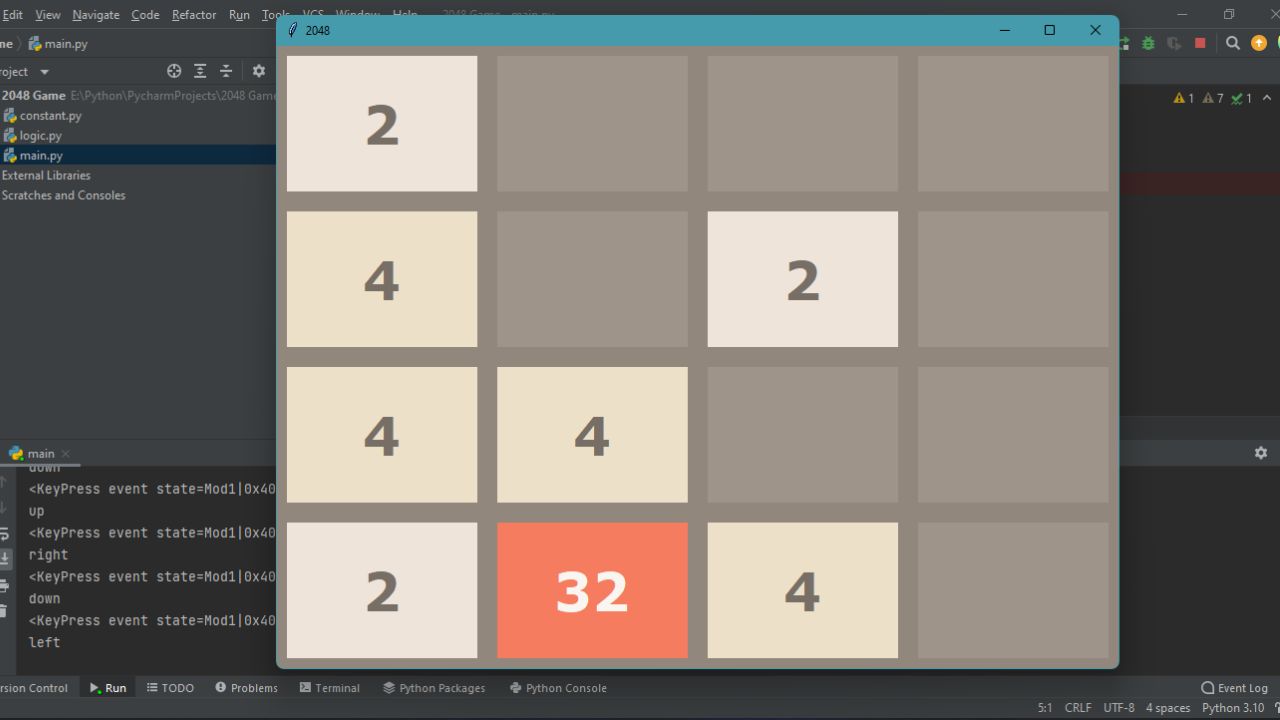
Experience the addictive gameplay of 2048 with a Python implementation of the game. Design a program that generates a grid of numbered tiles, allowing players to combine matching tiles by sliding them across the board. Implement features such as tile movement, merging, and scoring. This project will deepen your understanding of game mechanics and algorithms in Python.
Python projects with source code offer an excellent opportunity to enhance your programming skills and explore various domains. Whether you're interested in web development, data analysis, machine learning, or just looking for fun projects to try, there's something for everyone in this diverse collection. Start coding, learning, and building with Python today!
Q1. How can I get started with Python projects?
Begin by learning the basics of Python programming and then gradually progress to more complex projects. You can find project ideas online or create your own based on your interests.
Q2. Are there any prerequisites for working on Python projects?
Having a basic understanding of Python syntax and programming concepts is helpful. Additionally, familiarity with relevant libraries and frameworks for your chosen project domain can be beneficial.
Q3. Where can I find Python project ideas?
You can find project ideas on websites, forums, and GitHub repositories dedicated to Python projects. Additionally, brainstorming based on your interests and goals can help generate project ideas.
Q4. How do Python projects contribute to skill development?
Python projects provide hands-on experience, allowing developers to apply theoretical knowledge to practical scenarios. They also encourage problem-solving and foster creativity, leading to skill development.
Q5. Why is community involvement important in Python projects?
Community involvement allows developers to learn from others, collaborate on projects, and receive feedback on their work. It also fosters a sense of belonging and contributes to the growth of the Python community.
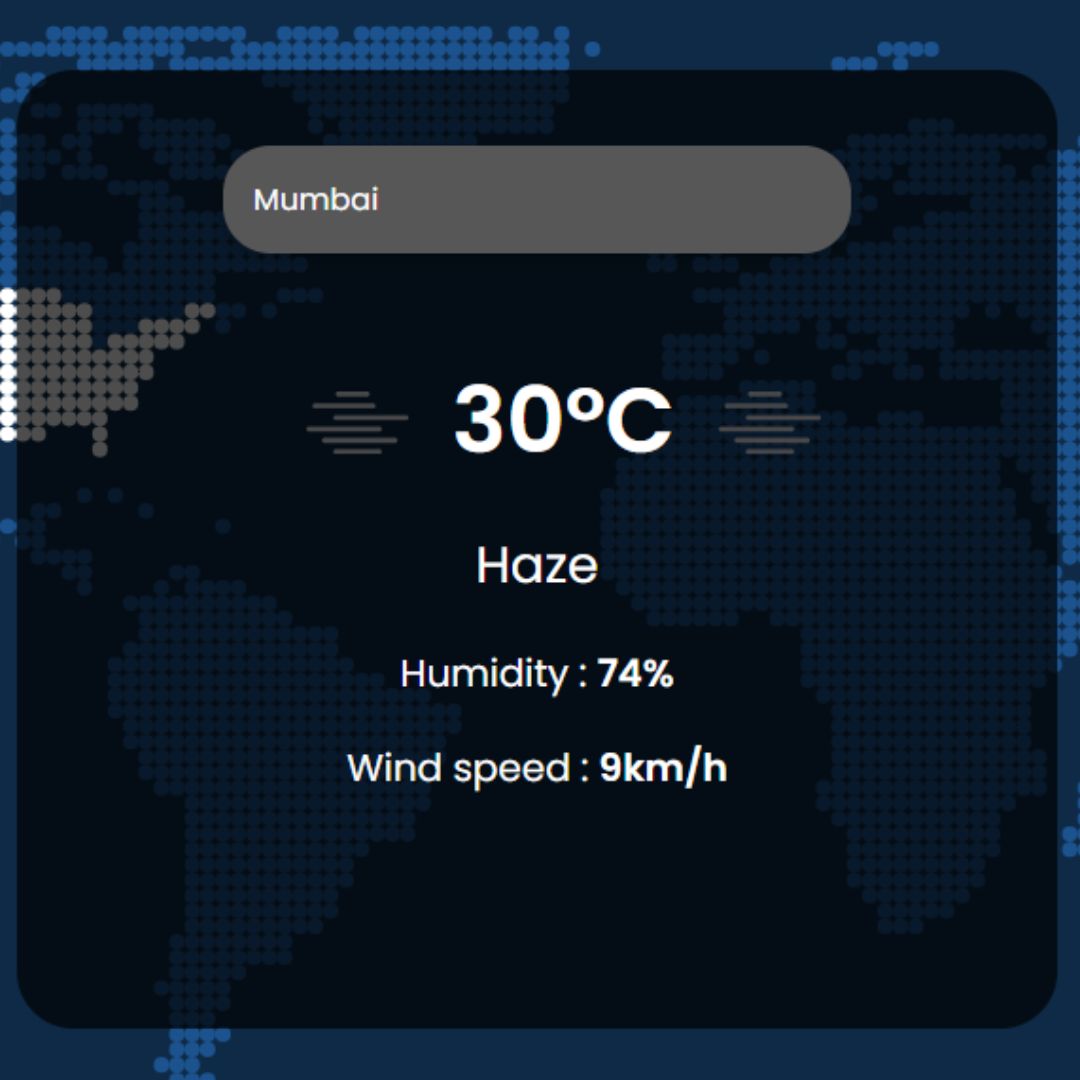
That’s a wrap!
I hope you enjoyed this article
Did you like it? Let me know in the comments below 🔥 and you can support me by buying me a coffee.
And don’t forget to sign up to our email newsletter so you can get useful content like this sent right to your inbox!
Thanks! Faraz 😊
Subscribe to my Newsletter
Get the latest posts delivered right to your inbox, latest post.
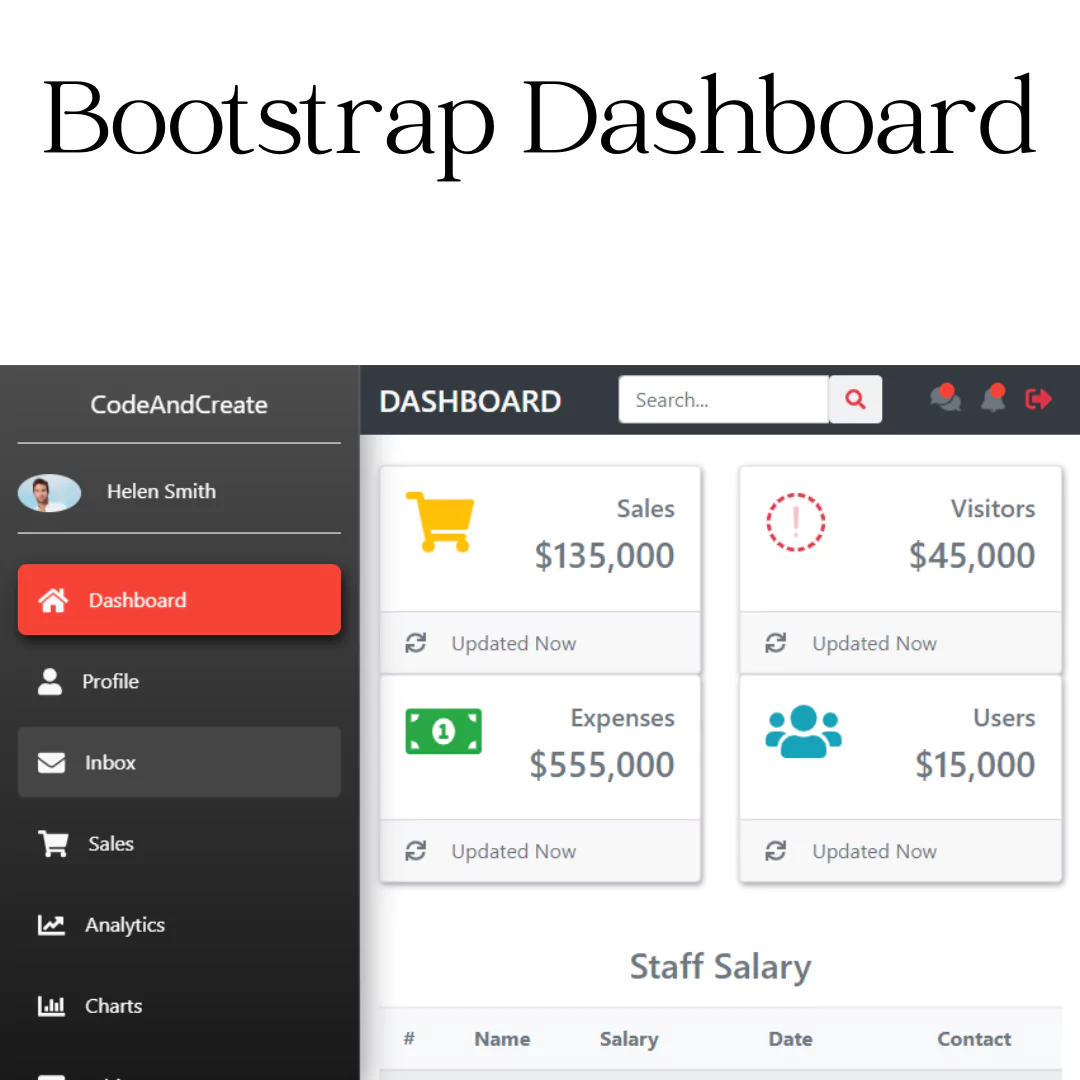
Creating a Responsive Bootstrap Dashboard: Source Code Included
Learn how to design, customize, and implement interactive Bootstrap dashboards with our comprehensive guide. Source code included for easy development.
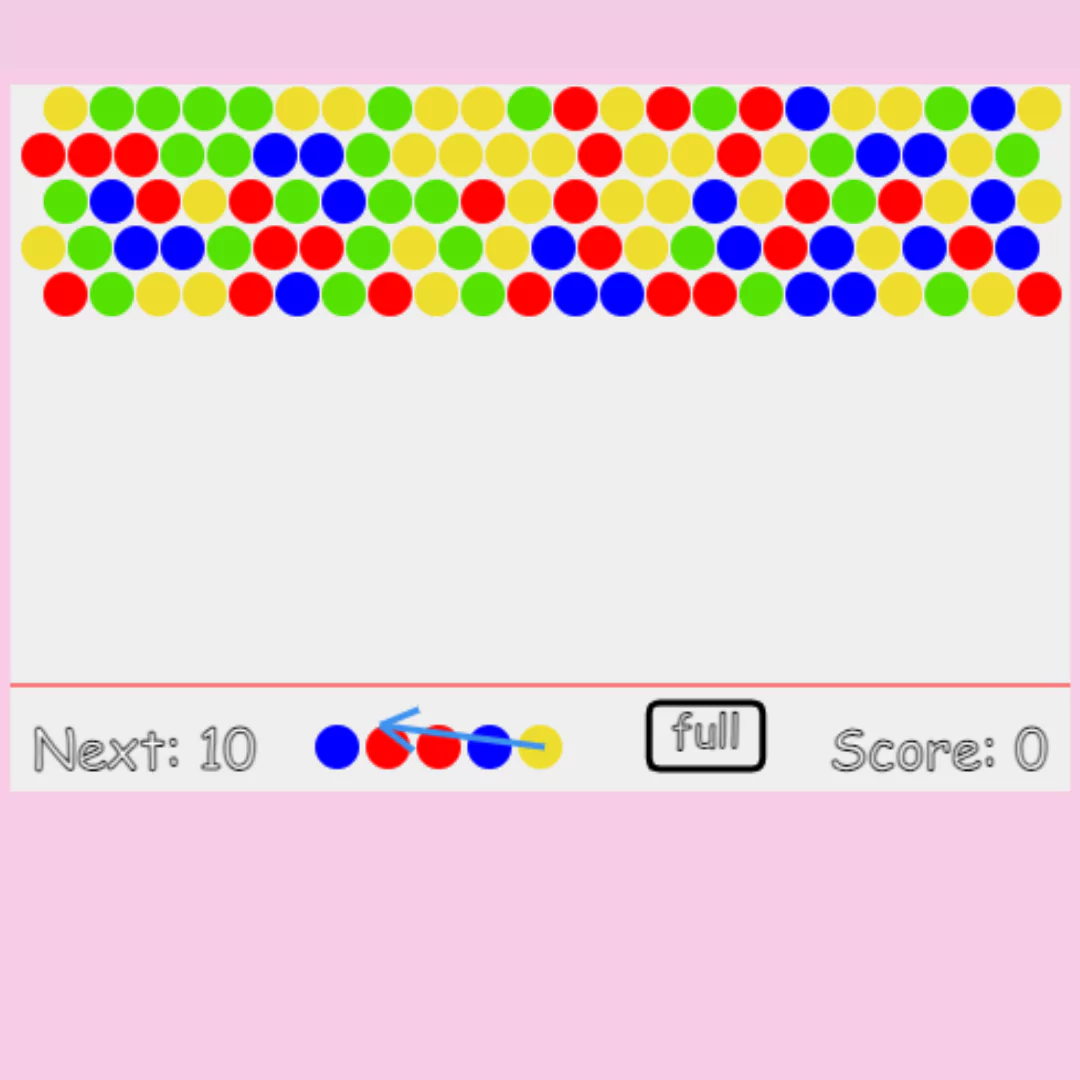
Create Your Own Bubble Shooter Game with HTML and JavaScript
May 01, 2024

Build Your Own Nixie Tube Clock using HTML, CSS, and JavaScript (Source Code)
April 20, 2024
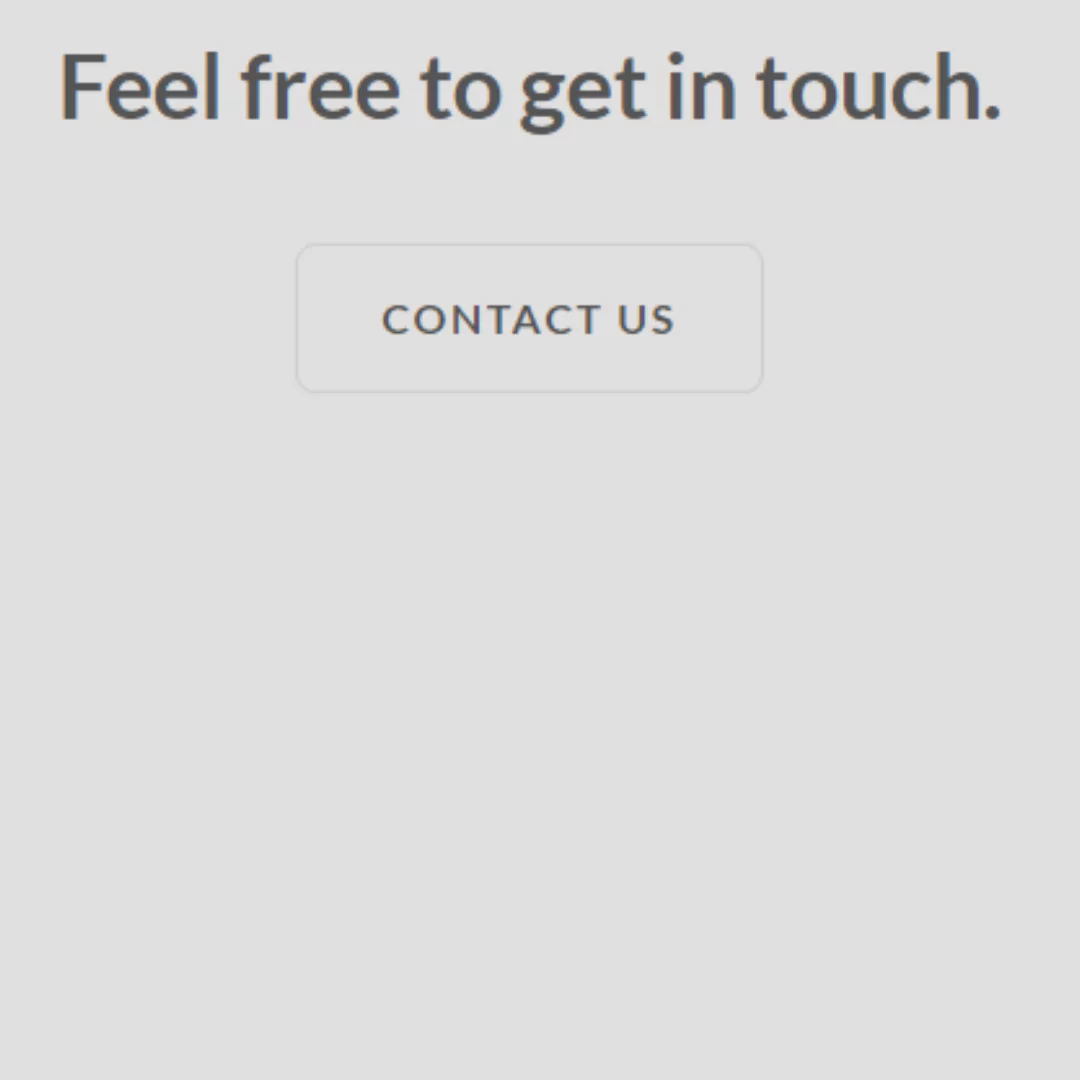
Create a Responsive Popup Contact Form: HTML, CSS, JavaScript Tutorial
April 17, 2024

Create a Responsive Customer Review Using HTML and CSS
April 14, 2024

How to Create a Scroll Down Button: HTML, CSS, JavaScript Tutorial
Learn to add a sleek scroll down button to your website using HTML, CSS, and JavaScript. Step-by-step guide with code examples.

How to Create a Trending Animated Button Using HTML and CSS
March 15, 2024
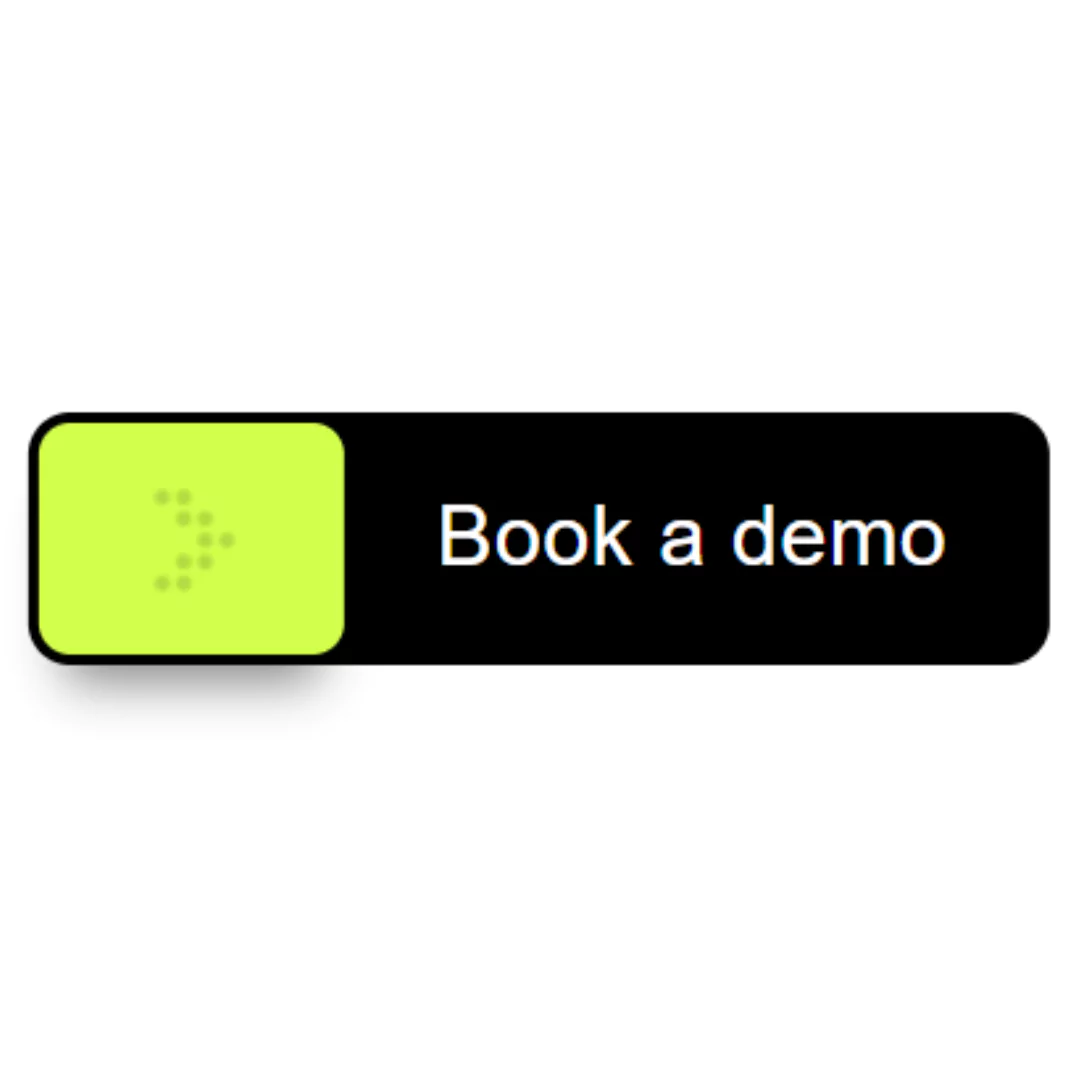
Create Interactive Booking Button with mask-image using HTML and CSS (Source Code)
March 10, 2024
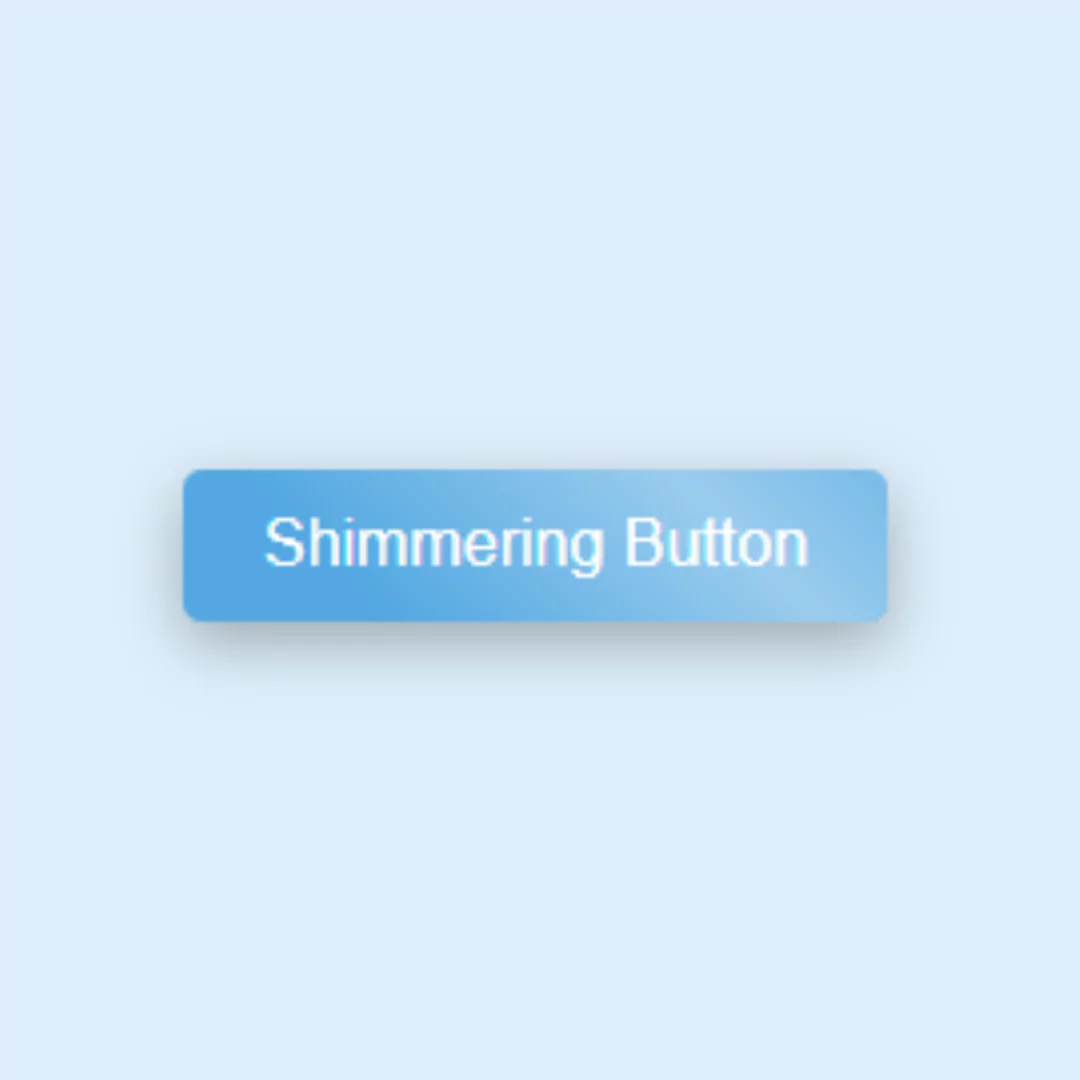
Create Shimmering Effect Button: HTML & CSS Tutorial (Source Code)
March 07, 2024

How to Create a Liquid Button with HTML, CSS, and JavaScript (Source Code)
March 01, 2024
Learn how to develop a bubble shooter game using HTML and JavaScript with our easy-to-follow tutorial. Perfect for beginners in game development.
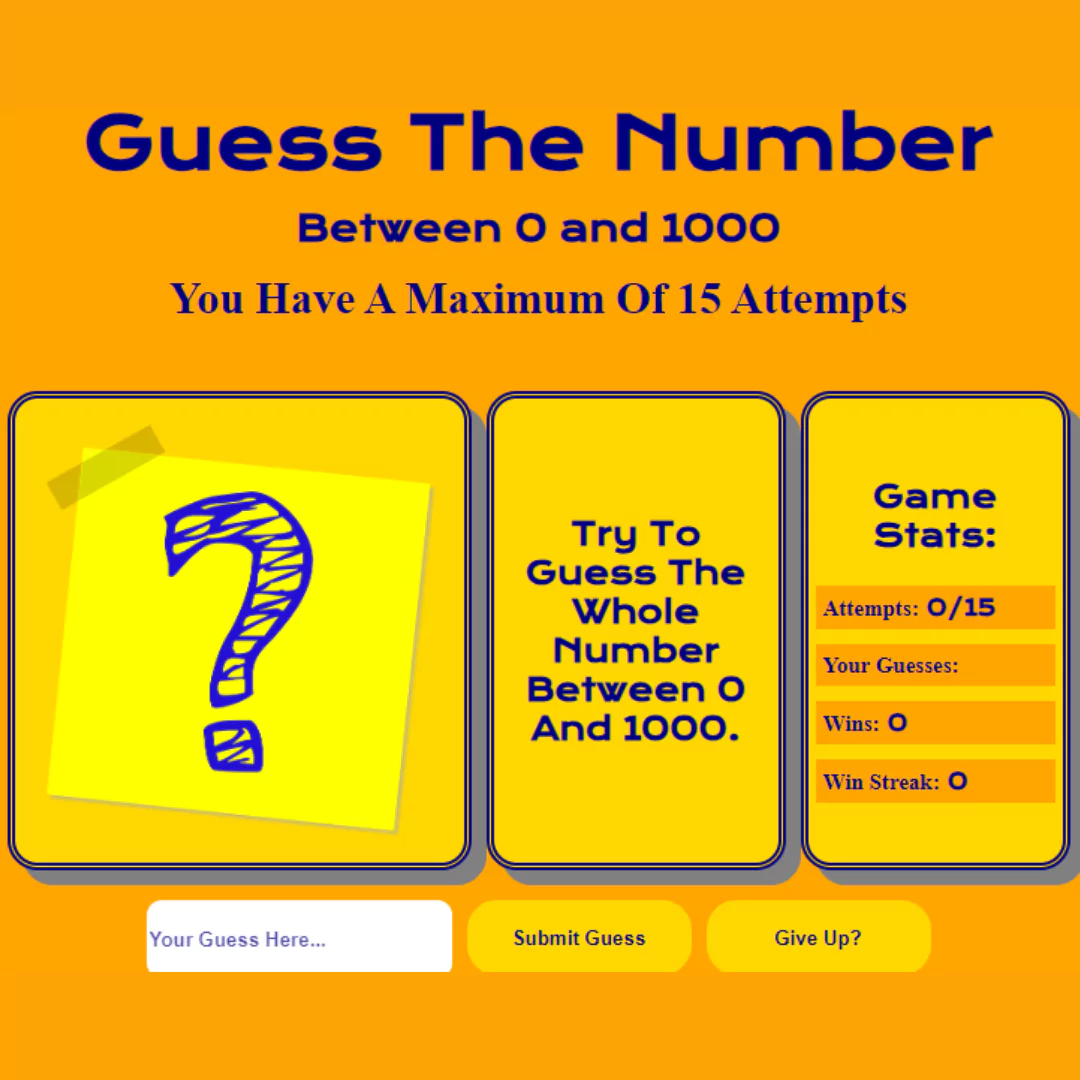
Build a Number Guessing Game using HTML, CSS, and JavaScript | Source Code
April 01, 2024

Building a Fruit Slicer Game with HTML, CSS, and JavaScript (Source Code)
December 25, 2023
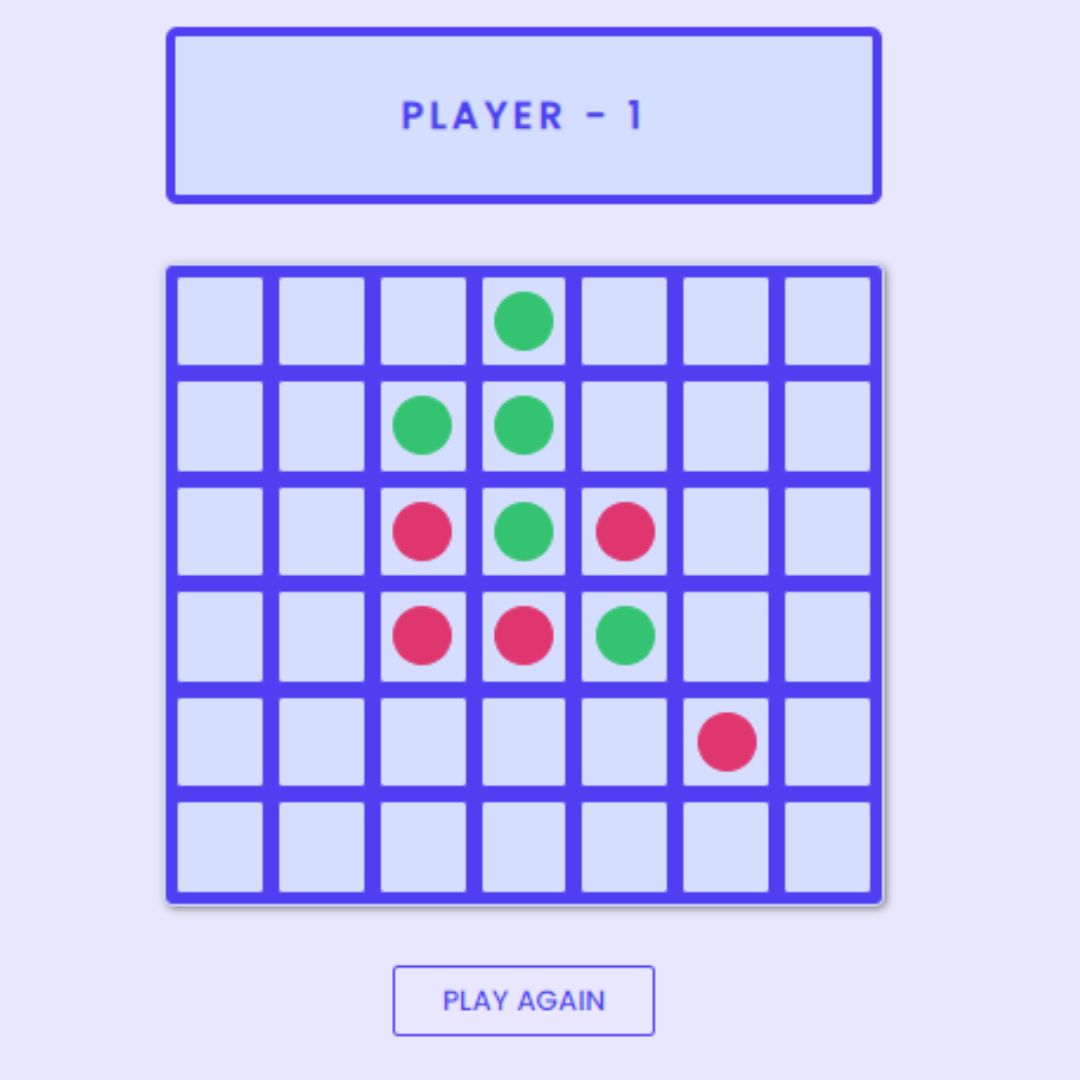
Create Connect Four Game Using HTML, CSS, and JavaScript (Source Code)
December 07, 2023
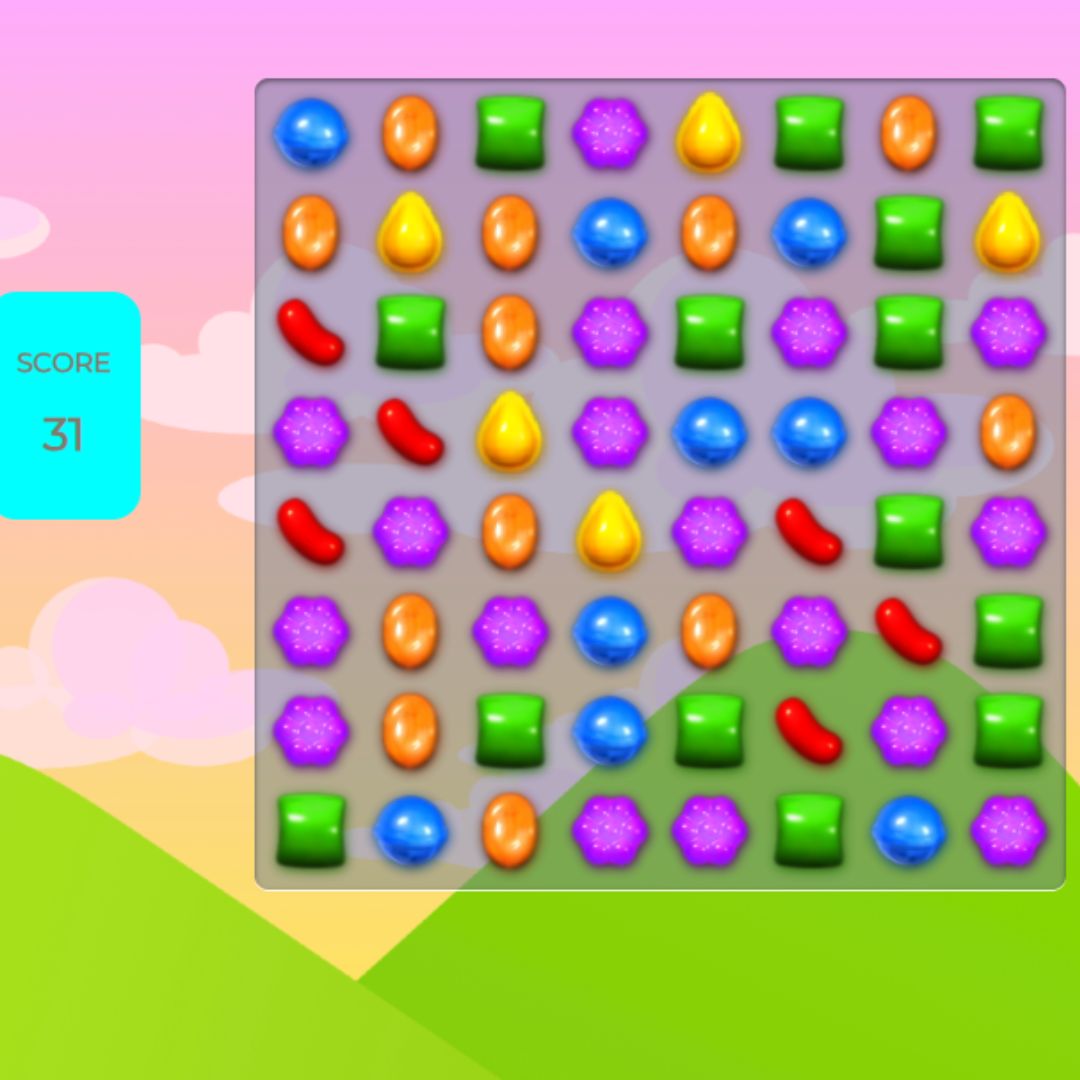
Creating a Candy Crush Clone: HTML, CSS, and JavaScript Tutorial (Source Code)
November 17, 2023

Create Image Color Extractor Tool using HTML, CSS, JavaScript, and Vibrant.js
Master the art of color picking with Vibrant.js. This tutorial guides you through building a custom color extractor tool using HTML, CSS, and JavaScript.

Build a Responsive Screen Distance Measure with HTML, CSS, and JavaScript
January 04, 2024

Crafting Custom Alarm and Clock Interfaces using HTML, CSS, and JavaScript
November 30, 2023

Detect User's Browser, Screen Resolution, OS, and More with JavaScript using UAParser.js Library
October 30, 2023
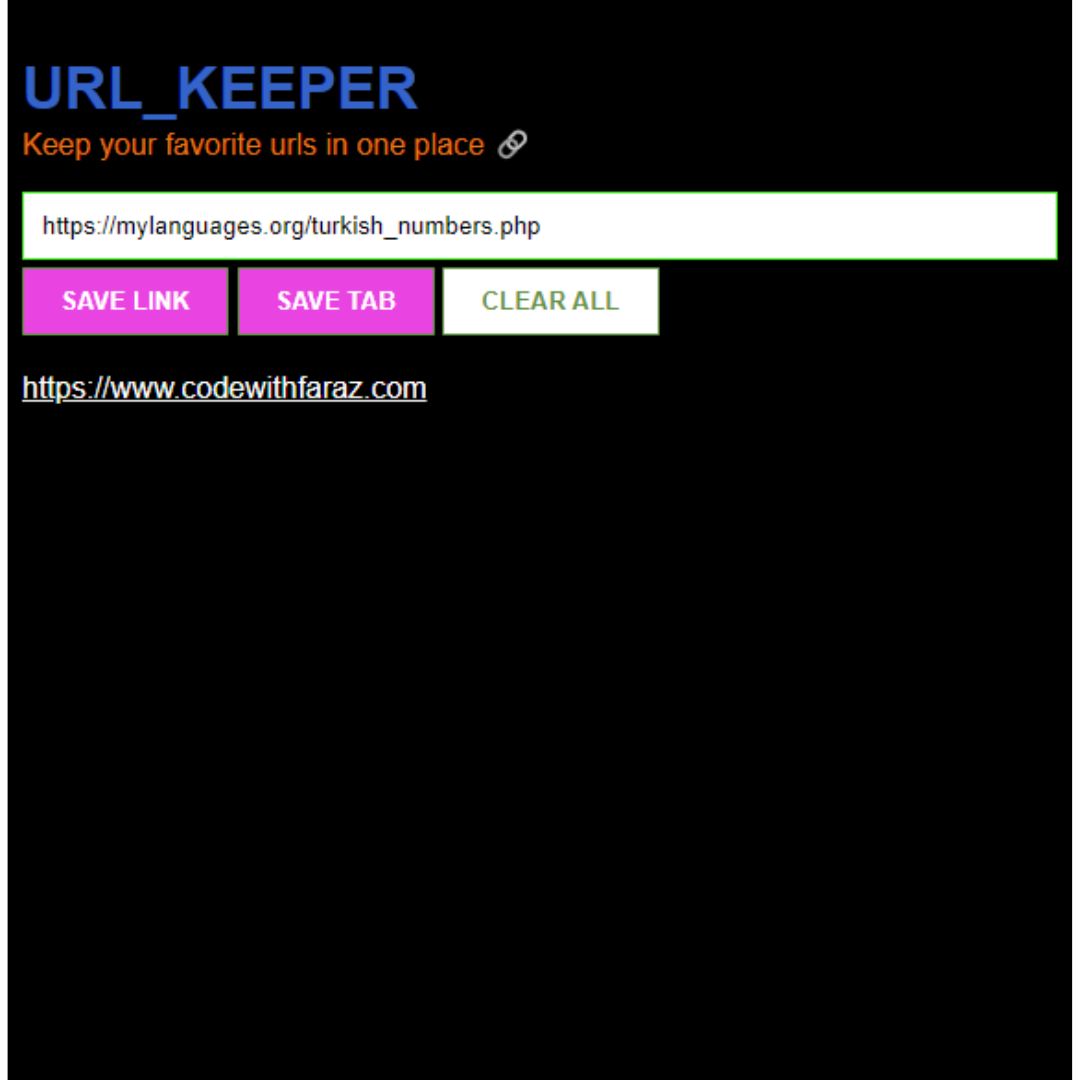
URL Keeper with HTML, CSS, and JavaScript (Source Code)
October 26, 2023

Creating a Responsive Footer with Tailwind CSS (Source Code)
Learn how to design a modern footer for your website using Tailwind CSS with our detailed tutorial. Perfect for beginners in web development.

Crafting a Responsive HTML and CSS Footer (Source Code)
November 11, 2023

Create an Animated Footer with HTML and CSS (Source Code)
October 17, 2023

Bootstrap Footer Template for Every Website Style
March 08, 2023
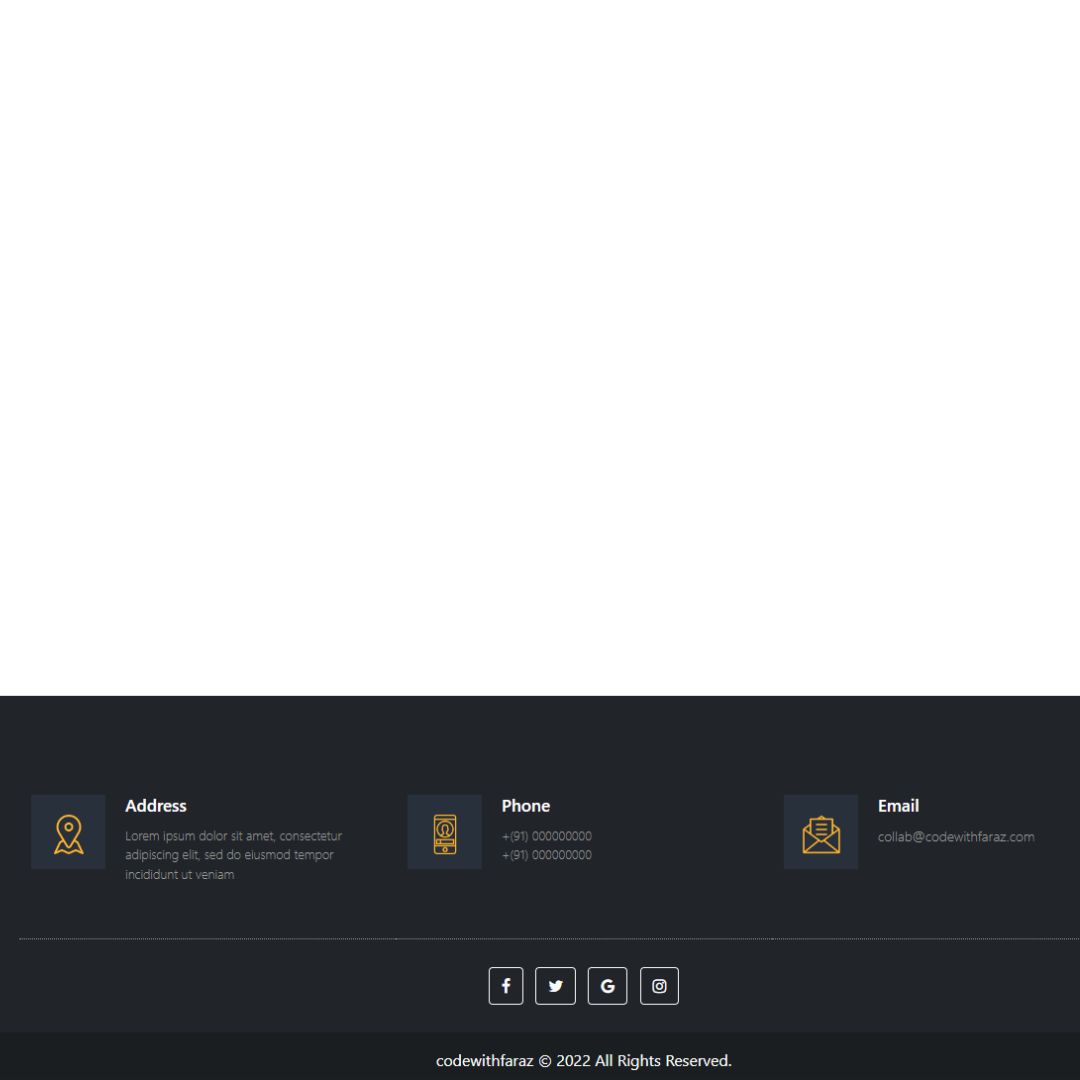
How to Create a Responsive Footer for Your Website with Bootstrap 5
August 19, 2022

Top Python Projects for Beginners to Advanced [With Source Code]
Top 10 python projects for beginners, 1. email slicer, 2. number to words, 3. google image downloader, 4. contact list, 5. monty hall simulation problem, 6. image to sound, 7. snake game, 8. gif creator, 9. website blocker, 10. binary search algorithm, 11. dice rolling simulator, top 12 python project ideas for intermediate, 1. image to story, 2. number guessing, 3. fibonacci generator, 4. voice assistant, 5. password generator, 6. reddit bot, 7. black jack, 8. recursive triangle, 10. rock paper scissors game, 11. currency converter, 12. quiz application, top 5 python project ideas for advanced users, 1. content aggregator, 2. building chatbot, 3. face mask detection, 4. plagiarism checker, 5. music player, why are python projects important, 1. is python suitable for large projects, 2. how do you write a project in python, 3. what should my first python project be, 4. is python bad for big projects, 5. how to make projects in python, 6. how to run a python project, additional resources.
Python is an extremely popular programming language. Almost, 8.2M developers all over the globe use Python for their projects which is more than Java now. So, in order to master Python language, it is recommended to start by creating some projects. In this article, we are going to cover Python Project Ideas for beginners and experts with valid source codes.
Well, if you’ve just started out learning Python or are at a stage where you really want to get your hands dirty, then follow this section. We have discussed a few Python projects with source codes here for you to delve deep and get expertise:
One of the easiest projects to start with is an Email Slicer. The first question that comes to our mind is: what is an email slicer?
Confused about your next job?
In essence, Email Slicer is just a simple tool that will take an email address as input and slice it to produce the username and the domain associated with it. The email must be divided into two strings by using ‘@’ as the separator.
For example
Output:
Here we got InterviewBit as the username and gmail.com as a domain.
Let’s get right to coding and build this quick and easy project. It doesn’t require any setup, so let’s get started!
You can check Source Code
This Python project can make you spell out the numbers you may define. This Python code will help you support more than a million inputs along with non-positive integers like zero, negative integers, or floating numbers.
You can check the Source Code
Need a bunch of images for your new project? Then just run this program and download any number of images for a topic. Only ensure that you do not violate copyright issues and give due credit to the owner if needed.
As old school as it may sound, creating a contact list, adding contacts along with phone numbers or emails, and editing them, are still prevalent. To create one, you can use the SQLAlchemy library which uses SQLite to store contacts. Your contact book application should be organized into modules and packages, and you should give it a coherent structure.
In order to get the most out of this project, some previous experience with Python and PyQt programming would be helpful. As a result, you will need to know the following:
- Develop GUI applications with PyQt and Python
- Use Python and PyQt to manage SQL databases
- Working with SQLite databases
So, In this project, you’ll learn how to:
- Implement a GUI for your contact book application with Python and PyQt
- Using PyQt’s SQL support to connect the application to an SQLite database
- Using PyQt’s Model-View architecture for managing contact data
By the end of this project, you’ll have an application that allows you to manage and store your contacts.
You can check the Source Code :
Monty hall’s problem comes from a famous movie where three doors are used to help you win a car. How? Each door hides something behind it–a car and two goats. Any door can have the car while the remaining two have goats. The probability to find a car is ⅓. Now, if you select Door 1 and the host opens Door 3 to find a goat, your chances just become ⅔. This program will help you solve this problem.
Work Flow and Logic
The following are the main points of the simulation:
- As there are three doors, a random permutation of the numbers 1, 2, and 3 would be generated, with each number representing a door. This permutation contains the first two numbers that correspond to the location of goats behind the door, and the third number corresponds to a car behind the door.
- Using images, the configuration is represented graphically. Every configuration has its own image.
- Only the door behind which there is a goat is to be revealed after the user has chosen a door number according to the puzzle. By selecting the door behind which the car is parked, the user can then reveal either of the other two doors. If the user selects a door behind which there is a goat, only one of the two remaining doors can be revealed (since the previously selected door cannot be revealed).
You can create sound from image files now. Imagine displaying an image from the forest with the actual forest sound in the background–Just adds to the drama. For this to run, have an image file and sound file (in .mp3 format) ready.
In this tutorial, we will learn how to use Optical Character Recognition (OCR) and Speech Synthesis, and then combine them into a single working program.
With one line of code, we can perform optical character recognition using the Python Library pytesseract.
Converting Generated Text to speech In Python, you can convert speech to text in a variety of ways. We will use Google Text to Speech to convert our decoded text into audio in this project.
gTTS(Google Text to Speech) As the following example shows, doing text-to-speech with one line of code is very simple.
With older Nokia phones, we had an old-age addiction with the snake game. But of course, we don’t have it anymore. What if you could write one for yourself using Python? Beginner Python programmers who are interested in making something easier in their domain can definitely try this out, and the module Turtle was built specifically for beginners to try and submit as part of the project. The project will be done in Python 3.
As a result, we will create a Python-based game using the following modules:
- Turtle : It’s a pre-installed Python library that lets users create shapes and pictures using a virtual canvas.
- Time : Use this function to count how many seconds have passed since the epoch.
Random : This function generates random numbers in Python by using the random module.
A GIF is an animated series of images that conveys an impression of movement. Would you like to create your own? Sure! Here is a Python project for creating GIFs.
Let’s get started.
As famous as the gif market has become over these years now, demand for quality gifs is going up. The majority of people use these to communicate with others on social media platforms like WhatsApp, Instagram, etc. We will build a GIF Creator that creates GIFs from images here.
In this project, we will be using the MoviePy python module for development purposes.
What is MoviePy?
MoviePy is a Python module that can be used to edit video (for example, to make cuts, concatenations, and title insertions), to do video compositing (also known as non-linear editing), or to do video processing. It is capable of reading and writing the most common video formats, including GIFs.
For installing MoviePy we can run the following command in our terminal:
Aren’t we all tired of random pop-ups during site surfing? So, we can create website blockers for restraining pushy ads by creating this Python project. A website blocker prevents access to websites permanently or on a schedule. We can block all websites from unwanted categories so that we can use the internet safely.
So, the Website Blocker Python project’s goal is to block websites from any device. By blocking websites from the user’s device, this project will help them stay away from distractions as they will not be able to open them.
This project enables the user to enter multiple websites to block, and then clicking on the block button will check whether the website has already been blocked, otherwise, block all those websites and print ‘blocked’.
Remember, when you code this, you can add the sites you need to block by editing sites_to_block, changing the host, or editing the time when you need to block the sites.
How do we do it?
A host file is part of every operating system. Operating systems may have different locations for the host file. It maps the hostname to the IP address of the machine. Here, we list the websites we want to block.
As the binary term explains, the system will take any input starting from 0 to any range that you specify and display a range of numbers with a difference of two.
We will be imitating a rolling dice as the program’s title suggests. This is one of the interesting python projects that generate a random number each time the program runs. The user can use the dice as often as he wants. The program will generate a random number between 1 and 6 when the user rolls the dice.
The user will then see the number. Additionally, the application asks users whether they would like to roll the dice again. Additionally, the program should be able to randomly pick a number between 1 and 6 and print it.
Using a text-based user interface (TUI), you will be able to specify the number of six-sided dice you would like to roll with your dice-rolling simulator app.
Since we randomize the dice simulator outputs here, we’ll use the random module.
So, in this project, you will learn :
- Simulating the rolling of dice by using random.randint()
- Using methods such as .center() and .join() to manipulate strings
- Using the built-in input() function to take the user’s input at the command line
- how to parse and validate the user’s input
If you have little expertise with Python projects, you can directly start building these projects. These projects are for intermediate users who have some knowledge and wish to create more.
Want to create amazing stories from images? This project will let you produce a sentence after capturing the image. For this to work, download some pre-trained models and style vectors. Run:
Finally, we need the VGG-19 ConvNet parameters. You can obtain them by running:
Open config.py and specify the locations of all of the models and style vectors that you downloaded. For running on CPU, you will need to download the VGG-19 prototxt and model by:
Now, to generate a story, open Ipython and run:
A fun project to guess the number after getting a few hints from the computer. Every time a user gives a wrong answer, another hint pops up to make it easier for them.
What you will be doing in this project:
- You can build a game where the user selects a range of numbers to guess.
- Assume User selected a range, i.e., from A to B, where A and B belong to Integer.
- The user has to guess an integer selected by the system within the minimum number of guesses
Here are the steps for building the project:
- The user enters the lower and upper bounds of the range.
- As a result, the compiler generates a random integer between the range and stores it in a variable for future use.
- A while loop will be created for repetitive guessing.
- When a user guesses a number that is greater than a randomly selected number, the user receives the message “Try Again!”. Your guess was too high.
- If the user guesses a number smaller than a randomly selected number, the user gets an output of “Try Again!”.Your guess was too small”
- In addition, if the user guesses within a minimum number of attempts, they get a “Congratulations!” message.
- If the user fails to guess the integer in the minimum number of guesses, he/she will receive a “Better Luck Next Time!
In your coding journey, you must have come across the Fibonacci series which is a sequence of numbers in which each number is the sum of its two preceding numbers.
A Fibonacci number sequence is defined mathematically by its recurrence relationship
Where F0=0 and F1=1
As the name suggests, in this project we will be creating a recursive function that takes input and checks whether the number belongs to the Fibonacci sequence or not.
Things to remember:
- Ensure your data type is large enough to accommodate Fibonacci values
- Make sure you use memoization by storing every value calculated at runtime when you use the top-down approach to recursion
Looking at the market majorly, we realise voice assistants are all up to take over our tasks. Siri, Alexa, and OkGoogle are already leading the market. How about you have a personal assistant of your own.
Python is, as we all know, an excellent language for scriptwriters and developers. Let’s create a script for Voice Assistant using Python. The assistant can be manipulated according to the user’s needs.
Modules needed for this project:
Subprocesses :-Module for getting details of system subprocesses that are used by various commands such as shutdown, sleep, etc. Python includes this module by default.
WolframAlpha :- Based on Wolfram’s algorithms, knowledgebase, and AI technology, WolframAlpha is used to compute expert-level answers.
Pyttsx3 :- This module converts text to speech in a program and works offline.
Tkinter :- This module is used for building GUI and comes inbuilt with Python.
Wikipedia: – As we all know Wikipedia is a great source of knowledge just like IntervewBit. We use the Wikipedia module to access information from Wikipedia or to search Wikipedia.
Speech Recognition :- In building an application for voice assistant, one of the most important things is that the assistant recognizes your voice (meaning what you want to ask).
Web browser :- This built-in module is used for web search.
Ecapture :- This module is used for capturing images from your camera.
Pyjokes :- Pyjokes is a tool for collecting Python jokes online.
Datetime :- Shows date and time
Twilio :- Twilio is used for making calls and sending messages.
Requests : Requests are used to make GET and POST requests.
BeautifulSoup : The Beautiful Soup library allows you to easily scrape information from web pages.
The most difficult part of managing multiple accounts is generating a different strong password for each. A strong password is a mix of alphabets, numbers, and alphanumeric characters. Therefore, the best use of Python could be building a project where you could generate random passwords for any of your accounts.
In order to create a strong password, users can use this password generator to generate a random and customized password.
Steps required for building this project:
- All characters should be stored as a list. This can be done with the string module of Python or by typing each character individually.
- Ask the user for the length of the password.
- Use random.shuffle to shuffle the characters.
- Create an empty list to store the password.
- Iterate length times to generate the password.
- Choose a random character from all the characters using the random.choice method.
- Add the random character to the password.
- Randomize the resultant list of passwords.
- Use the join method to create a string from the list of passwords.
- Print the password.
We all have used Reddit for one purpose or the other. The famous question-answer app can now also have a bot linked to it. The bot will automate comments on the posts based on specified criteria.
For this to work :
- Pick a subreddit to scan
- Designate a specific comment to search for
- Set your bot’s reply
- Create a config.py file with your Reddit account details and Reddit.py file with the bot requirements
- Pre-requisites: Python, Praw, and A reddit account
Creating the most famous card game of the casinos in Python would be a wonderful project. This game is played with a deck of 52 cards where the strategies play at best. Shuffle the cards, announce the buy-in amount, and decide the ranking of the cards. For ex. If Ace is given number 1 or 11. The player who gets the value of cards to 21 wins the game.
In case you need a quick refresher, here is how it works:
- Bets are placed by players.
- Players are dealt with 2 cards.
- The dealer is dealt 2 cards, with the second one hidden from the players.
- If you beat the dealer in this way, you win from the casino what you bet (you also win if the dealer busts). The goal is to have a higher point total than the dealer (but not more than 21). Each other card has a face value (face cards have a value of 10), except that aces have a value of either 1 or 11.
- Blackjack refers to an initial 2 card hand composed of an ace and a face card. It is the best possible hand.
- Immediately after the first round of dealing, each player has the option of hitting (receiving more cards) or staying (not receiving any more cards). The player loses his or her bet if hitting results in busting (going over 21).
- After all the players have hit and stayed, the dealer flips over his hidden card. If the dealer’s total is less than 17, then he or she must hit (receive a new card). It repeats until either the dealer’s hand totals 17 or more, or the dealer busts (goes over 21).
- After the dealer is done, the final results are decided – if the dealer busts, then any players who did not bust earlier will win their bet. As long as the dealer does not bust, each player’s total is compared to the dealer’s. If the player’s total exceeds the dealer’s, he or she wins money (in the amount of the bet). Any player whose total is less than the dealer’s loses. In the event of a tie, no money is exchanged.
This program creates a triangle using stars, recursively.
Implements queue data structure. A queue is an entity that maintains the data in a linear format and processes it in FIFO order.
In this project, you will be going to program a very fun python game. The goal of the rock-paper-scissor python project is to create a game that can be played from any computer, anywhere, and at any time.It is possible to indicate the move with a single alphabet or by entering an entire string
We will use the Tkinter and random module of Python to implement this python rock paper scissors game.
- Tkinter is a standard GUI library that creates GUI apps easily.
- The random module is used to generate random numbers.
Functions Used:
This program requires a number of functions, so let’s take a look at them all:
- A Random function will be created for generating rock, paper, or scissors.
- A valid function will be created to check the validity of the move performed by the user.
- A result function will be created to declare the winner of each round.
- A scorekeeper to keep a track of the score in each round.
You can check the Source Code .
Python can be used to develop this simple GUI application. This project is about building a currency converter that will allow you to convert currencies from one unit to another, such as converting Indian rupee into pounds or euros.
The design of this application will be straightforward, focusing on the primary function, which is converting currency units. With Tkinter, you can access the Tk GUI toolkit, which comes with Python.
This currency converter project in python requires a basic understanding of python programming and the pygame library.
Tkinter – For UI requests – to get the URL
In your terminal, type the following code to install the Tkinter and requests libraries:
Here are the steps required for building the Python Project on Currency Converter:
- Real-time Exchange rates: We will use: https://api.exchangerate-api.com/v4/latest/USD to get real-time exchange rates
- Import required Libraries: Our Python project uses the Tkinter and requests libraries. We must import the libraries.
- CurrencyConverter Class:Afterward, we will create a CurrencyConverter class that gathers real-time exchange rates, converts the currency, and returns the converted amount.
- UI for CurrencyConverter: Next step will be to create a user interface for a currency converter.
- Lastly create the main function.
You can check Source Code
There are many things to learn in the world, and quizzes help in testing the understanding of those concepts. The Quiz Application will present questions to users and expect the users to respond accordingly. Think of it as a questionnaire.
Using the Quiz Application, it will be possible for special users, called administrators, to create tests, and then regular users can answer the questions and test their understanding.
- This project consists of setting quizzes and asking people to answer them. Therefore, users should be able to ask questions, and other users should be able to answer them. The application will then display the final score and the correct answers.
- Users should be able to create tests by uploading a text file with the questions and answers. You will be able to choose the format of the text file, so the application can convert the file into a quiz.
- For this project, you will need to implement a database. Users’ questions, possible answers, correct answers, and scores will be stored in a database.
These Python projects are for all those developers who wish to explode the market with high-end applications for use.
Using Python and the popular Django framework, you’ll build a content aggregator from scratch.
Surfing through various websites to collate the best material for content is a tedious task. With this Python Project, searching and collating all the resources and materials in one place becomes a lot easier.
In this Project, you’ll learn:
- RSS feeds: how to use them
- How to create custom Django management commands
- How to run your custom command when you specify a schedule
- Testing your Django app’s functionality with unit tests
The major steps involved in this project are:
- Create a list of sites from which you want to collect data.
- Scrape these sites’ content using libraries like HTTP request sender and BeautifulSoup.
- Apscheduler is used for background content management.
- Scrapped content is stored in a database.
A chatbot is a software application based on artificial intelligence that interacts with humans in their own natural language.
Every site that we open nowadays has a chatbot integrated to extract information from the user/visitor in real-time. This way the problem of manually looking out for customers is solved. Now, you can even create chatbots that talk to the user and grab information. This AI provides numerous features like learning, memory, conditional switch, topic-based conversation handling, etc.
For building a chatbot ,
You must import all the necessary packages and initialize the variables. If you work with text data, remember to perform data preprocessing on your dataset before designing an ML model.
In this situation, tokenizing helps to fragment large text datasets into small, readable chunks (like words). Afterwards, you can also lemmatize a word, which transforms it into its lemma form. Afterwards, it creates a pickle file to store the Python objects used to predict the bot’s responses.
A crucial part of the chatbot development process is creating the training and testing datasets.
With the current pandemic times, a face mask is highly appreciated wherever we go. But it also becomes tiresome to manually detect people without a mask. This Python Project lets you detect a mask and prompt any error. This can be applied in malls or any public meeting place.
What we will be doing in this project:
- Using Python, Keras, and OpenCV, we will develop a deep-learning model for face mask detection.
- We will develop a face mask detector model to detect whether a person is wearing a mask or not.
- Keras-based network architecture is used to train the model.
- First, the model is trained, and then the OpenCV program is used to test the model using a webcam.
Introduction to Image Processing
We need to understand how to handle images before implementing the face mask detection problem. An image is simply a collection of colors in red, green, and blue. As humans, we see images with objects and shapes in them, but a computer sees them as color arrays with values ranging from 0 to 255.
Computers perceive images differently from humans. But that’s the good news for us because if we get an array of the image, then it becomes a lot easier to implement any algorithm on the array.
Steps to Perform Image Processing :
- Use Python or any other programming language you are using to load images.
- Convert the images into an array.
- And finally, apply some algorithms.
It is also good that we have a library called OpenCV that will allow us to read the image and return an array of colour pixels.
For the source code, you can refer to the Github link .
A nightmare for a writer is whether or not the written work falls into plagiarism barriers. The plagiarism tool scans through your work to find an overlap from an existing source posted online.
To avoid any overlap for stealing someone’s work, we tend to put our work through plagiarism checkers. But the tools cost a fortune. So, with this Python project, you can create a plagiarism checker to scour through any writing work. This Python project uses a Natural Language Processing tool along with a search API to prepare a full-fledged usable Plagiarism checker.
What you will need:
- TensorFlow is an extremely powerful library for building neural networks with a variety of parameters. A neural network consists of an input layer, hidden layers, and an output layer.
- We will also need Natural Language Toolkit (NLTK) to prepare the dataset with our own texts for training the machine learning model. We must tokenize the root words from texts in order to train the machine learning model.
Input will be a CSV file with only one ‘Text’ column. The file is named InterviewBit.csv. The text in each row of the column ‘Text’ will be different. You can make these texts as long as you want, as long as they do not contain commas or special symbols. For longer texts, the model will require more epochs to provide higher accuracy.
You will be learning the following things while building this project:
- the basic knowledge of neural networks
- stemming words
- Tokenization
- natural language processing
Almost everyone loves to listen to music. Imagine, creating a music player of your own that involves scanning through project files to find music files, browsing through various tracks, adding music from your favourite artists, or controlling the volume.
With this Python project, you create a full-fledged music player with an interactive UI to play around with.
To be able to build this project you should have Tkinter and pygame installed on your device.
- We will use Tkinter to render our application’s menu and its buttons, as well as to load the music from files, and then to play, pause, and stop it using pygame library. Also, Tkinter is a lightweight module and can be used to create cross-platform applications (the same code will work on Windows, macOS, and Linux).
- In Python, Pygame provides an inbuilt method called mixer () which allows us to deal with sound files easily, i.e:
- loading and playing music
- pausing and unpausing music
- stopping the music file
Functions Used
- playsong : The active song is loaded from the list and played. When the user clicks “play”, the song is played.
- pausesong : If the user clicks “pausesong”, the song is paused. It is executed when the user clicks “pause”.
- stopsong: It stops the song. After clicking “stop”, it is executed.
- resumesong: It is used for resuming the required song. When the user clicks “resume” it is executed.
The real value of whatever you learn comes with APPLICATION. Application of your learnings and processes. Building Python projects:
- Build confidence: You realize how comfortable you’ve become with the language. This allows you to try on new features without any hesitation.
- Concepts: Your programming concepts become solid and you tend to write more maintainable codes. With this, you learn to create better design patterns, integrate OOPS concerts, and avoid repeating yourself in the codes.
- Product Lifecycle: By building projects yourself, you involve yourself in the nitty-gritty stuff of the entire lifecycle. You get involved with–Planning, managing, and updating the code. Also keeping the clients’ requests on top.
- Broader Scope: By building projects using Python, you not only build daily stuff easily but get access to fields like data science, web development, machine learning, and many more.
- Community Building: You build your own community, create open-source projects, and create a name for yourself.
Ans. Python is suitable for any kind of project, especially long-form projects. To handle a large project, you need loose coupling and high cohesion. A large project essentially needs an orthogonal structure to carry out small sub-projects as well. Its speed is relatively high to handle all the mathematical functions. And Python can indeed be a great language to handle every such demand, efficiently. For example, pydev provides auto-completion and debugging support for python with all the other eclipse goodies like svn support.
Ans. For writing a project in Python,
- Choose any tool like Pycharm and follow the steps.
Ans. Start from any of the beginner-level Python projects that are mentioned above. Once you get a handle on Python with those simple projects like creating–MadLibs Generator, Rock-Paper-Scissors, or Website blocker, you can move on to create other projects. If you need to brush up on your Python concepts, you can check out this free course in Python for beginners.
Ans. Maybe. Python is used to create large projects but not large monolithic projects because it is dynamically typed. In large monolithic projects, it is difficult to keep a track of all the data types. So, it’s better to design the system as smaller components combined together with better functionality and interface.
Ans. Creating a project on Python is highly dependent on your own interests as an individual. Find your interests and see projects overlapping with those interests. Try creating using those libraries and code structures.
Ans. Python code after coding is converted into bytecode, internally. To convert that code into a readable format, we need an interpreter called the Python Virtual Machine:
- A syntax checker runs on the code.
- Code is internally compiled
- The bytecode is interpreted using PVM
- Finally, the output is generated.
The steps involved to run a Python Project are:
- Open a CMD prompt. Press CMD+R (For windows) and press ENTER.
- Navigate to the folder (C:\….) on your local folder and find the .py file.
- And type python filename.py
- Learn Python
- Python Developer Salary
- How to Become a Python Developer
- Python Interview Questions
- Features of Python
- Difference Between Python 2 and 3
- Python Frameworks
- Python Books
- Python Developer Resume
- Applications of Python
- Python Developer Skills
- Python Libraries
- Python vs Java
- Python Projects
Previous Post
Top 15 android project ideas (with source code), top 15 java projects with source code [2023].
- • Collaborated with Web Application Engineers, used Python scripts to load the data into AWS Cloud Cassandra database
- • Visualised over 40 datasets with Matplotlib
- • Involved in processing the streaming data as well as batch data using Apache Spark
- • Delivering projects with 1-2 days turn around time or even within hours
- • Developed internal tools for text mining (sentimental analysis), and web crawler for collecting data by Python and SQL
- • Used AWS Elastic Beanstalk service for deploying and scaling web applications and services developed with Java, Python
- • Developed shell scripting and Python programs to automate the data flow on day-to-day tasks
- • Analyzed the SQL scripts and designed the solution to Developed a custom ETL pipeline by using Python
- • Made over 800 insertions and 150 deletions to 4 central Firmware repositories in less than 3 months
- • Participated in more than 4 projects per year from initial research and conceptual design through testing and implementation phases
- • Developed data quality portal using Python scripting, increasing data quality by 30%
- • Communicated and coordinated with the project manager and coworkers to resolve 30+ build breaks a month
8 Python Developer Resume Examples & Guide for 2024
Your Python developer resume must clearly demonstrate your expertise with Python programming languages and frameworks. Showcase projects where you have applied Python to solve complex problems or create innovative solutions. Highlight your proficiency with relevant tools like Git, Docker, and continuous integration services. Be sure to mention any experience you have with databases, web development, or data analysis, as these skills are highly valued in a Python developer's skill set.
All resume examples in this guide
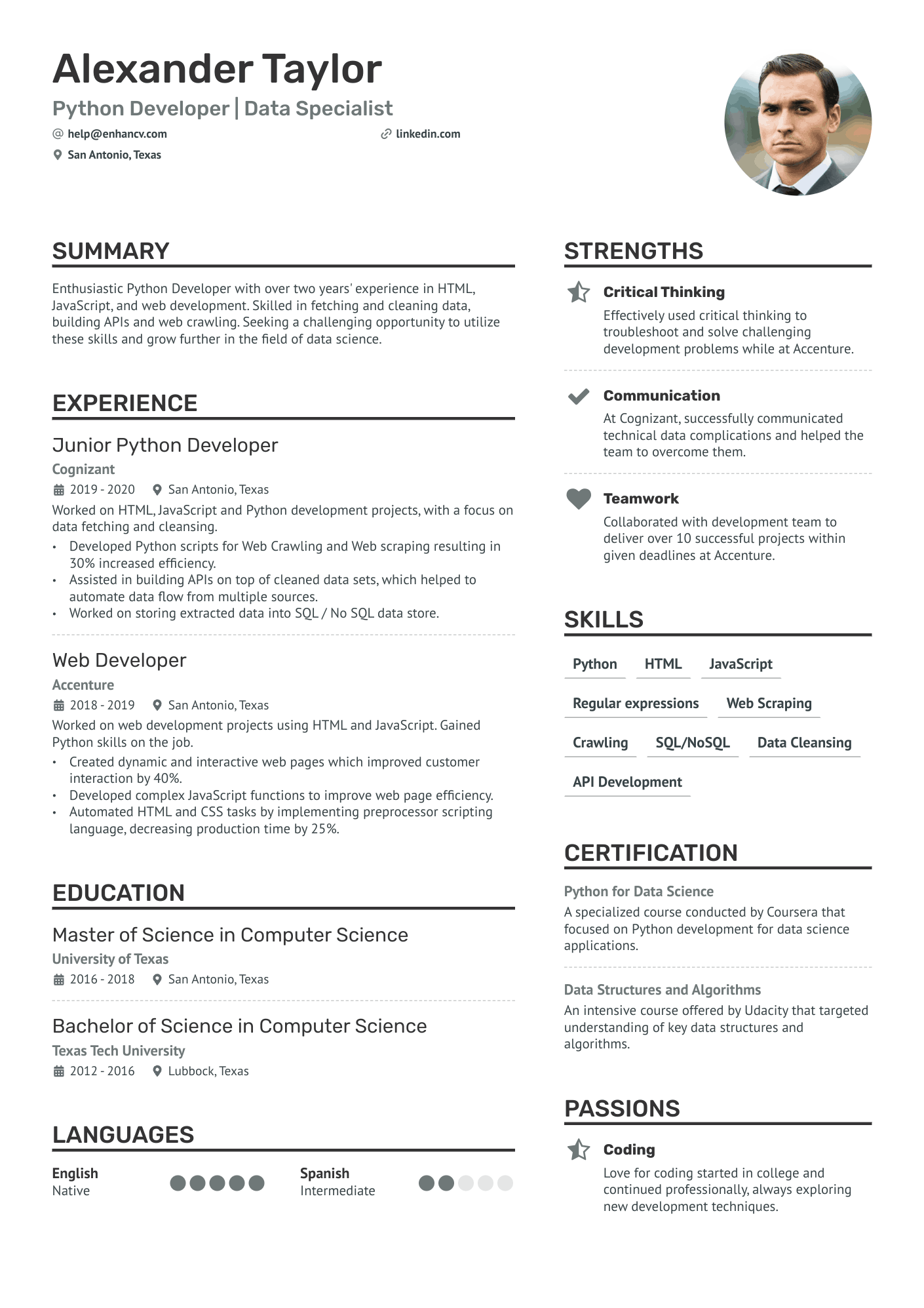
Junior Python Developer
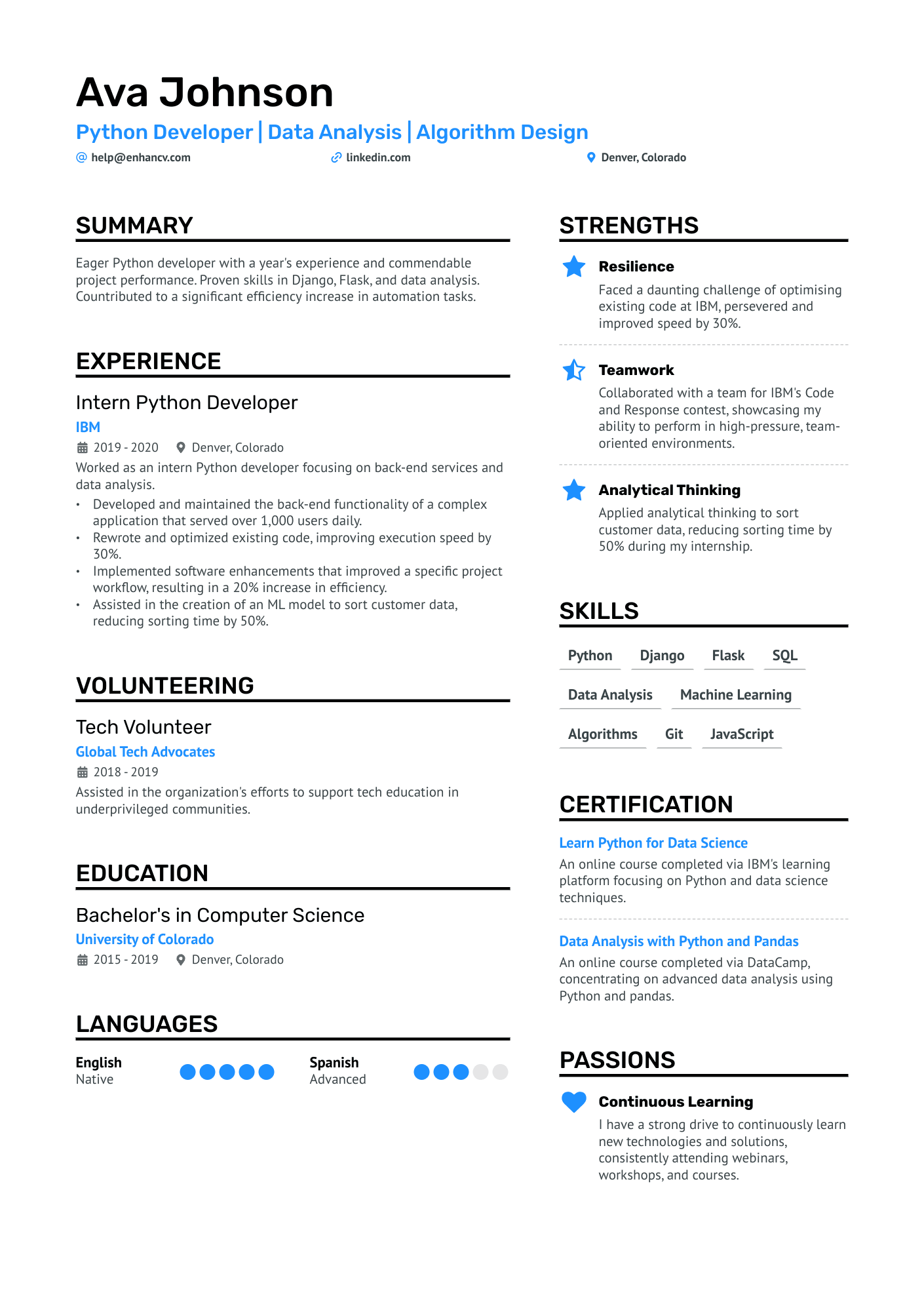
Entry Level Python Developer
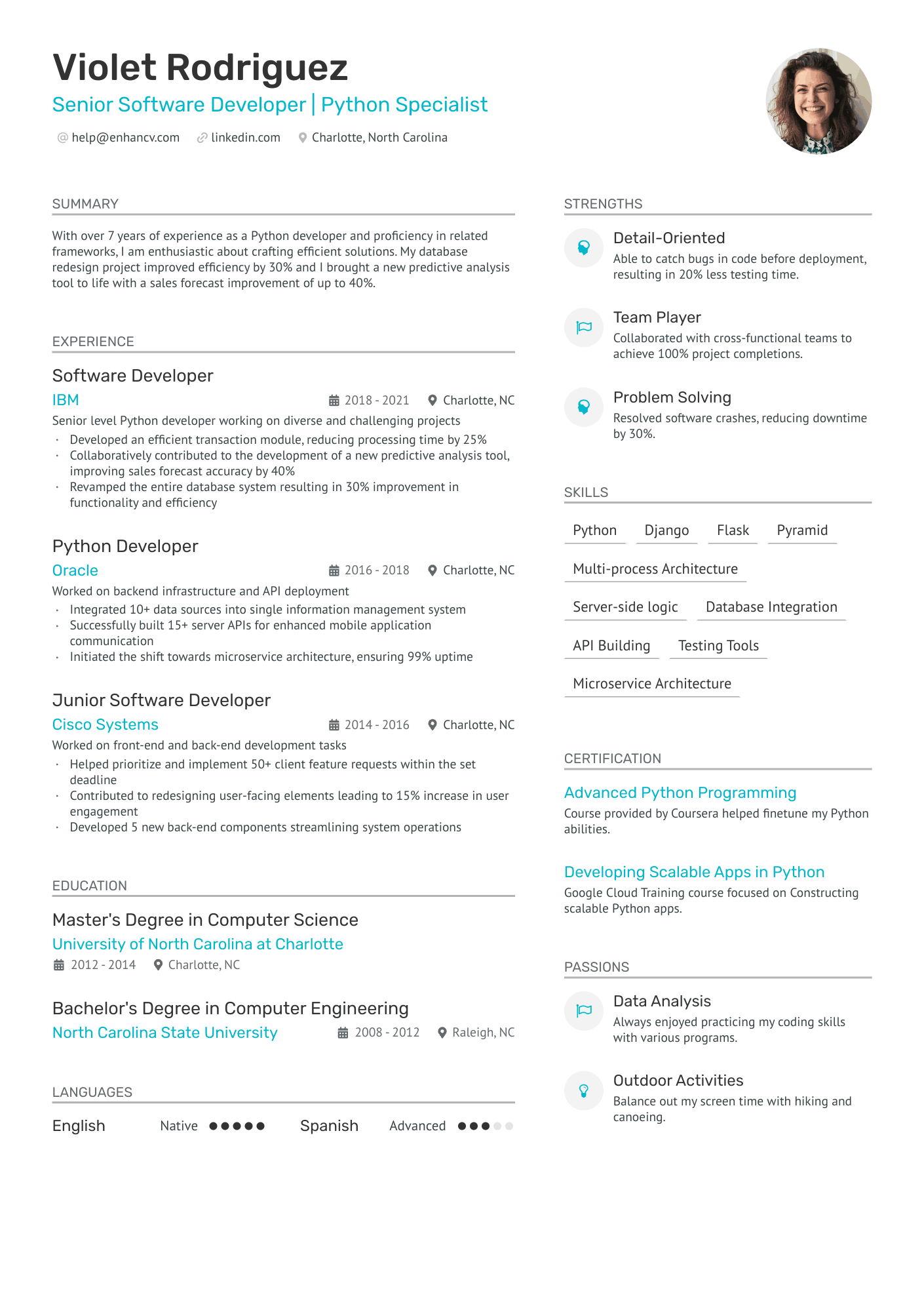
Senior Python Developer

Python Django Developer
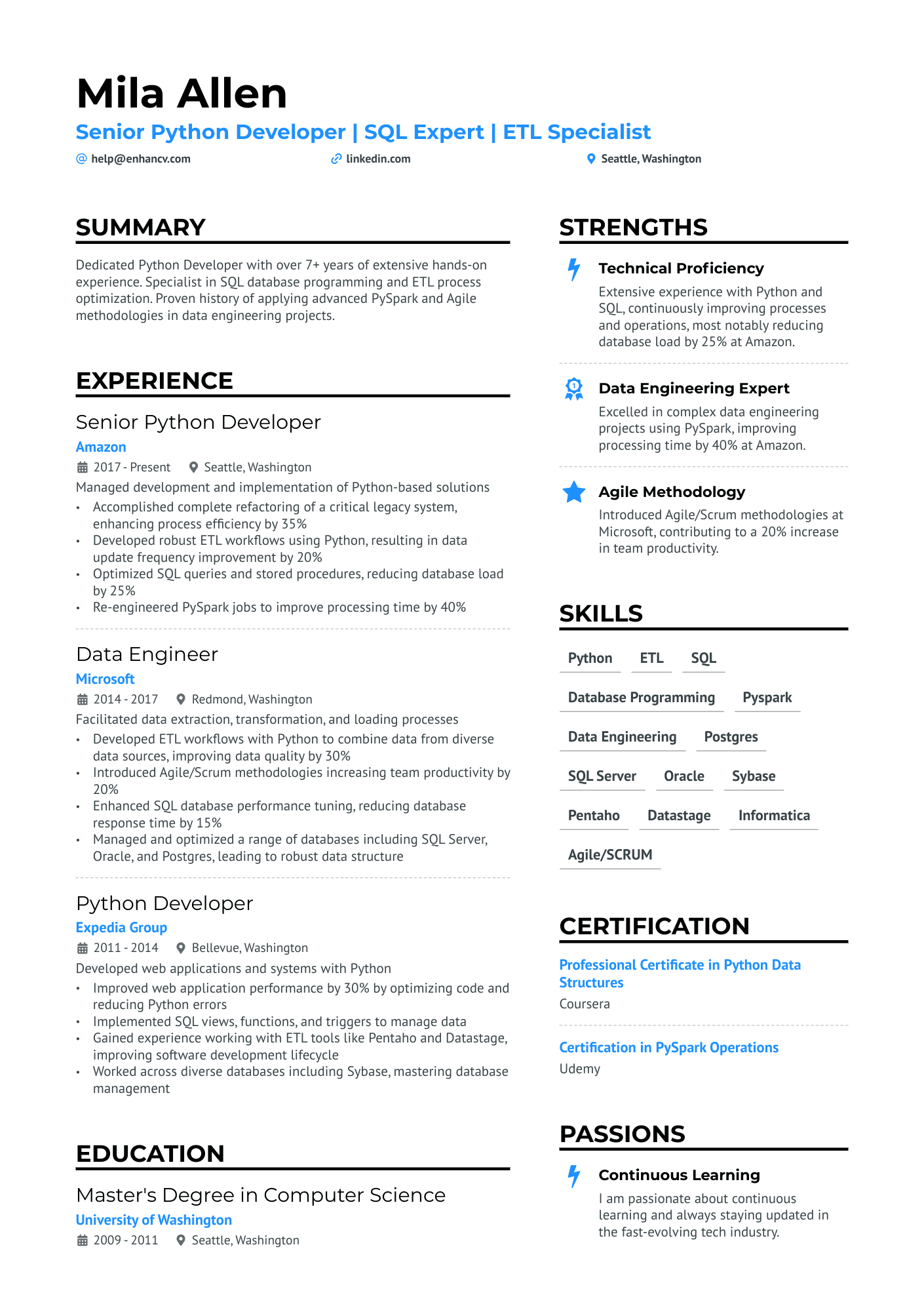
Python ETL Developer
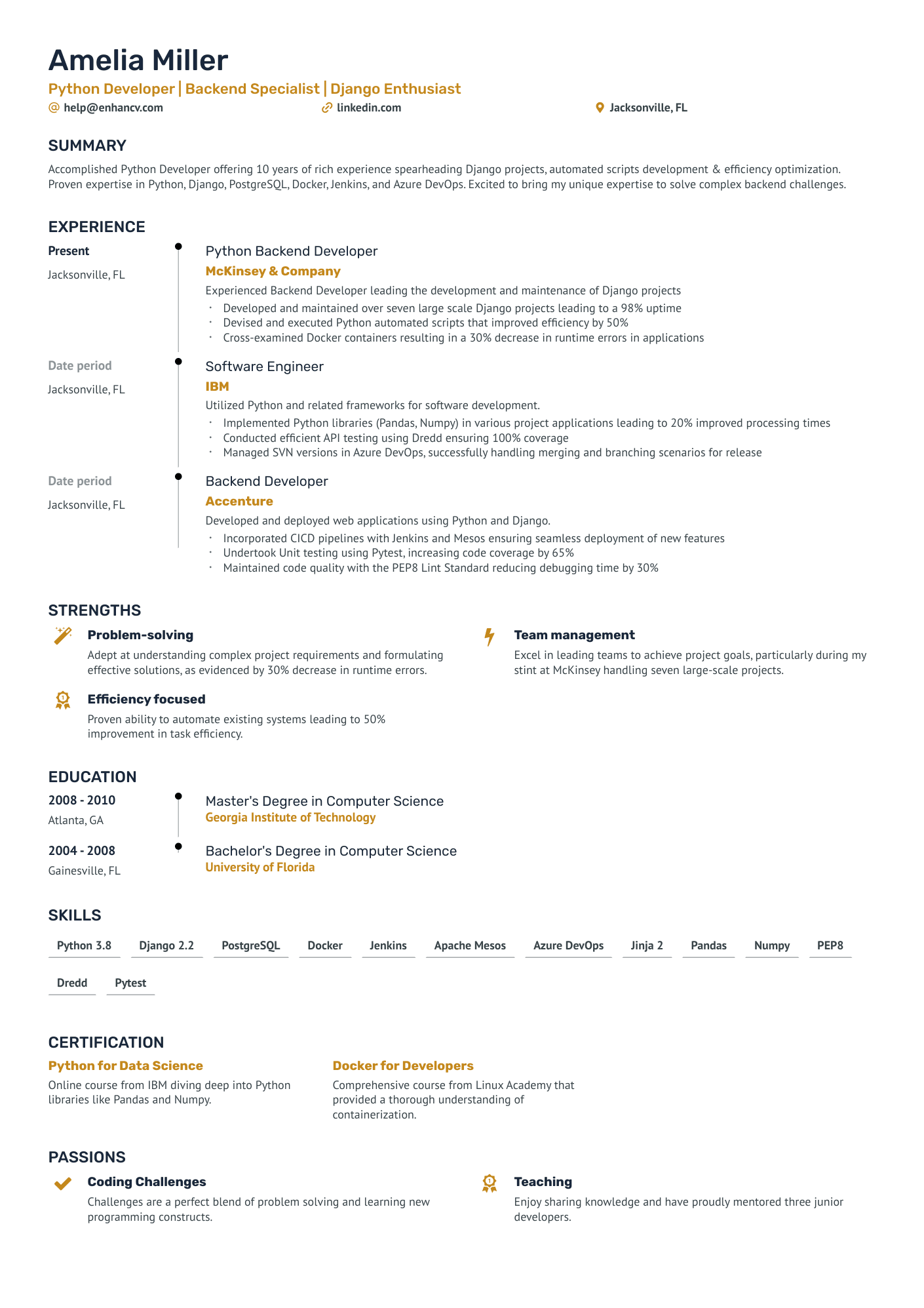
Python Backend Developer
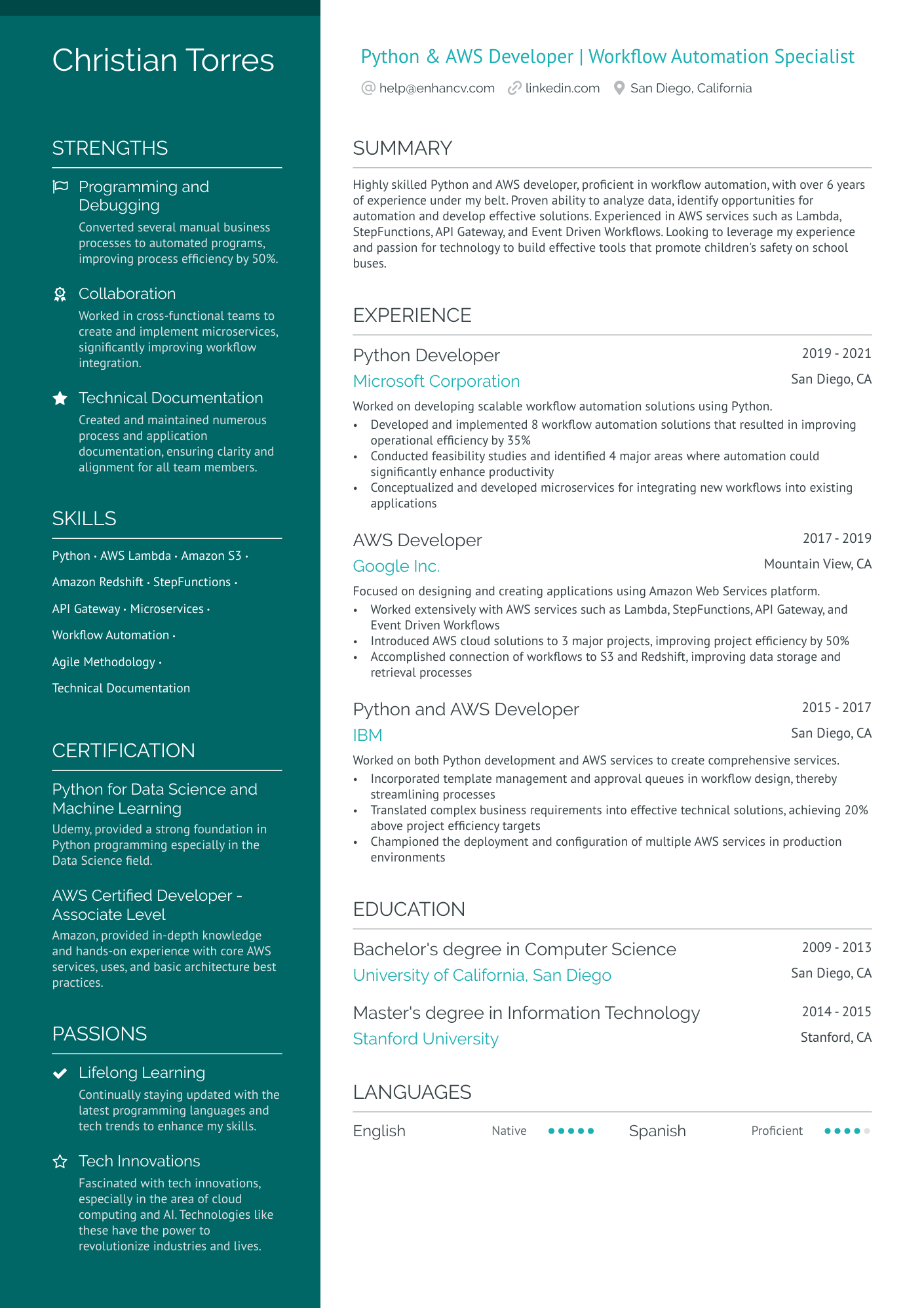
AWS Python Developer

Python Developer | Data Analysis | AI Solutions resume example
Resume Guide
Writing a Python Developer Resume
Resume Header
Resume Objective & Summary Tips
Python Experience on Resume
- Resume Skills
Additional Sections
Key Takeaways
By Experience

Most large-scale Python-related projects are proprietary. That’s why recruiters check whether applicants honor any NDAs (non-disclosure agreements) they may have signed in their Python developer resumes.
But that’s nothing to get worked up over because we’re here to assist.
Our guide offers advice on:
- A foolproof way of describing your projects without breaching confidentiality;
- Showcasing knowledge of particular job-related Python libraries in the experience section;
- How to reference our three Python Developer resume examples while writing your own;
We also have tons of other resources on specific resume sections, if you need extra help:
- Senior Developer Resume Examples
- Full Stack Developer Resume Examples
- Tableau Developer Resume Examples
- Splunk Developer Resume Examples
Python developer resume example

Here’s what this applicant does well in their resume:
- Experience Tailored to the Role: The resume skillfully highlights the candidate’s Python development expertise by drawing attention to job-relevant abilities and achievements that align closely with the role. Such as quantifiable results and concrete projects.
- Strong Educational Background: Having a solid academic foundation, such as an MSc in Computer Science from MIT and a BSc in Software Engineering from UC Berkeley, proves the applicant is prepared to tackle a heavily technical role like a Python Developer.
- Relevant Certifications and Courses: Job-related certifications demonstrate a commitment to stay updated on industry developments. So, the inclusion of "Advanced Python for Data Science" and "Machine Learning & AI Foundations " show that the candidate is continuously hon ing their skills.
- Balance of Technical and Soft Skills : The resume presents a well-rounded skill set, listing both technical skills (like AI Development and Data Encryption) and soft skills (such as Effective Communication and Team Leadership). This balance is key in showing the applicant's versatility and ability to work in collaborative environments.
How to format a Python developer resume
You chose to become a Python developer not only because of the variety of work you can do but also the language's readable and concise syntax.
Treat your resume like a well-written Python script.
It has to have a clear message and be straight to the point. You don’t want hiring managers to lose interest after one quick glance at your resume.
Be sure to:
- Choose the reverse-chronological resume format : This one is favored by recruiters because of the logical layout of the information. But if you have no experience, opt for the functional resume format instead.
- Complete your resume header with your professional profiles : Many candidates forget to add their Kaggle or GitHub profiles. These are a great way to shine the spotlight on your work right from the get-go!
- Explain how you’ve applied your Python developer skills: Be specific about the libraries you’ve used and the results you’ve achieved, while working on data processing or machine learning projects.
- Make your resume compatible with ATS (Applicant Tracking Systems): There are many myths surrounding how ATS software works , but the truth is you have to speak the company’s language. Remember to use the same keywords used in the job description when listing your Python skills.
- Use a clean and readable font: You don’t have to stick to the overused Arial or Times New Roman. Any serif or sans-serif font would do, just make sure it doesn't overwhelm the resume.
- Pick a stylish, but not too colorful design: Similar to selecting an appropriate font, you can splash some color on your resume. But, again, make the design support your Python developer resume and don’t overdo it.
- Limit your resume to no more than 2 pages: Hiring managers have a finite review time per application as most spend only 6 seconds on any given resume. Be selective with the information you include .
- Save your Python developer resume as a PDF file : You hate it when code doesn’t parse, so don’t make the same mistake with your resume. Preserve your application as a PDF file.
Regardless of which resume template you select, there are a few crucial sections your resume can’t do without. The difference lies only in how they’re arranged. More value is attributed to the segments placed near the top of your resume.
If your experience with Python is predominantly personal projects and competition participation , move the education and skills boxes near the resume header. But if you’re a tenured professional with many large-scale projects in your work history, begin your resume by detailing your experience.
Here’s a breakdown of which sections are key to a successful Python developer resume.
Is your resume good enough?
Drop your resume here or choose a file . PDF & DOCX only. Max 2MB file size.
The top sections on a Python developer resume:
- Technical Skills: Showcase your Python-related knowledge and expertise, as well as any other relevant programming languages or technologies.
- Work Experience: Demonstrate your prior experience working as a Python Developer and the types of projects or tasks you’ve completed.
- Certifications: Highlight any relevant certifications or courses taken to further enhance your Python development skills.
- Projects and Portfolio: Provide insights into the practical applications of your Python knowledge by supporting your resume with tangible examples of your work.
- Education: Though it’s not always necessary for a Python Developer to have a degree in a related field, it's vital you include your formal academic training. Especially if it’s in Information Technology or Computer Science.
What recruiters want to see on your resume:
- Strong Python skills: After all, this is the minimum requirement to be considered a Python Developer. The depth and breadth of your Python language knowledge determines how well you’ll perform your job.
- Experience with frameworks: Familiarity with frameworks like Django, Flask, or Pyramid is important as they’re prevalent in Python application development.
- Understanding of front-end technologies: Developers who understand front-end technologies (such as JavaScript, HTML, and CSS) can work more comprehensively on the development process.
- Knowledge of Python libraries: Libraries, such as NumPy, Pandas, and Matplotlib, are often used in Python programming for various applications, such as data analysis and visualization.
- Collaboration and communication: Python Developers often work in teams and need to communicate effectively with their peers. The ability to clearly share thoughts, progress, and problems is crucial in a development setting.
How to write your Python developer resume experience
The resume experience section is where you elaborate on what you’ve achieved as a Python developer so far. For each of the work history entries you include, you reference specific results you’ve achieved.
It seems quite easy to do. But there are a few aspects you must take into account to avoid some common resume mistakes, such as:
- Listing duties and responsibilities rather than concentrating on career achievements.
- Relying on resume buzzwords to bolster your image instead of your Python developer experience.
- Including projects that are based mainly on non-related frameworks or where Python wasn’t the primary working language.
So, carefully read the job description and search for resume keywords . These usually relate to specific abilities, tools, and knowledge you must possess to be eligible.
In your case, these should include libraries, such as NumPy or Pandas, and frameworks, like Django or Flask. Then, think about concrete examples from your professional experience, where you’ve employed your skills. Link them to a particular challenge you’ve tackled and, finally, share your results.
Prioritized candidates are those who demonstrate a strong problem-solving mindset and understand that success in roles ranging from application development to database management hinges on satisfying the end user's needs.
Demonstrating efficiency in resolving user issues promptly and cost-effectively is highly valued by employers, making such candidates highly desirable for hiring.
If you don’t have experience with certain libraries or frameworks mentioned in the job ad:
- Show how quickly you pick up new tools because of your solid Python foundational knowledge.
- List similar libraries you have proficiency in.
- Showcase related projects you’ve done, even if the framework was different.
To illustrate, take a look at the following Python developer resume experience section example:
- • Worked with Python, Metasploit, Scapy, and SQLMap.
- • Onboarded new clients during a networking event.
- • Assisted in the migration and merging of several large databases.
Not only is it unconvincing, but it looks sloppy:
- The default text from the template for the company description field hasn’t been removed or edited. The candidate missed the chance to include their past employer’s business niche.
- None of the bullet point entries contain quantified achievements. Plus, they don’t explain how the applicant’s accomplishments have benefited the company.
- The candidate has also relied on merely listing tools and languages they know, but not how they were used or for what projects.
Many overlook the importance of describing the business operations of their past employers, underestimating the value of such information. However, this insight is significant as it displays your broader industry knowledge, possibly proving highly relevant to the role you're applying for.
Moreover, providing context for your achievements by explaining their impact within these operations is crucial for an understanding of your capabilities and contributions.
Have a look at the Python Developer experience section below:
- • Identified over 480 severe risk issues by designing and scripting 62+ attack simulations with Python, Metasploit, Scapy, and SQLMap for clients to test the security of their network architecture.
- • Onboarded 29+ new clients on common cyber risks and vulnerabilities currently threatening DMS systems and related software.
- • Assisted in the migration and merging of 7 distributed databases using Python, MongoDB and SQLAlchemy, resulting in $3.28 million saved in data storage costs.
Stating “detected risk issues” doesn’t mean much. But when the applicant mentions they’ve successfully identified nearly 500 potential risks and prevented them. Now that will grab recruiters’ attention!
How to quantify impact on your resume
Speaking of providing context. The best way to do so is to quantify your achievements by linking them to data and numbers . For each bullet point, you need to:
- Begin with a resume action verb .
- Explain the type of challenge you were trying to tackle and your method of solving it.
- Cite the results of your work.
Given the nature of the job, there are plenty of accomplishments you can reference on your Python developer resume:
- Size of databases you’ve worked on: Showcase your ability to handle and manage big data sets. This is a crucial skill for Python programmers.
- Number of projects you’ve completed: Demonstrate your experience and capability to deliver on your promises and within deadlines.
- Number of team members you’ve worked with: Show your ability to collaborate and work in a team. If you’re aiming for a Python-related software development position, this is key.
- Number of code lines you’ve written or bugging tasks you’ve successfully conducted: Emphasize your technical proficiency and attention to detail.
- Percentage of significant performance improvements your code introduced: Display your optimization skills and the positive impact they’ve had on the systems you’ve worked on.
- Frequency of software releases or updates: Boast about your work pace and ability to manage tasks.
- Scale of users impacted by your applications: Demonstrate the real-world impact of your work by emphasizing the potential business value of your work.
- Quantity of bugs or issues you resolved: Highlight your problem-solving skills and attentiveness to product quality.
How do I write a Python Developer resume with no experience
If you’re just starting out as a Python Developer you may have to work on a few personal side projects before you craft your resume.
Even if they’re as small as building a weather application or working with public datasets. (Kaggle has some very good options for improving your machine-learning skills, if this is your desired field.)
But if you already have a portfolio you can present to tech managers, there’s a way to list projects and events in the experience section. All you have to do is:
- Frame your projects as a part-time gig or an ongoing study activity (more on how to do this later in the guide).
- Mention workshops or competitions you’ve participated in. Better yet if you’ve won prizes or recognition for your work during the events.
- Reference any leaderboards you’re part of. Especially if you’re aiming for a Python-related network and cybersecurity position.
The best part about the last option is that even if you don’t have work experience, leaderboard stats can carry the same weight.
The reason for this is that companies are actively searching for cybersecurity specialists to find bugs or issues with their products. For each bug identified and reported to the business, there’s an official confirmation by that particular company in the form of a bug bounty.
So you don’t necessarily need to have worked for a company to have its stamp of approval that your Python skills are up to par.
How to list your hard skills and soft skills on your resume
Next on the agenda is the talent section — a small box on your resume where you detail your most relevant technical and social abilities.
Naturally, one side must not overwhelm the other.
It’s tempting to dump all your Python developer hard skills in one place. These include your knowledge of libraries, frameworks, and platforms.
But you’re not a robot. And you shouldn’t strive to be one.
Display some of your personality by mentioning your strongest soft skills . These represent your ability to integrate well into the company’s culture and your team.
They can also prove your efficiency as a Python developer by highlighting your time management or organizational abilities.
But irrespective of the type of talent you add to your skills section, make a point of the results your abilities have brought about:
- Introduce your achievement with an action verb.
- Detail the issue you were trying to resolve.
- Describe how your skills have positively affected the outcome of the situation.
If the ad isn’t very detailed about the talents the job demands, here are some ideas for hard and soft skills you can insert in this section:
Best hard skills for your Python developer resume
- Python Programming
- Django framework
- Flask framework
- Python SciPy
- Data Analysis
- Machine Learning
- Deep Learning
- Artificial Intelligence
- Web Scraping
- API creation
- SQL and NoSQL databases
Best soft skills for your Python developer resume
- Problem-solving
- Team collaboration
- Communication
- Adaptability
- Time management
- Decision making
- Project management
- Attention to detail
- Self-motivation
- Critical thinking
- Debugging skills
- Understanding of user experience
- Ability to work under pressure
- Continuous learning mindset
- Flexibility
How to list your certifications and education on your resume
Since Python can be implemented in a variety of projects, education requirements can fluctuate, too.
Most companies will mention whether they need a candidate with a solid background in Computer Science, or if someone with a basic understanding of Python and other related technology would suffice.
No matter the level and type of your qualifications, there are a few essential rules you must follow when framing your education section :
- If you only have a Bachelor’s degree, consider adding role-related certifications to supplement your section.
- Include your Bachelor’s degree, even if it’s not IT-related. If it is, provide more information about your academic activities and projects.
- Don’t list your high school diploma, unless you’re fresh out of college.
Let’s look at the first scenario - you’re a tenured professional and you have an extensive academic background. In this case, you don’t have to list too many details about your education. Simply:
- State the name of your degree and your university (college).
- Provide the start and end date of your training.
- Mention one or two of your top academic achievements.
By contrast, if you must be more elaborate:
- Include relevant majors and minors .
- Mention your GPA, if it’s above 3.5.
- Highlight pertinent coursework, especially if it addresses data management or machine learning issues.
Here’s what your education section should look like:
- • Completed the Network Security Concentration, which focuses on analyzing, designing, and safeguarding computer-based systems.
Fortunately, you don’t need to be so detailed when listing your certifications . All you have to do is:
- State what qualifications you received.
- Name the issuing institution.
- If it expires, mention the validity date.
Best certifications for your Python developer resume
- Python Developer Certificate - W3Schools
- Certified Python Programmer (PCPP) - Python Institute
- Python Data Science Certification - Coursera (IBM)
- Google IT Automation with Python Professional Certificate - Coursera (Google)
How to write your Python developer resume summary or objective
One more section to be mindful of is the resume profile .
This is a brief personal statement near the resume header, which provides a summary of your professional expertise and accomplishments.
The trick is to pick the right summary format for your resume. Depending on how much prior experience you have as a Python developer, you have two options:
- Resume summary
- Resume objective
The first one is best used by tenured specialists with at least 5 years of related experience. The main focus of the summary should be on:
- Your proudest career accomplishments
- Notable past employers
- Your top tech skills
Alternatively, if you’re a novice Python developer, the resume objective is a better option for you. While it’s similar to the summary, it concentrates mainly on:
- How your current qualifications can benefit the company.
- How many of your tech talents align with the available position.
- Relevant internships and side projects you’ve completed.
Check out the following resume objective sample:
The one small positive in this example is that the candidate directly appeals to the potential employer.
- There’s no mention of actual success stories to prove that the applicant hasn’t wasted their time during those two years.
- The candidate has fallen into the “laundry list” trap, i.e. recounting job responsibilities rather than achievements.
- Also, the resume states that the applicant is a Computer Science graduate. Yet, there’s no acknowledgment of their specific tech skills.
Being a Python Developer novice doesn’t mean there’s nothing to brag about. You may have only one pertinent career accomplishment. Don’t wait for recruiters to find it somewhere near the bottom of your resume.
Here’s how you can include it:
There’s no need to provide every little detail about the project. However, you should:
- Refer to particular achievements and the tools they’ve used to complete their tasks
- Share information about other instruments in their toolkit.
The candidate successfully hints at their overall level of Python proficiency.
Now, review the following Python Developer resume summary sample:
You can see that being an experienced professional doesn’t equal being able to describe your expertise properly.
This candidate has failed to:
- Showcase enough of their technical background and social skills to be considered a tenured specialist.
- List any career-related achievements to make themselves stand out. Hiring managers want applicants who strive to progress within their field.
- Explain their connection with IBM and Google. Name-dropping alone won’t help them get hired.
- Include the proper names of their certifications. These matter, as each training program is different. Sometimes recruiters and companies prefer one type of qualification over another.
We helped this candidate amend their resume summary:
Now hiring managers know that the applicant:
- Can manage large-scale projects with multiple databases.
- Has a solid experience in the transport, warehousing, and consumer goods industries.
- Can work cross-functionally and organize projects across several time zones.
- Can work under stress and be relied on by their team during peak shopping seasons.
Additional sections for a Python developer resume
Apart from the must-have sections on your resume, you can create extra segments to highlight other aspects of your expertise. The ones that don’t really fit into any of the other categories.
Depending on the position you’ve chosen and the specific demands that come with it, there’s a variety of other sections you can add. For example:
- A security clearance , if you’re aiming at a government intelligence role or a stint in cybersecurity.
- Personal projects, presentations, research, guides, and white papers .
- Professional association memberships, open-source communities, role-related organizations, and hacker groups.
- Prizes, awards, and recognitions.
Some of these may overlap and can be framed as an activity or project segment on your resume. So, it’s crucial you know how to describe your work and make the right impression.
How to put a personal projects section on a resume
Regardless of the role’s level, most tech managers would want to see you in action.
They must determine whether your approach to work and way of writing code fits with what their team is currently working on.
So, to have your project well-presented:
- State the name of your project and the place where you conducted your work.
- Briefly describe what your project was about and the type of problem it was designed to solve.
- Provide the date range of your involvement with the project.
- Emphasize one top insight or benefit that resulted from your work.
- Include a link to an online version of your project, if applicable.
The final appearance of the activity section should resemble the one below:
- • Helped over 50 students find their perfect job placement after college by presenting them with scraper results relevant to their degree or field of interest.
Key takeaways
Let’s recap the essentials:
- Choose the reverse-chronological resume format to best outline your career progression.
- Include your Kaggle or GitHub profile in the resume header.
- Pick either a resume summary or objective to appeal to employers the right way.
- Always provide the necessary context when quantifying your accomplishments.
- Balance out your skills section with both technical and social talents.
- Make sure to include your highest level of academic achievements when filling out the education section.
- Check the date of validity before you add any role-relevant certificates.
- Don’t forget to showcase your Python projects, if you have the real estate to do so.
It definitely takes some effort to present your projects in a way that aligns with the available position—but it'll all be worth it in the end.
Python Developer resume examples
Explore additional python developer resume samples and guides and see what works for your level of experience or role.
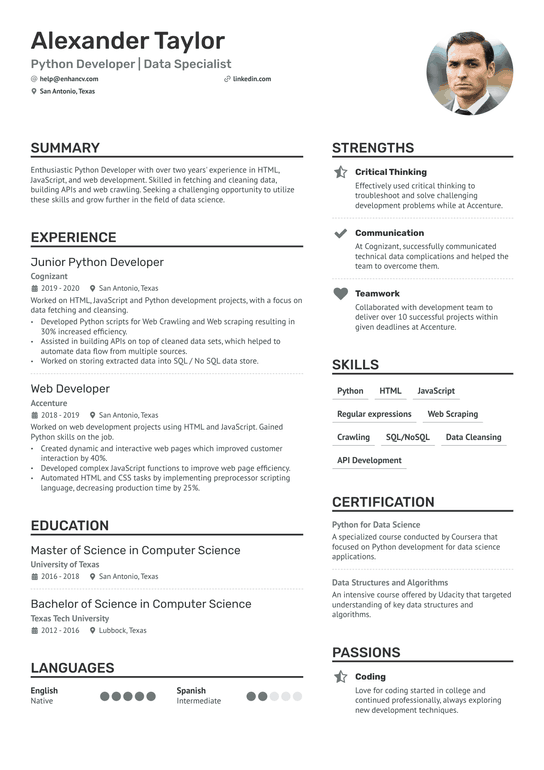
A Python ETL Developer must emphasize their experience in using Python for ETL processes, their proficiency in SQL, and their knowledge of data modeling and analytics. It's also important to showcase their experience with handling large data sets. Including specific examples of past achievements can strengthen the resume.
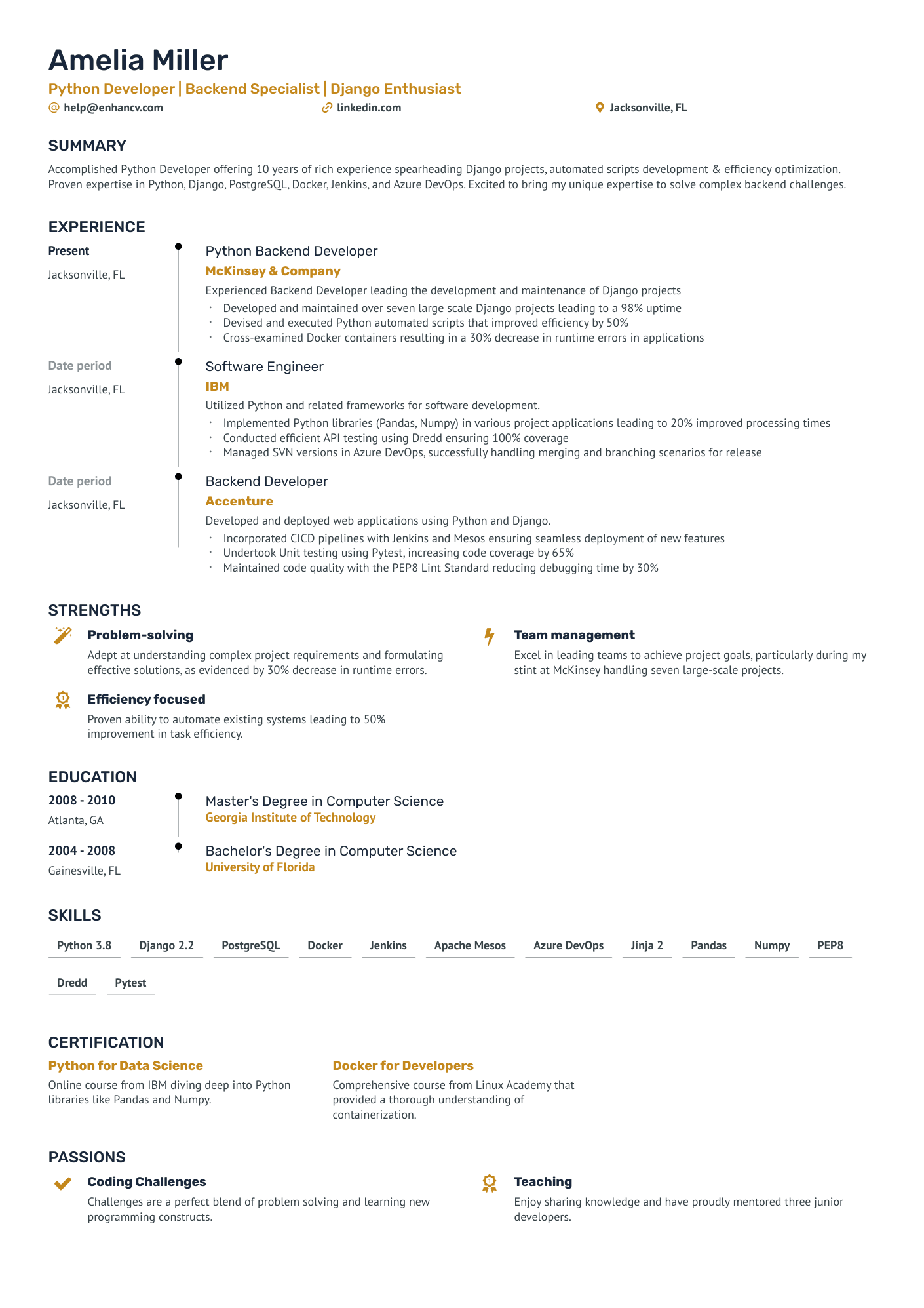
Looking to build your own Python Developer resume?

- Resume Examples
Perfecting Your Resume Header so You Get Noticed
What to write in email when sending resume to a friend, 5 things we learned from helping 249 engineers write their resumes, star interview questions, we analyzed 114,000 resume examples and job offers but couldn't find the skills gap, stay or go: navigating the gray area of quitting a new job.
- Create Resume
- Terms of Service
- Privacy Policy
- Cookie Preferences
- Resume Templates
- AI Resume Builder
- Resume Summary Generator
- Resume Formats
- Resume Checker
- How to Write a Resume
- Modern Resume Templates
- Simple Resume Templates
- Cover Letter Builder
- Cover Letter Examples
- Cover Letter Templates
- Cover Letter Formats
- How to Write a Cover Letter
- Resume Guides
- Cover Letter Guides
- Job Interview Guides
- Job Interview Questions
- Career Resources
- Meet our customers
- Career resources
- English (UK)
- French (FR)
- German (DE)
- Spanish (ES)
- Swedish (SE)
© 2024 . All rights reserved.
Made with love by people who care.
25 Python Projects for Beginners – Easy Ideas to Get Started Coding Python
The best way to learn a new programming language is to build projects with it.
I have created a list of 25 beginner friendly project tutorials in Python.
My advice for tutorials would be to watch the video, build the project, break it apart and rebuild it your own way. Experiment with adding new features or using different methods.
That will test if you have really learned the concepts or not.
You can click on any of the projects listed below to jump to that section of the article.
If you are not familiar with the basics of Python, then I would suggest watching this beginner freeCodeCamp Python tutorial .
Python Projects You Can Build
- Guess the Number Game (computer)
- Guess the Number Game (user)
- Rock, paper, scissors
- Countdown Timer
- Password Generator
- QR code encoder / decoder
- Tic-Tac-Toe
- Tic-Tac-Toe AI
- Binary Search
- Minesweeper
- Sudoku Solver
- Photo manipulation in Python
- Markov Chain Text Composer
- Connect Four
- Online Multiplayer Game
- Web Scraping Program
- Bulk file renamer
- Weather Program
Code a Discord Bot with Python - Host for Free in the Cloud
- Space invaders game
Mad libs Python Project
In this Kylie Ying tutorial, you will learn how to get input from the user, work with f-strings, and see your results printed to the console.
This is a great starter project to get comfortable doing string concatenation in Python.
Guess the Number Game Python Project (computer)
In this Kylie Ying tutorial, you will learn how to work with Python's random module , build functions, work with while loops and conditionals, and get user input.
Guess the Number Game Python Project (user)
In this Kylie Ying tutorial, you will build a guessing game where the computer has to guess the correct number. You will work with Python's random module , build functions, work with while loops and conditionals, and get user input.
Rock, paper, scissors Python Project
In this Kylie Ying tutorial , you will work with random.choice() , if statements, and getting user input. This is a great project to help you build on the fundamentals like conditionals and functions.
Hangman Python Project
In this Kylie Ying tutorial, you will learn how to work with dictionaries, lists, and nested if statements. You will also learn how to work with the string and random Python modules.
Countdown Timer Python Project
In this Code With Tomi tutorial , you will learn how to build a countdown timer using the time Python module. This is a great beginner project to get you used to working with while loops in Python.
Password Generator Python Project
In this Code With Tomi tutorial , you will learn how to build a random password generator. You will collect data from the user on the number of passwords and their lengths and output a collection of passwords with random characters.
This project will give you more practice working with for loops and the random Python module.
QR code encoder / decoder Python Project
In this Code With Tomi tutorial , you will learn how to create your own QR codes and encode/decode information from them. This project uses the qrcode library.
This is a great project for beginners to get comfortable working with and installing different Python modules.
Tic-Tac-Toe Python Project
In this Kylie Ying tutorial, you will learn how to build a tic-tac-toe game with various players in the command line. You will learn how to work with Python's time and math modules as well as get continual practice with nested if statements.
Tic-Tac-Toe AI Python Project
In this Kylie Ying tutorial, you will learn how to build a tic-tac-toe game where the computer never loses. This project utilizes the minimax algorithm which is a recursive algorithm used for decision making.
Binary Search Python Project
In this Kylie Ying tutorial, you will learn how to implement the divide and conquer algorithm called binary search. This is a common searching algorithm which comes up in job interviews, which is why it is important to know how to implement it in code.
Minesweeper Python Project
In this Kylie Ying tutorial, you will build the classic minesweeper game in the command line. This project focuses on recursion and classes.
Sudoku Solver Python Project
In this Kylie Ying tutorial, you will learn how to build a sudoku solver which utilizes the backtracking technique. Backtracking is a recursive technique that searches for every possible combination to help solve the problem.
Photo Manipulation in Python Project
In this Kylie Ying tutorial, you will learn how to create an image filter and change the contrast, brightness, and blur of images. Before starting the project, you will need to download the starter files .
Markov Chain Text Composer Python Project
In this Kylie Ying tutorial, you will learn about the Markov chain graph model and how it can be applied the relationship of song lyrics. This project is a great introduction into artificial intelligence in Python.
Pong Python Project
In this Christian Thompson tutorial , you will learn how to recreate the classic pong game in Python. You will be working with the os and turtle Python modules which are great for creating graphics for games.
Snake Python Project
In this Tech with Tim tutorial, you will learn how to recreate the classic snake game in Python. This project uses Object-oriented programming and Pygame which is a popular Python module for creating games.
Connect Four Python Project
In this Keith Galli tutorial, you will learn how to build the classic connect four game. This project utilizes the numpy , math , pygame and sys Python modules.
This project is great if you have already built some smaller beginner Python projects. But if you haven't built any Python projects, then I would highly suggest starting with one of the earlier projects on the list and working your way up to this one.
Tetris Python Project
In this Tech with Tim tutorial, you will learn how to recreate the classic Tetris game. This project utilizes Pygame and is great for beginner developers to take their skills to the next level.
Online Multiplayer Game Python Project
In this Tech with Tim tutorial, you will learn how to build an online multiplayer game where you can play with anyone around the world. This project is a great introduction to working with sockets, networking, and Pygame.
Web Scraping Program Python Project
In this Code With Tomi tutorial , you will learn how to ask for user input for a GitHub user link and output the profile image link through web scraping. Web scraping is a technique that collects data from a web page.
Bulk File Re-namer Python Project
In this Code With Tomi tutorial , you will learn how to build a program that can go into any folder on your computer and rename all of the files based on the conditions set in your Python code.
Weather Program Python Project
In this Code With Tomi tutorial , you will learn how to build a program that collects user data on a specific location and outputs the weather details of that provided location. This is a great project to start learning how to get data from API's.
In this Beau Carnes tutorial , you will learn how to build your own bot that works in Discord which is a platform where people can come together and chat online. This project will teach you how to work with the Discord API and Replit IDE.
After this video was released, Replit changed how you can store your environments variables in your program. Please read through this tutorial on how to properly store environment variables in Replit.
Space Invaders Game Python Project
In this buildwithpython tutorial , you will learn how to build a space invaders game using Pygame. You will learn a lot of basics in game development like game loops, collision detection, key press events, and more.
I am a musician and a programmer.
If you read this far, thank the author to show them you care. Say Thanks
Learn to code for free. freeCodeCamp's open source curriculum has helped more than 40,000 people get jobs as developers. Get started

IMAGES
VIDEO
COMMENTS
4. GUI (Graphical User Interface) A Graphical User Interface (GUI) is the graphic that the user of a product interacts with when they open an application. This project involves creating an application with a visual interface, including buttons, text fields, labels, and various other interactive elements.
Here's a handy resume template where you can easily input your details and add your Python projects as you complete them; Here's a guide on How to Write a Résumé - Practical Guide with Example Résumé; Now, here are some ideas for Python projects that you can showcase on your résumé. Python Project Ideas 1. Server Status Checker
Create a section at the very bottom of your resume titled "Additional Information" or "Other.". Add a "Projects" subheading to make it easily skimmable. List each project with a brief description. (Optional) List the date of completion or link to the code repository. Example:
Here are 10 Python projects you can include in your resume to impress hiring managers: 1. Content aggregator. A content aggregator is a tool that collects web content, media content, and applications from online sources. The content that an aggregator collects is for reuse or resale purposes. Content aggregators are especially useful in the ...
Intermediate Python Projects. Going beyond beginner tasks and datasets, this set of Python projects will challenge you by working with non-tabular data sets (e.g., images, audio) and test your machine learning chops on various problems. 1. Classify Song Genres from Audio Data.
C its simple syntax, extensive libraries, and wide range of applications, Python is a versatile language that can be used for everything from web development to data analysis. If you're looking to boost your resume as a programmer, adding Python projects to your portfolio is a great way to showcase your skills and demonstrate your proficiency ...
Including Python projects on a resume can highlight a person's coding abilities and improve their chances of getting a job. The broad use-case of Python allows programmers to choose from various project ideas, which may include other advanced disciplines like data analysis and visualisation and artificial intelligence. Exploring different ...
Python offers a wide range of libraries to perform computer vision tasks. Out of all the libraries, OpenCV is one of the best that you can use. Check out this tutorial to get some insight into the libraries. 6. GUI. GUI development is so useful and can be a great project for your resume.
2.5 Chatbot Project in Python. Build a chatbot using Python & step up in your career - Chatbot with NLTK & Keras. Chatbots are an essential part of the business. Many businesses has to offer services to their customers and it needs a lot of manpower, time and effort to handle customers.
Additionally, your resume must make you appear highly qualified for the job you're applying for, and a Python project shows that you have experience. Remember, the more experienced you are, the better. Luckily, Python has high-level built-in data structures, combined with dynamic typing and dynamic binding, while also having simple, easy to ...
This article explores essential Python projects that every data scientist candidate should consider for their portfolio. Key Highlights. Importance of Python in data science. Projects that demonstrate analytical and programming skills. Real-world applications of Python projects. Strategies for selecting and presenting projects on your resume
5 solid Python projects for your resume with code and all the materials included. I've also included a sample resume where these projects are mentioned you c...
hangman resume projects python. The fourth project in Python coding projects for resumes is the Hangman game. The goal of this game is to guess the name of the movie by guessing the letters (A-Z). In this game, if the player correctly guesses the correct letter that is within the word, the letter appears in its proper location.
To write an experienced Python developer resume, follow these steps: Select a reverse chronological resume layout if total experience is less than 15 years. Else, select a functional or combination resume layout. Avoid adding entry level projects that reduce the overall impact of your resume.
15. Bitcoin Price Tracker. Stay up-to-date with cryptocurrency trends by creating a Bitcoin Price Tracker in Python. Fetch real-time Bitcoin prices from cryptocurrency APIs and display them in a graphical or text-based interface. This project will introduce you to working with APIs and handling JSON data in Python. 16.
Python Developer Resume Sample: Work Experience. Handled programming tasks for and maintained 7 internal websites with a high success rate (97%) in product update deployment. Worked on high-impact python projects, e.g., content aggregator and expense tracker, delivering solutions with lower than 20% code churn.
Python Project for Beginners. 1. Mad Libs Generator in Python. Python Project Idea - Mad Libs is a game where players have to put random words in the blanks of a story. The Mad Libs Generator is a Python project that allows users to generate their own Mad Libs stories.
Dive into the world of Python programming with our list of 18 high-impact projects! These are designed to stand out on your resume and improve your chances o...
Table Of Contents show Top 10 Python Projects for Beginners 1. Email Slicer 2. Number to Words 3. Google Image downloader 4. Contact List 5. Monty Hall Simulation Problem 6. Image to Sound 7.
Here's what this applicant does well in their resume: Experience Tailored to the Role: The resume skillfully highlights the candidate's Python development expertise by drawing attention to job-relevant abilities and achievements that align closely with the role. Such as quantifiable results and concrete projects. Strong Educational Background: Having a solid academic foundation, such as an ...
Create powerful data visualizations with Matplotlib and Seaborn to derive insights from datasets. Understand and apply Python's advanced structures like lists, tuples, sets, and dictionaries in data analysis. Gain introductory knowledge in machine learning, focusing on applications in sentiment analysis. Develop a portfolio of practical Python ...
Expert tips and advice on the programming projects for your resume that will get you noticed. Tools. Resume Builder Create a resume in 5 minutes. Get the job you want. ... for example, are a couple of great ways of demonstrating Python projects on your resume (Python is the third top tech skill employers want now just after Java and SQL ...
25 Python Projects for Beginners - Easy Ideas to Get Started Coding Python. Jessica Wilkins. The best way to learn a new programming language is to build projects with it. I have created a list of 25 beginner friendly project tutorials in Python. My advice for tutorials would be to watch the video, build the project, break it apart and ...
Add this credential to your LinkedIn profile, resume, or CV. Share it on social media and in your performance review. There are 3 modules in this course. This mini course is intended to apply basic Python skills for developing Artificial Intelligence (AI) enabled applications. In this hands-on project you will assume the role of a developer and ...