The Complete Guide To Giving A Networking Presentation
Ah yes. The classic business networking presentation. If you are in the business sphere at all, at some time or another you will have the floor to give a presentation. If you incorporate business networking in your marketing, then, you’ll likely have an opportunity to do a business networking presentation.

But what exactly IS that?
A networking presentation isn’t a sale pitch, or a TEDtalk (although those rock). It is a special blend of who you are, why you do what you do, and what people need to know in order to send you quality business.
While it’s pretty standard to have this kind of opportunity if you are part of a networking group, it can be a challenge to make the most of this time. Even if you are veteran networking beast and have done these types of presentations before – you will find that the networking game have changed immensely in the last few years. So how to do give a networking presentation that benefits both you and your fellow networkers?
After years of networking, building my own businesses , and leading networking groups I have seen it all – the good, the bad, the ugly.
I’ve laughed, I’ve cried, I’ve cringed.
I’ve been bored, felt insulted, been inspired. I’ve done presentations and witnessed countless more. 5 minutes long, 10 minutes, 15, 20… big business, small businesses, it doesn’t really matter – there are some ket things that set about a decent networking presentation from one that smashes it out of the park. And that’s really what we are all going for – to take our businesses to the next level. We’re all on the same team, we all have the same goals.
So are you ready to dive in? Grab a cup of coffee and a notepad (or tablet, or voice memo, or however you record your muse) and let’s unpack how to give the ultimate networking presentation!

First things first, we have to lay some ground rules when it comes to networking presentations. The most important thing you need to get straight is your perspective- where you are coming from, how you are approaching your presentation.
Traditionally, a business prevention is coming from a sales perspective – selling an item, service, or even an idea.
A networking presentation, however, breaks out of that mold and focuses on the opposite. The goal is not to sell a service or product or even an idea.
Your goal is to sell YOU.
If you go in with a traditional sales mindset, then you are already setting yourself up for failure. Why?
The people listening to your networking presentation are not your customers!
In a business networking group, your goal is to build trusting relationships that lead to referrals and strategic partnerships. It’s not about selling… at least, not directly. Sales are the fruit of time spent sowing and cultivating relationships . That perspective is what lead to productive networking , a solid 30/60/90 second marketing message , and is the key to a successful networking presentation as well.
Now that we have our focus right, we can get into the nitty gritty of planning out a presentation!
Step 1: Determine your goals.

Your networking presentation should have two goals:
- to tell who you are
- to tell how we (the people in the room) can send you business.
Sound simple, right? Don’t scroll to the end of this blog so fast, because it’s actually harder than it seems to share these two things well.
If you only share who you are, then all you succeeded in doing was talking about yourself for ten minutes straight. If you only talk about how we can help you, then we don’t have anything to base our trust on.
Why should we trust you? Why should we go out of our way to do the things you are asking us to do? Why should we refer someone to you instead of someone else in the same industry?
People have to know who you are.

To get started with your planning, ask yourself:
Who am I? How can the people in this room best send me business?
Then actually answer those questions.
Got it written down? For real? Ok, fine, it can be digitally recored, if you are anti-paper. But are you clear on those two things? Now we are ready for the next step!
Step 2: The Beginning (of your presentation)

People remember the beginning and the end of your presentation, and that’s about it.
It’s not that they weren’t listening, didn’t find it interesting, or just don’t care… it’s just how people are. So don’t take it personally. What you should do is give some TLC to the beginning of your presentation. Don’t discredit the first few minutes of your presentation. You only have a few minutes to make an impact, so plan it out!
Plan to start with a bang. Tell a story, ask a proactive question, share a compelling quote.
Pay close attention to how you phrase questions, too. Think “trivia question” format. Instead of “how many of you are ready to retirement?” or “how many of you know someone who is near retirement age?” ask “who do you think the average retirement age is?”
Another key component of a great opening is to tell us what you are going to tell us about.
Get us ready. Get our brains focused. “Think about a time…” We live in an age of pings and tweets and stories to do lists… assume that your audience is distracted, and act accordingly to bring their attention back to you.
Step 3: The Middle (of your presentation)

Now is the time to dive in and start sharing the important information that helps us trust you and want to refer you business. Don’t waste time sharing things that don’t contribute to that goal. Good questions to ask are:
How long have you been in business? What is your experience? How long have you been in your city? Why do you do what you do, what is your passion?
While it’s ok to share person info – like pets, favorite sports teams, hobbies – but be careful not to take up too much time with those things. Pick one unique thing about you and stick to that.
Now for this next one, I need you to hang with me. Put down the coffee for just a sec, because I am about to tell you to
Ditch the slides.
I know I am getting crazy, but hear me out:
If your goal is not to sell a product, service, or idea, but to instead to sell yourself… what better way to do that than to just share you? The real, live, in the flesh, talking and breathing you?
Slides may be pretty, but that is the danger. People end up focusing on what is on the screen and not on YOU.
So what’s a person to do? Slides ARE professional, no doubt about that, and it’s great to have supporting information for what you are verbally speaking.
Instead of a full set of slides, I recommend opting for one or two slides, a simple handout, or other physical object.

Canva is the end all, be all to creating your own visual content, slides included. If you haven’t check out this free tool, you totally should… just be prepared to just sucked in to creating content for social media, your website, and more. They even have tutorials to help you get started.
But I digress. Canva rocks, and slides rock, but don’t let them take over you… because YOU are your own best salesperson.
Step 4: The Ending – what it all comes down to
Cue dramatic cinematic music. The crowd is hushed. You have commanded their attention for 80% of your presentation. The world is yours.
No pressure. Don’t blow it!
But really. Remember when said that people only really remember the beginning and the end of your presentation? If you give an engaging presentation, but fail to end with a bang, all of your time and planning was in vain. And no one want’s that. Pay special attention to the last 1-2 minutes of your presentation in a way that leads to cheers and applause.
Here are 2 things that I think are invaluable to ending your presentation strong:
Leave time for questions.

For most presentations you will have a set amount of time. Out of respect for the group and your fellow networkers, make sure you stick to your allotted time. Part of that means building in time for questions. If you have the floor for ten minutes, then you need to present for 8 and then have 2 minutes of questions. Interactive back and forth conversations is more impactful than one way conversations, so leaving time for questions is worth it!
Remember that questions don’t have to be saved to the end; you can give time throughout your presentation for people to ask, if you would like. Just set the expectations clearly at the beginning. Either say “there will be time for questions at the end,” or “please feel free to ask questions as we go.” The more clarity you give us (the listeners!) the more impactful your presentation will be.
REALLY know what you need! Have a call to action.

And don’t say “I need referrals!” We ALL need more referrals.
Instead, tell people how they can help you specifically:
- TODAY. Immediately.
This goes back to the beginning, when we really had to get clear on who you are and how other business owners can help you.
If you want to use a flier or handout, make one specifically for your business networking connections, not one that you already have pre-made for your customers. Canva is another great place to make a tool like this, or, just have a simple word document with your logo on it.
Some great things to include would be who you are, your business, your contact information, where they can find you online in social media, what you ideal client is, and who your strategic partnerships are.
Things that do NOT count as a productive call to action: passing around a pile of your business cards, collecting everyone else business cards, having an email sign up sheet.
To wrap things up, networking presentations can have a huge impact on your business – it just takes some planning and practice. Invest the time to laying a solid foundation, then work through planning out each section of your presentation.
The result will be an impactful, engaging presentation that benefits not only your business, but your networking group as well.
Networking is meant to be awkward, confusing, and so much fun. What I have found is that by working together we can all ultimately grow; so give us a share if you liked this blog (and we sure hope you did) give it a share! Facebook , Twitter, Instagram, good old fashioned email… however you want to spread the love. Snooze-free presentations for everyone!
Download your Complete Guide – including a worksheet – HERE!
We're not around right now. But you can send us an email and we'll get back to you, asap.


- SUGGESTED TOPICS
- The Magazine
- Newsletters
- Managing Yourself
- Managing Teams
- Work-life Balance
- The Big Idea
- Data & Visuals
- Reading Lists
- Case Selections
- HBR Learning
- Topic Feeds
- Account Settings
- Email Preferences
A Beginner’s Guide to Networking
- Rakshitha Arni Ravishankar

Connecting with people doesn’t have to be transactional.
Networking doesn’t have to feel opportunistic. It can be a moment to make genuine connections. Here’s how to get started:
- Networking is not about meeting new people. It’s also a chance to connect with people you’ve known for a while but haven’t had the chance to interact with.
- Use networking as an opportunity to help others. Think about what you’re good at, what you like to do, and what others often ask you to help with.
- Instead of small talk, engage in conversations that are more intimate and help you as well as the other person become vulnerable, even if you’re meeting them for the first time.
- Know that networking is not always inclusive. But you can change that narrative by owning your identity, understanding your strengths, and becoming confident.
I’ve always had a love-hate relationship with networking. When I was in college, networking seemed transactional. I disliked the idea of building relationships for my own personal gain and small talk with strangers triggered my social anxiety . As I’ve grown in my career, however, I’ve learned that networking doesn’t have to be opportunistic.
- RR Rakshitha Arni Ravishankar is an associate editor at Ascend.
Partner Center
Networking with PowerPoint: Use Your Presentation to Build Your Network
LinkedIn, Xing, your personal blog – all are great tools for increasing your visibility in the business community. But what about networking with PowerPoint presentations? A presentation doesn’t have to end with the last slide. Engaging with your audience is the key to creating networking opportunities once your PowerPoint presentation is finished.
Networking: What is it and how do you make new business contacts?
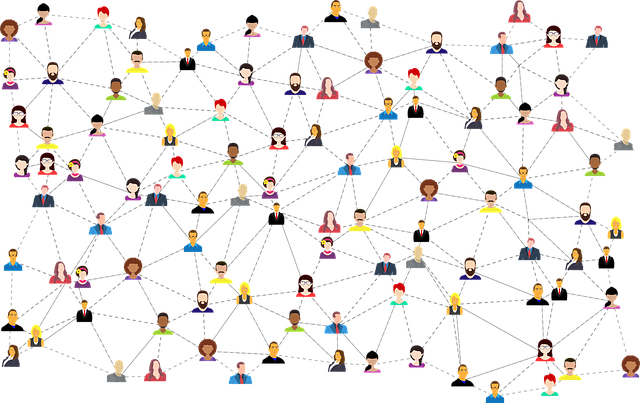
Networking is the process of building and maintaining a system of contacts. Each member of the network brings their own contacts, leading the network to continue growing.
A network brings a lot of advantages. Professional support and shared knowledge are not the only benefits; a network also brings career-building advantages. Network contacts often make a job search a much simpler process and can even help kick-start a career.
We’ve put together four effective networking tips to help you start networking with PowerPoint:
1. Set goals
Decide what you hope to gain from your contacts and what you hope to achieve through networking.
2. Quality over quantity
A good network is only as valuable as its members. Don’t keep adding new members for the sake of statistics – only add new members that are pursuing similar goals.
3. Give and take
The best way to get a network started is to find contacts with the same goals and professional interests. Exchange ideas with other members without expecting anything in return. Sooner or later, you too will gain valuable tips and information.
4. Keep at it
Cultivate your contacts and strengthen the connections you make. You can do this both online and in person. To learn how to become an ace at networking, take a look at this article .
Networking with PowerPoint: How to use presentations to make business contacts

No matter what the topic, presentations are all about sharing information with your audience in the most descriptive and interesting way possible. Successful PowerPoint presentations exude competence and inspire confidence. These same qualities are the backbone of effective networking, which is why building contacts after a presentation is a natural next step.
PowerPoint presentations: Connect with genuine prospects
Presentations are an ideal platform to share your information and messages with others.
We’re all inundated with information, 24/7. And that can be overwhelming, to say the least. While email newsletters or Instagram posts are often deleted or ignored completely, an audience makes a conscious decision to listen to a presentation. Those who attend your presentation are genuinely interested in learning more about your topic. What’s more, your audience trusts that you’re competent in your field. Take advantage of this opportunity and win over new business contacts, customers and followers.
6 tips for effective networking and building business contacts with presentations

1. Be yourself
Even though you may think you’re playing your role perfectly, most people know if someone is pretending to be someone they aren’t. Stay true to yourself during your presentation. This is a surefire way of gaining your audience’s confidence and at the same time, laying the foundation for new business contacts.
2. Your presentation should be interesting and relevant to your audience Think about what information you want to share with your audience and how you want to deliver it. It’s important to provide them with facts and information that they’ll find interesting.
Read this article to learn how to use rhetoric and public speaking techniques to deliver an inspiring presentation. Sharing pertinent information with your audience creates confidence and provides a solid basis for networking.
3. Use the right body language
Even the most interesting information will be less than convincing if it’s not presented in the right way. Your body language not only communicates confidence and poise, but also supports your content. Needless to say, body language plays a decisive role in successful networking too. In this article , you’ll learn what body language is all about and how you can use it to sell yourself to your audience.
4. Stir your audience’s emotions
Meaningful facts and figures are the core of any presentation. But you need to engage your audience on an emotional level, too. Rouse your audience, inspire confidence and motivate them to improve their professional and/or personal lives. When it comes to networking, you need to connect with potential business partners and customers on a more emotional level. A great way to do this is through storytelling. You’ll find some great tips on storytelling in our blog .
5. Prepare for your presentation
Being nervous is normal. While some people seem to be made for the stage, others find it utterly nerve-wracking to speak in front of an audience. But with the right preparation, you can control your nerves and present confidently.
It’s always a good idea to rehearse your PowerPoint presentation and prepare a mental checklist. Go over your core messages, make sure your slides and equipment are in order and that you’re ready for any questions from your audience.
6. Engage your audience
Networking is all about building rapport and trust with others and a presentation is a great way to lay that foundation. Actively involving your audience in your presentation creates a connection and builds excitement. Interacting with your audience will not only increase their interest, but also creates a personal connection between you and them. Ask your audience for personal stories or give them the chance to answer technical questions.
Networking doesn’t stop – not even after your presentation!

Most presenters are happy when the presentation is over, and the stress of presenting behind them. Nevertheless, it’s still important to continue networking and exchanging ideas with the audience. We’ve put together 10 tips on how to network after your presentation.
1. Be accessible
Don’t rush out after your presentation. Instead, plan some time to talk to your audience. This gives you the opportunity to receive feedback and discuss your topic with them.
2. Set a goal
You may have a goal for your presentation, but you need a goal for networking afterwards. For example, aim to collect at least 10 business cards or speaking to 7 people.
Being a good listener is key to establishing contacts. Your presentation was the time to put your ideas in the spotlight. Once it’s over, let your audience ask questions and listen attentively.
4. Avoid sales pitches
Making contacts is not about selling yourself. It’s more important to exchange ideas and have conversations that can be followed up on later. You’ve already presented your facts and figures; follow-up conversations shouldn’t signal a second round of your presentation.
5. Revisit comments and concerns
If anyone has asked questions or made comments during your presentation, make sure to follow up with those people. Address any concerns and try to come to an understanding before the rest of the audience has left the room.
6. Get feedback…
Seek feedback from your audience and be open to it. Getting face-to-face feedback is a great networking opportunity.
7. … with a questionnaire
If you don’t have time to talk to your audience personally, there are other ways to get their reaction to your presentation. Hand out a questionnaire or send a call-to-action email to get feedback.
8. Set a time limit
Networking can be pretty exhausting. You have to be patient; you may have to put up with criticism or uncomfortable questions. If this seems a bit daunting, it may help to set a time limit.
Allow at least 15 minutes for questions and comments. Providing your audience with additional information in a handout will allow you to moderate and steer the discussion at any time.
9. Keep in touch
If you get someone’s contact information, reach out to them. This is how you continue to share ideas and open up potential business opportunities.
10. Learn from mistakes Maybe your presentation didn’t go perfectly. Take a look at your presentation the day after and make a list of things that did and didn’t go well. Review this list before your next presentation and learn from any mistakes you may have made.
Use your presentation for effective networking!

A presentation gives you the chance to convince an interested audience of your expertise. This lays the foundation to steadily expand your network and build your professional reputation.
If you have any questions about networking or PowerPoint in general, please feel free to contact us at [email protected] . We’d be happy to help you! Looking to build your network at your next presentation? Take a look at our shop . You’ll find everything you need to make your next PowerPoint presentation a success.

Check out our blog for more helpful articles on how to master your presentation and build a strong foundation for networking. here are a few that might interest you:
- Humor in presentations
- PowerPoint Presenter View
- Body language in presentations
- Public speaking skills
- How to end a presentati
Share this post
- share
- save

Design Thinking: Problem Solving with a Difference

Why Corporate Mission Statements Are So Important

7 Tips & Learnings from the Apple Keynote
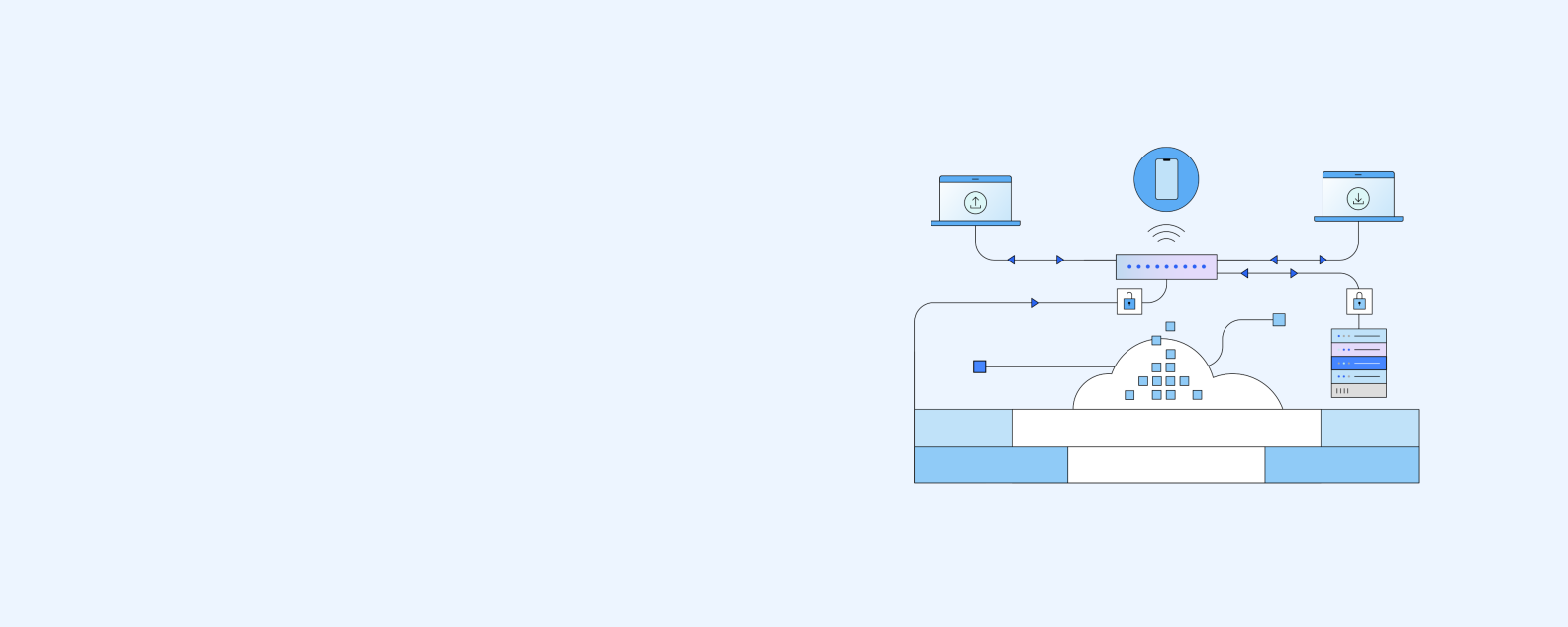
A computer network comprises two or more computers that are connected—either by cables (wired) or wifi (wireless)—with the purpose of transmitting, exchanging, or sharing data and resources.
You build a computer network by using hardware (for example, routers, switches, access points, and cables) and software (for example, operating systems or business applications).
Geographic location often defines a computer network. For example, a LAN (local area network) connects computers in a defined physical space, like an office building, whereas a WAN (wide area network) can connect computers across continents. The internet is the largest example of a WAN, connecting billions of computers worldwide.
You can further define a computer network by the protocols it uses to communicate, the physical arrangement of its components, how it controls traffic, and its purpose.
Computer networks enable communication for every business, entertainment, and research purpose. The internet, online search, email, audio and video sharing, online commerce, live-streaming, and social networks all exist because of computer networks.
Read how desktop as a service (DaaS) enables enterprises to achieve the same level of performance and security as deploying the applications on premises.
Register for the guide on app modernization
As networking needs evolved, so did the computer network types that serve those needs. Here are the most common and widely used computer network types:
LAN (local area network): A LAN connects computers over a relatively short distance, allowing them to share data, files, and resources. For example, a LAN may connect all the computers in an office building, school, or hospital. Typically, LANs are privately owned and managed.
WLAN (wireless local area network): A WLAN is just like a LAN but connections between devices on the network are made wirelessly.
WAN (wide area network): As the name implies, a WAN connects computers over a wide area, such as from region to region or even continent to continent. The internet is the largest WAN, connecting billions of computers worldwide. You will typically see collective or distributed ownership models for WAN management.
MAN (metropolitan area network): MANs are typically larger than LANs but smaller than WANs. Cities and government entities typically own and manage MANs.
PAN (personal area network): A PAN serves one person. For example, if you have an iPhone and a Mac, it’s likely you’ve set up a PAN that shares and syncs content—text messages, emails, photos, and more—across both devices.
SAN (storage area network): A SAN is a specialized network that provides access to block-level storage—shared network or cloud storage. To the user, it looks, and works like a storage drive that’s physically attached to a computer. (For more information on how a SAN works with block storage, see Block Storage: A Complete Guide ).
CAN (campus area network): A CAN is also known as a corporate area network. A CAN is larger than a LAN but smaller than a WAN. CANs serve sites such as colleges, universities, and business campuses.
VPN (virtual private network): A VPN is a secure, point-to-point connection between two network end points (see ‘nodes’ below). A VPN establishes an encrypted channel that keeps a user’s identity and access credentials, as well as any data transferred, inaccessible to hackers.
The following are some common terms to know when discussing computer networking:
IP address : An IP address is a unique number assigned to every device connected to a network that uses the Internet Protocol for communication. Each IP address identifies the device’s host network and the location of the device on the host network. When one device sends data to another, the data includes a ‘header’ that includes the IP address of the sending device and the IP address of the destination device.
Nodes : A node is a connection point inside a network that can receive, send, create, or store data. Each node requires you to provide some form of identification to receive access, like an IP address. A few examples of nodes include computers, printers, modems, bridges, and switches. A node is essentially any network device that can recognize, process, and transmit information to any other network node.
Routers : A router is a physical or virtual device that sends information that is contained in data packets between networks. Routers analyze data within the packets to determine the best way for the information to reach its ultimate destination. Routers forward data packets until they reach their destination node.
Switches : A switch is a device that connects other devices and manages node-to-node communication within a network, ensuring that data packets reach their ultimate destination. While a router sends information between networks, a switch sends information between nodes in a single network. When discussing computer networks, ‘switching’ refers to how data is transferred between devices in a network. The three main types of switching are as follows:
Circuit switching , which establishes a dedicated communication path between nodes in a network. This dedicated path assures the full bandwidth is available during the transmission, meaning that no other traffic can travel along that path.
Packet switching involves breaking down data into independent components that are called packets, which because of their small size, make fewer demands on the network. The packets travel through the network to their end destination.
Message switching sends a message in its entirety from the source node, traveling from switch to switch until it reaches its destination node.
Ports : A port identifies a specific connection between network devices. Each port is identified by a number. If you think of an IP address as comparable to the address of a hotel, then ports are the suites or room numbers within that hotel. Computers use port numbers to determine which application, service, or process should receive specific messages.
Network cable types : The most common network cable types are Ethernet twisted pair, coaxial, and fiber optic. The choice of cable type depends on the size of the network, the arrangement of network elements, and the physical distance between devices.
The wired or wireless connection of two or more computers for the purpose of sharing data and resources form a computer network. Today, nearly every digital device belongs to a computer network.
In an office setting, you and your colleagues may share access to a printer or to a group messaging system. The computing network that allows this is likely a LAN or local area network that permits your department to share resources.
A city government might manage a city-wide network of surveillance cameras that monitor traffic flow and incidents. This network would be part of a MAN or metropolitan area network that allows city emergency personnel to respond to traffic accidents, advise drivers of alternate travel routes. And even send traffic tickets to drivers who run red lights.
The Weather Company worked to create a peer-to-peer mesh network that allows mobile devices to communicate directly with other mobile devices without requiring wifi or cellular connectivity. The Mesh Network Alerts project allows the delivery of life-saving weather information to billions of people, even without an internet connection.
The internet is actually a network of networks that connects billions of digital devices worldwide. Standard protocols allow communication between these devices. Those protocols include the hypertext transfer protocol (the ‘http’ in front of all website addresses). Internet protocols (or IP addresses) are the unique identifying numbers that are required of every device that accesses the internet. IP addresses are comparable to your mailing address, providing unique location information so that information can be delivered correctly.
Internet Service Providers (ISPs) and Network Service Providers (NSPs) provide the infrastructure that allows the transmission of packets of data or information over the internet. Every bit of information that is sent over the internet doesn’t go to every device connected to the internet. It’s the combination of protocols and infrastructure that tells information exactly where to go.
Computer networks connect nodes like computers, routers, and switches by using cables, fiber optics, or wireless signals. These connections allow devices in a network to communicate and share information and resources.
Networks follow protocols, which define how communications are sent and received. These protocols allow devices to communicate. Each device on a network uses an Internet Protocol or IP address, a string of numbers that uniquely identifies a device and allows other devices to recognize it.
Routers are virtual or physical devices that facilitate communications between different networks. Routers analyze information to determine the best way for data to reach its ultimate destination. Switches connect devices and manage node-to-node communication inside a network, ensuring that bundles of information traveling across the network reach their ultimate destination.
Computer network architecture defines the physical and logical framework of a computer network. It outlines how computers are organized in the network and what tasks are assigned to those computers. Network architecture components include hardware, software, transmission media (wired or wireless), network topology, and communications protocols.
Main types of network architecture
There are two types of network architecture: peer-to-peer (P2P) and client/server . In P2P architecture, two or more computers are connected as “peers,” meaning that they have equal power and privileges on the network. A P2P network does not require a central server for coordination. Instead, each computer on the network acts as both a client (a computer that needs to access a service) and a server (a computer that serves the needs of the client accessing a service). Each peer makes some of its resources available to the network, sharing storage, memory, bandwidth, and processing power.
In a client/server network, a central server or group of servers manage resources and deliver services to client devices in the network. The clients in the network communicate with other clients through the server. Unlike the P2P model, clients in a client/server architecture don’t share their resources. This architecture type is sometimes called a tiered model because it's designed with multiple levels or tiers.
Network topology
Network topology refers to how the nodes and links in a network are arranged. A network node is a device that can send, receive, store, or forward data. A network link connects nodes and may be either cabled or wireless links.
Understanding topology types provides the basis for building a successful network. There are several topologies but the most common are bus, ring, star, and mesh:
A bus network topology is when every network node is directly connected to a main cable.
In a ring topology , nodes are connected in a loop, so each device has exactly two neighbors. Adjacent pairs are connected directly; nonadjacent pairs are connected indirectly through multiple nodes.
In a star network topology , all nodes are connected to a single, central hub and each node is indirectly connected through that hub.
A mesh topology is defined by overlapping connections between nodes. You can create a full mesh topology, where every node in the network is connected to every other node. You can also create partial mesh topology in which only some nodes are connected to each other and some are connected to the nodes with which they exchange the most data. Full mesh topology can be expensive and time-consuming to run, which is why it's often reserved for networks that require high redundancy. Partial mesh provides less redundancy but is more cost-effective and simpler to run.
Computer network security protects the integrity of information that is contained by a network and controls who access that information. Network security policies balance the need to provide service to users with the need to control access to information.
There are many entry points to a network. These entry points include the hardware and software that comprise the network itself as well as the devices used to access the network, like computers, smartphones, and tablets. Because of these entry points, network security requires using several defense methods. Defenses may include firewalls—devices that monitor network traffic and prevent access to parts of the network based on security rules.
Processes for authenticating users with user IDs and passwords provide another layer of security. Security includes isolating network data so that proprietary or personal information is harder to access than less critical information. Other network security measures include ensuring hardware and software updates and patches are performed regularly. This educates network users about their role in security processes, and staying aware of external threats executed by hackers and other malicious actors. Network threats constantly evolve, which makes network security a never-ending process.
The use of public cloud also requires updates to security procedures to ensure continued safety and access. A secure cloud demands a secure underlying network.
Read about the top five considerations for securing the public cloud.
As noted above, a mesh network is a topology type in which the nodes of a computer network connect to as many other nodes as possible. In this topology, nodes cooperate to efficiently route data to its destination. This topology provides greater fault tolerance because if one node fails, there are many other nodes that can transmit data. Mesh networks self-configure and self-organize, searching for the fastest, most reliable path on which to send information.
Type of mesh networks:
There are two types of mesh networks—full mesh and partial mesh.
- In a full mesh topology , every network node connects to every other network node, providing the highest level of fault tolerance. However, it costs more to run. In a partial mesh topology, only some nodes connect, typically those that exchange data most frequently.
- A wireless mesh network may consist of tens to hundreds of nodes. This type of network connects to users over access points spread across a large area.
Load balancers efficiently distribute tasks, workloads, and network traffic across available servers. Think of load balancers like air traffic control at an airport. The load balancer observes all traffic coming into a network and directs it toward the router or server that is best equipped to manage it. The objectives of load balancing are to avoid resource overload, optimize available resources, improve response times, and maximize throughput.
For a complete overview of load balancers, see Load Balancing: A Complete Guide .
A content delivery network (CDN) is a distributed server network that delivers temporarily stored, or cached, copies of website content to users based on the user’s geographic location. A CDN stores this content in distributed locations and serves it to users as a way to reduce the distance between your website visitors and your website server. Having cached content closer to your end users allows you to serve content faster and helps websites better reach a global audience. CDNs protect against traffic surges, reduce latency, decrease bandwidth consumption, accelerate load times. And lessen the impact of hacks and attacks by introducing a layer between the end user and your website infrastructure.
Live-streaming media, on-demand media, gaming companies, application creators, e-commerce sites—as digital consumption increases, more content owners turn to CDNs to better serve content consumers.
Avoid network traffic jams and decrease latency by keeping your data closer to your users with Akamai’s content delivery network on IBM Cloud®.
IBM Cloud® Load Balancers enable you to balance traffic among servers to improve uptime and performance.
Gain more control of your cloud infrastructure and protect your servers and network.
IBM Hybrid Cloud Mesh offers simple, secure, and predictable application-centric connectivity.
Learn how load balancing optimizes website and application performance.
An introduction to content delivery networks and how they improve customer satisfaction by optimizing website and mobile app performance.
Answers to pressing questions from IT architects on public cloud security.
IBM NS1 Connect provides fast, secure connections to users anywhere in the world with premium DNS and advanced, customizable traffic steering. NS1 Connect’s always-on, API-first architecture enables your IT teams to more efficiently monitor networks, deploy changes and conduct routine maintenance.

- My presentations
Auth with social network:
Download presentation
We think you have liked this presentation. If you wish to download it, please recommend it to your friends in any social system. Share buttons are a little bit lower. Thank you!
Presentation is loading. Please wait.
Introduction What is a Network?
Published by Erick Williams Modified over 6 years ago
Similar presentations
Presentation on theme: "Introduction What is a Network?"— Presentation transcript:

Chapter 4 Computer Networks
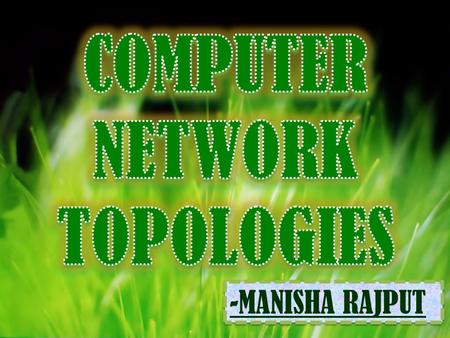
COMPUTER NETWORK TOPOLOGIES
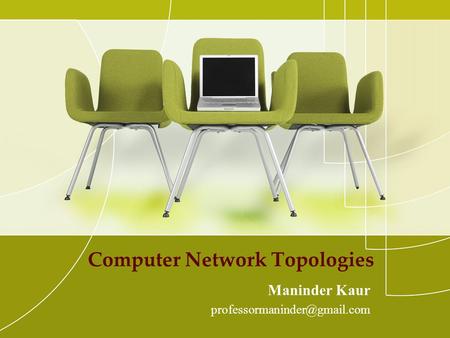
Computer Network Topologies
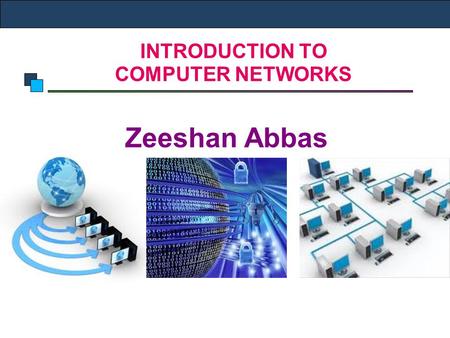
INTRODUCTION TO COMPUTER NETWORKS Zeeshan Abbas. Introduction to Computer Networks INTRODUCTION TO COMPUTER NETWORKS.
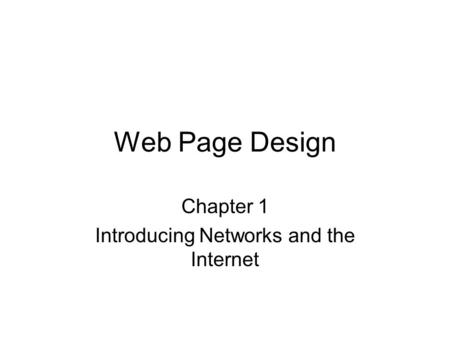
Web Page Design Chapter 1 Introducing Networks and the Internet.

Saeed Darvish Pazoki – MCSE, CCNA Abstracted From: Sybex – Network+ Study Guide Network Fundamentals 1.
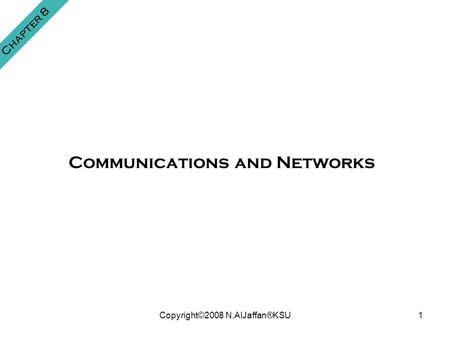
Copyright©2008 N.AlJaffan®KSU1 Chapter 8 Communications and Networks.
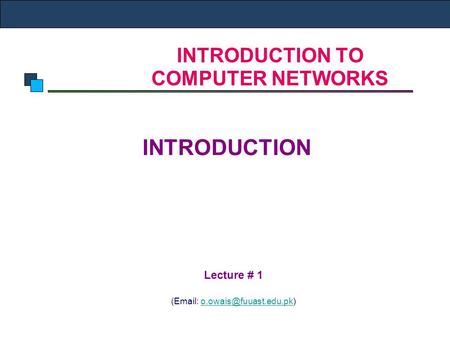
INTRODUCTION TO COMPUTER NETWORKS INTRODUCTION Lecture # 1 (
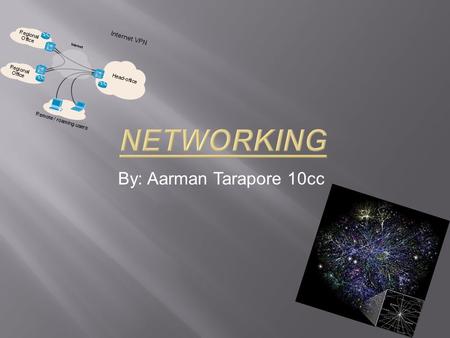
By: Aarman Tarapore 10cc. a network is a series of points or nodes interconnected by communication paths. Networks can interconnect with other networks.
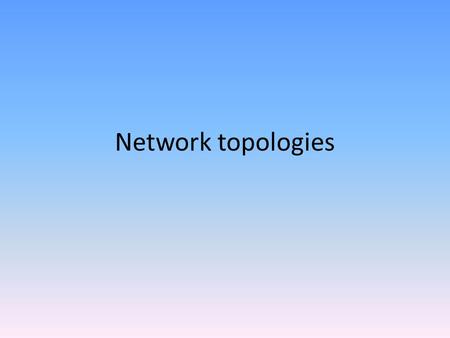
Network topologies. What is a network topology? Physical arrangement of the devices in a communications network. Most commonly used are bus and star.
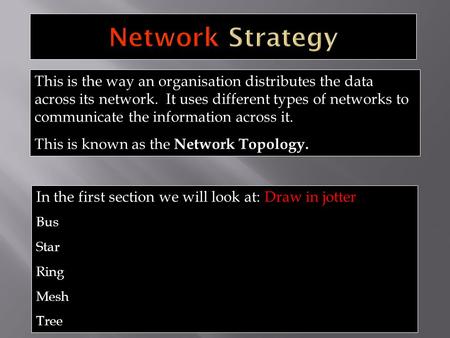
This is the way an organisation distributes the data across its network. It uses different types of networks to communicate the information across it.
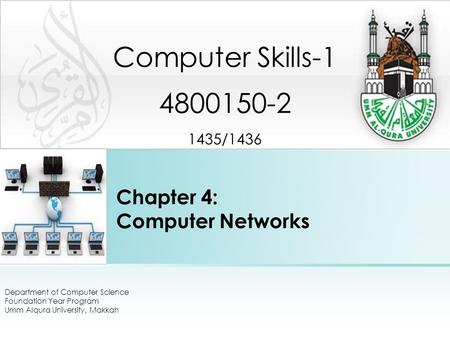
Chapter 4: Computer Networks Department of Computer Science Foundation Year Program Umm Alqura University, Makkah Computer Skills /1436.
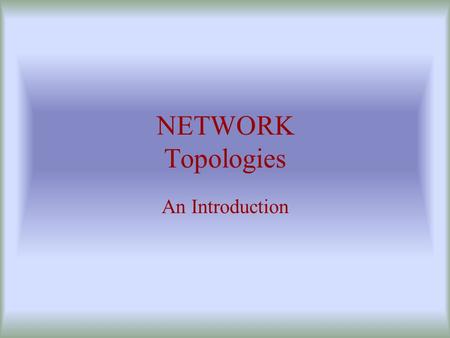
NETWORK Topologies An Introduction.
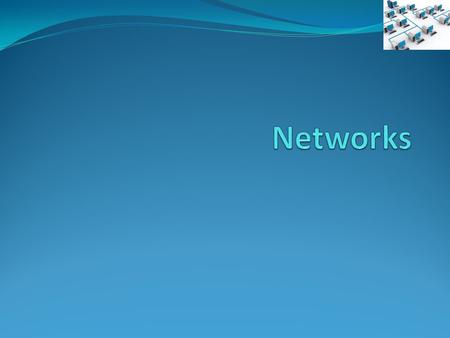
What Is A Network A network is a group of computers interconnected with communication lines which allows users to share information and resources.
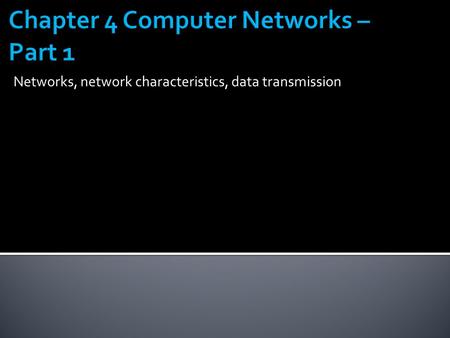
Chapter 4 Computer Networks – Part 1
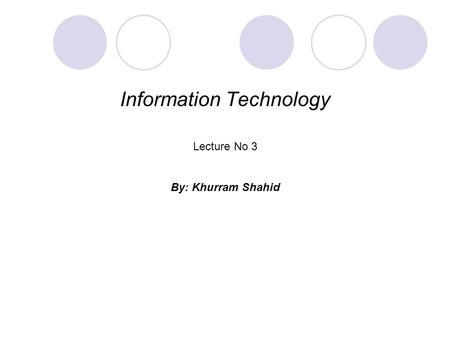
Information Technology Lecture No 3 By: Khurram Shahid.
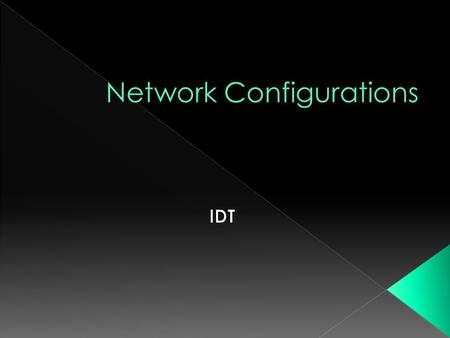
Server is ‘host’ Clients do not communicate with each other.
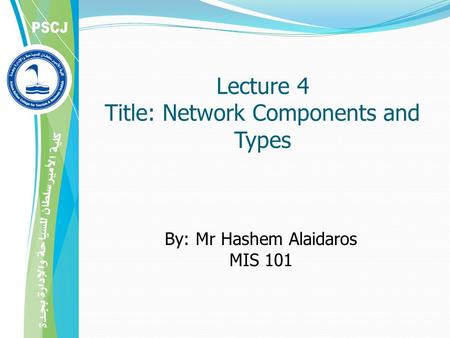
Lecture 4 Title: Network Components and Types By: Mr Hashem Alaidaros MIS 101.

NETWORKING. OBJECTIVES Identify network topologies Identify hardware components of a network.

Computer Networks & Topologies Group Members Shahid Ahmed Sp11-Bba-100 Shahzad Zeb Sp11-Bba-084 Nadia Naseer Abbasi Sp11-Bba-079 Ahsan Bashir Sp11-Bba-007.
About project
© 2024 SlidePlayer.com Inc. All rights reserved.
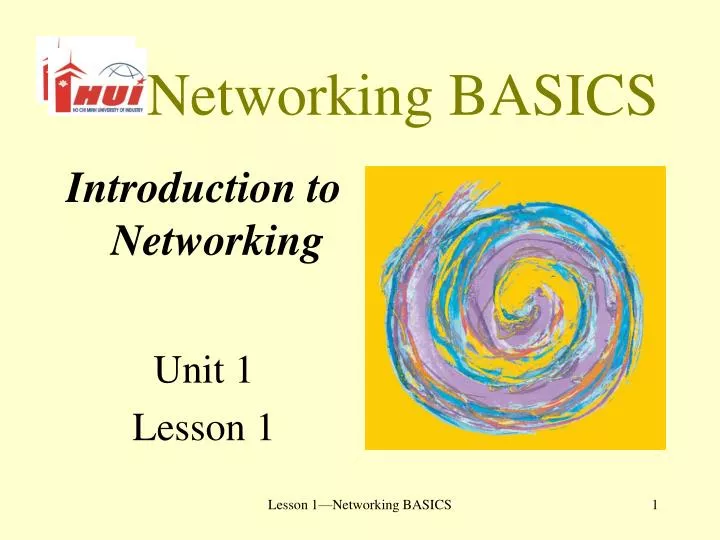
Networking BASICS
Mar 29, 2019
1.22k likes | 2.35k Views
Networking BASICS. Introduction to Networking Unit 1 Lesson 1. Objectives. Define a computer network. List the four purposes of a network. Explain the elements of communication. List and describe the two types of networks. What Is a Net?.
Share Presentation
- hard disk drives
- wide area network
- computer management
- relatively close
- small offices

Presentation Transcript
Networking BASICS Introduction to Networking Unit 1 Lesson 1 Lesson 1—Networking BASICS
Objectives • Define a computer network. • List the four purposes of a network. • Explain the elements of communication. • List and describe the two types of networks. Lesson 1—Networking BASICS
What Is a Net? • A netis made up of individual pieces of rope woven together. • Single pieces of rope cannot trap an object. • Woven-together pieces form a netthat can ensnare objects. • The strength of a net comes from the pieces being connected together. • “The sum is greater than the parts.” Lesson 1—Networking BASICS
What Is a Network? • A network is anything that resembles a net. • Examples include a network of politicians or a network of roads. • Like a net, a network accomplishes more through being connected together. Lesson 1—Networking BASICS
What Is a Computer Network? • A computer network is computers and devices connected together. • A single computer is limited to its own hardware and software. • The capabilities of a computer are increased when connected with other devices to form a computer network. Lesson 1—Networking BASICS
Purpose of a Computer Network • Summarized in a single word: sharing. • Individual computers are isolated. • Networked computers can share resources. • Three types of resources can be shared. • Networks also make computer management easier. Lesson 1—Networking BASICS
Share Software and Data • Application and utility software can be shared by all users across the network. • This requires only a single software copy to be purchased and maintained. • Data files can also be shared. • This makes data more accessible and maintains integrity. Lesson 1—Networking BASICS
Share Hardware • Sharing is an essential feature of a computer network. • This reduces costs and the work of support staff. • Printers, fax modems, scanners, hard drives, CD-ROMs, and DVDs can all be shared. Lesson 1—Networking BASICS
Improve Communications • Communication is essential in today’s businesses. • Computer networks can help in improved communications through groupware. • E-mail, electronic calendars, collaborative writing, and video conferencing are available. Lesson 1—Networking BASICS
Centralize Management • Support staffs are stretched to the limits. • Computer networks allow computers to be managed from one central location. • Software updates can be “pushed” to users’ computers. • Problems can be diagnosed over the network. • Training can be done over the network. Lesson 1—Networking BASICS
Source Message Channel Receiver Noise Feedback Context Network Communications Lesson 1—Networking BASICS
NetworkCommunications Lesson 1—Networking BASICS
Types of Networks • Two types of network classifications • Classified by device that controls network • Classified by distance between devices Lesson 1—Networking BASICS
Types of Networks Lesson 1—Networking BASICS
Peer-to-Peer Network • No single computer controls the network. • Each computer is the same (a peer) to all others. • It is suitable for small offices. Lesson 1—Networking BASICS
Server-Based Network • The network is controlled by a special high-powered server. • The server is dedicated to running the network. • Print and file servers, application servers, communication servers, and directory service servers are common. Lesson 1—Networking BASICS
Server-Based Network Lesson 1—Networking BASICS
Local Area Network • Network computers are located relatively close to each other. • They are generally limited to buildings owned by one organization. • They operate at high speeds. • They are low-cost networks. Lesson 1—Networking BASICS
Local Area Network Lesson 1—Networking BASICS
Wide Area Network • Network computers are spread out over a larger area. • They generally cross public thoroughfares. • They are often managed by public carriers. • They operate at lower speeds. • They are a higher-cost network. Lesson 1—Networking BASICS
Wide Area Network Lesson 1—Networking BASICS
Summary • A computer network is defined as multiple computers and devices that are all connected together. By connecting the computers together, the capabilities of each computer are increased so the users can accomplish more. • The purpose of a computer network is to share. Application software, utility software, and the data that serves as input into the software can all be shared across a network. Computer hardware can also be shared on a computer network. Printers, fax machines, scanners, modems, hard disk drives, CD-ROM drives, and DVD drives are just a few of the hardware devices that can be shared across a computer network. Lesson 1—Networking BASICS
Summary (continued) • Computer networks can be important tools that help improve communication between users. A special category of software that assists with communication over a computer network is known as groupware. Groupware refers to programs that help people work together collectively even if they are located remotely from each other. One of the most common groupware applications used across computer networks is electronic mail, or e-mail. Groupware services also include electronic calendars, collaborative writing software, and video conferencing. • The communication that takes place between devices on a computer network is known as telecommunications. Telecom-munications is defined as transmitting information over a distance and is generally considered to be a two-way transmission of voice, video, or data. Lesson 1—Networking BASICS
Summary (continued) • Computer networks allow the computers connected to the network to be managed from one central location. Software updates can be “pushed” across the network to all computers, thus eliminating the need for support staff to visit every office and perform the new installation. Problem diagnosis can be performed across the network. Centralized management can be used for training as well. • Computer networks are generally classified two different ways. The first classification of networks involves the device that actu-ally controls the network. In a peer-to-peer network, no single high-powered computer controls and manages the network. The computers collectively run the network instead of a special dedicated computer doing it. These networks are suitable for small offices that need to share a printer or computer data. Lesson 1—Networking BASICS
Summary (continued) • The second type of network classified by the device that con-trols the network is known as a server-based network. Unlike a peer-to-peer network, a server-based computer network is con-trolled by at least one special high-powered computer. These special computers are called servers, while the individual com-puters on the network are called clients. Servers are usually dedicated to running the network and do not function as clients. Instead, their sole job is to service requests quickly from the network clients and ensure the security of the software and hardware. There are many different types of specialized servers. Lesson 1—Networking BASICS
Summary (continued) • Networks can also be classified by geography or how close the devices are to each other. There are two categories of networks based on geography. The first is a local area network (LAN). A LAN is a computer network that has all the computers relatively close to each other. They operate at high speeds for a low cost. A wide area network (WAN) transmits over a public thorough-fare, such as a road, highway, railroad, or body of water. A WAN service must be purchased from a carrier. WANs are managed by the carrier instead of by the user. Compared to LANs, the cost of WANs is high and they operate at a low speed. Lesson 1—Networking BASICS
- More by User
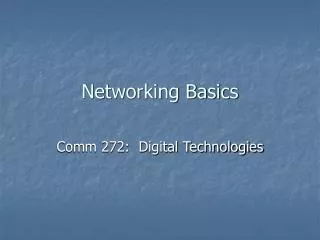
Networking Basics
Networking Basics Comm 272: Digital Technologies Why bother networking? Networking Basics Networking – any method of connecting your PC to another computer system or common device. LAN, WAN, peer-to-peer File sharing (MP3, common data), applications, email, printing Online/LAN gaming
1.3k views • 33 slides
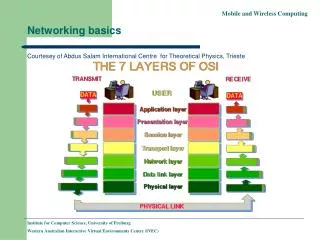
Networking basics
Networking basics. Courtesey of Abdus Salam International Centre for Theoretical Physics, Trieste. Physical Layer. This layer is concerned with the transmission of bits.
653 views • 23 slides
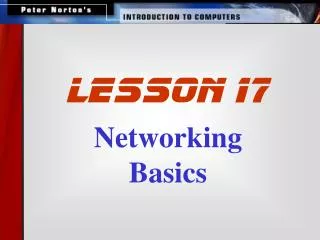
lesson 17. Networking Basics . This lesson includes the following sections:. The Uses of a Network How Networks are Structured Network Topologies for LANs (Local Area Networks) Network Media and Hardware Network Software . The Uses of a Network.
489 views • 24 slides
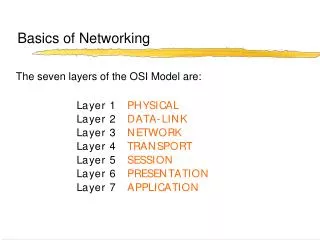
Basics of Networking
Basics of Networking. The seven layers of the OSI Model are: . Basics of Networking. THE PHYSICAL LAYER. The physical layer is concerned with transmitting raw bits over a communication channel though hubs, wires (cat5UTP), modems, network cards…
559 views • 30 slides
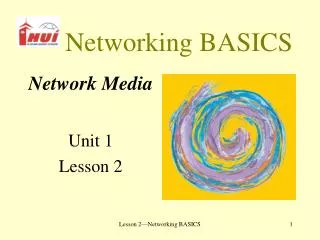
Networking BASICS. Network Media Unit 1 Lesson 2. Objectives. Explain how data transmissions are sent and received. List and describe the types of transmission media. Describe the functions of a network interface card. Types of Networks.
631 views • 30 slides
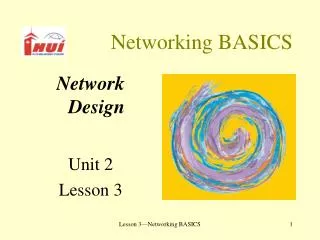
Networking BASICS. Network Design Unit 2 Lesson 3. Objectives. List and describe the characteristics of the mesh, bus, ring, star, and hybrid topologies. Tell what items should be considered when selecting a network topology. Objectives (continued). Define channel access method.
630 views • 27 slides
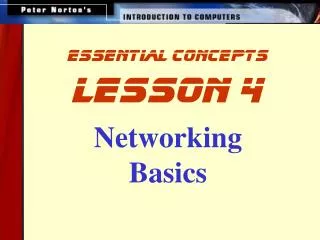
essential concepts. lesson 4. Networking Basics . This lesson includes the following sections:. The Uses of a Network How Networks are Structured Network Topologies for LANs Network Media and Hardware Network Software . The Uses of a Network.
359 views • 20 slides
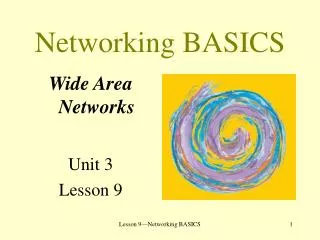
Networking BASICS. Wide Area Networks Unit 3 Lesson 9. Objectives. Define a WAN and tell how it is used. List and describe different WAN technologies. Explain how to protect a WAN from unauthorized users. Define privacy. Wide Area Network .
530 views • 37 slides
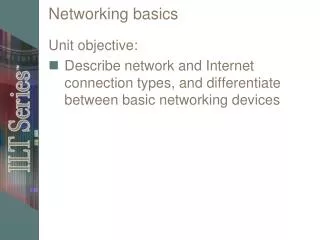
Networking basics. Unit objective: Describe network and Internet connection types, and differentiate between basic networking devices. Topic A. Topic A: Networks Topic B: Internet connection types Topic C: Network devices. Network types. Personal area network Local area network
533 views • 34 slides
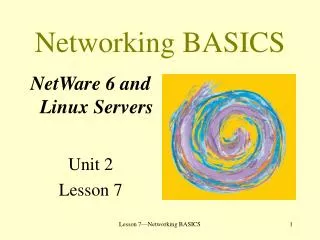
Networking BASICS. NetWare 6 and Linux Servers Unit 2 Lesson 7. Objectives. List and describe the features of a NetWare 6 server. Create and modify a new user account using NetWare 6. Explain the features of Linux. Use Linux to set file permissions. Novell NetWare 6.
424 views • 26 slides
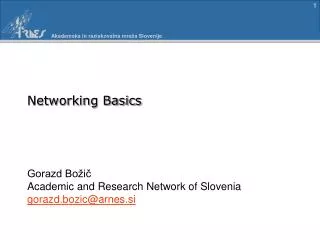
Networking Basics. Gorazd Božič Academic and Research Network of Slovenia [email protected]. Terminology. network set of objects/elements exchanging information protocol describes how information is exchanged. Centralised (“star”) topology.
254 views • 16 slides
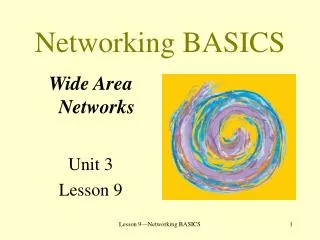
Networking BASICS. Wide Area Networks Unit 3 Lesson 9. Objectives. Define a WAN and tell how it is used. List and describe different WAN technologies. Explain how to protect a WAN from unauthorized users. Define privacy. Wide Area Network.
523 views • 37 slides
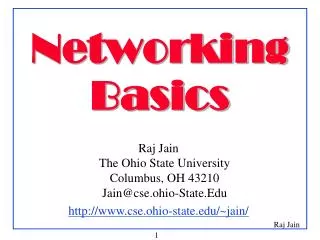
Networking Basics. Raj Jain The Ohio State University Columbus, OH 43210 [email protected] http://www.cse.ohio-state.edu/~jain/. Overview. Standards Organizations ISO/OSI and TCP/IP Reference Model Flow and Error Control Ethernet, HDLC, PPP Internet Protocol (IP), IPv6 TCP
552 views • 37 slides
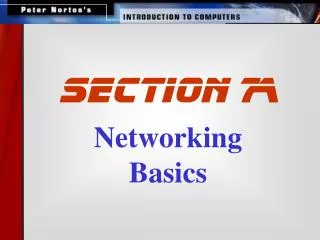
SECTION 7A. Networking Basics. This lesson includes the following sections:. The Uses of a Network How Networks are Structured Network Topologies for LANs Network Media and Hardware Network Software. 大多數的辦公室幾乎在每個辦公桌上都有一部 PC 。這些電腦彼此連線而構成一個網路。. The Uses of a Network.
531 views • 40 slides

Networking Basics. A+ Certification: Networking. You should also be familiar with the following network terminology and characteristics: Topology: The geometric arrangement of any network is its topology. The most common topologies are the bus, star, and ring topologies.
456 views • 20 slides
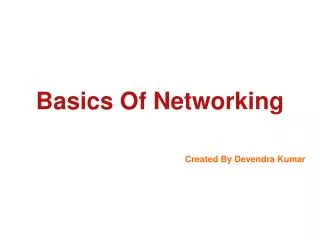
Basics Of Networking
Basics Of Networking. Created By Devendra Kumar. What is a Computer Network?. A network is a collection of computers, printers, routers, switches, and other devices that are able to communicate with each other over some transmission media. Types of Networks.
1.21k views • 89 slides
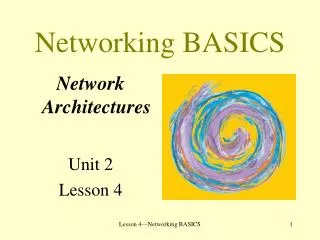
Networking BASICS. Network Architectures Unit 2 Lesson 4. Objectives. Explain why standards were developed for LANs. Give several examples of Ethernet architectures. List the features of a token ring network. Objectives (continued). Tell how a wireless LAN functions.
363 views • 30 slides
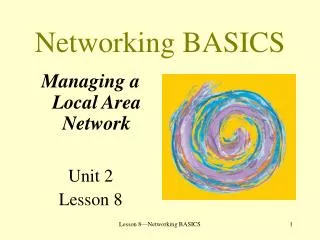
Networking BASICS. Managing a Local Area Network Unit 2 Lesson 8. Objectives. List the proactive steps to be taken to keep a network server in operation. Tell how server performance can be monitored. Explain how SNMP and network monitors are used.
434 views • 32 slides
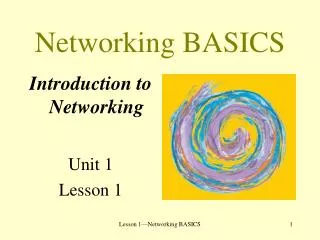
357 views • 26 slides
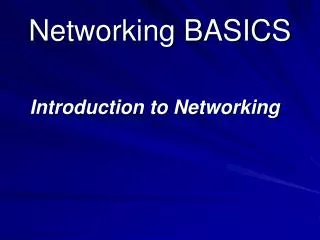
Networking BASICS. Introduction to Networking. Objectives. Define a computer network. List the four purposes of a network. Explain the elements of communication. List and describe the two types of networks. What Is a Computer Network?.
1.34k views • 103 slides
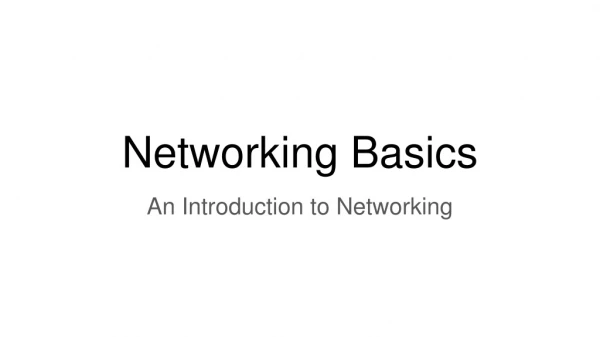
Networking Basics. An Introduction to Networking. Ice Breaker . Sharing information on a network Each person is a piece of the network You will hold a string between you and the next person forming a circle.
227 views • 22 slides
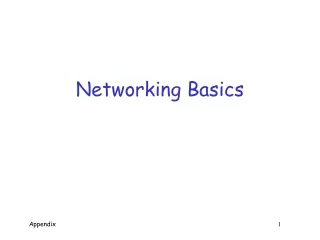
Networking Basics. Network. Includes Computers Servers Routers Wireless devices Etc. Purpose is to transmit data. Network Edge. Network edge includes Hosts Computers Laptops Servers Cell phones Etc., etc. Network Core. Network core consists of Interconnected mesh of routers
384 views • 38 slides

Powerpoint Templates
Icon Bundle
Kpi Dashboard
Professional
Business Plans
Swot Analysis
Gantt Chart
Business Proposal
Marketing Plan
Project Management
Business Case
Business Model
- Cyber Security
Business PPT
Digital Marketing
- Digital Transformation
Human Resources
Product Management
- Artificial Intelligence
Company Profile
Acknowledgement PPT
PPT Presentation
Reports Brochures
One Page Pitch
Interview PPT
All Categories


Download Computer Networking Presentation slides, Best Networking PPT Templates
- Sub Categories
- 5G Technology
- Agile and Scrum
- Big Data Analytics
- Cloud Computing
- Cryptocurrency
- Data Analytics
- Green Energy
- Internet Of Things
- IT Certification
- Machine Learning
- Microprocessors
- Nanotechnology
- Robotic Process Automation
- Software Testing
- Technology Project Management
- Technology Quality Assurance
- Technology Stack
- Virtualization

Presenting this set of slides with name Right Aligned Spokes Centralized Network. This is a seven stage process. The stages in this process are Right Aligned Spokes, Centralized Network. This is a completely editable PowerPoint presentation and is available for immediate download. Download now and impress your audience.
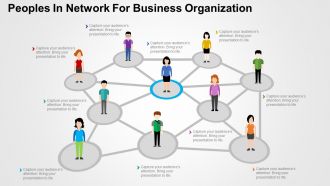
Images can be resized and colored. Color, style and position can be standardized, supports font size which can be read from a distance. PPT slide is compatible with Microsoft 2010 and 2013 versions. Beneficial for business people, entrepreneurs, lawyers, trade and nonprofit organizations. Background in PPT graphic is subtle and consistent to avoid presentation look flashy or vibrant.

We are proud to present our 1114 entire cloud computing infrastructure with allications end users and office computers ppt slide. Define the infrastructure of cloud computing with this innovative PPT slide. This PPT slide contains the allication and end users in cloud system. Use this PPT slide and build an amazing presentation for your viewers.
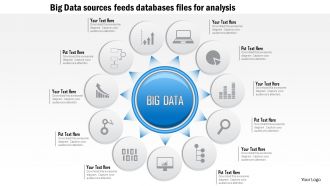
Presentation design quickly downloadable. Easy to save into JPEG and PDF document. PPT diagrams are harmonious with Google slides. Flexible to share in widescreen view as amazing picture quality. Easy to alter color, text, font and shape. Similar designs accessible with different nodes and stages as required. Presentable and simple to comprehend into graphic format.
PowerPoint visual exhibited in both standard and widescreen display view options. Totally modifiable PPT templates editing allowed with fonts, text and color. Presentation slides are easy-going with Google slides. Similar designs accessible with different nodes and stages. Accessibility to convert the presentation graphic by accumulating business emblem and picture. Smooth download and adapt into JPEG and PDF document.
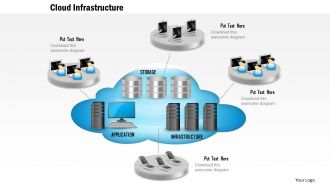
We are proud to present our 0814 cloud infrastructure show with application storage and servers and mobile devices ppt slides. This image slide displays cloud infrastructure depicted with application, storage and servers. This image slide has been crafted with graphic of cloud with application, storage and infrastructure icons. Graphic of various technology devices has also been used in this image. This image slide depicts cloud computing infrastructure. You may change size, color and orientation of any icon to your liking. Use this PowerPoint template, in your presentations to explain concepts like cloud computing, technology and business. This image slide will help you achieve your goal of making professional presentations.

Customization of PowerPoint slide is enabled for your use. Alternate to include or exclude content as per the business need. Available in both standard as well as in widescreen slide. Grant a professional viewpoint to your presentation template. Entirely editable PPT slide with superb image quality. Toning PowerPoint designs available with different nodes and stages. Suitable for computer networking, cloud computing, data storage and other technology aspects.
Gracefully and delicately designed PPT visual. Convenience to modify the design as per the communal constraint. Spotless quality of pictures and images used in the designing. Access to add business details such as insignia, design or portrait. Brisk download and easy to share with large set of viewers. Flexible presentation background as slickly adjustable into JPG and PDF format. Presentation illustration downloadable in standard and widescreen display view.

Re write able Presentation designs, verse, themes, figures etc. Reasonable for business experts, marketing managers etc., Appropriate with all Google slides and applications, Scope to add title and subtitles also, Cognizant PowerPoint designs which saves time also, quick downloading process available, intensely created PPT slides with an immense quality resolutions, Exportable to PDF or JPG formats.
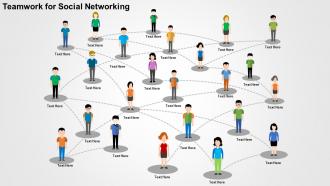
Availability to exhibit Presentation design in standard and widescreen view. Quick download and can be shared with no trouble. Flexibility to transform the PPT template into JPEG and PDF. Completely modifiable PowerPoint slide as colour, text and font easily editable. 100% compatibility with Google slides. Perfect for management leaders and executives.

We are proud to present our 0814 cloud computing with components of infrastructure surrounded by mobile devices ppt slides. This image slide displays cloud with components of infrastructure surrounded by mobile devices. This image slide has been crafted with graphic of 3d cloud having components of infrastructure text on it and various technology devices. This image slide depicts cloud computing. You may change size, color and orientation of any icon to your liking. Use this PowerPoint template, in your presentations to explain concepts like cloud computing, technology and business. This image slide will enhance the quality of your presentations.
Use of pixel rich images and the graphics. Access to edit the backgrounds, layouts and the entire slide design once downloaded. Trouble-free insertion of the company’s logo or the brand name while replacing the traditional watermark. Fit well with the Google slides and other offline presentation templates. Offer instructions to customize the slide design. Useful for the business managers, marketing professionals and the strategy designers.
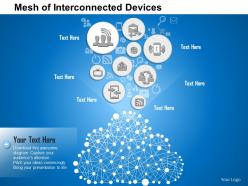
Pre-designed timeline focused PowerPoint Presentation template. Use of high-resolution images, and computer technology diagrams. Loaded with styles and effects to create an impact. Can be easily converted into JPEG/JPG or PDF formats as per the requirements. Compatible with google slides. Project to widescreen without worrying about pixelating, after downloading explore these features.

Simple and swift to download. Change colors and contrast of PPT icons as per liking. Totally modifiable orientation and sizes of the high resolution presentation infographics. Convert into JPG or PDF format and run effortlessly with Google slides as per need. Add text without bothering about constraint on length. Suitable for network architects, app developers, software and hardware specialists etc.
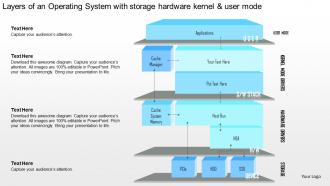
Proofing and editing can be done with ease in PPT design. Smooth functioning is ensured by the presentation slide show on all software’s. Color, style and position can be standardized, supports font size which can be read from a distance. When projected on the wide screen the PPT layout does not sacrifice on pixels or color resolution.

No risk of picture pixilation whatever be the size of display screen. Allow instant downloading and saving of the slide design. Follow the provided instructions to modify the layout and customize it. Fix the background with your business trademark or logo. Use additional icons available to download. Beneficial for the business managers, traders, presenters and the relevant individuals in a trading company.

Capable of enhancing the response rate from the viewers. Provides error-free performance to avoid any delays. Allows conversion into different formats such as JPG and PDF. Runs smoothly with all the software. Fits perfectly into the presentations without looking disproportionate. Possess time and effort saving capabilities. Can be completely modified by any user to suit your business needs.
Easy to use PowerPoint template design. Accessible in both in standard and widescreen view. Easy to adjust into JPEG or PDF document. Editable presentation slide design to meet the industry needs. Downloadable PPT template to insert data and share. Available in high quality resolution display. Fully compatible with Google slides. Useful for networking supervisors, associates, information technology professionals, data management experts etc.

High-resolution images and the icons in the slide design. Allow editing of the slide style, images and the layouts. Attune well with the Google slides and other offline softwares. Easy to edit the watermark in the background of the slide design. Provided instructions to change the slide design. Useful for the business managers and the marketing individuals.
We are proud to present our 0814 cloud computing icons phone ringing email social laptop tweet communication ppt slides. This image slide displays cloud computing icons phone ringing, email, social, laptop, tweet and communication. This image slide has been crafted with graphic of clouds printed various icons representing communication and technology. This image slide depicts cloud computing on wireless devices. Use this image slide, in your presentations to explain concepts like cloud computing, technology and business. This image slide will enhance the quality of your presentations.

Visually stunning presentation visual. Can shape a vital piece of various business points’ presentation. Accessibility to modify the content as per the business requirement. Gives an expert viewpoint to your PowerPoint illustration. Great pixels quality as can be projected in widescreen view. Perfect with different programming alternatives i.e. JPG and PDF format. Useful for information technology professionals, computer networking team etc.
We are proud to present our 0115 networking technology icons storage clock phone cloud ppt slide. This power point template has been designed with graphic of phone and cloud icons. These icons are used to show the concept of networking and data storage. Use this PPT for your network and data related topics in any technology related presentations.
Fast download without any unnecessary hassles. High resolution PPT infographics with fully modifiable size and orientation. Modify the color scheme and contrast of PPT infographics to suit your need. Fully editable text without constraints on length of titles and subtitles. Project on wide screen without pixelation. Ideally suited to the presentation needs of data security experts, communication system design engineers etc.
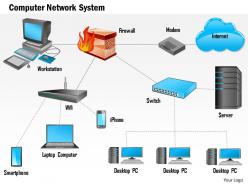
Presenting Computer network mesh devices behind firewall cloud computing Image PPT Slide. This PPT slide offers you plenty of space to put in titles and sub titles. High resolution-based presentation layout, does not change the image even after resizing. This presentation icon is fully compatible with Google slides. Quick downloading speed and simple editing options in color text and fonts.PPT icons can easily be changed into JPEG and PDF applications. This diagram has been designed for entrepreneurs, corporate and business managers.

This complete presentation has PPT slides on wide range of topics highlighting the core areas of your business needs. It has professionally designed templates with relevant visuals and subject driven content. This presentation deck has total of sixty eight slides. Get access to the customizable templates. Our designers have created editable templates for your convenience. You can edit the color, text and font size as per your need. You can add or delete the content if required. You are just a click to away to have this ready-made presentation. Click the download button now.

Created after carefully reviewing the business and viewer’s needs. Usage of interesting icons rather than boring and monotonous looking bullet points. Extremely flexible and adaptable PowerPoint presentation patterns. 100% Amendable by following some simple and easy guidelines. Can be easily converted into different formats without any hassles. The stages in this process are networking, servers.

These PPT graphics can be served well with diverse software applications and Google slides. These PPT design provides enough storage space to add an appropriate heading or subheading. These Presentation templates can also be easily convertible in to other file configuration like PDF or JPG. They have an easy downloading process. They have an immense quality PPT graphics.
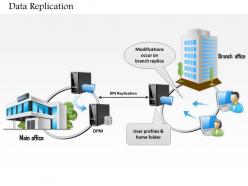
Simple and swift download at your fingertips. Add your logo, tagline, brand name etc. for personalization. Totally modifiable orientation and sizes of PPT images. Runs seamlessly with Google slides too. No change in the high resolution post editing and no pixelation on wide screen projection. Perfect for network engineers, systems architects etc.
Presenting database server management networking ppt icons graphics. This Power Point template icons slide has been crafted with graphic of database, server and networking icons. This icon PPT contains the concept of database management and networking. Use this icon PPT for business and data related presentations.

Enthrall your audience with this SD WAN IT Powerpoint Presentation Slides. Increase your presentation threshold by deploying this well-crafted template. It acts as a great communication tool due to its well-researched content. It also contains stylized icons, graphics, visuals etc, which make it an immediate attention-grabber. Comprising seventy four slides, this complete deck is all you need to get noticed. All the slides and their content can be altered to suit your unique business setting. Not only that, other components and graphics can also be modified to add personal touches to this prefabricated set.
Hassle free download in quick and easy steps. Fully editable text and easily alterable size and orientation of PPT infographics. Change color scheme and contrast of PPT images according to need. Fully compatible with Google slides and easily convertible to JPG or PDF formats. No change in the high resolution on editing. Insert your company name, tagline logo etc.
Quick download in simple and fast steps. Fully editable text as per the context without any length constraint. PPT images with fully modifiable size, color and orientation. Edit any number of times and use seamlessly with any software. Project anywhere on wide screen without pixelation of the high resolution PPT icons. Great for app developers, information security managers etc.

Great medium to present technology oriented presentation. Loaded High definition patterns and icons to impress the viewers. Extremely promising and reliable PPT presentation diagram. User-friendly PowerPoint illustration. Allows widescreen view without affecting the quality of the images and the pixels. Can be converted into formats such as JPG and PDF. Will live up to the expectations of the organisation and the viewers.
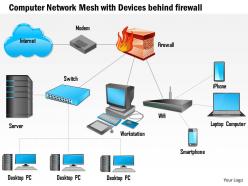
Simple and swift download in an instant. High resolution PPT infographics that do not pixelate on wide screen projection. Change the color, contrast, size and orientation of PPT images. Insert text to supplement the presentation graphics as per requirement. Edit any number of times without loss of resolution. Incorporate seamlessly with Google slides or add to your own PPT slides.
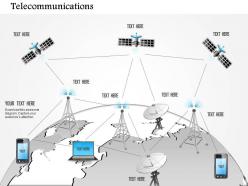
We are proud to present our 0115 telecommunications diagram showing satellites dish and computer devices ppt slide. This power point template has been designed with graphic of satellite dish and computer with devices. This PPT contains the concept of wireless communication. Use this PPT for your mobile and communication related presentation.

Extraordinary performing PP presentation diagrams. Stuffed with high definition pictures on technology based gadgets to make the concept clear in the mind of the viewers. Allows the user to make any changes at any time without any issue. Runs smoothly with all the software’s. Does not interfere with the other elements of the presentation. User-Friendly PowerPoint designs.

Amazing and high quality PowerPoint graphics, Immensely delineated visual narrative PPT design alluring and Useful for Electronics and electrical professionals and students, Editable contents, symbols, formats of PowerPoint Image, Fully accurate with an flexibility to replace dummy statistics with Company logo , Presentation slides can be consistent with a simple click on Google slides and over other software programs.
Equipped with many beneficial qualities required for a successful presentation. The quality is well appreciated by the high-profile businesses. Creative and Innovative PowerPoint presentation design. These can be easily tailored without putting much effort. Presentation slide comes in standard and widescreen view. Easily transformable into JPEG and PDF document. Various other designs available with different devices.

They are capable of providing up-to-date information about the enterprise. Better and quicker business decisions can be made using these layouts. Helps in forming a well organised business system. Compatible with Google slides. Modifiable by following simple instructions that come pre-defined with these PPT presentation Patterns.The stages in this process are networking, storage, big data analytics.

High quality visual PowerPoint graphics, Rework able contents, symbols, formats of the PowerPoint Image etc., 100% accuracy with an enough space availability to add company emblem ,trademark or name, Well adaptable with all Google slides and relevant software’s, Can be diversified into divergent layouts like PDF or JPG, Quite handy for IT and networking experts, managers, students etc.
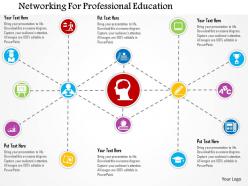
We are proud to present our networking for professional education flat powerpoint design. This power point template has been crafted with graphic of networking. This PPT diagram contains the concept of networking for educational education. This PPT diagram can be used for education and business related presentation.
We are proud to present our fw social networking with icons internet communication flat powerpoint design. This power point template diagram has been crafted with graphic of social networking and icons. This PPT diagram contains the concept of internet communication . Use this PPT diagram for business and internet related presentations.
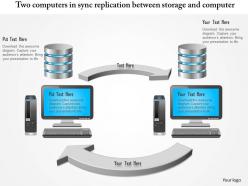
Flexible visuals, colors and text. Easy to amend as per the corporate requirements. Extremely ingenious PowerPoint slide with great graphic quality. Transform the information clearly among the viewers. Beneficial for business entrepreneurs, sales and marketing experts, technology professionals, managers, executives etc. Adaptable PPT slide can be presented in standard and widescreen view.
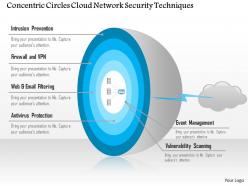
Presenting concentric circles cloud network security techniques ppt slides. This is a concentric circles cloud network security techniques ppt slides. This is a one stage process. The stages in this process are cloud computing, networking.
This PowerPoint icon is fully supported by Google slides. Image quality doesn’t fade away even when projected on large screen. Simple to key in data like company logo, name or trademark. High-speed downloading and formats can be easily changed to JPEG and PDF applications. Perfect for marketing, sales persons, business managers and entrepreneurs. Amend PPT layout, font, text and color as per your design.
Instant download and share when required. Simple to convert into JPEG and PDF document. Completely compatible PPT slides with Google slides. Choice to display presentation templates in standard and widescreen view. Can be merged with the presentations without effecting the speed. Perfect for data and technology related presentations. Slides have the capability to grab the attention of the audience without putting much effort.
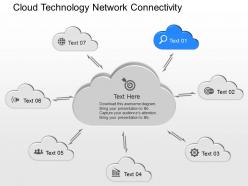
They are based on current technological trends. They can be modified without any hurdles. These can be viewed in high definition. These can be converted into various formats. They are crafted by carefully reviewing the current market trend.

Highly effective and efficient PPT presentation designs. Wraps up the entire session on time without any delays. Can be utilized to create technology oriented presentations. Makes sure to deliver an accurate and precise message. Allows tailoring the patterns and information displayed. Well matched framework with google slides. Easily follows the instructions of the user without any hurdles.
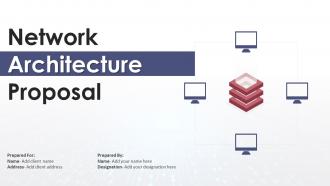
This complete presentation has PPT slides on wide range of topics highlighting the core areas of your business needs. It has professionally designed templates with relevant visuals and subject driven content. This presentation deck has total of twenty eight slides. Get access to the customizable templates. Our designers have created editable templates for your convenience. You can edit the color, text and font size as per your need. You can add or delete the content if required. You are just a click to away to have this ready-made presentation. Click the download button now.
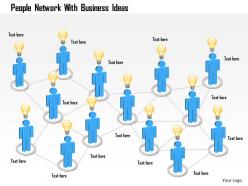
We are proud to present our people network with business ideas powerpoint template. Concept of idea generation and networking has been used to craft this power point template. This PPT diagram contains the graphic of people and network. This PPT diagram can be used for business and technology related presentations.

Presenting database connection with cloud ppt slides. This is a database connection with cloud ppt slides. This is a five stage process. The stages in this process are storage, cloud computing networking.

Fully editable. Customize your presentation with colors, text, fonts, photos, effects and backgrounds of your choice. Download it as PPT file, make modifications and export to PDF, JPG and other formats. Modifiable layout to get a more natural and logical flow. Infographic drag and drop elements with a set of icons, ideal for presentation of the company’s marketing strategies and other relevant statistics.
Downloading takes less time and sharing is easy. Amazing balance of colors, font and shape. Comparable designs comes with different nodes and stages. Flexible with Google slides and easy to alter into JPEG and PDF. Impulsive download and can be shared with large audience. High resolution and marvelous quality presentation slide. Amend and personalize the PPT design by including the business badge.

Deliver this complete deck to your team members and other collaborators. Encompassed with stylized slides presenting various concepts, this Software Defined Networking IT Powerpoint Presentation Slides is the best tool you can utilize. Personalize its content and graphics to make it unique and thought-provoking. All the fifty nine slides are editable and modifiable, so feel free to adjust them to your business setting. The font, color, and other components also come in an editable format making this PPT design the best choice for your next presentation. So, download now.
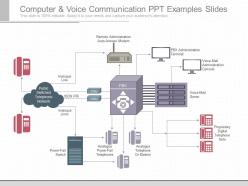
This PowerPoint design can be used for expressing your voice communication technology in an attractive manner. The colors of the states shown can be altered in any PowerPoint software. The text shown in the slide can also be according to your analytics. Downloading this slide will give you access to its full version, where you can access all this.The stages in this process are remote administration auto answer modem, pbx administration terminal and much more.

Enthrall your audience with this SD WAN As A Service Powerpoint Presentation Slides. Increase your presentation threshold by deploying this well-crafted template. It acts as a great communication tool due to its well-researched content. It also contains stylized icons, graphics, visuals etc, which make it an immediate attention-grabber. Comprising seventy two slides, this complete deck is all you need to get noticed. All the slides and their content can be altered to suit your unique business setting. Not only that, other components and graphics can also be modified to add personal touches to this prefabricated set.
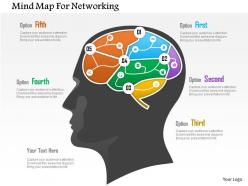
We are proud to present our mind map for networking powerpoint template. This power point template diagram has been crafted with graphic of mind map. This PPT diagram contains the concept of networking. Use this PPT diagram for business presentations.
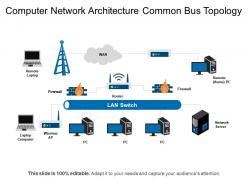
Presenting this set of slides with name - Computer Network Architecture Common Bus Topology. This is a three stage process. The stages in this process are Computer Network Architecture, Computer Network Framework, Computer Network Structure.
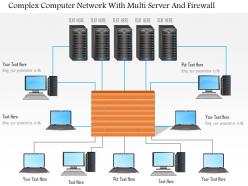
Presenting complex computer network with multi server and firewall ppt slides. This is a complex computer network with multi server and firewall ppt slides. This is a one stage process. The stages in this process are servers, networking.
It has PPT slides covering wide range of topics showcasing all the core areas of your business needs. This complete deck focuses on Networking Icon Storage Electronic Communicate Location Networking Migration and consists of professionally designed templates with suitable graphics and appropriate content. This deck has total of twelve slides. Our designers have created customizable templates for your convenience. You can make the required changes in the templates like colour, text and font size. Other than this, content can be added or deleted from the slide as per the requirement. Get access to this professionally designed complete deck PPT presentation by clicking the download button below.
Item 1 to 60 of 212 total items
- You're currently reading page 1

- Engineering Mathematics
- Discrete Mathematics
- Operating System
- Computer Networks
- Digital Logic and Design
- C Programming
- Data Structures
- Theory of Computation
- Compiler Design
- Computer Org and Architecture
- Computer Network Tutorial
Basics of Computer Network
- Basics of Computer Networking
Introduction to basic Networking Terminology
- Goals of Networks
- Basic characteristics of Computer Networks
- Challenges of Computer Network
- Physical Components of Computer Network
Network Hardware and Software
- Types of Computer Networks
- LAN Full Form
- How to Set Up a LAN Network?
- MAN Full Form in Computer Networking
- MAN Full Form
- WAN Full Form
- Introduction of Internetworking
- Difference between Internet, Intranet and Extranet
- Protocol Hierarchies in Computer Network
- Network Devices (Hub, Repeater, Bridge, Switch, Router, Gateways and Brouter)
- Introduction of a Router
- Introduction of Gateways
- What is a network switch, and how does it work?
Network Topology
- Types of Network Topology
- Difference between Physical and Logical Topology
- What is OSI Model? - Layers of OSI Model
- Physical Layer in OSI Model
- Data Link Layer
- Session Layer in OSI model
- Presentation Layer in OSI model
- Application Layer in OSI Model
- Protocol and Standard in Computer Networks
- Examples of Data Link Layer Protocols
- TCP/IP Model
- TCP/IP Ports and Its Applications
- What is Transmission Control Protocol (TCP)?
- TCP 3-Way Handshake Process
- Services and Segment structure in TCP
- TCP Connection Establishment
- TCP Connection Termination
- Fast Recovery Technique For Loss Recovery in TCP
- Difference Between OSI Model and TCP/IP Model
Medium Access Control
- MAC Full Form
- Channel Allocation Problem in Computer Network
- Multiple Access Protocols in Computer Network
- Carrier Sense Multiple Access (CSMA)
- Collision Detection in CSMA/CD
- Controlled Access Protocols in Computer Network
SLIDING WINDOW PROTOCOLS
- Stop and Wait ARQ
- Sliding Window Protocol | Set 3 (Selective Repeat)
- Piggybacking in Computer Networks
IP Addressing
- What is IPv4?
- What is IPv6?
- Introduction of Classful IP Addressing
- Classless Addressing in IP Addressing
- Classful Vs Classless Addressing
- Classless Inter Domain Routing (CIDR)
- Supernetting in Network Layer
- Introduction To Subnetting
- Difference between Subnetting and Supernetting
- Types of Routing
- Difference between Static and Dynamic Routing
- Unicast Routing - Link State Routing
- Distance Vector Routing (DVR) Protocol
- Fixed and Flooding Routing algorithms
- Introduction of Firewall in Computer Network
Congestion Control Algorithms
- Congestion Control in Computer Networks
- Congestion Control techniques in Computer Networks
- Computer Network | Leaky bucket algorithm
- TCP Congestion Control
Network Switching
- Circuit Switching in Computer Network
- Message switching techniques
- Packet Switching and Delays in Computer Network
- Differences Between Virtual Circuits and Datagram Networks
Application Layer:DNS
- Domain Name System (DNS) in Application Layer
- Details on DNS
- Introduction to Electronic Mail
- E-Mail Format
- World Wide Web (WWW)
- HTTP Full Form
- Streaming Stored Video
- What is a Content Distribution Network and how does it work?
CN Interview Quetions
- Top 50 Networking Interview Questions (2024)
- Top 50 TCP/IP interview questions and answers
- Top 50 IP addressing interview questions and answers
- Last Minute Notes - Computer Networks
- Computer Network - Cheat Sheet
- Network Layer
- Transport Layer
- Application Layer
For a specific purpose if things are connected together, are referred to as a NETWORK . A network can be of many types, like a telephone network, television network, computer network, or even a people network.
Similarly, a COMPUTER NETWORK is also a kind of setup, where it connects two or more devices to share a range of services and information in the form of e-mails and messages , databases , documents , websites , audios and videos , telephone calls , and video conferences , etc. among them.
A PROTOCOL is nothing but a set of defined rules , which has to be followed by every connected device across a network to communicate and share information among them. To facilitates End to End communication, a number of protocols worked together to form Protocol Suites or Stacks .
Networking terminology can be confusing, especially for those who are new to computer networking. Here are some basic terms and their definitions to help you understand the fundamentals of networking:
Network : A collection of interconnected devices, such as computers, printers, and servers, that can communicate with each other.
Node: Any device connected to a network, such as a computer, printer, or router.
Protocol: A set of rules and standards that define how devices on a network communicate with each other.
IP Address: A unique numerical identifier assigned to each device on a network, used to identify and communicate with other devices.
Router: A networking device that connects multiple networks together and forwards data packets between them.
Switch: A networking device that connects devices on a network and forwards data packets between them.
Firewall: A security device or software that monitors and controls incoming and outgoing network traffic, based on a set of predefined security rules.
DNS (Domain Name System): A system that translates domain names (such as www.example.com) into IP addresses, allowing devices to locate and connect to websites and other network resources.
LAN (Local Area Network): A network that connects devices within a limited geographical area, such as a home, office, or building.
WAN (Wide Area Network): A network that connects devices over a large geographical area, such as multiple offices in different cities or countries.
DHCP (Dynamic Host Configuration Protocol): A protocol that automatically assigns IP addresses and network configuration settings to devices on a network.
TCP/IP (Transmission Control Protocol/Internet Protocol): A set of protocols used to communicate over the internet and other networks.
These are just a few basic networking terms, but understanding them is essential to building a strong foundation in computer networking.
Some basic Protocols are:
- IP : Internet Protocol
- FTP : File Transfer Protocol
- SMTP : Simple Mail Transfer Protocol
- HTTP : Hyper Text Transfer Protocol
The Network reference models were developed to allow products from different manufacturers to interoperate on a network. A network reference model serves as a blueprint, detailing standards for how protocol communication should occur.
The most widely recognized reference models are the Open Systems Interconnect ( OSI ) Model and Department of Defense ( DoD, also known as TCP/IP ) model.
- LANs (Local Area Networks)
- MANs (Metropolitan Area Networks)
- WANs (Wide Area Networks)
An Internetwork is a general term describing multiple networks connected together. The Internet is the largest and most well-known internetwork.
- SAN (Storage Area Network) : A SAN provides systems with high-speed, lossless access to high-capacity storage devices.
- VPN (Virtual Private Network) : A VPN allows for information to be securely sent across a public or unsecured network, such as the Internet. Common uses of a VPN are to connect branch offices or remote users to the main office.
- A host can act as a Client when he is requesting information.
- A host can act as a Server when he provides information.
- A host can also request and provide information, which is called Peer .
Refer to Set 1: Basics of Computer Networking .
Please Login to comment...
Similar reads.
- 5 Reasons to Start Using Claude 3 Instead of ChatGPT
- 6 Ways to Identify Who an Unknown Caller
- 10 Best Lavender AI Alternatives and Competitors 2024
- The 7 Best AI Tools for Programmers to Streamline Development in 2024
- 30 OOPs Interview Questions and Answers (2024)
Improve your Coding Skills with Practice
What kind of Experience do you want to share?
- Request Info
- Browse Degrees
- Life at SLU
- Give to SLU
- Search & Directory
Next INSPIRE Event Will Focus on Learning and Understanding from Generation Z
INSPIRE, which stands for Interdisciplinary Networking, Science, Professionalism, Innovation, Research, and Education, is designed to create a dynamic environment for researchers of all levels, from junior faculty to graduate students and senior faculty.
INSPIRE is hosting an event with Emily Boyd where she will give a presentation covering what Generation Z is, why this is important, and what we can learn from them. The event will be in person at the Learning Resources Center Pitlyk Auditorium B on Wednesday, April 24, from noon to 1 p.m. The event will also be virtually on Teams .
Emily Boyd has been working at SLU for eight years. She graduated from SLU with her master’s in Higher Education Administration in 2014. She began her work at SLU as a Student Success Coach, working to support and retain first year students.
She moved from that position to the School of Nursing, where she served as the Retention Specialist there for four years. In that role, she provided academic skill-building and wellness workshops and one-on-one support. Boyd is currently the Coordinator in the Office of Professional Oversight.
She also served as the President of the Saint Louis University Women’s Commission from 2020- 2022. She is still very much involved in planning the annual Women of the Year Event honoring exceptional SLU women.
- About the Hub
- Announcements
- Faculty Experts Guide
- Subscribe to the newsletter
Explore by Topic
- Arts+Culture
- Politics+Society
- Science+Technology
- Student Life
- University News
- Voices+Opinion
- About Hub at Work
- Gazette Archive
- Benefits+Perks
- Health+Well-Being
- Current Issue
- About the Magazine
- Past Issues
- Support Johns Hopkins Magazine
- Subscribe to the Magazine
You are using an outdated browser. Please upgrade your browser to improve your experience.
DREAMS Week Spring 2024: Celebration of Undergraduate Research, Scholarly, and Creative Works
Who can attend.
- General public
Description
Support Johns Hopkins undergraduates by visiting the weeklong DREAMS (Day of Undergraduate Research in Engineering, Arts, Medicine, and the Sciences) online, sponsored by the Hopkins Office for Undergraduate Research (HOUR) . This week, please take a few minutes to explore and support the research, scholarly, and creative endeavors of Johns Hopkins's dedicated and hard-working undergraduates. Visit online, ask questions, leave comments. Your engagement means so much.
DREAMS Week runs April 15 to April 19: Visit all the presentations online at your convenience or drop in to the live (virtual) presentations, every hour on the hour from 9 a.m. to 8 p.m.
Three reasons to visit DREAMS Spring 2024:
- Access is free, quick, and easy: One-click, super-quick, spam-free registration (required) allows you to view all presentations at any time, leave questions and comments, and attend live (virtual) presentations.
- Johns Hopkins's students and their mentors need you: Show your support of Johns Hopkins undergraduates by visiting DREAMS and engaging with at least one presenter or project of interest. Your questions and comments are key to students knowing that their work has been seen and appreciated.
- You will learn something: The range of projects on display are breathtaking in scope and the presentations are designed to be accessible from novice to expert.
Registration
Please register in advance
News Network
- Johns Hopkins Magazine
- Get Email Updates
- Submit an Announcement
- Submit an Event
- Privacy Statement
- Accessibility
Discover JHU
- About the University
- Schools & Divisions
- Academic Programs
- Plan a Visit
- my.JohnsHopkins.edu
- © 2024 Johns Hopkins University . All rights reserved.
- University Communications
- 3910 Keswick Rd., Suite N2600, Baltimore, MD
- X Facebook LinkedIn YouTube Instagram
- Download PDF
- CME & MOC
- Share X Facebook Email LinkedIn
- Permissions
A Rare Neurological Presentation of Kikuchi-Fujimoto Disease
- 1 National Hospital for Neurology and Neurosurgery, Queen Square, London, United Kingdom
- 2 University College London Queen Square Institute of Neurology, Queen Square, London, United Kingdom
- 3 Oxford University Hospitals National Health Service Foundation Trust, Oxford, United Kingdom
- 4 Medical Research Council Protein Phosphorylation and Ubiquitylation Unit, School of Life Sciences, University of Dundee, Dundee, United Kingdom
- 5 Lysholm Department of Neuroradiology, National Hospital for Neurology and Neurosurgery, Queen Square, London, United Kingdom
A previously well 17-year-old boy presented with reduced consciousness and dystonic storm requiring emergency intubation and ventilation. He had had a 6-week prodrome of high fevers, anorexia, and cervical lymphadenopathy, initially diagnosed as infectious mononucleosis.
Examination revealed fluctuating alertness, bruxism, intermittent opisthotonos, extensor posturing of the limbs, and upgoing plantar responses. The patient had an enlarged parotid gland and tender cervical lymphadenopathy. Treatment for suspected central nervous system infection with broad-spectrum antimicrobials was initiated empirically without clinical improvement.
Read More About
Asad M , Mehta AR , Mallon D. A Rare Neurological Presentation of Kikuchi-Fujimoto Disease. JAMA Neurol. Published online April 15, 2024. doi:10.1001/jamaneurol.2024.0799
Manage citations:
© 2024
Artificial Intelligence Resource Center
Neurology in JAMA : Read the Latest
Browse and subscribe to JAMA Network podcasts!
Others Also Liked
Select your interests.
Customize your JAMA Network experience by selecting one or more topics from the list below.
- Academic Medicine
- Acid Base, Electrolytes, Fluids
- Allergy and Clinical Immunology
- American Indian or Alaska Natives
- Anesthesiology
- Anticoagulation
- Art and Images in Psychiatry
- Artificial Intelligence
- Assisted Reproduction
- Bleeding and Transfusion
- Caring for the Critically Ill Patient
- Challenges in Clinical Electrocardiography
- Climate and Health
- Climate Change
- Clinical Challenge
- Clinical Decision Support
- Clinical Implications of Basic Neuroscience
- Clinical Pharmacy and Pharmacology
- Complementary and Alternative Medicine
- Consensus Statements
- Coronavirus (COVID-19)
- Critical Care Medicine
- Cultural Competency
- Dental Medicine
- Dermatology
- Diabetes and Endocrinology
- Diagnostic Test Interpretation
- Drug Development
- Electronic Health Records
- Emergency Medicine
- End of Life, Hospice, Palliative Care
- Environmental Health
- Equity, Diversity, and Inclusion
- Facial Plastic Surgery
- Gastroenterology and Hepatology
- Genetics and Genomics
- Genomics and Precision Health
- Global Health
- Guide to Statistics and Methods
- Hair Disorders
- Health Care Delivery Models
- Health Care Economics, Insurance, Payment
- Health Care Quality
- Health Care Reform
- Health Care Safety
- Health Care Workforce
- Health Disparities
- Health Inequities
- Health Policy
- Health Systems Science
- History of Medicine
- Hypertension
- Images in Neurology
- Implementation Science
- Infectious Diseases
- Innovations in Health Care Delivery
- JAMA Infographic
- Law and Medicine
- Leading Change
- Less is More
- LGBTQIA Medicine
- Lifestyle Behaviors
- Medical Coding
- Medical Devices and Equipment
- Medical Education
- Medical Education and Training
- Medical Journals and Publishing
- Mobile Health and Telemedicine
- Narrative Medicine
- Neuroscience and Psychiatry
- Notable Notes
- Nutrition, Obesity, Exercise
- Obstetrics and Gynecology
- Occupational Health
- Ophthalmology
- Orthopedics
- Otolaryngology
- Pain Medicine
- Palliative Care
- Pathology and Laboratory Medicine
- Patient Care
- Patient Information
- Performance Improvement
- Performance Measures
- Perioperative Care and Consultation
- Pharmacoeconomics
- Pharmacoepidemiology
- Pharmacogenetics
- Pharmacy and Clinical Pharmacology
- Physical Medicine and Rehabilitation
- Physical Therapy
- Physician Leadership
- Population Health
- Primary Care
- Professional Well-being
- Professionalism
- Psychiatry and Behavioral Health
- Public Health
- Pulmonary Medicine
- Regulatory Agencies
- Reproductive Health
- Research, Methods, Statistics
- Resuscitation
- Rheumatology
- Risk Management
- Scientific Discovery and the Future of Medicine
- Shared Decision Making and Communication
- Sleep Medicine
- Sports Medicine
- Stem Cell Transplantation
- Substance Use and Addiction Medicine
- Surgical Innovation
- Surgical Pearls
- Teachable Moment
- Technology and Finance
- The Art of JAMA
- The Arts and Medicine
- The Rational Clinical Examination
- Tobacco and e-Cigarettes
- Translational Medicine
- Trauma and Injury
- Treatment Adherence
- Ultrasonography
- Users' Guide to the Medical Literature
- Vaccination
- Venous Thromboembolism
- Veterans Health
- Women's Health
- Workflow and Process
- Wound Care, Infection, Healing
- Register for email alerts with links to free full-text articles
- Access PDFs of free articles
- Manage your interests
- Save searches and receive search alerts

- Classics and Archaeology
- Study with us
- Schools and community
- News and events
- Theology and Religious Studies
- China and Malaysia
- Email this Page
What will we be saying about AI in ten years' time? Discussion and networking event
About the event.
You are invited to join us at a discussion and networking event that poses the question ‘What will we be saying about AI in ten years’ time?’ What will be considered cutting edge in AI and what AI-informed technologies will be shaping how we live our lives? What crisis points may have emerged and what might AI governance structures look like?
We will explore these questions through presentations and open discussion. This is an interdisciplinary event designed to bring together different perspectives on this central question. It is also intended as a networking event to help academics and researchers across the University to meet each other and build connections.
The event is open to everyone across the University with an interest in AI. Registration is essential and can be completed here .
- 10 am - coffee and networking
- 10.30am to 12pm - presentations and discussion
- 12pm to 1pm - light lunch and networking
A light sandwich lunch will be provided at the end of the session, with vegetarian and vegan options included.
Guest speakers
We are delighted to welcome two guest speakers who will give presentations on their work and respond to the questions posed in the session:
- Gianluca Sergi is Professor of Film Industries and the Director of the Institute for Screen Research Industries at the University of Nottingham. He recently co-organised a Members’ Conversation on AI in film for the Academy of Motion Picture Arts and Sciences. This was held in Los Angeles and attended by around 500 leading film makers.
- Julia Ive is a Lecturer in Natural Language processing at the School of Electronic Engineering and Computer Science, Queen Mary University of London. Her research area is Natural Language Processing (NLP), the field of science that enables machines to analyse and synthesise our text and speech or ‘natural languages’. Her field of research combines her three main areas of scientific expertise: computer science, linguistics and cognitive science. Her main research focus is on the generation of the natural language – she designs optimal ways to generate human language using machines. Currently, she is working on the theoretical aspects of bias mitigation and privacy-safety in artificial text generation.
Lightning talks will also be given by members of three groups who have collaborated to organise the session: Connecting Human AI Interaction Researchers (CHAIR), Responsible AI UK (RAi UK) and Human Rights in the Digital Age (HRDA). There will also be time for Q and A, and open discussion.
The event is funded through a Faculty of Arts Collaborative Research and KE Seed Corn Award given to CHAIR, and through sponsorship from RAi UK on behalf of the RAi at Nottingham Network.
We look forward to seeing you there!
Contact information
If you have any questions about the event, please contact [email protected] or [email protected]
Department of Philosophy
University of Nottingham University Park Nottingham, NG7 2RD
Contact us Twitter
Legal information
- Terms and conditions
- Posting rules
- Accessibility
- Freedom of information
- Charity gateway
- Cookie policy
Connect with the University of Nottingham through social media and our blogs .
- MyU : For Students, Faculty, and Staff
Fall 2024 CSCI Special Topics Courses
Cloud computing.
Meeting Time: 09:45 AM‑11:00 AM TTh Instructor: Ali Anwar Course Description: Cloud computing serves many large-scale applications ranging from search engines like Google to social networking websites like Facebook to online stores like Amazon. More recently, cloud computing has emerged as an essential technology to enable emerging fields such as Artificial Intelligence (AI), the Internet of Things (IoT), and Machine Learning. The exponential growth of data availability and demands for security and speed has made the cloud computing paradigm necessary for reliable, financially economical, and scalable computation. The dynamicity and flexibility of Cloud computing have opened up many new forms of deploying applications on infrastructure that cloud service providers offer, such as renting of computation resources and serverless computing. This course will cover the fundamentals of cloud services management and cloud software development, including but not limited to design patterns, application programming interfaces, and underlying middleware technologies. More specifically, we will cover the topics of cloud computing service models, data centers resource management, task scheduling, resource virtualization, SLAs, cloud security, software defined networks and storage, cloud storage, and programming models. We will also discuss data center design and management strategies, which enable the economic and technological benefits of cloud computing. Lastly, we will study cloud storage concepts like data distribution, durability, consistency, and redundancy. Registration Prerequisites: CS upper div, CompE upper div., EE upper div., EE grad, ITI upper div., Univ. honors student, or dept. permission; no cr for grads in CSci. Complete the following Google form to request a permission number from the instructor ( https://forms.gle/6BvbUwEkBK41tPJ17 ).
CSCI 5980/8980
Machine learning for healthcare: concepts and applications.
Meeting Time: 11:15 AM‑12:30 PM TTh Instructor: Yogatheesan Varatharajah Course Description: Machine Learning is transforming healthcare. This course will introduce students to a range of healthcare problems that can be tackled using machine learning, different health data modalities, relevant machine learning paradigms, and the unique challenges presented by healthcare applications. Applications we will cover include risk stratification, disease progression modeling, precision medicine, diagnosis, prognosis, subtype discovery, and improving clinical workflows. We will also cover research topics such as explainability, causality, trust, robustness, and fairness.
Registration Prerequisites: CSCI 5521 or equivalent. Complete the following Google form to request a permission number from the instructor ( https://forms.gle/z8X9pVZfCWMpQQ6o6 ).
Visualization with AI
Meeting Time: 04:00 PM‑05:15 PM TTh Instructor: Qianwen Wang Course Description: This course aims to investigate how visualization techniques and AI technologies work together to enhance understanding, insights, or outcomes.
This is a seminar style course consisting of lectures, paper presentation, and interactive discussion of the selected papers. Students will also work on a group project where they propose a research idea, survey related studies, and present initial results.
This course will cover the application of visualization to better understand AI models and data, and the use of AI to improve visualization processes. Readings for the course cover papers from the top venues of AI, Visualization, and HCI, topics including AI explainability, reliability, and Human-AI collaboration. This course is designed for PhD students, Masters students, and advanced undergraduates who want to dig into research.
Registration Prerequisites: Complete the following Google form to request a permission number from the instructor ( https://forms.gle/YTF5EZFUbQRJhHBYA ). Although the class is primarily intended for PhD students, motivated juniors/seniors and MS students who are interested in this topic are welcome to apply, ensuring they detail their qualifications for the course.
Visualizations for Intelligent AR Systems
Meeting Time: 04:00 PM‑05:15 PM MW Instructor: Zhu-Tian Chen Course Description: This course aims to explore the role of Data Visualization as a pivotal interface for enhancing human-data and human-AI interactions within Augmented Reality (AR) systems, thereby transforming a broad spectrum of activities in both professional and daily contexts. Structured as a seminar, the course consists of two main components: the theoretical and conceptual foundations delivered through lectures, paper readings, and discussions; and the hands-on experience gained through small assignments and group projects. This class is designed to be highly interactive, and AR devices will be provided to facilitate hands-on learning. Participants will have the opportunity to experience AR systems, develop cutting-edge AR interfaces, explore AI integration, and apply human-centric design principles. The course is designed to advance students' technical skills in AR and AI, as well as their understanding of how these technologies can be leveraged to enrich human experiences across various domains. Students will be encouraged to create innovative projects with the potential for submission to research conferences.
Registration Prerequisites: Complete the following Google form to request a permission number from the instructor ( https://forms.gle/Y81FGaJivoqMQYtq5 ). Students are expected to have a solid foundation in either data visualization, computer graphics, computer vision, or HCI. Having expertise in all would be perfect! However, a robust interest and eagerness to delve into these subjects can be equally valuable, even though it means you need to learn some basic concepts independently.
Sustainable Computing: A Systems View
Meeting Time: 09:45 AM‑11:00 AM Instructor: Abhishek Chandra Course Description: In recent years, there has been a dramatic increase in the pervasiveness, scale, and distribution of computing infrastructure: ranging from cloud, HPC systems, and data centers to edge computing and pervasive computing in the form of micro-data centers, mobile phones, sensors, and IoT devices embedded in the environment around us. The growing amount of computing, storage, and networking demand leads to increased energy usage, carbon emissions, and natural resource consumption. To reduce their environmental impact, there is a growing need to make computing systems sustainable. In this course, we will examine sustainable computing from a systems perspective. We will examine a number of questions: • How can we design and build sustainable computing systems? • How can we manage resources efficiently? • What system software and algorithms can reduce computational needs? Topics of interest would include: • Sustainable system design and architectures • Sustainability-aware systems software and management • Sustainability in large-scale distributed computing (clouds, data centers, HPC) • Sustainability in dispersed computing (edge, mobile computing, sensors/IoT)
Registration Prerequisites: This course is targeted towards students with a strong interest in computer systems (Operating Systems, Distributed Systems, Networking, Databases, etc.). Background in Operating Systems (Equivalent of CSCI 5103) and basic understanding of Computer Networking (Equivalent of CSCI 4211) is required.
- Future undergraduate students
- Future transfer students
- Future graduate students
- Future international students
- Diversity and Inclusion Opportunities
- Learn abroad
- Living Learning Communities
- Mentor programs
- Programs for women
- Student groups
- Visit, Apply & Next Steps
- Information for current students
- Departments and majors overview
- Departments
- Undergraduate majors
- Graduate programs
- Integrated Degree Programs
- Additional degree-granting programs
- Online learning
- Academic Advising overview
- Academic Advising FAQ
- Academic Advising Blog
- Appointments and drop-ins
- Academic support
- Commencement
- Four-year plans
- Honors advising
- Policies, procedures, and forms
- Career Services overview
- Resumes and cover letters
- Jobs and internships
- Interviews and job offers
- CSE Career Fair
- Major and career exploration
- Graduate school
- Collegiate Life overview
- Scholarships
- Diversity & Inclusivity Alliance
- Anderson Student Innovation Labs
- Information for alumni
- Get engaged with CSE
- Upcoming events
- CSE Alumni Society Board
- Alumni volunteer interest form
- Golden Medallion Society Reunion
- 50-Year Reunion
- Alumni honors and awards
- Outstanding Achievement
- Alumni Service
- Distinguished Leadership
- Honorary Doctorate Degrees
- Nobel Laureates
- Alumni resources
- Alumni career resources
- Alumni news outlets
- CSE branded clothing
- International alumni resources
- Inventing Tomorrow magazine
- Update your info
- CSE giving overview
- Why give to CSE?
- College priorities
- Give online now
- External relations
- Giving priorities
- Donor stories
- Impact of giving
- Ways to give to CSE
- Matching gifts
- CSE directories
- Invest in your company and the future
- Recruit our students
- Connect with researchers
- K-12 initiatives
- Diversity initiatives
- Research news
- Give to CSE
- CSE priorities
- Corporate relations
- Information for faculty and staff
- Administrative offices overview
- Office of the Dean
- Academic affairs
- Finance and Operations
- Communications
- Human resources
- Undergraduate programs and student services
- CSE Committees
- CSE policies overview
- Academic policies
- Faculty hiring and tenure policies
- Finance policies and information
- Graduate education policies
- Human resources policies
- Research policies
- Research overview
- Research centers and facilities
- Research proposal submission process
- Research safety
- Award-winning CSE faculty
- National academies
- University awards
- Honorary professorships
- Collegiate awards
- Other CSE honors and awards
- Staff awards
- Performance Management Process
- Work. With Flexibility in CSE
- K-12 outreach overview
- Summer camps
- Outreach events
- Enrichment programs
- Field trips and tours
- CSE K-12 Virtual Classroom Resources
- Educator development
- Sponsor an event
Skip to main content

For over 50 years, the SIGGRAPH conference has been a home to a global community of computer graphics and interactive techniques innovators whose creativity and imaginative spirit are the catalysts for advancement and change. Our content, whether submitted or invited, is selected by experts whose goal is designing the most inspiring experience for you. We’re preparing a venue, both in Denver and online, for you to play a part in building a more desirable future through computer graphics excellence.
Khronos Group Sessions
More information on Khronos BOF sessions, and a range of speakers talking about the role of Khronos Open Standards in Computer Graphics and Interactive Techniques will be coming soon...
Khronos videos, presentations, and upcoming events. Skip to the Footer
Presentations and Videos
- Embedded World 2024
- WebGL + WebGPU Meetup at GDC
- SIGGRAPH Asia 2023
- Standardizing Body Attachment Points for 3D Commerce Virtual Try On
- WebGL + WebGPU Meetup - November 2023
- Let's Get Moving: Adding Physics to glTF
- Blender Conference 2023
- The State of 3D Asset Interoperability using USD and glTF BOF
- glTF Complex Scenes & Interactivity
Upcoming Events


IMAGES
VIDEO
COMMENTS
For most presentations you will have a set amount of time. Out of respect for the group and your fellow networkers, make sure you stick to your allotted time. Part of that means building in time for questions. If you have the floor for ten minutes, then you need to present for 8 and then have 2 minutes of questions.
Summary. Networking doesn't have to feel opportunistic. It can be a moment to make genuine connections. Here's how to get started: Networking is not about meeting new people. It's also a ...
Bruno says most people make five common mistakes during their networking presentation: They don't use visual aids. They wing it. They do not articulate well what they do. They don't identify ...
Here are my 10 tips to help get you started and on the right track around how to deliver an effective presentation at your networking meeting: Time Available. First things first.
Networking is all about building rapport and trust with others and a presentation is a great way to lay that foundation. Actively involving your audience in your presentation creates a connection and builds excitement.
Presentation Session Transport Network Data Link Physical The Seven Layers of the OSI Model (Cont.) Data Delivery: • Provides connectivity and path selection between two host systems • Routes data packets • Selects best path to deliver data • The Network layer prioritizes data known as Quality of Service (QoS)
Networking is developing mutually beneficial relationships with people who work in or around your chosen field. In career development, networking is the process of building relationships with other people working in and around your field or industry. Unlike mentorship and sponsorship, these connections are typically mutually beneficial, with ...
What is networking. People won't remember what you but how you made them feel. associated with something specific - what you're expert in, what you need / want, your "image". Most effective if you network with a goal in mind. Help each other achieve goals. What do you bring to the table / "your currency".
Jafar Nesargi. Introduction to networking. Types of the network. LAN, WAN, MAN Internet, Intranet differences. Technology. 1 of 20. Download Now. Download to read offline. An introduction to networking - Download as a PDF or view online for free.
A network requires one computer to act as the server , waiting patiently for an incoming connection from another computer, the client . Server-side applications set up a socket that listens to a particular port. The server socket is an integer identifier associated with a local IP address, and a the port number
22. Process "sets up shop" in an apartment. (Only one process per apartment) Process installs a "waiting list" outside the apartment Waiting list is attached to a file descriptor, so the process can see when someone arrives. FD table.
Protocol: A protocol is a set of rules and standards that define a language that devices can use to communicate. There are a great number of protocols in use extensively in networking, and they are often implemented in different layers. Some low level protocols are TCP, UDP, IP, and ICMP. Some familiar examples of application layer protocols ...
What is networking? A computer network comprises two or more computers that are connected—either by cables (wired) or wifi (wireless)—with the purpose of transmitting, exchanging, or sharing data and resources. You build a computer network by using hardware (for example, routers, switches, access points, and cables) and software (for ...
The presentation layer is located at Layer 6 of the OSI model. The tool that manages Hypertext Transfer Protocol ( HTTP) is an example of a program that loosely adheres to the presentation layer of OSI. Although it's technically considered an application-layer protocol per the TCP/IP model, HTTP includes presentation layer services within it.
Networking is the term that describes the processes involved in designing, implementing, upgrading, managing and otherwise working with networks and network technologies. Connectivity and Communication. Data Sharing. Hardware Sharing. Internet Access. Internet Access Sharing. Data Security and Management.
A network can be defined as a group of computers that share resources. Typically a network is a system of computers that send and receive data and messages enabling two or more computers to communicate with each other and allows the sharing of files, printers and the sending of messages to each other. A network contained within one building or ...
Network Layer: IP The Internet Protocol (IP) is the Network layer protocol used on the Internet! It's so handy that most everyone uses it on all their networks big and small. Designed for huge, ever-expanding networks of networks. Works pretty well with unreliable links, routes can be re-built when links go down. ARP: Address Resolution Protocol.
7. Metropolitan Area Network (MAN) A metropolitan area network (MAN) is a large computer network that usually spans a city or a large campus. A MAN is optimized for a larger geographical area than a LAN, ranging from several blocks of buildings to entire cities. A MAN might be owned and operated by a single organization, but it usually will be used by many individuals and organizations. A MAN ...
A network is a collection of computers, printers, routers, switches, and other devices that are able to communicate with each other over some transmission media. Types of Networks There are two basic types of networks currently in existence: A Local Area Network (LAN) A Wide Area Network (WAN) 3.
Lesson 1—Networking BASICS. Summary • A computer network is defined as multiple computers and devices that are all connected together. By connecting the computers together, the capabilities of each computer are increased so the users can accomplish more. • The purpose of a computer network is to share.
Networking is an exciting subject and consists of various aspects that require deep understanding. To help you with learning this subject appropriately, SlideTeam has come with a large set of innovative networking PowerPoint presentation slides.
DHCP (Dynamic Host Configuration Protocol): A protocol that automatically assigns IP addresses and network configuration settings to devices on a network. TCP/IP (Transmission Control Protocol/Internet Protocol): A set of protocols used to communicate over the internet and other networks. These are just a few basic networking terms, but understanding them is essential to building a strong ...
INSPIRE, which stands for Interdisciplinary Networking, Science, Professionalism, Innovation, Research, and Education, is designed to create a dynamic environment for researchers of all levels, from junior faculty to graduate students and senior faculty. INSPIRE is hosting an event with Emily Boyd where she will give a presentation covering what Generation Z is, why this is important, and what ...
DREAMS Week runs April 15 to April 19: Visit all the presentations online at your convenience or drop in to the live (virtual) presentations, every hour on the hour from 9 a.m. to 8 p.m. Three reasons to visit DREAMS Spring 2024: Access is free, quick, and easy: One-click, super-quick, spam-free registration (required) allows you to view all ...
H. This document provides an overview of key concepts in computer networks and communication. It defines what a network is, discusses the need for networking and sharing of resources, and outlines the evolution of early networks like ARPANET and NSFNET into the modern Internet. It also covers network topologies, transmission media, switching ...
This case report describes a 17-year-old boy with reduced consciousness and T2-weighted hyperintensity, focal diffusion restriction, and microhemorrhages within the deep gray nuclei and surrounding white matter.
It is also intended as a networking event to help academics and researchers across the University to meet each other and build connections. The event is open to everyone across the University with an interest in AI. Registration is essential and can be completed here. 10 am - coffee and networking; 10.30am to 12pm - presentations and discussion
The growing amount of computing, storage, and networking demand leads to increased energy usage, carbon emissions, and natural resource consumption. To reduce their environmental impact, there is a growing need to make computing systems sustainable. In this course, we will examine sustainable computing from a systems perspective.
The presentation was provided by Dr. Vaishnavi Chandrasekar, MDR Analyst and Lead Reviewer for the Renal and Transplantation Devices Team in the Center for Devices and Radiological Health at FDA. The presentation focused on required reporting of adverse events related to malfunctioning or defective medical devices.
SIGGRAPH 2024 - The Khronos Group Inc. SIGGRAPH 2024. July 28 - August 1, 2024. Denver, Colorado, USA. Visit the website. For over 50 years, the SIGGRAPH conference has been a home to a global community of computer graphics and interactive techniques innovators whose creativity and imaginative spirit are the catalysts for advancement and change.