
< Go back to Login
Forgot Password
Please enter your registered email ID. You will receive an email message with instructions on how to reset your password.


Complete Guide For Preparing Job Interview Presentation With Examples
Making a presentation during an interview can be intimidating! Still, it’s a terrific method for you to highlight your abilities, personality, and suitability for the position and an excellent approach for employers to learn more about your expertise and knowledge.
Your ability to effectively communicate essential information and the quality of your design can frequently make the difference between a failed and successful presentation. No matter how solid your research or ideas are, excessive slides, packed content, and unreadable fonts might turn interviewers off. However, developing an eye-catching presentation can support your expertise and give you more confidence. It is a skill you should invest time in learning.
In today’s blog, we will go through all the components you should include in a presentation for interview and how to deliver them efficiently.
What Is A Job Interview Presentation?
Before seeing what you should include in a presentation for interview, let us discuss what is an interview PowerPoint presentation:
As your career advances, especially to an executive position, you might be required to give a presentation during an interview. These kinds of presentations help the hiring manager in doing employee performance reviews and let them decide whether you’re worthy of the position.

You may have to assemble a business plan and present your ideas, finish a task and demonstrate how you approached it, conduct research and submit your findings to a panel, or even give a presentation about why you would be an excellent fit for the position. All these presentations and tasks can be classified as interview presentations as they will convey your knowledge about the industry, organizational skills, communication skills, attention to detail, creativity, and more.
Giving presentations is something that many people find scary, especially when they’re concerned about an interview. However, you might have to do it at some point in your career, so the sooner you learn how to do it, the better. So, in the next section, we will see what an employer expects to see in your presentation for interview.
What Is the Employer Looking for in a presentation for interview?
The employer searches for a candidate who will stand out throughout the hiring process. They are looking for someone who will blend in with the business culture and who is knowledgeable about their profession. Another method to determine if candidates are qualified for the position is to ask them to give a presentation.
During the interview, your employer might notice the following crucial competencies:
- Your written and vocal communication style
- The way you interact with your audience
- Your profession and industry expertise
- Your capacity to adhere to a brief
- Your capacity for organization
- Your meticulousness
When an employer witnesses a blind presentation, they can additionally note:
- Your ability to function under pressure
- How imaginative you are
In the end, the employer is also determining whether you fulfill the requirements listed in the job description, so make sure to review it while you prepare.
What to include in a job interview presentation template
Here are a few components that you should consider while preparing a powerpoint presentation for interview:
Presentation type and topic
Choose a presentation style before you start getting ready for a presentation. It will impact the kind of template you make. For a virtual slideshow presentation, write a simple slide breakdown or a script for an oral presentation. The technologies used during your interview also influence your presentations. Consider contacting a recruiting manager with any queries before making any preparations if you need clarification on what they anticipate. When given a topic for your presentation, you can plan your study accordingly. Alternatively, suppose you have the freedom to select your topic. In that case, it’s advisable to focus on themes that ignite your passion and align with your expertise, ensuring you can effectively convey your message quickly.
Make a shorter presentation with tons of words, even if you want to impress your potential boss by showing how much effort you put in. Keep it simple with short slides that look good and convey your message. Aim for no more than ten slides, and make everything brief. It guarantees that the material you present will stick in the recruiter’s mind and make you stand out from the other applicants. Some recruiters might even allot a certain amount of time for your presentation; be sure to account for this and stay within it to avoid giving the impression that you lack time management abilities.
Include research findings and quotes from prominent figures in the industry in your presentation if you are performing research for it. It exhibits your business awareness and lends authority to your ideas.
Brand Style
Use the presentation and style of the company. It will demonstrate your diligence in research and draw attention to your brand awareness.
How To Prepare A Presentation For A Job Interview

To prepare a PowerPoint presentation for interview, follow these five steps:
1. Analyze the business
Be sure to research the company you are applying to before submitting your application. By exploring the business, you can incorporate crucial details into your presentation. To learn more about the company’s offerings, application procedure, market size, performance, leadership, and governance, visit their website. Examine news stories, features, and press releases recently covered by the media. If the business has a social media account, review the most recent updates to see the preferred tone and any new advancements.
2. Recognize your target audience
The audience for your interview will probably vary depending on the job you are applying for. It is essential to know who will be at your presentation, their departments, roles, and what they’re good at. For example, suppose you’re applying for human resources. In that case, your presentation will differ from someone applying for a sales or executive role. Hence, it will be more effective if you customize your presentation for the audience. Make a PowerPoint presentation that interests and is relevant to the audience’s technical and non-technical segments.
3. Get notes ready
Make notes on the company or sector you will present for. It’s crucial to be ready to discuss the topic you’ll be given during the interview. The interviewer can gauge your understanding of the more significant business the company works in, so include current industry news in your notes.
4. Adopt a rational framework
Make sure that the format of your presentation is well-organized. An organized presentation makes it easier for your audience to follow along and stay interested. A strong finish, exciting material, and an engaging introduction define a successful presentation. A strong opening grabs the audience’s attention, and your engaging facts persuade them that you are a standout contender.
5. Work on your delivery
Once your presentation is ready, practice delivering it. You can also catch presenting mistakes with proper practice. You can get prepared by using a camera to record yourself. You can also present in front of your friends and solicit their opinions on what went well and what still needs improvement.
How to Deliver Your Presentation For Interview
When delivering a PowerPoint presentation for interview, follow these tips:
- Seek advice
- Recognize your target
- Identify a central idea
- Tell an engaging tale
- Take a strategic stance
- Adopt a constructive mindset
- Get comfortable delivering
- Communicate nonverbally
- Conclude powerfully

1. Seek advice
Ask the recruiting manager for any clarification you might need before you start working on your presentation. Read and review all the directions regarding the presentation first. Ask the hiring team if they would prefer to hear about a particular topic or if you should develop your own if the instructions do not specify one. Next, determine how long you can expect to speak with the hiring team. You can show that you are detail-oriented, receptive to criticism, and have practical communication skills by asking for help.
2. Recognise your target
Find out how knowledgeable the audience is so that you can communicate at a level that is understandable and sophisticated. To better understand the audience and adjust your discussion to your audience’s knowledge, experience, and interests, think about asking for names and positions. Obtaining all your information will help you make your discussion more effective and relevant, raising your candidature rating.
3. Identify a central idea
Be careful to choose a focal point when deciding on a presentation topic. Ensure the audience understands your presentation’s main point by organizing it around a single idea. Reduce the points in your presentation to make it seem comprehensive, well-thought-out, and professionally prepared.
4. Tell an engaging tale
Some of the best ways to organize a presentation are through conventional storytelling techniques , whether you’re talking about a finished project or a highly technical subject. Using a proven method, you can make your message stick in people’s minds and grab their attention. To tell an engaging story, take the following actions:
- Describe the issue.
- Describe the significance of the issue.
- Talk about the difficulties you encountered while trying to find the solution.
- Finish with a powerful impact and resolution.
5. Take a strategic stance
Without being too commercial, use your presentation to establish yourself as the protagonist of your own tale. When feasible, use evidence to support your claims; otherwise, highlight your best traits and the most pertinent experience in your presentation. Seize the chance to show that you are a candidate who can quickly help the organization achieve essential goals.
6. Adopt a constructive mindset
Throughout your presentation, maintain an optimistic attitude while discussing your challenges. Consider emphasizing how you improved a problematic situation or discussing your efforts to overcome difficult circumstances. When appropriate, project an image of being proactive and emphasize your steps to resolve a problem. Let the information and data lead your presentation so the interviewers can grasp your thought processes.
7. Get comfortable delivering
To ensure you leave a positive first impression on the recruiting team:
- Practice your presentation multiple times in advance.
- Try presenting without consulting your notes or reading your script after a few practice sessions.
- Keep track of the time during each practice session to determine the perfect pace.
- Choose the main themes you want to discuss as you review each presentation segment to help it sound more natural and prevent it from coming across as too prepared.
8. Communicate non-verbally
Practice confidently expressing yourself while standing up and speaking. Face the audience directly, have a cheerful look, and smile naturally. To make points, keep your shoulders back and utilize small hand motions. Keep eye contact throughout your job interview PowerPoint presentation, particularly when making a crucial point.
9. Conclude powerfully
Create a memorable conclusion to ensure your presentation is as compelling as possible. A broad, open-ended question that came up throughout your study could be an excellent way to wrap up. A one- to three-word key takeaway that helps your audience recall the presentation’s primary point can also be used to wrap up. Integrating your message with an intriguing quotation next to the organization’s mission, vision, and goals is another effective wrap-up technique. In closing, raise any queries to show you are receptive to criticism and conversation.

Helpful tips For the Job interview Presentation
Here are some tips that you can use during the presentation for interview:
1. Create the outline
When requested to give a presentation at an interview, you should have enough time to organize it according to a predetermined outline. If the interviewer still needs to provide you with all the necessary information, ensure you know how the process will work out regarding the topic, time limits, available multimedia devices, and participants. Remember that adhering to the brief is a necessary component of the evaluation process, so if you’re requested to do the task in less than or equal to 10 minutes, stay within that amount of time. After you’ve confirmed the nature of the interview, you should begin preparing a presentation that will wow the audience and showcase your qualifications for the post.
2. Establish a framework
Developing a presentation with a coherent framework facilitates the communication of your ideas. A well-considered framework conveys your thoughts intelligibly and concisely rather than jumping from one notion to another. Naturally, an introduction is the ideal place to begin. Set the scene immediately and emphasize how your solution makes a real difference. Next, compose a story using informative statistics and first-hand accounts. It should demonstrate how your skills and expertise help the business achieve its objectives.
3. Improve the visual assistance
Your audience shouldn’t just be able to read the slides from your presentation. They must endorse what you’re saying to keep their attention on you. It entails using fewer wordy slides and increasing the number of images to illustrate your arguments better.
4. Practice For The Job Interview Presentation
Although it may seem obvious, people must practice their presentations long enough. Even if you have a better idea than the other interviewees, there’s a considerable possibility the hiring panel will only understand the relevance of your speech if you convey it well. To find the ideal balance, practice with friends or family and ask for feedback on your areas of weakness.
5. Get ready to adjust
It would be best if you rehearsed to project a powerful presence during your presentation. Still, the hiring panel may try to knock you off balance. Consider potential question topics when you draft your presentation. It might assist you in preparing answers that demonstrate that you have thought through the issue.
6. Pay attention to the little things
Once the creation of your presentation is complete, focus on fine-tuning the minor elements. We’ve already discussed the need to speak deliberately. Still, to project confidence, you should also remember to make eye contact and display open body language. Your presentation will go more smoothly if you are more prepared. Ensure you arrive early on the interview day so you can set up your presentation. Ensure your tech gadgets function properly, bring extra batteries for your remote controls, and allow enough time for a final evaluation.
Lastly, you can ensure you deliver a standout presentation showcasing your most substantial skill sets by giving your job interview presentation more thought and preparation.
Job Interview Presentation Examples:
Here are some job interview presentation examples of a presentation template to assess a candidate’s ability to teach by having them give thesis statements:
What Is A thesis statement?
Introduction.
Brad Cooper
As a seasoned academic writer, I plan to teach English in middle schools. A thesis statement is a crucial sentence that sums up your paper’s central topic. I will define a thesis statement today and give you an example to see what one may look like in an academic work.
Defining a thesis statement
A thesis statement is a sentence that exposes the reader to the primary idea of a paper or essay in the opening paragraph. Your thesis statement is one of the most crucial sentences in your work and one of the first things the reader will see, but it may also be one of the most difficult to compose!
An example of a thesis statement
It is an illustration of a thesis statement for a literary devices-related English paper: The central premise of this novel is that hardship can lead to triumph with hard effort and perseverance; the author presents this idea through metaphors and foreshadowing.
As I explained in my presentation today, a thesis statement is a paper’s central notion. Since it’s an essential component of the writing process, young children must know this subject as soon as possible. I appreciate your attention to my presentation. Do you have any questions concerning my credentials or the information I provided? I would be happy to help.
Job Interview Presentation Templates
SlideUpLift is well-known for its vast collection of expertly designed PowerPoint templates covering a wide range of subjects and businesses. One notable category within its repertoire is the Job Interview Presentations section. Here, you can find templates explicitly tailored for interview scenarios, enabling seamless presentations during job interviews such as job interview presentation examples. These templates come in various styles, such as making dynamic employee profiles and using the STAR system to highlight skills.
Interview Resume Presentation PowerPoint Template

The Interview Resume Presentation PowerPoint Template aims to help people with different professional backgrounds increase their chances of getting hired. This template consists of 11 slides, including all the relevant information that a job seeker should include in their resume to seek an excellent job. Job seekers, interns or students, professionals looking for a promotion, independent contractors, consultants, etc. can all use it.
Presentation Agenda PowerPoint Template

The Presentation Agenda PowerPoint template is valuable for incorporating a structured agenda into your job interview presentation. The Agenda Presentation template features four dedicated agendas, providing a clear, organized layout highlighting key topics. The slide can be included in your presentation, allowing you to communicate the issues to be covered effectively. Whether you are outlining the interview process, presenting key points, or discussing specific aspects, this template ensures a professional and visually appealing agenda for a presentation.
Star Job Interview Presentation Template
The Star Interview PowerPoint template adopts a structured format featuring four blocks: Situation, Task, Action, and Results.

This template is tailored for interviews or presentations using the STAR (Situation, Task, Action, Results) method to assess or communicate experiences. Each block provides dedicated space to articulate the specific Situation, Task at hand, Actions taken, and Results achieved.
30 60 90 Day Plan for Interview PowerPoint Template

A 30 60 90 Day Plan for an interview presentation is a structured outline that illustrates your intentions and proposed actions during the first three months of your employment in a new role. It’s a tool used to demonstrate your understanding of the position, your strategic thinking, and your ability to set goals and achieve them.
Animated Job Interview Presentation PowerPoint Template

This is another amazing resume PowerPoint template for you. The unique thing is that it comes with animations. These Animations make your presentation more exciting and attractive for the audience. Download it and customize it as per your requirements. Add your details, and you are good to go.
With all the information and tips in this detailed article, you can end your worries and prepare for your job interview presentation like a pro . You now possess all the specific presenting advice needed to ace the interview. If the design aspect overwhelms you, peruse our vast collection of PowerPoint Presentation templates and select particular components (such as data charts, shapes, and diagrams) to give your presentation the best visual appeal.
How long should my job interview presentation be?
Aim for a concise presentation, typically lasting 5-10 minutes, to maintain audience engagement.
What's the best way to conclude my job interview presentation?
The best way to conclude your job interview presentation is by summarizing key points, expressing enthusiasm for the role, and opening the floor for any questions from the interview panel.
What should be the key focus of my job interview presentation?
Prioritize showcasing your skills and experiences and how they align with the job requirements and company values.
How can I handle questions during or after the presentation for interview?
Be prepared for questions by anticipating potential inquiries related to your content, experiences, or the role.
How can SlideUpLift benefit me in preparing a job interview presentation?
SlideUpLift provides a wide array of professionally designed PowerPoint templates, including specific templates for job interview presentations. This resource can significantly help you create a standout and impactful interview pitch.
Table Of Content
Related presentations.

Resume Templates Collection

30 60 90 Day Plan For Interview Presentation Template

STAR Interview Presentation Template
Related posts from the same category.

5 Aug, 2021 | SlideUpLift
Nail That Interview Using The STAR Interview Technique
Interviews can be daunting. They are usually the first interaction you have with a potential employer, and your continued progress and ultimate success in the hiring process hinges on nailing

14 Apr, 2021 | SlideUpLift
How To Write A Vision Statement For Your Business That Actually Inspires
Running a business is not an easy job- there are numerous stakeholders, team members, clients - each having ideas on priorities, focus areas, where the business should go. They need

16 Sep, 2022 | SlideUpLift
Create A Team Charter For Effective Teamwork
Working in a team can be both rewarding and tricky. Ensuring that everyone in the team is working towards a common goal, collaborating and communicating progress, and delivering results is

11 Mar, 2021 | SlideUpLift
Wheel Of Change – The Perfect Model for Change Management Strategy
The world of business is constantly evolving. Traditional processes are being abandoned, as newer business models are created and adopted. With COVID-19 the pace of these changes has accelerated at

20 Feb, 2024 | SlideUpLift
Detailed Guide For Start Stop Continue Retrospective [With Examples & Exercises]
A lot of people find it challenging to provide and accept constructive criticism. Why? Because receiving criticism can be awkward. It might be uncomfortable to criticize your team's performance, and

2 Feb, 2024 | SlideUpLift
SMART Goals Examples For Work [Guide For Professionals With Templates]
As we step into the fresh year of 2024, it's time to set resolutions for both our personal and professional lives. This includes taking a close look at our business
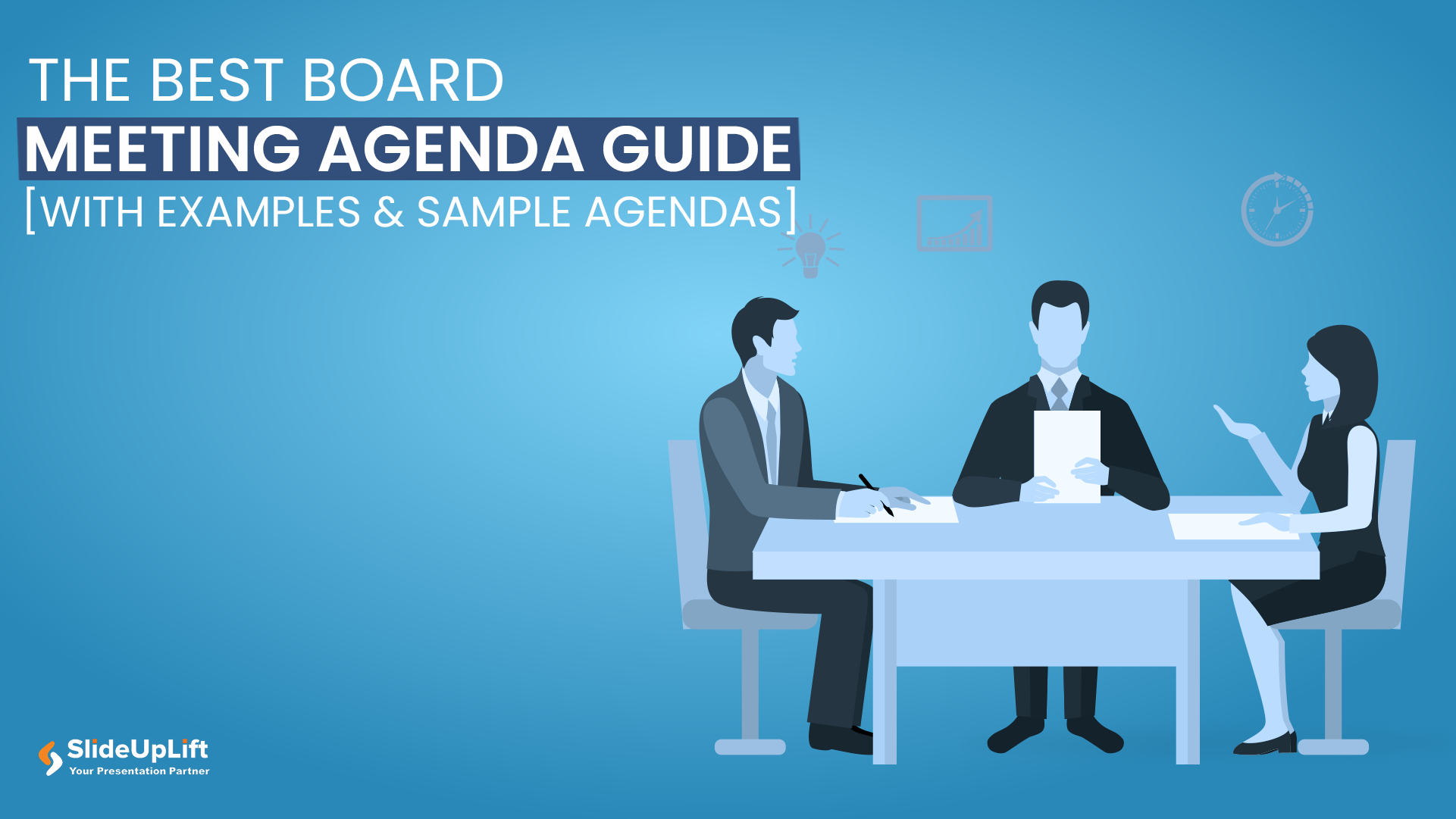
1 Feb, 2024 | SlideUpLift
The Best Board Meeting Agenda Guide [With Examples & Sample Agendas]
You might have had a meeting that went completely off. It might be overly prolonged and had numerous off-topic discussions. It has happened with most professionals at some point in

11 Sep, 2023 | SlideUpLift
Complete Guide to Outsourcing PowerPoint Presentations
The importance of compelling presentations cannot be emphasized. They serve as channels for exchanging knowledge, influencing choices, and communicating ideas. A well-designed presentation can influence perceptions, motivate action, and boost

6 Mar, 2024 | SlideUpLift
Best Work Plan Templates For Easy Task Organization [With Examples]
A project's success depends on having a detailed task plan. How can you perform tasks without having a plan for them? You and your team can produce the ideal work
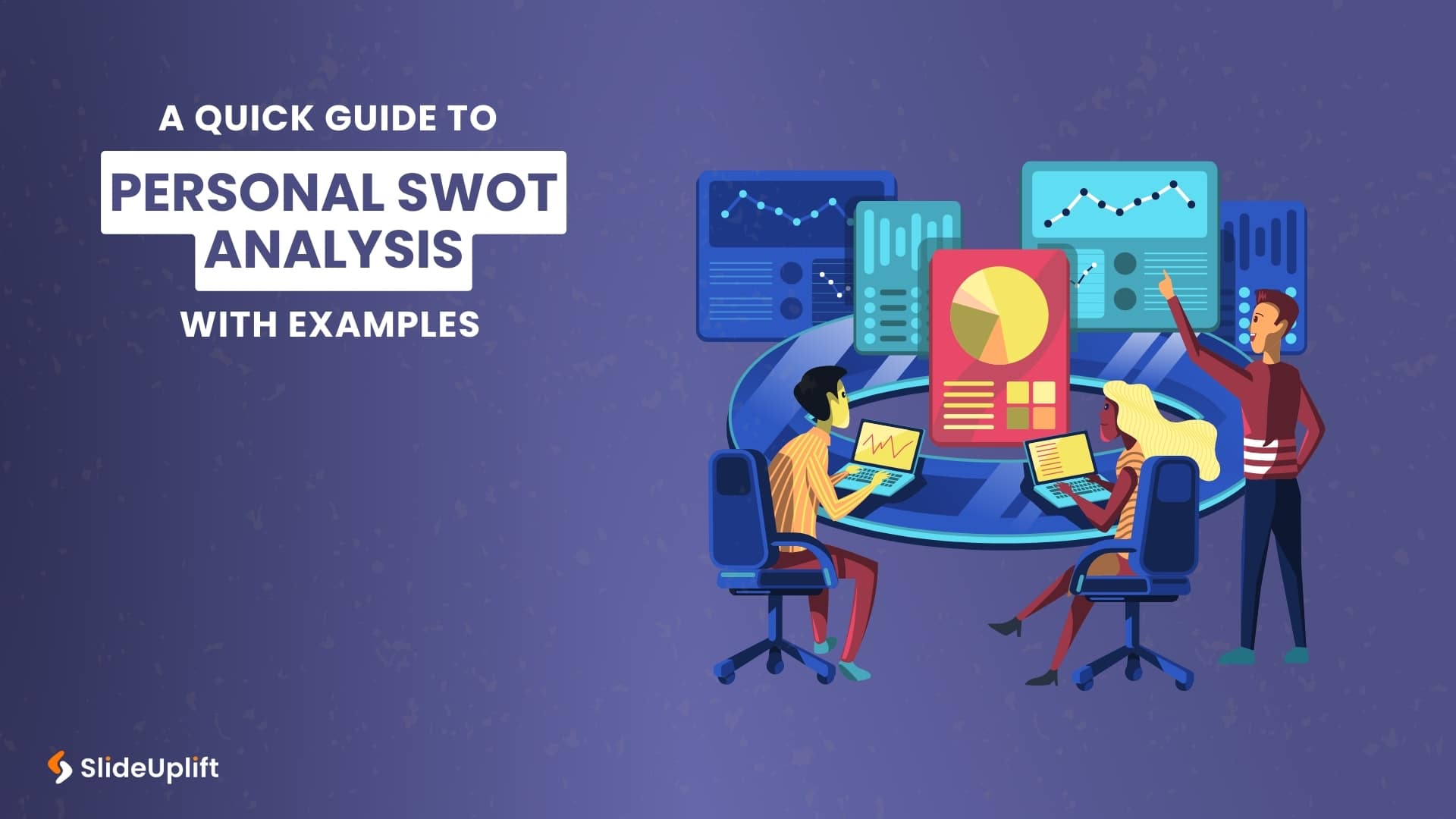
14 Feb, 2024 | SlideUpLift
A Quick Guide To Personal SWOT Analysis With Examples
How often have you faced the dreaded question in an interview: What are your weaknesses? Or what are your strengths? Many individuals find these questions intimidating because they fear it
Related Tags And Categories
Forgot Password?
Privacy Overview
Necessary cookies are absolutely essential for the website to function properly. This category only includes cookies that ensures basic functionalities and security features of the website. These cookies do not store any personal information
Any cookies that may not be particularly necessary for the website to function and is used specifically to collect user personal data via ads, other embedded contents are termed as non-necessary cookies. It is mandatory to procure user consent prior to running these cookies on your website.
How to Present Your Career Journey on PowerPoint
Want to present your career journey as an interesting story through a presentation? Find out how to do it using PowerPoint.
Talking about your career journey is a nerve-wracking exercise, whether in an interview or presenting to a large audience. You can make this process much more exciting by narrating your journey as a story.
A story that contains facts, figures, anecdotes, and more stories to illustrate your knowledge, experience, expertise, conflict resolution techniques, and insights. Here's how you can harness the power of PowerPoint to present your career journey as an interesting story:
1. Ask the Right Questions
Before you begin creating your presentation, you need to have a good idea about the content you will include in it. You can write down bullet points that act as the deck outline, or ask yourself pertinent questions. What kind of questions should you ask yourself? Here's a list to get you started:
- Who's my target audience; recruitment teams, college/school students, job fair attendees, or working professionals?
- What do I aim to achieve with this presentation?
- What professional events, stories, incidents, and insights should I include?
- What statistics, tips, and professional highlights should I mention?
Your presentation can go in widely different directions based on your answers.
2. Draw a Content Flow Chart
Now that you have a good idea about what to include, it's time to organize this information into a seamlessly flowing story. Draw a flowchart or a simple diagram to indicate what goes where. This is the storyboarding stage, where you'll order the content and fine-tune the details to the last fact and figure.
3. Choose Content Format and Media
Once you're done with the “what” and “where,” it's time to address the “how.” How do I present my career story as concisely as possible? Not every part of your journey needs a slide with elaborate textual content. You can use graphs and timelines to depict career trajectories and time spent in different roles. Use bolded numbers with labels or SmartArt and Charts to highlight critical statistics.
A short video can explain your work methodology with animations and voiceover. Concept images, tag clouds, and simple sketches can convey information more concisely than a slide full of text. Once you've decided how each part in the flowchart will take shape on the slides and have the media content ready, it's time to launch the PowerPoint app.
4. Pick the Right Template to Tell Your Story
Searching for story-based templates brings up lots of options on PowerPoint that have different slides to highlight stats, show graphs, depict growth, insert a video, etc.
You can insert your information in the appropriate slides, clone the ones that need repetition, delete the ones that don't fit in with your story, and insert slides from other presentation decks that cater to your requirements. Just make sure to edit the theme of this slide to match the main template.
Using a premade template to prepare a professional presentation . You'll not have to waste time deciding on fonts, colors, themes, and manually inserting diagrams and charts. You can also download or buy presentation templates from online resources like Crystal Graphics or SlideUpLift . These sites offer custom templates to showcase career journeys, with creative slides to present information concisely.
You can also use the Slide Master feature in PowerPoint to create a custom theme for your presentation.
5. Design Your PowerPoint Presentation
It's time to execute your vision. Use as many slides as you need without worrying about the length of the presentation. Here are a few quick PowerPoint tips to help you present your career journey in a stellar way:
- Use high-quality images, videos, and graphics.
- Use Animations and Transitions sparingly.
- Use Presented View mode to check how your slides look, keep an eye on your notes, and edit as needed.
6. Polish Your Stories
Your career journey would be incomplete without highlighting your professional growth and maturity, lessons learned, and insights gained. Use the STAR method—Situation, Task, Action, Results to avoid rambling and keep it short and straightforward.
When narrating stories, describe the situation or conflict you were facing, what needed to be done, what was done, what you learned from the experience, and how it has impacted your decision-making process. The STAR method touches upon all the crucial details of a learning incident, allowing you to tell more stories in fewer words.
7. Edit Your Slides
Now you need to step into the shoes of your target audience. Look at every slide critically. Think about the value each slide adds to the rest of the presentation, and decide whether it stays or goes.
Are all your stories helpful and needed? Are your statistics factually accurate? How long will it take for you to walk through the entire set? Use these and other relevant questions as markers to cut down the number of slides.
8. Deliver With Poise
Making a kick-ass presentation is just one part of depicting your career journey. The other part consists of being a good storyteller. Use the PowerPoint Speaker Coach to improve your presentation skills . Memorize your notes, pay attention to your hand gestures, make eye contact, and do not read from the slides. Practice with a timer until you can deliver it in the precise amount of time you've been allocated to present.
Present Your Career Journey With Aplomb
Look for Behavioral Interview related questions online and how to ace them before you sit down to create your career journey presentation.
It will help you channel your nervous energy into telling a good story accompanied by a presentation. Learn more about creating engaging presentations on PowerPoint to improve your story.
Career Powerpoint Templates and Google Slides Themes
Discover a wide range of professionally designed presentation templates to help you showcase your skills and achievements in your career journey.
Explore Free Career Presentation Templates

Cute Minimal How we Hire Recruitment Process Slides
Elevate your hiring strategy with this sleek, modern minimal UI template, perfect for HR professionals aiming to streamline their recruitment ... Read more
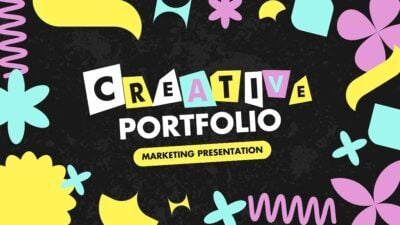
Geometric Creative Portfolio Slides
Showcase your talent and creativity with the Memphis Style, Geometric, Abstract and Playful Powerpoint and Google Slides templates. Whether you’re ... Read more

Modern 3D Pharmacy Technician Resume Slides
Experience a new dimension in showcasing your pharmacy expertise with our contemporary 3D Powerpoint and Google Slides templates. Designed in ... Read more

Cute Cabin Crew Resume Slides
Catered for aspiring cabin crew members or pilots, this PowerPoint template is a unique blend of professionalism and charm. Effortlessly ... Read more
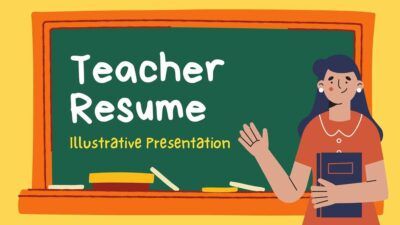
Illustrated Teacher Resume Slides
Showcase your teaching skills in a vibrant and captivating manner with these green and yellow illustrated templates for Powerpoint and ... Read more
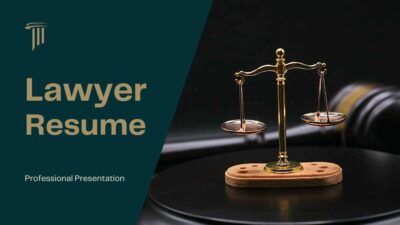
Minimal Corporate Lawyer Resume Slides
Give your law career an edge with our sleek, professional resume templates suited for both Powerpoint and Google Slides. This ... Read more
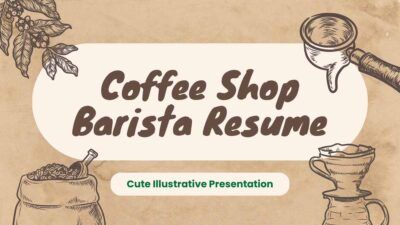
Cute Coffee Shop Barista Resume Slides
Unleash your distinctive character and professional experience with our brown and green, vintage-styled Barista Resume Powerpoint Template. Designed with delicate ... Read more
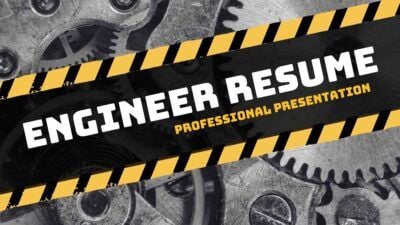
College Engineer Resume Slides
Experience the seamless blend of professionalism and personality with this Powerpoint and Google Slides template. Specifically designed for aspiring engineers ... Read more

Minimal Human Resources Resume Slides
Invest yourself in the vibrant world of human resources with our Corporate HR PowerPoint Template. Designed to impress with a ... Read more
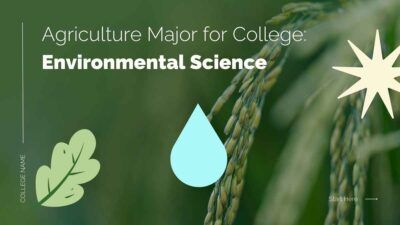
Agriculture Major for College: Environmental Science Slides
Immerse your audience in the world of agriculture, environment, and science with our sleek, illustrated, and geometric Powerpoint and Google ... Read more

Aesthetic Beauty Vlogger CV Slides
Dive into the world of digital marketing with our sleek and effective Powerpoint and Google Slides templates, designed to accentuate ... Read more

Modern 3D How to Start Business Webinar Slides
Inject color and charm into your webinars with our green and purple illustrated PowerPoint and Google Slides templates. Perfect for ... Read more

Illustrated Presentation Skills Workshop
Make an engaging visual impact in your next webinar or marketing seminar with our Yellow and Black Minimal Geometric Powerpoint ... Read more

Aesthetic All About Finance Webinar Slides
Embrace a fresh approach to financial webinars with our vibrant pink and yellow Powerpoint and Google Slides templates. Designed for ... Read more

Minimal Intro to Investing Slides
Catch your audience’s attention with our vibrant Teal and White Minimal Corporate Powerpoint and Google Slides template. Ideal for career ... Read more
Professional designs for your presentations
SlidesCarnival templates have all the elements you need to effectively communicate your message and impress your audience.
Suitable for PowerPoint and Google Slides
Download your presentation as a PowerPoint template or use it online as a Google Slides theme. 100% free, no registration or download limits.
- Google Slides
- Editor’s Choice
- All Templates
- Frequently Asked Questions
- Google Slides Help
- PowerPoint help
- Who makes SlidesCarnival?
How to Prepare a PowerPoint Presentation for Job Interview Success
Preparing a PowerPoint presentation for a job interview involves summarizing your skills, experiences, and value proposition in a visually appealing way. You’ll need to plan your content, design your slides, and practice your delivery to ensure you make the best impression.
After completing your PowerPoint presentation, you’ll have a powerful tool to help you stand out in the interview process. It will demonstrate your proficiency with technology, your ability to communicate effectively, and your readiness for the role.
Introduction
When it comes to job interviews, first impressions are everything. In today’s competitive job market, candidates are constantly looking for ways to distinguish themselves from the pack. One effective method is to create a PowerPoint presentation to showcase your skills, experience, and qualifications. Whether you’re applying for a position that requires technical skills, creative thinking, or leadership abilities, a well-crafted presentation can help you demonstrate your expertise in a dynamic and memorable way.
PowerPoint presentations are not only for showing your previous work or the projects you’ve been part of. They’re also a platform to illustrate your thought process, your approach to solving problems, and your ideas for contributing to the potential employer’s success. For professionals in all fields, from marketing to engineering, a PowerPoint presentation can serve as your visual aid and personal brand ambassador. Let’s dive into the steps to craft a presentation that could very well tip the scales in your favor.
Step by Step Tutorial: Preparing a PowerPoint Presentation for a Job Interview
Before we start, remember that a PowerPoint presentation for a job interview should be concise, relevant, and engaging. Here’s how to create one that’ll help you nail the interview.

Step 1: Define the Objective of Your Presentation
Identify what you want to achieve with your presentation.
Before opening PowerPoint, take a moment to think about the message you want to convey to your interviewers. Are you aiming to showcase your expertise, outline your experience, or present a case study? The objective will guide the content and structure of your presentation.
Step 2: Research the Company and Role
Tailor your presentation to the company and position you’re interviewing for.
Understanding the company’s culture, values, and challenges allows you to tailor your presentation accordingly. Highlight experiences and skills that align with what they’re looking for. Use the company’s color scheme or logo to personalize your slides and show that you’ve done your homework.
Step 3: Plan Your Content
Outline the key points you want to cover in your presentation.
Create an outline of what you’re going to talk about. Start with an introduction about yourself, followed by your relevant experiences, accomplishments, and conclude with how you can contribute to the company. Keep it simple—three to five main points should suffice.
Step 4: Design Your Slides
Create visually appealing slides that reinforce your message without distracting from it.
Use a clean, professional design with plenty of white space. Stick to a few key colors and use high-quality images or graphics. Make sure the text is large enough to be easily read, and don’t overcrowd your slides with too much information.
Step 5: Practice Your Delivery
Rehearse presenting your PowerPoint to ensure a smooth delivery on the day of the interview.
Practice makes perfect. Rehearse your presentation several times to get comfortable with the flow and timing. Anticipate questions you might be asked and prepare answers. The more you practice, the more confident you’ll be during the actual presentation.
Additional Information
When preparing your PowerPoint presentation for a job interview, it’s important to remember that less is more. Keep your slides clean and uncluttered, using bullet points rather than paragraphs of text. Use graphs, charts, and images to illustrate your points visually, as these can be more impactful than words alone.
Be mindful of the time constraints you might have during your interview and design your presentation accordingly. Aim for no more than 10-15 slides, each covering a single topic or idea. It’s also a good idea to prepare a leave-behind, a printed version of your presentation or a summary document that you can give to your interviewers for later reference.
Remember, the goal of your presentation is to supplement your spoken responses, not replace them. Use the slides to emphasize and enhance what you’re saying, not as a script to read from verbatim.
Lastly, make sure to weave in your personality throughout the presentation. This is your chance to make a connection with your audience, so let your passion and enthusiasm for the role shine through.
- Define your presentation’s objective.
- Research the company and role.
- Plan your content efficiently.
- Design visually appealing slides.
- Practice your delivery thoroughly.
Frequently Asked Questions
How many slides should my presentation have.
Aim for 10-15 slides to keep your presentation concise and impactful.
Should I bring a printed version of my presentation?
Yes, providing a printed summary or leave-behind is always a good idea.
Can I use animations in my presentation?
Use animations sparingly and only if they add value to your presentation.
How can I avoid technical issues during the presentation?
Always have a backup plan, such as a PDF version of your presentation on a USB drive.
Is it appropriate to ask if I can present a PowerPoint during my interview?
Yes, it’s best to confirm with your interviewer beforehand if they welcome a PowerPoint presentation.
Preparing a PowerPoint presentation for a job interview is a strategic move that can set you apart from other candidates. It’s an opportunity to demonstrate your skills, knowledge, and passion for the role. By following the steps outlined in this article, you can create an engaging and informative presentation that will impress your potential employers and increase your chances of landing the job.
Remember, the key is to be prepared. Research the company, plan and design your slides carefully, and practice your delivery. With a well-crafted PowerPoint presentation, you’ll be able to showcase your best self and leave a lasting impression. So, go ahead and give it your best shot—your dream job awaits!

Matthew Burleigh has been writing tech tutorials since 2008. His writing has appeared on dozens of different websites and been read over 50 million times.
After receiving his Bachelor’s and Master’s degrees in Computer Science he spent several years working in IT management for small businesses. However, he now works full time writing content online and creating websites.
His main writing topics include iPhones, Microsoft Office, Google Apps, Android, and Photoshop, but he has also written about many other tech topics as well.
Read his full bio here.
Share this:
Join our free newsletter.
Featured guides and deals
You may opt out at any time. Read our Privacy Policy
Related posts:
- How to Save Powerpoint as PDF with Notes
- Can I Convert My Powerpoint to Google Slides?
- How to Drag Slides From One PowerPoint to Another: A Step-by-Step Guide
- How to Make a Powerpoint Slide Vertical in Powerpoint 2013
- How Is Microsoft PowerPoint Used in Business: A Comprehensive Guide
- How to Set Time for Slides in Powerpoint
- How to Change Hyperlink Color in Powerpoint 2010 (An Easy 5 Step Guide)
- How to Insert Slides from Another Presentation in Powerpoint 2010
- Microsoft Excel Skills to Know When Job Hunting
- How to Unhide a Slide in Powerpoint 2013
- How to Check Word Count on Powerpoint 2010
- How to Change the Font on All Slides in Google Slides
- How to Convert a PowerPoint to Word and Edit with Ease
- How to Loop a Slideshow on Powerpoint 2013
- How to Change Line Spacing in Powerpoint for Every Slide at Once
- What Are Benefits of PowerPoint? A Comprehensive Guide
- How to Email a PowerPoint Slideshow: A Step-by-Step Guide
- How to Combine PowerPoint Presentations With Different Orientations
- How to Copy a PowerPoint to a New PowerPoint: A Step-by-Step Guide
- How to Delete Multiple Slides in Google Slides
- InterviewPenguin.com – Your best job interview coach since 2011
Demonstrate Your Skills in an Interview with a PowerPoint Presentation
Extra effort brings extra results . Everything you do before, during, and after your interview, matters at the end of the hiring process. To prepare a PowerPoint presentation is definitely a good idea–especially when you can use it to demonstrate your knowledge of the job , or to showcase a successful project which you completed . Job seekers typically prepare one of the following presentations:
- Work portfolio – the presentation gives a brief insight on your career, the jobs you’ve had, the projects you managed, and the things you achieved and learned while working on them. Portfolio is especially useful for people who apply for technical jobs, such as graphic designer, project manager, web developer, application developer, marketing manager, cook , etc.
- Presentation of a specific project – for example if you apply for job in software development company, you can prepare a PowerPoint presentation of one of the projects you led. From first draft and planning of the application through setting milestones to completing them. Such a presentation helps you to demonstrate your excellent pm skills.
* Do not forget to check also: Project Manager Interview Questions .
Table of Contents
Ask them whether you can use a presentation
A presentation is an effective way of demonstrating your skills, and if you do it in a right way, you will benefit from having it in an interview. Nevertheless, you should always ask the interviewers whether you can do the presentation.
Many hiring managers have their own way of doing things, they follow a strict interview template with each job candidate, and they have a packed schedule from morning to evening. In such a case may not allow you to show your presentation–simply because they want to follow the very same interview template with each job candidate –either everyone shows their PowerPoint presentation, or no one will.
Bearing this in mind, you should call them before the interview and ask about an option to show the PowerPoint presentation. Remember that even if they do not allow you to do it, they will appreciate the idea , and the extra effort you made to prepare something for your interview. All HR managers love the “I do more” attitude.

How to prepare a presentation
From a software point of view, you will find good tutorials on YouTube , and learn how to prepare a great-looking PowerPoint presentation with ease. From the content point of view, check our interview portfolio article to understand what you should include on your presentation, and what you should rather avoid.
Practice makes perfect, bad presentation can kill your chances
It happened to me several times that a job applicant brought their laptop to the interview, and they delivered their presentation. We did not agree about this upfront, but I never follow a strict template in job interviews, and I like applicants that do something more while trying to succeed. Therefor I let them to deliver the presentation.
More often than not, however, the presentation had very little to do with the job offer. Or, even worse, the way they delivered it uncovered their weaknesses in terms of their communication, presentations, or project management skills. Take my advice: Practice your presentation before an interview, and make sure that it relates to the job you try to get. Honestly, no presentation is better than a bad one.
Do not put us under pressure, let us lead the interviews
Most interviewers have an exact schedule for their interviews, and the template, and they try to follow both of them. You should not interrupt them at the beginning and tell that you want to present your portfolio, or certain project with the help of MS PowerPoint.
You should wait for a good time , and a good time comes when:
- We ask about your working experience.
- At the end of the interview, when everything else has been said and done.
- When they ask you a practical question, and the answer can be explained with the help of your presentation (this is actually the best time to suggest doing it).
Conclusion and next steps
Wait for the right time. It may come, and it may not come. Maybe everything goes well, and you won’t even need the presentation to get a job . Do not press the issue, do not try to do the presentation at all costs.
If you get a chance to show us your presentation, ensure that the content relates to the job offer, and demonstrates the value you can bring to our company. Practice your presentation beforehand , and ensure you’d deliver it in a best possible way–showing your strong presentation and communication skills.
While the presentation can help you greatly with your efforts to get a job, other things matter as well in an interview. Let’s prepare for them together:
- How to answer interview questions – Not only WHAT you say, but also HOW you say it matters in an interview.
- Salary negotiation tips – Learn how to get the best possible salary offer at the end of your job interview.
- How to overcome interview nerves – Feeling anxious before your interview? You are not alone, and we will show you how to solve this problem.
- Recent Posts
© InterviewPenguin.com
Privacy Policy
Home PowerPoint Templates PowerPoint Themes Career Presentation for PowerPoint
Career Presentation for PowerPoint
This Career Presentation for PowerPoint is a comprehensive slide deck for career orientation and guidance discussions. Career guidance is a required field that helps newcomers and beginners understand everything about their chosen career or profession, like the scope, future opportunities, or the necessary skills & talent. In a usual career path presentation, professionals explain everything about a particular career, from skills, thorough roadmap, and development options to multiple transitional plans. This PPT template carries 100% editable slides for presenting these aspects of a career path. Professionals can customize each page for their requirements.
Our Career Presentation for PowerPoint has a decent color scheme and theme that can fit every presentation requirement. Users can change the color scheme, alter the placeholder images, and manage other graphical settings easily from the PowerPoint toolbar. All slides have a sidebar containing a general tagline and slide numbers on the bottom. The first slide is to showcase the title; it can also include the career name, presenter details, and other information. Next is an image placeholder slide for writing introductory details and a creative numbering bullet page for personal interests. Likewise, there are two similar slides for presenting the skills and talents. The placeholder text can be edited with a simple click. Following is a slide with four segments circular chart showing the career exploration stages, e.g., internship, job shadowing, networking, and research. The slide has a meaningful infographic icon in the center.
Professionals can also use our creative slides to discuss career planning goals, multiple-step career roadmaps, continuous learning and development points, career advancement levels, and career transitioning plan. These slides carry engaging diagrams, replaceable images, and well-arranged text boxes to prepare an easy-to-understand presentation. All slides can be customized using all PowerPoint versions. Grab this PPT slide deck and prepare your career development plan presentation in moments!

You must be logged in to download this file.
Favorite Add to Collection
Details (11 slides)

Supported Versions:
Subscribe today and get immediate access to download our PowerPoint templates.
Related PowerPoint Templates
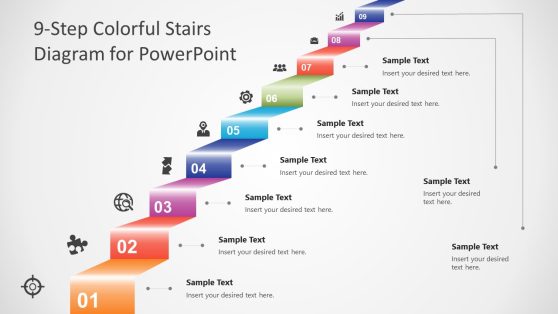
9-Step Colorful Stairs PowerPoint Diagram Template
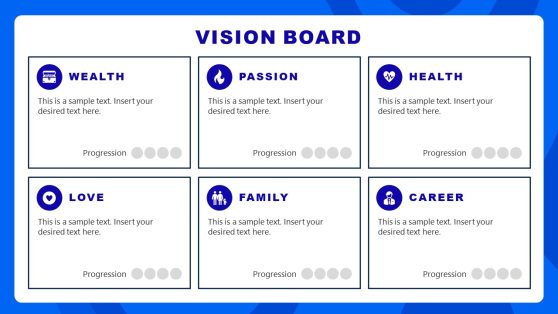
Vision Board PowerPoint Template

Employee Separation PowerPoint Template
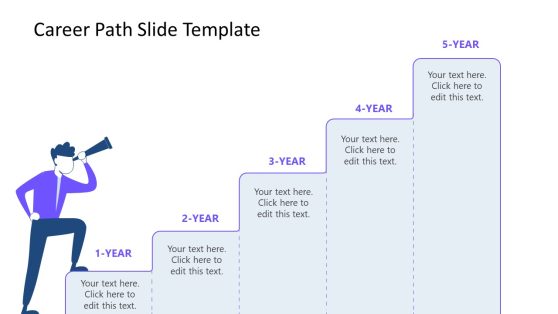
Career Path Chart PowerPoint Template
Subscribe to get notified about product launches, special offers and news.
Free shipping on orders over $9.99 within the continental US
Login to my account
Enter your e-mail and password:
New customer? Create your account Lost password? Forgot your password
Forgot Password
Enter the email address associated with your account.
Remembered your password? Back to login
Create my account
Please fill in the information below:
Already have an account? Login here
Located in Huntsville/Madison, AL? Request a Business account here
Your cart is empty
How to Nail a PowerPoint Presentation for Job Interview

You just scored an interview for you dream job! Yes! But…now they’re asking you to give a PowerPoint presentation for the job interview.
What the heck? Isn’t interviewing nerve-wracking enough without the added stress of giving a presentation?
We hear you. It’s a lot of stress. But actually, when you stop to think about it, what is a job interview if not a presentation about yourself? Now you just have the added benefit of visuals and slides to work with.
In this article, we’ll demystify the interview PowerPoint presentation ordeal and help you put your best foot forward so you can nail the interview!

What is an Interview Presentation?
Ok, back up. What exactly is an interview presentation? According to Indeed , an interview presentation is a “formal presentation delivered to a human resources team, management team, or another group of people to convince them that you are the best candidate for a position.” Potential employers may ask you to make an interview presentation to better assess your public speaking and/or communications skills, your ability to stay calm under pressure, your knowledge about specific, industry related topics, and more.
This kind of presentation can give your potential employers a really comprehensive look at you, so it makes sense. And although you may run into a request for an interview presentation in any industry, this tact is particularly popular in Sales, Marketing, Technology, and Academia.

Benefits of Interview Presentation
Now that you know why employers might make this request, why might an interview presentation be a good thing for you? One of the biggest benefits for you is that it gives you a chance to shine and stand out. Old-fashioned interviews have become somewhat run-of-the-mill, with those ever-recycled questions like “what would you say are your greatest strengths” all running together. But with a unique presentation designed and delivered by you, there’s more of a chance for you to really leave a distinct impression.
Additionally, giving an interview presentation gives you a chance to show your professionalism in a different setting than just a conversation. You can prove your diligence, your attention to detail, and your work ethic just by how you compile the presentation.
How to Make an Interview Presentation
It may seem overwhelming at first, but don’t be intimidated by the task of creating an interview presentation. Below, we’ve compiled a list of interview presentation tips — from initial research to the final presentation — that will have you acing this task in no time.
Making the Presentation

Gather Information

Do your Research
This is a solid tip for any kind of interview: do your research! Make yourself an expert on the company for which you are interviewing. It’s no secret that you are far less appealing as a potential hire if you don’t know anything about the company or industry. But the important thing here is to make sure your gathered knowledge comes across. Prove your expertise in your presentation.

Pick your Platform
Sometimes, your potential employer will have a particular platform that they want you to use for your interview presentation, but more than likely, they will leave it up to you. The basic presentation software out there includes PowerPoint, Keynote, and Google Slides. If you’re going for an artsier, more unique approach, check out Prezi : an online virtual presentation tool with a more animated feel. Go with whatever platform you’re comfortable with, or you can even start by looking at templates and seeing what matches your style.

Start with Structure
Every great presentation, whether for an interview or not, starts with a strong and compelling structure. In simplest terms, you have an opening, details, and then a conclusion. When structuring your presentation, begin with a strong opening that states your goals and introduces yourself. Next, keep the main body of the presentation to around three major points (although you can have plenty of subsections.) Then finish with a killer closing, something to bring it all home. All throughout, keep your message clear and make every piece of your presentation relate back to that message.
Check out this article for more in-depth tips on structuring a great presentation of any kind.
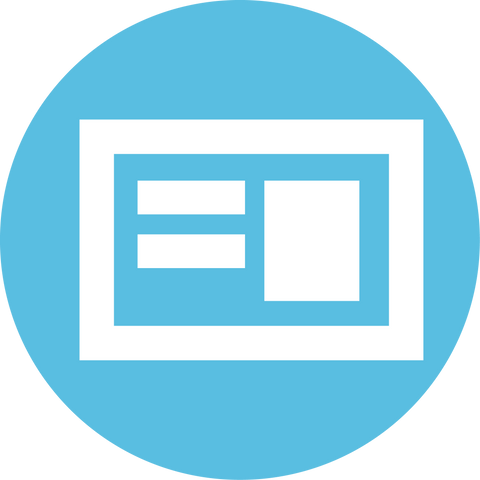
Keep it Clear, Succinct and Impactful
Make sure your content is simple and clear. You want your audience to glance quickly at your slide, gain interest, and then listen to you, the presenter, for more in-depth information. Be careful not to pack too much information onto the slides themselves, or to break off onto tangents that don’t support you. But do be sure to choose eye-catching images for your slides and easy-to-read fonts that really pop.

Highlight YOU
You could almost think of this presentation as a commercial and the product you’re selling is you. While it’s important to demonstrate expertise through your presentation, make sure that everything goes back to selling you as the star of the show.
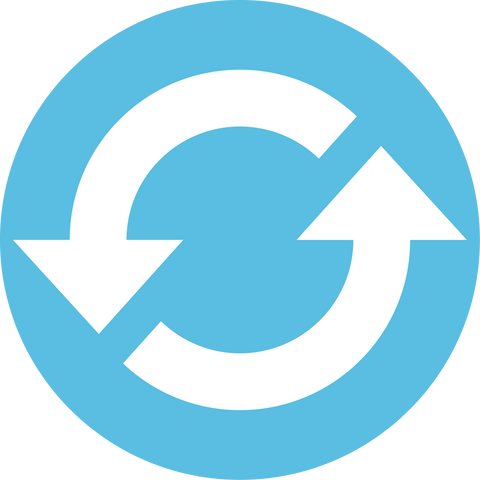
Practice, Practice, Practice

Giving the Presentation

Build Rapport
The day of the interview is here! Once you begin your presentation, start off by building rapport with your audience. Not only will this help draw them in and make them more engaged in your story, it will also help calm you down. Introduce yourself, smile, and maybe even consider cracking a joke if the mood is right.

As you give your presentation, try your hardest to not read straight off the slides or from your notes. Snooze alert! This will bore your audience and give them the impression that you don’t know what you’re talking about. Be so confident and practice so thoroughly ahead of time that you can speak off the cuff and don’t need to read your notes at all.

Mind Your Body Language
Sit up straight, shoulders back, and smile! Your body language is always incredibly important for any kind of presentation. You want to appear professional and comfortable at the same time.

Diction and Delivery
Make sure you’re enunciating clearly and projecting to “the back of the room,” even if that’s just your computer’s microphone. If you mumble or speak too quietly, you’ll come across timid. Also, most of us have a tendency to speed up when we’re nervous. Pay attention to the pace of your speech and even build in some pauses if you can. This will give you time to collect your thoughts and let your message sink in for your audience.

Be Confident
You got this! Even if you’re not feeling confident on the inside, show it on the outside. Speak with authority and make eye-contact with your audience by staying focused on your camera. This is you you’re selling after all, and no one is a better authority on you than you!

Take Questions at the End

Presentation for Interview Example
If you’re looking for job interview presentation ideas, check out this great example on Slide Team or this one on Slide Geeks .

Pre-Recorded Video Interviews
On a related note, some potential employers may ask you to make a pre-recorded video interview. This tactic has become increasingly prevalent in the age of COVID and Zoom interviews. Essentially, employers can give you a set of questions ahead of time and you can record yourself answering them, then send it in for them to review on their own time. Sometimes, potential employers will call this a “pre-screening.” While this isn’t technically an interview “presentation” per say, it sort of falls into the same category, so we want you to be prepared.
The best way to record video interviews is with whatever software and setup you’re comfortable with! If you have a great camera-ring light-soundproof room already set up and raring to go, obviously you should use that. But if you don’t have a pro setup, don’t sweat it. Most people don’t. Just record your interview with the webcam on your computer. You can also record an interview directly through Zoom meetings . But do make sure that you are properly lit, somewhere quiet, and that your background is clean and intentional.
Other tips for pre-recorded video interviews:
- Maintain eye contact by focusing on the camera and not the video of yourself.
- Dress professionally , even your pants and shoes that won’t be seen in the video. You’ll be in a better headspace when you’re dressing the part and you avoid the embarrassment of accidentally standing up while only wearing boxers in the video.
- Remember — it’s still an interview! Don’t let the strange format throw you off. You still need to transfer everything you’ve learned about acing interviews, like not fidgeting and sitting up straight – to this pre-recorded format. Check out our article on acing remote interviews to learn more.
So by now, hopefully you feel like an expert on how to nail a presentation for a job interview. Once you understand what is being asked of you and how it benefits all parties, this type of interview makes a lot of sense. If you follow the guidelines above, you’ll be able to make a stellar presentation. And remember, your audience wouldn’t have invited you to interview if they didn’t see something in you. They want you to succeed! So take a deep breath and give a presentation that’ll knock their socks off!
Do you love office talk as much as we do? Follow our office supplies blog for the latest office trends, team building strategies, product comparisons, and more.
If you have any questions or want to talk to someone about office supplies, send us an email or connect with us on Twitter , Facebook , or Instagram .
For more informative articles about office supplies, subscribe to our email newsletter!
Never fear, you won't begin receiving daily sales emails that belong in a spam folder. Instead, we promise a fun weekly roundup of our latest blog posts and great finds from across the web. And if you lose interest, it's always easy to unsubscribe with a single click.

ABOUT THE AUTHOR
When Olivia West isn't writing theme park attractions for Universal and Disney, she's writing any other thing she can get her hands on! She loves writing novels, scripts, blog posts, bad jokes, and everything else. If you can't find her at her laptop, however, she might be chilling in the nearest speakeasy sipping a manhattan or screaming her head off on the nearest roller coaster. Check her out at oliviawestwriting.com !
Leave a comment
All comments are moderated before being published

Popular posts

Featured products

Free shipping for most
On orders $10 or more within the continental US
Customer Service
Check our FAQs or send us a message
Send us a message
We are available Monday through Friday, 8am - 5pm CST
Safe & secure payments
Our store is PCI compliant to keep your info safe
- Opens in a new window.

Job Interview Presentation
What do you think of this template.

Product details
Everyone has a job interview at some point in their life and they can be scary things. However, they are really nothing to worry about. All a job interview does is give employers the chance to meet you and see if they like you enough to give you a job. Get it right and you could end up with a great job.
One-to-one interview – you are interviewed by just one person and it’s a simple question and answer session. Panel interview – this is where you’re interviewed by more than one person at a time – expect two or more interviewers to be in the room with you. Competency interview – the most advanced interview type. You’ll be tested on different situations.
An interview means a face to face interaction between the interviewer and the candidate so as to obtain desired information from him. It can also be defined as a way of exchanging meanings between individuals by using a common set of symbols. Interviews generally need a preparation.
The interviewee should be dressed formally, and not casually. Have a pleasing appearance as the candidate’s personality is a significant part of the communication. Always carry an extra CV, a notepad to write on, a pen, and all essential things required in an interview.
As soon as the interview gets over, pen down the name of the interviewer, your strengths and weaknesses, answers to questions raised by you during the interview and the feedback of the interviewer. Answer the questions specifically, truly and undoubtedly. Be courteous and sophisticated during an interview.
Do not make negative statements or comments about your past employer. Your body language should be positive during the interview. Maintain an eye-to-eye contact with the interviewer, sit in well balanced and confident posture, do not lean on the table, do not yawn, smile when appropriate.
This template will primarily be useful to anyone looking for a job. You can use the slides in this template to write a detailed and professional resume. This template will immediately grab the attention of HR professionals and increase your chances of getting a position.
You can describe in detail your previous jobs and positions you have held. You can also indicate the main achievements for each period of your career.
Recruiters can also use this template. You can invite potential candidates to create a professional resume using the slides in this template. This template will also be useful for HR specialists. For example, you can use this template when preparing information about new employees or information about outstanding achievements in the company.
Job Interview is a professional and modern template that contains five stylish and fully editable slides. The template contains a lot of infographics. If necessary, you can change all the elements of the slide in accordance with your corporate requirements. This template will be useful for job seekers of any profession and recruitment agencies. Job Interview template will organically complement your presentations and will be a great addition to your collection of professional presentations.
Related Products

GDPR Policy Requirements Map

Trophy Template

Payroll Management

Smart Goals Template
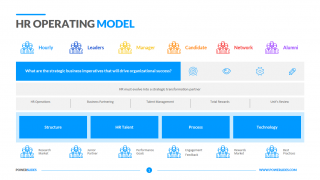
HR Operating Model
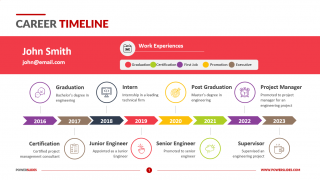
Career Timeline

Steps Template

Project Kick Off

Jigsaw Puzzle Pieces
You dont have access, please change your membership plan., great you're all signed up..., verify your account.
PowerSlides.com will email you template files that you've chosen to dowload.
Please make sure you've provided a valid email address! Sometimes, our emails can end up in your Promotions/Spam folder.
Simply, verify your account by clicking on the link in your email.

Powerpoint Templates
Icon Bundle
Kpi Dashboard
Professional
Business Plans
Swot Analysis
Gantt Chart
Business Proposal
Marketing Plan
Project Management
Business Case
Business Model
Cyber Security
Business PPT
Digital Marketing
Digital Transformation
Human Resources
Product Management
Artificial Intelligence
Company Profile
Acknowledgement PPT
PPT Presentation
Reports Brochures
One Page Pitch
Interview PPT
All Categories

Example Presentation For Job Interview PowerPoint Presentation Slides
Our Example Presentation For Job Interview PowerPoint Presentation Slides are topically designed to provide an attractive backdrop to any subject. Use them to look like a presentation pro.

- Add a user to your subscription for free
You must be logged in to download this presentation.
Do you want to remove this product from your favourites?
PowerPoint presentation slides
This complete deck is oriented to make sure you do not lag in your presentations. Our creatively crafted slides come with apt research and planning. This exclusive deck with thirtyfour slides is here to help you to strategize, plan, analyse, or segment the topic with clear understanding and apprehension. Utilize ready to use presentation slides on Example Presentation For Job Interview Power Point Presentation Slides with all sorts of editable templates, charts and graphs, overviews, analysis templates. It is usable for marking important decisions and covering critical issues. Display and present all possible kinds of underlying nuances, progress factors for an all inclusive presentation for the teams. This presentation deck can be used by all professionals, managers, individuals, internal external teams involved in any company organization.

People who downloaded this PowerPoint presentation also viewed the following :
- Business Slides , Flat Designs , Strategic Planning Analysis , Complete Decks , All Decks , Interview Process , Career Planning , General , Introduction , Self Introduction
- Example Presentation For Job Interview ,
- Job Marketing ,
- Job Promotion
Content of this Powerpoint Presentation
Slide 1 : This slide introduces Example Presentation For Job Interview. State Your Company Name and begin. Slide 2 : This is an Agenda slide. State your agendas here. Slide 3 : This slide shows About Me with imagery and text boxes to explain about yourself. Slide 4 : This is another slide titled as About Me including- Personal Profile, Skills & Language, Achievements, Contact Info, Personal Profile, Hobbies, Education. Slide 5 : This slide presents Career with the help of a timeline. Explain about your career here. Slide 6 : This is an optional slide for Career. Slide 7 : This is another optional slide for Career with imagery and timeline. Slide 8 : This slide represents SWOT Analysis describing- Strengths, Threats, Opportunities, Weaknesses. Slide 9 : This is an optional slide for SWOT Analysis. Slide 10 : This slide showcases Professional Qualifications with imagery and text boxes. Slide 11 : This slide shows Achievements with imagery and text boxes to show information. Slide 12 : This slide presents Training with icons and additional text boxes. Slide 13 : This slide displays Experience - Project with imagery and text boxes. Slide 14 : This slide represents Case Study with Challenge, Solution and result. Slide 15 : This slide showcases Skills describing- Goal Oriented, Flexible, Team Player, Creative, Assertive. Slide 16 : This slide shows Language Skill with additional text boxes for detailed information. Slide 17 : This slide presents Hobbies as- Arts and culture activities, Seeing the people who are most important to me, Getting around in the world independently, Pursuing interests and hobbies, Physical activities and sports. Slide 18 : This slide displays Example Presentation For Job Interview Icons. Slide 19 : This is another slide continuing Example Presentation For Job Interview Icons. Slide 20 : This slide reminds us about 30 minute coffee break. Slide 21 : This slide is titled as ADDITIONAL SLIDES for moving forward. Slide 22 : This is Our Mission slide with text boxes to show information. Slide 23 : This is Our Main Team slide with names and designation. Slide 24 : This is About Us slide to show company specifications etc. Slide 25 : This is a Financial slide. Show finance related stuff here. Slide 26 : This is a Comparison slide to state comparison between commodities, entities etc. Slide 27 : This is Our Main Goal slide. Show your important goals here. Slide 28 : This is Quotes slide to highlight or state anything specific. Slide 29 : This is Location slide. Show location related data here. Slide 30 : This is a Timeline slide. Show information related with time period here. Slide 31 : This is Bulb or Idea slide to state a new idea or highlight specifications, information etc. Slide 32 : This is Our Target slide. Show your targets here. Slide 33 : This slide shows a Stacked Bar graph with two product comparison. Slide 34 : This is a Thank you slide with address, contact numbers and email address.
Example Presentation For Job Interview PowerPoint Presentation Slides with all 34 slides:
Use our Example Presentation For Job Interview PowerPoint Presentation Slides to effectively help you save your valuable time. They are readymade to fit into any presentation structure.

Use the About Me and Career slides to introduce yourself with relevant information such as personal profile, skills, achievements, education, and career timeline.
Use the SWOT Analysis slide to present your strengths, weaknesses, opportunities, and threats. You can also use the Skills slide to highlight your strengths such as goal orientation, flexibility, and creativity.
Yes, you can include additional slides such as Our Mission, Our Team, About Us, Financials, Comparison, Our Main Goal, Location, Timeline, Bulb or Idea, and Our Target slides.
Use the Language Skill slide to showcase your proficiency in different languages with additional text boxes for detailed information.
End your presentation with a Thank You slide that includes your contact information such as address, phone number, and email address.
Ratings and Reviews
Items 1 to 10 of 13 total
- You're currently reading page 1

February 28, 2024
by Sitti Lainun Humairah Azzahrah Sitti
January 22, 2024
January 19, 2023
November 10, 2022
by Zhiguo He
March 10, 2022
by O'Ryan Edwards
December 28, 2021
by Duane Ray
by mohamed magdy
December 8, 2021
by Mahsa Mehrangiz
November 16, 2021
by Ivan Wang
November 13, 2021

Got any suggestions?
We want to hear from you! Send us a message and help improve Slidesgo
Top searches
Trending searches

11 templates

21 templates

holy spirit
35 templates

memorial day
12 templates

17 templates

art portfolio
81 templates
Head of Personnel Department Job Description
It seems that you like this template, head of personnel department job description presentation, free google slides theme and powerpoint template.
Download the Head of Personnel Department Job Description presentation for PowerPoint or Google Slides. The world of business encompasses a lot of things! From reports to customer profiles, from brainstorming sessions to sales—there's always something to do or something to analyze. This customizable design, available for Google Slides and PowerPoint, is what you were looking for all this time. Use the slides to give your presentation a more professional approach and have everything under control.
Features of this template
- 100% editable and easy to modify
- Different slides to impress your audience
- Contains easy-to-edit graphics such as graphs, maps, tables, timelines and mockups
- Includes 500+ icons and Flaticon’s extension for customizing your slides
- Designed to be used in Google Slides and Microsoft PowerPoint
- Includes information about fonts, colors, and credits of the resources used
How can I use the template?
Am I free to use the templates?
How to attribute?
Attribution required If you are a free user, you must attribute Slidesgo by keeping the slide where the credits appear. How to attribute?
Related posts on our blog.

How to Add, Duplicate, Move, Delete or Hide Slides in Google Slides

How to Change Layouts in PowerPoint

How to Change the Slide Size in Google Slides
Related presentations.

Premium template
Unlock this template and gain unlimited access

- Remote Jobs
- PowerPoint Jobs
PowerPoint Jobs - Remote Work From Home & Flexible
Job search results, job icon guide.
- a Certain City or State

Featured Companies are employers who have come directly to FlexJobs, been approved by our staff, and have directly posted their jobs to the FlexJobs site.
- 100% Remote Work
- Washington, DC
Design and develop PowerPoint presentation decks for executive leadership and digital transformation. Work with team to ensure delivery of high-level learning solutions. Update and maintain curriculum to ensure it meets the regulatory standards.
- Hybrid Remote Work
- New York, NY
Create in-store marketing guides, update brand flow and store facings, attend weekly creative status calls. Must have experience making VM tools and be proficient in Adobe Creative Suite, PowerPoint , Excel, and Photoshop.
- Wilson, NC, Charlotte, NC, Orlando, FL, Atlanta, GA
Manage and execute multiple projects, document initiatives, map business processes, and communicate and report on progress. Requires intermediate PowerPoint skills and 3-5 years of financial services experience.
- Atlanta, GA, Charlotte, Wilson, NC, Orlando, FL
Manage Deposit and Payments Service Delivery initiatives, guide and lead teammates, execute projects, manage processes, communicate and report. Requires 3-5 years of Financial Services Experience and intermediate PowerPoint skills.
- Overland Park, KS
Responsible for creating infographics and engineering-related graphics, designing PowerPoint presentations, and juggling multiple fast-paced graphic design projects. Communicate collaboratively with internal clients to translate their vision into reality.
Responsible for creating infographics and engineering graphics for proposals, designing PowerPoint presentations for client interviews, and juggling multiple fast-paced graphic design projects. Communicate collaboratively with internal clients to bri..
Responsible for creating infographics and engineering-related graphics, designing PowerPoint presentations, and juggling multiple fast-paced graphic design projects while meeting deadlines. Collaborate with internal clients to translate their vision...
Create infographics and engineering-related graphics, design PowerPoint presentations, and communicate with clients to bring their vision to reality. Juggle multiple projects and meet deadlines. Five years of experience and advanced skills in Adobe I..
- A range of 86,000.00 - 135,000.00 USD Annually
- Santa Ana, CA
Provide administrative and logistical support to executive and team, including calendar coordination, travel planning, event coordination, and special projects. Requires 4+ years of executive assistant experience and proficiency in PowerPoint and Exc..
- A range of 80,000.00 - 80,000.00 USD Annually
Craft and launch targeted campaigns, analyze user behavior to uncover growth opportunities, identify high-potential users, and generate concise reports to monitor engagement and success. Proficiency in Excel, PowerPoint , and Word required.
Perform basic office duties such as ordering, updating reports, and bookkeeping. File and retrieve documents. Respond to inquiries. Experience with Excel and PowerPoint required.
Create and manage program materials such as applications, selection criteria, and educational/marketing materials, including PowerPoint presentations, flyers, webpages, and newsletter articles. Analyze and provide advisory services on management...
- A range of 80,000.00 - 95,000.00 USD Annually
Create PowerPoint presentations for new business, clients, and internal initiatives. Develop templates, layouts, and graphics. Lead design projects, mentor colleagues, and stay updated with presentation trends.
Use Photoshop and Illustrator to create stunning, accurate PowerPoint presentations. Must have experience with these programs and strong concept and design talents. Full-time with some flexibility. Remote eligible.
Use Photoshop and Illustrator to create stunning, accurate PowerPoint presentations. Must have strong experience with theser programs. 2pm10pm shift (Eastern), Monday-Friday with some flexibility. Remote.
- San Mateo, CA
Design infographics, presentations, print materials, and social content using AI. Collaborate with internal teams on various projects. Design PowerPoint decks, uphold best practices, and meet project timelines.
- A range of 30.00 - 50.00 USD Hourly
- AZ, CA, CO, CT, GA, IL, MI, NY, NC, OR, SC, TX, UT, VA, WA
Produce digital media deliverables such as infographics, solution briefs, whitepapers, and PowerPoint decks. Work remotely, collaborate with teammates, and possess experience with Adobe Creative Suite and production graphic design.
- INDIANAPOLIS, IN
Write and develop content for various media, including business development, proposals, and brochures. Use InDesign and PowerPoint for graphic and content production. Coordinate deadlines with internal team and external sub-consultants.
- US National
Develop messaging, positioning, and content for identity and access management solutions. Create sales and marketing assets, coordinate product launches, and present at events/webinars. Craft effective PowerPoint presentations and collaborate with cr..
- Arlington, VA
Writing and distributing communications materials, monitoring media and hearings, coordinating research requests, maintaining press lists, supporting event coordination, developing PowerPoint presentations, providing operational support and administr..
- London, United Kingdom
Track supplier performance, lead weekly business review meetings, document and communicate with stakeholders, travel overseas if required. Financial service industry experience preferred. Intermediate Excel and PowerPoint skills required.
- Glen Allen, VA
4-year contract, remote job for candidate who will serve as a senior business analyst. BA/BS degree, six years' healthcare industry experience, organizational skills, and proficiency in Microsoft Word, Excel, Outlook, PowerPoint and SharePoint required.
- A range of 3.50 - 3.50 USD Hourly
Create educational resources using InDesign, PowerPoint , and Word. Collaborate with teachers to design materials for different age groups and subjects. Attend team meetings and training sessions. Must have excellent English skills and experience with..
- A range of 70,000.00 - 90,000.00 USD Annually
Conduct research, develop and analyze data to support strategic initiatives, create dashboards and user interfaces, and communicate findings through oral presentations and Powerpoint decks. Requires a Bachelor's degree and 1-2 years of analytical mar..
- A range of 47,250.00 - 115,073.00 USD Annually
- US, or US National
Develop and implement training programs for resellers and partners. Conduct virtual, onsite, and headquarters training sessions to make them experts in electric vehicle charging. Use PowerPoint for training content.
- Toronto, ON, Canada
Create engaging presentations using sharp visuals, animations, and tailored graphics. Consult on the visual story and flow of content, design custom graphics, and keep up with design trends. Minimum 3 years of graphic design experience required.
Create visually compelling and engaging presentations by utilizing best design practices. Design custom graphics, data visualizations, and tailored animations. Collaborate with project managers and creative directors to deliver high-quality work.
- A range of 73.00 - 78.00 USD Hourly
Become a Metrics Support for a global bank, developing automated reporting and analysis solutions, creating reports and presentations, and working with senior stakeholders to understand reporting requirements.
- A range of 70,200.00 - 137,800.00 USD Annually
Research and analyze regulations, guidance documents, standards, and industry practice on matters related to digital health technology as applicable to the Legal teams efforts.
- A range of 51,000.00 - 64,000.00 USD Annually
Coordinate projects and communications, run reports and analyze data, support organization and maintenance of document libraries, and assist with onboarding and hiring information. Minimum requirements include 5 years of office experience and profici..
- Leesburg, VA
Identify and generate new sales opportunities, nurture existing client relationships, and create customer-facing presentations. Coordinate and manage calendars for meetings, organize events, and manage LinkedIn info requests.
- A range of 81,500.00 - 139,500.00 USD Annually
Develop and lead positioning and messaging for Professional Learning offerings, Multilingual Learner/Spanish offerings, and Accessibility features. Conduct market research, collaborate with cross-functional teams, and create product launch plans. Flu..
- A range of 14.50 - 14.50 EUR Hourly
- Salzburg, Austria
Create and adapt educational materials for the German primary school curriculum. Collaborate with a team of content writers and designers to produce resources. Develop new product ideas and work remotely with team members globally.
- A range of 23,000.00 - 23,000.00 GBP Annually
- Sheffield, ENG, United Kingdom
- 23,000.00 GBP Annually
Create and adapt educational materials for the German primary school curriculum. Collaborate with content writers and designers to produce resources. Develop new product ideas and work remotely with team members worldwide.
Create and adapt materials for the German primary school curriculum, collaborate with content writers and designers, develop new product ideas, work remotely with team members, have an excellent understanding of the German curriculum.
- Alternative Schedule
- A range of 26.15 - 39.23 USD Hourly
- Portland, OR
Provide administrative support to a manager and team(s) by completing tasks such as scheduling meetings, coordinating travel arrangements, and managing budgets. Also responsible for maintaining records, managing inventory, and serving as a liaison wi..
- Cincinnati, OH
Create visually appealing and persuasive presentations to support strategic enterprise product innovation and sales initiatives. Collaborate with teams, master corporate presentation templates, and stay up-to-date with presentation design trends.
- A range of 72,000.00 - 90,000.00 USD Annually
- Pico Rivera, CA
Anticipate needs and provide executive administrative support. Manage scheduling and calendars. Collate regular reports and summaries of articles. Manage and respond to brand inboxes. Assist with meeting setup, note taking, and follow-ups, as needed.
- A range of 76,000.00 - 84,000.00 USD Annually
Apply VBA skills to support and troubleshoot a custom survey reporting tool. Update and maintain user and technical documentation. Provide training and support for a client-specific macro-enabled template set.
- A range of 125,000.00 - 145,000.00 USD Annually
Develop, manage, and coordinate persuasive proposals for federal contracts. Ensure compliance with RFP instructions and SOW requirements. Work with program managers and business development professionals to identify opportunities. 7+ years of work exp.
Develop, coordinate, and manage federal proposals, ensuring compliance with RFP instructions and SOW requirements. Identify opportunities, develop marketing materials, maintain proposal libraries, and manage the entire proposal management process.
Develop, coordinate, and manage compliant and persuasive proposals for federal contracts. Ensure all proposal requirements are met, develop technical solutions, and work with team members to meet deadlines. Communicate progress to executive management.
- Providence, RI
Develop, coordinate, manage and write persuasive proposals for federal contracts. Ensure compliance with RFP instructions and SOW requirements, and work with program managers and business development professionals to identify and vet opportunities.
Develop, coordinate, manage, and write persuasive proposals for federal contracts. Ensure compliance with RFP instructions and SOW requirements, work with program managers and business development professionals, and communicate proposal progress to...
- A range of 120,000.00 - 145,000.00 USD Annually
- Los Angeles, CA
Lead project teams and prepare environmental documents, with a focus on supporting permitting and entitlement work for renewable energy developers. Manage clients, project teams, and complex projects while mentoring others.
- 31,200.00 USD Annually
Prepare recurring financial reports and analysis, including budgets, forecasts, and variance analyses. Communicate with functional leaders, prepare ad hoc analyses, and collaborate with the team to improve the efficiency of the Finance function.
- A range of 65,000.00 - 75,000.00 USD Annually
- Washington, DC, New York, NY
Provide a broad range of administrative and project management support to the SVP of National Affairs and their departments. Coordinate projects, maintain records, execute vendor contracts, conduct research, and prepare reports.
- A range of 90,000.00 - 146,700.00 USD Annually
Develop and execute effective methods for calendar management, coordinate and optimize travel plans, prepare materials for meetings, triage phone calls, and support email management for the President of Global Risk Solutions.
Collaborate with leadership and marketing to modernize sales presentations, marketing collateral, and advertisements. Translate complex ideas into powerful designs across social, web, and print. Work at a fast pace on multiple projects while adhering..
Want a Great Remote or Flexible Job?
Save time and find higher-quality jobs than on other sites, guaranteed.
FlexJobs in the News

5 High-Paying, Remote Side Jobs in 2024

Watch Out for These 5 Red Flags for Remote Jobs
Currently Hiring on FlexJobs

Success Stories Just In!
Weekly newsletter.
Get new job postings, the latest job search tips, trends, news, and exclusive promotions!
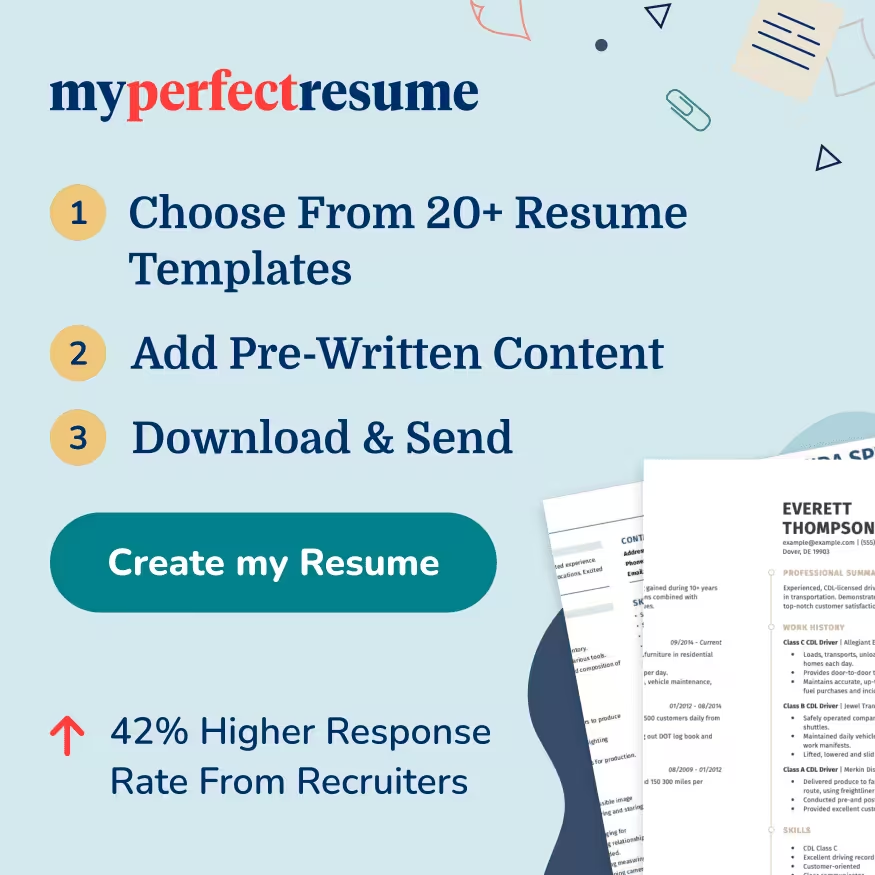
- International
- Schools directory
- Resources Jobs Schools directory News Search

Growing your student activity delivery workforce - powerpoint
Subject: Physical education
Age range: 16+
Resource type: Other
Last updated
13 May 2024
- Share through email
- Share through twitter
- Share through linkedin
- Share through facebook
- Share through pinterest

Powerpoint presentation detailing the benefits of using a variety of mechanisms to help expand your College delivery team for your physical activity offer. The presentation details ideas for incentives and some of the positive and negatives associated with the options. Ideal powerpoint anyone looking to expand their activity programme at College or for students looking into the role of sports development within an educational setting.
Tes paid licence How can I reuse this?
Your rating is required to reflect your happiness.
It's good to leave some feedback.
Something went wrong, please try again later.
This resource hasn't been reviewed yet
To ensure quality for our reviews, only customers who have purchased this resource can review it
Report this resource to let us know if it violates our terms and conditions. Our customer service team will review your report and will be in touch.
Not quite what you were looking for? Search by keyword to find the right resource:
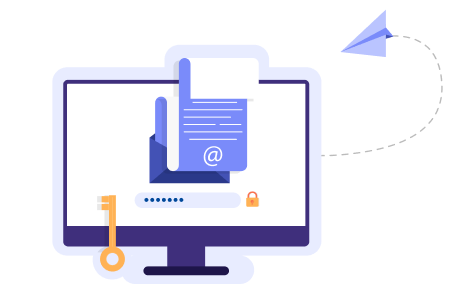
Style Director For A Fashion Brand Assistant Part Time Internship
About part time job/internship, skill(s) required, who can apply.
Only those candidates can apply who:
1. are available for the part time job/internship
2. can start the part time job/internship between 17th May'24 and 21st Jun'24
3. are available for duration of 3 months
4. are from or open to relocate to Mumbai and neighboring cities
5. have relevant skills and interests
* Women wanting to start/restart their career can also apply.
Other requirements
Fashion students
Number of openings
About alison woodham.
Official website of the State of California
Resources for California
- Key services
- Health insurance or Medi-Cal
- Business licenses
- Food & social assistance
- Find a CA state job
- Vehicle registration
- Digital vaccine record
- Traffic tickets
- Birth certificates
- Lottery numbers
- Unemployment
- View all CA.gov services
- Popular topics
- Building California
- Climate Action
- Mental health care for all
May 10, 2024
Governor Newsom Unveils Revised State Budget, Prioritizing Balanced Solutions for a Leaner, More Efficient Government
Para leer este comunicado en español, haga clic aquí .
The Budget Proposal — Covering Two Years — Cuts Spending, Makes Government Leaner, and Preserves Core Services Without New Taxes on Hardworking Californians
Watch Governor Newsom’s May Revise presentation here
WHAT YOU NEED TO KNOW: The Governor’s revised budget proposal closes both this year’s remaining $27.6 billion budget shortfall and next year’s projected $28.4 billion deficit while preserving many key services that Californians rely on — including education, housing, health care, and food assistance.
SACRAMENTO – Governor Gavin Newsom today released a May Revision proposal for the 2024-25 fiscal year that ensures the budget is balanced over the next two fiscal years by tightening the state’s belt and stabilizing spending following the tumultuous COVID-19 pandemic, all while preserving key ongoing investments.
Under the Governor’s proposal, the state is projected to achieve a positive operating reserve balance not only in this budget year but also in the next. This “budget year, plus one” proposal is designed to bring longer-term stability to state finances without delay and create an operating surplus in the 2025-26 budget year.
In the years leading up to this May Revision, the Newsom Administration recognized the threats of an uncertain stock market and federal tax deadline delays – setting aside $38 billion in reserves that could be utilized for shortfalls. That has put California in a strong position to maintain fiscal stability.
Even when revenues were booming, we were preparing for possible downturns by investing in reserves and paying down debts – that’s put us in a position to close budget gaps while protecting core services that Californians depend on. Without raising taxes on Californians, we’re delivering a balanced budget over two years that continues the progress we’ve fought so hard to achieve, from getting folks off the streets to addressing the climate crisis to keeping our communities safe.
Governor Gavin Newsom
Below are the key takeaways from Governor Newsom’s proposed budget:
A BALANCED BUDGET OVER TWO YEARS. The Governor is solving two years of budget problems in a single budget, tightening the state’s belt to get the budget back to normal after the tumultuous years of the COVID-19 pandemic. By addressing the shortfall for this budget year — and next year — the Governor is eliminating the 2024-25 deficit and eliminating a projected deficit for the 2025-26 budget year that is $27.6 billion (after taking an early budget action) and $28.4 billion respectively.
CUTTING SPENDING, MAKING GOVERNMENT LEANER. Governor Newsom’s revised balanced state budget cuts one-time spending by $19.1 billion and ongoing spending by $13.7 billion through 2025-26. This includes a nearly 8% cut to state operations and a targeted elimination of 10,000 unfilled state positions, improving government efficiency and reducing non-essential spending — without raising taxes on individuals or proposing state worker furloughs. The budget makes California government more efficient, leaner, and modern — saving costs by streamlining procurement, cutting bureaucratic red tape, and reducing redundancies.
PRESERVING CORE SERVICES & SAFETY NETS. The budget maintains service levels for key housing, food, health care, and other assistance programs that Californians rely on while addressing the deficit by pausing the expansion of certain programs and decreasing numerous recent one-time and ongoing investments.
NO NEW TAXES & MORE RAINY DAY SAVINGS. Governor Newsom is balancing the budget by getting state spending under control — cutting costs, not proposing new taxes on hardworking Californians and small businesses — and reducing the reliance on the state’s “Rainy Day” reserves this year.
HOW WE GOT HERE: California’s budget shortfall is rooted in two separate but related developments over the past two years.
- First, the state’s revenue, heavily reliant on personal income taxes including capital gains, surged in 2021 due to a robust stock market but plummeted in 2022 following a market downturn. While the market bounced back by late 2023, the state continued to collect less tax revenue than projected in part due to something called “capital loss carryover,” which allows losses from previous years to reduce how much an individual is taxed.
- Second, the IRS extended the tax filing deadline for most California taxpayers in 2023 following severe winter storms, delaying the revelation of reduced tax receipts. When these receipts were able to eventually be processed, they were 22% below expectations. Without the filing delay, the revenue drop would have been incorporated into last year’s budget and the shortfall this year would be significantly smaller.
CALIFORNIA’S ECONOMY REMAINS STRONG: The Governor’s revised balanced budget sets the state up for continued economic success. California’s economy remains the 5th largest economy in the world and for the first time in years, the state’s population is increasing and tourism spending recently experienced a record high. California is #1 in the nation for new business starts , #1 for access to venture capital funding , and the #1 state for manufacturing , high-tech , and agriculture .
Additional details on the May Revise proposal can be found in this fact sheet and at www.ebudget.ca.gov .
Press Releases

IMAGES
VIDEO
COMMENTS
Keep eye contact throughout your job interview PowerPoint presentation, particularly when making a crucial point. 9. Conclude powerfully. Create a memorable conclusion to ensure your presentation is as compelling as possible. A broad, open-ended question that came up throughout your study could be an excellent way to wrap up. A one- to three ...
2. Professional Curriculum Vitae PowerPoint Template. This a sample of PowerPoint presentation template that you can use to present a curriculum and prepare for a job interview presentation. The PPT template is compatible with PowerPoint but also with Google Slides.
Here's how you can harness the power of PowerPoint to present your career journey as an interesting story: 1. Ask the Right Questions. Before you begin creating your presentation, you need to have a good idea about the content you will include in it. You can write down bullet points that act as the deck outline, or ask yourself pertinent questions.
Make your career presentation stand out with this career PowerPoint template. Whether you're a student, job seeker, or professional, these templates will help you showcase your skills, experiences, and achievements in a visually appealing way. With a variety of customizable slides, you can easily manage your information and make it easier for ...
Step 5: Practice Your Delivery. Rehearse presenting your PowerPoint to ensure a smooth delivery on the day of the interview. Practice makes perfect. Rehearse your presentation several times to get comfortable with the flow and timing. Anticipate questions you might be asked and prepare answers.
You've got an option between free and premium templates. Free job interview presentation templates are generally background images or three-slide files. You'd still need to have good design skills to use free templates found online. If you need to be more efficient, go premium. Envato Elements has the best PowerPoint templates for job interviews.
Here's a list of steps to consider if you want to make a presentation: 1. Do your research. The first step is to do some research and gather all of the information you require. The nature of this information depends on the subject of your presentation. For instance, if you're applying for a marketing position, the hiring organisation might want ...
What to include in an interview presentation template. Here are seven components you can think about when preparing your interview presentation template: 1. Type and topic of presentation. Before you begin preparing for a presentation, consider selecting a method of presentation. This can influence the type of template you create.
Tired of using PowerPoint? Try Visme's presentation software for free. Tap into 1,000+ ready-made slides and templates, animation, interactivity, data visualization features, online sharing and more. ... Use the job interview presentation example below to craft a striking conclusion that leaves a lasting impression on your audience.
Presentation of a specific project - for example if you apply for job in software development company, you can prepare a PowerPoint presentation of one of the projects you led. From first draft and planning of the application through setting milestones to completing them. Such a presentation helps you to demonstrate your excellent pm skills.
Template 3 : Career Path Planning PowerPoint Presentation Slides. Navigate your career journey with precision using this PPT Template, a comprehensive complete deck of a toolkit in 30 slides. This presentation is designed for professionals seeking to effectively chart their career progression.
Free 30 60 90 Day Plan PowerPoint Template is a 3-slide presentation for planning presentations. You can utilize slides of 30, 60, and 90 days planning to visualize goals and set realistic deadlines. Together, you can present a strategy for success in the first 90 days on job or a new project. Use This Template.
This Career Presentation for PowerPoint is a comprehensive slide deck for career orientation and guidance discussions. Career guidance is a required field that helps newcomers and beginners understand everything about their chosen career or profession, like the scope, future opportunities, or the necessary skills & talent. In a usual career ...
5. Scorecard. An essential part of any 90-day plan is building a report out. As you put your thoughts to paper, be sure to include the summary of actions, progress, and updates your manager will see each week. Design your report out in an easy to follow summary you can update each week. Think of it as a mini billboard of your accomplishments.
How to give a good job interview presentation. Use these tips to deliver a presentation in an interview: Ask for guidance. Know your audience. Find a focal point. Tell a compelling story. Position yourself effectively. Take a positive approach. Practice your delivery.
A PowerPoint presentation for a job interview is a great way for you to sell yourself as a future employee and for your potential employers to learn more about you. In this article, we'll outline the benefits of interview presentations as well as best practices and tips for creating and presenting them.
Job Interview is a professional and modern template that contains five stylish and fully editable slides. The template contains a lot of infographics. If necessary, you can change all the elements of the slide in accordance with your corporate requirements. This template will be useful for job seekers of any profession and recruitment agencies.
Slide 1: This slide introduces Example Presentation For Job Interview.State Your Company Name and begin. Slide 2: This is an Agenda slide.State your agendas here. Slide 3: This slide shows About Me with imagery and text boxes to explain about yourself. Slide 4: This is another slide titled as About Me including- Personal Profile, Skills & Language, Achievements, Contact Info, Personal Profile ...
Free Google Slides theme, PowerPoint template, and Canva presentation template. When presenting a business or career plan, we must convey the qualities that define us as professionals. If elegance is one of yours, take a look at this brown and white duotone template with triangular elements. You'll love its simplicity. We've included six ...
Being well-prepared can also help you feel relaxed and confident during the meeting. Follow these steps to prepare for a promotion presentation: 1. Identify the role you want. Create a job description for your proposed promotion. It might be a current opening with the company or a job that doesn't yet exist.
Auditor Job Description. Download the "Auditor Job Description" presentation for PowerPoint or Google Slides. When it comes to outlining roles and expectations, a meticulously crafted job description can be an invaluable tool. With this comprehensive and finely detailed template, creating job descriptions becomes a simple and straightforward task.
Find freelance jobs ». Microsoft PowerPoint Jobs. Product Presentation Specialist Fixed-price ‐ Posted 4 days ago. $70. Fixed-price. Intermediate. Experience level. We are looking for a skilled Product Presentation Specialist to create compelling presentations for our products. The Specialist will w….
Download the Head of Personnel Department Job Description presentation for PowerPoint or Google Slides. The world of business encompasses a lot of things! From reports to customer profiles, from brainstorming sessions to sales—there's always something to do or something to analyze. This customizable design, available for Google Slides and ...
30+ days ago. 100% Remote Work. Full-Time. Freelance. A range of 3.50 - 3.50 USD Hourly. Indonesia. Create educational resources using InDesign, PowerPoint, and Word. Collaborate with teachers to design materials for different age groups and subjects. Attend team meetings and training sessions.
pptx, 827.29 KB. Powerpoint presentation detailing the benefits of using a variety of mechanisms to help expand your College delivery team for your physical activity offer. The presentation details ideas for incentives and some of the positive and negatives associated with the options. Ideal powerpoint anyone looking to expand their activity ...
Who can apply. Only those candidates can apply who: 1. are available for the part time job/internship. 2. can start the part time job/internship between 17th May'24 and 21st Jun'24. 3. are available for duration of 3 months. 4. are from or open to relocate to Mumbai and neighboring cities. 5. have relevant skills and interests.
SACRAMENTO - Governor Gavin Newsom today released a May Revision proposal for the 2024-25 fiscal year that ensures the budget is balanced over the next two fiscal years by tightening the state's belt and stabilizing spending following the tumultuous COVID-19 pandemic, all while preserving key ongoing investments.. Under the Governor's proposal, the state is projected to achieve a ...