Speech to Text - Voice Typing & Transcription
Take notes with your voice for free, or automatically transcribe audio & video recordings. secure, accurate & blazing fast..
~ Proudly serving millions of users since 2015 ~
I need to >

Dictate Notes
Start taking notes, on our online voice-enabled notepad right away, for free.
Transcribe Recordings
Automatically transcribe (as well as summarize & translate) audios & videos. Upload files from your device or link to an online resource (Drive, YouTube, TikTok or other). Export to text, docx, video subtitles & more.
Speechnotes is a reliable and secure web-based speech-to-text tool that enables you to quickly and accurately transcribe your audio and video recordings, as well as dictate your notes instead of typing, saving you time and effort. With features like voice commands for punctuation and formatting, automatic capitalization, and easy import/export options, Speechnotes provides an efficient and user-friendly dictation and transcription experience. Proudly serving millions of users since 2015, Speechnotes is the go-to tool for anyone who needs fast, accurate & private transcription. Our Portfolio of Complementary Speech-To-Text Tools Includes:
Voice typing - Chrome extension
Dictate instead of typing on any form & text-box across the web. Including on Gmail, and more.
Transcription API & webhooks
Speechnotes' API enables you to send us files via standard POST requests, and get the transcription results sent directly to your server.
Zapier integration
Combine the power of automatic transcriptions with Zapier's automatic processes. Serverless & codeless automation! Connect with your CRM, phone calls, Docs, email & more.
Android Speechnotes app
Speechnotes' notepad for Android, for notes taking on your mobile, battle tested with more than 5Million downloads. Rated 4.3+ ⭐
iOS TextHear app
TextHear for iOS, works great on iPhones, iPads & Macs. Designed specifically to help people with hearing impairment participate in conversations. Please note, this is a sister app - so it has its own pricing plan.
Audio & video converting tools
Tools developed for fast - batch conversions of audio files from one type to another and extracting audio only from videos for minimizing uploads.
Our Sister Apps for Text-To-Speech & Live Captioning
Complementary to Speechnotes
Reads out loud texts, files & web pages
Reads out loud texts, PDFs, e-books & websites for free
Speechlogger
Live Captioning & Translation
Live captions & translations for online meetings, webinars, and conferences.
Need Human Transcription? We Can Offer a 10% Discount Coupon
We do not provide human transcription services ourselves, but, we partnered with a UK company that does. Learn more on human transcription and the 10% discount .
Dictation Notepad
Start taking notes with your voice for free
Speech to Text online notepad. Professional, accurate & free speech recognizing text editor. Distraction-free, fast, easy to use web app for dictation & typing.
Speechnotes is a powerful speech-enabled online notepad, designed to empower your ideas by implementing a clean & efficient design, so you can focus on your thoughts. We strive to provide the best online dictation tool by engaging cutting-edge speech-recognition technology for the most accurate results technology can achieve today, together with incorporating built-in tools (automatic or manual) to increase users' efficiency, productivity and comfort. Works entirely online in your Chrome browser. No download, no install and even no registration needed, so you can start working right away.
Speechnotes is especially designed to provide you a distraction-free environment. Every note, starts with a new clear white paper, so to stimulate your mind with a clean fresh start. All other elements but the text itself are out of sight by fading out, so you can concentrate on the most important part - your own creativity. In addition to that, speaking instead of typing, enables you to think and speak it out fluently, uninterrupted, which again encourages creative, clear thinking. Fonts and colors all over the app were designed to be sharp and have excellent legibility characteristics.
Example use cases
- Voice typing
- Writing notes, thoughts
- Medical forms - dictate
- Transcribers (listen and dictate)
Transcription Service
Start transcribing
Fast turnaround - results within minutes. Includes timestamps, auto punctuation and subtitles at unbeatable price. Protects your privacy: no human in the loop, and (unlike many other vendors) we do NOT keep your audio. Pay per use, no recurring payments. Upload your files or transcribe directly from Google Drive, YouTube or any other online source. Simple. No download or install. Just send us the file and get the results in minutes.
- Transcribe interviews
- Captions for Youtubes & movies
- Auto-transcribe phone calls or voice messages
- Students - transcribe lectures
- Podcasters - enlarge your audience by turning your podcasts into textual content
- Text-index entire audio archives
Key Advantages
Speechnotes is powered by the leading most accurate speech recognition AI engines by Google & Microsoft. We always check - and make sure we still use the best. Accuracy in English is very good and can easily reach 95% accuracy for good quality dictation or recording.
Lightweight & fast
Both Speechnotes dictation & transcription are lightweight-online no install, work out of the box anywhere you are. Dictation works in real time. Transcription will get you results in a matter of minutes.
Super Private & Secure!
Super private - no human handles, sees or listens to your recordings! In addition, we take great measures to protect your privacy. For example, for transcribing your recordings - we pay Google's speech to text engines extra - just so they do not keep your audio for their own research purposes.
Health advantages
Typing may result in different types of Computer Related Repetitive Strain Injuries (RSI). Voice typing is one of the main recommended ways to minimize these risks, as it enables you to sit back comfortably, freeing your arms, hands, shoulders and back altogether.
Saves you time
Need to transcribe a recording? If it's an hour long, transcribing it yourself will take you about 6! hours of work. If you send it to a transcriber - you will get it back in days! Upload it to Speechnotes - it will take you less than a minute, and you will get the results in about 20 minutes to your email.
Saves you money
Speechnotes dictation notepad is completely free - with ads - or a small fee to get it ad-free. Speechnotes transcription is only $0.1/minute, which is X10 times cheaper than a human transcriber! We offer the best deal on the market - whether it's the free dictation notepad ot the pay-as-you-go transcription service.
Dictation - Free
- Online dictation notepad
- Voice typing Chrome extension
Dictation - Premium
- Premium online dictation notepad
- Premium voice typing Chrome extension
- Support from the development team
Transcription
$0.1 /minute.
- Pay as you go - no subscription
- Audio & video recordings
- Speaker diarization in English
- Generate captions .srt files
- REST API, webhooks & Zapier integration
Compare plans
Privacy policy.
We at Speechnotes, Speechlogger, TextHear, Speechkeys value your privacy, and that's why we do not store anything you say or type or in fact any other data about you - unless it is solely needed for the purpose of your operation. We don't share it with 3rd parties, other than Google / Microsoft for the speech-to-text engine.
Privacy - how are the recordings and results handled?
- transcription service.
Our transcription service is probably the most private and secure transcription service available.
- HIPAA compliant.
- No human in the loop. No passing your recording between PCs, emails, employees, etc.
- Secure encrypted communications (https) with and between our servers.
- Recordings are automatically deleted from our servers as soon as the transcription is done.
- Our contract with Google / Microsoft (our speech engines providers) prohibits them from keeping any audio or results.
- Transcription results are securely kept on our secure database. Only you have access to them - only if you sign in (or provide your secret credentials through the API)
- You may choose to delete the transcription results - once you do - no copy remains on our servers.
- Dictation notepad & extension
For dictation, the recording & recognition - is delegated to and done by the browser (Chrome / Edge) or operating system (Android). So, we never even have access to the recorded audio, and Edge's / Chrome's / Android's (depending the one you use) privacy policy apply here.
The results of the dictation are saved locally on your machine - via the browser's / app's local storage. It never gets to our servers. So, as long as your device is private - your notes are private.
Payments method privacy
The whole payments process is delegated to PayPal / Stripe / Google Pay / Play Store / App Store and secured by these providers. We never receive any of your credit card information.
More generic notes regarding our site, cookies, analytics, ads, etc.
- We may use Google Analytics on our site - which is a generic tool to track usage statistics.
- We use cookies - which means we save data on your browser to send to our servers when needed. This is used for instance to sign you in, and then keep you signed in.
- For the dictation tool - we use your browser's local storage to store your notes, so you can access them later.
- Non premium dictation tool serves ads by Google. Users may opt out of personalized advertising by visiting Ads Settings . Alternatively, users can opt out of a third-party vendor's use of cookies for personalized advertising by visiting https://youradchoices.com/
- In case you would like to upload files to Google Drive directly from Speechnotes - we'll ask for your permission to do so. We will use that permission for that purpose only - syncing your speech-notes to your Google Drive, per your request.
Advertisement
Speechlogger for Web Apps
Security Status
Automatically transcribe words with Speechlogger
Speechlogger is a web app that offers real-time transcriptions of a speaker's words. It is easy enough to use. All users have to do is click on the mic icon on the app and speak. Speechlogger will automatically detect the words being said and immediately transcribe them on the display field. The app also comes with a built-in translation function . However, the number of supported languages is limited. But, if speaking in English, Speechlogger’s transcription output is highly accurate. It can even automatically add punctuations for added convenience. Speechlogger has many uses, including caption -making and assistance for the hearing-impaired. For quick speech transcriptions , Speechlogger is a great transcription productivity app to try.
Speechlogger is the best speech recognition and instant voice translation software on the web. It runs Google's speech-to-text technologies for the best results. The only web app with auto-punctuation, auto-save, timestamps, in-text editing capability, transcription of audio files, export options (to text and captions) and more. No user registration needed & it's completely free! Possible use-case are: voice typewriter (speech to text); real time automatic-interpreter (instant translator from voice to text & voice); hearing aid; caption phone; subtitles generator and more.
- Accurate transcriptions
- Easy to use
- Has a translation feature
- Auto-punctuation
- Language support is limited
- Few customization options
User reviews about Speechlogger
Have you tried Speechlogger? Be the first to leave your opinion!
Speechnotes
Professional Speech Recognizing Text Editor. Distraction-free, Fast, Easy to Use & Free Web App for Dictation & Typing
InferKit Demo
A free AI-based text generator
ElevenLabs - Text to Speech
Innovative text-to-speech platform
Google Voice
Free telephone service with voice transcription
Alternatives to Speechlogger
AI-driven tool for video creators
Learn more about your email contacts with this tool
TradingView
Community-driven trading platform
Create Professional and Beautiful Presentations in Almost No Time
PDF to Word
An easy way to convert your PDFs to Word docs
Explore More
No need to learn code for this site builder
Remote work life made easier
Fast, flat-file CMS
Advanced software to detect plagiarism within a text
Special Software for Project Management
Free, real-time collaborative mind mapping, learning and sharing of information, beautifully, and simple.
Free idea-organizing app
Get specific with your content using this CMS
A lightweight and modular CMS
Identity solutions provider
Write or Die
Hit your word count by beating the clock
Free Software for Crytocurrency Users
Related Articles

That is the spectacular and colossal “Hand of God”
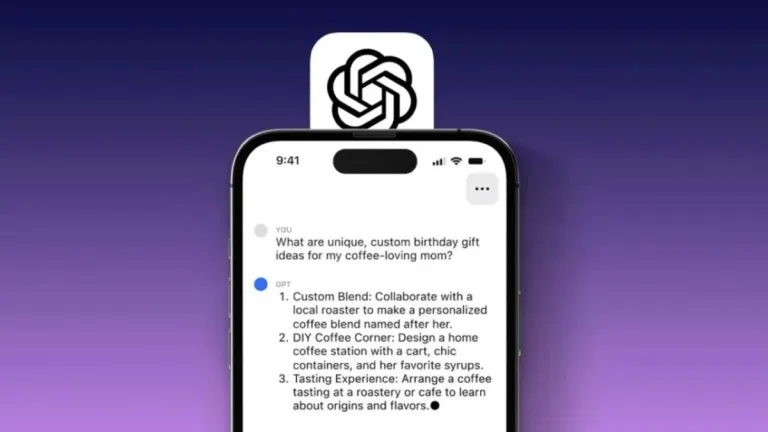
Apple is one step away from bringing ChatGPT to the next iPhones: this is what we know

OpenAI would be developing a new AI different from GPT-5 with great capabilities

Google Maps incorporates two useful novelties in its latest update
Breaking news.

Netflix continues to do things that no one has asked for: a reality show based on Charlie and the Chocolate Factory has been confirmed
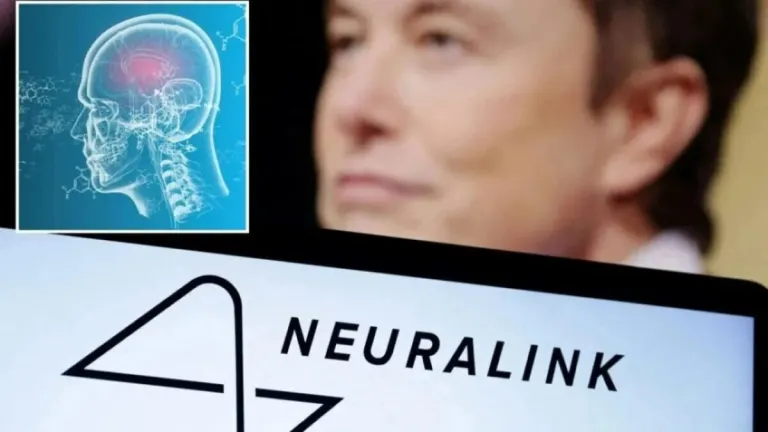
The first Neuralink implant is having problems

The new AI from Microsoft is very, very big

How to use Simontok on your phone in 3 easy steps

How to Install Windows 11 Without Using a Microsoft Account (Very Easy!)

Nintendo says goodbye to Twitter
Laws concerning the use of this software vary from country to country. We do not encourage or condone the use of this program if it is in violation of these laws.
In Softonic we scan all the files hosted on our platform to assess and avoid any potential harm for your device. Our team performs checks each time a new file is uploaded and periodically reviews files to confirm or update their status. This comprehensive process allows us to set a status for any downloadable file as follows:
It’s extremely likely that this software program is clean.
What does this mean?
We have scanned the file and URLs associated with this software program in more than 50 of the world's leading antivirus services; no possible threat has been detected.
This software program is potentially malicious or may contain unwanted bundled software.
Why is the software program still available?
Based on our scan system, we have determined that these flags are possibly false positives .
What is a false positive?
It means a benign program is wrongfully flagged as malicious due to an overly broad detection signature or algorithm used in an antivirus program.
It’s highly probable this software program is malicious or contains unwanted bundled software.
Why is this software program no longer available in our Catalog?
Based on our scan system, we have determined that these flags are likely to be real positives.
Your review for Speechlogger
Thank you for rating!
What do you think about Speechlogger? Do you recommend it? Why?
OOPS! This is embarrassing...
Something’s gone terribly wrong. Try this instead
SpeechTexter is a free multilingual speech-to-text application aimed at assisting you with transcription of notes, documents, books, reports or blog posts by using your voice. This app also features a customizable voice commands list, allowing users to add punctuation marks, frequently used phrases, and some app actions (undo, redo, make a new paragraph).
SpeechTexter is used daily by students, teachers, writers, bloggers around the world.
It will assist you in minimizing your writing efforts significantly.
Voice-to-text software is exceptionally valuable for people who have difficulty using their hands due to trauma, people with dyslexia or disabilities that limit the use of conventional input devices. Speech to text technology can also be used to improve accessibility for those with hearing impairments, as it can convert speech into text.
It can also be used as a tool for learning a proper pronunciation of words in the foreign language, in addition to helping a person develop fluency with their speaking skills.

Accuracy levels higher than 90% should be expected. It varies depending on the language and the speaker.
No download, installation or registration is required. Just click the microphone button and start dictating.
Speech to text technology is quickly becoming an essential tool for those looking to save time and increase their productivity.
Powerful real-time continuous speech recognition
Creation of text notes, emails, blog posts, reports and more.
Custom voice commands
More than 70 languages supported
SpeechTexter is using Google Speech recognition to convert the speech into text in real-time. This technology is supported by Chrome browser (for desktop) and some browsers on Android OS. Other browsers have not implemented speech recognition yet.
Note: iPhones and iPads are not supported
List of supported languages:
Afrikaans, Albanian, Amharic, Arabic, Armenian, Azerbaijani, Basque, Bengali, Bosnian, Bulgarian, Burmese, Catalan, Chinese (Mandarin, Cantonese), Croatian, Czech, Danish, Dutch, English, Estonian, Filipino, Finnish, French, Galician, Georgian, German, Greek, Gujarati, Hebrew, Hindi, Hungarian, Icelandic, Indonesian, Italian, Japanese, Javanese, Kannada, Kazakh, Khmer, Kinyarwanda, Korean, Lao, Latvian, Lithuanian, Macedonian, Malay, Malayalam, Marathi, Mongolian, Nepali, Norwegian Bokmål, Persian, Polish, Portuguese, Punjabi, Romanian, Russian, Serbian, Sinhala, Slovak, Slovenian, Southern Sotho, Spanish, Sundanese, Swahili, Swati, Swedish, Tamil, Telugu, Thai, Tsonga, Tswana, Turkish, Ukrainian, Urdu, Uzbek, Venda, Vietnamese, Xhosa, Zulu.
Instructions for web app on desktop (Windows, Mac, Linux OS)
Requirements: the latest version of the Google Chrome [↗] browser (other browsers are not supported).
1. Connect a high-quality microphone to your computer.
2. Make sure your microphone is set as the default recording device on your browser.
To go directly to microphone's settings paste the line below into Chrome's URL bar.
chrome://settings/content/microphone
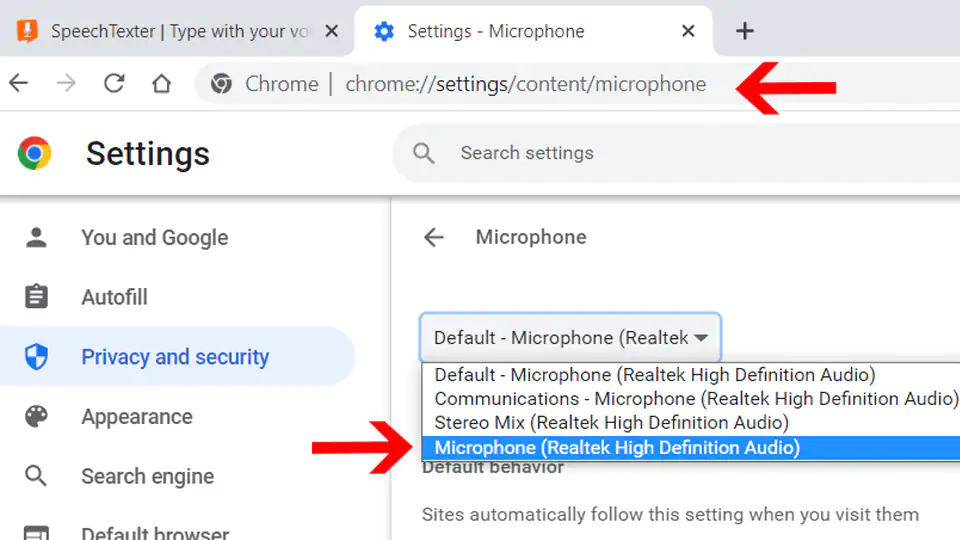
To capture speech from video/audio content on the web or from a file stored on your device, select 'Stereo Mix' as the default audio input.
3. Select the language you would like to speak (Click the button on the top right corner).
4. Click the "microphone" button. Chrome browser will request your permission to access your microphone. Choose "allow".
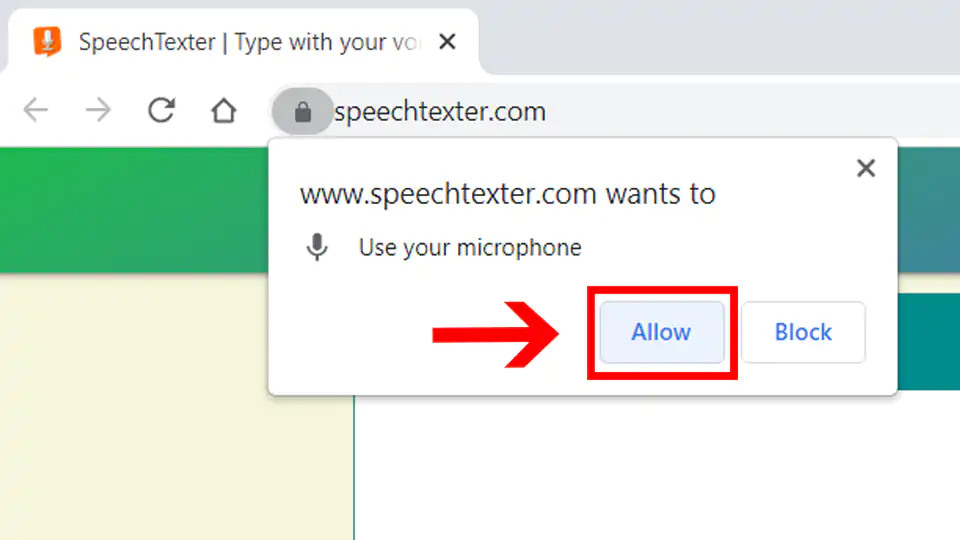
5. You can start dictating!
Instructions for the web app on a mobile and for the android app
Requirements: - Google app [↗] installed on your Android device. - Any of the supported browsers if you choose to use the web app.
Supported android browsers (not a full list): Chrome browser (recommended), Edge, Opera, Brave, Vivaldi.
1. Tap the button with the language name (on a web app) or language code (on android app) on the top right corner to select your language.
2. Tap the microphone button. The SpeechTexter app will ask for permission to record audio. Choose 'allow' to enable microphone access.
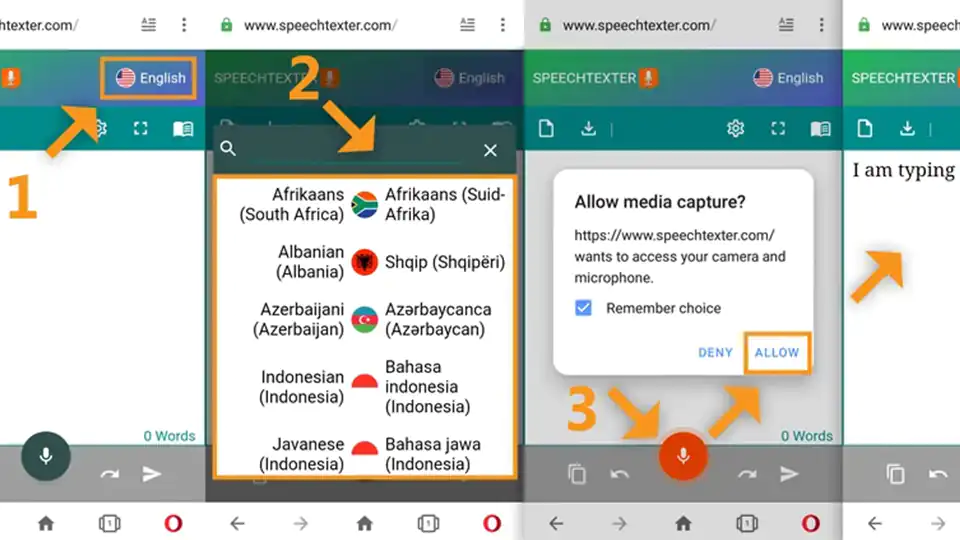
3. You can start dictating!
Common problems on a desktop (Windows, Mac, Linux OS)
Error: 'speechtexter cannot access your microphone'..
Please give permission to access your microphone.
Click on the "padlock" icon next to the URL bar, find the "microphone" option, and choose "allow".
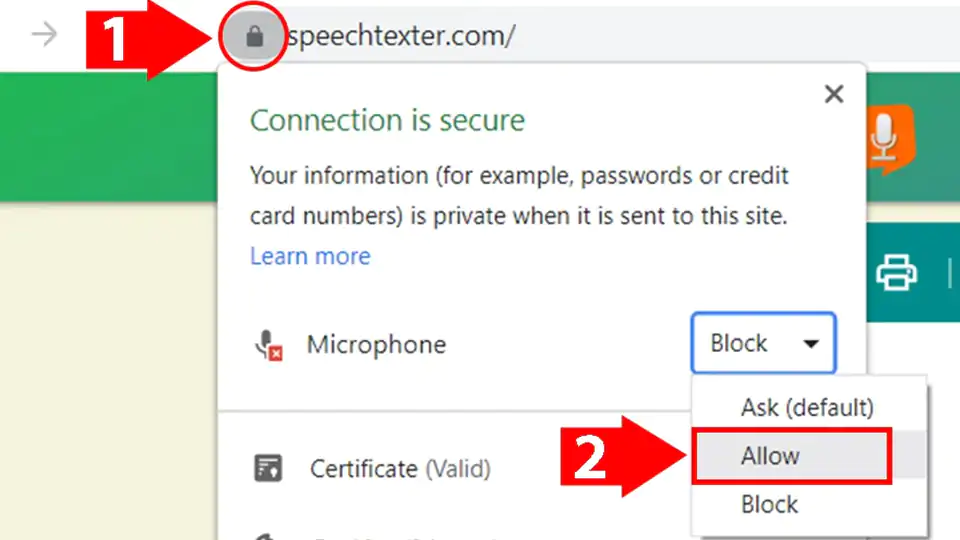
Error: 'No speech was detected. Please try again'.
If you get this error while you are speaking, make sure your microphone is set as the default recording device on your browser [see step 2].
If you're using a headset, make sure the mute switch on the cord is off.
Error: 'Network error'
The internet connection is poor. Please try again later.
The result won't transfer to the "editor".
The result confidence is not high enough or there is a background noise. An accumulation of long text in the buffer can also make the engine stop responding, please make some pauses in the speech.
The results are wrong.
Please speak loudly and clearly. Speaking clearly and consistently will help the software accurately recognize your words.
Reduce background noise. Background noise from fans, air conditioners, refrigerators, etc. can drop the accuracy significantly. Try to reduce background noise as much as possible.
Speak directly into the microphone. Speaking directly into the microphone enhances the accuracy of the software. Avoid speaking too far away from the microphone.
Speak in complete sentences. Speaking in complete sentences will help the software better recognize the context of your words.
Can I upload an audio file and get the transcription?
No, this feature is not available.
How do I transcribe an audio (video) file on my PC or from the web?
Playback your file in any player and hit the 'mic' button on the SpeechTexter website to start capturing the speech. For better results select "Stereo Mix" as the default recording device on your browser, if you are accessing SpeechTexter and the file from the same device.
I don't see the "Stereo mix" option (Windows OS)
"Stereo Mix" might be hidden or it's not supported by your system. If you are a Windows user go to 'Control panel' → Hardware and Sound → Sound → 'Recording' tab. Right-click on a blank area in the pane and make sure both "View Disabled Devices" and "View Disconnected Devices" options are checked. If "Stereo Mix" appears, you can enable it by right clicking on it and choosing 'enable'. If "Stereo Mix" hasn't appeared, it means it's not supported by your system. You can try using a third-party program such as "Virtual Audio Cable" or "VB-Audio Virtual Cable" to create a virtual audio device that includes "Stereo Mix" functionality.
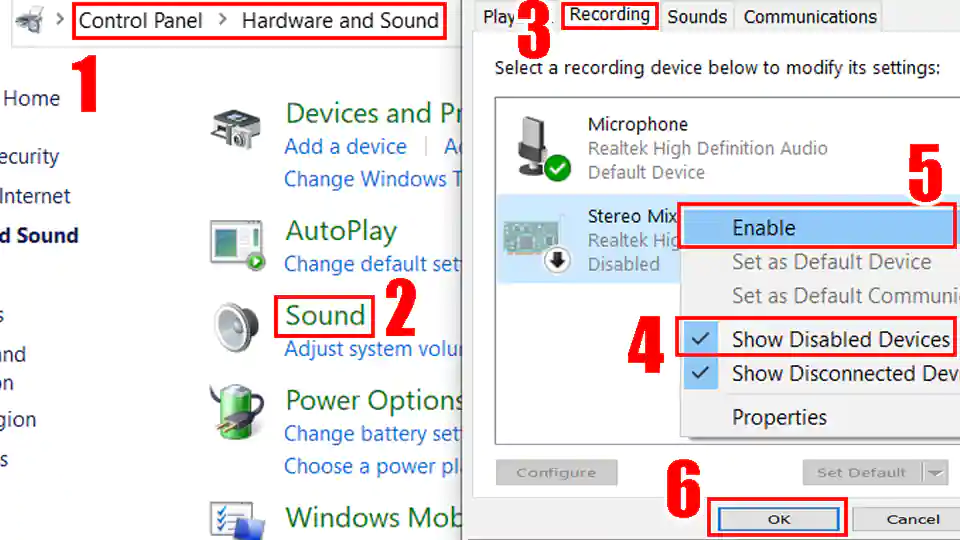
How to use the voice commands list?
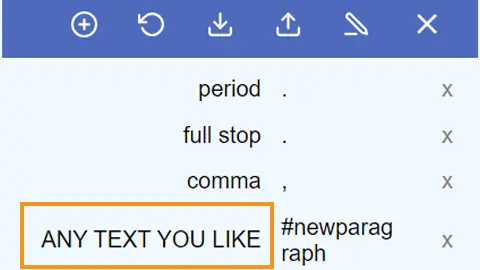
The voice commands list allows you to insert the punctuation, some text, or run some preset functions using only your voice. On the first column you enter your voice command. On the second column you enter a punctuation mark or a function. Voice commands are case-sensitive. Available functions: #newparagraph (add a new paragraph), #undo (undo the last change), #redo (redo the last change)
To use the function above make a pause in your speech until all previous dictated speech appears in your note, then say "insert a new paragraph" and wait for the command execution.
Found a mistake in the voice commands list or want to suggest an update? Follow the steps below:
- Navigate to the voice commands list [↑] on this website.
- Click on the edit button to update or add new punctuation marks you think other users might find useful in your language.
- Click on the "Export" button located above the voice commands list to save your list in JSON format to your device.
Next, send us your file as an attachment via email. You can find the email address at the bottom of the page. Feel free to include a brief description of the mistake or the updates you're suggesting in the email body.
Your contribution to the improvement of the services is appreciated.
Can I prevent my custom voice commands from disappearing after closing the browser?
SpeechTexter by default saves your data inside your browser's cache. If your browsers clears the cache your data will be deleted. However, you can export your custom voice commands to your device and import them when you need them by clicking the corresponding buttons above the list. SpeechTexter is using JSON format to store your voice commands. You can create a .txt file in this format on your device and then import it into SpeechTexter. An example of JSON format is shown below:
{ "period": ".", "full stop": ".", "question mark": "?", "new paragraph": "#newparagraph" }
I lost my dictated work after closing the browser.
SpeechTexter doesn't store any text that you dictate. Please use the "autosave" option or click the "download" button (recommended). The "autosave" option will try to store your work inside your browser's cache, where it will remain until you switch the "text autosave" option off, clear the cache manually, or if your browser clears the cache on exit.
Common problems on the Android app
I get the message: 'speech recognition is not available'..
'Google app' from Play store is required for SpeechTexter to work. download [↗]
Where does SpeechTexter store the saved files?
Version 1.5 and above stores the files in the internal memory.
Version 1.4.9 and below stores the files inside the "SpeechTexter" folder at the root directory of your device.
After updating the app from version 1.x.x to version 2.x.x my files have disappeared
As a result of recent updates, the Android operating system has implemented restrictions that prevent users from accessing folders within the Android root directory, including SpeechTexter's folder. However, your old files can still be imported manually by selecting the "import" button within the Speechtexter application.
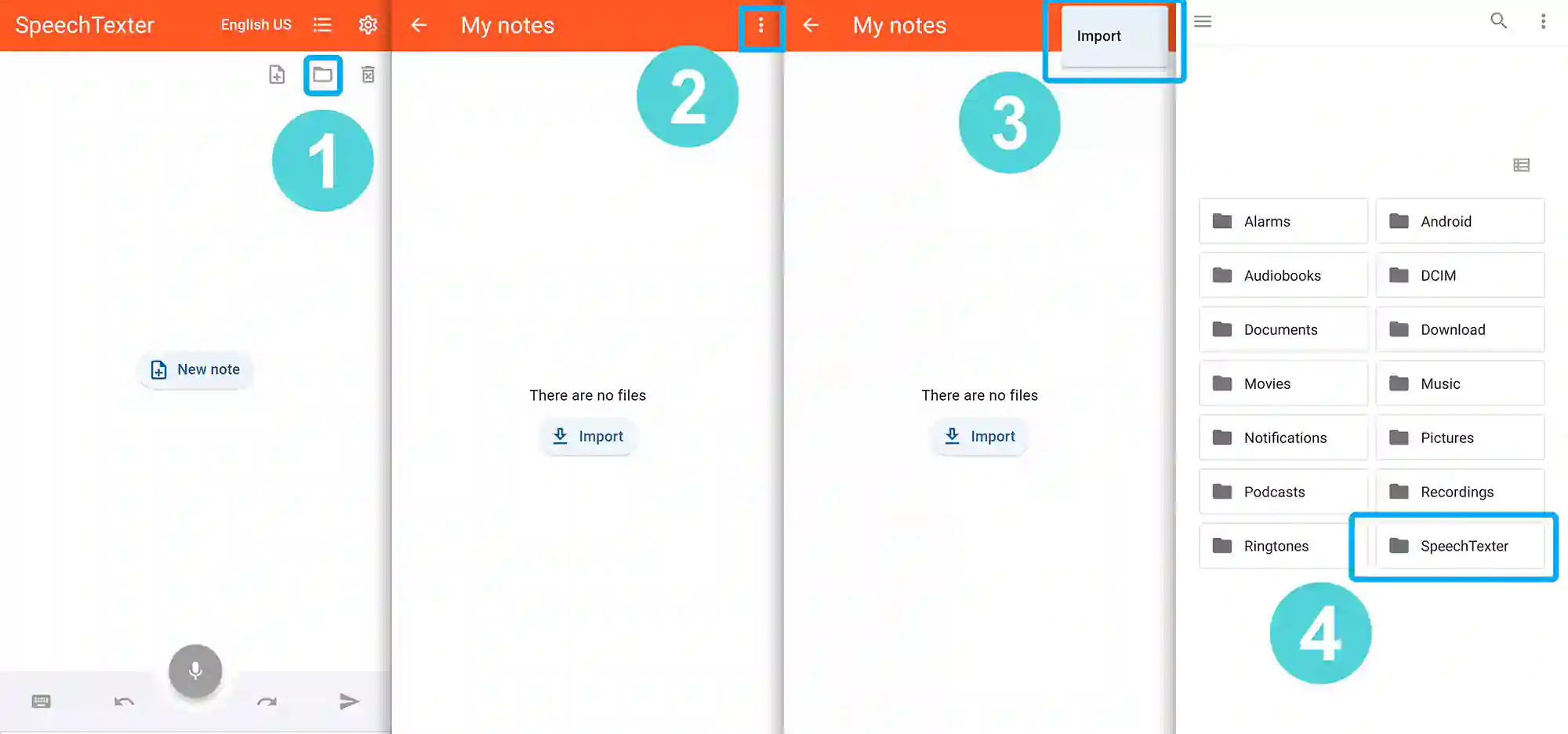
Common problems on the mobile web app
Tap on the "padlock" icon next to the URL bar, find the "microphone" option and choose "allow".
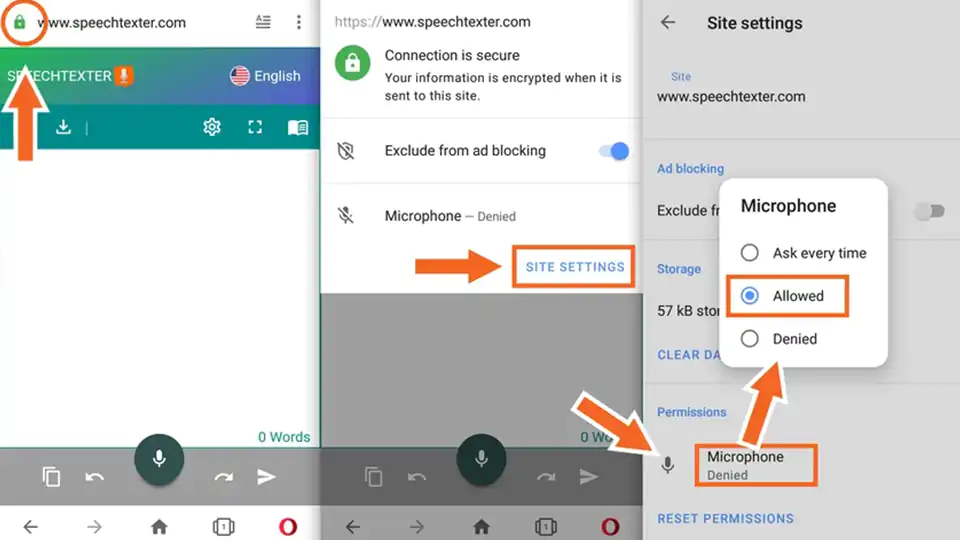
- TERMS OF USE
- PRIVACY POLICY
- Play Store [↗]
copyright © 2014 - 2024 www.speechtexter.com . All Rights Reserved.
Speechlogger for Webware
Key details of speechlogger.
- Provide automated transcription and simultaneous translation.
- Last updated on 11/5/2014
- There have been 1 updates
Developer's Description
Explore more.
Guitar Backing Tracks
SpeechNinja

Guitar Fretboard Memorization Game
Hobnox audiotool.
AccuWeather
Guitar Chords Generator
Guitar Speed Trainer
Guitar Ear Training Game
Full specifications, related software, free text messaging app.
Send text messages for free.
Generate 100% human-sounding voiceovers in just a few steps.
Search and play music tracks online.
Access radio stations online.
NEW AI Text To Voice Tool
Instantly generate voice from text 100% human-sounding voiceover with only 3 clicks.
We GUARANTEE no one will tell your voiceover is A.I. generated with a text to voice tool
Click the Play Button Below To Find Out More

- Generate voice from text
- Male & Female voices included
- The only text to voice tool that adds inflections in the voice
- Over 30 human-sounding voices
- Works in [English] and 23 other languages
- Works with any video creation software: Camtasia, Adobe Premier, iMovie, Audacity, etc.

Grab Full Access to Speechelo Today…
No monthly fees – one time investment.
Founders Special Offer Ends Soon!

Special Offer
One Time Payment | No Monthly Fees
Normal Price: $97

get 53% DISCOUNT
Get Speechelo Now For Only $47!
Follow these 3 Steps and transform any text into a HUMAN SOUNDING AI voiceover!

Paste Your Text
Just paste the text you want to be transformed into our online text to voice tool. Our A.I. text to audio converter engine will check your text and will add all the punctuation marks needed to make the speech sound natural.
Choose a language and a VOICE
We offer over 30 voices for you to choose from. You can preview each voice to hear and find the one that best fits your needs. Also, you can add breathing sounds, longer pauses in the speech and even choose the tone of the speech: Serious, Joyful or just normal.
Generate & Download
In less than 10 seconds you’ll have your ai voiceover generated. You can play the voiceover directly from Speechelo to see if you like it or you want to try a different voice. After that all it is left to do is to DOWNLOAD your brand new voiceover and use it for your projects. It's that easy to Generate voice from text!
You can use Speechelo to create AI voiceovers for your:

Sales Videos
A good sales video in order to convert needs a trust-worthy voice. We offer a variety of SERIOUS voices that will capture your attention and win your confidence!
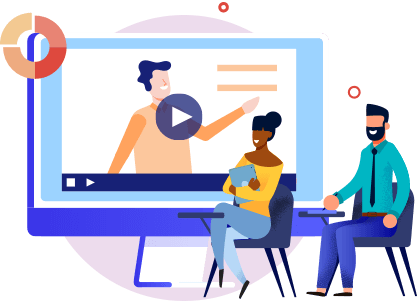
Training Videos
Various tests proved that people like FEMALE voices for training videos. Spechelo comes with a variety of FEMALE voices for your training or demo videos.

Educational Videos
Spechelo comes with all kind of voices that you can use for your educational videos.
or for any type of video!
Listen to some breathtaking demo voices from speechelo:.
US English – Male
US English – kid
Australian English – Female
British English – Female
Spanish – Female
French – Female
German – Female
Portuguese Brazil– Female
Hindi– Female
Italian– Female
Polish– Female
Mandarin– Male
Russian– Female
Danish– Female
Norwegian – Female
Finnish– Female
Turkish– Female
Swedish– Female
Dutch– Female
Thai– Female
Arabic– Female
Indian English– Female
Full List Of Our Voices:
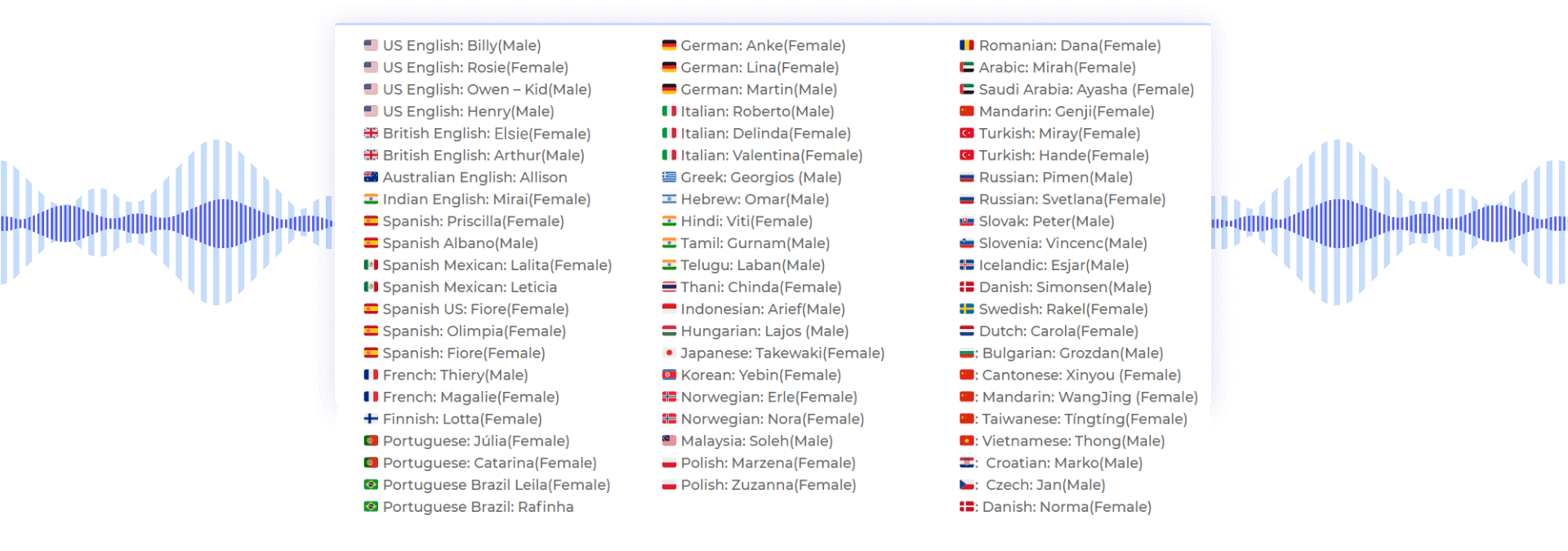
None of our voices sound Robotic!
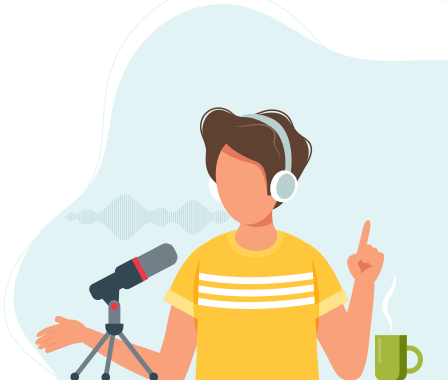
98% of the people hearing a voiceover generated with Speechelo can’t tell it’s not a real human voice! All our voices have elements that make a voice sound real and have all the expressions that needed to make people more engaged in your content and sound professional!
Speechelo Works With Any Video Creation Software.
Just generate voice from text with Speechelo, download the mp3 , and import it in your favorite video editor.

or any video creation software
Check out how i generate a voiceover using speechelo, the #1 text to voice tool watch the demo video below.
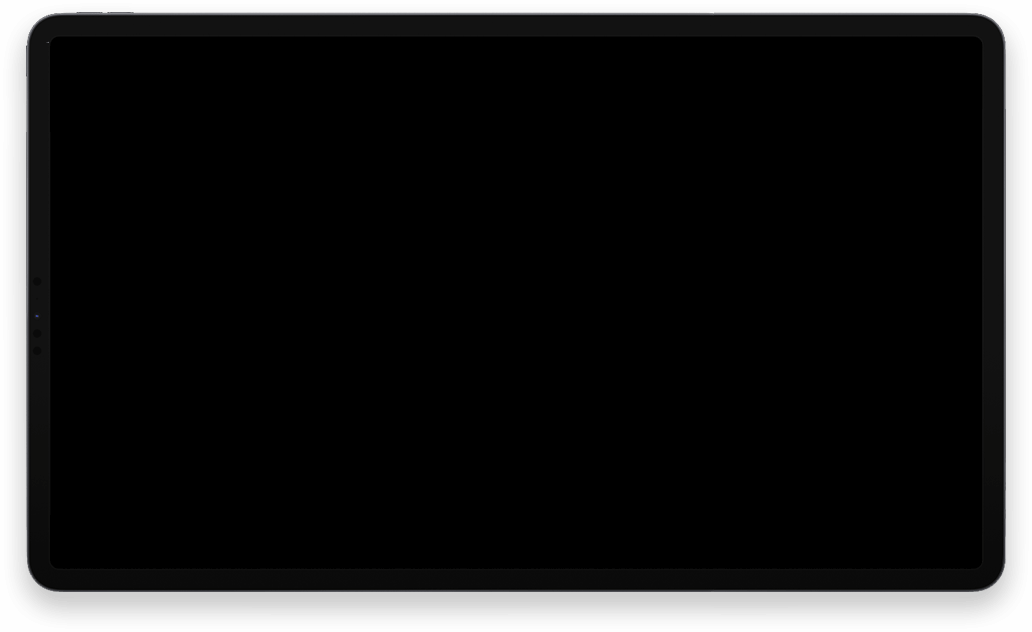
Speechelo UNMATCHED FEATURES
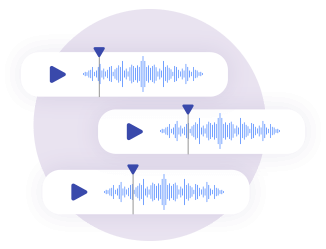
The most amazing collection of natural voices!
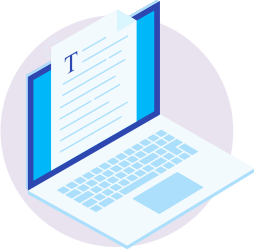
Online Text Editor
Our A.I. text to audio converter engine will check your text and will add all the punctuation marks needed to make the speech sound natural.

Breathing & Pauses
You can add breathing sounds, longer pauses after each phrase. (or you can leave our A.I. engine decided when to add breathing sounds or pauses)
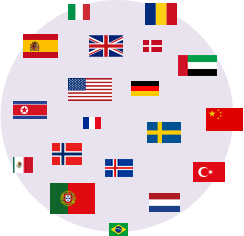
23 Languages
Generate voice from text in over 20 languages: Arabic, Mandarin, Danish, Dutch, English, French,German, Icelandic, Italian, Japanese, Korean, Norwegian, Polish, Portuguese, Romanian, Russian, Spanish, Swedish, Turkish, Welsh
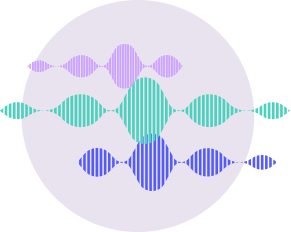
Voice Tones
Sometimes you need a serious tone other times you need a more joyful tone for your voiceovers, with Speechelo you can do that!
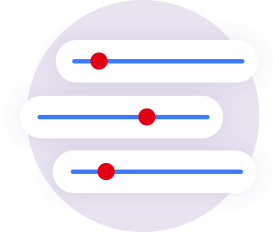
Change Speed & Pitch
You full customization control in Speechelo text to voice tool.

We’re going to make this a complete RISK FREE DECISION for you! If you create a voice-over using Speechelo and you can tell it’s not a HUMAN speaking… We will refund all your money and let you keep all the voiceovers that you created!

Founders Special Offer
ONE TIME PAYMENT – no monthly fees
YES, I UNDERSTAND THAT:
- I’ll be able to create HIGH-QUALITY voiceovers for a one time fee
- I will be able to use the automated AI engine, to generate human-like voiceovers
- I will get full training, free support, and free updates!
- I’ll have total editing and customization freedom of the text that I use in Speechelo
- I will get 30 human-sounding voices in over 23 languages!
- I understand that I will not have to pay the regular $100 PRICE
Founders Special Offer: $53 Discount
ONE TIME PAYMENT: ONLY $47
TAX / VAT will be added at checkout where required
Frequently Asked Questions:
Is this a cloud-based software.
Yes, Speechelo is a cloud based solution. Everything is hosted on our servers, nothing to download or install. You can use Speechelo from your desktop PC, Apple or even from your smart phone.
Do I get free updates?
YES! You get 100% free auto updates. Whenever a new update is out, since everything is stored in the cloud, you will instantly be upgraded. You don’t need to worry about checking manually for updates, everything is done 100% automatically, hassle free.
Are there any limitations?
We don’t limit you on how many voiceovers you can create using our text to audio converter. But the condition is you can’t have more than 700 words per voiceover.
Are there any OTOs?
We have a PRO version upgrade that offers even more voices & commercial license and the “Tube” add-on. But both upgrades are 100% optional. Everything that you saw on this page is generated with the STANDARD version of Speechelo.
Does it work in multiple languages?
Yes, with Speechelo you can Generate voice from textin ENGLISH and 23 other languages: Arabic, Mandarin, Danish, Dutch, English, French, German, Icelandic, Italian, Japanese, Korean, Norwegian, Polish, Portuguese, Romanian, Russian, Spanish, Swedish, Turkish, Welsh
What happens if I miss out on This Deal?
This is a VERY limited offer and a ONE TIME PAYMENT. Once the launch special ends, Speechelo will only be offered for $100 one time and $67 a month. So don’t sit on the fence, act now and don’t miss out.
No one believed that this voiceover generated with Speechelo is synthetic:
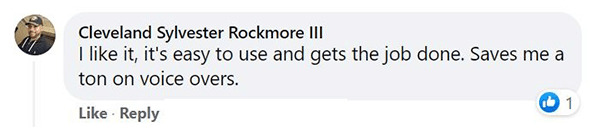
If you close this page and come back later you risk paying a lot more for Speechelo. Get it now so you don’t regret later. Get it now with 53% OFF. See you inside, act now!

Grab Full Access to Speechelo Today! One Time Payment – No Monthly Fees -lifetime updates and support included-
- Preferences
- Stable Add-ons
- Add-ons under Development
- Legacy Add-ons
- Community Announcements
- Translation Status
Speech Logger
Nvda speech logger add-on.
- Author: Luke Davis, with contributions by James Scholes
- Download stable version
- NVDA compatibility: 2019.3.1 and later
An NVDA add-on to log speech to a file or files. It can log speech generated on the local machine into a text file. It can also log speech from a remote machine received through the NVDA Remote add-on, either to the same or a different file.
Configuration
To configure this add-on, open the NVDA menu, go to Preferences, then Settings, then Speech Logger (NVDA+N, P, S, then press S until you get there, on a default U.S. English keyboard). There is also an unassigned gesture in the Input Gestures "Configuration" category, which you can assign and use to quickly open the add-on's settings directly. Note: the add-on can only be configured while in the Normal Configuration profile of NVDA. The add-on is not profile-aware. If you can think of some use case that requires it to operate differently in different profiles, please contact the author or file an issue on the GitHub repo .
The following settings are available:
- The log directory. You can enter or browse for your desired destination directory, which must already exist. System variables such as %temp%, %userprofile%, etc., can be used in this field.
- Local log filename. The created file will be placed in the above directory. This will contain speech logged while the local log mode is engaged. This can be the same as the remote log file. Leave blank to disable this kind of logging completely.
- Remote log filename. The created file will be placed in the above directory. This will contain speech logged while the remote log mode is engaged. It can be the same as the local log file. Leave blank to disable this kind of logging completely.
- Separator. This combobox lets you choose one of the available utterance separators. See below for more information.
- Custom separator. This field lets you enter a custom utterance separator (see below), which is used if "custom" is chosen in the combobox.
- Timestamp mode. This combobox allows you to choose between no timestamps, and a timestamp at the start and end of each log session.
- Log speech during say-all (read to end) mode. This add-on logs speech generated when you press NVDA+DownArrow (NVDA+a in laptop layout). If you would rather not have that kind of narrative long reading logged, un-check this box.
- Begin logging at startup. You can set this option to "Always", if you want speech to be logged automatically when NVDA starts. This only applies to local speech, and the default is "never".
Utterance separator
When NVDA speaks something such as " recycle bin 1 of 55 " while it's reading your desktop, this is considered two separate utterances. The first one is the item name (" Recycle bin ", in this example), and the second is the object position information (" 1 of 55 ", in this example).
Depending on what you are reading, and how you have NVDA configured, there can be several separate utterances that happen during a single speech sequence.
In the normal NVDA log at debug level, each individual utterance is separated with two spaces, as it is written in the example above.
Speech Logger allows you to separate utterances in the same way NVDA does (with two spaces), or by one of a few reasonable alternatives (a newline, a comma and a space, a tab, two underscores), or by a custom sequence of your own devising.
If, for example, you wanted your utterance separator to be two dollar signs ( $$ ), you would set the combobox to "custom", and enter " $$ " (without the quotes), in the custom separator field. If you wanted it to be a newline followed by a tab, you could enter " \n\t ".
This add-on has two keyboard shortcuts set by default, and one that is unassigned.
The default gestures, which you can change in the NVDA Input Gestures " Speech Logger " category, are:
- NVDA+Alt+L: start/stop logging of local speech.
- NVDA+Shift+Alt+L: start/stop logging of remote speech.
These are listed as "Toggles logging of local speech" and "Toggles logging of remote speech", respectively.
Additionally, it has one unassigned gesture for opening its configuration panel, which you may assign from the Speech Logger category in NVDA's Input Gestures.
A note on remote speech logging
This add-on is intended to work with the NVDA Remote add-on, for logging of remote speech.
It is important to know, that it is not possible to start logging for remote sessions until you actually start one. There is no way to, for example, start logging, and have it wait, on stand-by, until a remote session starts, and begin logging at that time.
However, once started, logging will continue across remote sessions.
Feedback and feature requests
If you would like to suggest a feature or report a bug, please reach out by email, or file an issue .
If you find this add-on useful, it would really help if you could leave a review .
As always, I appreciate hearing that my add-ons are helpful, and finding out what people are using them for.
Text to Speech Product Reviews
See the best product reviews, compare products, read reviews, and more.
Top products

Wellsaid Studio

Resemble AI

"Speechify is absolutely brilliant. Growing up with dyslexia this would have made a big difference. I’m so glad to have it today."
Featured product comparisons
Trending products, natural reader, what is speechify.
Speechify is one of the most popular audio tools in the world. Our Google Chrome extension, web app, iOS app, and Android app help anyone listen to content at any speed they want. You can also listen to content in over 30 different voices or languages.
How can Speechify turn anything into an audiobook?
Speechify provides anyone with an audio play button that they can add on top of their content to turn it into an audiobook. With the Speechify app on iOS and Android, anyone can take this information on the go.
Learn more about text to speech online, for iOS, Mac, Android, and Chrome Extension.
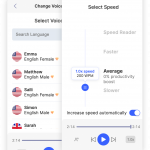
Speechify is the #1 audio reader in the world
Get through books, docs, articles, PDFs, email – anything you read – faster.
See how compares with other top products
Navigation Menu
Search code, repositories, users, issues, pull requests..., provide feedback.
We read every piece of feedback, and take your input very seriously.
Saved searches
Use saved searches to filter your results more quickly.
To see all available qualifiers, see our documentation .
- Notifications
An NVDA add-on to log speech to a file. Includes support for logging remote sessions.
opensourcesys/speechLogger
Folders and files, repository files navigation, nvda speech logger add-on.
- Author: Luke Davis, with contributions by James Scholes
- Download stable version
- NVDA compatibility: 2019.3.1 and later
An NVDA add-on to log speech to a file or files. It can log speech generated on the local machine into a text file. It can also log speech from a remote machine received through the NVDA Remote add-on, either to the same or a different file.
Configuration
To configure this add-on, open the NVDA menu, go to Preferences, then Settings, then Speech Logger (NVDA+N, P, S, then press S until you get there, on a default U.S. English keyboard). There is also an unassigned gesture in the Input Gestures "Configuration" category, which you can assign and use to quickly open the add-on's settings directly. Note: the add-on can only be configured while in the Normal Configuration profile of NVDA. The add-on is not profile-aware. If you can think of some use case that requires it to operate differently in different profiles, please contact the author or file an issue on the GitHub repo .
The following settings are available:
- The log directory. You can enter or browse for your desired destination directory, which must already exist. System variables such as %temp%, %userprofile%, etc., can be used in this field.
- Local log filename. The created file will be placed in the above directory. This will contain speech logged while the local log mode is engaged. This can be the same as the remote log file. Leave blank to disable this kind of logging completely.
- Remote log filename. The created file will be placed in the above directory. This will contain speech logged while the remote log mode is engaged. It can be the same as the local log file. Leave blank to disable this kind of logging completely.
- Separator. This combobox lets you choose one of the available utterance separators. See below for more information.
- Custom separator. This field lets you enter a custom utterance separator (see below), which is used if "custom" is chosen in the combobox.
- Timestamp mode. This combobox allows you to choose between no timestamps, and a timestamp at the start and end of each log session.
- Log speech during say-all (read to end) mode. This add-on logs speech generated when you press NVDA+DownArrow (NVDA+a in laptop layout). If you would rather not have that kind of narrative long reading logged, un-check this box.
- Begin logging at startup. You can set this option to "Always", if you want speech to be logged automatically when NVDA starts. This only applies to local speech, and the default is "never".
Utterance separator
When NVDA speaks something such as " recycle bin 1 of 55 " while it's reading your desktop, this is considered two separate utterances. The first one is the item name (" Recycle bin ", in this example), and the second is the object position information (" 1 of 55 ", in this example).
Depending on what you are reading, and how you have NVDA configured, there can be several separate utterances that happen during a single speech sequence.
In the normal NVDA log at debug level, each individual utterance is separated with two spaces, as it is written in the example above.
Speech Logger allows you to separate utterances in the same way NVDA does (with two spaces), or by one of a few reasonable alternatives (a newline, a comma and a space, a tab, two underscores), or by a custom sequence of your own devising.
If, for example, you wanted your utterance separator to be two dollar signs ( $$ ), you would set the combobox to "custom", and enter " $$ " (without the quotes), in the custom separator field. If you wanted it to be a newline followed by a tab, you could enter " \n\t ".
This add-on has two keyboard shortcuts set by default, and one that is unassigned.
The default gestures, which you can change in the NVDA Input Gestures " Speech Logger " category, are:
- NVDA+Alt+L: start/stop logging of local speech.
- NVDA+Shift+Alt+L: start/stop logging of remote speech. These are listed as "Toggles logging of local speech" and "Toggles logging of remote speech", respectively.
Additionally, it has one unassigned gesture for opening its configuration panel, which you may assign from the Speech Logger category in NVDA's Input Gestures.
A note on remote speech logging
This add-on is intended to work with the NVDA Remote add-on, for logging of remote speech.
It is important to know, that it is not possible to start logging for remote sessions until you actually start one. There is no way to, for example, start logging, and have it wait, on stand-by, until a remote session starts, and begin logging at that time.
However, once started, logging will continue across remote sessions.
Feedback and feature requests
If you would like to suggest a feature or report a bug, please reach out by email, or file an issue .
If you find this add-on useful, it would really help if you could leave a review .
As always, I appreciate hearing that my add-ons are helpful, and finding out what people are using them for.
Releases 56
Contributors 4.
- Python 98.2%
- SpeechNinja
Make your own website speak
December 12, 2017
How to add text to speech capabilities to your own website? The 3 possible ways to add text-to-speech to a website Implement the web speech api interface, as described here: https://developer.mozilla.org/en-US/docs/Web/API/SpeechSynthesis Implement text-to-speech (TTS), that is NOT based on the web speech api, provided by companies developing the TTS technology itself. This route is not recommended for most websites since it is either low quality or expensive. Implement ttsreader’s api - which itself uses the web speech api, but wraps it in the best way for most site-owners.
English Deutsch español Français italiano 日本語 中國
AVAILABLE FOR PREMIUM USERS
Upgrade to enjoy a premium ad-free experience with all current and future upgrades. Your contribution will directly support development.
Simple & secure payment on the Chrome store.
TTSReader Premium Token on the Chrome Store https://chrome.google.com/webstore/detail/ttsreader-premium-token/ednjnllbonbpinfgoonegkanhgieddlj?hl=en
100% Satisfaction Warranty!
Full refund for any reason
Sign in / sign up
So we can register your premium & sync your text & reader preferences.
Make sure to RELOAD this page after purchasing and installing the Premium token extension
If you were not directed to the Chrome Store to purchase premium, simply click on the following link:
TTSReader Premium Token on the Chrome Store https://chrome.google.com/webstore/detail/ttsreader-premium-token/ednjnllbonbpinfgoonegkanhgieddlj
Thanks for supporting us, and we hope you enjoy your upgrade, and reach great achievements using it!
Refresh this page after purchasing and enabling the premium-token extension.
THIS IS A PREMIUM FEATURE - UPGRADE TO UNLOCK
Securely purchase on the Chrome store
Important: Refresh this page after purchasing and enabling the premium-token extension.
Instructions
In short: insert text into the text-box and click play. That's all the basics.
Some more advanced tricks:
- Change voices using the language-voice select options.
- Change speech-rates using the rates select options. Speech can be in defferent degrees between very fast and very slow.
- Record audio / export to audio files - available for premium users, on Windows only at this point. Hover the mouse on top of the Record button to see full recording steps.
- Cloud sync: You can sign-in and then upload your current state to our cloud storage. Then, you can download it using the download-from-cloud button.
- Cloud sync: Always upload to cloud checkbox - when this is checked - ANY change you do in the reader will automatically be uploaded to cloud. Careful: it will erase previous data.
- Cloud sync - be careful as uploading erases previous data.
- File types: you can upload to ttsreader online text files, pdf files and ebooks of epub format.
- File upload - use the upload button or drag files to the box.
- Edit text - feel free to edit the text in the box.
- Questions? See our FAQ page, or contact us at [email protected]

Software de reconocimiento del habla y traducción instantánea
- Texto a Voz
- Dictado Notepad
Transcribe archivos de audio
Speechlogger es el mejor software de reconocimiento de voz y traducción instantánea de la web. Para conseguir los mejores resultados, utiliza las tecnologías de voz a texto de Google. Es la única aplicación web con puntuación automática, guardado automático, marcas de tiempo, capacidad de edición de texto, transcripción de archivos de audio, opciones de exportación (a texto y subtítulos) y más. ¡No hace falta registrarse y es totalmente gratis!
Google voice search embedded:

Speechlogger Personal - your new personal non-stop speech to text, for Android. For hearing impaired as well as for on-the-go natural-speech transcriptioning.
Haga clic aquí para ver las instrucciones y el tutorial de YouTube
1) Conecte un micrófono a su ordenador. Compruebe que el micrófono está conectado y funciona correctamente. 2) Asegúrese de que está utilizando un navegador Chrome. Si todavía no lo ha hecho, abra la aplicación (https://speechlogger.appspot.com/). 3) Seleccione el idioma para el dictado 4) [Opcional:] Haga clic en "Puntuación automática" y configúrelo. 5) Haga clic en el icono de micrófono grande del centro de la aplicación. 6) [Solo para la primera vez:] Una vez que haga clic en el micrófono, el navegador le pedirá permiso para escuchar el micrófono. Chrome le mostrará la pregunta en una línea debajo de la barra de direcciones. Haga clic en "Permitir". Si la línea no aparece, busque un icono pequeño de cámara en la barra de direcciones. Esto se hace para proteger su seguridad. 7) Comience a dictar. Empiece dictando despacio para familiarizarse con el ritmo de la aplicación. El texto transcrito irá apareciendo en la pantalla a medida que habla en tiempo real.
Free credit - 1000 characters
For a bigger chunk of translation credit - please contact us.

- Guardar automáticamente

- Fuente roja para resultados de los que Speechlogger no está seguro.
- Crédito de traducción
- Leer traducción
- Tiempo :
- Color de fondo:
- Rate us on the Chrome-Store

- Upload to Google Drive
- Exportar a texto (.txt)
- Word Document (.doc)
- Exportar a subtítulos (.srt)
- Guardar en disco local
- Exportar a Google Translate

- Abrir el archivo desde el disco
Comandos de voz y accesos directos (click or speak)

Consejo: Durante el dictado, pulse Enter↵ (en el teclado) para mover rápidamente los resultados de la memoria temporal al editor de texto.
Situaciones de empleo posibles: máquina de escribir de voz (voz a texto); intérprete automático en tiempo real (traductor instantáneo de voz a texto y voz); audífonos; teléfono con subtítulos; generador de subtítulos y más.
Subtítulos de teléfono para personas sordas y con discapacidad auditiva.
Conecte el teléfono al speechlogger. También es útil en interacciones cara a cara.
Transcripción automática
Vamos speechlogger transcribir archivos de audio. También le permite editar el texto.
Intérprete y traductor automático
Tener invitados extranjeros? Traiga speechlogger y un micrófono.
Aprenda otros idiomas y mejore su pronunciación
Speechlogger es una gran herramienta para el aprendizaje de idiomas. Speechlogger entendido? Buen trabajo - usted ha pronunciado correctamente!
Generación de subtítulos para películas
Speechlogger le permite exportar archivos de subtítulos formato *.srt.
Dictar en lugar de escribir
Correos electrónicos. Documentos. Deje speechlogger escriba por usted.
Juego divertido :)
Imitar a una lengua extranjera - y ver lo que usted dijo.
Youtube sobre Cómo convertir su navegador en un intérprete en tiempo real
Dos soluciones posibles: A) Reproducir el archivo con un dispositivo externo en el ordenador mediante un cable de entrada de línea B) Una mejor solución: instalar un "line-in cable virtual" como se describe aquí: youtube . Utilizamos VoiceMeeter: http://vb-audio.pagesperso-orange.fr/Voicemeeter/index.htm Descargar desde: http://vbaudio.jcedeveloppement.com/Download_CABLE/VoicemeeterSetup_v1025.zip 1) instalado. Seleccione la opción "Entrada VoiceMeeter" para ser su defecto reproducción dispositivo ( cómo? ). 2) Abrir VoiceMeeter 3) Actualizar Speechlogger (pulsando F5) y haga clic en el micrófono para iniciarlo. 4) Ir a la barra de direcciones de Chrome. Haga clic en el icono de la cámara pequeña. 5) Hay, elija "Salida VoiceMeeter" como su micrófono. 6) Actualizar la página (pulse F5) 7) Haga clic en el micrófono de la aplicación de nuevo. página 8) Juega el archivo de audio. 9) Opcional: leyendas de exportación (formato .srt).
Si lo que necesita es un bloc de notas controlado por voz - editor de texto por dictado - pruebe nuestro NUEVO: SPEECHNOTES
¿Le está gustando Speechlogger? Entonces, compártalo . Muchas gracias, El equipo Speechlogger

IMAGES
COMMENTS
Speechlogger started in 2015 as a pioneer in live captioning and instant translations. The traditional version of Speechlogger is still available today. Many of our users were using Speechlogger in order to broadcast their captioned speech via screen share. In addition, many requested us for live captions (and translations) for phone calls ...
Speechlogger is a web app that lets you transcribe, translate and generate captions using your voice or a microphone. You can also use it for live captions, dictation, hearing impaired assistance, and learning languages.
Speechnotes - Dictation Notepad. Speechkeys - Dictation Keyboard for Mobile. Speechlogger - Instant Captioning & Translation. TTSReader-X - Speech to Text Extension.
Speechlogger is a Chrome web app that lets you dictate text and translate it to different languages without installing or logging in. Learn how to use it, how to edit the results, and how to export or print them in this FAQ page.
Speechnotes is a reliable and secure web-based speech-to-text tool that enables you to quickly and accurately transcribe your audio and video recordings, as well as dictate your notes instead of typing, saving you time and effort. With features like voice commands for punctuation and formatting, automatic capitalization, and easy import/export ...
Live captions, transcriptions and translations, broadcasted and shared in real time for meetings, conferences, webinars and more.
Speechlogger is a great speech recognition web app that emphasizes on simplicity and real time natural speech by auto punctuating and auto saving. It also fe...
Speechlogger is very helpful for any professional meeting, event or speech. It will automatic live captioning the speech as well as translate it. The real time translation is the best feature and also it's multi language supportive. User can also download or print the transcript. Moreover, Speechlogger allow to work in parallel online meeting apps.
The best AI based web apps & services for Speech-To-Text & Text-To-Speech. Owner of Speechnotes, TTSReader & Speechlogger brands.
Speechlogger is a web app that offers real-time transcriptions of a speaker's words. It is easy enough to use. All users have to do is click on the mic icon on the app and speak. Speechlogger will automatically detect the words being said and immediately transcribe them on the display field. The app also comes with a built-in translation function .
1. Tap the button with the language name (on a web app) or language code (on android app) on the top right corner to select your language. 2. Tap the microphone button. The SpeechTexter app will ask for permission to record audio. Choose 'allow' to enable microphone access. web app. android app.
Developer's Description. By Speechlogger. Provide automated transcription and simultaneous translation. Speech Recognition & Instant Translation SoftwareGreat Natural-Speech-to-Text web ...
Speechlogger is a versatile web application that simplifies and enhances the process of transcribing audio files, generating captions for videos, and facilitating communication for individuals with hearing impairments. According to the vendor, Speechlogger is used by professionals in various industries, including journalists, media ...
ONLY $47. Buy Now. Grab Full Access to Speechelo Today! One Time Payment - No Monthly Fees. -lifetime updates and support included-. Experience the future of communication with Speechelo - our advanced text to speech software. Transform any text to voice instantly, delivering clear, human-like audio. Ideal for various applications, Speechelo ...
Speech Logger NVDA Speech Logger add-on. Author: Luke Davis, with contributions by James Scholes; Download stable version; NVDA compatibility: 2019.3.1 and later; An NVDA add-on to log speech to a file or files. It can log speech generated on the local machine into a text file.
In short - these are the main steps to implement a speech recognizer online: 1) Tell the browser what service we want to use. 2) Ask it to initiate a voice listener through the API. The browser (Chrome only at this point) will capture the audio by itself, package it and send it to the service. 3) All we have to do is wait for the text ...
Find your answers to questions about our text to speech online service. Didn't find your answer? Simply ask your own question in the comments at the bottom of the page - and we'll answer. hello! 0 minutes to read this is nested. + I want to generate speech to audio files. Is that possible?
Surprise your friends with funny voice-messages. Text To Speech (TTS) Reader for any text (write your own or text file), website and PDF files. Listen to articles, or play-back your own texts. Send your friends audio messages in different voices and accents! Write in English, let it be read by one of the many voices and languages.
Speechify provides anyone with an audio play button that they can add on top of their content to turn it into an audiobook. With the Speechify app on iOS and Android, anyone can take this information on the go. Learn more about text to speech online, for iOS, Mac, Android, and Chrome Extension. Speechify is the #1 audio reader in the world.
To configure this add-on, open the NVDA menu, go to Preferences, then Settings, then Speech Logger (NVDA+N, P, S, then press S until you get there, on a default U.S. English keyboard). There is also an unassigned gesture in the Input Gestures "Configuration" category, which you can assign and use to quickly open the add-on's settings directly.
Speechlogger是网络上最好的语音识别和即时语音翻译软件。它使用谷歌的语音到文本技术来获取最佳结果。本独一无二的网络应用,带有自动标点、自动保存、时间戳、文本中编辑功能、音频文件转录和导出选项(至文本和字幕)等等功能。不需注册且完全免费!
Speechlogger - Instant Captioning & Translation; TTSReader-X - Speech to Text Extension; English Deutsch español Français italiano ...
Speechlogger es el mejor software de reconocimiento de voz y traducción instantánea de la web. Para conseguir los mejores resultados, utiliza las tecnologías de voz a texto de Google. Es la única aplicación web con puntuación automática, guardado automático, marcas de tiempo, capacidad de edición de texto, transcripción de archivos de audio, opciones de exportación (a texto y ...