- Digital Transformation
- Internet Of Things
- Project Consulting
- Microsoft Flow Consulting
- Web Development
- Mobile Development
- PBX Solution
- Robotic Process Automation
- ZOHO Solution
- BPMN Solution
- Payment Gateway Solution
- Restoz Lite
- AMC Management System
- InvoiZe Lite
- Case Studies
Invalid value

Customized Ticket Assignment Rules in Zoho Desk
Introduction
Zoho Desk is a leading customer service platform that enables businesses to deliver superior support to their customers. Despite its comprehensive feature set, a specific limitation was identified in its ticket assignment functionality. Traditionally, Zoho Desk could not automatically assign tickets to agents in a round-robin format based solely on their online status. This case study explores the challenge faced, the custom solution implemented, and the benefits derived from this approach.
The primary issue was Zoho Desk's inability to assign tickets in a round-robin format among online agents. This limitation led to uneven distribution of workloads, with some agents being overloaded with tickets while others had idle time. The need was for a more efficient system that could ensure a fair distribution of tickets, thereby enhancing the overall efficiency of the customer service team.
The Solution
To address this challenge, a custom script was developed. The core functionality of this script was to fetch the list of online agents at any given time and then assign incoming tickets to these agents in a round-robin format. This approach ensured that each online agent received an equal number of tickets, thereby optimizing workload distribution. The script was integrated into the Zoho Desk environment, enabling seamless operation without disrupting existing workflows.
Implementation
The custom script was developed using Deluge and Zoho Desk's API, which provided the necessary endpoints to fetch online agents and update ticket assignments. The script operated in real-time, constantly monitoring the online status of agents and the incoming ticket queue. Upon the arrival of a new ticket, the script calculated the next agent in the round-robin sequence and automatically assigned the ticket to that agent.
The implementation of the custom ticket assignment rule brought about several significant benefits:
Equal Workload Distribution: By ensuring tickets were evenly assigned to online agents, the solution prevented burnout and underutilization, leading to higher job satisfaction among the customer service team. Faster Issue Resolution: With tickets always assigned to available agents, the time to first response and overall resolution times improved, leading to increased customer satisfaction. Increased Efficiency: The automated process eliminated the need for manual ticket assignment, freeing up supervisory staff to focus on more strategic tasks. Scalability: The solution easily adapted to fluctuations in ticket volume and the number of online agents, providing a scalable approach to ticket management.
The custom script for ticket assignment in Zoho Desk addressed a critical gap in the platform's functionality, bringing about substantial improvements in operational efficiency and customer satisfaction. This case study demonstrates the power of customization in adapting standard software solutions to meet specific organizational needs. By leveraging the API provided by Zoho Desk, the company was able to implement a solution that not only resolved the immediate issue but also positioned them for greater success in their customer service operations.
Project Details
- Project Name: Software License Management
- Industry: E-commerce
- Project Year: 2021

Click Here To Contact Us Directly On
WhatsApp Now

Download Now
Related case studies.

Unified WhatsApp Chat Interface for Sales Teams

Making Customer Support Available Using Zoho Desk and Woo Commerce

Revolutionizing Customer Engagement WhatsApp Automation Solution
External Links
Consult with us ×, we'll do everything to help you..
Article Read Time:
Stay connected.

Zoho Desk Auto-assignment of Tickets Based on CRM Owners – 2020
- Posted on April 7, 2020
In this week’s implementation, we show how to automate the assignment of tickets inside Zoho Desk to the proper account owner inside Zoho CRM. This process is made possible by using Zoho Flow.
Here are some key points from this video:
- On new ticket creation, a flow is triggered
- Fetches Contact, and then Account information from CRM for Desk Contact on file for the ticket
- Writes owner of CRM Account (could be defined at Contact level) into Ticket as Ticket Owner

US Headquarters Aliso Viejo, CA 92656
Canada Calgary, T2P 2V6
Brazil Belo Horizonte, Minas Gerais 30110-044
Stay In Touch
Billy bates, senior web developer.
Billy is a Wordpress Developer with an eye for design. His knowledge will help our company website and client sites meet their goals. Billy and his young family have just moved to Ashland Oregon, and are looking forward to exploring the area’s amazing beer, wine, and food. He also has a passion for synthesizers and drum machines.
Lucas Sant'Anna
With a background in Operations Research and Data Analysis, Lucas is a Brazilian programmer that likes to get stuff done quickly and reliably. In previous jobs, he implemented industrial job scheduling, fleet management and detailed long-haul route optimization – among other data-driven processes – to reach objectives of increased profit and reduced wasted resources. His goal is to make Zoho fully automated and with more meaningful data for spot-on decisions.
Popular Insights:
Best Project Management Software
Mind Mapping Software
5 Best Help Desk Ticketing Systems
Share this Article:
Our content and product recommendations are editorially independent. We may make money when you click links to our partners. Learn more in our Editorial & Advertising Policy .
If you’re on the hunt for a new help desk ticketing system for your organization, it can be overwhelming and time-consuming to spend time vetting multiple software solutions. Instead, save time and energy and read on to learn more about the best IT help desk ticketing systems for 2023.
Methodology
In order to compile this list of the top help desk ticketing systems, I analyzed numerous IT ticketing solutions based on the following criteria:
- Functionality
- Customer Reviews
- Integrations
In addition, I took part in demonstrations for each software solution to bring my first-hand impressions to this Buyers’ Guide.
Featured Partners
{{ POSITION }}. {{ TITLE }}
Our Picks: Best Help Desk Ticketing Systems

Best for General Customer Experience Management
Zendesk has designed its solution to be an all-in-one solution for customer experience management. For teams looking for a highly customizable and flexible support option that goes beyond the capabilities of a traditional ticketing system, Zendesk is an easy-to-use option. The ticketing capabilities of Zendesk make it simple for teams to internally label and flag tickets based on their position in the queue and level of urgency – streamlining the ticketing process overall.
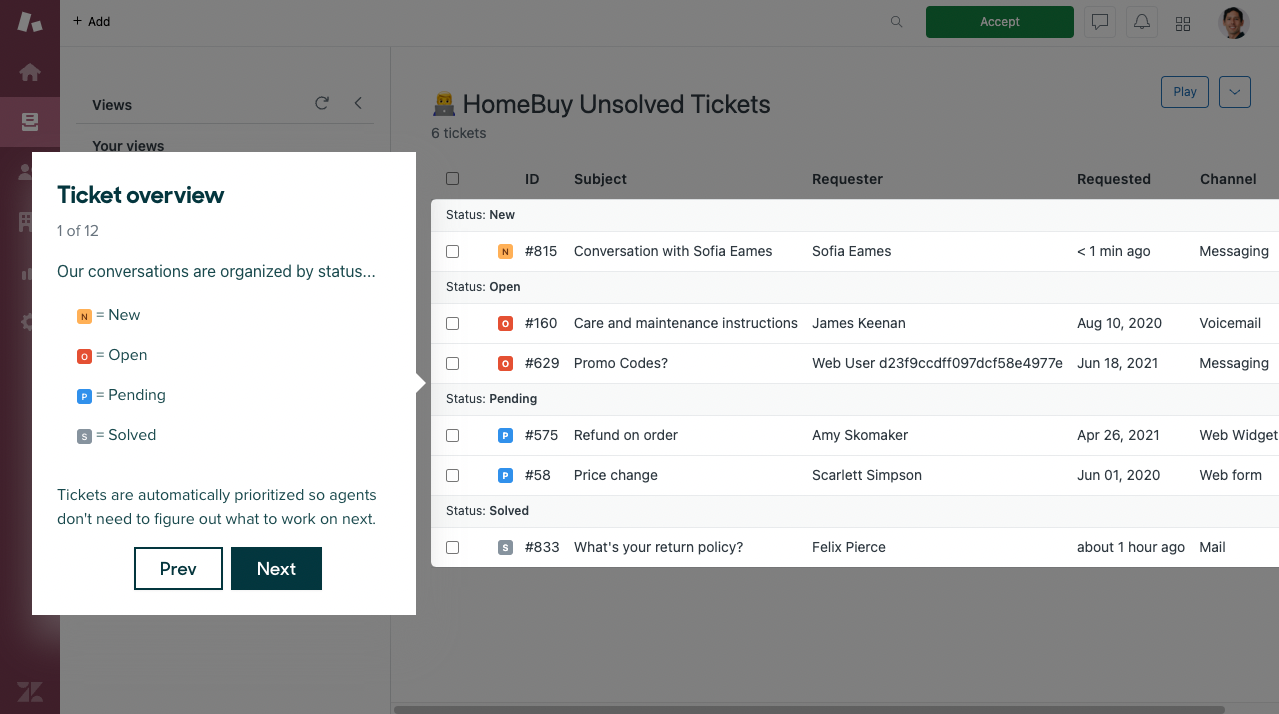
Ticket dashboard with an overview from Zendesk. Source: Zendesk, accessed July 2023.
Key Features
- Artificial intelligence (AI) recommendations – AI-powered recommendations help teams to improve customer support, gain insights about tickets, team trends, and more.
- Ticket collaboration – Multiple collaborators can work within one ticket, making cross-departmental collaboration easy.
- Workflow automations – Workflow automation options allow teams to create efficient processes for faster problem resolution.
Pros & Cons


Best for Atlassian Users
Created in 2020 as a response to users’ need for service request management, Jira Service Management helps accelerate the workflow of issue resolution from ticket creation to resolution. Jira Service Management is designed to help IT teams manage various problems, whether IT support tickets, tackling software development issues, or even incident management, making it a flexible option for technical teams of all varieties.
Read our complete Jira Service Management Review
For existing Jira users, Jira Service Management is a convenient solution, as it works within the same platform as other Jira products for a seamless transition between applications.
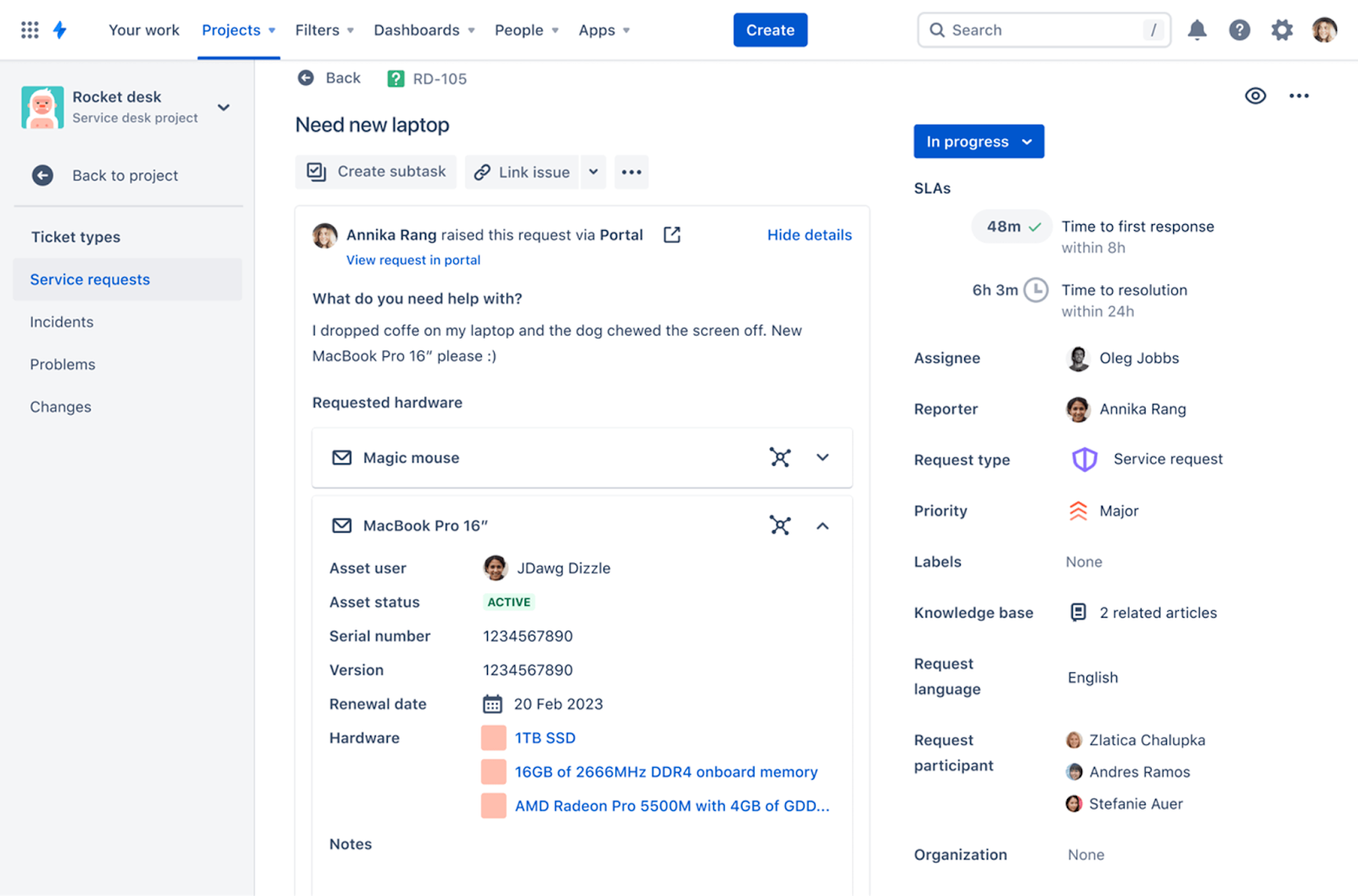
An example of an open service ticket in Jira Service Management. Source: Atlassian, accessed June 2023.
- Dashboards and Reports – Easily visualize project trends and uncover deeper reports with custom insights not displayed by the default reports.
- Knowledge base – Jira Work Management’s Confluence-powered knowledge base empowers teams to write and share informative articles for customers and team members.
- SLAs (Service Level Agreements) – SLAs help your team track internal performance against the level of service expected by customers, to identify trends and improve team efforts.
Best Ticketing System for Small Teams
Zoho Desk is the ticketing system solution within the larger portfolio of Zoho business software, offering users a simple ticketing solution without excluding any of the key functionality your team needs. With affordable paid plans and a straightforward interface, Zoho Desk is a user and budget-friendly solution for smaller teams or teams who are new to ticketing software solutions.
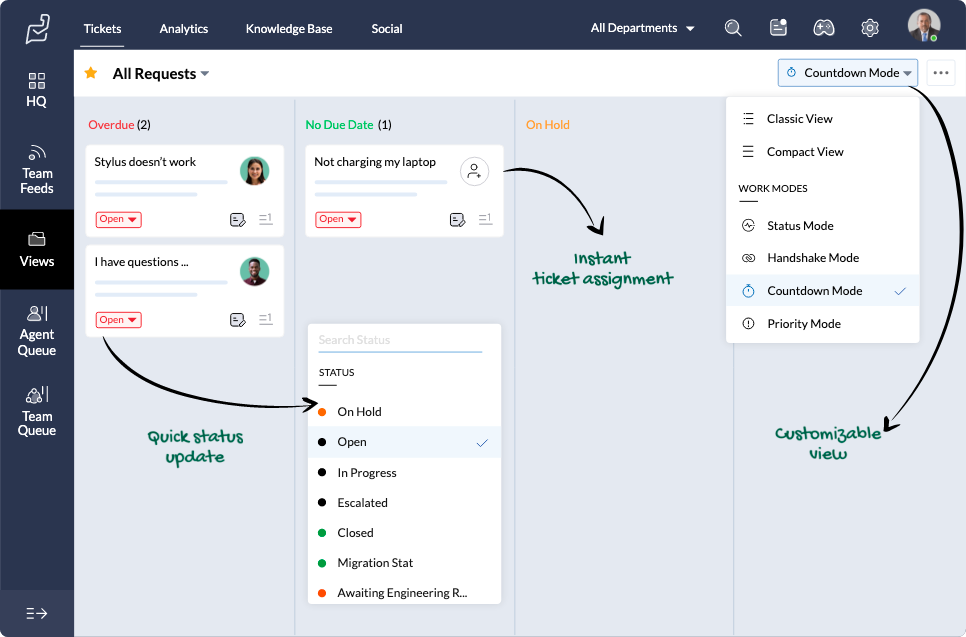
A look inside the user interface of Zoho Desk, complete with status updates, customizable views, and instant ticket assignment. Source: Zoho, accessed June 2023.
- Multi-department support – Customize Zoho Desk based on your organization’s needs, including multi-department support.
- Auto-tag tickets with AI – Speed up the ticketing process with automatic categorization options.
- Zia Dashboard – Monitor stats and dive into analytics all from one cohesive dashboard.

Best for Project & Issue Management
monday has long been hailed as a premier work management solution, with robust functionality to support teams with varied needs – including IT teams seeking a ticketing system. With a highly customizable interface, monday.com has the functionality to support a full ticketing system with Zendesk integration, while offering users the best of both worlds with industry-leading project management capabilities, numerous integrations, and a wide variety of workflow automation options.
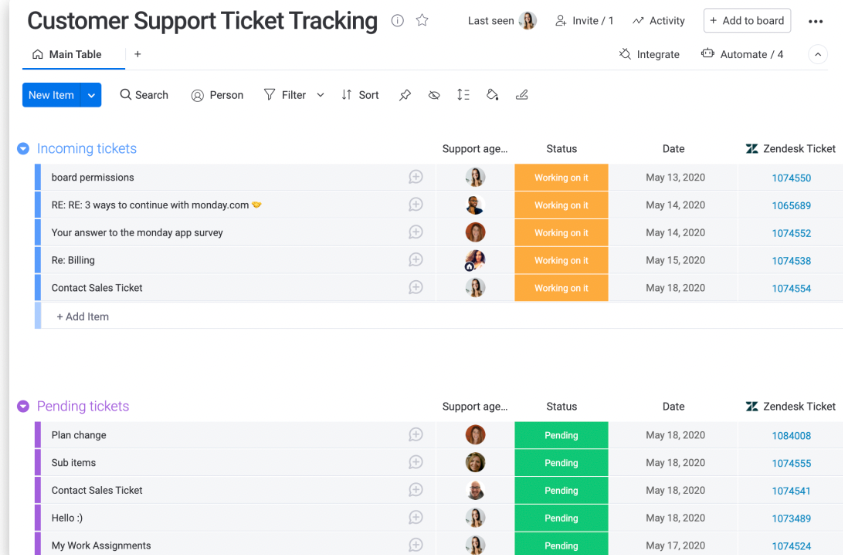
An example of a customer support ticketing system built within monday.com and integrated with Zendesk. Source: monday.com, accessed June 2023.
- Templates – Built-in board and automation templates help streamline your setup process.
- Customization options – Highly customizable columns and color options for a more personalized experience.
- Numerous integration options – monday.com supports integrations with numerous apps, including Zendesk.
Read our complete monday review

Best Overall Customer Service Solution
Hubspot Service Hub is a customer service platform aimed at helping teams manage every aspect of the customer experience, from ticket management to managing contacts, deals, schedules, and more. With a focus on customer experience overall, Hubspot Service Hub is a versatile option as an internal ticketing system and customer relationship management hub.
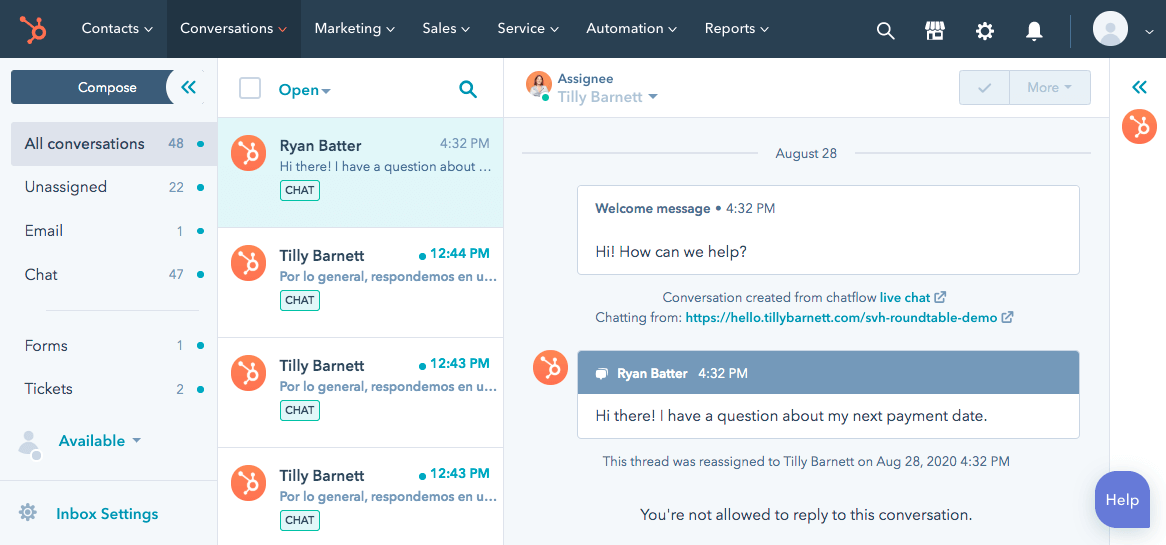
An example of a customer interaction from the Hubspot Service Hub dashboard. Source: HubSpot, accessed June 2023.
- Automation options – Workflow automation options to speed up ticketing and agent support times.
- Customer feedback and custom surveys – Customer feedback and custom surveys make it easy to gain valuable insights into how your team can improve and optimize workflows.
- Reporting – Gain valuable insights into how your team functions and identify areas of improvement with ease.
FAQs: IT Ticketing System Features, Benefits, and Buying Tips
An IT ticketing system helps IT teams organize and prioritize support requests in one cohesive dashboard, with labels that help differentiate tickets based on urgency, status, category, and more. The ticketing system is a one-stop home for issue ticketing where agents can manage requests and communicate with customers. Ticketing systems can be a valuable tool in gathering and analyzing information about ticket trends, and customer experiences overall..
While your team may require specific functionality based on your unique needs, a help desk ticketing system generally should include features such as ticketing abilities, ticket tracking capabilities, ticket categorization options, ticket linking, reporting tools, and integration with the other software solutions you rely on.
A ticketing system can be a great asset to your team by helping you organize and assign tickets while tracking their status and gathering data insights to help your team improve in the long run.
While ultimately, only you can decide what ticketing solution is best for you, testing out multiple solutions by taking advantage of free trials and plans can make narrowing down your options easier. Additionally, consider your organizational needs and compile a list of your must-have features ahead of time to make the testing process easier.
Read More: Top 10 Project Management Software
Featured Partners: Project Management Software
{{ title }}.
Sign up for our emails and be the first to see helpful how-tos, insider tips & tricks, and a collection of templates & tools. Subscribe Now
You should also read

7 Best Project Management Software for Nonprofits 2024

6 Best Oil and Gas Project Management Software

5 Best Project Scheduling Software
Join our newsletter.
Subscribe to Project Management Insider for best practices, reviews and resources.
By clicking the button you agree of the privacy policy

Get the Newsletter
You might also like.

5 Best Creative Project Management Software
10 Best Project Management Software Buyers’ Guide
6 Best Project Management Software for Individuals

Cada ticket encuentra su pareja.
Llegue hasta los detalles más precisos de la administración de tickets mediante la configuración de reglas de asignación. De esta manera, no tiene que asignar manualmente tickets a los agentes cada vez que lleguen. Con esto, usted obtiene más control, y su equipo más autonomía.
No deje ningún ticket sin asignar.
La asignación en modo equitativo y racional es la forma más simple de asignar tickets automáticamente. Los tickets se distribuyen uniformemente a todos sus agentes en función del límite que haya establecido. Con una intervención mínima, la asignación en modo equitativo y racional garantiza que ningún ticket quede sin asignar.
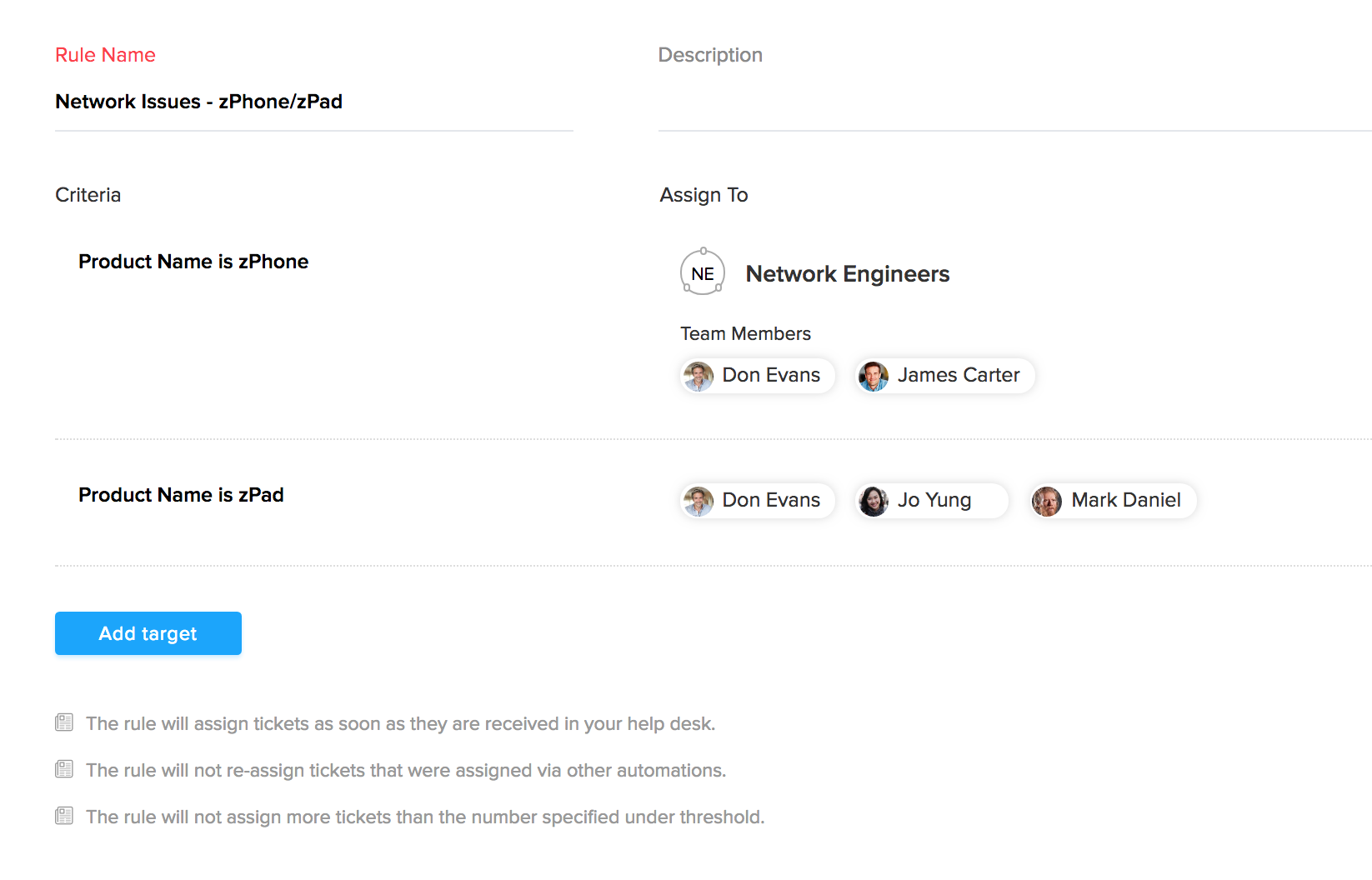
Decida quién maneja qué, automáticamente.
También puede garantizar que agentes específicos de su equipo manejen determinados tipos de tickets. Por ejemplo, puede configurar una regla para asignar tickets de canales, como las redes sociales, solo a los expertos en redes sociales, de modo que los clientes reciban las mejores soluciones en el menor tiempo posible.
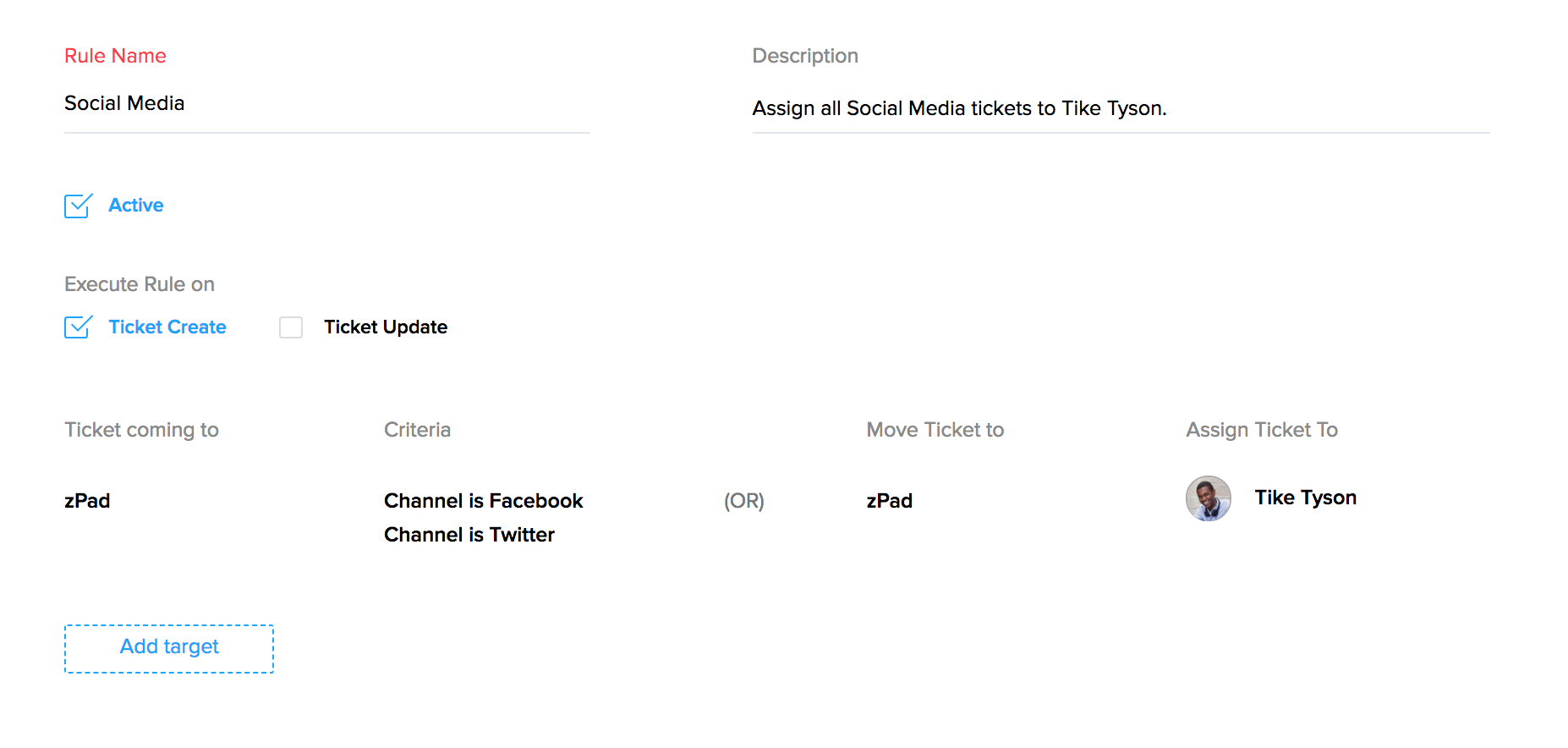
Hágalo bien a la primera.
Cuando los tickets llegan a los agentes o equipos correctos la primera vez, existe menos necesidad de que los clientes repitan la información una y otra vez. Así, logra evitar interminables redirecciones y los clientes obtienen un soporte más rápido y preciso del equipo.
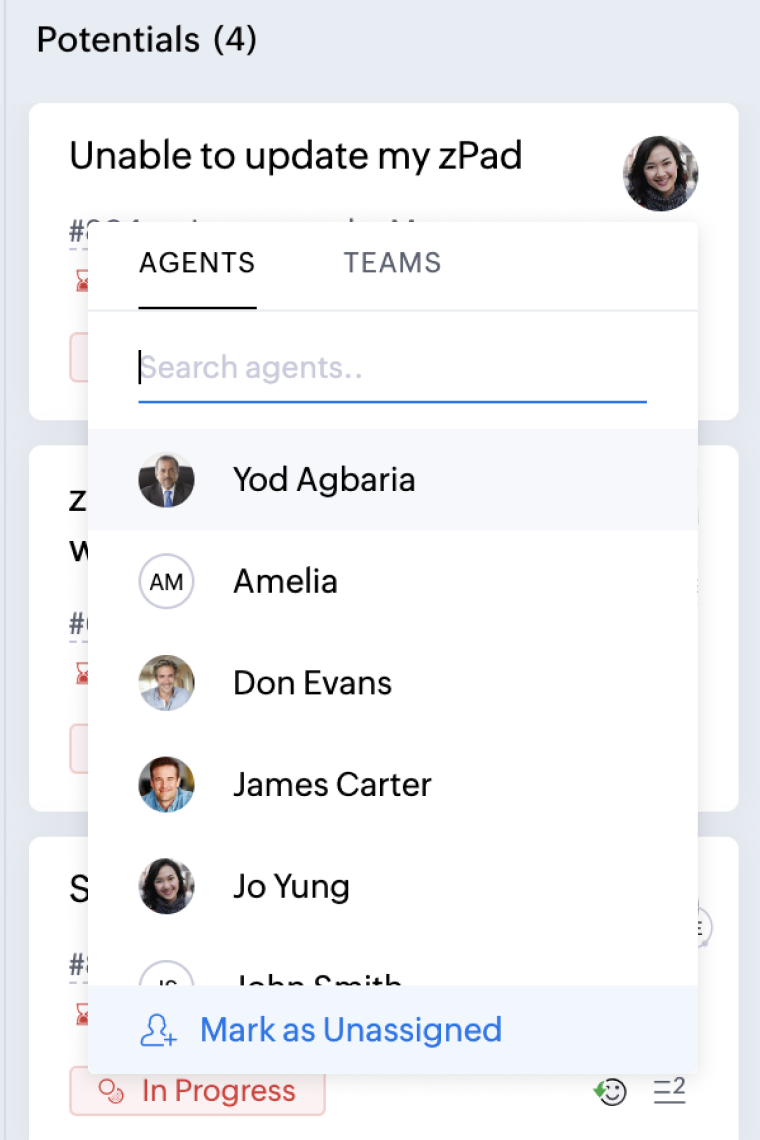
Un mejor monitoreo.
Cuando hay un propietario claro de cada ticket, es más fácil realizar un seguimiento de su progreso. Esto podría significar medir la satisfacción del cliente, seguir el tiempo dedicado al ticket y colaborar con las partes interesadas internas y los empleados.
Obtenga una prueba gratuita de 15 días.

IMAGES
VIDEO
COMMENTS
On installing the extension, you can access the same from the top band (menu bar) in Zoho Desk. To access the extension: Click on the ( ) icon in the top band (menu bar). Under Extensions, click Ticket Assignment in the drop-down menu. Under Ticket Assignment, you can find a list of tickets assigned to you. Assigning and Reassigning Tickets.
Ticket Assignment for Zoho Desk Assigning tickets to the correct agent results in a faster response from the right person. To accomplish this, you need to know which agents are available, so you can assign tickets to agents who can provide the right response immediately.
Do you want tickets that are received at the Zoho desk and reserved in conditions to be automatically assigned to the appropriate department, agent, or team?...
Ticket Assignment and Escalation: Zoho Desk enables businesses to assign tickets to specific agents or departments based on predefined rules and escalate them if necessary. SLA Management: It helps businesses meet their service level agreements (SLAs) by automatically tracking and notifying agents about pending tickets. ...
This tutorial on understanding ticket management in Zoho Desk with customization & reporting was taken from our March 2023 product tutorial series.See the fu...
Open a ticket to view its details. Click the Avatar image ( ) in the left pane.; Select an agent or a team from the drop menu. You can assign the ticket to a team or a specific agent (click icon alongside the team name) within a team. You can use the search bar to locate an agent or a team quickly.
It's natural for customers to expect a confirmation for their form submission. Automatically send instant acknowledgment emails to your customers using email templates in Zoho Desk. Along with this, ensure no request slips through the cracks by automating ticket assignments to agents, and notify them of every activity taking place on the web form.
Zoho Desk collects support tickets from different channels and organizes them in one tab. Agents can effectively manage all of their tickets from the same tab. These channels include email, social media, live chat, webforms, telephony, and more. ... Automatic assignment rules, tasks, and SLAs help your managers ensure work stays on track ...
By default, access rights to Zoho Desk tickets are set as public so that all agents can oversee the ticket data. However, using data sharing rules, you can curtail the access rights of agents by setting the permission as private. ... Ticket Assignment for Zoho Desk. Assigning tickets to the correct agent results in a faster response from the ...
Implementation. The custom script was developed using Deluge and Zoho Desk's API, which provided the necessary endpoints to fetch online agents and update ticket assignments. The script operated in real-time, constantly monitoring the online status of agents and the incoming ticket queue. Upon the arrival of a new ticket, the script calculated ...
Assignment rules help you automatically assign the records to users in CRM. The assignment rule is applicable only for the leads, contacts,tickets and records in custom modules that are imported or the ones that are captured through web forms.Based on the organization-wide record distribution process or round-robin process, you can automatically assign owner to the records.
In this week's implementation, we show how to automate the assignment of tickets inside Zoho Desk to the proper account owner inside Zoho CRM. This process is made possible by using Zoho Flow. Here are some key points from this video: On new ticket creation, a flow is triggered. Fetches Contact, and then Account information from CRM for Desk ...
Part 3 - Create Rule Entry. Click Setup > Automation > ticket Escalation Rules.; In the ticket Escalation Rule Name page, select the case escalation rule name from the list.. Click Rename or Del link to rename or delete the corresponding rule respectively.; Click Create Rule Entry.; In the Rule Entry page, specify the criteria for the rule.; Select your organization's Business Hours .
A look inside the user interface of Zoho Desk, complete with status updates, customizable views, and instant ticket assignment. Source: Zoho, accessed June 2023. Key Features. Multi-department support - Customize Zoho Desk based on your organization's needs, including multi-department support.
Las reglas de asignación automática de tickets le permiten ahorrar tiempo cuando trata de asignar manualmente cada ticket que llega. Esto hace que el proceso de soporte al cliente sea mucho más rápido y eficiente. Los tickets llegan a los agentes correctos, automáticamente.