

12 PowerPoint design tips to make your presentations stand out!

Need on-brand design, fast?
Design Buffs helps B2B marketers unblock design bottlenecks, fix broken processes, and free stretched in-house teams.
PowerPoint continues to be a mainstay in most organisations.
And for good reason! PowerPoint (PPT) presentations can be the secret weapon that turns a simple investment pitch, internal knowledge update, or sales deck into something no one can ignore.
There’s an almost endless number of ways to utilise a PPT presentation. But after decades of “death by PowerPoint”, your audience might be a little wary of watching them.
With that in mind, let’s look at how to create truly engaging presentations with 12 PPT design tips from the experts at Design Buffs .
12 PPT design tips for design-savvy businesses
Resist the allure of the ‘Dissolve’ transition and hold fire on that eighth bullet point. Just because PowerPoint has all the design features and capabilities you could need, that doesn’t mean you need to use them.
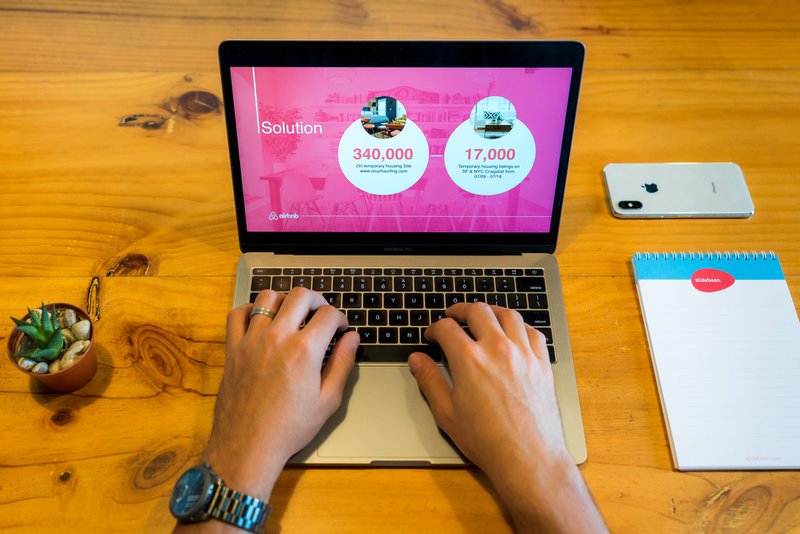
Follow these simple but effective PPT design tips, instead, and you’ll be delivering PowerPoint presentations that keep everyone engaged.
PPT Design Tip 1: Use text sparingly
The point of a PowerPoint is to power your presentation. It’s supposed to be a visual tool that supports what you’re saying. So why do so many people insist on packing their slides full of text?
The text you use in your presentation shouldn’t be exactly what you’re saying out loud. Use text to emphasise key points or provide further context to your speech at a glance.
PPT Design Tip 2: Follow the 6x6 rule
One of the most common problems we see on PPT presentations is an overwhelming amount of text — normally accompanied by the presenter reading out the very same words. That’s not what PowerPoint is for.
The rule of thumb for how much text to include per slide is what we call the 6x6 rule.
Slides should have no more than 6 lines of text, with no more than 6 words per line. This helps to reinforce your main points rather than distracting your audience by giving them a novel to read on the screen.
PPT Design Tip 3: Keep your text readable
This may seem like an obvious PPT design tip, but how many times have you been forced to watch a presentation backed with Papyrus and Jokerman fonts? Sure, it can add a little character to your presentation, but it’s far from professional.
Any text that does make it onto your presentation should be an appropriate size and font. We recommend around 32pt, sans serif fonts to ensure it’s easy to read for everyone. Use colour to pick out keywords and limit punctuation (yes, we mean no use (or overuse) of exclamation marks!).
PPT Design Tip 4: Make single points, not paragraphs
If your piece of text takes more than a couple of seconds to read, remove it. Because when your audience is busy reading, they aren’t listening to what you’re saying.
For your message to land, you need to keep your audience’s focus. So instead of paragraphs of text, use simple, single, sentences — and consider a bullet point format.
PPT Design Tip 5: Stick to the natural reading order
Most Western languages read from left to right.
You’re doing it as you skim-read this article right now!
So make sure your PPT design is empathetic to skimmers — put the most important words at the start of the sentence and display titles in a larger font, to the top left of your main text.
PPT Design Tip 6: Keep slide design simple
Pretty is good. Pretty looks appealing. But what makes a PowerPoint great or not is more about graphic design than illustration .
Consistency and clarity are key for a PowerPoint presentation. Create a simple design template and stick to that theme for each slide. This helps your audience to understand your presentation better as they can look in the same areas on each slide to receive information.
PPT Design Tip 7: Avoid too many special effects
PowerPoint is full of really cool features and special effects, but use too many and your impactful presentation quickly turns into a dated 80’s sitcom.
Treat special effects, like transitions and animations, as you would any other component of your slide deck. Use them sparingly — that way, when you do throw out a text fly-in or funky transition, it serves a real purpose.
PPT Design Tip 8: Use high-quality images
It’s time to ditch the clip art. We’ve all seen the built-in, cookie-cutter clip art images a million times by now. Not only are we tired of seeing them, but they offer next-to-no impact at all.
Any images you use in a presentation should be top quality. That means having relevant meaning and high enough resolution . If you’re unsure if an image you want to use will cut it, simply test the slide on the projector. Does it pixelate? If you remove the text from the slide, can the visual still carry the message? It’s better to be safe than sorry!
PPT Design Tip 9: Keep everything relevant
Speaking of relevance… a slideshow should be a tool that supports your main message. It’s a facilitation technique, and the design is not supposed to take centre stage.
As such, everything in your PowerPoint should be relevant to the points you’re trying to make. Each graphic, piece of text, transition and animation should reflect what you’re saying.
This will help keep your audience’s focus.
PPT Design Tip 10: Don’t be afraid of “empty” space
Just like silence in a conversation, too many people rush to fill empty space. In a PPT presentation, this results in a cluttered, confusing chart deck — one that totally detracts from the point you’re trying to make.

Try to leave at least a third of each chart empty. We dare you!
PPT Design Tip 11: Back off the colours
Less is also more when it comes to your colour palette.
Bright colours may grab attention, but too much can overwhelm your audience. And multicoloured text reduces readability, especially at a distance. Stick to dark text on a light background, or light text on a dark background, to ensure maximum readability.
Most companies will have specific design guidelines for their official documentation. This often indicates suitable colours for any B2B communication, including PowerPoint presentations.
PPT Design Tip 12: Speed up loading times with optimised images
Waiting for a slide to load is a sure-fire way of tanking your presentation flow.
Before you know it, you’re trying to fill the gap with small talk or a terrible joke. Not only is this incredibly awkward for everyone involved, but it can undermine your message.
It might be tempting to just drag-and-drop images into your PPT straight from your desktop or the web. But this simple method could also be your downfall, as the slideshow becomes clogged with too high-resolution images and large, heavy file sizes.
We recommend optimising your images to fit the presentation format you will be using. If you’re using an HD Projector, for example, you should compress your images to a HD setting of 330 PPI.
If you’re printing your slideshow to be passed around the audience, compressing the images to 220 PPI does the trick.
Ditch the guesswork and get your PowerPoints up to speed
If any of these PPT design tips flew over your head, don’t panic. Design Buffs offer support to B2B marketing and sales teams, no matter how big or small they may be.
We’ll take responsibility for font sizes, image optimisation and everything else so that you can stand up in front of your audience and get yourself heard .
Get in touch today to find out how .

Design Buffs is a Creative-as-a-Service solution that elevates and brings your brand to life with technology-enabled design solutions that meet the day-to-day needs of B2B teams worldwide.

Design Buffs is the only creative-as-a-subscription solution that tackles the day-to-day design needs of ambitious B2B teams globally, by providing access to creative talent supported by technology and amazing human beings, in an era where high quality design, speed, access, and convenience matters.

How to make your powerpoint presentation stand out
Do you want create effective, compelling slides for your Powerpoint presentation? Many people have been through too many presentations with info-loaded slides that don’t seem to stick.
Have you ever been in the back row of a class or seminar, and the presenter asks you to read something extremely small and long on the screen?
You’ve probably seen slides that are word clouds of rainbow colors mashed together, or perhaps a layout of misshapen images that are sprinkled all over.
These are very amateur errors you can avoid when you design your own.
There are simple ways to create a beautifully designed powerpoint and you do not need to be a professional designer!
Your next presentation can be an engaging presentation simply by reading this article!

We offer a few ways and simple tips on how to make a stunning powerpoint presentation today. In no time, you can learn how to use Powerpoint effectively and be in your best presentation mode.
Do you have any tricks and tips for creating engaging and interactive presentations? Comment below.
Powerpoint Presentation Tips:

Tell a story by planning your content out before you think of your visual elements

A great example of how content planning informs design is first coming up with a great title. For eg, if you are doing a presentation on increasing literacy for children in school, you could think of what major points you could make for your presentation and craft a title like “How to Fund for Middle Grade Fiction and Non-Fiction Books” versus something to broad like “Get Kids Reading”.
When you define like this, in this example, you can find middle grade children photos versus a wide range of children at different ages, and you can make the Powerpoint geared to finance and grant funding, so you may consider a template that looks like more like a business presentation than say a Powerpoint presentation that looks like it was meant for children.
Another great example is making a list of topics and editing it like you would a paper, so you can work on the flow before spending too much time on the design.

Establish a consistent layout or use your branding
Really, you can do a lot with one slide in seeing which colours, fonts and images work for you. But if you want to get in deeper, you can start with designing three slides: your title slide, a list slide and a slide with a blurb and photo.
Once you design these three, you can use the style for the Powerpoint, and keep it clean and consistent on any new slide you create.

You can even train your viewer with your slide design, and as long as a text box is properly aligned and you add images and crop images well, you do not need advanced techniques to make it look clean.
Align objects well together with proper white space, and your Powerpoint presentation will already look better than most out there.
Whether you workshop one slide or want to create a presentation template for your presentation, we will go step by step on how to create a simple template.
1. Use effective fonts for your presentation template
You can get a lot of using one main font and playing with its types: italic, light, regular, semi-bold, bold and extra bold, and you can also use size to create a hierarchy.
For instance, you can make all titles bold and size 44; all sub titles semi-bold and size 40; and the body font regular and size 30, and as long as the entire slide follows this order, things will look clean and consistent.

But if you would like variety, pick two fonts to use and do not use more than that. One font should be clean and readable, like Times New Roman, Arial or any font that is similar.
The other font can be a decorative font like a handwritten looking one or one that like Times or Arial but may be bolder or thin and spaced out more like Bebas Neue or Impact.
Whatever the theme is for your PowerPoint. You should still set a hierarchy like setting titles to size 44, sub titles to size 40, and body font to size 30 to keep the design consistent!
When You Should Use Animation
Like font, it is best if you only pick a few colours for your presentation.
You can use colour wheel theories. Primary colors in the RGB color wheel are the colors that, added together, create pure white light. Secondary colors are colors that result from mixing two primary colors. Tertiary colors are colors made by combining a secondary color with a primary color.
- Complementary - Two colors that are on opposite sides of the color wheel.
- Analogous - Three colors that are side by side on the color wheel.
- Triadic - Three colors that are evenly spaced on the color wheel.
- Tetradic - Four colors that are evenly spaced on the color wheel.
A sweet spot is about 1-3 colours.
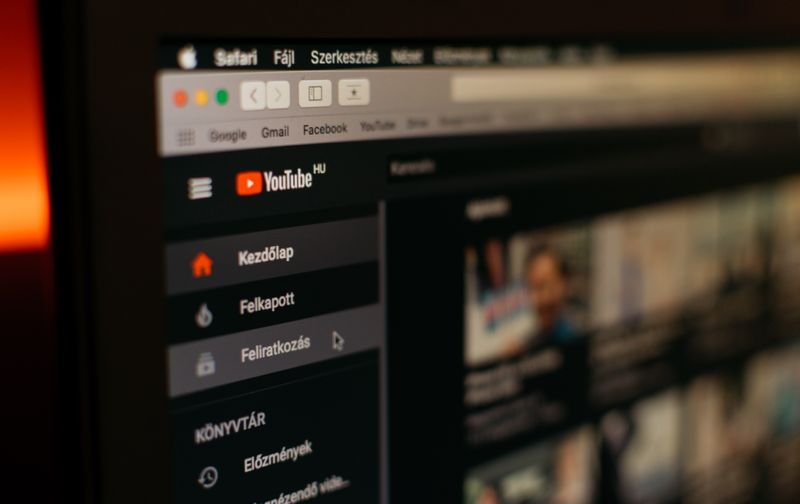
Even the most creative themes have only a few colour.
Think of the most effective brands and what are their colour schemes?
Think of Apple, Microsoft, Facebook, Instagram, or Twitter – they have one key colour and maybe one or two more colours associated with them.
The most common trio in design is black, white and red.
This is because white is easy to read on and black offers the maximum amount of contrast as the text on white, and red is a great accent colour.
When picking colours, you could start with your branding colours or simply think which colours are readable.
Would white and teal work in terms of reading? Probably not. But a nice navy blue and white would. And if you choose an accent to navy and white, looking at a colour wheel would show you perhaps choosing yellow would be a nice compliment.
An engaging presentation relies on people being able to read it and for their eyes not to get distracted by too many colours in the powerpoint slides.
The last thing you want is your slide deck to look too gaudy and bright for your audience to read.
A way of thinking of colour and seeing its use in the real world is this: the next time you are in a cafe or fast-food restaurant, what colour and design are their menus? Menus have a detailed list of items but they’re very easy to use and very well designed in terms of colour and readability.
A photo or video is worth a thousand words in a presentation
A photo can illustrate a point or concept without words and within seconds, so use images to your advance.
You could use a free resource website like Unsplash to find photos for your presentation. There are also sites like Shutterstock, Freepik, Pexels and many more if you need free photo content. Shutterstock and Freepik also have premium options that allow you to source high quality content at your fingertips.

Here are some general tips for photo usage:
Use images that supplement your point and not generic ones - think deeply about the message being conveyed in the image you select, when you crop your images, make that crop consistent wherever you can. will you use a square photo, a top banner or left banner try to use it a few times, even if there are slides that vary the shape and size in between., could the slide be an entire image with a few words or no words, if the image conveys what you are saying perfectly, consider using the image as a background, with a black or white overlay on it with a minimal amount of words as stand out slides., also consider colour scheme or style of images. keeping the same tone can help the visual look., downsize the photos if you can - it will help if your powerpoint is running slow..

You could also use an animated gif or animate the images to appear one by one if you are presenting something that needs to be shown in steps.

You could also use something like a youtube video to convey an infographic or something that is lengthy to explain.
Whether you create your own video content or use content from sites like Youtube, they can be embedded into the Powerpoint and can convey complex messages in minutes.
This is great referential content to help you illustrate points that may take too long to convey without a visual.
You can have the video play as a full screen object, or you can have fun and put a graphic of a screen or maybe use a shape to play your video in.
Pay attention to white space in your presentations
One simple technique is to pay attention to white space in your powerpoint presentations. This is probably the most important of our powerpoint presentation tips.
White space is the area between design elements. It can be any color, texture, pattern, or even a background image.
In your presentation slides, make sure there is enough breathing space between images and text; that the reading order works with the design.

If an audience is reading left to right, would an image on the top or bottom stand out as they’re reading?
Try playing with placements. If you have an image of person staring off to left or right, it could be fun to try to place the text to the sight line.
Even if you were to use powerpoint templates, the first thing you’ll notice is that most of them will have a quarter to half an inch of space around all elements.
Consider consistently adding this padding space to your Powerpoint presentations.

Another great tip for your presentation slides is using size 30. This helps the text always be readable and consistent across all slides.
It is hard for people to read something smaller at a distance, so it should not be lower than that.
You may be wondering how you can use such a big size if you have lots of information, but see the following tips.
You should not be packing your powerpoint presentation with too much information to begin with.

No Sentences!

And even worse, if you have someone who cannot read your slides from a distance due to eyesight, they’re immediately excluded from a paragraph slide.
That type of information should be coming from you, or consider using an audience handout if something long and complex needs to be conveyed.
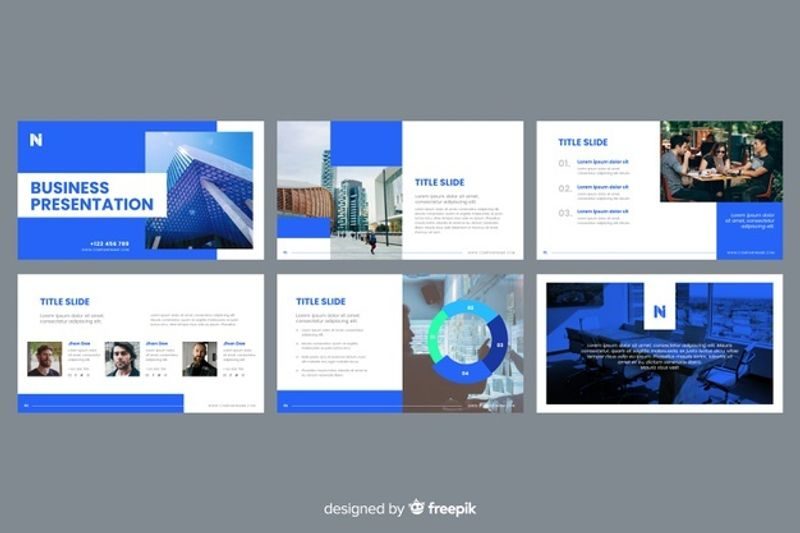
6x6 Rule in your presentation
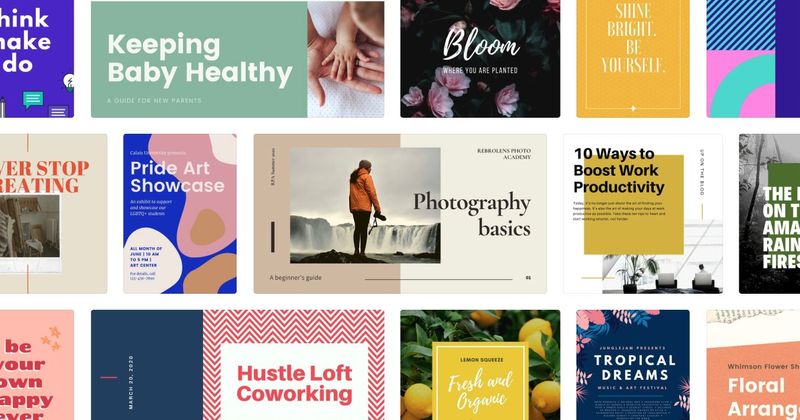
Utilize geometric shapes in your presentation
Lastly, you can use shapes to your advantage as a visual aid or talking points in your presentation.
You can highlight a key piece of information in a coloured box off to the side in your presentation.
You can use a transparent black box over an image to overlay a quote and make it more readable.
Shapes should be an accent throughout in your presentation, to draw attention to key bits of information, quotes and stats.
Animations and transitions: keep your presentation simple
Though there are many powerpoint tricks out there, engaging presentations do not necessarily need a thousand animations and transitions.
Having your list lines appear one-by-one, or your slides appear with a simple fade can do wonders.
While it is nice to use something exciting like a burst of stars or a flip animation, you should save those for slides with exciting content but not all of them.
The animation and transition functions of PowerPoint should supplement your talking points and not take away from them.
During your presentation, ask questions and be present
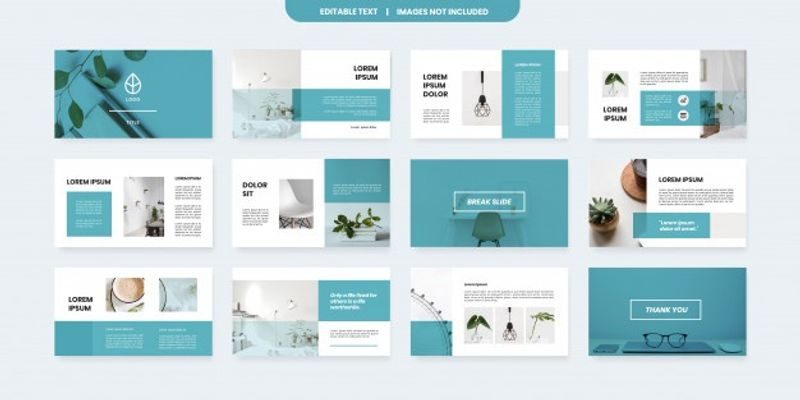
When you're in presenter view, you can see your powerpoint notes, what's coming up next and the time you've spent in your presentation.
This is very helpful because you can see if you’re spending too long one slide, or if you’ve missed a point in your notes. The presenter view deck is an invaluable tool in quantifying how you perform your presentation.
However, you do not want it to distract from your presentation.
Practice until the Powerpoint is memorized in your head.
Before your presentation, you can talk to your audience members and see why they've come to hear you speak., an engaging powerpoint presentation requires both stunning visual design and the person behind it to be fully present in their delivery., use a presentation template.
There is also nothing wrong with using a powerpoint presentation template for your slide deck.
What if you just want to work on your performance and not the presentation design? Maybe you’re feeling more nervous and need to work through the public speaking component of it, which is a reality for many people.
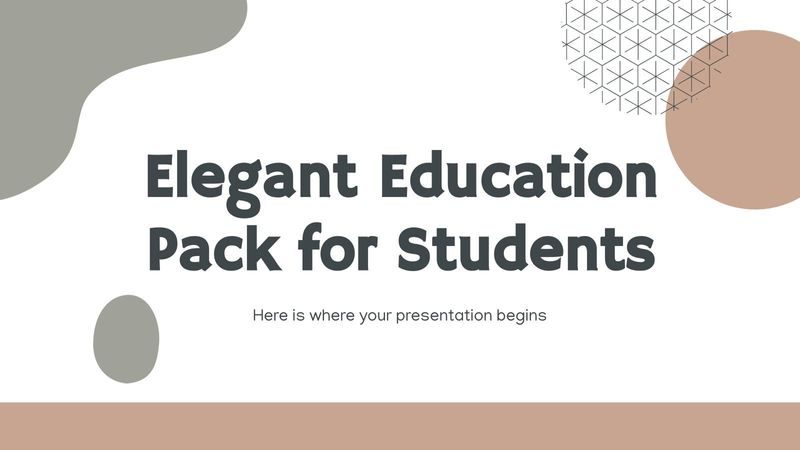
Or, maybe you have multiple slides that would be too time consuming to have unique slide designs in your presentation.
For example, maybe you are creating educational documents or HR documents for your organization and doing one for each policy would take you several weeks had you done it by hand for all of them.
If this is the case, you may be wondering where can you find a powerpoint presentation template for your next slide deck?
There are plenty of free presentation resources out there where you can create presentation slides in seconds.
Free template sites:.

Canva is an easy to use design software that is free and also specializes in other designs besides slides. You can create effortless graphic design pieces in seconds with Canva.
Canva has thousands of customizable templates, which allows for team collaboration and a powerful presentation experience to impress any audience. Their editors can be used on web, mobile and desktop.

There are Powerpoint templates here that are free, and more quality ones with a Freepik license.
However, Freepik is geared towards those with some design knowledge.
They offer template images in which you will have to manipulate them in some kind of editing software like Adobe.
If you have this skill set, the quality of image templates here are quite polished, so this could be an essential tool in your arsenal.

SlidesGo is a great tool if you’re using Google Slides, and offers many free resources.
SlidesGo is actually a part of Freepik, and the side that offers the editable templates.
If you have a license for Freepik, consider utilizing SlidesGo as part of your subscription.

Slides Carnival
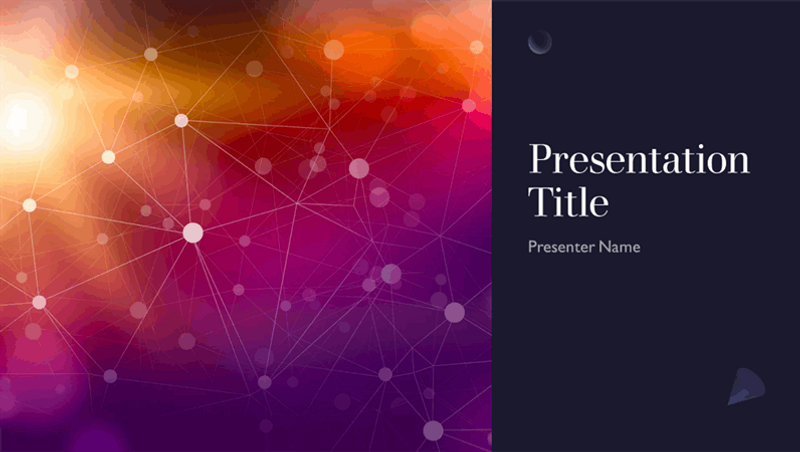
SlidesMania

SlideModel boasts 30,000+ PowerPoint Templates.
They are all download ready-made slides & 100% editable templates for your presentations.

There's also plenty of built in themes in Microsoft Powerpoint, Google Slides, and any other presentation software.
A powerpoint template can be a useful place to start in order to learn how to presentation design and change objects in powerpoint as well..
A Powerpoint presentation template is not only a learning tool but a time saving one too!
And if you purchase one, it is a small investment in that time save for future presentations.
You do not necessarily need a different looking template each time you present. If you establish one style, that can be your own brand and a way to build familiarity with your content.
And you can still create engaging and interactive presentations by using templates – like our points above, the major component of the presentation is you after all!
However you create slides only lends to your spectacular presentation!
If you need professional presentation help, you can contact the Presentation Geeks!
We believe everyone deserves a beautiful & professionally designed presentation..
In whatever job we had, we were always the go-to guys to help make the boss’ presentation look good.
We quickly realized that successful professionals are busy; their time is valuable.
It simply doesn’t make sense for them to dump hour upon hour into keeping up with design trends and learning the latest features of complex software.
They are experts at what they do, and we are experts at what we do.
And this was the birth of Presentation Geeks. A service designed for the professional who understands their time is valuable, and their expertise may not necessarily lie in design and digital manipulation.
Remember those Geeks in high school who you could get to do your homework and they always did an amazing job? Well, we grew up. And now we’re here to make you a star for your next presentation.
You’re a busy professional. Your time is too valuable to be wasted staring at a screen trying to figure out how to make your story visual.
Ultimately we understand how important your presentations are to your business life.
Whether it be a delivery to the board, a sales pitch, a medical presentation, or a company digital display, your presentation goes hand in hand with you. Contact us or feel free to ask us questions here .
Author: Content Team
Related posts.

FREE PROFESSIONAL RESOURCES DELIVERED TO YOUR INBOX.
Subscribe for free tips, resources, templates, ideas and more from our professional team of presentation designers.
Home Blog Presentation Ideas 23 PowerPoint Presentation Tips for Creating Engaging and Interactive Presentations
23 PowerPoint Presentation Tips for Creating Engaging and Interactive Presentations
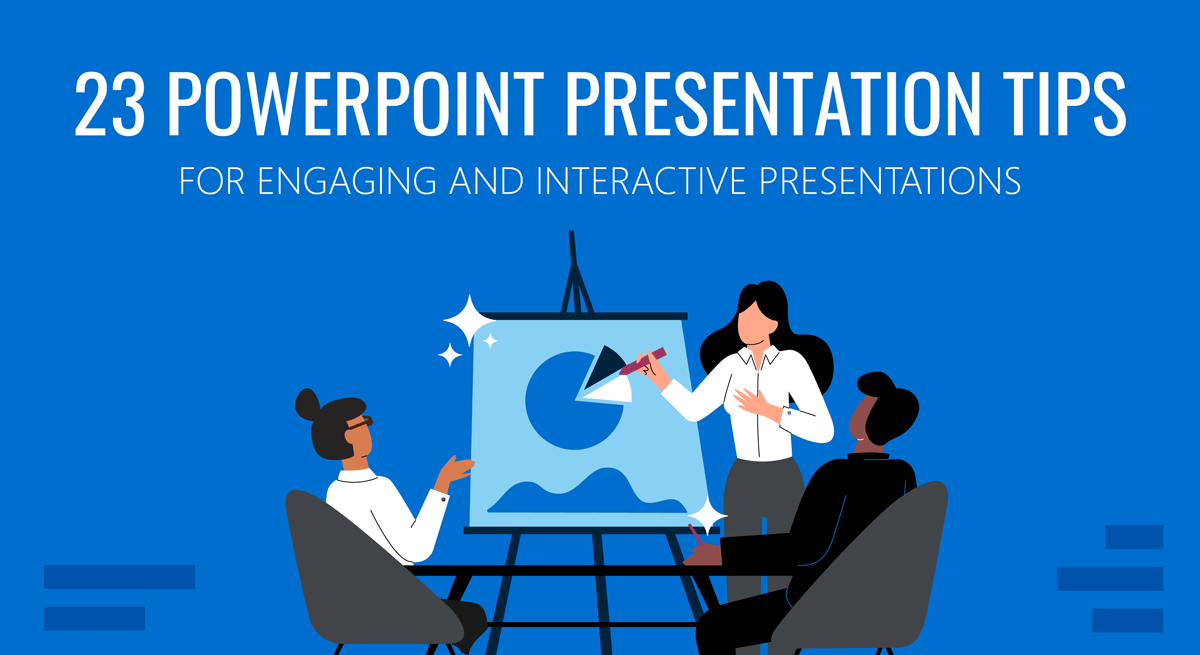
PowerPoint presentations are not usually known for being engaging or interactive. That’s often because most people treat their slides as if they are notes to read off and not a tool to help empower their message.
Your presentation slides are there to help bring to life the story you are telling. They are there to provide visuals and empower your speech.
So how do you go about avoiding a presentation “snoozefest” and instead ensure you have an engaging and interactive presentation? By making sure that you use your slides to help YOU tell your story, instead of using them as note cards to read off of.
The key thing to remember is that your presentation is there to compliment your speech, not be its focus.
In this article, we will review several presentation tips and tricks on how to become a storytelling powerhouse by building a powerful and engaging PowerPoint presentation.
Start with writing your speech outline, not with putting together slides
Use more images and less text, use high-quality images, keep the focus on you and your presentation, not the powerpoint, your presentation should be legible from anywhere in the room, use a consistent presentation design, one topic per slide, avoid information overwhelm by using the “rule of three”.
- Display one bullet at a time
Avoid unnecessary animations
- Only add content that supports your main points
Do not use PowerPoint as a teleprompter
- Never Give Out Copies of the Presentation
Re-focus the attention on you by fading into blackness
Change the tone of your voice when presenting, host an expert discussion panel, ask questions, embed videos, use live polling to get instant feedback and engage the audience.
- He kept his slides uncluttered and always strived for simplicity
- He was known to use large font size, the bigger, the better.
- He found made the complex sound simple.
He was known to practice, practice, and keep on practicing.
Summary – how to make your presentation engaging & interactive, fundamental rules to build powerful & engaging presentation slides.
Before we go into tips and tricks on how to add flair to your presentations and create effective presentations, it’s essential to get the fundamentals of your presentation right.
Your PowerPoint presentation is there to compliment your message, and the story you are telling. Before you can even put together slides, you need to identify the goal of your speech, and the key takeaways you want your audience to remember.
YOU and your speech are the focus of this presentation, not the slides – use your PowerPoint to complement your story.
Keep in mind that your slides are there to add to your speech, not distract from it. Using too much text in your slides can be distracting and confusing to your audience. Instead, use a relevant picture with minimal text, “A picture is worth a thousand words.”

This slide is not unusual, but is not a visual aid, it is more like an “eye chart”.
Aim for something simpler, easy to remember and concise, like the slides below.
Keep in mind your audience when designing your presentation, their background and aesthetics sense. You will want to avoid the default clip art and cheesy graphics on your slides.
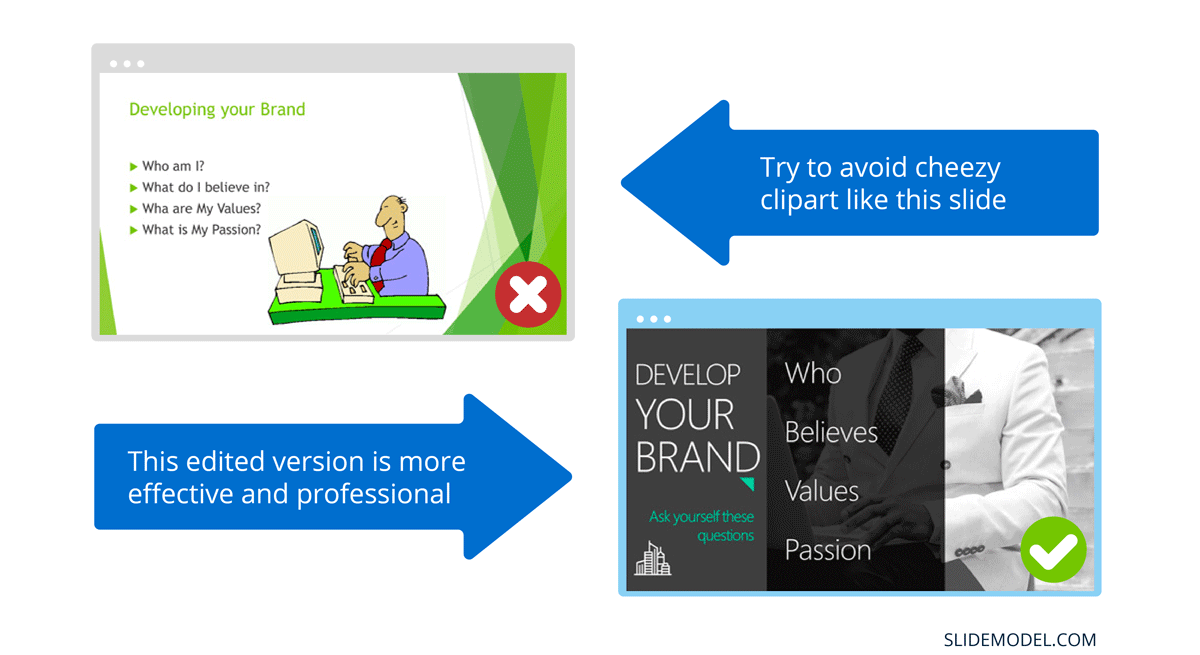
While presenting make sure to control the presentation and the room by walking around, drawing attention to you and what you are saying. You should occasionally stand still when referencing a slide, but never turn your back to your audience to read your slide.
You and your speech are the presentations; the slides are just there to aid you.
Most season presenters don’t use anything less than twenty-eight point font size, and even Steve Jobs was known to use nothing smaller than forty-point text fonts.
If you can’t comfortably fit all the text on your slide using 28 font size than you’re trying to say and cram too much into the slide, remember tip #1.4 – Use relevant images instead and accompany it with bullets.
Best Practice PowerPoint Presentation Tips
The job of your presentation is to help convey information as efficiently and clearly as possible. By keeping the theme and design consistent, you’re allowing the information and pictures to stand out.
However, by varying the design from slide to slide, you will be causing confusion and distraction from the focus, which is you and the information to be conveyed on the slide.
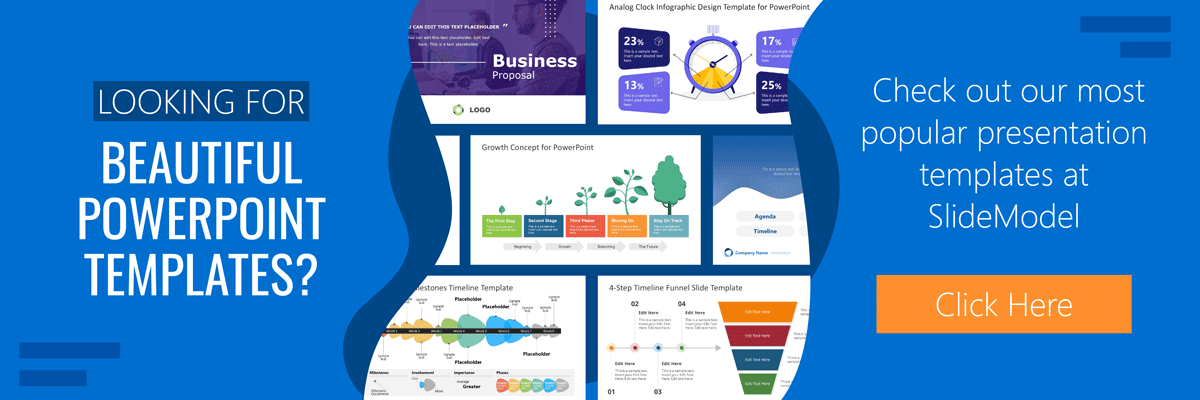
Technology can also help us in creating a consistent presentation design just by picking a topic and selecting a sample template style. This is possible thanks to the SlideModel’s AI slideshow maker .
Each slide should try to represent one topic or talking point. The goal is to keep the attention focused on your speech, and by using one slide per talking point, you make it easy for you to prepare, as well as easy for your audience to follow along with your speech.
Sometimes when creating our presentation, we can often get in our heads and try to over-explain. A simple way to avoid this is to follow the “ Rule of Three ,” a concept coined by the ancient Greek philosopher Aristotle.
The idea is to stick to only 3 main ideas that will help deliver your point. Each of the ideas can be further broken into 3 parts to explain further. The best modern example of this “Rule of Three” can be derived from the great Apple presentations given by Steve Jobs – they were always structured around the “Rule of Three.”
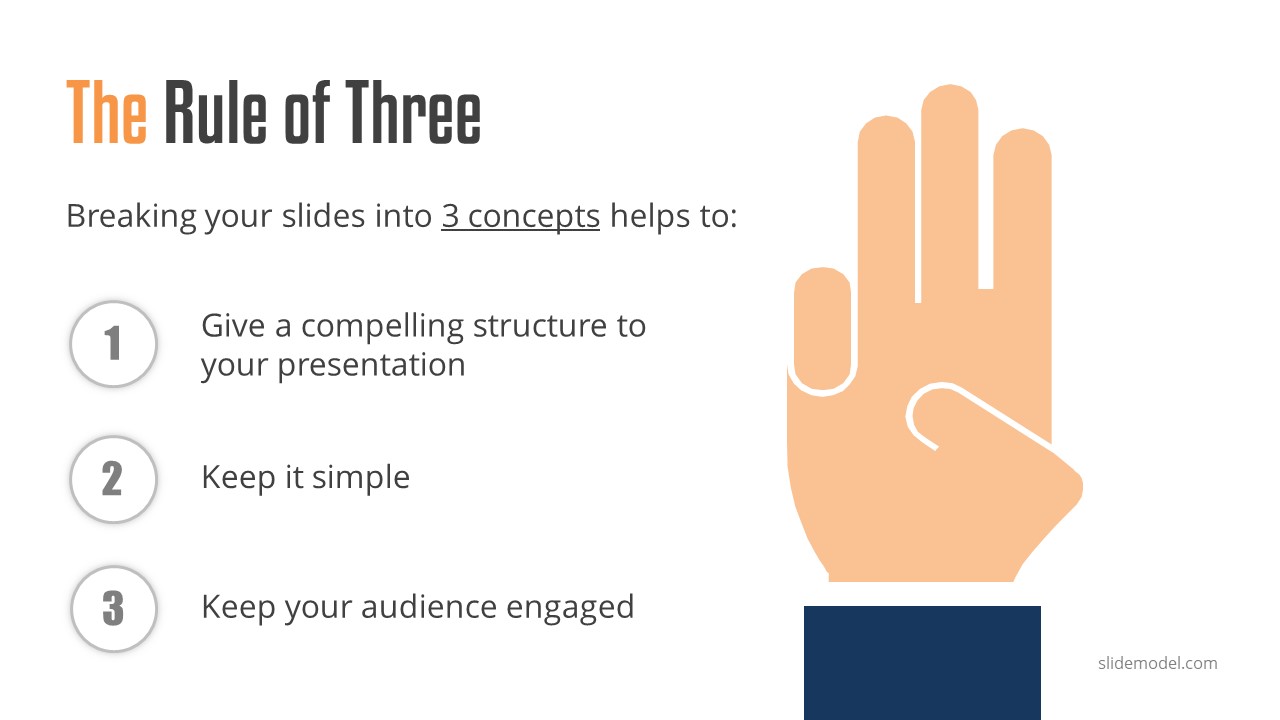
Display one sentence at a time
If you are planning to include text in your slides, try to avoid bullet lists, and use one slide per sentence. Be short and concise. This best practice focuses on the idea that simple messages are easy to retain in memory. Also, each slide can follow your storytelling path, introducing the audience to each concept while you speak, instead of listing everything beforehand.
Presentation Blunders To Avoid
In reality, there is no need for animations or transitions in your slides.
It’s great to know how to turn your text into fires or how to create a transition with sparkle effects, but the reality is the focus should be on the message. Using basic or no transitions lets the content of your presentation stand out, rather than the graphics.
If you plan to use animations, make sure to use modern and professional animations that helps the audience follow the story you are telling, for example when explaining time series or changing events over time.
Only add engaging content that supports your main points
You might have a great chart, picture or even phrase you want to add, but when creating every slide, it’s crucial to ask yourself the following question.
“Does this slide help support my main point?”
If the answer is no, then remove it. Remember, less is more.
A common crutch for rookie presenters is to use slides as their teleprompter.
First of all, you shouldn’t have that much text on your slides. If you have to read off something, prepare some index cards that fit in your hand but at all costs do not turn your back on your audience and read off of your PowerPoint. The moment you do that, you make the presentation the focus, and lose the audience as the presenter.
Avoid Giving Out Copies of the Presentation
At least not before you deliver a killer presentation; providing copies of your presentation gives your audience a possible distraction where they can flip through the copy and ignore what you are saying.
It’s also easy for them to take your slides out of context without understanding the meaning behind each slide. It’s OK to give a copy of the presentation, but generally it is better to give the copies AFTER you have delivered your speech. If you decide to share a copy of your presentation, the best way to do it is by generating a QR code for it and placing it at the end of your presentation. Those who want a copy can simply scan and download it onto their phones.
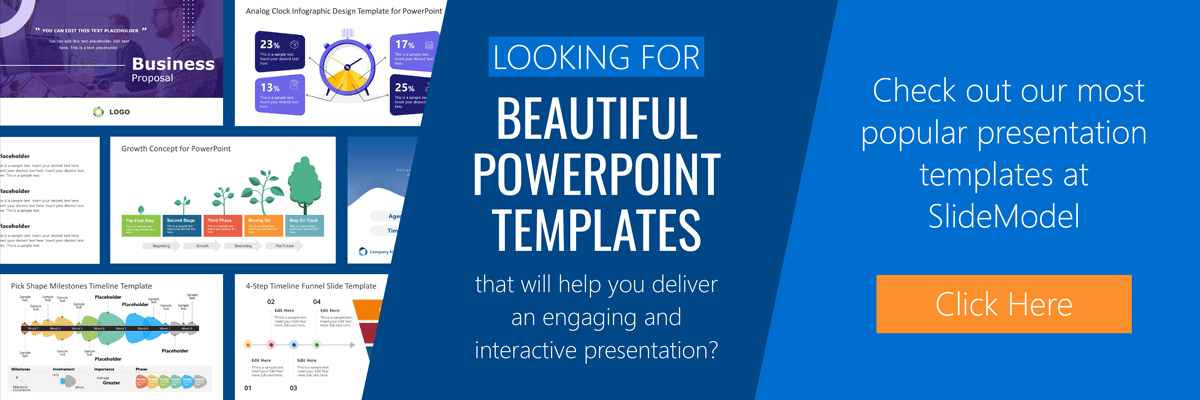
Tips To Making Your Presentation More Engaging
The point of your presentation is to help deliver a message.
When expanding on a particularly important topic that requires a lengthy explanation it’s best to fade the slide into black. This removes any distraction from the screen and re-focuses it on you, the present speaker. Some presentation devices have a built-in black screen button, but if they don’t, you can always prepare for this by adding a black side to your presentation at the right moment.
“It’s not what you say, it’s how you say it.”
Part of making your presentation engaging is to use all the tools at your disposal to get your point across. Changing the inflection and tone of your voice as you present helps make the content and the points more memorable and engaging.
One easy and powerful way to make your presentation interactive is experts to discuss a particular topic during your presentation. This helps create a more engaging presentation and gives you the ability to facilitate and lead a discussion around your topic.
It’s best to prepare some questions for your panel but to also field questions from the audience in a question and answer format.
How To Make Your Presentation More Interactive
What happens if I ask you to think about a pink elephant? You probably briefly think about a pink elephant, right?
Asking questions when presenting helps engage the audience, and arouse interest and curiosity. It also has the added benefit of making people pay closer attention, in case they get called on.
So don’t be afraid to ask questions, even if rhetorical; asking a question engages a different part of our brain. It causes us to reflect rather than merely take in the information one way. So ask many of them.
Asking questions can also be an excellent way to build suspense for the next slide.

(Steve Jobs was known to ask questions during his presentations, in this slide he built suspense by asking the audience “Is there space for a device between a cell phone and a laptop?” before revealing the iPad) Source: MacWorld SF 2018
Remember the point of your presentation is to get a message across and although you are the presenter, it is completely fine to use video in your PowerPoint to enhance your presentation. A relevant video can give you some breathing time to prepare the next slides while equally informing the audience on a particular point.
CAUTION: Be sure to test the video beforehand, and that your audience can hear it in the room.
A trending engagement tool among presenters is to use a live polling tool to allow the audience to participate and collect immediate feedback.
Using a live polling tool is a fun and interactive way to engage your audience in real-time and allow them to participate in part of your presentation.
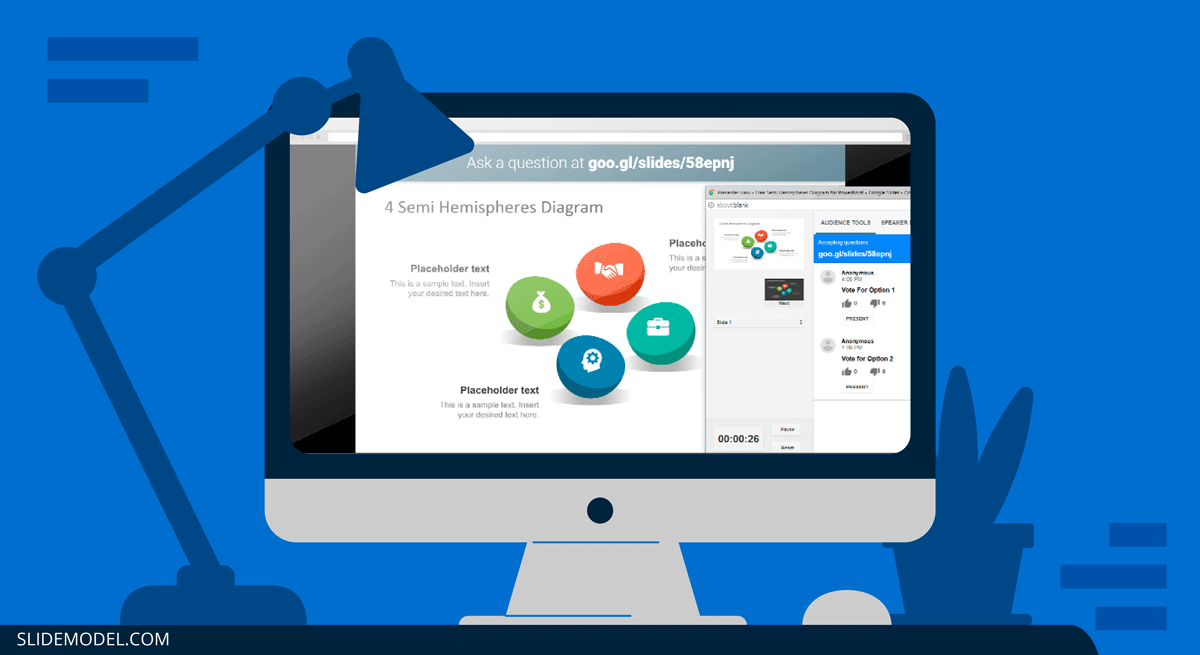
Google Slides has a built-in Q&A feature that allows presenters to make the slide deck more interactive by providing answers to the audience’s questions. By using the Q&A feature in Google Slides, presenters can start a live Q&A session and people can ask questions directly from their devices including mobile and smartphones.
Key Takeaways from one of the best presenters, Steve Jobs
He kept his slides uncluttered and always strove for simplicity.
In this slide, you can easily see he is talking about the battery life, and it uses a simple image and a few words. Learning from Jobs, you can also make a great presentation too. Focus on the core benefit of your product and incorporate great visuals.
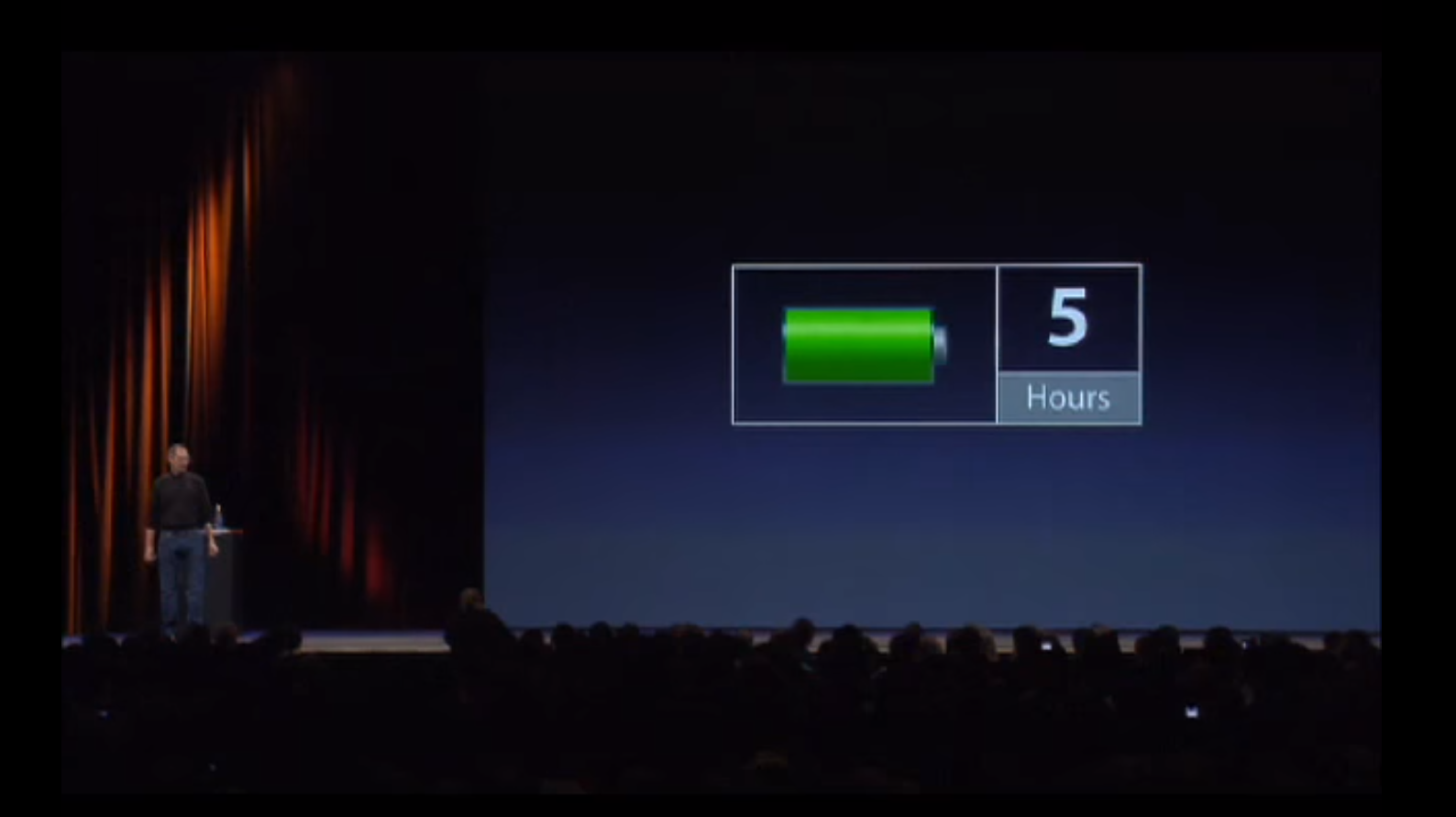
Source: Macworld 2008
SlideModel.com can help to reproduce high-impact slides like these, keeping your audience engagement.

He was known to use large font sizes, the bigger, the better
A big font makes it hard to miss the message on the slide, and allows the audience to focus on the presenter while clearing the understanding what the point of the slide is.
He found made the complex sound simple
When explaining a list of features, he used a simple image and lines or simple tables to provide visual cues to his talking points.
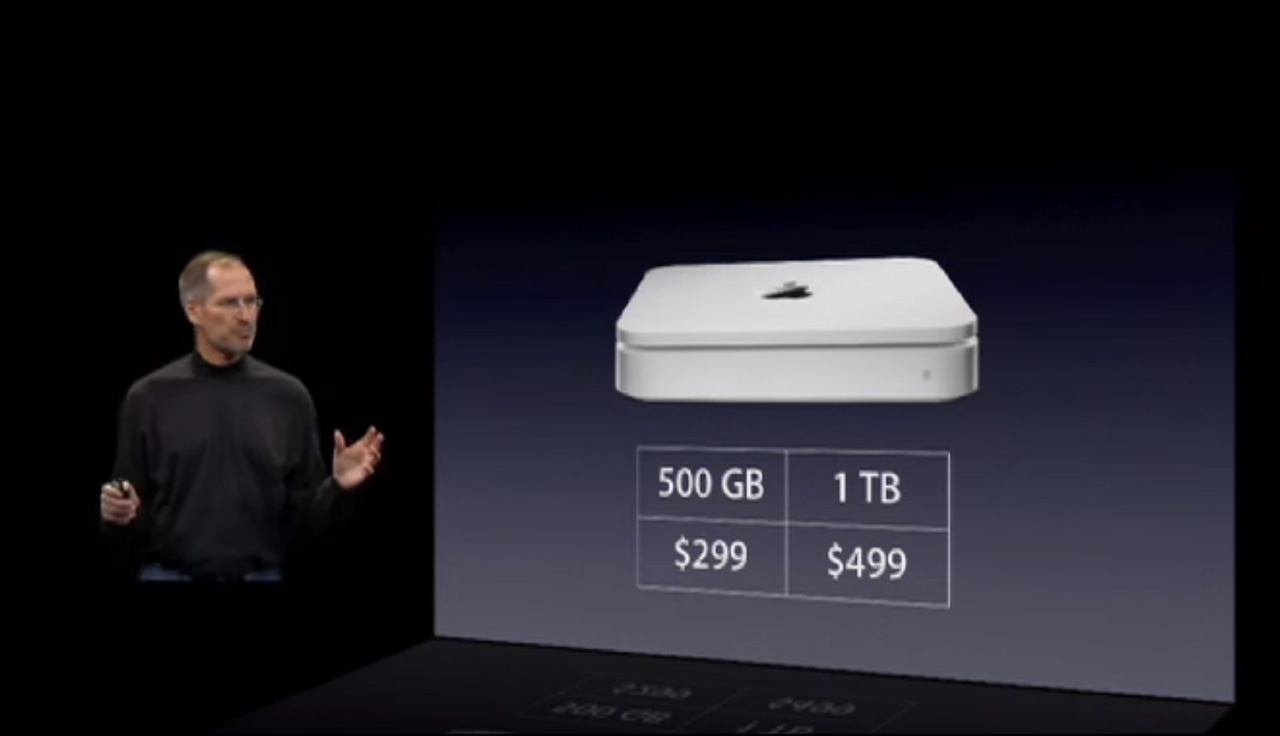
(This particular slide is referencing the iMac features)
What made Steve Jobs the master of presentation, was the ritual of practicing with his team, and this is simple yet often overlooked by many presenters. It’s easy to get caught in the trap of thinking you don’t need to practice because you know the material so well.
While all these tips will help you create a truly powerful presentation , it can only achieve if applied correctly.
It’s important to remember when trying to deliver an amazing experience, you should be thoroughly prepared. This way, you can elevate your content presentation, convey your message effectively and captivate your audience.
This includes having your research cited, your presentation rehearsed. Don’t just rehearse your slides, also take time to practice your delivery, and your tone. The more you rehearse, the more relaxed you will be when delivering. The more confident you will feel.
While we can’t help you with the practice of your next presentation, we can help you by making sure you look good, and that you have a great design and cohesiveness.
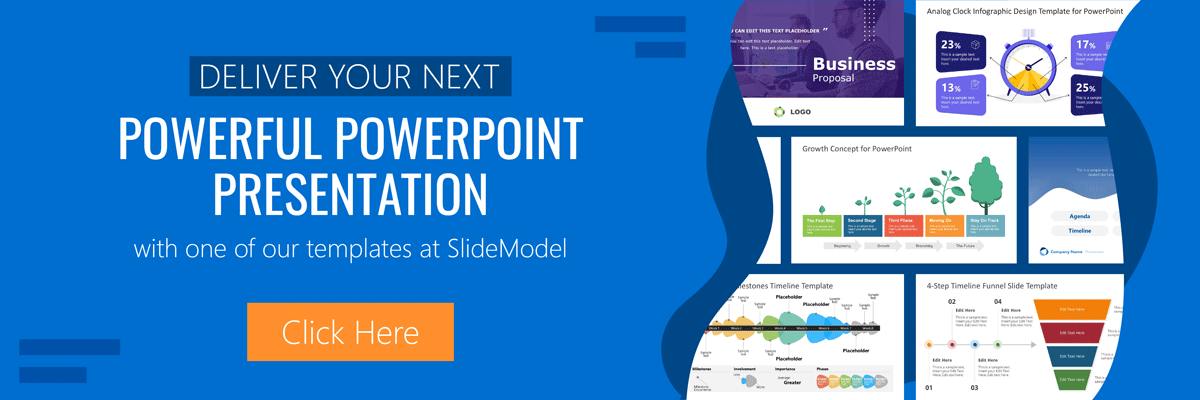
You focus on the message and content; we’ll focus on making you look good.
Have a tip you would like to include? Be sure to mention it in the comments!

Like this article? Please share
Audience, Engaging, Feedback, Interactive, Poll, Rule of Three, Steve Jobs Filed under Presentation Ideas
Related Articles
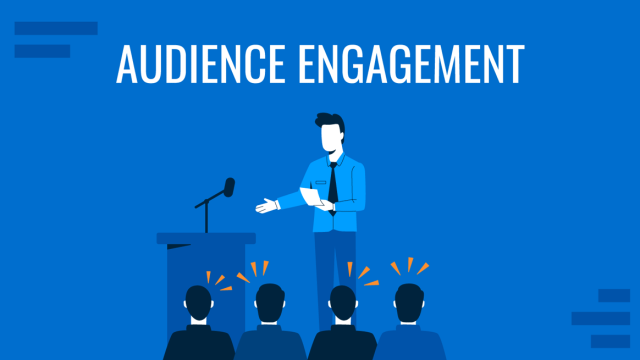
Filed under Presentation Ideas • November 29th, 2023
The Power of Audience Engagement: Strategies and Examples
As presenters, captivating the interest of our viewers is the most important thing. Join us to learn all that’s required to boost audience engagement.
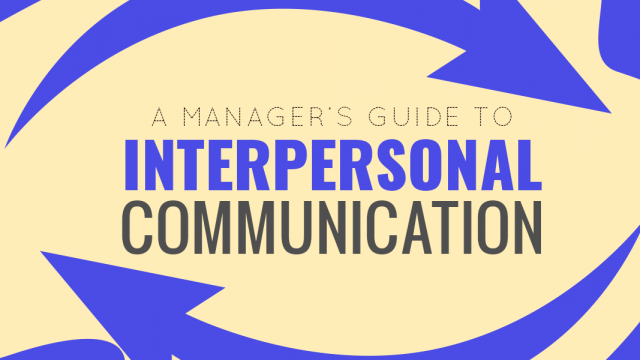
Filed under Business • April 30th, 2020
A Manager’s Guide to Interpersonal Communication
People are promoted to management positions for a variety of reasons. For many, they rise to the top because of their knowledge, technical skills, and decision-making capabilities. As a manager, your effectiveness also strongly depends on your ability to communicate well with your team members and other stakeholders. Here is a quick guide on Interpersonal Communication for Managers.

Filed under Business • June 27th, 2019
Using 360 Degree Feedback in Your Organization
Many organizations use 360 degree feedback to provide assessment for employees via multiple sources to analyze the knowledge, skill and behavior of employees. It is also known as multi-rater feedback, multi-source feedback, 360 Degree Review and multi-source assessment, since it is used frequently for assessing the performance of an employee and to determine his/her future […]
2 Responses to “23 PowerPoint Presentation Tips for Creating Engaging and Interactive Presentations”
Very great advices!
Greetings ! A compact composed communication for the host to have an impact -VOICE
Thank You ?
Leave a Reply

Ace the Presentation

Want to Stand Out? 15 Key Tips for an Awesome Presentation
- Connect with your audience
- Know your audience
- Show that you’re passionate
- Remember Slideshow rules
- Keep it simple
- Focus on Word Strength
- Start Strong
- Finish Stronger
- Make eye contact
- Use your body language
- Use your voice
- Tell a story
Related Article:
15 Ways to Make a Speech UNIQUE, Memorable, and Inspiring
10 Public Speaking tips for Beginners
9 Qualities of a Great Presenter
The Art Of Delivering An Awesome Presentation and Stand Out!
- Always Keep Your Audience In Mind
Even if you’re not a seasoned presenter or public speaker, you can deliver a great presentation with a bit of work. The most important thing for any good presenter is to know their audience and to try and connect with them.
For example, if you’re giving a presentation to a grade school class it should look very different from a presentation in the boardroom of a Fortune 500 company, even if the material is the exact same.
Many presenters get so caught up in what they are presenting, they forget the most important thing is who they are presenting to.
The very first step, before you start thinking about what you’re going to say or show is to make sure you know the audience that will be receiving the information.
Spend some time researching your audience and their interests, make note of current trends or influences that matter to them.
For the grade-school class, it might be a TV show or book, for the boardroom, it could be an interest in green initiatives or cost-saving measures.
Related Article: 10 Tips on How to conduct an Audience Analysis
You will not be able to connect to an audience if you don’t know them. You don’t need to know each one directly of course, but getting a general idea of what they are interested in, what matters to them, and how that relates to your topic will make you stand out in their minds and they will be more willing to hear what you have to say.
- Be Passionate About What You’re Presenting
This might seem like a no-brainer but you’d be surprised how many disinterested presenters there are. Worse, presenters who fake passion.
It can be hard to be yourself when you’re nervous, but if you’re honest and enthusiastic your audience will respond.
- Keep It Simple And Remember Slideshow Rules
Concentrating on the core message of your presentation is the best way to get your point across without oversaturating your presentation with needless information. This is what we mean by Word Power.
Try and define a maximum of three points you want your audience to walk away remembering and don’t stray too far from the key message. Think about what your elevator pitch on the topic would be, a succinct 30-second summary that would make sense to a stranger being introduced to the topic for the first time, and keep that at the core of your presentation.
The best definition of the “slideshow rule” is the 10-20-30 metric. This metric states that a successful slideshow should contain no more than 10 slides, last no more than 20 minutes, and use a font size no smaller than 30 points.
The point of this rule is to keep the viewer engaged and to stop the presenter from overloading an audience with unnecessary information.
The 30 point rule is also important to stop presenters from trying to cram too much information onto a single slide, which is one of the easiest ways to lose an audience.
During a presentation, slides should be useless without the presenter. It is always better to have less information on a slide and to elaborate directly to the audience than it is to leave them reading off a projector.
If you think more information needs to be delivered in a visual format, create handouts, and give them to your audience after your presentation.
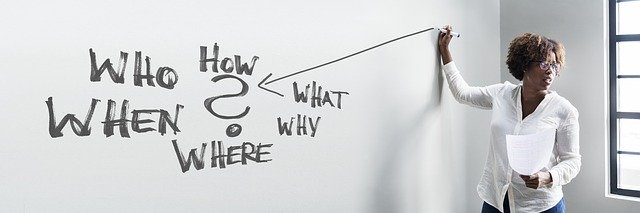
- Start Strong And Finish Even Stronger
The beginning and end of a presentation are the most important parts of the entire thing. If you can start strong and grab your audience’s attention, your presentation will go a lot smoother.
Related Articles:
10 Awesome Tips to Start a Presentation with a BANG!
It is nearly impossible to get an audience back once they switch off, so give yourself a few minutes of grace time at the start to entertain them. Starting with a joke, an image that grabs attention on a slide or a story is the best way to do this.
If you’ve failed to execute this perfectly and you feel audience interest dipping, don’t panic. As long as you finish strong you’ll still be memorable even if the beginning wasn’t what you hoped for. The last few minutes with an audience are crucial, leaving a good impression is just as important as striking a good first impression and sometimes even more so. The end of a presentation often sticks in the brain more than the beginning of one, so close strong and leave your audience with a good lasting impression.
- Your Body Is The Most Important Prop On The Stage
Even if you’ve written a great speech and put together slides, props, or whatever else to make your presentation stand out, it will flop if the presenter is not engaging. Connecting with your audience is more than just knowing what they are interested in while researching and putting your presentation together. It also means smiling and making eye contact while you’re delivering the presentation itself.
One big mistake many presenters make is letting the room be so dark only their slides can be seen. You need to make sure your audience can see you as well as your slides.
Body language comes in here as well. As an example, if you’re crossing your arms you’re sending a closed-off message to your audience. How are you going to expect to connect with them if your body language is sending the opposite message? Try to stay relaxed, keep your shoulders away from your ears, and don’t cross your arms.
Also, pay attention to what your hands are doing, an audience will feel much more comfortable with a hand talker than someone who keeps their hands in their pockets or behind their backs. As for movement, as long as you’re not pacing the stage like a caged animal a bit of casual walking is fine.
Related Article: 11 Best Body Language Tips for Engaging Presentations
If you’re an extremely nervous speaker, address it. An audience will be much more forgiving to a presenter who apologizes for their discomfort than one who lets that nervous energy take over the tone of a presentation with no explanation.
It’s always better for an audience to know you’re nervous than to interpret your nervous actions as hostility or disinterest.
- Use Your Voice And Tell A Story
When listening to a great storyteller you will probably notice they don’t speak in the same volume or tone for the entire story. The most effective presenters are ones who incorporate storytelling into their presentations using the same principles. Varying your pace and emphasizing important parts of your presentation by changing your pitch or tone will make your voice more interesting and hold the interest of your audience.
Related Article: 8 tips for Mastering Great Storytelling
Above, we mentioned one of the best ways to start strong is to tell a story, and that is very true. Additionally, though, your entire presentation should unfold like a story. Strong presentations have a clear beginning, middle, and end as well as a core point, like the moral of a story.
Some of the best presenters will even call back to their opening story in a way that is relevant to the topic at the end of the presentation to give a feeling of cohesion.
- Practice, Prepare and Relax
Naturally, you’ll be a better presenter if you can relax and have fun with your audience. For some people, this is second nature, but if you’re someone who gets stressed or nervous about presenting it takes a bit more work.
You’ll be your most relaxed if you’re confident in what you’re doing. Making sure that you feel prepared and ready will help you relax, and after practicing your presentation a few times you’ll probably start feeling pretty good about it. The worst thing you can do if you’re nervous about presenting is to go in unprepared.
The good news is if you’ve made it this far you’re well on your way to delivering an awesome presentation and you know exactly what you need to do to knock it out of the park.
There are many of us who want to nail that presentation, ace that interview, close that sales deal, or sell that amazing idea to our audience and get more supporters to our cause, however, we fail miserably due to not getting the basics right.
I truly hope you can get the presentation tips listed in this post, as well as go in-depth in the related articles proposed and master each skill at a time. Your Audience will thank you for it!
Good Luck and Keep inspiring!
References and Further Reading
https://www.robertwaltersgroup.com/news/expert-insight/careers-blog/7-tips-for-a-stand-out-interview-presentation.html
https://www.beautiful.ai/blog/present-beautifully-a-5-step-guide-to-standout-presentations
17 Killer Presentations Tips for Students Who Want to Stand out
Similar Posts

7 Steps for Writing an Inspiring Graduation Speech
You were chosen to make the graduation speech of your class, you were pleased by the trust placed by your colleagues, but now you face a problem: the blank page of Word waits to be filled with inspirational words. First thing, breathe out and relax; everyone who has ever made a graduation speech has faced…

Why becoming an Expert at Note Taking is Important for Your Career?
In a world where information is just a button away, it’s quite hard to keep up with writing down notes. Take a minute and look around your meeting space. How many people are actually writing in a notebook? Better yet, are they taking down diligent points or doodling? In today’s article we will be looking at…

15 Ideas To Make A Speech Unique, Memorable & Inspiring
Are you often called to speak in front of others? If yes, then the art of making your speech unique, memorable, and inspiring is something you should be able to do with little or no effort. This is important because listening to a yawn-inducing and lifeless speech is one of the worst things your audience…
5 Tips on How to Engage Your Audience In a Presentation
Do you have a presentation coming up? Not sure how to engage your audience during a speech? Do you want some easy public speaking tips to make sure you capture their attention? If that sounds like you, then before you deliver that speech, go to that interview, try to sell your product or, only try…
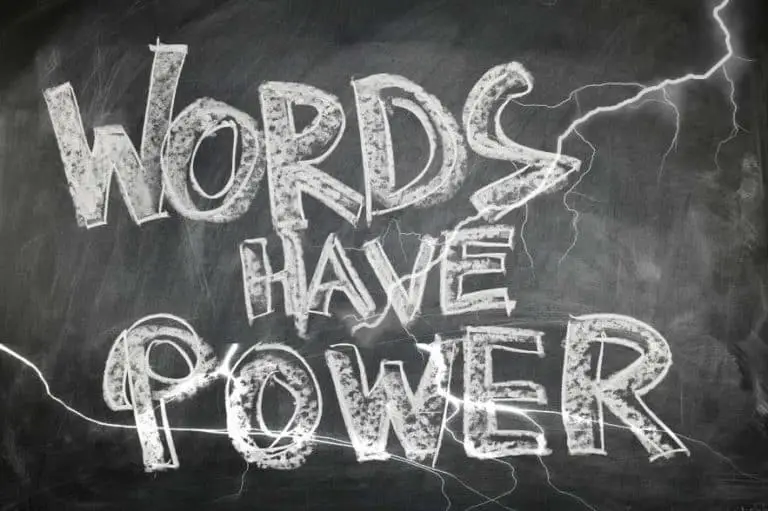
8 Awesome Persuasive Speech Techniques & Topics
Are persuasive speech techniques worth learning? Let me rephrase this…Would you love to be able to convince, inspire, change peoples’ minds about something? Alternatively, perhaps you would like to bargain better and become a powerful negotiator in your business, sales efforts, salary negotiation, fundraising, and so on? Let me help you: The answer (s) is…

Consultative Speech Style Examples
Are you looking for examples of consultative speech style? Learn how this style can be used to effectively communicate, enhance public speaking and social skills, and assist with career development. In our article we will give contextual illustrations and tips on using this style in conversational situations! Examples of consultative speech include active listening, asking…

- SUGGESTED TOPICS
- The Magazine
- Newsletters
- Managing Yourself
- Managing Teams
- Work-life Balance
- The Big Idea
- Data & Visuals
- Reading Lists
- Case Selections
- HBR Learning
- Topic Feeds
- Account Settings
- Email Preferences
How to Make a “Good” Presentation “Great”
- Guy Kawasaki

Remember: Less is more.
A strong presentation is so much more than information pasted onto a series of slides with fancy backgrounds. Whether you’re pitching an idea, reporting market research, or sharing something else, a great presentation can give you a competitive advantage, and be a powerful tool when aiming to persuade, educate, or inspire others. Here are some unique elements that make a presentation stand out.
- Fonts: Sans Serif fonts such as Helvetica or Arial are preferred for their clean lines, which make them easy to digest at various sizes and distances. Limit the number of font styles to two: one for headings and another for body text, to avoid visual confusion or distractions.
- Colors: Colors can evoke emotions and highlight critical points, but their overuse can lead to a cluttered and confusing presentation. A limited palette of two to three main colors, complemented by a simple background, can help you draw attention to key elements without overwhelming the audience.
- Pictures: Pictures can communicate complex ideas quickly and memorably but choosing the right images is key. Images or pictures should be big (perhaps 20-25% of the page), bold, and have a clear purpose that complements the slide’s text.
- Layout: Don’t overcrowd your slides with too much information. When in doubt, adhere to the principle of simplicity, and aim for a clean and uncluttered layout with plenty of white space around text and images. Think phrases and bullets, not sentences.
As an intern or early career professional, chances are that you’ll be tasked with making or giving a presentation in the near future. Whether you’re pitching an idea, reporting market research, or sharing something else, a great presentation can give you a competitive advantage, and be a powerful tool when aiming to persuade, educate, or inspire others.
- Guy Kawasaki is the chief evangelist at Canva and was the former chief evangelist at Apple. Guy is the author of 16 books including Think Remarkable : 9 Paths to Transform Your Life and Make a Difference.
Partner Center
16 presentation tips to help you to stand out from the crowd
Jun 10, 2018 by maurice decastro in leadership , presentation skills , presentation tips.

Would you like to stand out from the crowd as a presenter?
Cast your mind back to the last business presentation you sat through.
Did the speaker drone on and on telling you things that had little relevance or value to you?
Did they capture and maintain your attention, interest and curiosity throughout their presentation? In other words, did they stand out from the crowd?
If your experience was more of the former description please don’t scorn them; it’s not their fault.
Is it hard to stand out from the crowd when presenting?
It takes time, consciousness and a little creativity to connect emotionally as well as intellectually with any audience. If you are prepared to change your thinking and habits it becomes much easier to stand out.
The world is changing at lightning speed and many professionals are still presenting they way we did decades ago.
“In times of change, learners inherit the earth, while the learned find themselves beautifully equipped to deal with a world that no longer exists.” ―Eric Hoffer
The old rules
– Bid your audience good morning. Thank them for coming to listen to you, tell them your name, position and how many offices you have.
Tell them how long you’ve been around, how many widgets you make and how wonderful you are.
– Show them a 8 point agenda on your first slide and then read it.
– Start speaking the moment you leave your seat, rather than standing still, pausing, breathing and smiling.
– Don’t be yourself; be the corporate spokesperson and sound like everyone else in your business. Be as serious as you can and whatever you do don’t smile.
– Turn your back to your audience to use your slides as a script and read them.
– Saturate your slides with text and data.
– Take at least twice as long to say what you really need to.
– Have your logo on every slide.
– Use as many clip art images as you can.
– Animate your slides and make sounds that your audience haven’t experienced before.
– Tell them you’re going to bore them, then bore them and conclude by reminding them how much you’ve just bored them.
The new rules
Whether you work in finance or pharmaceuticals, are the CEO or caretaker, you can be certain that your audience want something different from you.
Here are 16 presentation tips to help you to stand out from the crowd:
1. set a clear intention.
Long before you open your laptop to prepare your presentation, ask yourself how you want your audience to feel when you finish speaking. Informed and engaged isn’t enough.
Create a strong emotional intention and craft your entire presentation around that feeling.
“I’ve learned that people will forget what you said, people will forget what you did, but people will never forget how you made them feel.”
Maya Angelou
2. Focus on connecting rather than performing
To stand out from the crowd you have to accept the fact that you will be judged. Accepting that premise means you have to remember that your presentation is not about you. It’s about making a tangible difference to the lives of your audience. An ego based presentation will serve neither of you well.
Focus on connecting with your audience rather than performing for them.
‘The secret to happiness in public speaking is to let go of your ego and realize that the presentation isn’t about you speaking. It’s about the audience hearing something.’ Dr. Nick Morgan

3. Make it personal
Cut out the ‘noise’
Make absolutely certain that everything you say is relevant and personal to your audience in some way. Ensure that every fact, every story and every piece of data is completely aligned to your message.
Make your message personal.
‘ Mindful presenting begins with taking complete personal responsibility for every aspect of the presentation. That responsibility includes, Making sure that everything you share is relevant and important to your audience.’ Mindful Presenter
4. Look at them
The greatest key to connecting emotionally with your audience is by making eye contact with them. Good eye contact also projects confidence and authority and can improve your concentration too.
“Where words are restrained, the eyes often talk a great deal.” Samuel Richardson
“The right word may be effective,” Mark Twain once said, “but no word was ever as effective as a rightly timed pause.”
6. Make it content rich
Make sure that everything you say is of value to your audience. A presentation fraught with data that serves no tangible value is pointless, regardless as to how well it is delivered. Give your audience only what really matters, is relevant, significant and helpful. If it does not support your message and enrich their experience leave it out.
‘At Mindful Presenter we coach professionals to focus on the ‘gold’. Imagine you are panning for gold. You can be absolutely certain that most of what you will find is dirt, dust and gravel. If you filter long and hard enough you just may find a piece of gold.
That’s our job as presenters, to filter the ‘noise’ until we find the gold.’ Mindful Presenter
7. Speak with passion, energy and purpose
Your audience wants to feel your enthusiasm and passion. If they connect with your positive energy it’s highlight likley that they will begin to feel that way too.
Don’t hold back on them; show them just how much you care!
“Yes, in all my research, the greatest leaders looked inward and were able to tell a good story with authenticity and passion.”
Deepak Chopra
8. Be in the room
Before you enter the room, take a few minutes beforehand to breathe, calm down and check in with yourself.
“We convince by our presence.” Walt Whitman
Have you every tried not warming to someone who smiles at you.
The moment you smile to your audience you send a very important message to them. You’re telling them that, you are a nice person, you are happy to be there and they are in good hands. ‘The 9 Superpowers of Your Smile ’
“Because of your smile, you make life more beautiful.” Thich Nhat Hanh
10. Lighten up
Use humour where appropriate.
Being professional doesn’t mean you have to be deadly serious and rigid as you speak.
“I don’t trust anyone who doesn’t laugh.” Maya Angelou
Move your hands, your legs, your eyes, your face. Movement represents energy and offers visual stimulation.
Don’t listen to the presentation coach who tells you to stand still. ‘The most popular TED talks had an average of 7,360,000 views and speakers used an average of 465 hand gestures.’
“Small gestures can have a big impact.” Julianna Margulies
12. Think in pictures
The old saying ‘a picture paints a thousand words’ has stood the test of time because it’s true.
Use clear, relevant and compelling images to help your audience to see the point you are trying to make.
“When words become unclear, I shall focus with photographs. When images become inadequate, I shall be content with silence.” Ansel Adams
13. Tell them stories
Presented on their own facts and data are often recieved as boring.
Tell your audience short, relevant and powerful stories and they will be glad they came to listen to you. ‘A presentation without stories is a lecture.’
“Sometimes reality is too complex. Stories give it form.” Jean Luc Godard
14. Speak well
There is nothing worse than listening to a speaker with a monotone voice.
Mindful presenters don’t rely on hope to ensure that they connect with their audience vocally. They stretch, challenge and develop their vocal chords to ensure they speak well and with impact. Julian Treasure’s TED talk offers some great tips for how to strengthen your voice.
“How wonderful is the human voice! It is indeed the organ of the soul. The intellect of man is enthroned visibly on his forehead and in his eye, and the heart of man is written on his countenance, but the soul, the soul reveals itself in the voice only.” Henry Wadsworth Longfellow
15. Think like a ‘tweet’
At the heart of every great presentation is a clear, strong and powerful message.
If you can’t articulate your message to yourself with the clarity of a tweet its likely you don’t understand it yourself.
“It’s a lack of clarity that creates chaos and frustration.” Steve Maraboli
16. Don’t be like a comedian
Get to the point quickly, don’t save the punchline for the end. That may work for comedian’s but business is different. Brevity is key.
‘The key to mindful presenting is having clarity of your ‘ M’ POINT ?’ Mindful Presenter
If you would like to stand out from the crowd and need a little help:
– Book yourself onto a powerful public speaking course .
– Invest in some really good one to one public speaking coaching .
– Get yourself some excellent presentation training
The Mindful Presenter Blog has been selected as one of the Top 10 UK Public Speaking Blogs
Image courtesy of: www.istockphoto.com
- Connect Now
Share this article
- Share on Facebook
- Share on Twitter
- Share on LinkedIn
To join one of our workshops or lean more, complete our enquiry form or call us on +44 (0)20 7666 3453 and we can get connected.
- Our Approach
- The Benefits
- Public Speaking Courses
- Presentation Training
- The Complete Mindful Presenter
- One-to-One Public Speaking Coaching
- Coaching Development Package
- What Our Clients Say
- The Truth Series
- Our Podcast
- Style Review
- Mindful Selling 4D
- Mindful Leadership
Blog Sign Up
Recent posts.
- Public speaking masterclass
- 10 Reasons to Join Our Next Public Speaking Masterclass
- 4 types of presentation energy: Survival, Safety, Shallow & Smart
- 12 Public Speaking & Presentation Tips For Q&A Success
- 10 Novel public speaking ideas from unexpected sources
- Bullet Point
- Communication Skills
- Mindful Selling
- Mindfulness
- Presentating training
- Presentation Skills
- Presentation Tips
- Public Speaking
- Sales Skills
- Storytelling
- virtual presentation
- Virtual Presentations
- Who are you?
- Learning Centre
- Presentation Skills Review
- Our Clients
- Testimonials
- Presentation Skills Training
- Public Speaking Coaching London
- Public Speaking Anxiety Course
- Phone: +44 (0)20 7666 3453
- Email: [email protected]
- Address: Mindful Presenter Ltd 86-90 Paul Street, London, EC2A 4NE
Sign up for our newsletter and download your free guide to authentic public speaking.

HUGH CULVER
Author, speaker, coach, 10 easy ways to make any powerpoint presentation awesome.

Updated to Speaking on May 3, 2023.
This post was updated in 2023.
It was 20 minutes before lunch, my client was frantically looking at the clock, and the audience was squirming. We had suffered through endless forgettable PowerPoint slides and were all hoping for a merciful end. That’s when the presenter announced, “I see I’m running out of time, so I’ll just hurry through my last 30 slides.”
We’ve all suffered through slide shows with long lists of unreadable bullets, unnecessary YouTube clips, and overuse of graphics. Instead of holding our attention and making their point even stronger, each slide distracts the audience with more content they don’t need. Bad slides are agnostic. You can use PowerPoint, Keynote, Prezi, Google Slides, or hold up a piece of paper – it’s all a distraction if you don’t do it well.
Done well, a thoughtfully prepared slide deck can be the perfect slide dish for your full meal presentation. Done poorly and your audience will feel like they made one too many trips to the buffet table. This post will help you do it well.
For the first years of my speaking career, I presented with 35mm slides. You know, the photographs framed by cardboard that got jammed in the projector? That was me – hauling out the projector, clicking in the carousel, and praying that tonight it would all work. I soon learned that the more slides I showed the less the audience listened to me. So I cut back on the slides. I also noticed that when I switched to a black screen (see #9) the audience turned all their attention to me. So I practiced fading to black whenever I told a story or had an important point to make.
How I started
When I switched to PowerPoint I suddenly had a candy shop full of treats to sweeten my presentations with. And I started making all the same mistakes again: too many slides, too much content on each slide, and too distracting. After every presentation I always do a quick debrief – what worked, what needs to change? And slowly I developed a checklist for slide presentations.
I have shared with checklist with hundreds of speakers to help put the spotlight on them. Some were designing a new speech, some were preparing for a webinar and others needed slides to back up a video presentation. In every case, this checklist made their presentation better. They sold more products, got more referrals, and, in most cases, spent a lot less time working on their slide deck.

If you’ve ever struggled to create interesting slides or worry your slides are too wordy or you have too many of them, this will help.
Here are my 10 easy ways to make any PowerPoint presentation awesome.
1. Build your slides last
This might be the most important rule on the list. Don’t build your slide deck until you build your presentation.
You could be tempted to start monkeying with slides early in your speech writing process – after all, it’s a fun way to procrastinate from all that hard thinking – don’t. Building your slide deck before you build your presentation is like building a road before you know where it’s going.
Your slides are there to ADD to a well-designed speech, not to replace it.
2. Don’t try to replace you
People come to hear you. If you are launching your service on a webinar, they want to know how this solution has helped you and whether is it right for them. If you are delivering a keynote speech or workshop, they want a glimpse into your solutions that can help move them forward in their work or in life.
Fancy transitions, superfluous video clips, and endless bullet points will get your audience’s attention, but take their attention off of you. Every time you hit the clicker the audience leaves you and goes to the screen.
Your goal for every presentation is to deliver the goods, not the slides.
3. Use a consistent theme
We are easily distracted and confused. That’s why brands always anchor advertising on their unique colors, fonts, slogan, or a jingle. They know that consistency in their brand theme builds recognition and puts more attention on the message. You should do that with your slides.

Start with a simple, white background and san serif fonts.
A consistent, simple theme helps your audience focus on the content of each slide. Watch TED talks that have gone viral to see how simple a slide theme can be, like the ones by Dan Pink The puzzle of motivation (30M views), and Shawn Achor The happy secret to better work (25M views).
4. More images, less text
Want to quickly reenergize a tired slide deck? Make your images larger ( in this post I share where to get free images ) and reduce the text size. Remember, the theme in this post is that you are the presentation, not your slides.

Your brain can process images 60,000 times faster than text. When you use images (and less text) you allow your audience to process the image without distracting them away from your powerful story, or making a critical point. Like subtle mood music in the background of a dramatic movie scene, images can augment and enhance what you are saying without stealing the show.
5. One story per slide
When I started using PowerPoint I would have 60 to 80 slides for a 60-minute speech. It was a lot of work to prepare each deck and when I was deep into the speech I would sometimes forget where I was and have to jump forward a couple of slides.
Then it became 30-35 slides and I could breathe easier, knowing that fewer clicks meant less to worry about. As my confidence grew it became 10-12 slides and each slide became a key part of storytelling or point-making—they had to earn their place.
I might use a slide as a backdrop to a story or for a short list that supports a lesson I’m delivering. Either way, it’s always on ‘story’ per slide. If I don’t need a slide, I fade to black (#9).
But, I always stick to one story per slide.
6. Reveal one bullet at a time
This is an easy one – reveal one bullet at a time. The function of bullets is to reinforce (not replace) what you are delivering. That’s why they need to be short (see the 2/4/8 rule, below). A good bullet point is complete on it’s own, but much better when combined with a live presentation of it. Here’s an example from a list of (very wordy) time management strategies:
- Infrequent visits to your Inbox give you more time for deep work
- time blocking allows you to protect time for important work
- the Pomodoro technique can help you focus with fewer distractions
A better list – like one you might use on a PowerPoint slide – would be:
- visit your Inbox less often
- block time for important work
- the Pomodoro technique helps you focus
To reveal one bullet at a time in PowerPoint, right-click on your text box, select Custom Animation > Add Entrance Effect and then choose the effect you want. In Keynote, click Animate > Build in and choose the effect you want.
7. Leave the fireworks to Disney
It’s great that you know how to turn text into flames and make images spin with the click of your mouse – but leave those fireworks to Disney. Your job is to make your content the star of the show. Every time you haul the audience’s attention away to some animation you lose a truckload of opportunity to help them.

Your slides can still be amazing and helpful, but that should always be secondary to your primary purpose of helping people. Simple transitions, clean, san serif fonts, and large, attractive graphics trump PowerPoint tricks, every time.
8. The 2/4/8 rule
When I am advising other speakers I often don’t know their topic—certainly not as well as they do. So I rely on certain rules I have developed over many years. For slide decks, I use my 2/4/8 rule. Here’s how it goes…
- about every 2 minutes I have a new slide (that’s 30 slides for a 60-minute speech),
- no more than 4 bullets per slide, and
- no more than 8 words per bullet.
Just like any recipe, you can mess with the ingredient a bit. If your content is more technical, you might need more slides. Sometimes I need 5 or 6 bullets. I use the 2/4/8 rule to remind me that slides are there to support what I have to say, not replace me.
9. Fade to black
The last time I was shopping for a car, I noticed the salesperson had a clever technique. While he asked how I liked the car and if I had any questions, he kept his sales offer face-down on the table. Because there were no other distractions, he had my full attention. And when it was time to reveal his offer, it was much more dramatic (so was the price!) Use the same technique with your slides.
When you fade to black you regain your audience’s attention. For example, after I present a solution, I’ll fade to black while I expound on how to apply that solution in my audience’s work/life. When I’m finished, I turn black off and go to the next point. Or if I’m halfway through a story I’ll fade to back before the punchline so I know I have everyone’s attention.
It’s no different than a close-up scene in a movie—the director wants you to focus only on the speaker. Note that if you are shopping for a slide remote, be sure that yours has the black screen feature.
10. When in doubt, delete
This might be the most advice I can leave you with. When in doubt, delete it.
There is a weird attraction to more. Authors add more pages thinking it makes the book more valuable. Sales people who talk too much miss the opportunity to ask for the sale. And presenters add more slides thinking it will make them look better. Wrong.
When you are doing the final edits on your slide deck, the ultimate question you should be asking about each slide is, “Will it make my speech better?” If not, dump it.
Remember, nobody will miss what isn’t there. Also fewer slides allows you more time for side stories, spontaneous thoughts or even time for Q&A.
Remember this…
I’ve said it numerous times in this post, but it’s worth repeating. You are the show, not your slides. More slides means more time your audience is not paying attention to you. Fewer (and better) slides means you have more time to build rapport, share memorable stories, explain your solutions and motivate your audience to action. You are there for a reason. Now go and deliver.
One last thing. Spend the $80 and pack a remote (with spare batteries.) Nothing’s worse than watching a speaker repeatedly lean over, hunt for the right key, and then peck away to advance the slides.
If you enjoyed this article, here is more about presentation skills:
How the experts create world-class PowerPoint Slides (and you can too) PowerPoint Primer – the only 3 slides you’ll ever need How to add video to PowerPoint and Keynote like a pro
Slide by Nathan Anderson on Unsplash
Related Posts

End procrastination. Start taking action.
Get your FREE 30-page guide now.

- The Spiral and the Flywheel
- The magic of boring routines
- How to get started on your goals with small wins
- Goodbye 2023
- I am a volunteer
- My cartoons are (yikes!) online.
13 Design Tips to Make Your Presentation Stand Out
Line25 is reader supported. At no cost to you a commission from sponsors may be earned when a purchase is made via links on the site. Learn more
If you have ever been to the presentation room, you might know what a bad presentation can do. Despite the presenter’s knowledge and skills, audience notice everything. And if we talk about design, it directly relates to the presenter and audience.
Presentation design is the foundation of the whole presentation, and it determines the result of your efforts. So whether you are a student, designer or any business person , you should know some essential designing know-hows in order to achieve your goals.
And to help you with that, we will discuss some excellent expert-described tips to make your presentation stand out. For a successful presentation, some helpful tips can move you ahead of the competition, and therefore these tips explain what you can do to design your presentation in a most efficient and appealing manner.
1. Try To Avoid Default Templates:
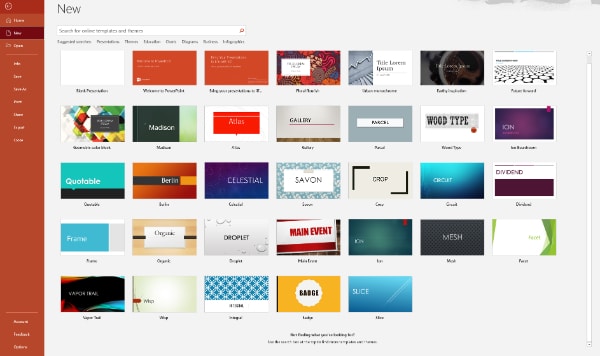
If you are using common presentation software and making your important presentation with one of the default templates, then this could be the first thing you need to stop doing. Default templates are generally outdated and very much overused. There are high chances that your client or audience must have seen your template and default colors and font styles.
To make a unique and notable presentation design, you have to pick the best elements. You can create your own or get some trendy templates from various online platforms. The template is the baseline of your whole presentation, so be careful and thoughtful while selecting one for your project.
2. Pick Attractive Color Palette:

The next thing you should take care of is your color palette . In a presentation, you get restricted with slides and content; therefore, many other elements get the wide space to create impact. A color palette of your presentation should have minimum colors, and they should not damage the visual hierarchy. Colors should be comforting and complimenting the theme and content.
Multiple different colors can not create a decent design. Therefore, if you want to experiment, try to check out some online templates and examples to understand the color concept better . The ideal limit is five colors, and more than that can trigger the overall image of your presentation, so try to avoid such mistakes while designing a presentation.
3. Use 6X6 Rule:
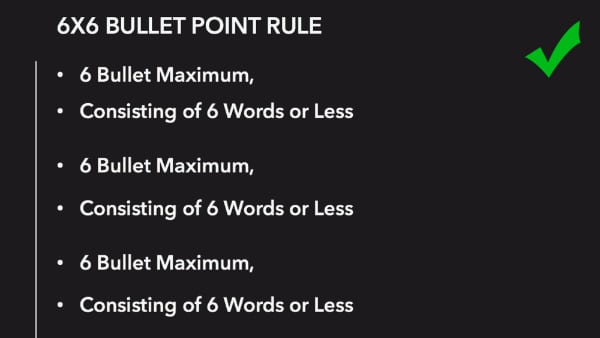
It is a simple rule that helps you keep the presentation balanced and neat with the content. 6X6 rule explains to use a maximum of six bullet points in each slide and keep six words as a maximum limit in each bullet sentence. Sometimes you tend to put more than required lines and content in the slides, which are definitely not suggested. So in order to keep the presentation appealing and accessible, you have to manage the content balance.
With this rule, you get a simple guideline of how far you can go with bullet points and words in your presentation. So don’t overburden your presentation with loads of information because instead of helping, that can damage your presentation. It’s better to keep things simple and attainable.
4. Avoid Fancy Fonts:
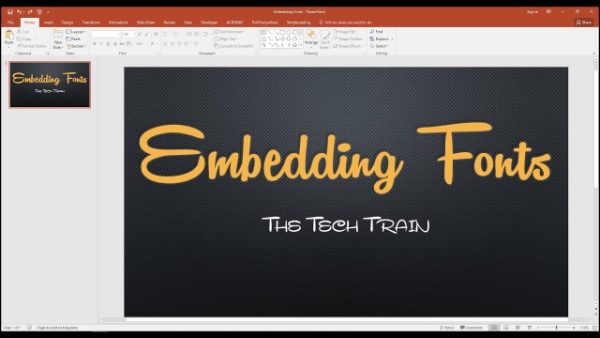
Your presentation is representing your content and objective, so it does not have to be overwhelming with fancy design elements. However, when it comes to font style, it should be clean, impactful, and readable. While working on your screen, you might be liking fancy and creative font styles , but you need to think from the projection perspective where the presentation is going to take place. And on that screen, fancy and creative styles might not look as attractive as you thought.
That is why it is always suggested to go for sans serif fonts in presentations because they make the content easily visible and readable. So it would be really helpful if you select a font style that has clean and straightforward sans serif fonts that can make your presentation design better.
5. Maintain Consistency Of Font Size And Layout:

Consistency is a very crucial subject in every design. It helps your design to carry out the intended message and context successfully. So when it’s about your presentation and if you are using some default template or pre-designed template, then you have to maintain consistency of your font size and font style strictly. More than two or three font styles can tone down the consistency level, and different font sizes can make your content look abrupt.
If you are designing your own presentation, then you have to take care of the layout and shapes as well. There should be no unnecessary and too many variants of design in the presentation. So take good care of this subject to maintain consistency level.
6. Create Effective Contrast In Design:
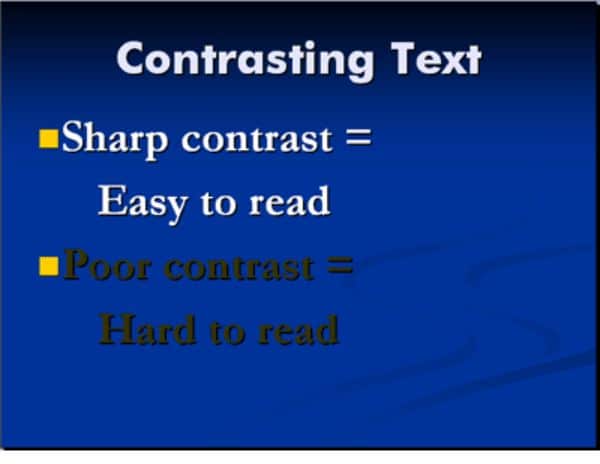
It’s highly important in a presentation that your content is not only visible but looks attractive and draws people’s attention. A weak presentation design can have many flaws, and one of them is a lousy contrast setting. That is why it’s very crucial for you to understand colors and their importance in design.
When your content is wrongly placed on a similar colored background, or you have given a bad color scheme to your fonts and text box, then your presentation quickly loses the contrast game. On the other hand, a good contrast elevates the whole design and content, which can eventually favor your presentation. So wisely select colors while keeping contrast, brightness, and saturation in mind to make the perfect design.
7. Don’t Add Multiple Images In One Slide:
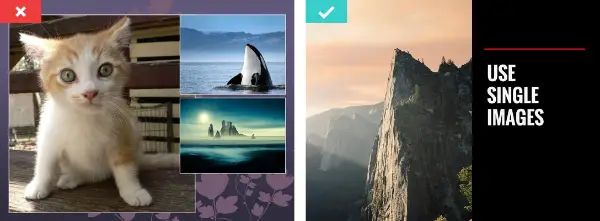
When you need to add images to support your content, you have to act smartly. A slide filled with different images is not a good sign for a decent presentation. You can select one or two of the most compelling images and include them in your presentation, or if multiple images are really required, you can use multiple slides.
There are some creative transition and animation options as well. But stacking your slide with all the images can make the appearance weak. Your overall presentation design can look sophomoric, and that is something you surely want to avoid.
8. Add Strong Visuals Instead Of Words:

Visual content can be more impactful than written content, and that’s a proven fact. If you want to increase your presentation’s designing score, you need to give importance to every designing factor. Sometimes, when you are stating facts and examples, it’s advisable to speak through the visuals like graphs, images, and videos rather than just words.
It can boost your content and get the attention of your audience. They can easily understand and connect with your presentation. For a good presentation design, try to make a perfect balance of written content and visual content without overdoing any part so that you can seamlessly win your audience.
9. Incorporate Interesting Animation:
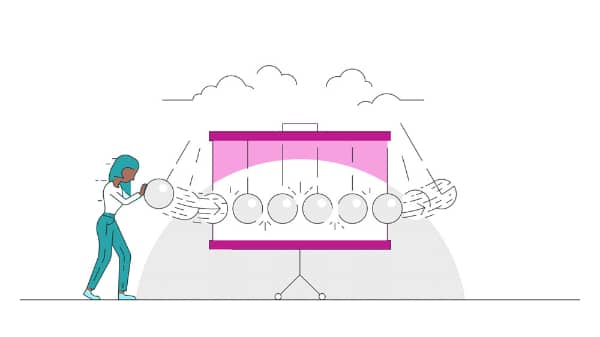
Thanks to some tremendous online software and platforms, anyone can make an excellent design with minimum effort. However, while designing a presentation, things would look more attractive if you add some pinch of animation . And for that, you don’t have to be an expert with the help of some online tools and marketplace; you can simply add animated objects in your presentation in few steps.
As discussed above, visual content is very much powerful, so animated content would be the next step from images and graphs. Animation helps your audience to stay connected where you require their most attention. So add animated content in your presentation at some intervals of slides to keep the interest of your audience alive and distraction away.
10. Highlight Your Text With Shapes And Objects:
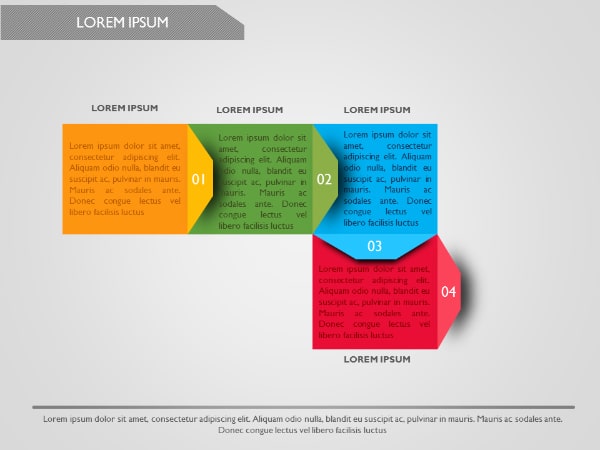
Simply adding content to the images or background is a bit boring. People have been doing this for ages, and for attention, it’s probably not enough. So for a striking presentation design, find ways to illuminate your content part. And adding different shapes and objects can be an excellent way.
For example, with a contrast-colored geometric shape, your content can have more volume. Your slide can have different aspects, and your overall presentation can look more vibrant. Right placement of the shape is also essential, and do not forget about consistency.
Once you include shape and object for your content background, you need to stay consistent throughout the design, or things can go otherwise. You can use this idea only for headings and titles as well because that also would be enough to draw attention to the respective topic.
11. Use Seamless Transitions:

The transition between the slides is also another interesting aspect. You may not give much attention and simply shift the slides. But all the good presentation software and tools have transition options. Instead of sudden shifts, it’s better to give some seamless transition effect to your slides. Dramatic and loud transitions are not needed, but some interesting and eye-pleasing transitions can surely make your presentation more engaging.
You can maybe put transitions on some special slides as well if you believe all the slides don’t require a transition effect. As per your subject and audience, you can decide what kind of transition effect would look good and then use it smartly to make your presentation stand out.
12. Use Images Creatively:

Going deeper into the designing part next thing is making changes to the images of your presentation . When you are using more than one image, it’s nice to make the slide vacant by doing some manipulation to the images. You can crop your images into exciting shapes and objects. You can rotate them and change their projection as well to add creativity to your ordinary slides.
As per your layout and overall theme, you can select the shape and crop your images accordingly. If you want to put extra effort, you can separately edit your images and create something extraordinary to make your presentation more impactful. So do not just copy and paste the images; turn them into creative accessories for your presentation and see the results.
13. Go For Innovative Presentation Styles:

It can be a brilliant idea to choose any other software or platform for your presentation that is not PowerPoint. Microsoft PowerPoint is a widely used software for presentations, but we have so many other exciting software that provides great flexibility and creativity for innovative presentations in today’s time.
You can create interactive and unique presentation styles that do not follow common linear structures. You can create 3D styles and website-like structures as well. Some software and tools require subscription and payment, so highly advanced presentation styles can be expensive, but they can definitely provide an end number of benefits for a professional purpose.
So, according to your requirement, if you need a solid and compelling presentation design, then build your presentation on an innovative platform.
What is the deciding factor between good and bad presentations? The answer is design and content. While you are working hard on the content part as you should, you have to give equal importance to the design part as well. For example, suppose your colors, images, slides, and fonts are poorly placed . In that case, your presentation can become a significant distracting object for your audience, and that’s the last thing you want in your presentation session.
A bad presentation can also affect your impression in front of your audience because it can create trouble if you are being evaluated on a specific basis. So help yourself and learn essential things from the tips mentioned above so that when you start making your presentation, you would know what you must include and what you must avoid.
These design tips are easy to understand and follow. That’s why they can help almost everyone who is delivering some content through the presentation.
Related articles you may like
- 10 Best Fonts to Make Your Business Cards Design Stand Out
- 15 Latest Font Pairing Trends to Make Your Design Stand Out
- 12 Types of Vintage Design to Make Your Product Stand Out
- 10 Rules for Packaging Design That Will Make Your Product Stand Out
Leave a Comment Cancel reply
Save my name, email, and website in this browser for the next time I comment.
🎁 Disc. 25% off for sevice special on Before Holiday Program Today! 🎁
#startwithpower
Our designers just create something for you. Show your love with downloading their works for free.
- Design Tips
Make Your Presentation Stand Out with These 5 Design Tricks
Guest Writer
- Published on September 10, 2021

Table of Contents
We’ve all been in a situation when we needed to present some idea, a school project, ourselves, a new product feature, etc. And we’ve all sat through many presentations, some of which stayed in our minds for a long time.
Whether you are trying to sell your brand , wow the audience with your products, send your portfolio, or pitch a business idea, you will need to master the art of making powerful visual stories.
What separates a fantastic speech from one that will fade out the minute we leave the room? Here are five design tricks to make your presentation stand out and have a pleasing effect on people.
How to use text to increase interest in your presentation
When it comes to text in your presentation, a few simple rules will ensure your message is effectively delivered.
Don’t use sentences
Don’t use sentences if you want to make your presentation stand out. You want your audience’s attention to be both on you and your presentation, and you want them to remember the core of your idea and the feeling you are trying to communicate.
By putting whole sentences in your slides, you’ll lose the audience’s focus since they’ll try to read everything instead of listening to you.
You, as a speaker, are supposed to deliver content and information, and the display is there to reinforce your core ideas and attract attention visually.
So, instead of using sentences, use bullet points.
Use simple fonts
Fonts that are usually used on paper aren’t as great on presentations. A group of fonts that are easier to read on-screen is sans-serif fonts – Helvetica, Tahoma, Verdana, Arial, etc.
Of course, you can try out some other fonts, but make sure to check out the font’s readability from far away.
Also, it would help if you stuck to one or two font tops. Don’t overdesign your slides with various fonts, as it will only draw attention and carry the message badly.
Size of the matter of the letter – use 30pt or larger
If you want your presentation to be easily readable, you should stick to large font sizes – 30 or higher.
With this simple rule, you’ll do two things at a time – make your slideshow readable and focus only on essential points instead of whole thoughts.
To test if the slides can be easily seen, stand six feet from the monitor and check if you can read everything written on a slide.
To make a point, use simple effects
If you want to point out specifically, use bold , italics , or a change of color. Our minds are drawn to even the smallest changes, so these will be the easiest and most effective ways to make something stand out.
See also: Good Presentation Design Tips and Tricks to Develop
Use colors so your key points pop-out.
Make your presentation slides simple and adds all the exceptional details in your speech. Being simple is more effective when it comes to using colors, too.
If you use a light background and light colors, your audience will quickly get tired of figuring out what is written in the presentation. So stick to a light and dark color scheme – light letters on a dark background and vice versa. Also, avoid harsh gradients for both background and the letters since that can be hard to read.
You should use more than four colors on one chart. If you have a chart with many variables, try to break them down into a few charts.
To pick the colors, check out your company’s brand guidelines which probably include primary and secondary colors that should be used when presenting in the company’s name.
While you are at it, you can check if those guidelines have some rules about how the company’s logo should be used. That can affect your slide layout a lot.
Before your presentation, check how the colors are projected before your presentation since they can be different from what appears on the monitor.
See also: Want to Make Engaging Presentation Design? Follow 25 Tips Here
Use images to evoke interest and inspiration.
Images should be used to break down the text, add a human feel to your slides, and inspire the audience.
To do so, you should pick the images you plan to include in your presentation carefully. We are all used to overly used stock photos of businesspeople in a meeting, so try to think about pictures in a different light.
If you choose the right images, you could make your audience ask themselves questions about your topic, connect it to something of their interest, better remember critical points, and come up with new ideas.
So, how to choose the right images for your presentation? Yeah, choosing the right visuals is also part of your responsibility to make your presentation stand out.
There is no simple answer, but there are a few guidelines.
Avoid being generic
The images need to be relatable, original, and motivating. That means that you need to illustrate the situation in a way that is slightly different from the literal showing.
For example, it’s better to show intertwining tree roots or branches when trying to illustrate the connection than a cable.
Or, if you want to demonstrate teamwork, try to think about some complex systems like beehives, traffic, or something from daily life that can illustrate many components working together to make a whole, instead of a few people in an office.
Don’t be distractive
Another aspect to think about when choosing images for your presentation is how well it goes with your point. You don’t want people to look at the picture and stop listening to you.
For example, suppose you have a complicated chart with a lot of information. In that case, your audience will try to understand the chart, and their attention will transfer to the visual part of the presentation.
Also, if you go too far with illustrating situations, people might lose the connection between the images and the topic you are talking about. So, try to find supportive photos for your presentation and lead your audience to understand why a specific idea is there.
Evoke inspiration and engagement
Just like we said at the beginning of this section, your images can make people think about your topic in the broader sense, coming up with new ideas or topics to research.
That’s why you need to use a bit more abstract and aspirational images. That way, your audience will connect what you are saying and what they have thought about lately.
To find inspirational images, you need to think about the tone of your presentation, colors, topic, and related ideas.
A few general tips are to use one or two large images instead of several small images on a single slide, keep the size of the pictures the same throughout your slides, and arrange pictures vertically or horizontally.
Use templates already made for your topic
Presentation layout is an important part of how understandable your visual showcase is.
The way you distinguish headlines from other parts on a single slide, the way you position images, text, illustration, and use colors can make your display very effective or, on the other hand, make your audience baffled by trying to understand what is happening.
There are endless possibilities on how you layout your slides, but if you want to avoid confused people trying to figure out what you are trying to show instead of listening to you, there are a few rules to follow.
Left to right, top to bottom
Most people are used to reading left to right, top to bottom. Also, we tend to read the largest letters first and the smallest at the end. Newspapers use that rule for headlines and subheadlines for ages.
You can also use these tips to navigate people’s eyes the way you want them to see the information.
Use premade templates for your topic
One of the tricks on how to make your presentation stand out is using premade templates related to your topic. When you don’t have time to figure out how your presentation should look and how the layout complements your topic, you can turn to premade templates and save a lot of time.
There are two ways you can approach a template. You can think about your idea, its key points, and how it should be organized and try to find a template that suits your needs.
Or, you can search templates by topic so the template can give you ideas on how to organize your visual story.
People who made the templates researched many different topics and needs of people trying to present something, so they included everything you need in a particular template.
So, if you search a template by topic, you’ll find focused slides built for your industry needs.
Most of the templates are easily adaptable and customizable to make the presentation look and feel like your brand.
See also: 13 Best Places to Learn Presentation Design
Design rules to make your presentation even more attractive.
Since the possibilities are endless, there are many ways you can ruin or at least damage your presentation. But, here are some design rules that will make your presentation stand out, your job become easier, and your slides more attractive.
- Layout – standardize fonts, positions, colors, and styles throughout your slides
- Header – always use the same graphical rule at the top of the slides
- Background – should be consistent and subtle so your content can pop out
- Transitions – better to stick to one transition. At least limit the number of transitions so your audience doesn’t get confused
- Space – leave some space around your content (images, text)
- Borders – if you use borders, always stick to the same type
- The number of slides – keep it simple because too many slides can make your audience doze off.
The need for a great to make your presentation stand out is never higher.
Whether you are pitching a new product, a new feature of a product, trying to explain something, teaching someone something new, or wanting to showcase your portfolio, you’ll need to show that you are not only great in what you do but also great at selling that.
See also: 20 Books about Presentation Design
It’s effortless to make your presentation stand out.
Some presentations can even make money online on their own, without the speaker. Being here and reading this means you are on a great track to learning how to make awesome slides, so bravo to you!
Keep on learning by reading, researching, and doing. And pay attention to your audience, ask them for feedback (the good and the bad points), and try to incorporate the feedback to get better every time you are presenting your brand.
Let’s visit RRSlide to download free PowerPoint templates . But wait, don’t go anywhere and stay here with our RRGraph Design Blog to keep up-to-date on the best pitch deck template collections and design advice from our PowerPoint experts .
More Articles

RRGraph Design Signs CSR Partnership, Starting from Poverty Reduction to Land Ecosystems Preservation
RRGraph Design Signs CSR Partnership, Starting from Poverty Reduction to Land Ecosystems Preservation This is …

5 Ways of Using Your Digital Presence to Grow Your Business in 2023
Increasing visibility is among the main aims of businesses in today’s chaotic markets. In this …

Simple Ways to Make Your Office Run Smoother
Running a successful office is no easy feat. With so many moving parts and people …
Reliable place to create PowerPoint slides.
- Testimonial
Marketplace
- All products
- Subcription
Office Address
Simpang L.A. Sucipto Gg. 22A No.85, Malang 65126
+6281 334 783 938 [email protected]
Business Hours
Monday – Saturday 07:00 – 18.00 WIB GMT+9
People Also View
- 30+ Best PowerPoint Template for 2021
- 50+ Best Pitch Deck Template by Top Startups
- How Much Does It Cost for PowerPoint Presentation Services?
- How to be PowerPoint Experts?
© 2021 by RRGraph Design. All rights reserved.
- Terms of Use
- Privacy Policy
- Product Delivery Policy
Join our community

You will receive monthly tips, stories, and exclusive freebies!
Find the images you need to make standout work. If it’s in your head, it’s on our site.
- Images home
- Curated collections
- AI image generator
- Offset images
- Backgrounds/Textures
- Business/Finance
- Sports/Recreation
- Animals/Wildlife
- Beauty/Fashion
- Celebrities
- Food and Drink
- Illustrations/Clip-Art
- Miscellaneous
- Parks/Outdoor
- Buildings/Landmarks
- Healthcare/Medical
- Signs/Symbols
- Transportation
- All categories
- Editorial video
- Shutterstock Select
- Shutterstock Elements
- Health Care
- PremiumBeat
- Templates Home
- Instagram all
- Highlight covers
- Facebook all
- Carousel ads
- Cover photos
- Event covers
- Youtube all
- Channel Art
- Etsy big banner
- Etsy mini banner
- Etsy shop icon
- Pinterest all
- Pinterest pins
- Twitter all
- Twitter Banner
- Infographics
- Zoom backgrounds
- Announcements
- Certificates
- Gift Certificates
- Real Estate Flyer
- Travel Brochures
- Anniversary
- Baby Shower
- Mother’s Day
- Thanksgiving
- All Invitations
- Party invitations
- Wedding invitations
- Book Covers
- Editorial home
- Entertainment
- About Creative Flow
- Create editor
- Content calendar
- Photo editor
- Background remover
- Collage maker
- Resize image
- Color palettes
- Color palette generator
- Image converter
- Contributors
- PremiumBeat blog
- Invitations
- Design Inspiration
- Design Resources
- Design Elements & Principles
- Contributor Support
- Marketing Assets
- Cards and Invitations
- Social Media Designs
- Print Projects
- Organizational Tools
- Case Studies
- Platform Solutions
- Generative AI
- Computer Vision
- Free Downloads
- Create Fund

6 Tips to Make Your Presentation Stand Out
Conference presentations can be overwhelming. learn these six tricks to help you connect with your audience and make your point last..
Glossophobia, or the fear of public speaking, affects over 75% of the population . It certainly tried to beat me. My first big speech was delivering the commencement address at my junior college. I won a major award through USA Today and the school administration gave me the opportunity to be the first student to ever speak at graduation.

No pressure, right?
As a writer, getting my thoughts on paper was easy. But, once I walked up on that stage and saw an entire gymnasium staring back at me ready to celebrate their own big day, I realized I was the only one standing between them and being out of this packed arena.
My palms began to sweat. My lips physically quivered and I felt nauseous. The voice inside of my head kept reminding me of how unqualified I was to be there. Imposter syndrome wrapped its fingers around my neck as I went into autopilot.
Honestly, I can’t tell you how long I talked or how fast I talked. I literally read the speech word for word from the paper. A smile was forced at the end of my speech. I knew one day I’d look back on that moment with either amazing pride or complete humiliation.
It turned out to be a combination of both.
I’ve come a long way from being that scared 19-year-old girl. In fact, speaking is now almost as fun to me as writing is. If you’re nervous about an upcoming presentation, I’m living proof that there is hope.
Here are some tips to make the process easier.
How to Start Crafting a Presentation
“ How to Make an Impactful Presentation ” goes through the initial details of how to make a presentation. Between outlining, defining your purpose, and practicing, this is an essential starting point for new presenters.
Once you work through the basics, it’s time to jump into what makes your presentation different from every other presentation: You. Your perspective is different from every other person in the room. As the presenter, your job is to connect people to your perspective.

1. Understand What Your Audience Wants
Inc.com went through the top TED talks to discover what they have in common. It wasn’t laughter or a feeling of motivation. What sets the top talks apart from the rest is that people came away feeling like they were better people for having listened. They felt enriched .
There is an art of changing people from bored onlookers to active listeners. The starting point is often a story.

2. Hook Listeners with a Story
People connect with people, not titles. No matter what your credentials are, your goal should be to connect with your audience on a personal level. For some people, humor is the answer. For others (like me), jokes can feel forced. Stories are key for those of us in the latter category.
Think back to the beginning of this article. Could you envision the frightened teenager behind the podium? Did you feel for her? That’s the goal. Find a story that unifies the room.
Make sure your story is:
- True : Don’t make up a story just to find a hook. People need to be able to trust the presenter. When you insert a lie, that trust is forfeited.
- Yours : Don’t tell someone else’s story. If you want your audience to connect with you, the story needs to be yours.
- Uniting : If your presentation makes some people love you and others hate you, you haven’t done your job. Your job is to find the piece of information that unites everyone in the room and focus on that.
When you think you have the story you’re going to use, run it by a few people. Sometimes a story is so personal, we can’t tell that it might offend someone. It could also simply not be culturally relevant for people who aren’t like you.
Business Minutia Podcast’s Presentation 101 is crammed full of information on presentation skills including the Rule of Three, the role of the slide deck, how to use stories, and the value of timing. It’s worth a listen as you prepare for your big day.
3. Learn Slide Deck Basics
A slide deck is a fancy term for a presentation that pops up on the big screen behind a presenter. They’re commonly built using programs such as PowerPoint , Google Slides , or Keynote. If you are presenting at a conference, it’s always a good idea to ask if a slide presentation is applicable.
When building the slide deck, make sure to keep the text enticing and readable. Your goal is to hit the highlights, so if someone only sees the slides without the benefit of the speech, they still understand the story you’re telling.

4. Liven Things up with Music
Think about your favorite show from childhood. Chances are good that you remember the theme song. Music sets the tone for everything, from movies, to athletic events, to commercials. It can do the same thing for your presentation.
For many larger conferences, it is considered a crucial part of the overall presentation. Check out “ How to Add Music to Enhance Your Slideshow Presentation ” for more details on how Shutterstock can help you engage your audience with available tunes and inspiring melodies.
Just like with photos , some music isn’t available for free use in presentations. The pros at Shutterstock can help keep you from an infringement you might not even know existed.
5. Include Graphs, Charts, and Images That Pop
Infographics add immediate impact to any presentation, but they don’t have to be boring. Just like with the presentation itself, creating effective infographics starts with organizing your research, creating an outline, and then deciding what information is most valuable.
To discover where infographics can be used in your presentation, go slide by slide with someone who knows little to nothing about what you’re presenting. Give them permission to ask questions. If there’s a question you can represent visually, rather than in written text, consider creating an infographic.
Check out 15 Types of Infographics for ideas to make your presentation memorable.

Your goal is to anticipate your audience’s needs. If you can picture them giving you a puzzled look and not fully understanding what you’re saying, you want them to get the “ah-ha” of a graphic representation.
6. Practice Your Presentation
Being a quality speaker is a skill that takes time to master. While these keys can accelerate your growth, they don’t remove the fear that can sometimes leave your palms sweaty. But, solid communication skills can set you apart from the competition, and presentations are a large part of that.
Good preparation goes far at alleviating fear. Practice takes you a step further still. However, the breakthrough really comes with repeated exposure to getting in front of a group of people over and over (and over) again.
Don’t let the podium win. With these six tricks, you can give a presentation that leaves a lasting impression.

License this cover image mockup via Vectorium and Chief Crow Daria .
Recently viewed
Related Posts

How to Design Podcast Cover Art
Your podcast’s visual identity is just as important as its content. Try seven tips to make your podcast covers stand out from the crowd.

How We Show It: Authentic Sustainable Imagery
Sustainability has an image problem. Here’s how we can start thinking about the big picture and get people motivated for change.

In The Wild : TurboSquid’s 3D Designs Behind the House of Kardashian Title Sequence
Explore the process of creating House of Kardashian‘s opening sequence.…

Sustainable Design: 10 Brand Color Palettes to Stop Greenwashing
Try 10 FREE color palettes that sidestep greenwashing, offering more interesting—and just as eco-minded—color inspiration for sustainable design.
© 2023 Shutterstock Inc. All rights reserved.
- Terms of use
- License agreement
- Privacy policy
- Social media guidelines

5 Ways to Make Your PowerPoint Presentation Stand Out

When making a presentation, it’s all too easy to fall into the trap of relying on your PowerPoint slides to help get your message across. Although PowerPoint may be a great tool to help you present your information in a creative and interesting way, it’s dangerous to rely on it fully as this will just turn your audience off from what you’re saying.
Here are 5 tips to help make your presentation stand out from the crowd.
1. Be Compelling
PowerPoint is a great tool to put together eye-catching presentations, but remember that your audience has come to hear you, not look at a slide. So by all means make your PowerPoint presentation look professional and engaging but don’t forget that your speech needs to be compelling too. Remember, your slides are there to support your spoken presentation, not the other way round!
2. Keep it simple
Don’t overwhelm your audience with a mass of data, graphics and animations. The most effective PowerPoint presentations are simple – charts that are easy to understand, and graphics that reflect what the speaker is saying. It’s been suggested that there should be no more than five words per line and no more than five lines per individual slide. Any images, graphs and animations need to back up the information, not confuse the audience.
3. Be Engaging
Many of us have sat through a presentation where we have spent the whole time looking at the back of the speaker’s head! They have spent so much time reading off the slides, they don’t engage with the audience. PowerPoint works best with a speech that augments what’s on the screen rather than just reading off the slide. Remember, you need to interact with the audience in order for them to engage and listen to you.
4. Don’t use PowerPoint!
There’s a time and place for PowerPoint. It should only be used as an accompaniment to the presenter’s script so let the screen go blank if you need to. This gives your audience a break, but also helps to focus their attention on what the presenter is saying, especially during the question and answer session.
5. Rehearse and edit
Once you’ve drafted your speech and slides then rehearse your presentation. Do this preferably in front of someone else to ensure that what you are saying and presenting can be easily understood. If something comes across as distracting or confusing then get rid of it. Remember to keep the needs of the audience in your mind at all times as they are the ones who will be the ultimate judge of how successful your presentation has been.
Valerie Eaton is the owner of Smart VA Ltd, providers of virtual assistant support to small businesses and self-employed professionals. They specialise in providing a wide range of general administration support, as well as email marketing, website updates, document and presentation design and event administration. Find more information about our services on our website http://www.smartva.co.uk , and if you want to discover some great tips for small businesses then check out our free guides on the Free Resources page.
Author: Valerie Eaton Article Source: EzineArticles.com Credit card currency-exchange fees
Feedback: What are your thoughts? Cancel reply
Free new 7-day challenge ….
90 DAYS TO 6+FIGURE WORK YOU LOVE
Free: Limited Time
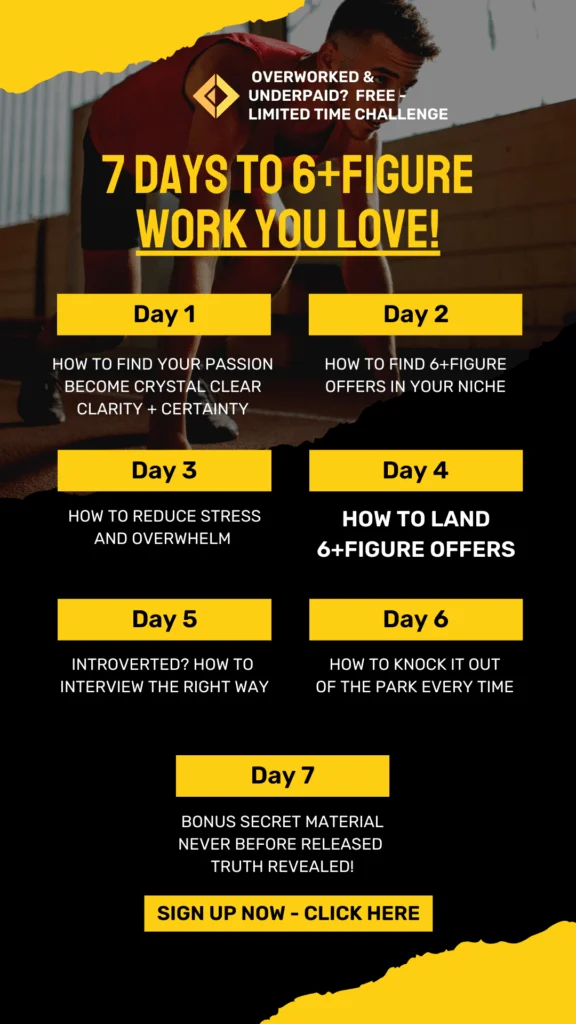
Pin It on Pinterest
Insert/edit link.
Enter the destination URL
Or link to existing content
presentationxpert.com
This domain has expired. If you owned this domain, contact your domain registration service provider for further assistance. If you need help identifying your provider, visit https://www.tucowsdomains.com/
5 Ways to Make Your PowerPoint Presentation Stand Out
When making a presentation, it’s all too easy to fall into the trap of relying on your powerpoint slides to help get your message across. although powerpoint may be a great tool to help you present your information in a creative and interesting way, it’s dangerous to rely on it fully as this will just turn your audience off from what you’re saying..
Here are 5 tips to help make your presentation stand out from the crowd.
1. Be Compelling
PowerPoint is a great tool to put together eye-catching presentations, but remember that your audience has come to hear you, not look at a slide. So by all means make your PowerPoint presentation look professional and engaging but don’t forget that your speech needs to be compelling too. Remember, your slides are there to support your spoken presentation, not the other way round!
2. Keep it simple
Don’t overwhelm your audience with a mass of data, graphics and animations. The most effective PowerPoint presentations are simple – charts that are easy to understand, and graphics that reflect what the speaker is saying. It’s been suggested that there should be no more than five words per line and no more than five lines per individual slide. Any images, graphs and animations need to back up the information, not confuse the audience.
3. Be Engaging
Many of us have sat through a presentation where we have spent the whole time looking at the back of the speaker’s head! They have spent so much time reading off the slides, they don’t engage with the audience. PowerPoint works best with a speech that augments what’s on the screen rather than just reading off the slide. Remember, you need to interact with the audience in order for them to engage and listen to you.
4. Don’t use PowerPoint!
There’s a time and place for PowerPoint. It should only be used as an accompaniment to the presenter’s script so let the screen go blank if you need to. This gives your audience a break, but also helps to focus their attention on what the presenter is saying, especially during the question and answer session.
5. Rehearse and edit
Once you’ve drafted your speech and slides then rehearse your presentation. Do this preferably in front of someone else to ensure that what you are saying and presenting can be easily understood. If something comes across as distracting or confusing then get rid of it. Remember to keep the needs of the audience in your mind at all times as they are the ones who will be the ultimate judge of how successful your presentation has been.
REMEMBERED AND REPEATED
Get the 8 practical, time-proven strategies that make a presenter and their message memorable
Simply fill in your details and you will be taken to the pdf to download.

With decades of experience in supporting speaker growth in skills and confidence, Bronwyn Ritchie has seen CEO’s and those too fearful to say their own name, blossom and grow into their personal speaker success – and continues to do so.
If you would like support, training, mentoring or coaching, please click here to phone, email, or send a message.

IMAGES
VIDEO
COMMENTS
1 Start your interactive presentation with an icebreaker. The first step is creating a rapport with your audience. You can do this by helping them to get to know you a little better and get to know each other as well. The way you go about this will depend on the size of your audience.
Easy Ways to Make Presentations Stand Out 1. Easy Ways to Make Presentations Stand Out Adjust your mindset 3m 37s (Locked) Find the story and chunk it out 3m 57s ...
Design Buffs helps B2B marketers unblock design bottlenecks, fix broken processes, and free stretched in-house teams. Let's Chat. PowerPoint continues to be a mainstay in most organisations. And for good reason! PowerPoint (PPT) presentations can be the secret weapon that turns a simple investment pitch, internal knowledge update, or sales deck ...
Whether you workshop one slide or want to create a presentation template for your presentation, we will go step by step on how to create a simple template. 1. Use effective fonts for your presentation template. You can get a lot of using one main font and playing with its types: italic, light, regular, semi-bold, bold and extra bold, and you ...
Avoid unnecessary animations. Only add content that supports your main points. Do not use PowerPoint as a teleprompter. Never Give Out Copies of the Presentation. Tips To Making Your Presentation More Engaging. Re-focus the attention on you by fading into blackness. Change the tone of your voice when presenting.
Use your body language. Use your voice. Tell a story. Relax. Practice. Prepare. If you can learn how to do all of these tips when delivering a presentation , you're guaranteed to stand out and leave your audience impressed and interested. Related Article: 15 Ways to Make a Speech UNIQUE, Memorable, and Inspiring.
Here are some unique elements that make a presentation stand out. Fonts: Sans Serif fonts such as Helvetica or Arial are preferred for their clean lines, which make them easy to digest at various ...
Eight presentation principles -. PowerPoint. Tutorial. From the course: PowerPoint: Eight Easy Ways to Make Your Presentation Stand Out. Start my 1-month free trial. Buy this course ($39.99 ...
Here are a handful of PowerPoint presentation tips and tricks to help you avoid missteps. 37. Stop With the Sound Effects. Sound effects are distracting and outdated. In most cases avoid it. Skip sound effects if you want to learn how to make your PowerPoint stand out without distractions.
Dr. Nick Morgan. 3. Make it personal. Cut out the 'noise'. Make absolutely certain that everything you say is relevant and personal to your audience in some way. Ensure that every fact, every story and every piece of data is completely aligned to your message. Make your message personal.
Therefore, make sure you are sending the right message by avoiding crossed arms and hands in your pockets. Your gestures should be open and confident. Use your hands appropriately, move around the stage when you are speaking, look people in the eyes and remember that your body language should be inviting people to listen to you.Â.
Include your audience in the conversation. Ask questions, make people raise their hands and have short chats with individual people. Make everyone feel involved in the entire presentation. Keep ...
We want to show you six original design styles that will set you apart and help you deliver a memorable presentation. With different templates that you can use right now, depending on which one best reflects your goals, brand, and audience. Hand-drawn style. Illustrated-style. Vintage style. Photo background.
To reveal one bullet at a time in PowerPoint, right-click on your text box, select Custom Animation > Add Entrance Effect and then choose the effect you want. In Keynote, click Animate > Build in and choose the effect you want. 7. Leave the fireworks to Disney.
12. Use Images Creatively: Going deeper into the designing part next thing is making changes to the images of your presentation. When you are using more than one image, it's nice to make the slide vacant by doing some manipulation to the images. You can crop your images into exciting shapes and objects.
Our minds are drawn to even the smallest changes, so these will be the easiest and most effective ways to make something stand out. See also: Good Presentation Design Tips and Tricks to Develop Use colors so your key points pop-out. Make your presentation slides simple and adds all the exceptional details in your speech. Being simple is more ...
5. Include Graphs, Charts, and Images That Pop. Infographics add immediate impact to any presentation, but they don't have to be boring. Just like with the presentation itself, creating effective infographics starts with organizing your research, creating an outline, and then deciding what information is most valuable.
Here are 5 tips to help make your presentation stand out from the crowd. 1. Be Compelling. PowerPoint is a great tool to put together eye-catching presentations, but remember that your audience has come to hear you, not look at a slide. So by all means make your PowerPoint presentation look professional and engaging but don't forget that your ...
We want to show you six original design styles that will set you apart and help you deliver a memorable presentation. With different templates that you can use right now, depending on which one best reflects your goals, brand, and audience. Hand-drawn style. Illustrated-style. Vintage style.
The following are 5 proven ways to ensure your presentations stand out and rise to the top: Do the Unexpected. Content isn't king, contrast is. Humans pay attention to that which is different. Do the opposite of what your others are doing. For example, consider the following options: Don't use slides. Instead, use a whiteboard and simple ...
5. Rehearse and edit. Once you've drafted your speech and slides then rehearse your presentation. Do this preferably in front of someone else to ensure that what you are saying and presenting can be easily understood. If something comes across as distracting or confusing then get rid of it. Remember to keep the needs of the audience in your ...