How to Convert PowerPoint Presentations to HTML: A Step-by-Step Guide
Converting a PowerPoint presentation to HTML format can seem daunting, but it’s a straightforward process. Essentially, you’ll be saving the PowerPoint file as a web page, which creates an HTML version of the presentation. This can be done directly from PowerPoint itself, and once complete, you’ll have an HTML file that can be viewed in web browsers.
After you’ve converted your PowerPoint presentation to HTML, you can share it more easily across various platforms. It’ll be accessible to anyone with a web browser, without the need for PowerPoint software.

Introduction
Have you ever created a brilliant PowerPoint presentation and wished you could share it on the web for a wider audience? Well, converting your PowerPoint to an HTML format is the perfect solution! HTML, which stands for HyperText Markup Language, is the standard markup language for documents designed to be displayed in a web browser. By converting your PowerPoint to HTML, you open up a world of possibilities for sharing your content online.
This process is especially relevant for educators, marketers, and businesses looking to distribute their presentations more broadly. It allows for easy sharing on websites, email, and social media platforms. Plus, it ensures that your audience doesn’t need to have PowerPoint installed on their devices to view the presentation. So, let’s dive into how you can turn your PowerPoint slides into a web-friendly format!
Step by Step Tutorial on How to Convert PowerPoint Presentations to an HTML Format
The following steps will guide you through converting a PowerPoint presentation into an HTML format using Microsoft PowerPoint.
Step 1: Open your PowerPoint presentation
Open the PowerPoint presentation that you want to convert to HTML format.
In this step, you’ll need to have your presentation fully prepared and ready for conversion. Ensure all animations, transitions, and multimedia elements are properly set up, as they will be included in the conversion process.
Step 2: Click ‘File’ and select ‘Save As’
Navigate to the ‘File’ tab on the ribbon and select ‘Save As’ from the dropdown menu.
When saving your presentation, you have several format options. For converting to HTML, you’ll need to find the appropriate web format in the upcoming steps.
Step 3: Choose the location to save the file
Decide where on your computer or network you would like to save the HTML version of your presentation.
Consider creating a new folder specifically for web files if you’re planning to upload the HTML presentation to a server. This helps keep your files organized and easily accessible.
Step 4: In the ‘Save as type’ dropdown, select ‘Web Page’
From the ‘Save as type’ dropdown menu, select ‘Web Page’ or a similar option depending on your version of PowerPoint.
This step is crucial as selecting the ‘Web Page’ format is what converts your presentation into HTML. There may be different naming for this option based on the PowerPoint version you’re using, such as ‘Web Page (.htm;.html)’.
Step 5: Click ‘Save’
After selecting the ‘Web Page’ option, click ‘Save’ to convert and save your PowerPoint presentation as an HTML file.
Once you’ve clicked ‘Save’, PowerPoint will create an HTML file and a folder containing all the necessary components for your presentation to display properly in web browsers.
Additional Information
When converting PowerPoint presentations to an HTML format, it’s crucial to consider the compatibility of your presentation across different web browsers. While most modern browsers will display HTML consistently, older versions may have trouble with certain features or animations. Additionally, remember that the HTML version of your presentation will include a folder with supporting files like images and animations. Keep this folder in the same location as your HTML file to ensure the presentation displays correctly.
Another tip is to check your presentation for any proprietary or confidential information before converting it. Once in HTML format, your presentation becomes much easier to distribute, and you’ll want to make sure it’s ready for a wider audience. If you’re using a company or school template, ensure you have the rights to share it online.
Finally, consider the SEO benefits of converting your presentation. With proper use of keywords and descriptions, your HTML presentation can be indexed by search engines, making it easier for people to find your content online.
- Open your PowerPoint presentation.
- Click ‘File’ and select ‘Save As’.
- Choose the location to save the file.
- In the ‘Save as type’ dropdown, select ‘Web Page’.
- Click ‘Save’.
Frequently Asked Questions
Will my animations and transitions still work after converting to html.
Yes, most animations and transitions will be preserved in the HTML format, though some complex effects might not translate perfectly.
Can I edit my presentation once it’s in HTML format?
Editing the content of an HTML file is possible but can be more complex than editing in PowerPoint. It’s recommended to make any necessary changes in PowerPoint before converting.
How can I share my HTML presentation?
You can share the HTML file and accompanying folder via email, or you can upload it to a web server to be accessed via a link.
Will the HTML file be the exact replica of my PowerPoint presentation?
While the goal is to preserve as much of the original presentation as possible, there may be slight differences due to the limitations of HTML.
Can I convert my HTML presentation back to PowerPoint?
It’s not recommended as the conversion from HTML back to PowerPoint may not preserve the original formatting and interactivity.
Converting PowerPoint presentations to an HTML format is a powerful way to expand your audience and ensure your work is accessible to anyone with internet access. Although there are some considerations to keep in mind, like potential feature loss and file size, the benefits often outweigh the drawbacks.
As we’ve explored, the process is relatively simple and can be done directly from PowerPoint. It’s an excellent skill for anyone looking to share their ideas and presentations online more effectively. So, why not give it a try, and see how your PowerPoint presentations can shine on the web?

Matthew Burleigh has been writing tech tutorials since 2008. His writing has appeared on dozens of different websites and been read over 50 million times.
After receiving his Bachelor’s and Master’s degrees in Computer Science he spent several years working in IT management for small businesses. However, he now works full time writing content online and creating websites.
His main writing topics include iPhones, Microsoft Office, Google Apps, Android, and Photoshop, but he has also written about many other tech topics as well.
Read his full bio here.
Share this:
Join our free newsletter.
Featured guides and deals
You may opt out at any time. Read our Privacy Policy
Related posts:
- How to Save Powerpoint as PDF with Notes
- Can I Convert My Powerpoint to Google Slides?
- How to Create a Folder in Google Docs
- How to Drag Slides From One PowerPoint to Another: A Step-by-Step Guide
- How to Convert a PowerPoint to Word and Edit with Ease
- How to Make a Powerpoint Slide Vertical in Powerpoint 2013
- How to Copy a PowerPoint to a New PowerPoint: A Step-by-Step Guide
- How to: Effortlessly Create PowerPoint Looping Presentations
- Can You Save a Powerpoint as a Video in Powerpoint 2013?
- What Are Benefits of PowerPoint? A Comprehensive Guide
- How to Loop a Slideshow on Powerpoint 2013
- How to Change Hyperlink Color in Powerpoint 2010 (An Easy 5 Step Guide)
- How to Rotate Animation in PowerPoint: A Step-by-Step Guide
- How to Make a Powerpoint Into a Video
- How to View a PDF in PowerPoint: A Step-by-Step Guide
- How to Make All Columns the Same Width in Excel 2013
- How to Start PowerPoint: A Step-by-Step Guide for Beginners
- How to Set Time for Slides in Powerpoint
- How to Create a Folder on iPhone [2023 Guide]
- How to Convert Powerpoint to MP4 in Powerpoint 2013
Free Online PowerPoint to HTML Converter
Supports PPT, PPTX, PPS & PPSX formats
Conversion preserves animations, slide transitions, hyperlinks to slides and webpages, user triggers, audio, and video.
Feel free to upload your presentation files and convert them to state of the art online presentations!!
How to Convert PPT to HTML ?
Upload your ppt file (ppt, pptx, pps, ppsx).
Select PowerPoint file from your computer and wait till uploading is complete.
Convert File to HTML
Click convert button… hold on for a few seconds.
Download your HTML output
Download your converted HTML by clicking on the download link.
PPT to HTML converter
This online document converter allows you to convert your files from PPT to HTML in high quality.
We support a lot of different file formats like PDF, DOCX, PPTX, XLSX and many more. By using the online-convert.com conversion technology, you will get very accurate conversion results.
How to convert a PPT to a HTML file?
- Choose the PPT file you want to convert
- Change quality or size (optional)
- Click on "Start conversion" to convert your file from PPT to HTML
- Download your HTML file
To convert in the opposite direction, click here to convert from HTML to PPT :
Not convinced? Click on the following link to convert our demo file from PPT to HTML :

Stay connected:
Rate this tool 4.0 / 5
You need to convert and download at least 1 file to provide feedback
Feedback sent
Thank you for your vote
Convert to PPT
Convert from ppt, file format, ppt (microsoft powerpoint presentation file).
PPT is the binary file format for Microsoft Office PowerPoint 97-2007. Presentations using PowerPoint can include images, text, audio, video, charts, graphs, hyperlinks, and animation to provide presentations created for students and businesses. Mos...
HTML (Hypertext Markup Language with a client-side image map)
HTML (HyperText Markup Language) is the standard for creating websites. The idea was proposed in 1989 by physicist Tim Berners-Lee at CERN. Web browsers can read this language to interpret the coding into different texts, colors, formats (headings, p...
Specify a downloader that fits your task
Choose source file(s) to convert:
2) Output format
Select a target format to convert to:
By clicking you agree to our terms
1) File URL
Choose file URL to convert:
1) Cloud Service
Choose a cloud service provider:
PowerPoint Presentation
Hypertext markup language file, how to convert ppt to html.
Select the presentation file in the PPT format to convert to the HTML format, you can select a file from your computer or your Google Drive or Dropbox account.
Choose the HTML format from the drop-down list as the output format, and click the Convert button, you can convert up to 5 files at the same time and a maximum size of up to 500 MB.
Wait until your file is uploaded and converted into the HTML document format, you can download the converted file up to a maximum of 5 times, and can also delete the file from the Download page.
PPTX to HTML
Convert PPTX to HTML online and free
Step 1 - Select a file(s) to convert
Drag & drop files Max. file size 10MB ( want more? ) How are my files protected?
Step 2 - Convert your files to
Or choose a different format
Step 3 - Start converting
(And agree to our Terms )
We'll get right on it
File Size Warning
You are attempting to upload a file that exceeds our 50MB free limit.
You will need to create a paid Zamzar account to be able to download your converted file. Would you like to continue to upload your file for conversion?
Add File by URL
* Links must be prefixed with http or https , e.g. http://48ers.com/magnacarta.pdf
Your Files. Your Data. You in Control.
Zamzar had been trusted by individuals and businesses since 2006. We keep your files and data secure, and offer choice and control over when files are deleted.
- Free converted files are stored securely for a maximum of 24 hours
- Paying users’ files are stored until they choose to delete them
- All users can delete files sooner than the expiry point for their file
Advanced settings (optional)
Overall conversion/upload progress:
Click Choose Files to add more files or Convert Now to start converting your files
Trusted by employees at these brands
Employees of some of the world's most well-known brands rely on Zamzar to convert their files safely and efficiently, ensuring they have the formats they need for the job at hand. From global corporations and media companies, to respected educational establishments and newspaper publications, employees of these organisations trust Zamzar to provide the accurate and reliable conversion service they need.

Your files are in safe hands
Zamzar has converted over 510 million files since 2006
For every 10,000 files converted on Zamzar, we'll plant a tree. By using Zamzar you are helping to make a difference to our planet
We're committed to regular charitable giving. Each month we donate at least 2% of our company profits to different charities
From your personal desktop to your business files, we've got you covered
We offer a range of tools, to help you convert your files in the most convenient way for you. As well as our online file conversion service, we also offer a desktop app for file conversions straight from your desktop, and an API for automated file conversions for developers. Which tool you use is up to you!
Want to convert files straight from your desktop?
Fully integrated into your desktop
Convert over 150 different file formats
Convert documents, videos, audio files in one click
Need conversion functionality within your application?
One simple API to convert files
100s of formats for you to choose from
Documents, videos, audios, images & more...
Tools to suit your file conversion and file compression needs
You'll find all the conversion and compression tools you need, all in one place, at Zamzar. With over 1100 file-conversion types supported, whether you need to convert videos, audio, documents or images, you'll easily find what you need and soon have your files in the formats and sizing that work for you.
The PPTX format was developed by Microsoft and has been the default format for PowerPoint files since 2006. Along with similar updates for other Microsoft Office formats, it was designed to replace the older PPT format. The additional X at the end represents the open XML format that makes it easier for users to share and view Microsoft Office files in other programs. Microsoft PowerPoint is used mostly for creating and delivering presentations, which can include text, graphics, animations, embedded video content and interactive elements. It is also commonly used by organisations and students to create reports, which are usually converted into PDF before sharing or publishing. As well as opening in PowerPoint itself, PPTX files will also open in Google Slides, Apple Keynote and LibreOffice. You can also use PowerPoint to save files into the older PPT format, as well as to save PowerPoint slide shows into PPS or PPSX format.
Related Tools
- Document Converters
- PPTX Converter
- Compress PPTX files
HTML stands for HyperText Markup Language. It’s an international open standard invented by Tim Berners-Lee, and the main format used for both website pages and formatted emails. HTML describes the structure of a webpage or email, and contains instruction codes for how a user’s browser should display it. These codes include the general layout and which pieces of content are headers, paragraphs of text, links, images, or videos. Internet browsers, like Google Chrome, Firefox, Safari or Edge, then use this information to display the website content as the editors intended. You can open an HTML webpage file with your internet browser to preview it, and you can view the full HTML code of a website or HTML file by selecting ‘view source’ from your browser, or by opening the file in a text editor. To create an HTML file, you can use text editors or specific HTML editors. You can also use online tools like Zamzar to create an HTML version of an existing document.
How to convert a PPTX to a HTML file?
- 1. Choose the PPTX file that you want to convert.
- 2. Select HTML as the the format you want to convert your PPTX file to.
- 3. Click "Convert" to convert your PPTX file.
Convert from PPTX
Using Zamzar , it is possible to convert PPTX files to a variety of other formats:
Convert to HTML
Using Zamzar , it is possible to convert a variety of other formats to HTML files:
- PDFelement for Windows
- PDFelement for Mac
- PDFelement on Mac App Store
- PDF Reader for Windows
- PDFelement for iPhone/iPad
- Get from App Store
- PDFelement for Android
- Get from App Google Play
- PDF Scanner for iPhone
Cloud & SDK
- Document Cloud
- PDFelement Pro DC
- PDFelement SDK
Online PDF Tools
- PDF to Word
- Compress PDF
- Word to PDF
Educational Users
- Annotate PDF
- Combine PDF
Personal Users
- Convert PDF
- Organize PDF
Professional Users
- eSign PDFs Legally
- Extract Data from PDF
- Password Protect PDF
PDF Solutions for
- Chat with PDF
- AI PDF Summarizer
- AI PDF Translator
- AI Content Detector
- AI Rewrite PDF
- Proofread PDF
- Add Bookmarks to PDF
- Explain PDF
- Mac Software
- OCR PDF Tips
- Online PDF Tips
- Edit PDF like Word
- PDF Converter Tips
- PDF Compressor Tips
Why PDFelement
- Customer Stories
- PDF Software Comparison
- Contact Support
- PDFelement for iOS
- InstaScan for iPhone
Explore More
- Reviews See what our users say.
- Free PDF Templates Edit, print, and customize free templates.
- PDF Knowledge PDF-related information you need.
- Download Center Download the most powerful and simple PDF tools.
- Download Download Pricing Pricing
How to Convert PowerPoint into HTML

Elise Williams
2024-04-30 11:03:24 • Filed to: PowerPoint Tips • Proven solutions
Programmers use HTML as the primary programming language for creating web pages. HTML use tags enclosed in angle brackets for a web browser to read and interprets various elements such as images, text, or videos. Have you ever thought of converting your PowerPoint to HTML? On PowerPoint 2010 and later, there is no option to save a PowerPoint slide to HTML directly. Therefore, to quickly convert PPT to HTML for sharing or uploading, you need a file converter.
This post will show you two PowerPoint to HTML converters for you to get the job done. You can easily convert PPT to HTML, including PowerPoint to HTML5. If you are looking for a way to save PPT as HTML in Microsoft PowerPoint without using third-party tools, you can find the solution later.
Convert PowerPoint to HTML with a File Converter(The Easiest Way)
To easily convert PowerPoint to HTML, there is a file converter that can help you, especially if you have multiple documents you need to convert. The document output should be sleek and top quality and in the exact formatting and style of the original PowerPoint. Wondershare PDFelement - PDF Editor is a document converter & editor to help you achieve the conversion quickly and easily.
Step 1. Import the PowerPoint File to PDFelement
To start the conversion process, you can launch PDFelement and click the Add button to import the PowerPoint document(s) you need to convert.

Step 2. Convert PowerPoint into HTML
Once you've added the PowerPoint document in PDFelement, it'll be changed into PDF format to help you work on it. To convert PowerPoint to HTML, go ahead and click the "Convert" > "To HTML" option.
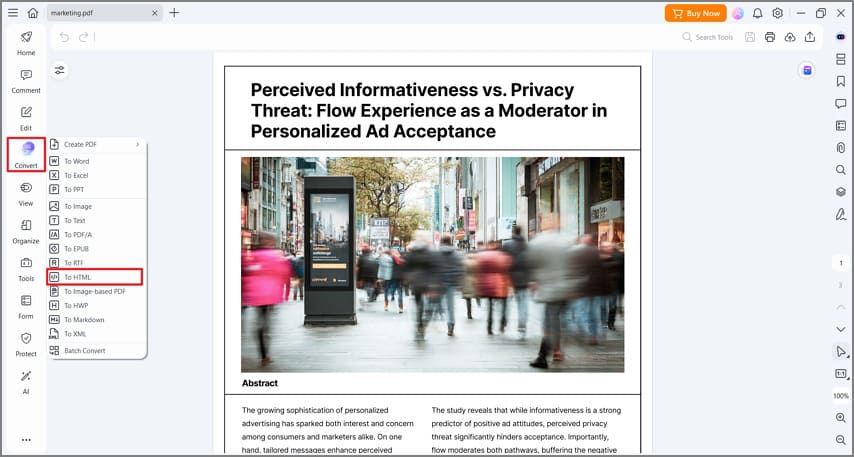
Step 3. Save the HTML File
Once you've selected to convert to HTML, you can then go ahead to the file by selecting the output folder where you'd like to store the document converted. You'll also have the option to set the format of the output file by altering the option for “Save as type” and selecting “HTML Files (.html)” as the output format.
The Best File Converter for PDF, PPT, HTML, and More
Wondershare PDFelement - PDF Editor is available free to download. It is an all-in-one PDF editing tool heavily endowed with editing features and tools that have been described as the ultimate Adobe alternative. With its feature-richness, intuitiveness, ease of use, top-quality document output, and robustness, you will never want another PDF editor.
Apart from allowing you to carry out batch processes (such as converting multiple files at the same time ) and accessing the best OCR technology ever created, you will also be able to create PDFs from scratch, convert diverse formats into PDF, and vice versa, create fillable PDF forms, annotate PDF files, sign your PDFs digitally, protect PDFs with passwords and exceptional permissions, editing PDF text, images, and pages, among other features. PDFelement is also available for Android and iOS mobile gadgets, Windows, and Macs (Compatible with the latest Windows 11 and macOS 14).
Convert PPT to HTML on PowerPoint(The Free Way)
You can convert a PPT file to HTML directly on Microsoft PowerPoint without using a third-party application.
On PowerPoint 2007
PowerPoint 2007 allows you to save a PowerPoint file as HTML directly.
- Open a PowerPoint, click the Microsoft Office Button, and select "Save As."
- In the "Save in" list, select a folder, name the HTML file, and then go to "Save as" type box.
- Select Web Page to save your presentation as a webpage. Or you can choose to save the file as "Single File Web Page."
- After you have done all the settings, click OK > Publish.
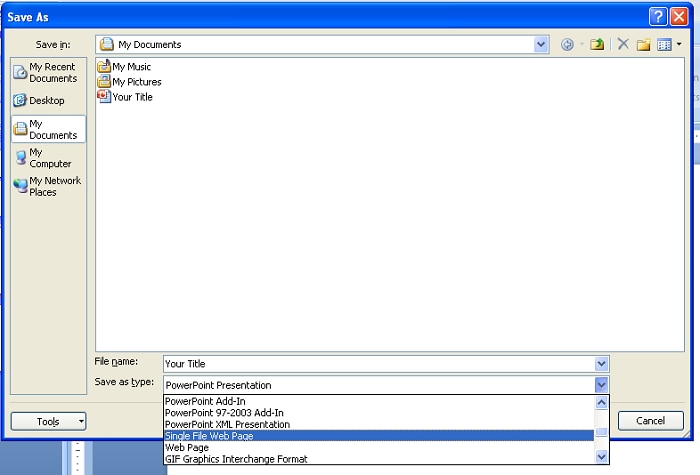
On PowerPoint 2010, 2013, 2016 or Newer Version
On the newer version of PowerPoint, HTML no longer appears as an option in the "Save as" window. Here is a workaround to help you save a slide to an HTML file.
- On PowerPoint, go to the slide that you want to convert to HTML, right-click the thumbnail of the slide, and click "Copy" to copy the PPT slide.
- Create a new Word document, and paste your slide into the blank document.
- In the Word document, click File > Save As, and then choose HTML as the output format.
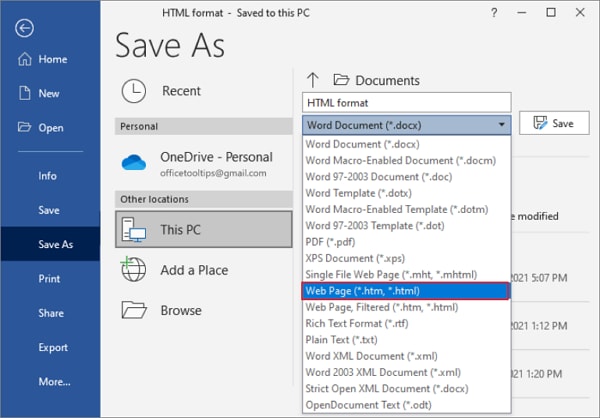
Convert PPT to HTML Online Free(The Quickest Way)
To save PowerPoint as HTML online, you need an online PPT to HTML converter such as Convertio can help you do the job. It allows you to convert PPT to PDF online for free. The maximum file size it can support is 100MB, and you can convert up to 10 PowerPoint files for free per day. You don't need an email address to use the online converter.
Step 1. Upload the PowerPoint Document
Go to the PPT to HTML Converter online and click "Choose File" to upload the PowerPoint file that you need to convert to PPT.
Step 2. Convert PowerPoint File to HTML Free
Click the "Convert" button after the file has been uploaded. The PowerPoint file will be converted to HTML for free.
Step 3. Download the HTML File
Once the conversion process is complete, click "Download" to download the HTML file, onto your computer.

Note: Converting PowerPoint to HTML has a few disadvantages such as:
- It is not dynamic but static and creates plain pages only.
- HTML doesn't have the best security features.
- Not flexible to use.
- Not rendered similarly in all web browsers.
- Edit webpages each must be edited on its own.
Free Download or Buy PDFelement right now!
Buy PDFelement right now!
chief Editor
Free Online PPT to HTML Converter
Convert ppt format to html web page., powered by aspose.com and aspose.cloud ..
Send the download link to
Press Ctrl + D to store it in your bookmarks in order not to search it again
We've already processed ??? files with total size of ??? Mbytes.
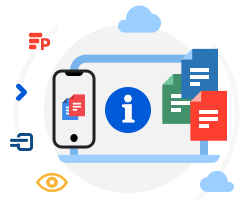
How to convert PPT files using Aspose.Slides Conversion
- Open free Aspose.Slides Converter application.
- Click inside the file drop area to upload PPT files or drag & drop PPT files.
- You can upload maximum 10 files for the operation.
- Click on Convert button. Your PPT files will be uploaded and converted to result format.
- Download link of result files will be available instantly after conversion.
- You can also send a link to the HTML file to your email address.
- Note that file will be deleted from our servers after 24 hours and download links will stop working after this time period.
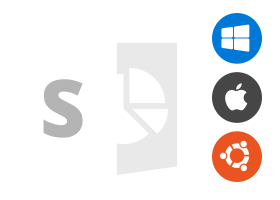
Aspose.Slides Conversion
- Free and fast online converter app.
- Convert PPT to HTML online.
- How to convert PPT to HTML online? To convert PPT to HTML online and free, use Aspose.Slides PPT to HTML Converter app.
- Which steps are to convert PPT to HTML online? Open Slides Converter app, drop PPT presentation file, choose HTML save format and press "Convert". Now, you may download the resulting file.
- Does Converter app save the quality of converted PPT presentation? Converter app is based on Aspose.Slides Converter programming API, which guarantees the maximum quality of conversion.
- Can app convert PPT to other formats? Yes, scroll down this page to see all free Conversion applications.
- Are there limits on uploaded files? For a single presentation, the maximum file size is 35 MB and the maximum number of slides is 50. If you must convert a presentation that exceeds 35 MB or contains more than 50 slides, we recommend you use Aspose PowerPoint Splitter to divide the slides into multiple presentations. You can then convert the presentations you obtained individually.
Fast and Easy Conversion

Convert from Anywhere
Conversion Quality
Other supported conversions.
You can also convert {0} into many other file formats. Please see the complete list below.
- ODP to BMP (OpenDocument Presentation File Format)
- ODP to HTML (OpenDocument Presentation File Format)
- ODP to JPG (OpenDocument Presentation File Format)
- ODP to PDF (OpenDocument Presentation File Format)
- ODP to PNG (OpenDocument Presentation File Format)
- ODP to PPT (OpenDocument Presentation File Format)
- ODP to SVG (OpenDocument Presentation File Format)
- ODP to TIFF (OpenDocument Presentation File Format)
- ODP to XPS (OpenDocument Presentation File Format)
- PowerPoint to GIF (PowerPoint Presentation)
- PowerPoint to HTML (PowerPoint Open XML Presentation)
- PowerPoint to Image (PowerPoint Open XML Presentation)
- PowerPoint to PDF (PowerPoint Open XML Presentation)
- PPS to PPT (Microsoft PowerPoint Slide Show)
- PPS to PPTX (Microsoft PowerPoint Slide Show)
- PPSX to PPT (PowerPoint Open XML Slide Show)
- PPSX to PPTX (PowerPoint Open XML Slide Show)
- PPT to BMP (PowerPoint Presentation)
- PPT to DOC Converter (PowerPoint Presentation)
- PPT to DOCX (PowerPoint Presentation)
- PPT to GIF (PowerPoint Presentation)
- PPT to JPG (PowerPoint Presentation)
- PPT to ODP (PowerPoint Presentation)
- PPT to PDF (PowerPoint Presentation)
- PPT to PNG (PowerPoint Presentation)
- PPT to Poster Converter (PowerPoint Presentation)
- PPT to POT (PowerPoint Presentation)
- PPT to POTM (PowerPoint Presentation)
- PPT to POTX (PowerPoint Presentation)
- PPT to PPS (PowerPoint Presentation)
- PPT to PPSM (PowerPoint Presentation)
- PPT to PPTX (PowerPoint Presentation)
- PPT to SVG (PowerPoint Presentation)
- PPT to TIFF (PowerPoint Presentation)
- PPT to Word Converter (PowerPoint Presentation)
- PPT to XPS (PowerPoint Presentation)
- PPTM to PPTX (Microsoft PowerPoint Presentation)
- PPTX to BMP (PowerPoint Open XML Presentation)
- PPTX to DOC (PowerPoint Open XML Presentation)
- PPTX to DOCX Converter (PowerPoint Open XML Presentation)
- PPTX to GIF (PowerPoint Open XML Presentation)
- PPTX to HTML (PowerPoint Open XML Presentation)
- PPTX to JPG (PowerPoint Open XML Presentation)
- PPTX to ODP (PowerPoint Open XML Presentation)
- PPTX to PDF (PowerPoint Open XML Presentation)
- PPTX to PNG (PowerPoint Open XML Presentation)
- PPTX to PPSX (PowerPoint Open XML Presentation)
- PPTX to PPT (PowerPoint Open XML Presentation)
- PPTX to SVG (PowerPoint Open XML Presentation)
- PPTX to TIFF (PowerPoint Open XML Presentation)
- PPTX to Word Converter (PowerPoint Open XML Presentation)
- PPTX to XPS (PowerPoint Open XML Presentation)
Oops! An error has occurred.
Error has been reported successfully..
You have successfully reported the error, You will get the notification email when error is fixed. Click this link to visit the forums.
� Aspose Pty Ltd 2001-2022. All Rights Reserved.
PPT to HTML Converter
Choose files or drag & drop them here. Only you have access to your files. All files will be deleted after one hour.
How to convert PPT files to HTML online?
Upload ppt-file, ppt to html, download your html.
- ❓ How can I convert files from PPT to HTML? First you need to add file for conversion: drag and drop your PPT file or click the "Choose File" button. Then click the "Convert" button. When PPT to HTML conversion is completed, you can download your HTML file.
- ⏱️ How long does it take to convert PPT to HTML? Document conversion is pretty fast. You can change PPT to HTML in a few seconds.
- 🛡️ Is it safe to convert PPT to HTML on AnyConv? Of course! We delete uploaded files immediately, and converted ones after 1 hour. No one has access to your files. File conversion (including PPT to HTML) is absolutely safe.
- 💻 Can I convert PPT to HTML on Mac OS or Linux? Yes, you can use AnyConv on any operating system that has a web browser. Our PPT to HTML converter works online and does not require software installation.
Information about PPT and HTML file formats
Popular document conversions.

Publish your presentation to the web
In newer versions of PowerPoint, you can't directly save a presentation as a webpage. However, two possible alternatives are described below.
If this is a feature you’d like to request, please send us your feedback to help us prioritize new features in future updates. See How do I give feedback on Microsoft 365 for more information.
Save slides as Word documents, and then save as webpages
You can save an individual slide as an image in a Word document, and then save that document as an .html file.
Right-click the thumbnail of the slide you want to save, and click Copy .
In a new Word document, paste your slide (Ctrl+V). If necessary, drag to resize the slide image to fill the page.
Click File > Save As , and then choose Web Page or Web Page, Filtered .
Save a presentation to OneDrive, and then share it online
Click File > Share > Share With People or Invite People > Save to Cloud .
Choose a location in your OneDrive folders.
Type a file name, and then click Save .
Click Share with People (PowerPoint 2016 or newer versions), add email addresses and any message you like, and then click Share .
Save PowerPoint presentations as PDF files

Need more help?
Want more options.
Explore subscription benefits, browse training courses, learn how to secure your device, and more.

Microsoft 365 subscription benefits

Microsoft 365 training

Microsoft security

Accessibility center
Communities help you ask and answer questions, give feedback, and hear from experts with rich knowledge.

Ask the Microsoft Community

Microsoft Tech Community

Windows Insiders
Microsoft 365 Insiders
Was this information helpful?
Thank you for your feedback.

PowerPoint to HTML5 Converter for Web
Instantly convert PowerPoint to HTML5
World's first PowerPoint to HTML5 Conversion Tool 100% accuracy in conversion
Instantly view HTML5Point output even before installing the PowerPoint add-in . Select file, upload your presentation , click convert and see the magic!
Convert PowerPoint Presentation to HTML5 Online
Convert powerpoint to html5 retaining animations, transitions, hyperlinks, smartart, triggers and other multimedia effects.
World’s first and industry best technology for building web/mobile based interactive presentations directly from PowerPoint – that too with just a click of a button. HTML5Point precisely converts your PowerPoint content to HTML5 and is guaranteed to maintain the quality of animations, transitions and other special effects connected with the original PowerPoint presentation. Creating an e-Learning package with easy support on all devices is now very simple with HTML5Point.

Key Features
Animations & transitions.
Preserves animations & transitions accurately as in the original.
Lightning Speed Conversion
Convert 5x faster than other conversion tools.
SCORM Support
Converted HTML5 output is SCORM / AICC compliant.
Fonts and Effects
Fonts and effects used in presentations are accurately preserved in the output.
Cross Browser Compatibility
Converted HTML5 output work on all major web browsers.
FTP Support
Upload output to a website in a single click.
Multimedia Support
All the rich media content works perfectly in output.
Mobile Friendly Output
Flawlessly works on iPhone, iPad and Android devices.
System Requirements
Windows 11/ Windows 10/ Windows 8/ Windows7 / Windows Vista/ Windows 2003/ Windows XP/ Windows 2000
.NET 2.0 or later (gets installed if not present)
2021/2019/2016/2013/2010/2007/2003/2002
500 MHz processor or higher (32 or 64-bit)
256 MB minimum
512 MB minimum
800 x 600 screen resolution (1,024 x 768 or higher recommended)
Internet Explorer 9 or higher
Safari 5 or higher
Mozilla Firefox 12 or higher
Opera 11.6 or higher
Google Chrome
Android 3.x or higher
iPad, iPad2, The New iPad (iOS 5.x or higher)
Windows Phone 7.5 or higher
Serving clients belonging to various industries and countries
More than 3000 clients from all over the world choose digitalofficepro products. meet our valuable clients..

Top 20 Authoring Tools Company for 2014

Brandon Hall Excellence in Technology Gold Award
What client’s say, view all testimonials.
I wanna congratulate you for the excellent HTML5Point, with your software, I was able to successfully convert a PowerPoint presentation to web ready html5 format. I really recommend it.

John Watson Web Designer - Red Wine
I was really amazed at the performance of HTML5Point. The converted slideshow retains all animations I used in the presentation. I recommend this PowerPoint to HTML5 conversion tool for all presenters.

Gini Mathew Freelance Blogger
How to Convert PowerPoint Presentations to an HTML Format
- Small Business
- Business Communications & Etiquette
- Presentations
- ')" data-event="social share" data-info="Pinterest" aria-label="Share on Pinterest">
- ')" data-event="social share" data-info="Reddit" aria-label="Share on Reddit">
- ')" data-event="social share" data-info="Flipboard" aria-label="Share on Flipboard">
How to Display a Ruler on PowerPoint 2007
How to enable autosave in excel 2007, how to create an emf format file.
- How to Make a New Slide in Google Docs
- How to Extract JPG Files From a PowerPoint
Developers create Web pages with HTML, the primary programming language for websites, often using software designed just for that purpose, but you can convert a PowerPoint presentation to HTML without any extra software. HTML consists of a series of tags enclosed in angle brackets that your Web browser reads and interprets as images, text or video -- essentially all the content of a Web page. You can place a file created in PowerPoint on a Web page by saving it in HTML via the PowerPoint user interface.
Launch PowerPoint and open the file you will convert to HTML.
Click the “File” tab and select “Save As” from the tab ribbon.
Select a file destination to save the converted PowerPoint file.
Click the "Save as type" arrow to open its drop-down menu.
Change the "Save as type" setting from Presentation to Web Page ( .htm, .html). Click “Publish.”
Check “Complete Presentation” on the "Publish as Web Page" dialog box. Check “Open published Web page in browser” to view your PowerPoint presentation as a Web page. Check “Display speaker notes” if you want to your speaker notes visible on the Web page.
Click “Publish.”
- PowerPoint to Video: How to Convert PowerPoint to HTML
A.J. Andrews' work has appeared in Food and Wine, Fricote and "BBC Good Food." He lives in Europe where he bakes with wild yeast, milks goats for cheese and prepares for the Court of Master Sommeliers level II exam. Andrews received formal training at Le Cordon Bleu.
Related Articles
How to rotate a slide in powerpoint, how to publish an excel spreadsheet, how to change powerpoint odp to work on microsoft word, how to convert a powerpoint to an rtf, how to create linked objects in powerpoint, how do i update my ipad using a pc, how to put an avatar in powerpoint, how to set the refresh rate on a pc monitor, how to turn on presentation mode on a dell laptop, most popular.
- 1 How to Rotate a Slide in PowerPoint
- 2 How to Publish an Excel Spreadsheet
- 3 How to Change PowerPoint ODP to Work on Microsoft Word
- 4 How to Convert a PowerPoint to an RTF
Enter your email address below and we'll send you password reset instructions.
- Audio Converter
- Video Converter
- Image Converter
- Document Converter
- Archive Converter
- Presentation Converter
- Font Converter
- Ebook Converter
Convert HTML to PPT / URL to PPT. Online & Free
Advanced online tool to convert html files to ppt. for mac & windows. no download required.
- Presentation
HyperText Markup Language
Microsoft powerpoint 97/2000/xp, how to convert html to ppt, upload html-file(s).
Select files from Computer, Google Drive, Dropbox, URL or by dragging it on the page.
Choose "to ppt"
Choose ppt or any other format you need as a result (more than 200 formats supported)
Download your ppt
Let the file convert and you can download your ppt file right afterwards
HTML to PPT Quality Rating

- Virtual Reality
- Video-Based Learning
- Screen Capture
- Interactive eLearning
- eLearning Resources
- Events and Announcements
- Adobe Learning Manager
- Adobe Connect
- Recent Blogs
- VR projects
- From your computer
- Personalize background
- Edit video demo
- Interactive videos
- Software simulation
- Device demo
- System audio / narration
- High DPI / Retina capture
- Responsive simulation
- Full motion recording
- Advanced actions
- Conditional actions
- Standard actions
- Execute Javascript
- Shared actions
- Learning interactions
- Drag and Drop interactions
- eLearning Community
- Tutorials/Training
- Deprecated features
- Support questions
- New version
- Reviews/Testimonials
- Sample projects
- Adobe eLearning Conference
- Adobe Learning Summit
- Customer meetings
- Announcements
- Adobe Captivate Specialist Roadshows
- Account settings
- Active fields
- Activity modules
- Adobe Captivate Prime
- Auto enrollment using learning plans
- Automating user import
- LMS Branding
- Certifications
- Classroom trainings
- Content curation
- Content storage
- Course level reports
- Create custom user groups
- Customize email templates
- Default fields
- eLearning ROI
- Employee as learners
- Extended eLearning
- External learners
- Fluidic player
- Gamification and badges
- getAbstract
- Harvard ManageMentor
- Integration with Adobe Connect and other video conferencing tools
- Integration with Salesforce and Workday
- Integration with third-party content
- Integrations
- Internal and external users
- Internal server
- Learner dashboard
- Learner transcripts
- Learning objects
- Learning plan
- Learning programs
- Learning styles
- LinkedIn Learning
- LMS implementation
- Managing user groups
- Multi tenancy
- Multi-scorm-packager
- Overview of auto-generated user groups
- Prime integration
- Self-Paced trainings
- Set up announcements
- Set up external users
- Set up gamification
- Set up internal users
- Single sign-on
- Social learning
- Tincan/xAPI
- Types of course modules
- Virtual classroom trainings
- Accessibility
- Adobe Connect Mobile
- Breakout Rooms
- Case Studies
- Collaboration
- Connectusers.com
- Customer Stories
- Product updates
- Social Learning
- Virtual Classrooms
- Virtual Conferences
- Virtual Meetings
- Unified Communications
- Free Projects
- Learning Hub
- Discussions
- eLearning Projects
- PowerPoint to eLearning Follow
Products used in this example:
- Adobe Captivate (2017 release)
- Microsoft PowerPoint 2016
In this blog post, you will learn how to easily convert your PowerPoint slides into interactive and engaging web-enabled presentations using HTML5.
If you do not have the 2017 release of Adobe Captivate, download a trial version of Captivate .
To install Captivate, follow the installation instructions here .
Prepare your PowerPoint presentation
Open the presentation that you want to convert into an eLearning course. Make the required changes and remove all unwanted slides from the presentation.
Import the presentation in Captivate
Open Adobe Captivate. If you are on a Mac, you’ll find your installed version of Captivate under Applications. If you are on a Windows computer, you’ll find it under the Start Menu.
To import the PPT, click File > New Project > Project from MS PowerPoint .
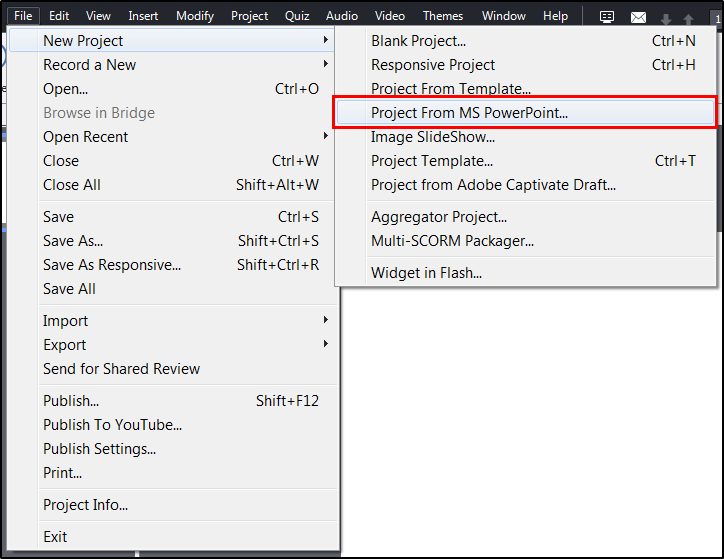
The dialog box Convert Microsoft PowerPoint Presentation appears. Enter the project name and the size of the project in project properties. Select all slides and click OK to continue importing and converting your slide deck.
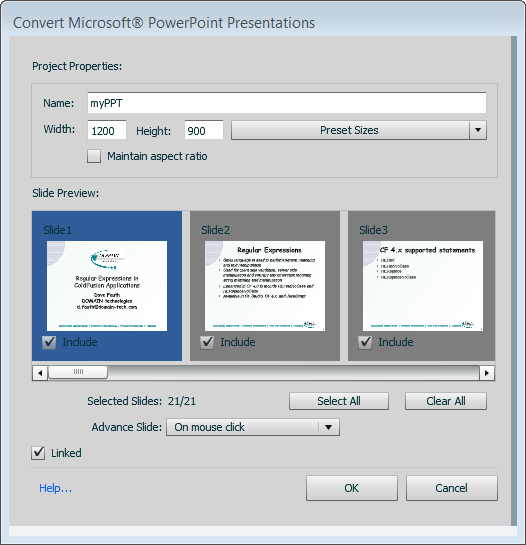
Publish the project
Choose the option Publish on the big button bar. In the Publish dialog, select the SWF/HTML5 tab (top left). Then set the output format to HTML5 (you can turn off SWF.) Finally, click Publish .
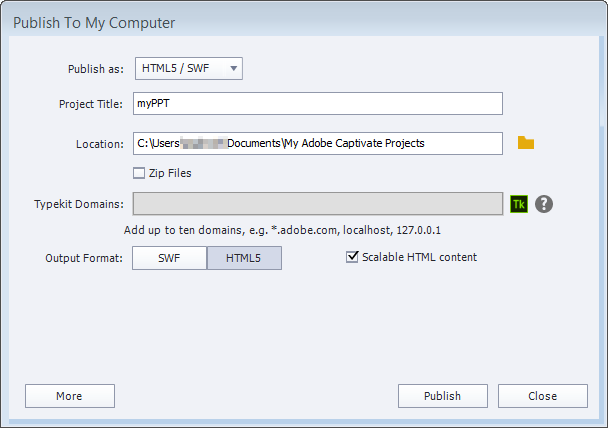
Your published HTML5 web page will now be available. But if you’ve never worked with HTML or HTML5 before it might not look the way you expected. Web pages are stored as individual elements (like graphics etc.) and a set of instructions in a text file that is usually called ‘index.html’
To put your new web slide show online you’ll want to copy the folder with your converted PowerPoint deck into your web server. By Default, Captivate publishes files into a folder called ‘My Adobe Captivate Projects’ in your Documents folder.

Thank you for the post. I was wondering how to do this!
I just imported a PowerPoint into Captivate 19. I can preview it in HTML 5 browser. I cannot get my project to preview in the SCORM cloud. Also, there is no imsmanifest file when I publish. Could this be because I added a pause button on each slide because I have the slide move automatically. I did not check ‘Linked’ when I started. Should I start over or play with the file?
Thanks for this, very easy to follow and helpful! I would recommend building these presentation from start in Captivate, much more time to do this ofcourse…but in the long run you’ll have an updatable and fully editable document.
I have converted my Powerpoint presentation thru Captivate to HTML5. It previews perfectly on my local host. But how do I publish it to a web server so the outside world can view it?
I think PPT is a good way for users who are experiencing Captivate for the first time. I would, however, encourage users to learn to build courses in Captivate to take full advantage of the power of this amazing tool! Baby steps, though, and this is a great way to build your first static course.
Thanks Chuck. You just said it. We also encourage users and learners to create projects natively in Captivate. and once they’ve mastered that, PPT comes then.
That said, Captivate and PowerPoint are different tools and they serve different purposes. Yes, there are some points of congruence, in isolation, both tools are amazing.
You must be logged in to post a comment.

- Election 2024
- Entertainment
- Newsletters
- Photography
- Personal Finance
- AP Investigations
- AP Buyline Personal Finance
- AP Buyline Shopping
- Press Releases
- Israel-Hamas War
- Russia-Ukraine War
- Global elections
- Asia Pacific
- Latin America
- Middle East
- Election Results
- Delegate Tracker
- AP & Elections
- Auto Racing
- 2024 Paris Olympic Games
- Movie reviews
- Book reviews
- Personal finance
- Financial Markets
- Business Highlights
- Financial wellness
- Artificial Intelligence
- Social Media
A Palestinian converted to Judaism. An Israeli soldier saw him as a threat and opened fire
This 2021 photo provided by Haim Parag shows David Ben-Avraham at a supermarket in the Israeli town of Beit Shemesh, where he briefly worked. Ben-Avraham, a Palestinian who was born a Muslim but made the almost unheard-of decision to convert to Judaism years earlier, was fatally shot by an Israeli soldier. (Courtesy of Haim Parag via AP)
- Copy Link copied
JERUSALEM (AP) — At first, it seemed like the kind of shooting that has become all too common in the Israeli-occupied West Bank. A Palestinian aroused suspicions and an Israeli soldier killed him.
But then the deceased was identified as David Ben-Avraham, a Palestinian who had made the almost unheard-of decision to convert from Islam to Judaism years earlier.
His unusual journey had taken him across some of the deepest fault lines in the Middle East and led to some unlikely friendships. Most Palestinians saw him as an eccentric outcast, while many Israelis treated him as an unwelcome convert to a religion that doesn’t proselytize.
But in his final moments, he was once again viewed as a Palestinian who was in the wrong place, at a time of widespread anger and suspicion.
AP AUDIO: A Palestinian converted to Judaism. An Israeli soldier saw him as a threat and opened fire
AP correspondent Karen Chammas reports on the killing of a Muslim converted to Judaism.
A DIVIDED CITY
He was born Sameh Zeitoun in Hebron, home to some 200,000 Palestinians as well as hundreds of Jewish settlers who live in enclaves guarded by Israeli troops. Tensions have run high for decades, often spilling over into violence.
Rights groups have long accused Hebron’s settlers of harassing Palestinian residents, and Palestinians have committed a number of stabbing and shooting attacks against Israelis over the years.
At its most extreme, the bitter neighbors live just a few meters apart. In some narrow alleys of Hebron’s Old City, metal netting protects Palestinian shoppers from objects thrown by settlers living on the upper floors.
Zeitoun first made contact with Jewish settlers over a decade ago, asking for help converting to Judaism, according to Noam Arnon, a Jewish settler in Hebron who went on to befriend him.
He said Zeitoun was inspired by family stories about his grandfather protecting Jews when riots erupted in 1929, when the Holy Land was under British colonial rule. Palestinians killed dozens of Jewish residents in the city.
“He went further, not only to live as a good neighbor but to join the Jewish community,” Arnon recounted.
A RARE CONVERSION
Conversion to other faiths is deeply frowned upon in Islam. In much of the Muslim world, those who do so are cast out of their communities, sometimes violently. Judaism, unlike Islam and Christianity, has no tradition of proselytization.
Such a conversion is even more fraught in Israel and the Palestinian territories, where religion and nationality usually overlap in a decades-old conflict. Judaism is the faith of most of the soldiers who patrol the territory and the settlers whom Palestinians see as hostile colonizers.
Arnon said most of the settlers from Hebron’s tight-knit community refused to accept Ben-Avraham. Only Arnon and a few others interacted with him, helping with his conversion application papers.
Religious conversions are rare but legal in areas administered by the semi-autonomous Palestinian Authority. Most are undertaken by Palestinian Christians converting to Islam for marriage.
In Israel, converting to Judaism requires an application to the government-run Conversion Authority. Ben-Avraham submitted two requests in 2018 but did not meet the requirements, according to a government official who was not authorized to speak with media and spoke on condition of anonymity.
With that pathway closed, Ben Avraham turned to Israel’s insular ultra-Orthodox community and eventually made his conversion official in 2020, according to documents published online.
In the year before his conversion, Ben-Avraham was detained by the Palestinian Authority’s intelligence unit in Hebron, according to Arnon and a local Palestinian activist, Issa Amro.
The reason for his arrest was never publicly disclosed, but they believe his conversion and open connections with Israelis attracted unwanted attention.
Palestinians can face arrest or even death if they’re seen as collaborating with Israeli authorities. But few would have suspected Ben-Avraham of being an informant because his story was widely known.
Ben-Avraham told the Israeli news site Times of Israel that he was held for two months in solitary confinement and beaten before being released. Around that time, a video emerged showing him holding what appears to be a Quran and pledging his Muslim faith.
Arnon and Amro said his statement was likely made under duress during detention. The PA’s prosecution office said it had no information about his case.
After his release, Ben-Avraham moved in with Haim Parag, a Jewish friend who lived in Jerusalem. He returned to Hebron infrequently because of safety concerns and continued his Jewish studies. Parag said the pair regularly prayed together at a nearby synagogue.
“He was like a son to me,” he said.
Parag also said he met Ben-Avraham’s wife and some of his children, and that several close family members maintained a relationship with him even after his conversion.
The Zeitoun family declined to speak with The Associated Press, fearing reprisal. In the end, Ben-Avraham left little public record of what drove his personal convictions.
A DEADLY SHOOTING
Ben-Avraham was waiting outside a West Bank settlement for an Israeli bus to take him to Parag’s apartment March 19 when he got into an argument in Hebrew with an Israeli soldier.
Across the West Bank, Jewish settlers live apart from Palestinians in guarded settlements where they’re subject to different laws. Palestinians are generally barred from entering settlements unless they have work permits.
“Are you Jewish?” the soldier shouts in a video that circulated online and appears to have been shot by his body camera.
“Of course,” Ben Avraham answers.
“What’s your name?” the soldier says.
“David.” he replies.
“David?” the soldier says.
“Ben-Avraham, stupid.”
The soldier then orders Ben-Avraham to step away from his bag on the ground and raise his hands in the air, before saying sarcastically, “Jewish.”
A second video, apparently taken from a nearby security camera, appears to show two soldiers shooting Ben-Avraham from a close distance as he keels over backward onto the sidewalk.
The army said a small knife was found in Ben Avraham’s bag after the shooting. Parag said he gave him the knife for self-defense.
The Israeli army said it’s investigating the shooting, but rights groups say soldiers are rarely held accountable in such situations.
Israeli forces have been on high alert as the West Bank has seen a surge of violence linked to the war in Gaza. Nearly 500 Palestinians have been killed by Israeli fire since the war’s start, according to the Palestinian Health Ministry. Many have been shot dead in armed clashes during military raids, others for throwing stones at troops, and some who were posing no apparent threat.
Palestinians have also carried out several stabbing and other attacks against Israelis.
Arnon said the shooting was a tragic misunderstanding. Parag, Ben-Avraham’s friend in Jerusalem, accused the soldiers of racial profiling, saying they saw Ben-Avraham for his background and not his unexpected beliefs.
Even in death, Ben-Avraham’s identity was contested.
Parag and another Israeli friend asked an Israeli court for the body to buried him at a Jewish cemetery, filing a petition against members of the Zeitoun family who wanted a Muslim funeral. Bezalel Hochman, a lawyer representing the two Israelis, said the Tel Aviv family court ruled in their favor.
After his death caused a public outcry, the Interior Ministry granted him Israeli residency, saying it wanted “to fulfill the will and desire of the deceased to be part of the nation of Israel.”
Ben Avraham was buried in April in a Jewish cemetery on the foothills of Mount Gerizim, near the Palestinian city of Nablus, Parag said. The hilltop is sacred for Samaritans — a small, ancient religious minority that straddles the Palestinian-Israeli divide, just like Ben-Avraham.
No one from the Zeitoun family attended the funeral, said Parag, who’s designing his friend’s gravestone.
He said it will read: “David Ben-Avraham Zeitoun Parag. The Holy Jew.”
Associated Press writer Tia Goldenberg in Jerusalem contributed to this report.
- Newsletters
- Account Activating this button will toggle the display of additional content Account Sign out
“It’s Incredibly Naïve”
R. derek black has a warning for the left about antisemitism..
When R. Derek Black was a child, they were considered the heir to the white nationalist movement in America. Their father, Don, a former Grand Wizard in the Ku Klux Klan, had created Stormfront, the legacy white supremacist website; Derek ran Stormfront’s corollary site for children, co-hosted a white nationalist radio show with their father, spoke at white nationalist conferences, and successfully won a Republican committee seat in Palm Beach County, Florida. Derek’s mother had been married to David Duke; Duke was Derek’s godfather.
But Derek’s life changed when they enrolled in New College of Florida. The Sarasota school is now known for its 2023 conservative political takeover by Christopher Rufo—a takeover Black lamented in a previous interview with Slate . But for most of its history, New College was a progressive haven. Black, while attending, lived a double life until they were outed on a studentwide email thread; what followed was a remarkable and successful student-led effort to convert Black, as documented in the 2018 book Rising Out of Hatred by the journalist Eli Saslow. In 2013, Black publicly renounced their former ideology and now speaks out publicly against it, while also pursuing a doctoral degree at the University of Chicago researching proto-racism in early medieval intellectual history.
This singular life story is now the subject of Black’s memoir. The Klansman’s Son: My Journey From White Nationalism to Antiracism , which covers their childhood in the movement, their ideological transformation, the fallout, and their political awakening with the rise of Donald Trump, came out on Tuesday. Slate spoke with Black, who is transgender and now uses they/she pronouns, about their ideological journey, how they are thinking about student-led activism, the recent protest movement—and how they understand this moment in American politics, when the war in Gaza has realigned people on the left and the right. This interview has been condensed and edited for clarity.
Slate: How did you decide to write this book now, and why?
R. Derek Black: I thought about it for the first time shortly after the Trump election [in 2016]. About three years before that, I had written this public statement condemning my family, and I genuinely thought that would be the last time that I spoke publicly about anything. I was very happy that I had been able to find some kind of niche in academia in medieval history. And after wrestling with how much harm I had caused, I didn’t even understand how it could be an ethical choice to speak out publicly. But watching the Trump campaign, it started feeling sort of cowardly to not be speaking out, as opposed to a moral choice.
People asked me to write a book, and I chose not to. It didn’t feel right—I didn’t have enough context or distance from my family or the movement they built. And I didn’t understand how to think about the Trump movement in relation to white nationalism.
But after Biden won, I decided that this was the time. I had a strong sense that the far-right movement would likely surge, because that’s just historically how that works. And that’s what I would have been doing, had I been in the midst of it still; it just would have made sense as a strategy. With Jan. 6, once again, I had people interested in [a book]. Since January of 2021, I’ve been working on it.
How is your book different from the 2018 story of your conversion that’s told in Eli Saslow’s Rising Out of Hatred ?
When I first started writing this one, I wrote it as 13 essays about how people change their minds. My big understanding of my life is that our beliefs that are really core to us are the same thing as the community of people we care about. If we want to try to persuade somebody, the question is, then, w ho is the community of people they care about? How do they see themselves as being loyal and beholden to those people? Somebody changing their mind is changing the network of people that they feel responsible for.
I was trying to describe what it felt like to come into a community and have to change to maintain my sense of being a moral person in it. I’m trying to make an argument that my experience was fundamentally one of being grounded in different communities.
You come from a background that is both racist and deeply antisemitic. Do you have any insight into how that community is feeling about this moment where some on the right are accusing the anti-Zionist left of being antisemitic?
I remember, shortly after Oct. 7, I got texts from some of my siblings. They said, I bet now even your lefty friends are on our side . And what they meant by that was anti-Israel.
I have built these leftist circles who are adamantly protesting the Israeli government and coming up with this deep anti-colonialist discourse. And I feel deeply uneasy, because a large portion of my social circle is Jewish, and I’m seeing this kind of reaction that even in the best of times really does not seem to take seriously the discrimination and fear that Jewish people in America feel a lot of the time. I think there’s this idea among non-Jewish people on the left that I get incredibly frustrated with, that antisemitism is not an issue they need to be heavily worried about. They seem to take for granted that at least white-passing Jewish people aren’t facing fear or discrimination.
The way that I grew up makes it kind of impossible for me to think that antisemitism is not powerful, not just because my family was running an antisemitic movement, but because they were organizing and seeking out membership, and it was very easy . There was a wealth of people with much more low-key antisemitic views who were always ready to become a part of this movement. Antisemitism was the thread that really held [white nationalism] together as an ideology. Global racism and global segregation was, theoretically, the goal of white nationalism, but the more I look back on it, the more I recognize that the organizing principles that ties it together is antisemitism. And so it just feels incredibly naïve to dismiss how powerful antisemitism is in the modern world.
And I really get upset and angry because [organizers] are not taking into account antisemitic people on the far right coming in and infiltrating. I think that really advantages the antisemitic movement in the United States. Which, to be clear, is broad. If anyone is in a position where they’re organizing against the attack on Gaza, not giving a home to the antisemitic movement has to be just a fundamental priority of what you’re organizing.
I want to emphasize that I don’t see the protests as fundamentally antisemitic. But I am always very alarmed about the fact that antisemitism can easily attach itself to anything criticizing Israel.
On the other hand, there has been Islamophobia and at least one incident of overt anti-Black racism from counterprotesters. This is such a messy conflict, because you also have incidents where pro-Israel counterprotesters ally themselves with traditional fraternities , which have sometimes been overtly racist. It seems to me like this whole situation would delight white supremacists.
The power of the white nationalist movement is not that they have a ton of numbers. The reason they’ve been a powerful force in the United States and other countries since the 1950s as an organized movement is they tap into messages that exist in more latent ways in the rest of society. And they get involved in other, larger protest movements and are able to magnify their own message.
There is racism and antisemitism baked into so much of society that it appears even in the space where people are doing a liberatory protest. That is a perfect fertile ground; that’s exactly what white nationalists look for. And this is something that they’re really reveling in, the idea that criticism of Israel is so pervasive that they can take that and turn it into broader antisemitism.
Speaking of antisemitism being baked into society: Did you happen to see Marjorie Taylor Greene explained her vote against the “Antisemitism Awareness Act” by arguing it “could convict Christians of antisemitism” for believing Jews killed Jesus? This seems to be in step with the recent rhetorical movement on the far right to position antisemitism as being a basic element of Christianity.
I hadn’t heard the Marjorie Taylor Greene comment, but it feels like exactly the kind of thing that white nationalists want to emphasize: this sort of natural idea of antisemitism as being a part of Christianity. People ask a lot if white nationalists are Christians, and I want to emphasize that there are not a huge number of normal Christian people in white nationalism. It’s much more common for people to either be atheist, or be some sort of radical sect of Christianity, or to be some sort of religion they’ve created for themselves. A big part of that is because of how fundamental antisemitism is to them and how inherently morally complicated it is to be very antisemitic via traditional Christianity. On its face, Christianity is a problematic religion to be an antisemite within. It’s so fundamentally beholden to the Jewish tradition.
You use they/she pronouns. Can you share how your view of gender has evolved?
The only thing I think I regret about the book was around gender issues. It’s not a gender book, but I do feel bad there’s just a few little crumbs, because it’s become such a huge part of my life over the last few years. So I want to be more outspoken about it now. I do identify as trans. If anybody reads the book, know that you’re reading about the experience of somebody who along the way had complicated views of their own gender and fear of being outed.
Over the years, I just sort of forgot the difference between wanting something and not being able to do it. If I can’t do this, if it’s not safe to do it, then I must not want it. And in my late 20s and 30s, I reassessed and said, Well, maybe I can want something and assess whether it’s safe to do it. Understanding that has been a more recent part of my life.
Your story is a demonstration of how anyone can change. But do you think having your own struggles with gender identity made it so you could more easily exercise empathy than other white nationalists? Do you think your gender played a role?
I feel confident in saying that it is definitely not the explanation, because it was so hard to come to a place where I disagreed strongly and firmly and clearly with my family’s racism and antisemitism. And when I condemned it, there was no part of me that felt like I could come out with gender stuff, even though I had a lot of gender thoughts at that time. I didn’t feel like it was something that felt possible in any way, so it wasn’t something that was driving me.
But even if I didn’t think that I had any desire to ever live authentically, I still had the sense that people have things about themselves they can’t change, and that to discriminate against them or to marginalize them is a very awful thing to do. … Maybe if you never have that feeling, it would become a lot harder to be open to individuals in the ways that ultimately undid my worldview.
To go back to the protests, gender seems to be playing a role in the politics of the backlash. Far-right commentators have noted how they seem to be led by women, and even made a point of arguing that the female protesters are ugly . Is that something you were familiar with in white nationalist politics?
I’m very familiar with that. Even when I was a kid, I remember arguing with white nationalists about this, like, just lay off. People have different aesthetic goals. White nationalists are not always conservative. They’re open to expansive social programs; they kind of want Medicare for all, but only for white people. But one thing that is very conservative is the idea that there are prescribed beauty and presentation roles. There are supposed to be ways that we all agree to be in the world, and if you break from them, you’re breaking the social contract. That kept me closeted, the idea that it doesn’t matter how you feel inside, what is important is we all are given these social prescriptions, and we all agree that to live in a society and feel safe and have enough resources and get along with each other, we all have to follow these rules about how we’re supposed to dress and what we’re supposed to be.
How seriously do you think people should be taking the white nationalist movement at this particular moment?
I think people should be taking it very, very seriously. And I know that that can sometimes feel a little alarmist, but there is always a potential for direct violence. And I don’t think there have been so many opportunities [for the movement] any time before in my lifetime. Most of my life, the American right has had lots of bulwarks against that kind of racism and antisemitism—and militant, anti-democratic strains. White nationalists want to overthrow this country and install some kind of new racial nationalist regime; I can’t think of any point in my lifetime when it felt like there were more figures within the mainstream Republican Party who were not willing to condemn that.
The thing that I’m most worried about, actually, is that there’s nothing really to stop us from having far-right politicians with a following, who also have private mercenary armies. That’s something that I don’t see Donald Trump doing, but I remember in 2020, I was living in D.C., and I was protesting in front of the White House most days. And he had called up all these security people from different divisions, the Bureau of Prisons and ICE and Border Patrol. In that chaotic moment, they didn’t have identification on them , they weren’t wearing uniforms, a lot of them were carrying weapons and standing around the White House, and they would spit on the ground and show how much distaste they had for us protesters. [Trump] tear-gassed the protesters so that he could go stand in front of the church; helicopters would come really low and sort of buzz the crowd . The fact that while he was willing to use that kind of force against people—It was then that it occurred to me that white nationalists have this vision of 1930s-style fascist politics with politicians with mercenaries that go and intimidate their enemies and people at the ballot boxes. And we’ve seen that a little bit, and there’s a real danger of it happening again in 2024. But there’s even more danger of it over time becoming a staple part of our country, where far-right politics embraces intimidation and violence and personal retribution. And I just don’t think I’ve seen any part of my lifetime where the United States felt more susceptible to that than now.
PPTM to HTML Converter
CloudConvert is an online document and presentation converter. Amongst many others, we support PDF, PPTX, PPT, ODP. Thanks to our advanced conversion technology the quality of the output will be exactly as good as if the file was saved through the latest Microsoft Office 2021 suite.
capture website as
Create archive.
The "M" of PPTM stands for macro. Macros are programs embedded in Office documents used to automate different tasks. Staring from PowerPoint 2007, PPTX presentations that contain macros are saved with the PPTM extension.
HTML is a markup language that is used to create web pages. Web browsers can parse the HTML file. This file format use tags (e.g ) to build web contents. It can embed texts, image, heading, tables etc using the tags. Other markup languages like PHP, CSS etc can be used with html tags.
+200 Formats Supported
CloudConvert is your universal app for file conversions. We support nearly all audio, video, document, ebook, archive, image, spreadsheet, and presentation formats. Plus, you can use our online tool without downloading any software.
Data Security
CloudConvert is ISO 27001 certified and has been trusted by our users and customers since its founding in 2012. No one except you will ever have access to your files. We earn money by selling access to our API, not by selling your data. Read more about that in our Security Overview .
High-Quality Conversions
Besides using open source software under the hood, we’ve partnered with various software vendors to provide the best possible results. Most conversion types can be adjusted to your needs such as setting the quality and many other options.
Powerful API
Our API allows custom integrations with your app. You pay only for what you actually use, and there are huge discounts for high-volume customers. We provide a lot of handy features such as full Amazon S3 integration. Check out the CloudConvert API .
OpenAI's big event: CTO Mira Murati announces GPT-4o, which gives ChatGPT a better voice and eyes
- OpenAI's "Spring Update" revealed new updates to ChatGPT.
- OpenAI CTO Mira Murati kicked off the event.
- She announced GPT-4o, its next flagship AI model, with improved voice and vision capabilities.

OpenAI just took the wraps off a big new update to ChatGPT.
Cofounder and CEO Sam Altman had teased "new stuff" coming to ChatGPT and GPT-4 , the AI model that powers its chatbot, and told his followers to tune in Monday at 1 p.m. ET for its "Spring Update" to learn more.
Also ahead of time, Altman ruled that the event would reveal GPT-5 or a new OpenAI search engine, which is reportedly in the works. OpenAI is reportedly planning to eventually take on internet search giant Google with its own AI-powered search product.
But the big news on Monday was OpenAI's new flagship AI model, GPT-4o, which will be free to all users and "can reason across audio, vision, and text in real time." It was CTO Mira Murati who delivered the updates with no appearance on the livestream from Altman.
There were a ton of demos intended to demonstrate the real-time smarts of GPT-4o.
OpenAI researchers showed how the new ChatGPT can quickly translate speech and help with basic linear algebra using its visual capabilities. The use of the tech on school assignments has been a polarizing topic in education since it first launched.
Say hello to GPT-4o, our new flagship model which can reason across audio, vision, and text in real time: https://t.co/MYHZB79UqN Text and image input rolling out today in API and ChatGPT with voice and video in the coming weeks. pic.twitter.com/uuthKZyzYx — OpenAI (@OpenAI) May 13, 2024
OpenAI posted another example to X of how one can interact with the new ChatGPT bot. It resembled a video call, and it got pretty meta.
In the video, ChatGPT takes in the room around it, discerns it's a recording setup, figures it might have something to do with OpenAI since the user is wearing a hoodie, and then gets told that the announcement has to do with the AI — it is the AI. It reacts with a voice that sounds more emotive.
OpenAI also announced the desktop version of ChatGPT, and a new and improved user interface.
In addition to GPT-4o and ChatGPT, OpenAI's other products include its AI-powered image generator DALL-E , its unreleased text-to-video generator Sora , and its GPT app store.
You can catch up on our liveblog of the event below.
That’s a wrap! OpenAI concludes the event without an appearance from Altman.
OpenAI says text and image input for GPT-4o-powered ChatGPT is launching today. Meanwhile, voice and video options will drop in the coming weeks, the company said.
Although Altman didn't step in front of the camera, the CEO posted videos from the audience on X.
He also teases "more stuff to share soon."
GPT-4o can also break down charts
The new AI model can interact with code bases, the OpenAI execs say. The next demo shows it analyzing a chart from some data.
It's a plot of global temperatures. GPT-4o gives some takeaways from what it sees, and CTO Mira Murati asks about the Y axis, which the AI explains.
ChatGPT reads human emotions — with a stumble
For the last live demo of the day, Zoph holds his phone up to his face and asks ChatGPT to tell him how he looks. Initially, it identifies him as a "wooden surface" — a reference to an earlier photo he had shared.
But after a second try, the model gives a better answer.
"It looks like you're feeling pretty happy and cheerful," ChatGPT says, noting the small smile on Zoph's face.
In one of the final tests, ChatGPT becomes a translator
In response to a request from an X user, Murati speaks to ChatGPT in Italian.
In turn, the bot translates her query into English for Zoph and Chen.
"Mike, she wonders if whales could talk, what would they tell us?" she said in English after hearing Murati's Italian.
It's pretty impressive.
The video demo shows how it could help with math homework, including basic linear algebra
OpenAI Research Lead Barret Zoph walks through an equation on a whiteboard (3x+1=4), and ChatGPT gives him hints as he finds the value of x — making it basically a real-time math tutor.
At the beginning, the bot jumped the gun.
"Whoops, I got too excited," it said after it tried to solve the math problem hadn't been uploaded yet.
But it then walked him through each step, recognizing his written work as he tried to solve the equation.
It was able to recognize math symbols, and even a heart.
OpenAI's first demo: Talking to GPT-4o
It's demo time!
The new bot has a voice that sounds like an American female, but no word yet if you can change it.
OpenAI Research Lead Mark Chen pulled out ChatGPT on his phone and asks for advice on giving a live presentation using Voice Mode.
"Mark, you're not a vacuum cleaner," it responds when he hyperventilates, appearing to perceive his nervousness. It then tells him to moderate his breathing.
Some big changes, you can interrupt the AI now, and there shouldn't be the usual 2 or 3-second delay with GPT-4o.
It can also detect emotion, according to OpenAI.
GPT-4o will have improved voice capabilities
Murati emphasizes the necessity of safety with the real-time voice and audio capabilities of the new GPT-4o model.
She says OpenAI is "continuing our iterative deployment to bring all the capabilities to you."
Murati says the big news is a "new flagship model" called GPT-4o.
The new model is called GPT-4o, and Murati says that OpenAI is making a "huge step forward" with ease of use with the new model.
It's free for users, and "allows us to bring GPT-4 class intelligence to our free users," Murati says.
And we're off!
The livestream began with CTO Mira Murati at OpenAI's offices.
OpenAI is going to be announcing 3 things today, she says. "That's it."
For those who want to watch live, you can view the whole event here.
OpenAI will be livestreaming its spring update, which kicks off in less than an hour.
Axel Springer, Business Insider's parent company, has a global deal to allow OpenAI to train its models on its media brands' reporting.
- Main content
site categories
‘hello, love, again’: star cinema & gma pictures set sequel to filipino box office hit ‘hello, love, goodbye’.
- Goodfellas Boards Japanese Director Chie Hayakawa’s ’Renoir’
By Melanie Goodfellow
Melanie Goodfellow
Senior International Film Correspondent
More Stories By Melanie
- Cannes 2023 Titles ‘Goodbye Julia’ & ‘Four Daughters’ Lead Prizes At 8th Critics Awards For Arab Films
- Syrian ‘The Cello’ Actor Samer Ismail Signs With MAD Celebrity

EXCLUSIVE: Goodfellas has acquired world sales rights for Japanese filmmaker Chie Hayakawa ’s Tokyo-set drama Renoir ahead of the project’s presentation.
The film is Hayakawa’s second film after dystopian euthanasia drama Plan 75 , which debuted in Cannes Un Certain Regard in 2022, garnering a Special Mention in the Caméra d’Or contest for best first film.
Related Stories

Naomie Harris & Lashana Lynch Back Campaign To Improve Hair & Makeup Experience For Black Actors

Focus Features Takes Worldwide Rights To Yorgos Lanthimos' Next Movie 'Bugonia' With Emma Stone & Jesse Plemons - Cannes
With her mother stretched between caring for him and holding down a full-time job, Fuki is left to her own devices. Turning to her rich imagination, she becomes fascinated by telepathy and falls ever deeper into her own fantasy world.
The project reunites Hayakawa with Eiko Mizuno-Gray and Jason Gray at Tokyo-based Loaded Films Ltd ( To The Ends Of The Earth , Ten Years Japan), who produced Plan 75 .
French producer Christophe Bruncher at Ici et Là ( Women Do Cry ) and Singapore-based producer Fran Borgia at Akanga Film Asia ( Tiger Stripes ) are on board as co-producers in partnership with ARTE France Cinema.
Further partners include Japanese film companies Happinet-Phantom Studios, which has taken distribution rights for Japan, and Dongyu Club.
Eurozoom has taken French distribution rights.
Must Read Stories
‘emilia pérez’ red carpet, review, ovation; langley talks biz; schrader’s next movie.

‘The Monkey’ Rights Pre-Sell to Neon; Focus Gets Lanthimos’ ‘Bugonia’
‘if’ lighter at $30 million+, ‘strangers’ lift, ‘back to black’ belly-up, merriman, padukone, oyelowo, producers united & more are shaking it up.
Subscribe to Deadline Breaking News Alerts and keep your inbox happy.
Read More About:
No comments.
Deadline is a part of Penske Media Corporation. © 2024 Deadline Hollywood, LLC. All Rights Reserved.
Tom Brady, Jamie Foxx Take the Stage at Fox 2024 Upfront Presentation
By Joe Otterson
Joe Otterson
TV Reporter
- ‘Silk: Spider Society’ Live-Action Series No Longer Moving Forward at Amazon 2 days ago
- ‘Thundermans’ Spinoff Series Set at Nickelodeon, Paramount+ 2 days ago
- ‘Shogun’: FX Developing Two New Seasons With Estate of Original Author James Clavell 2 days ago

The 2024 Fox upfront presentation featured an appearance by Jamie Foxx in one of his first public appearances since his health crisis last year .
Foxx took to the stage and did his best to crack up the crowd of advertisers, a tall order considering the bar had yet to open. He gave it his all though, showcasing his trademark wit and charisma, reminding the attendees “You got free alcohol after this. Let’s get f—ed up!”
Popular on Variety
He also did his best to have a little fun with Fox Entertainment CEO Rob Wade, attempting to get Wade on his feet for a round of applause from the audience at least three times.
During Fox Sports’ time onstage, superstar quarterback Tom Brady made an appearance ahead of his debut as an onscreen NFL analyst . “Obviously there were a lot of opportunities that were presented,” Brady said, “but when I walked out of my first meeting with Fox, they reminded me so much of the amazing teammates that I had over a long period of time.”
Brady closed the show with a nice bit in which he “looked at the film” from earlier in the show, highlighting the strategic benefits of advertising with Fox before he, Michael Strahan, and Ramsay shouted “Let’s f—ing go!” to start the afterparty.
Fox’s ad supported streaming service Tubi was also heavily featured, with Lauren Graham taking the stage to talk about her upcoming Tubi series “The Z-Suite.” Graham then introduced the stars of the upcoming Tubi original movie “The QB Bad Boy and Me.” The prominent presentation of the movie was interesting, as NBCUniversal had earlier also taken the chance during their upfront to hype their upcoming theatrical release “Wicked ,” marking the second movie to get a push during the TV-focused upfronts .
SIGN UP for Variety’s free daily Upfronts newsletter
The Fox News portion was also much better this year. Instead of relying on painfully stiff banter between the hosts of “The Five,” they instead brought out Benjamin Hall, a Fox News correspondent who was seriously injured while reporting on the war in Ukraine in 2022. Hall received a standing ovation from the crowd before handing things off to anchors Bret Baier and Dana Perino, who previewed Fox’s 2024 election coverage.
UPFRONTS 2024 : FULL COVERAGE @ VARIETY.COM
One would also not be remiss to think that Fox had hardly any scripted shows on its broadcast slate. The new fall drama “Rescue: HI-Surf” and the mideason medical drama “Doc” got trailers during the presentation, but aside from appearances by stars like Jon Hamm, Joel McHale, Rob Lowe, and Ken Jeong, very few Fox scripted shows got the spotlight.
More From Our Brands
‘snl’ cold open: trump wheels out hannibal lecter, his ‘favorite’ vp pick, patek philippe leads geneva’s spring watch auctions to a frothy $125 million, wnba investigating $100k bonus to each las vegas aces player, the best loofahs and body scrubbers, according to dermatologists, snl video: jake gyllenhaal sings boyz ii men to say goodbye to season 49, verify it's you, please log in.

IMAGES
VIDEO
COMMENTS
Best way to convert your PPT to HTML file in seconds. 100% free, secure and easy to use! Convertio — advanced online tool that solving any problems with any files.
Step 4: In the 'Save as type' dropdown, select 'Web Page'. From the 'Save as type' dropdown menu, select 'Web Page' or a similar option depending on your version of PowerPoint. This step is crucial as selecting the 'Web Page' format is what converts your presentation into HTML. There may be different naming for this option ...
Convert from PPT. Using Zamzar, it is possible to convert PPT files to a variety of other formats: PPT to BMP PPT to DOC PPT to DOCX PPT to GIF PPT to HTML PPT to HTML4 PPT to HTML5 PPT to JPG PPT to KEY PPT to KEY09 PPT to ODP PPT to ODT PPT to PCX PPT to PDF PPT to PPTX PPT to PNG PPT to PS PPT to RTF PPT to SWF PPT to TIFF PPT to TXT.
PPT to HTML Converter. CloudConvert is an online document and presentation converter. Amongst many others, we support PDF, PPTX, PPT, ODP. Thanks to our advanced conversion technology the quality of the output will be exactly as good as if the file was saved through the latest Microsoft Office 2021 suite. convert. PPT.
Free Online PowerPoint to HTML Converter. Supports PPT, PPTX, PPS & PPSX formats. Conversion preserves animations, slide transitions, hyperlinks to slides and webpages, user triggers, audio, and video. Feel free to upload your presentation files and convert them to state of the art online presentations!!
How to convert a PPT to a HTML file? Choose the PPT file you want to convert. Change quality or size (optional) Click on "Start conversion" to convert your file from PPT to HTML. Download your HTML file. To convert in the opposite direction, click here to convert from HTML to PPT: HTML to PPT converter. Try the HTML conversion with a PPT test file.
This isn't exactly what you're after, but there are some html-based presentation tools like S5, DOMSlides you might want to consider as they wouldn't suffer from being translated. Share. ... Library for converting PPTX presentations to HTML. 15. Create Powerpoint with JavaScript. 0. Converting pptx file to html with links working. 1.
How to convert PPT to HTML. STEP 1. Select the presentation file in the PPT format to convert to the HTML format, you can select a file from your computer or your Google Drive or Dropbox account. STEP 2. Choose the HTML format from the drop-down list as the output format, and click the Convert button, you can convert up to 5 files at the same ...
Microsoft developed the PPT format for PowerPoint, which is mostly used for creating and editing presentations. PPT files normally comprise slides of text, images and animations that can play as timed or manually controlled slideshows. Users can build presentations from scratch or use an online or company corporate template.
Using Zamzar, it is possible to convert PPTX files to a variety of other formats: PPTX to BMP PPTX to DOC PPTX to DOCX PPTX to GIF PPTX to HTML PPTX to HTML4 PPTX to HTML5 PPTX to JPG PPTX to KEY PPTX to KEY09 PPTX to ODP PPTX to ODT PPTX to PCX PPTX to PDF PPTX to PPT PPTX to PNG PPTX to PS PPTX to RTF PPTX to SWF PPTX to TIFF PPTX to TXT.
Step 2. Convert PowerPoint File to HTML Free. Click the "Convert" button after the file has been uploaded. The PowerPoint file will be converted to HTML for free. Step 3. Download the HTML File. Once the conversion process is complete, click "Download" to download the HTML file, onto your computer.
For a single presentation, the maximum file size is 35 MB and the maximum number of slides is 50. If you must convert a presentation that exceeds 35 MB or contains more than 50 slides, we recommend you use Aspose PowerPoint Splitter to divide the slides into multiple presentations. You can then convert the presentations you obtained individually.
FAQ. How can I convert files from PPT to HTML? First you need to add file for conversion: drag and drop your PPT file or click the "Choose File" button. Then click the "Convert" button. When PPT to HTML conversion is completed, you can download your HTML file. ⏱️ How long does it take to convert PPT to HTML? Document conversion is pretty fast.
Save a presentation to OneDrive, and then share it online. Click File > Share > Share With People or Invite People > Save to Cloud. Choose a location in your OneDrive folders. Type a file name, and then click Save. Click Share with People (PowerPoint 2016 or newer versions), add email addresses and any message you like, and then click Share.
The converted slideshow retains all animations I used in the presentation. I recommend this PowerPoint to HTML5 conversion tool for all presenters. HTML5Point is a PowerPoint plug-in that automatically converts PowerPoint presentations to HTML5 slideshows. Easily distribute converted HTML5 slideshows and Share with worldwide audience.
2. Click the "File" tab and select "Save As" from the tab ribbon. 3. Select a file destination to save the converted PowerPoint file. 4. Click the "Save as type" arrow to open its drop ...
Online & Free. Advanced online tool to convert html files to PPT. For mac & windows. No download required. Document Converter. Choose Files. Drop files here. 100 MB maximum file size or Sign Up.
To import the PPT, click File > New Project > Project from MS PowerPoint. The dialog box Convert Microsoft PowerPoint Presentation appears. Enter the project name and the size of the project in project properties. Select all slides and click OK to continue importing and converting your slide deck. Publish the project
This 2021 photo provided by Haim Parag shows David Ben-Avraham at a supermarket in the Israeli town of Beit Shemesh, where he briefly worked. Ben-Avraham, a Palestinian who was born a Muslim but made the almost unheard-of decision to convert to Judaism years earlier, was fatally shot by an Israeli soldier. (Courtesy of Haim Parag via AP)
Landfills are major greenhouse gas emitters. They're the third-largest source of U.S. greenhouse gas emissions, accounting for 14.4% of the total.Landfills produce carbon dioxide and methane gas.
Most Apropos Presentation: Amazon kept its guests waiting outside of Pier 36, which delayed the start of the presentation. Kimmel later quipped, "I heard Amazon left you guys out on the porch.
I remember, shortly after Oct. 7, I got texts from some of my siblings. They said, I bet now even your lefty friends are on our side.And what they meant by that was anti-Israel. I have built these ...
PPTM to HTML Converter. CloudConvert is an online document and presentation converter. Amongst many others, we support PDF, PPTX, PPT, ODP. Thanks to our advanced conversion technology the quality of the output will be exactly as good as if the file was saved through the latest Microsoft Office 2021 suite. convert.
OpenAi Chief Technology Officer Mira Murati introduced the company's product upgrades on stage and in a live-stream presentation on Monday.
OpenAI's "Spring Update" revealed new updates to ChatGPT. OpenAI CTO Mira Murati kicked off the event. She announced GPT-4o, its next flagship AI model, with improved voice and vision capabilities ...
EXCLUSIVE: Goodfellas has acquired world sales rights for Japanese filmmaker Chie Hayakawa's Tokyo-set drama Renoir ahead of the project's presentation in the Investors Circle event at the ...
The 2024 Fox upfront presentation featured an appearance by Jamie Foxx in one of his first public appearances since his health crisis last year.. Foxx took to the stage and did his best to crack ...