

Open source and self-hosted alternatives to Roam Research
Anne-Laure Le Cunff
Last update on September 24th, 2021.
As you may know by now, I’m a massive fan of Roam Research . It’s a fantastic tool for thought and has the potential to become a powerful enabler of collective intelligence. But for various reasons, you may not want to rely on a SaaS to save your notes. For instance, a friend of mine mentioned their notes were mostly work-related and highly confidential—they just can’t put that data on a third-party’s server. If you are looking for a free, open source, and self-hosted alternative to Roam Research, here are a few options.
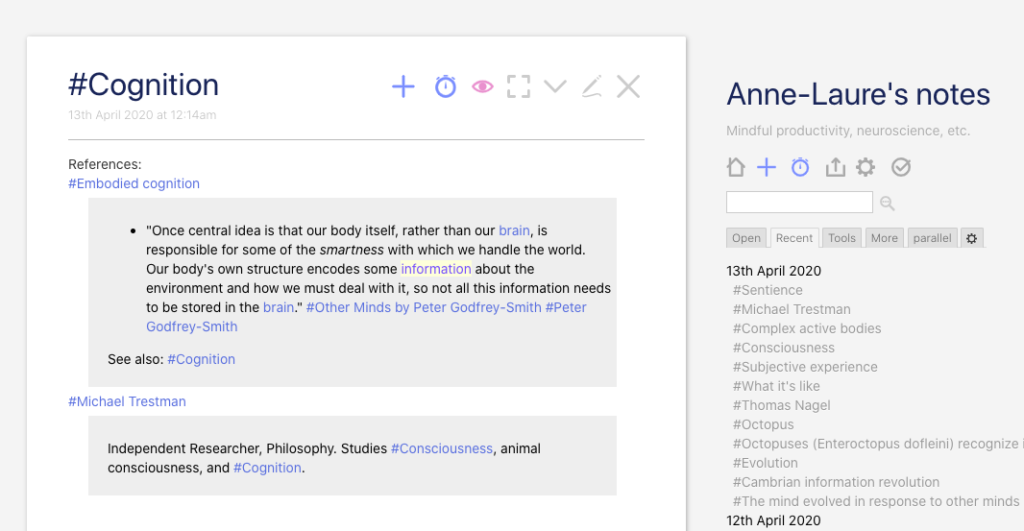
- TiddlyBlink . Based on TiddlyWiki , this is a solid alternative. Linking to an inexisting page will create a new one, backlinks are shown as references below each note, you can open notes side by side, easily search through pages, and more. You can keep on using [[page]] to link to pages or create new pages, so you won’t be lost. Some people even use it as a static site generator. It’s completely open source, private, offline, and customisable. Because it’s just one HTML + JS file, you also have many options to host it in the cloud or sync it with Dropbox. It’s better to have a basic understanding of how the command line works to set it up, but then you’re good to go. Here is a short guide to get started .
- TiddlyRoam . Want the knowledge graph? TiddlyRoam combines TiddlyWiki, TiddlyBlink, and TiddlyMap so you have most of the pure text-based functionalities of Roam as well as a live map of all the nodes in your knowledge graph. You can also install TiddlyMap separately.
- Org-roam . People are raving about this one. After watching this amazing video by Matt Williams I was both excited about the software and defeated by the idea of going through all these hoops just to get to try it. It looks great but unstable, so I haven’t installed it. If you’re okay with being a bit more of an early adopter and have your install fail because of some incompatibilities, Org-roam is almost an exact replica of Roam.
- DocuWiki . This is a modular wiki which supports backlinks by default. Great community and fairly simple to install (if you have ever installed WordPress it’s a similar process). Install one of the inclusion plugins to easily embed a page inside another. There is also a modified version called DocuRoam , which supports transclusion out of the box, as well as daily summaries, revision history, and markdown. Watch the demo video or see some screenshots .
- Foam . Built on Visual Studio Code and GitHub, Foam is early but already powerful. Write your content in markdown, use [[page]] for internal links, and explore your content with an interactive graph. The Backlinks Explorer lets you find all notes that link to a specific note. Foam also makes it easy to back up your notes on GitHub. With more than 80 contributors, this is definitely a project worth following.
- Athens . Quite ambitious, Athens aims to offer a full open-source version of Roam, as well as an open protocol for bi-directional links that affords interoperability between Roam and its open source alternatives. It’s very early but there’s a motivated team of Roam enthusiasts working on it.
- Logseq . A privacy-first, open-source knowledge base that works on top of local plain-text markdown and Org-mode files. Logseq has a passionate community of contributors and was explicitly built as an alternative to Roam, so it includes all the features your would expect, such as daily notes, block references, bi-directional links, filters, quick commands, as well as a graph view and a sidebar.
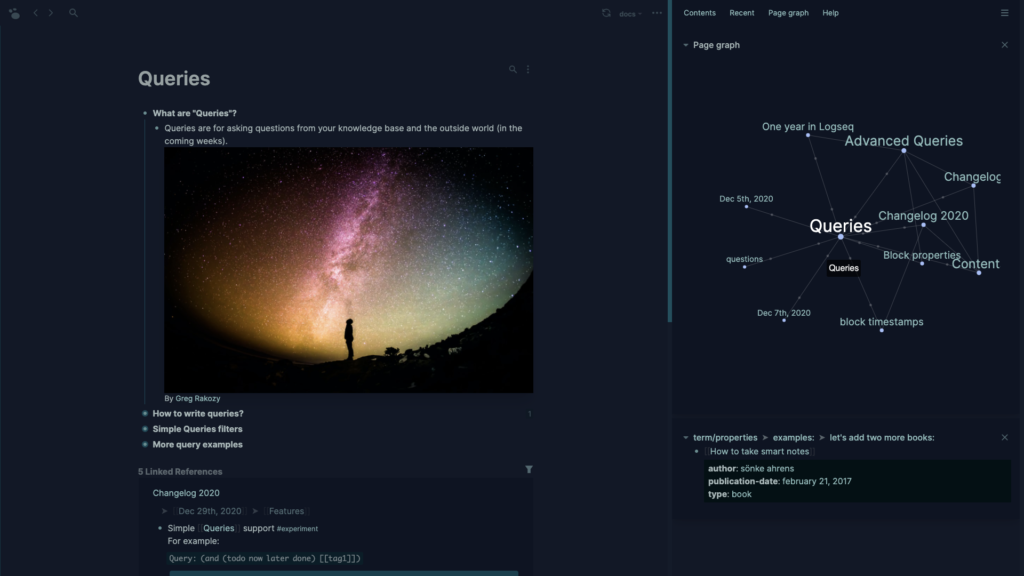
Other free, open-source and self-hosted alternatives include Zim , Freeplane , Trillium , and Wikidpad , but they all lack many of the core features of Roam, and tend to be either too close to mind maps or too hierarchical. I haven’t tried any of them.
If you don’t mind getting your hands dirty, there are a few projects on Github. For instance, Connor Finley implemented some of the key functionalities of Roam and published the code publicly.
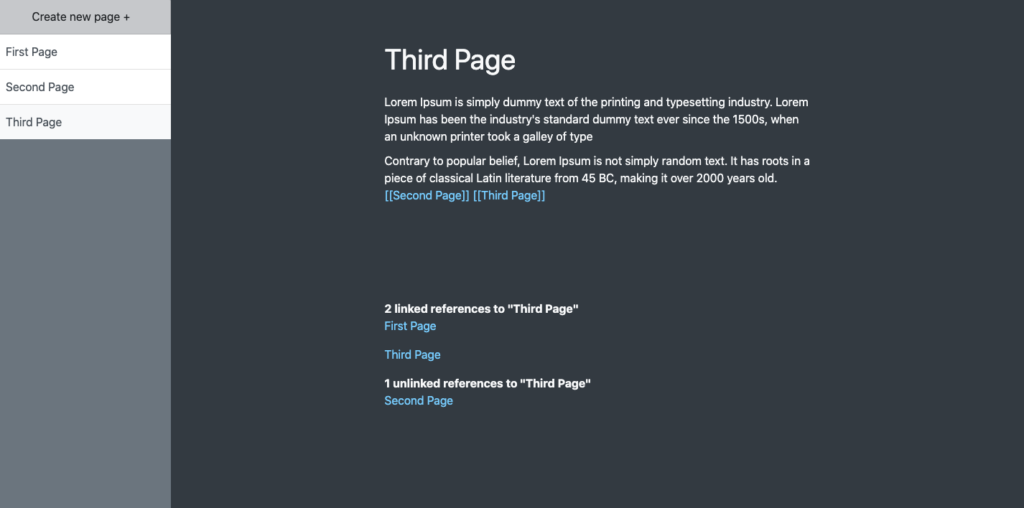
It’s missing data binding, individual blocks, and the knowledge graph, but if you want to contribute you could submit a pull request.
Please keep in mind that by using a self-hosted note-taking tool, you won’t be able to collaborate as easily with other people—you can read about the future of collective thinking Conor White Sullivan envisions in our interview . You also have a higher risk of breaking something. The ease of use and low maintenance cost is part of the appeal of a SaaS such as Roam. But an open source tool—especially the ones that allow for metaprogramming such as Foam and TiddlyWiki—will let you tinker and create the tool you need while ensuring you own and can protect your data.
P.S. I have received so many comments asking if I know about Obsidian, I feel obliged to add this footnote. Obsidian is also a good alternative to Roam. I do recommend giving it a try and reading our interview with the co-founder. The reason it isn’t included above is because it’s not open source, and there are many non-OSS alternatives which I haven’t listed either. However, Obsidian files sit in a local folder, so it does address many of the privacy concerns some people may have with Roam.
Join 80,000 mindful makers!
Maker Mind is a weekly newsletter with science-based insights on creativity, mindful productivity, better thinking and lifelong learning.
One email a week, no spam, ever. See our Privacy policy .
Don’t work more. Work mindfully.
Ness Labs provides content, coaching, courses and community to help makers put their minds at work. Apply evidence-based strategies to your daily life, discover the latest in neuroscience research, and connect with fellow mindful makers.
Ness Labs © 2022. All rights reserved .
Filter by Keywords
Best 5 Roam Research Alternatives & Competitors for 2024 (Features, Pricing)
Content Partnership Specialist
February 14, 2024
Whether it’s product pitches, contracts, or that last of Netflix docuseries you need to start, we all deal with tons of information every day.
And unless you wanna drown in a sea of words, you need software like Roam Research to store and manage that information properly. The tool is great to jot down your ideas, thoughts, notes, etc., and organize them effectively.
But Roam isn’t perfect .
It’s one of the reasons why you’re probably looking for some Roam Research alternatives!
But don’t worry.
Your search ends here.
In this article, the top five alternatives to Roam , their key features, pros, limitations, pricing, and user ratings.
What is Roam Research?
What to look for in a roam research alternative, 2. evernote, 4. docuwiki, 5. tiddlywiki, note-taking made easier with roam research alternative.
Let’s dive in.
Roam Research is an online workspace tool for organizing and evaluating information. It calls itself ‘a note-taking tool for networked thought’ and ‘collective intelligence.’
Which is a fancy way of saying the primary reason you should use Roam is because it can handle and consolidate all your data into one place!
Some of its key features include:
- A Roam graph that’s like a spider web 🕸 or a network of knowledge. Here users can move around and connect ideas easily
- A graph database that organizes all your notes, documents, and everything in your Roam database
- Bidirectional linking , where pages or related ideas get organized as mind-maps instead of a hierarchy like a document within a folder, a folder within a folder, etc.
When looking for a Roam Research alternative look out for:
- Ability to link notes from different documents
- Granular permission settings for each document
- An intuitive user interface that makes it easy to navigate and find the information you need
- Advanced tagging capabilities for specific topics and ideas within a note or document
- Automated reminders and notifications when tasks or events are approaching
5 Best Roam Research Alternatives
Here are the Roam alternatives that we think will fit you just right:
ClickUp is one of the world’s highest-rated productivity tools, used by teams in small, medium, and large organizations .
From taking notes to managing documents, resources , and projects, ClickUp is your all-in-one solution .
Don’t believe us? Here’s some solid proof:
ClickUp key features
ClickUp Docs is the next generation of integrated document management and collaboration. With its comprehensive suite of features and collaborative abilities, ClickUp Docs makes it easy to track, organize, store, and share documents in one central location.
Manage documents with confidence and make sure everyone has access to the latest version. Create beautiful documents with ease, collaborate in real-time, and stay on top of changes with ClickUp Docs!
With Docs, you can:
- Share them with people in your Workspace and outside
- Customize headers, descriptions, font styles, and more
- View the word count
- Create a bulleted list, table, checklist , etc.
- Access unlimited pages and nested pages
- And so much more
And if you’ve ever played a multiplayer game 🎮, collaborating on Docs is something like that.
You can see who’s editing in real-time to ensure there are no clashes!
ClickUp Notepad is the ideal note-taking tool for teams and individuals. It offers a powerful blend of features that allow you to create, organize, and share notes quickly and easily.
Keep track of tasks with checklists and collaborate in real-time on documents, requests, resources, and more. With ClickUp Notepad’s secure cloud storage, your notes are always available from any device, so you can stay productive wherever you go.
And guess what you don’t need to make your notes boring, thanks to rich text editing .
ClickUp can even convert your notes into tasks with a few clicks to help you create action items. The note’s title becomes the task name, and the note’s content turns into the task description.
Whiteboards
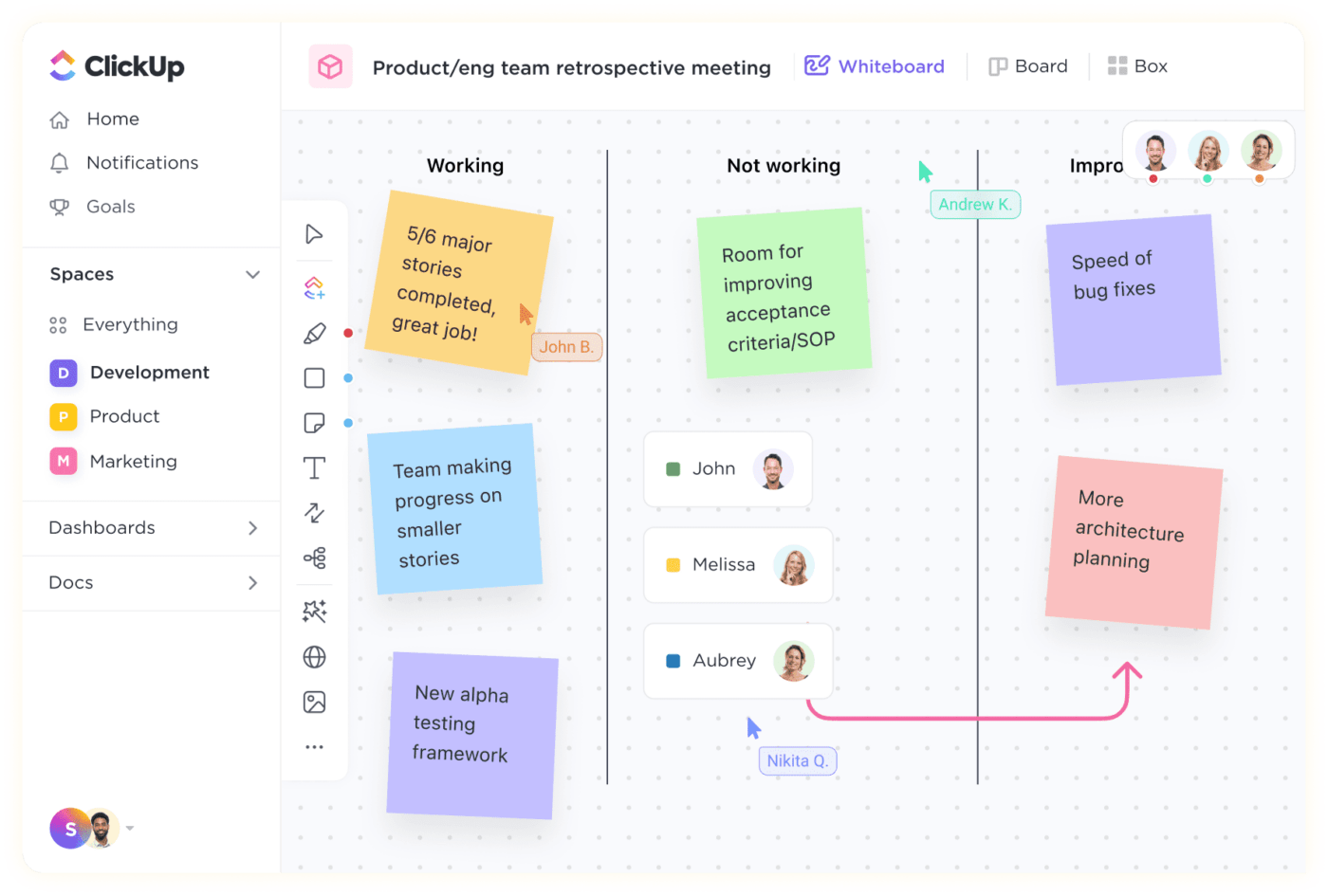
ClickUp Whiteboard allow you to take notes in a virtual whiteboard and sketch ideas on a blank canvas. It’s perfect for brainstorming, wireframing, or researching planning out the next project with your team.
Best of all, you can collaborate in real-time and sync across devices to keep everyone on the same page! With ClickUp Whiteboard, creativity is only limited by your imagination.
ClickUp pros
- Work even when the wifi is down with Offline Mode
- Manage projects without spending a penny with our Free Forever Plan
- Track task durations using native time tracking
- Work with more than one person on a single task with multiple assignees
- Create your own workflows using task statuses
- Use markdown shortcuts to quickly format texts without using your mouse
- Work on the go with ClickUp mobile apps for both iOS (iPhone, iPad) and Android
ClickUp limitations
- Not all ClickUp views are available on the mobile app… yet!
But that’s alright. Our team works in eight different time zones to ensure your proposals are heard and your problems addressed.
Take a look at our development roadmap to see what’s in store.
ClickUp pricing
- Free Forever Plan (best for personal use)
- Unlimited Plan (best for small teams ($7/member per month)
- Business Plan (best for mid-sized teams ($12/member per month)
ClickUp user ratings
- Capterra: 4.7/5 (2100+ reviews)
- g2: 4.7/5 (2600+ reviews)
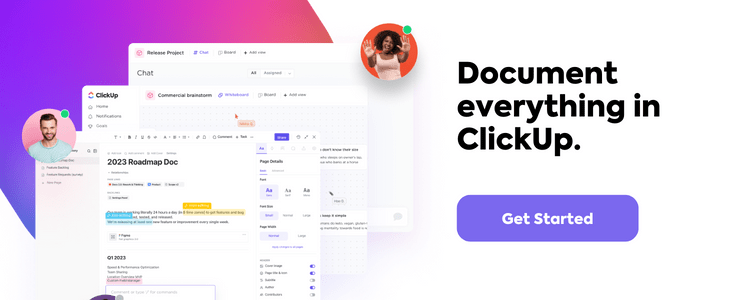
We all know this one.
Evernote , the note taking app with the green elephant logo. 🐘
This Roam Research alternative lets you take notes, organize them, manage your projects, and enhance your productivity . And whether you need it for personal knowledge management or work , Evernote can be a suitable platform.
However, there are note taking and project management apps that are cheaper and offer far more functionality than Evernote.
Read our comprehensive Evernote review and top alternatives .
Evernote key features
- Web clipper for screen captures
- Templates for meeting notes , project management, etc.
- Search texts in PDFs , scanned documents, and images for quick finds
Evernote pros
- Scan documents on the go with their iOS (iPhone & iPad) and Android apps
- Get offline access to your notes
- Easily integrate with popular apps including Gmail, Salesforce, Slack, etc.
Evernote limitations
- Free plan supports only 60MB monthly upload
- You can’t do simple calculations in a table
- Doesn’t work on Linux
Evernote pricing
Evernote offers three pricing options:
- 25MB note size
- Sync up to two devices
- Search and tags for quick finds
- 200MB note size
- PDF annotation
- Web clipper
- 20GB monthly upload
- Shared spaces
- Team activity history

Evernote user ratings
- Capterra: 4.5/5 (6700+ reviews)
- g2: 4.5/5 (1800+ reviews)
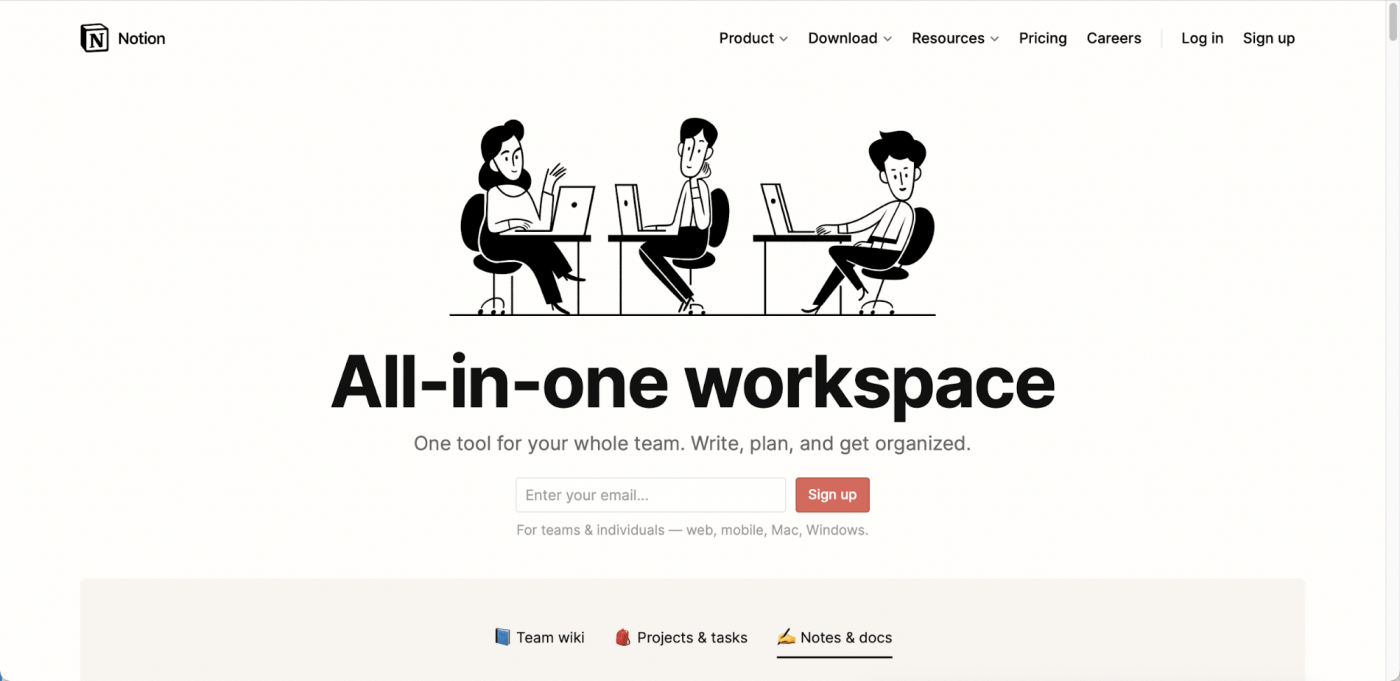
The third alternative is Notion , a productivity app that aims to unify your company’s work processes. It’s basically a mix of a note-taking tool, a workspace, and a sharing system that lets you collaborate with your team.
Notion also has a dark mode and light mode, in case that matters to you.
Unfortunately, Notion doesn’t let you build your own dashboards!
Now, that’s a project manager’s worst nightmare.
Check out top Notion alternatives and compare Notion with Evernote (our second tool on this list)
Notion key features
- Wikis for creating directories of documents
- Multiple database views, including timeline, calendar, etc.
- Lock page content to prevent accidental edits
Notion pros
- Real-time editing and team collaboration on pages or databases
- Supports syntax highlighting
- Multiple templates for project managers, startups, HR, etc.
Notion limitations
- No Gantt chart functionality
- Limited reporting options
- No mind map features
Notion pricing
Notion offers three pricing options:
- Sync across all devices
- Unlimited pages
- Share with up to five guests
- Version history
- Unlimited file uploads
- Unlimited guests
- Collaborative workspace
- Advanced page analytics
Notion user ratings
- Capterra: 4.7/5 (250+ reviews)
- g2: 4.5/5 (150+ reviews)
Check out our full Notion vs Roam guide !
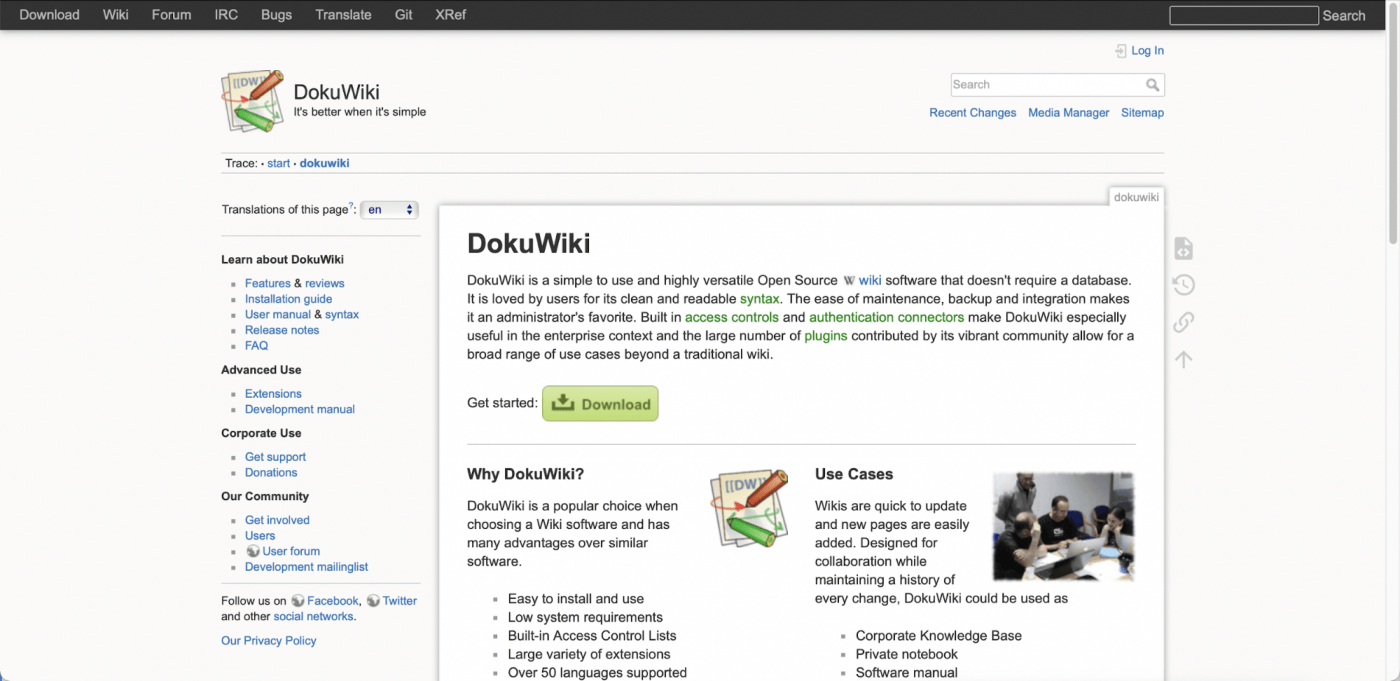
If you’re looking for open source alternatives to Roam Research, DokuWiki is a great tool that doesn’t need a database. You’ll love the many plugins that extend DocuWiki’s feature set, chipped in by its buzzing community.
However, it’s hard to get past its appearance.
Visually, you’re stuck with something that looks like it was made when Mac was called Macintosh. 🤦
DokuWiki key features
- Automatic generation of table of contents
- Spam blacklist option for open internet ecosystems
- Section editing for easily editing individual sections of a long document
DokuWiki pros
- Markdown support
- Tons of plugin options for syntax, admin, etc.
- Templates for layout customization
DokuWiki limitations
- It can be difficult for non-technical users to on-board
- The software looks dated
- No task management abilities
DokuWiki pricing
DokuWiki is free, open source software.
DokuWiki user ratings
- Capterra: 4/5 (N/A)
- g2: 3.8/5 (10+ reviews)
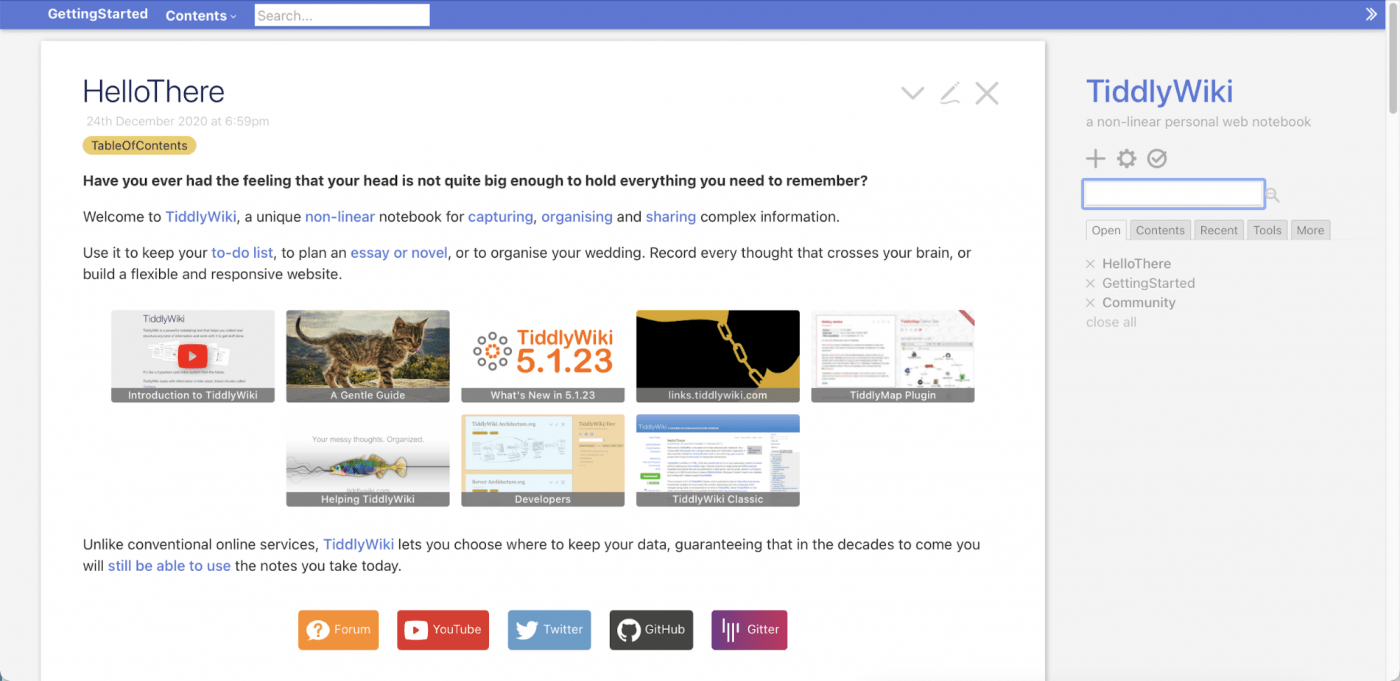
TiddlyWiki is a free open source self hosted with a very memorable name. It lets you capture every thought, organize complex information, and share it with your team.
Planning a novel? Creating a to-do list? TiddlyWiki can be your friend.
However, its functions are limited to just ‘words.’
So if you want to manage tasks or set reminders for the notes…
TiddlyWiki key features
- Customizable keyboard shortcuts
- Editor toolbar for quick text formats
- TiddlyMap add-on for linking pages on a simple graph
TiddlyWiki pros
- You can install language plugins to change the user inference language
- It lets you customize the page and tiddler layout
- Supports MathML markup language for mathematical notations (variables, equations, etc.)
TiddlyWiki limitations
- No collaboration abilities
- Limited task management
- Risk of data loss if not backed up in apps like Dropbox
TiddlyWiki pricing
TiddlyWiki is free for all.
TiddlyWiki user ratings
- Capterra: N/A
Roam Research is a great tool for creating notes, storing knowledge, and establishing links between different data units in a dynamic network ( the spider web ).
However , its task management abilities are limited, and it doesn’t have a free plan.
You can’t also shrug off the fact that it’s a note-taking tool with no mobile app.
That’s exactly why you need a powerful project management tool like ClickUp .
Get ClickUp for free today and make everything you note down purposeful.
Questions? Comments? Visit our Help Center for support.
Receive the latest WriteClick Newsletter updates.
Thanks for subscribing to our blog!
Please enter a valid email
- Free training & 24-hour support
- Serious about security & privacy
- 99.99% uptime the last 12 months

IMAGES
VIDEO