- All Resource

PPT Templates
Single slides.
- Pitch Deck 209 templates
- Animation 326 templates
- Vertical Report 316 templates
- Business 803 templates
- Finance 56 templates
- Construction 45 templates
- IT/Commerce 171 templates
- Medical 64 templates
- Education 45 templates
- Lifestyle 394 templates
- Pitch Decks 138 templates
- Business 541 templates
- Finance 20 templates
- Construction 75 templates
- IT/Commerce 73 templates
- Medical 27 templates
- Lifestyle 578 templates
- Pitch Decks 140 templates
- Business 469 templates
- Finance 19 templates
- Construction 64 templates
- IT/Commerce 72 templates
- Medical 29 templates
- Education 39 templates
- Lifestyle 490 templates
- Cover 266 templates
- Agenda 97 templates
- Overview 216 templates
- CEO 28 templates
- Our Team 142 templates
- Organization 48 templates
- History 38 templates
- Vision, Mission 109 templates
- Problem, Solution 193 templates
- Opportunity 154 templates
- Business Model 158 templates
- Product, Services 299 templates
- Technology 65 templates
- Market 155 templates
- Prices 56 templates
- Customers 55 templates
- Competitor 113 templates
- Business Process 151 templates
- Analysis 222 templates
- Strategy 120 templates
- Marketing, Sales 61 templates
- Profit, Loss 69 templates
- Financials 247 templates
- Timeline 122 templates
- Proposal 40 templates
- Contact Us 272 templates
- Break Slides 16 templates
- List 361 templates
- Process 351 templates
- Cycle 177 templates
- Hierarchy 98 templates
- Relationship 152 templates
- Matrix 86 templates
- Pyramid 67 templates
- Tables 145 templates
- Map 96 templates
- Puzzles 163 templates
- Graph 217 templates
- Infographics 436 templates
- SWOT 111 templates
- Icon 418 templates
- Theme Slides 138 templates
- Mockup 42 templates
- Column 315 templates
- Line 199 templates
- Pie 139 templates
- Bar 179 templates
- Area 130 templates
- X Y,Scatter 16 templates
- Stock 59 templates
- Surface 3 templates
- Doughnut 256 templates
- Bubble 65 templates
- Radar 83 templates
- Free PPT Templates 2,101 templates
- Free Keynote 2,017 templates
- Free Google Slides 2,098 templates
- Free Theme Slides 35 templates
- Free Diagram 126 templates
- Free Chart 49 templates
- New Updates
Result for ' magazine layout '
2,206 Templates are available.
- Sort by Accuracy
- Sort by Newest

Pitch Deck Presentation layout Design Theme Presentation Templates
Easy customization Built-in custom color palette Easy editable data driven charts (pie, bar, line) 100% vector objects & icons Master layout with text placeholders

Professional Pitch Deck layout Business plan PPT
Possible to change shape and color properties Professional and unique slides Professionally designed infographic templates Modern and clean design Easy to edit in PowerPoint

Flat Design layout Pitch Deck premium PowerPoint Templates
Easy customization Easy to change colors Data charts (editable via Excel) 100% vector objects & icons Smart and innovative presentation slides

Daily Life and magazine PPT Templates Design
Modern, simple, and clean design Built-in custom color palette Easy editable data driven charts (pie, bar, line) Free images and artwork 16:9 aspect ratio Modern layouts based on master slides

Design layout - Free Design Template
Modern, simple, and clean design Creative and innovative presentation slides Trend template 4:3 slide size

Politics Headline magazine Style layout PPT Backgrounds
Premium & modern multipurpose Modern and clean design Easy color change Modern layouts based on master slides Drag & drop image placeholders

Sporty Concept layout Design presentation slides ppt
Easy to change colors Presentation photos are included; Creatively crafted slides High quality, editable pre-designed slides Drag & drop image placeholders

Annual Report Design layout PowerPoint
100% fully editable PowerPoint slides Built-in custom color palette Modern and clean design 100% fully editable via Excel Drag & drop image placeholders

Design Group's Annual Report layout Proposal Presentation Templates
Built-in custom color palette Data charts (editable via Excel) Creative slides Modern layouts based on master slides Drag & drop image placeholders

Abstract Pack Lookbook layout Best Presentation Design
Built-in custom color palette All images included Shapes: fully editable vector graphics Modern layouts based on master slides All elements are editable

Wooden Interior Vertical layout Best PowerPoint Presentations
Shapes and text are 100% editable Premium & modern multipurpose Premade color variation Color, size, shading etc. can be modified Modern layouts based on master slides

Cozy Winter Mood Vertical layout PPT Design
Easy to change colors Created by professionals Created with high quality slides Modern layouts based on master slides Drag & drop image placeholders

Virus Pandemic Poster layout Template Simple Templates Design
Easy to change colors Professional look presentation Color, size, shading etc. can be modified Modern layouts based on master slides Drag & drop image placeholders

Blue Simple layout Annual Report slide template
Modern, simple, and clean design Replaceable the image into placeholder Professionally designed Easy color change 100% fully editable via Excel

Enjoy Cooking Template layout PPT Presentation
Modern, simple, and clean design Easy to customize without graphic design skills Color, size, shading etc. can be modified Easy color change Drag & drop image placeholders

Blue layout Annual Report Best Presentation Design
annual report, company report, business report, proposal, vertical presentation, brochure, brochure design, vertical layout, multipurpose

Fashion Research Book layout Design powerpoint presentation download
Highly editable presentation template. Replaceable the image into placeholder Professional and unique slides Creatively crafted slides Easy color change

Start New Business Vertical layout Template company profile template design
Easy customization Easy to change colors Easy editable data driven charts (pie, bar, line) Professionally designed Modern layouts based on master slides

Vertical layout Design 2024 Business Plan PowerPoint Table of Contents
Modern, simple, and clean design Data charts (editable via Excel) Possible to change shape and color properties Professional business presentation Drag & drop image placeholders

Clean layout Business Project PPT PowerPoint
Easy customization Shapes and text are 100% editable Suitable for each industries Modern and clean design Non-animated
1 / 111 page
Free Slides
Slide Members
All Rights Reserved 2024 © Copyright Slide Members
Information
- Privacy Policy
- Terms & Conditions
Recent Slides
- 26+ Latest weekly update Powerpoint Templates & Google slides
- 19+ Recently Powerpoint Templates & Google slides Update
- 9+ New Powerpoint Templates & Google Slides Update
Jump to a section

30 Magazine Design & Layout Ideas to Spark Your Creativity
Thanks to the internet, it’s easier than ever design a beautiful digital or print magazine. No matter your niche, there are plenty of layouts and brand templates that can help get you started. In this resource, we’ll take you through some of our favorite magazine design and layout ideas to help you put your own special touch on your creation.
How to design a magazine layout
There are four core graphic design principles that will ultimately help guide your magazine layout design.
- Hierarchy — How people read or consume the information, i.e., what’s most important? What are the key takeaways here? And how do you showcase that? You want this information to be visible right out the gate.
- Purpose — Why should your audience care about reading this? What’s the point of your magazine? Is it something that needs to be communicated visually or through words?
- Readability — How easy is your magazine to read and understand? Are you pairing poetry with images, or are you articulating EOY program goals for a non-profit? Either way, your choice in communication and end goal needs to be clear.
- Balance —Chaos can be art, but it’s not always beautiful or helpful when it comes to graphic design. You want to strike a balance between cluttered and sparse.
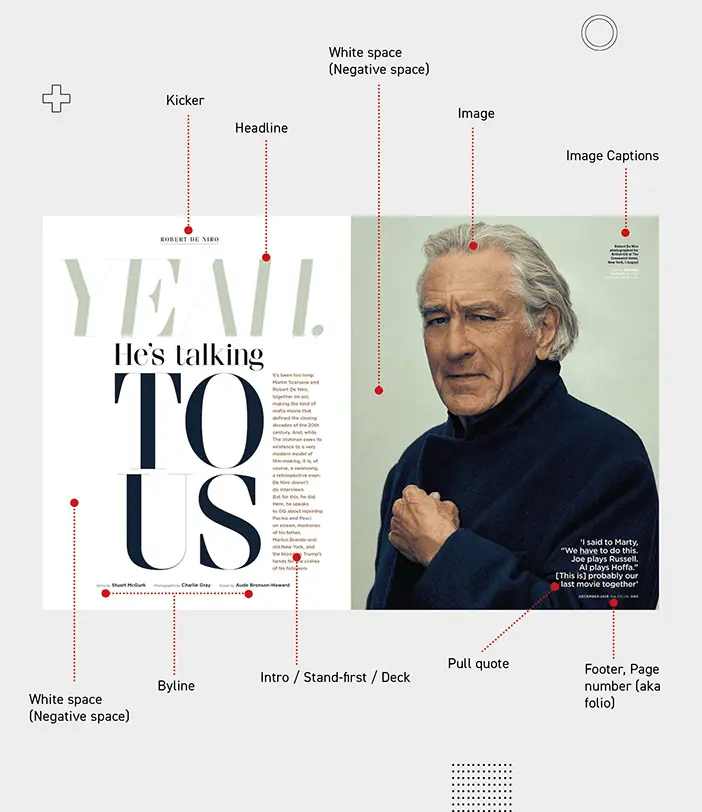
Image from Yes I’m a Designer , by Kevin Fay
In the image above, you’ll see various callouts for certain design elements — keep in mind, each of the design elements serve a specific purpose, whether it’s to help break up a wall of text, or illustrate a point with images.
Now, let’s dive into some more magazine design and layout examples!
Magazine design inspiration
If you want to create a sharp, eye-catching magazine that balances important information about your brand with spot-on graphic design, we’ve got plenty of inspiration for you.
1. Adventure Digital Magazine
If your magazine features immersive photography, your magazine design and layout should give more weight to imagery than words. The layout of this Adventure digital magazine template will help you put your photos front and center while balancing them with sections of text. And, as a digital magazine, this template gives you the bonus option of scrolling text, meaning you can include long-form content without taking space away from imagery.
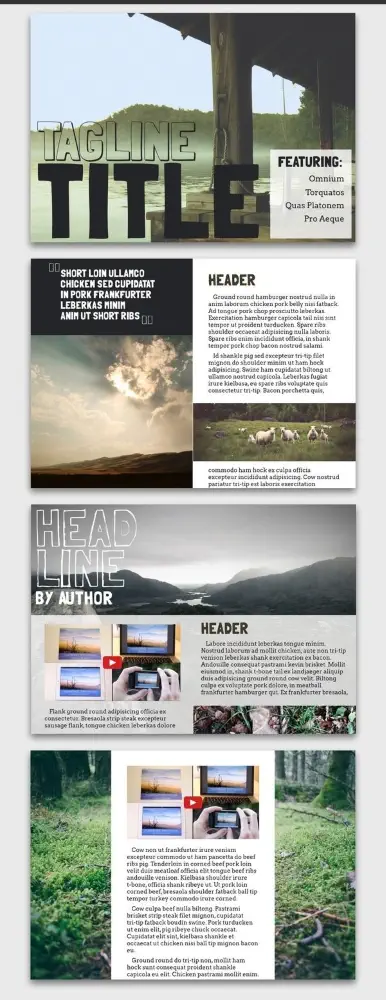
2. Aficionado e-Magazine
Traditional publications tend to avoid using a horizontal magazine layout because it can be unwieldy to (physically) hold. But as tablets and e-readers become more common, we’ve noticed that designers are revisiting the concept. This Aficionado e-magazine template is a great jumping-off point for magazine design inspiration, and offers some great ideas for orienting pages horizontally. For instance — the columns alone offer a variety of graphic design capabilities:
- Split the page in half
- Be weighted more towards one side
- Skipped altogether in favor of rich photography and breathable white space
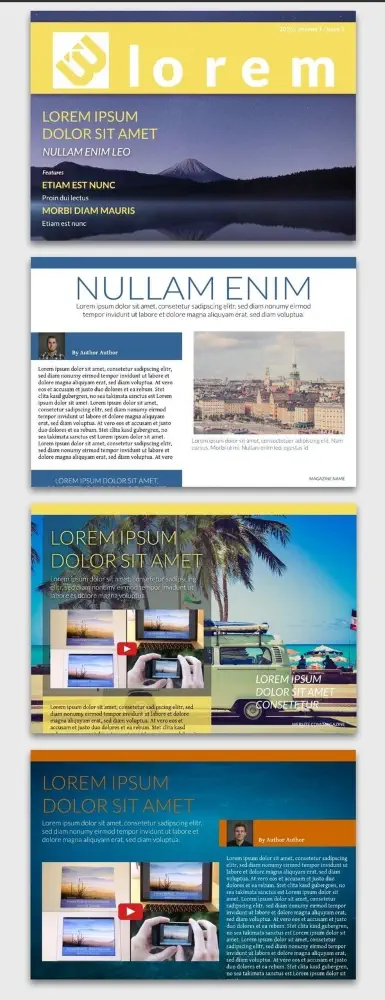
3. Azure Magazine
What’s great about the Azure magazine design and layout is how well it lends itself to color customization. Thanks to its blocky columns and bold fonts, it would be easy to read with a variety of color combos (but don’t forget to choose high contrast colors for text and backgrounds). For brands with strong, recognizeable color palettes, it’s an excellent candidate.
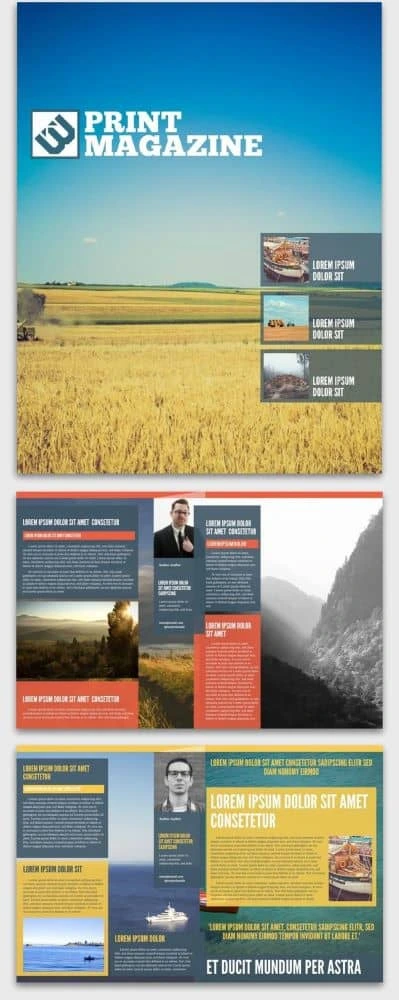
4. Connoisseur Food Magazine
What stands out in the Connoisseur food magazine layout is its use of colorful sectioning. You can customize just about anything — from a single column surrounded by photography to three narrow columns side-by-side. Plus, this layout works vertically or horizontally, so you get multiple options in one delicious template.
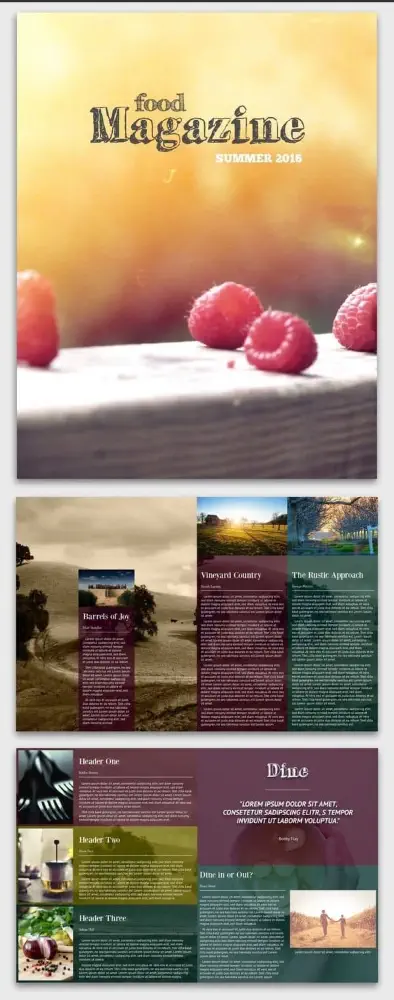
5. Introspective Digital Magazine
Never underestimate the power of the “less is more” design approach. The Introspective magazine design makes the most of negative space and contrast to leave a strong impression. And because it’s digital, scrolling text and rich media (like video) can be included.
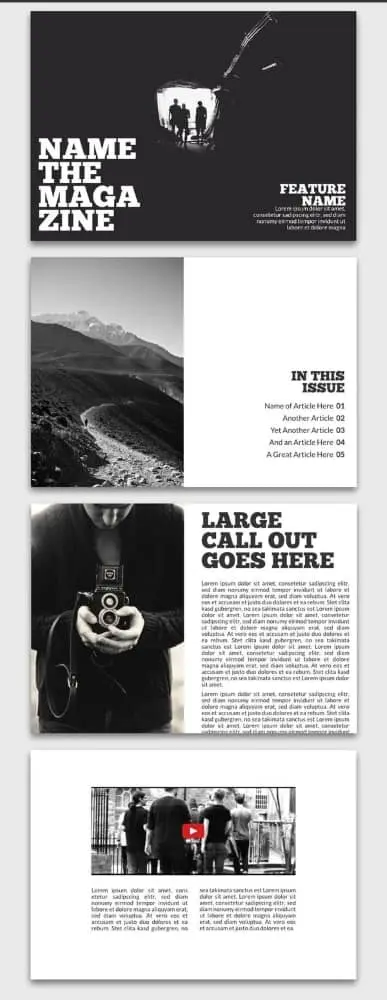
6. Money Fake Magazine Cover
Have you ever wondered what it feels like to be on the cover of a magazine? The Money fake magazine design and layout template gives you the perfect chance to do so! We all know the formula: a large portrait situated front and center with a masthead underneath, surrounded by intriguing teasers for the articles inside. This template even includes little details like date and issue number, as well as a UPC code at the bottom.
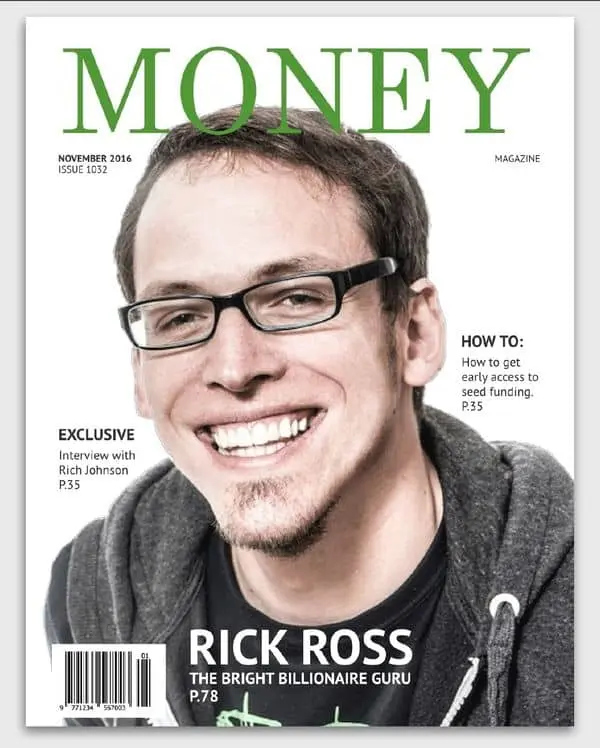
7. New Yorker Business Magazine
The New Yorker business magazine layout is primarily black and white, but it adds a pop of vibrant red for powerful emphasis. Its thin font and art-deco touches set it apart from the monochrome intensity of the Introspective layout in #5. Note the expansive cushions of white space, especially in the single-column layout, which features scrolling text with a single quote spotlighted on either side.
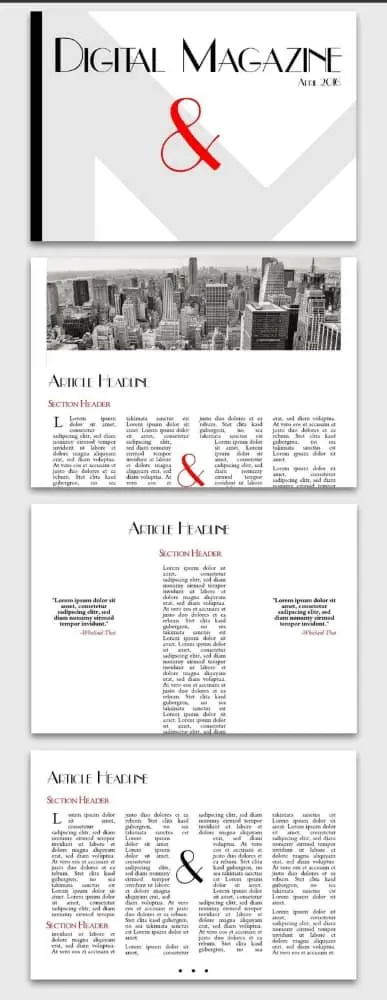
8. On the Road Magazine
There are several things to love about the On the Road magazine template. First, the white border offers the option to frame your content in a somewhat nostalgic way. Or, if that’s not to your taste, check out how one page cuts two photos together with no border at all. With plenty of choices, there’s enough here to spark anyone’s imagination.
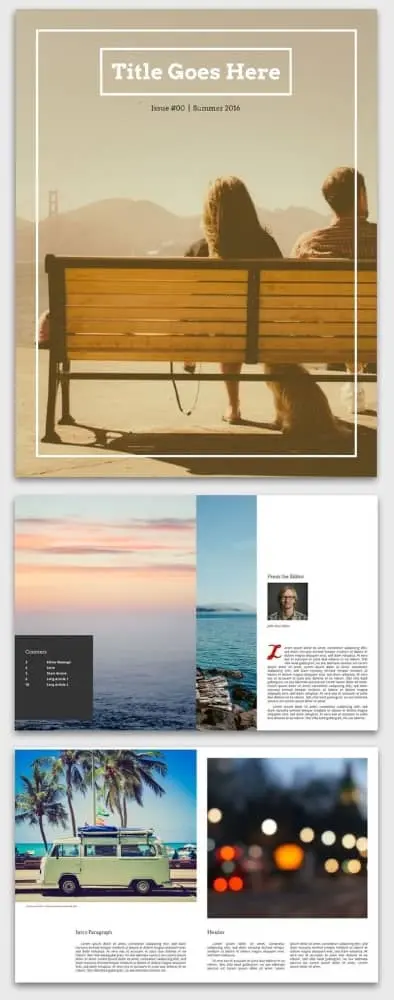
9. Open Air Online Magazine
True to its name, the Open air online magazine layout leaves plenty of room for airy background photos. Adding transparency to the content blocks and bringing them in from the margins a little bit provides a cool sense of depth. It’s a neat visual trick that works especially well with scrolling columns, a design advantage unique to digital magazine layouts.
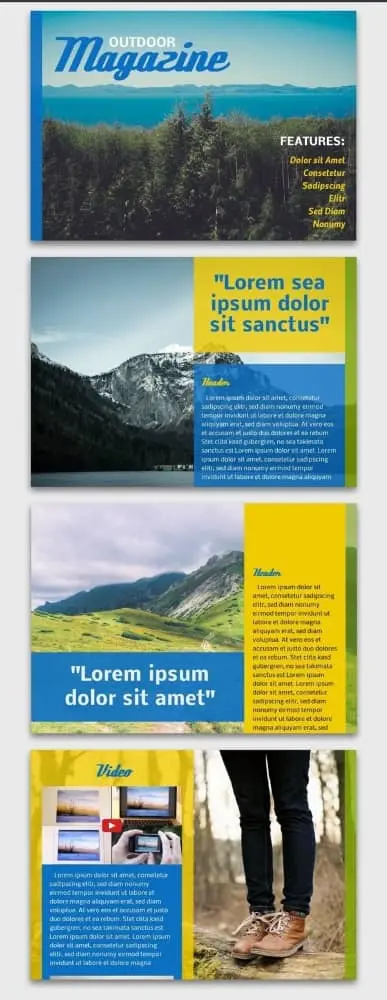
10. Seasons Digital Magazine
Who says digital layouts have to look amateur? With this template, it’s easy to craft elegant, sophisticated content that still feels like it belongs on a screen. The juxtaposition of serif copy with sans-serif headlines creates a stylistic identity that’s both traditional and modern — a comfortable in-between place for those of us who grew up with the rise of the internet.
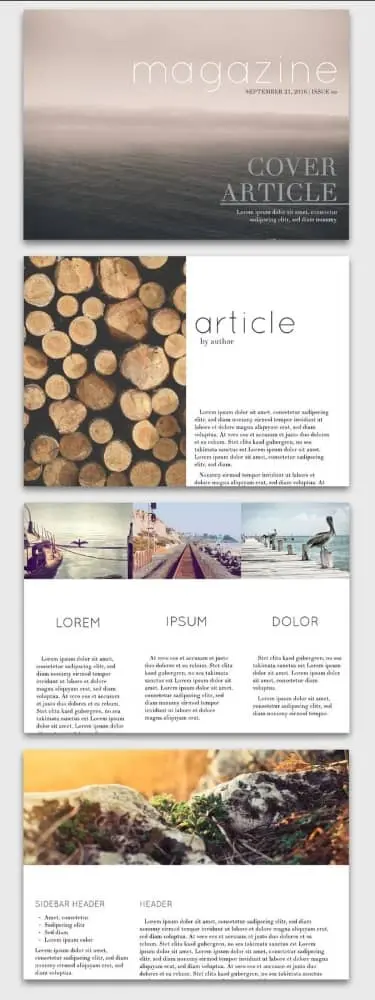
11. Showcase Travel Magazine
The Showcase travel magazine design and layout is designed for readability above all else. There’s a clear division between pages dedicated to photography and pages dedicated to copy. For a travel magazine, this is a wise choice, helping create immersive visual and narrative stories.

12. Trendsetter Fashion Magazine
Like in art, sometimes the best designs are those that purposefully ignore the rules. A look at the Trendsetter fashion magazine layout illustrates several possibilities here. If your magazine explores the avant-garde, it’s worth considering how unique font and color choices can convey your brand’s unique position.

13. Tropic Magazine Cover
Sometimes, following a familiar formula is the perfect way to entice readers in. This Tropic magazine cover exemplifies a typical layout in a simple and well-balanced way. It’s easy to succumb to clutter (looking at you every website from 1999), but this layout uses a minimal design that still includes the necessities — the title, the headlining article, two featured pieces and photography.

14. Urban Print Magazine
Like a newspaper, the Urban print magazine layout divides itself into many columns, presenting dense and information-rich content for readers to scan or consume at their own pace. If you’ve struggled with creating readable layouts that feature multiple columns, this layout offers a wealth of examples.
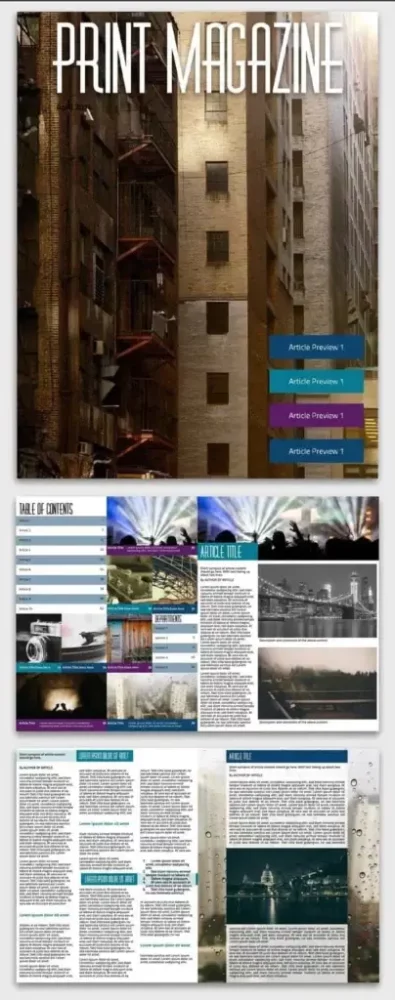
15. Simple car magazine
This simple and clean car magazine template provides the perfect cover layout to show off a classic car. When you’ve got eye candy like this, minimalism can make the most visual impact.
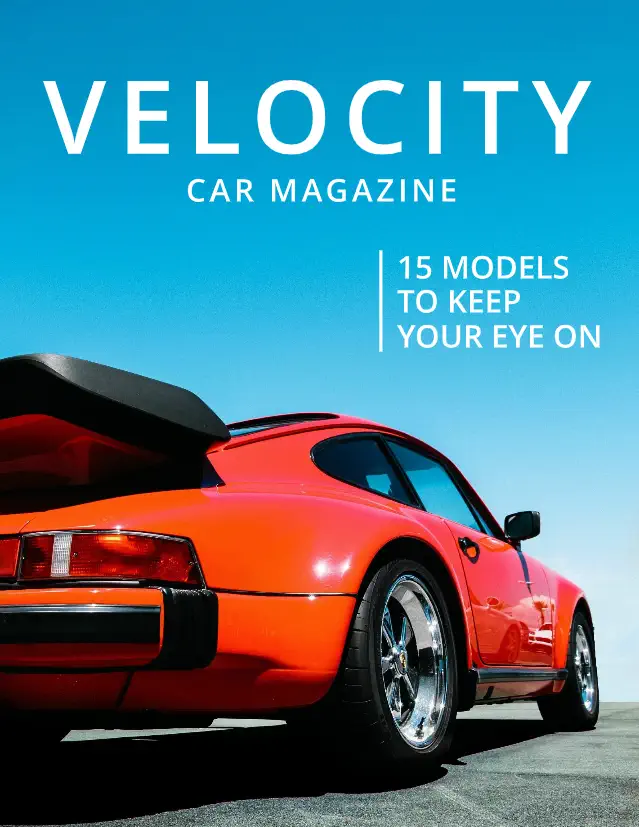
16. Science magazine
When you need a data-forward approach for your magazine layout, our free science magazine template will get the job done. A clean and clear layout leaves plenty of space for long articles and in-depth figures.
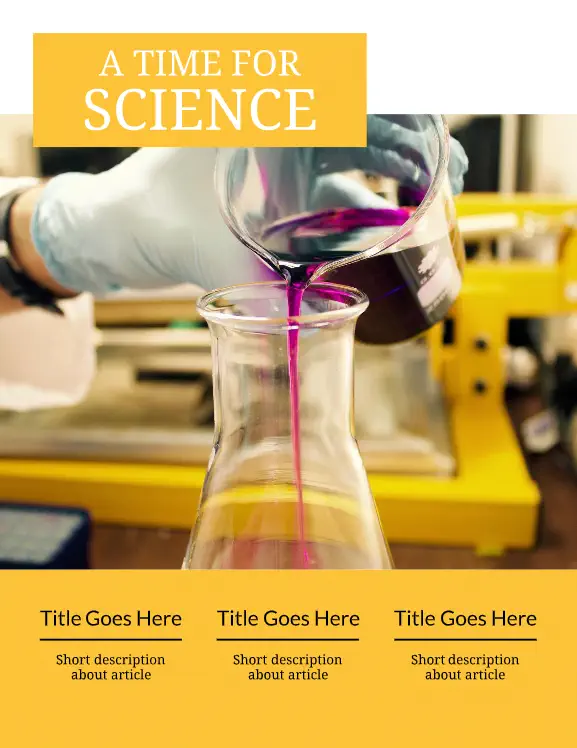

17. Bridal magazine
A simple magazine layout combined with classic photography lets your brand’s wedding inspiration shine. With subdued colors, inspirational photos, and plenty of room for copy, this multi-page wedding mag template has everything you need.
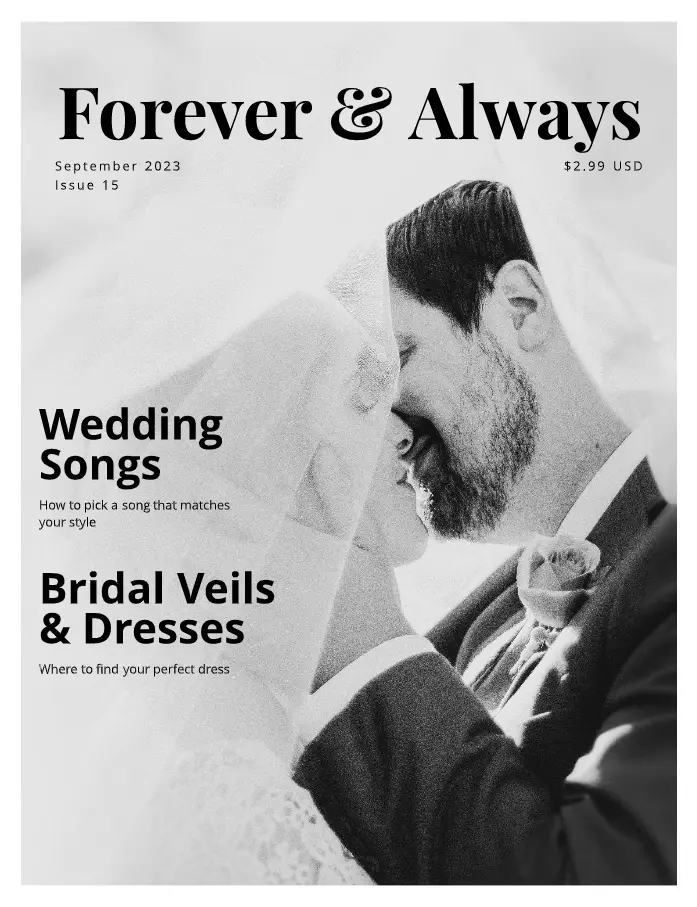
18. University magazine
Keep students, faculty, and alumni up to date on everything new at your school with this bold and classic magazine layout design. Need to run school news, announcements, and ads? You can pack it all into this straightforward template.

19. Food magazine
Images do all the talking in this elegantly designed food magazine layout. There’s ample room to highlight your brand’s culinary creations, with clean text callouts doing the supporting work.

20. Minimal fashion magazine
If you need a clean and simple fashion magazine layout design, this template will help you show off your company’s looks without any of the visual clutter.

21. Dessert magazine
Put your ‘mmm’-worthy creations front and center with this brightly colored desert magazine layout. Close-up photos and fun fonts create a mouth-watering magazine template.
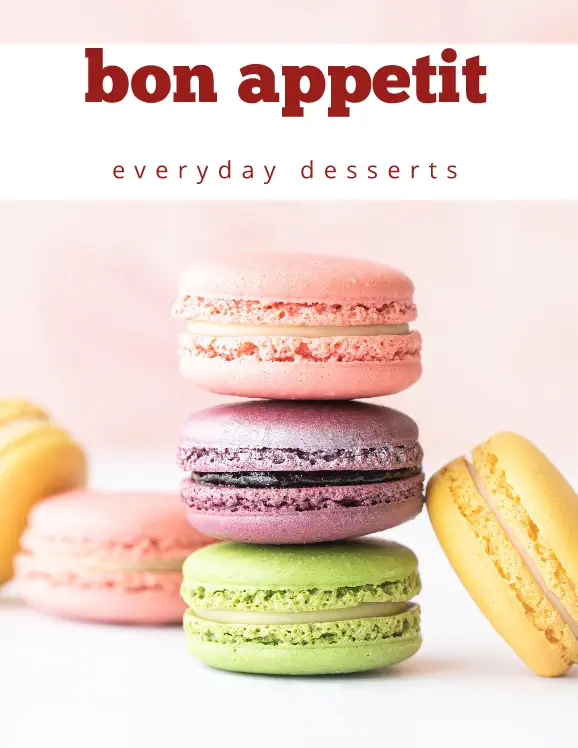
22. Teen magazine cover
A bright photo collage creates a teen magazine cover layout that’s bound to catch plenty of eyes. With bold graphics and a Y2K nostalgic touch, this design offers a familiar but fresh take on the genre.

23. Men’s fashion magazine
This men’s fashion magazine layout doesn’t shy away from the details. A well-defined balance between images and copy helps your brand show its best side.

24. Fake Vogue cover
When only a fake Vogue cover will do, try this template. Pop in your preferred photo and let the classic magazine cover template do the rest.

25. Wedding magazine
It’s easy to get lost in the details of this dreamy bridal magazine layout. Soft colors juxtaposed against calming sections of text let your customers peruse beautiful wedding inspo at their leisure.
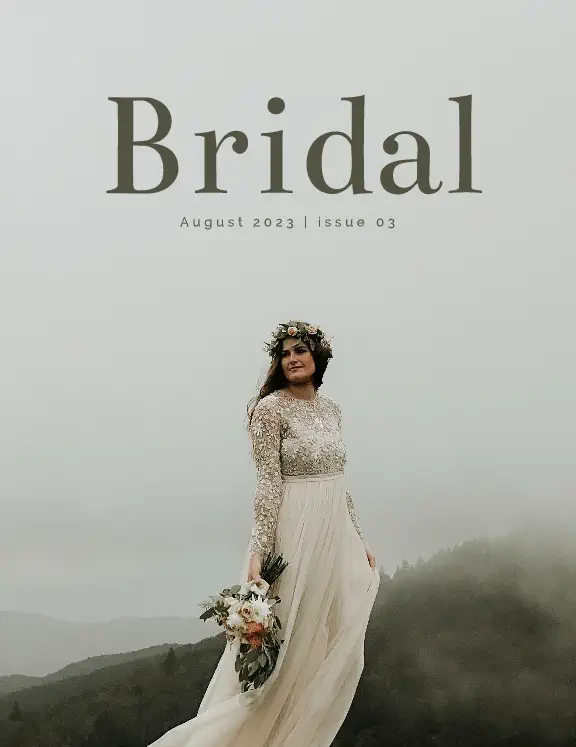
26. Elementary school magazine
Easily toss your school updates into this bright, fun elementary magazine layout. A balanced combination of photos and longer and shorter sections for text ensures readers of all ages can easily navigate your school news.
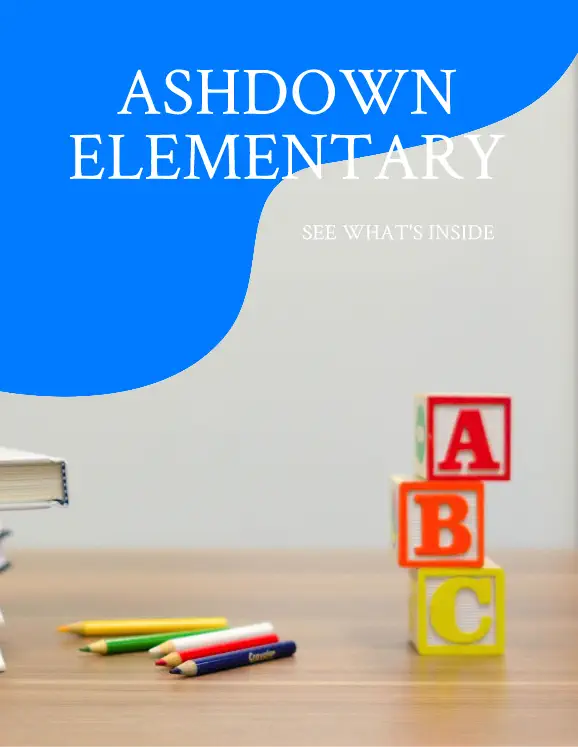
27. Seasons magazine
Want to show off your brand’s appreciation for the natural world? Give this Seasons physical magazine template a chance. Showcase nature in all her glory with beautiful, detailed photos and unobtrusive spaces for immersive articles.

28. Art school magazine
Bold sans-serif headings and bright colors showcase your art school offerings in this educational magazine layout. There’s plenty of room for the nitty-gritty details, along with space for larger text call outs and lifestyle photography.
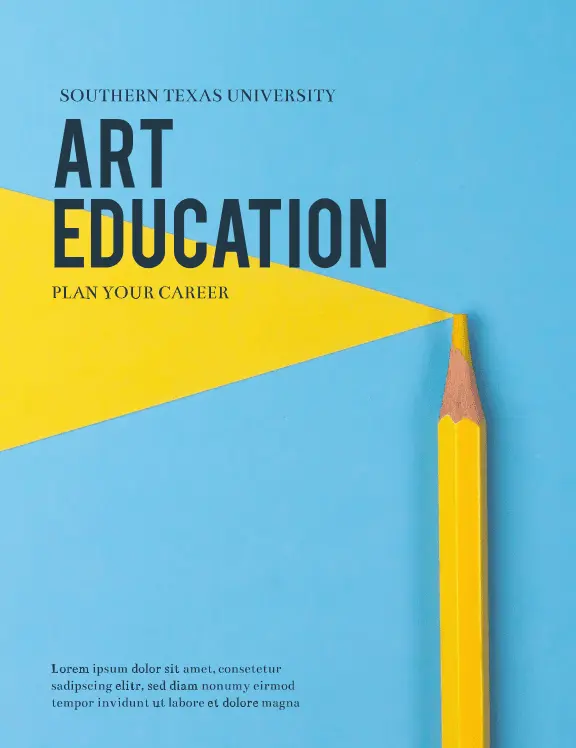
29. Surf magazine cover
Your action shot goes front-and-center in our surf magazine cover layout. A color-blocked section for your title and clear sans-serif headlines round out this tried-and-true cover design.
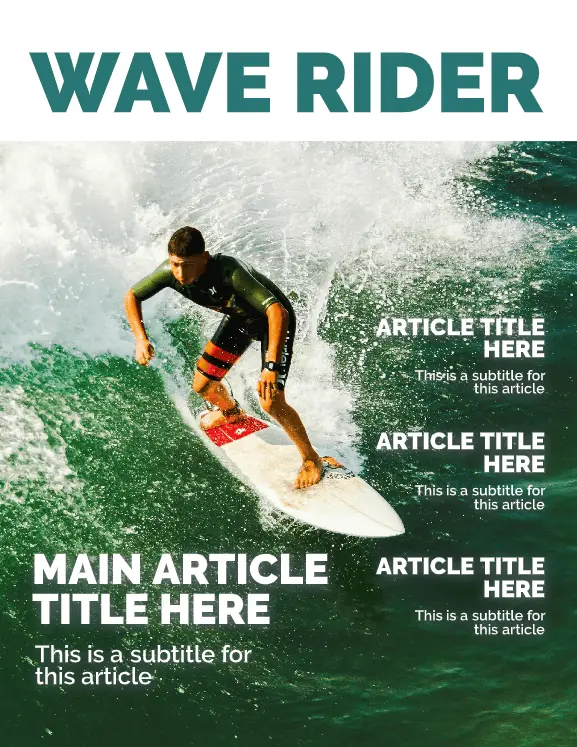
30. Performance car magazine
When you need to show off what a beautiful piece of machinery can do, this performance car magazine layout is a go-to. With lots of space for ads, articles, and glamor shots, the simple, masculine layout gets the job done.
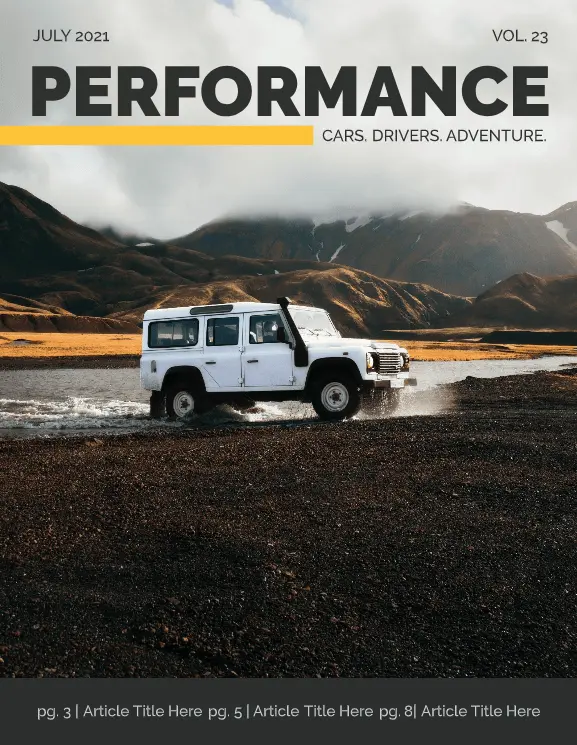
Creating your own magazine design and layout can feel like an intimidating task, but with templates like these, it becomes a breeze. Don’t be afraid to mix and match elements from more than one template to create something truly unique! Ready to start designing your own magazine? Get a head start in our gallery for free magazine templates & layouts .
Get the latest from Marq

Artificial Intelligence Design Tool Statistics & Trends in 2023

The Brand Enablement Playbook
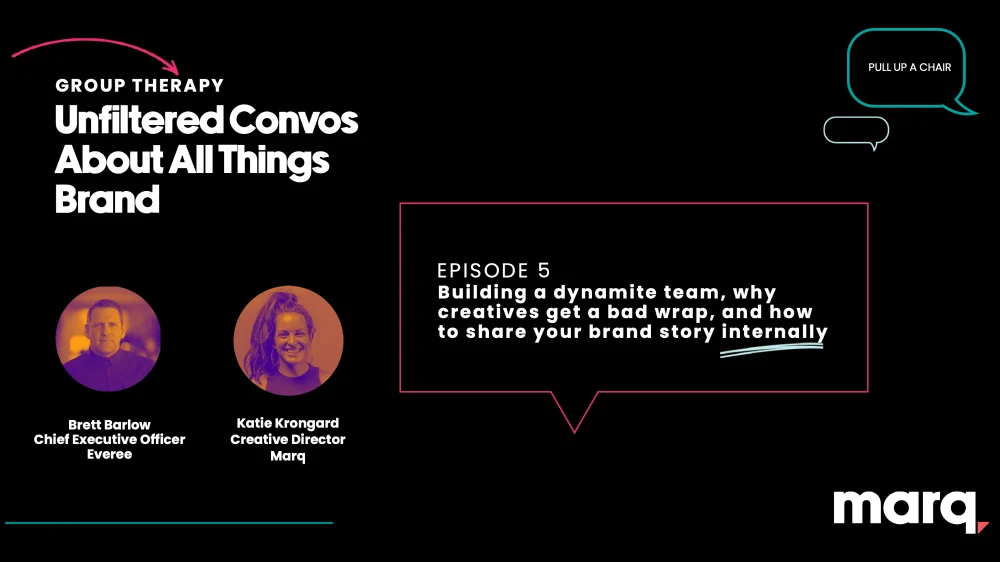
Group Therapy E5- The power of your brand story
Welcome to Presentation Magazine
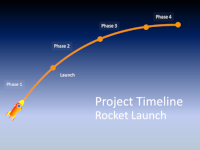
- Architecture
- Christmas Cards
- Editable Map
- Educational
- Engineering
- Food & Drink
- Pattern & Texture
Free PPT Backgrounds Themes and Slides
- High Quality
- Editor’s Pick
- Director's Cut
- Free PowerPoint Clip Art
- Free PowerPoint Sound Clips
- Free PowerPoint template builder
Content by Topic
- 3d shapes (5)
- 4th July (8)
- Advertising (11)
- Anatomy (12)
- Animal (23)
- Argentina (3)
- Asia Maps (16)
- Audience (36)
- Australia (3)
- Balloons (4)
- Bank Holiday (4)
- Barcode (2)
- Beautiful (25)
- Best Man (8)
- Biology (60)
- Birthday (4)
- Black (101)
- Body Language (9)
- Bonfire Night (11)
- Botany (20)
- Bubbles (8)
- Building (36)
- Burns Night (3)
- Celebration (59)
- Certificate (5)
- Champagne (3)
- Chemistry (21)
- Christening (7)
- Christmas (21)
- Circles (25)
- Clouds (14)
- College (28)
- Columbus (7)
- Communication (15)
- Computer (10)
- Cooking (8)
- Country (16)
- Creative (20)
- Design (14)
- Director's Cut (26)
- Easter (16)
- Editor's pick (88)
- Education (17)
- Elegant (6)
- Engineering (8)
- English (10)
- Environment (10)
- Europe (11)
- Everyday Object (52)
- Famous Speeches (12)
- Father of the Bride (6)
- Fathers Day (2)
- Festive (20)
- Finance (6)
- Fireworks (10)
- Flowers (66)
- Football (9)
- Footprints (3)
- Fractal (2)
- France (16)
- Fruit and Vegetables (21)
- Funeral Speech (8)
- Garden (27)
- Geography (49)
- Germany (2)
- Graduation (3)
- Green (150)
- Halloween (8)
- Hexagons (6)
- High Quality (12)
- Hints and Tips (134)
- History (46)
- Hobbies (31)
- Holiday (31)
- Hong Kong (3)
- Image Editing (2)
- Indonesia (2)
- Industry (20)
- Informative Speech Topics (5)
- Insects (8)
- Interview (3)
- Investor Presentation (6)
- Invitation (15)
- Ireland (7)
- Job Presentations (8)
- Labor Day (5)
- Landscape (17)
- Languages (4)
- Leaves (15)
- Leaving Speech (3)
- Lifestyle (7)
- London (10)
- Luggage (2)
- Maid of Honor (7)
- Margins (6)
- Marketing (7)
- Martin Luther King Day (2)
- Medical (22)
- Memorial Day (6)
- Metallic (9)
- Microscope (3)
- Monthly (37)
- Mothers Day (2)
- Nature (28)
- Navigation (3)
- Neuroscience (6)
- New Year (10)
- New York (6)
- New Zealand (2)
- Newspaper (7)
- Office (34)
- Orange (42)
- Outline (45)
- Pakistan (2)
- Pancake (2)
- People (16)
- Persuasive Speeches (16)
- Pharmacology (7)
- Physics (30)
- Pie Chart (2)
- Planning (18)
- Plants (46)
- Politics (1)
- PowerPoint 2010 (2)
- PowerPoint Questions (7)
- PowerPoint Template Builder (8)
- Presentation Equipment (2)
- Presentation Nerves (11)
- Presentation Openers (12)
- Presentation Questions (9)
- Presentation Secrets (24)
- Presentations Against the Clock (6)
- Pressure (6)
- Printable (3)
- Psychology (6)
- Purple (34)
- Questions & Answers (7)
- Rainbow (61)
- Rapport (13)
- Recycling (4)
- Rehearsal Tips (10)
- Religion (11)
- Resource (18)
- Retirement speech (6)
- Reward & Recognition (6)
- Ribbon (11)
- Romantic (17)
- Sailing (12)
- Saudi Arabia (2)
- Savoury (8)
- School (97)
- Scotland (2)
- Shopping (9)
- Silhouette (10)
- Silver (10)
- Simple (63)
- Skyline (19)
- Smoking (6)
- Snowflake (17)
- Software (12)
- Sound Clips (2)
- South America (4)
- South Korea (2)
- Speech Questions (10)
- Speech Writing (36)
- Spring (10)
- St Andrew's Day (10)
- St David's Day (12)
- St George's Day (11)
- St Patrick's Day (13)
- Stripes (18)
- Student (14)
- Suitcase (2)
- Summer (19)
- Sunset (11)
- Sunshine (2)
- Technique (4)
- Technology (37)
- Thanksgiving (6)
- Theatre (2)
- Traffic (7)
- UK Templates (33)
- Underwater (4)
- Valentines Card (7)
- Vehicles (1)
- Weather (8)
- Wedding (13)
- Wedding Clip Art (3)
- White (111)
- Wild Animal (5)
- Winter (25)
- Work Speeches (7)
- World Cup (6)
- Wrapping Paper (4)
- Yellow (44)
- Your Text Here (60)
- Zen Stones (2)

- All Templates
- Persuasive Speech Topics
- Informative
- Celebration
- Food and Drink
- Subtle Waves Template
- Business world map
- Filmstrip with Countdown
- Blue Bubbles
- Corporate 2
- Vector flowers template
- Editable PowerPoint newspapers
- Hands Template
- Red blood cells slide
- Circles Template on white
- Maps of America
- Light Streaks Business Template
- Zen stones template
- Heartbeat Template
- Web icons template
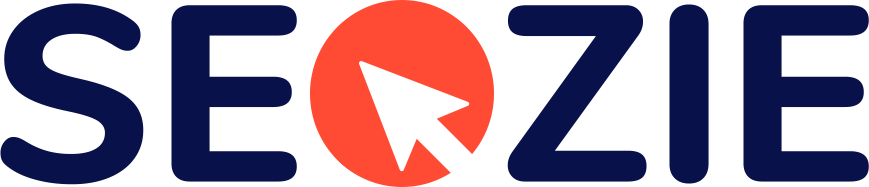
- Zonopact UK Ltd., 64 Nile Street, London, N1 7SR, United Kingdom
- +44 (0) 333 444 4450
- [email protected]
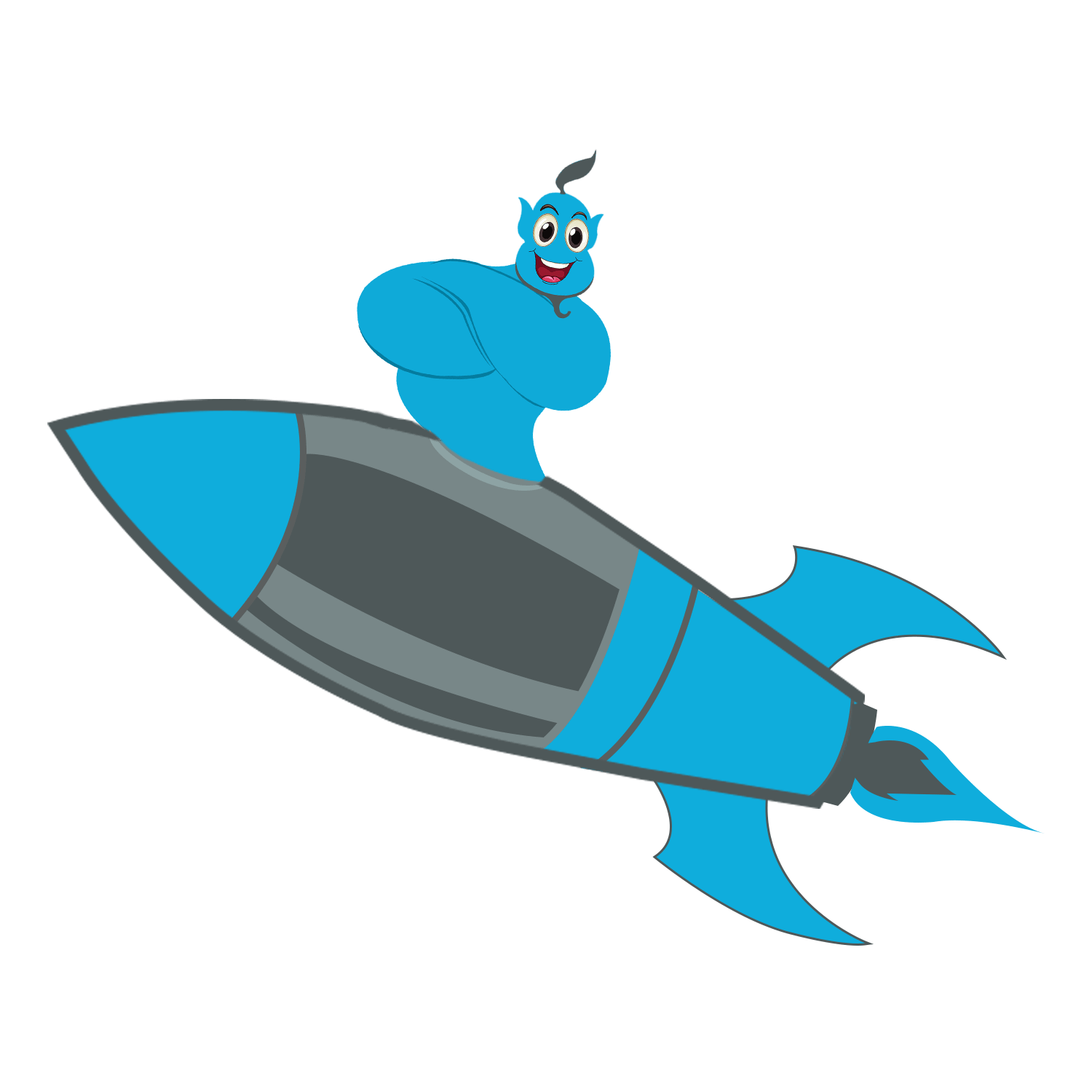
- February 27, 2024
Introduction to Magazine Layout Design
It is crucial to creating visually stunning prints. It involves arranging text, images, and other visual elements in a way that is pleasing to the eye and effectively communicates the intended message. A well-designed magazine layout enhances readability, engages the audience, and ensures a seamless flow of content. This article will explore the importance of visually stunning prints and the elements contributing to an effective magazine layout design.
Importance of visually stunning prints
In the digital era, where online content predominates, the significance of visually striking prints cannot be emphasised enough. While online platforms provide convenience and accessibility, there is a unique charm to holding a beautifully designed magazine in your hands. Visually appealing prints capture the attention of readers and create a memorable experience. A well-designed layout can evoke emotions, spark curiosity, and leave a lasting impression on the audience.
Print design offers a tangible and tactile experience that cannot be replicated online. It allows for high-quality images, vibrant colours, and unique textures that engage the senses. A visually stunning print design can enhance the content and reading experience. Whether it’s a lifestyle magazine, a fashion publication, or a travel guide, a captivating magazine layout design sets the tone and establishes a strong visual identity.
Elements of effective magazine layout design
Creating visually stunning prints requires understanding the key elements of effective magazine layout design. These components collaborate to form a unified and captivating reading experience.
Hierarchy: A clear hierarchy is essential in guiding readers through the content. This can be achieved using varying font sizes, colours, and styles. Headlines and subheadings should stand out, while body text should be legible and easy to follow.
Whitespace: Whitespace, or negative space, denotes the area between elements. It establishes a visual breathing room and enables the content to stand out. Strategic use of whitespace can enhance readability and highlight important information.
Grid system: A grid system provides structure and consistency to the layout. It helps to organise content into columns and rows, ensuring a balanced and harmonious design. A well-implemented grid system enables efficient placement of images, text, and other design elements.
Typography: Selecting appropriate fonts and typography is crucial in the design of magazine layouts. Fonts should be legible, visually appealing, and aligned with the overall theme and tone of the publication. Combining different font styles can add visual interest and hierarchy to the layout.
Colour palette: The selection of colours establishes the mood and amplifies the visual impact of the layout. A well-curated colour palette can evoke emotions, create a cohesive design, and reflect the brand or topic of the magazine. Consistency in colour usage throughout the publication is crucial for visual harmony.
Understanding the target audience
Comprehending the target audience is a foundational step in generating visually striking prints. Diverse demographics possess varying preferences, tastes, and visual expectations. Conducting market research, analysing reader demographics, and studying competitors can offer valuable insights into the target audience.
Consider the age group, interests, and lifestyle of the target audience. For instance, a magazine targeting young adults may utilise bold and vibrant colours, modern typography, and edgy design elements. On the other hand, a magazine targeting professionals in a specific industry may opt for a more minimalist and sophisticated layout.
By comprehending the target audience, designers can customise the magazine layout design to align with their interests and preferences. This ensures that the visuals effectively communicate the intended message and captivate the readers.
Planning the magazine layout
A well-planned magazine layout is the foundation of visually stunning prints. Before diving into the design process, having a clear plan and vision for the layout is crucial. Consider the following steps when planning the magazine layout:
Define the purpose: Identify the purpose and goals of the magazine. Is it to entertain, educate, inspire, or inform? Understanding the purpose helps determine the overall tone, content structure, and visual style.
Create a content hierarchy: Determine the key elements and prioritise their placement within the layout. This includes headlines, subheadings, images, and other design elements. Consider the flow of information and how readers will navigate through the content.
Sketch the layout: Create rough sketches of the layout to visualise the placement of content. This can be done by hand or using design software. Experiment with different arrangements, grid systems, and typography to find the most effective layout.
Consider the pacing: Pacing refers to the rhythm and flow of content throughout the magazine. Balance the density of information, use of visuals, and whitespace to create a dynamic reading experience. Consider the placement of feature articles, advertisements, and other editorial content.
Iterate and refine: The planning phase is iterative. Continuously refine the layout based on feedback and testing. Seek input from colleagues, editors, and target audience members to ensure the layout effectively communicates the intended message.
By carefully planning the magazine layout, designers can create visually stunning prints that engage the audience and effectively convey the message.
Incorporating interactive elements in print design
While print design is primarily static, incorporating interactive elements can add a layer of engagement and interactivity to the magazine layout. This enhances the reader’s experience and creates a sense of immersion.
QR codes: QR codes can be strategically placed within the layout, linking readers to additional online content, videos, or interactive features. This narrows the divide between print and digital media, offering a smooth transition for readers who wish to delve deeper.
Augmented Reality (AR): AR technology can bring static images to life. Readers can unlock interactive and animated content by scanning specific markers within the magazine. This introduces an element of surprise and delight, elevating the reading experience to a more immersive level.
Fold-outs and inserts: Incorporating fold-outs, inserts, or pop-ups within the magazine layout adds a tactile and interactive element. These elements can showcase additional content, provide interactive experiences, or create a memorable visual impact.
By incorporating interactive elements, designers can push the boundaries of traditional print design and create visually stunning prints that captivate and engage the audience.
Tools and software for magazine layout design
Designing visually stunning prints requires the use of appropriate tools and software. Here are some popular tools and software options for magazine layout design:
Adobe InDesign: Adobe InDesign is a professional design software that is extensively employed in the publishing industry. It provides an array of features meticulously crafted for magazine layout design, encompassing advanced typography controls, grid systems, and interactive elements.
Canva: Canva is a user-friendly online design tool with templates and drag-and-drop functionality. It is a great option for beginners or those looking for a quick and easy way to create visually appealing magazine layouts.
Lucidpress: Lucidpress is a cloud-based design and layout tool with collaboration features. It allows multiple designers to simultaneously work on the same project, making it ideal for team-based magazine design.
Affinity Publisher: Affinity Publisher is a professional-grade layout software offering a range of magazine design features. It provides advanced typography controls, grid systems, and compatibility with other Affinity software.
Select a tool or software that matches your design requirements, skill level, and budget. Experiment with different options to find the one that best suits your magazine layout design requirements.
Mastering magazine layout design is the key to creating visually stunning prints that captivate readers and leave a lasting impression. Designers can create layouts that engage and inspire by understanding the importance of visually appealing prints, effective magazine layout design elements, and the target audience. Incorporating interactive elements and utilising appropriate tools and software further enhances the design process. Ready to bring your magazine to life with captivating layouts? Explore “Magazine Layout Design: Creating Visually Appealing Prints” with Genieoweb’s expert insights. Genieoweb’s team utilises innovative methods to ensure your magazine layout is visually stunning and captures readers’ attention. Elevate your publication with our cutting-edge printable designing services. Ready to make your magazine a visual delight? Connect with Genieoweb now and ensure your layouts are crafted precisely and creatively.
Mastering magazine layout design is crucial as it enables designers to create visually appealing prints that captivate readers and leave a lasting impression. Well-designed layouts enhance the the overall aesthetic of the magazine, making it visually engaging and inspiring.
Effective magazine layout design involves understanding the importance of visual appeal, incorporating engaging elements, and considering the target audience. Elements such as typography, colour schemes, and image placement are vital in creating layouts that engage and inspire readers.
Understanding the target audience helps designers tailor the layout to meet their preferences and expectations. By considering the audience’s tastes and interests, designers can create layouts that resonate with readers, making the magazine more appealing and relatable.
Interactive elements like clickable links or QR codes can seamlessly integrate into magazine layouts to enhance reader engagement. Genieoweb’s expert insights include utilising these elements effectively, ensuring a dynamic and interactive reading experience.
Genieoweb’s team utilises the industry’s most innovative tools and software to ensure magazine layouts are visually stunning and well-crafted. Genieoweb guarantees precision and creativity in every layout by staying updated on the latest design technologies, elevating the publication’s overall quality.
Write a Reply or Comment Cancel reply
Your email address will not be published. Required fields are marked *
Privacy Overview
Got any suggestions?
We want to hear from you! Send us a message and help improve Slidesgo
Top searches
Trending searches

teacher appreciation
11 templates

tropical rainforest
29 templates

46 templates

pediatrician
27 templates

spring season
34 templates

23 templates
Magazine Company Profile
Magazine company profile presentation, free google slides theme and powerpoint template.
Show a little bit more about your magazine company with this presentation. It’s trendy, elegant and it includes pill-like shapes in different colors. You’ll find plenty of pictures related to fashion and many others. Turn the page!
Features of this template
- A cool design with colorful pill-like shapes in the background
- 100% editable and easy to modify
- 26 different slides to impress your audience
- Contains easy-to-edit graphics such as tables, timelines and maps
- Includes 500+ icons and Flaticon’s extension for customizing your slides
- Designed to be used in Google Slides and Microsoft PowerPoint
- 16:9 widescreen format suitable for all types of screens
- Includes information about fonts, colors, and credits of the free resources used
How can I use the template?
Am I free to use the templates?
How to attribute?
Attribution required If you are a free user, you must attribute Slidesgo by keeping the slide where the credits appear. How to attribute?
Related posts on our blog.

How to Add, Duplicate, Move, Delete or Hide Slides in Google Slides

How to Change Layouts in PowerPoint

How to Change the Slide Size in Google Slides
Related presentations.

Premium template
Unlock this template and gain unlimited access


IMAGES
VIDEO
COMMENTS
Turn your PowerPoint presentation into a visually captivating magazine-style masterpiece! 📖🚀 In this tutorial, I'll walk you through the step-by-step proce...
For a magazine-themed slideshow presentation, you can insert elements like magazine covers, headlines, articles, and images of different magazine genres (fashion, lifestyle, travel). Additionally, you can include mock-ups of magazine layouts, typography styles, and even interactive elements like flipping pages to enhance the theme.
Magazine Editorial Designer Portfolio. Unleash your creativity and showcase your unique vision through this arty and fun Google Slides and PowerPoint template. With bold colors, dynamic layouts, and striking typography, it offers a canvas for your innovative designs to shine and present your work with flair and style.
Here you can find 1,968 templates and themes. Take a look at the entire library. Make your presentations look the best! Download magazine templates and themes for your next presentation. Including Google Slides, PowerPoint and Keynote. Unlimited downloads with an Envato Elements Subscription!
Here you can find 819 PowerPoint templates and themes. Take a look at the entire library. Make your presentations look the best! MAGAZINE 2 Powerpoint template. By Artmonk. Pezane - Fashion Magazine Powerpoint Template. By Madlistudio. Magazin | Powerpoint Template. By Vunira.
It's a good idea to mark the pages you like, so you can come back to them later on. You can use a post-it to mark them. Mark those inspirational pages. 02. Find that inspiring page and understand how it was made. After poring over the majority of the magazines, I finally found a page that I'd love to replicate and use.
Step 7. Select the heading text frame on your magazine layout. Create a new style in the Paragraph Style panel. Then double-click on the new style in the Paragraph Style panel to open the Paragraph Style Options. Adjust the Font to your preference, and set the text to a generous size.
If you need a more tidy, symmetric setup, check out a trendy magazine with pens and a camera or a magazine with a laptop high-angle view. Overall, this pack of magazine advertisement templates is very versatile and features a great variety of designs to pick from. 7. Soft Cover Print Set.
Are you looking to create a professional and beautiful magazine using Microsoft PowerPoint? In this video, we'll show you how to design a stunning magazine u...
magazine layout PPT Templates FREE for commercial and personal use! Download over 6,300+ complete free templates in high resolution. Startups & Business Executives. ... Pitch Deck Presentation layout Design Theme Presentation Templates. Easy customization Built-in custom color palette Easy editable data driven charts (pie, bar, line)
The Showcase travel magazine design and layout is designed for readability above all else. There's a clear division between pages dedicated to photography and pages dedicated to copy. For a travel magazine, this is a wise choice, helping create immersive visual and narrative stories. 12. Trendsetter Fashion Magazine.
XGDRAGON is a multipurpose magazine style presentation template which has a Minimal professional, ultra-modern and unique design. It is suited for catalogue or lookbook. Main features: Lookbook and Magazine Style Layout. High-res 1920×1080 Pixel (Full HD) PPT & PPTX , Keynote , and Google slide File. Get Free Sample.
Shumi Perhiniak. Shumi is a self-taught graphic designer and illustrator who has worked for Toni&Guy, Renaissance Learning, Baker Ross, and many others. Learn over 15 editorial terms and definitions you need to be familiar with if you are planning to design magazines. We will learn about kickers, stand-firsts, bylines, pull-quotes, and so much ...
Remember that contents pages for magazines are very different to contents pages for books or reports. Magazine contents should be full of enticing images and exciting typography to get the reader in the mood for delving into the rest of the magazine's content. 5. Illustrated Graphics Make Magazines Unique.
Magazine page layout is an art that balances aesthetics and functionality. Organizing a page's text, images, and other graphic elements creates an engaging and readable experience. ... Grid systems benefit the final presentation of the design graphics magazine and streamline the design process. By establishing rules for element placement, grids ...
Latest Free PowerPoint Templates. Project Timeline Rocket Launch. Desert Camp PowerPoint Template. G7 PowerPoint Template. Fluid Dynamics PowerPoint Template. Rainbow Pencils Template. Innovative Chart Ideas. Browse all of our Latest PowerPoint Templates or by Category, popularity, Colour or tag .
Get unlimited access to Envato Elements from $16.50/month. Go unlimited. Get Magazine Layout Powerpoint Template that includes magazine & page, from our library of presentation templates. Get unlimited downloads with an Envato Elements subscription!
2. Portfolio Magazine Landscape (INDD) Portfolio Magazine Landscape is one of the most popular magazine formats today. This template is ideal for clean, professional, and modern magazines, and includes: InDesign file format. 16 unique pages. resizable and editable vector. CMYK color mode.
Grids are the backbone of all layouts, infographics and presentations. When you are designing on an online editor like Visme, you are using grids without even knowing it. Our in-house designers use grids to create the templates you love. ... This example of the page by page layout of an entire magazine template from graphic river is a great ...
Introduction to Magazine Layout Design. It is crucial to creating visually stunning prints. It involves arranging text, images, and other visual elements in a way that is pleasing to the eye and effectively communicates the intended message. A well-designed magazine layout enhances readability, engages the audience, and ensures a seamless flow ...
Innovative magazine page layout ideas further enhance this effect. These strategies enhance the magazine's aesthetic appeal and improve readability. They ensure that the content resonates with the audience. Ultimately, the thoughtful incorporation of visual elements into magazine layouts is a testament to the power of visuals.
5. Free Minimalist Magazine Template (PSD) Use this free photo magazine cover template to show off your gorgeous images, and then use the free inside layout pages to build your magazine by combining images and text. The magazine template PSD files are organised in layers and use smart objects to make editing easier.
Show a little bit more about your magazine company with this presentation. It's trendy, elegant and it includes pill-like shapes in different colors. You'll find plenty of pictures related to fashion and many others. Turn the page! Features of this template. A cool design with colorful pill-like shapes in the background; 100% editable and ...